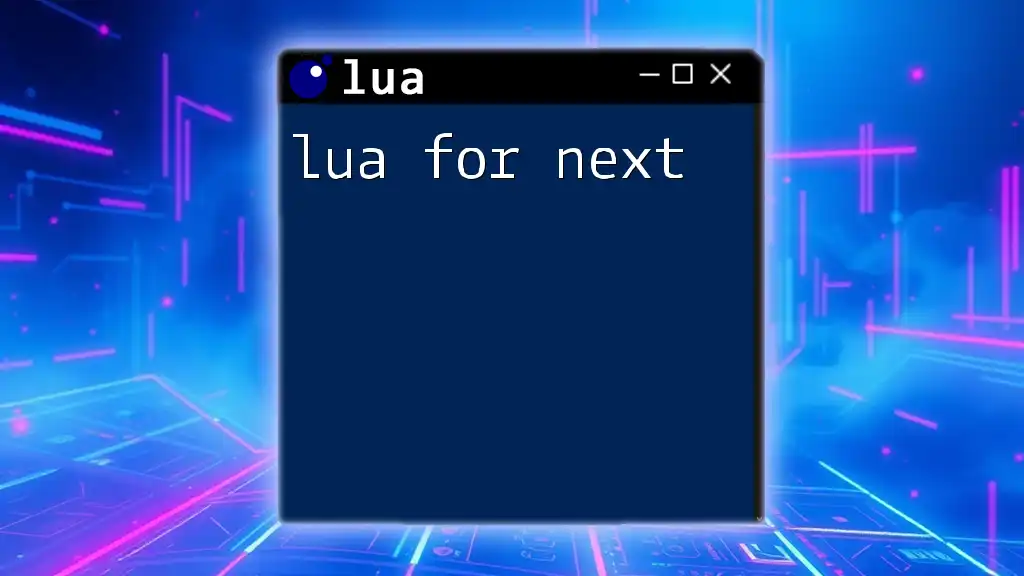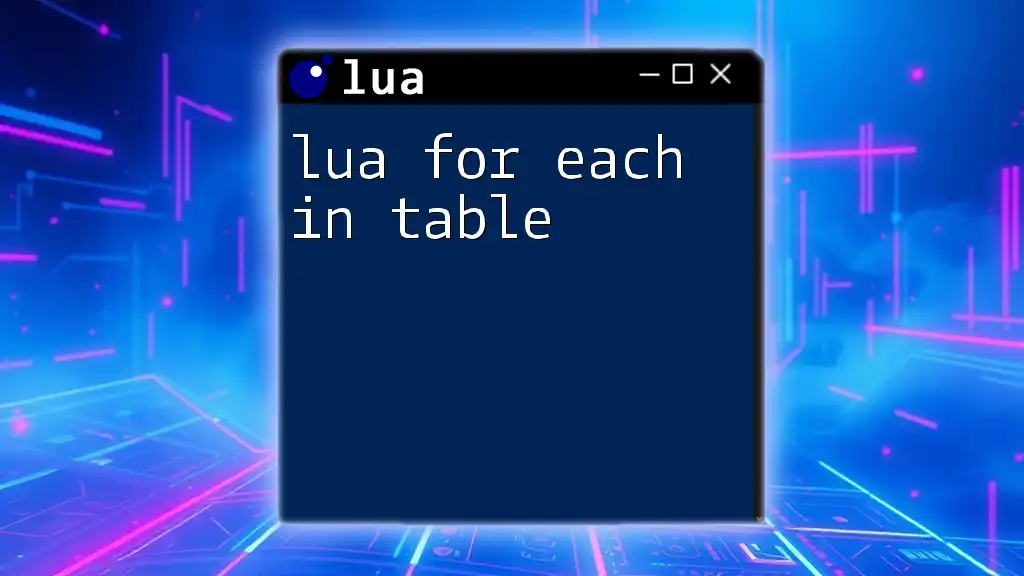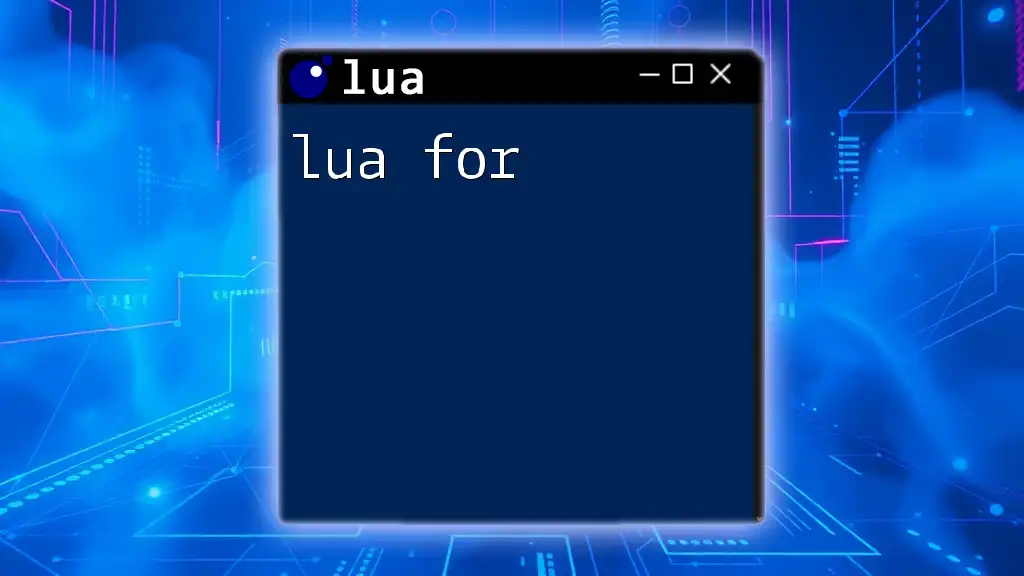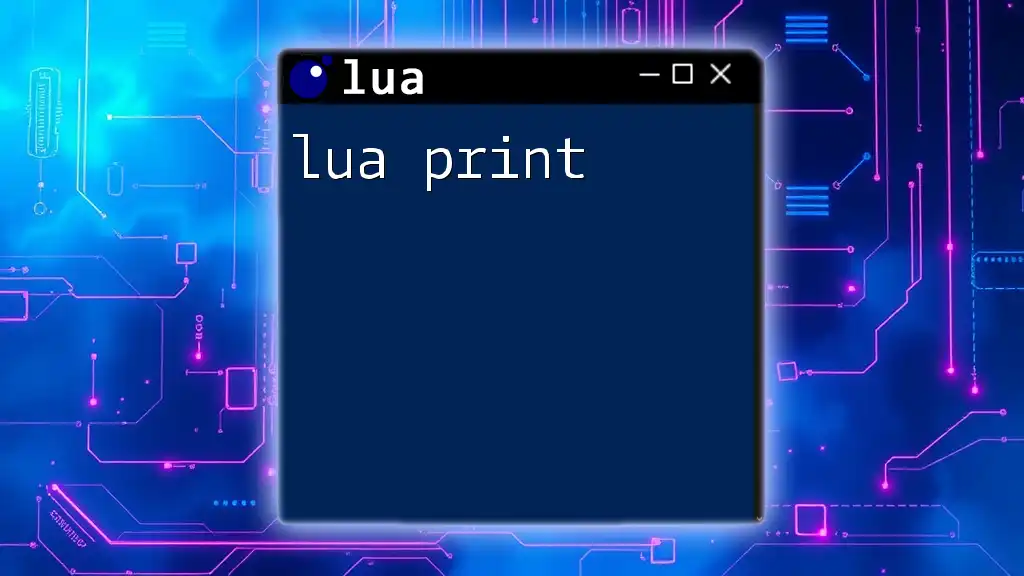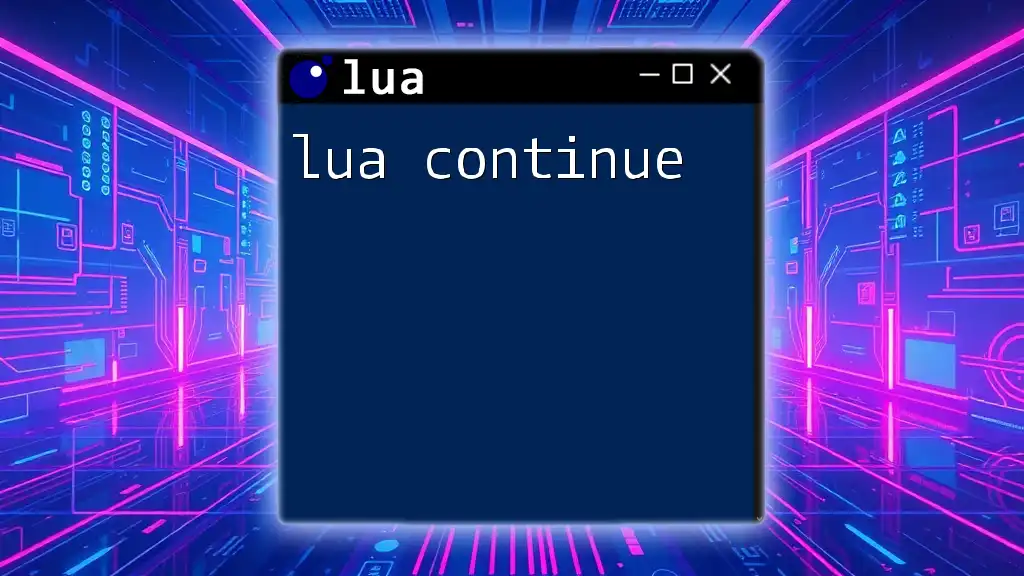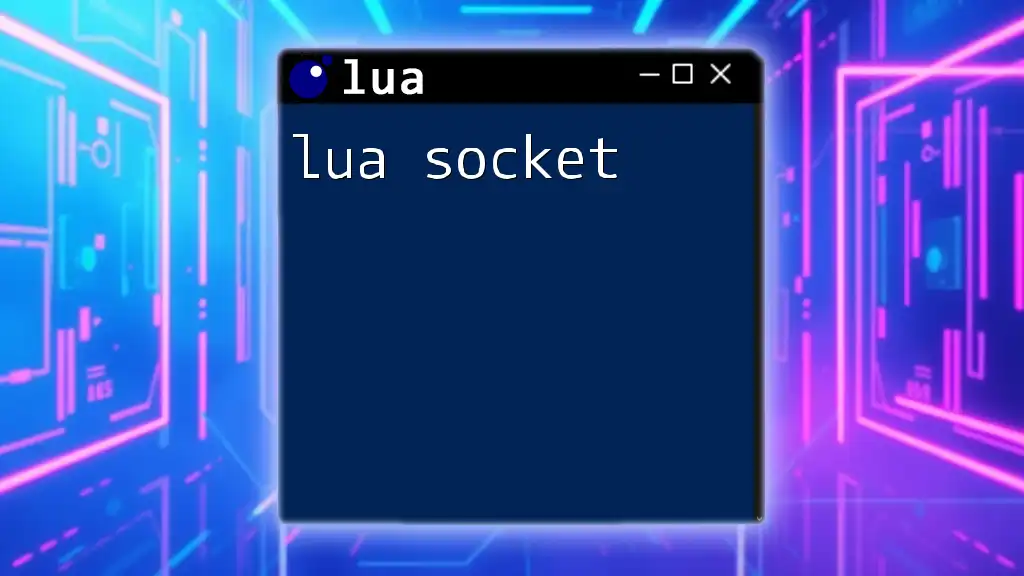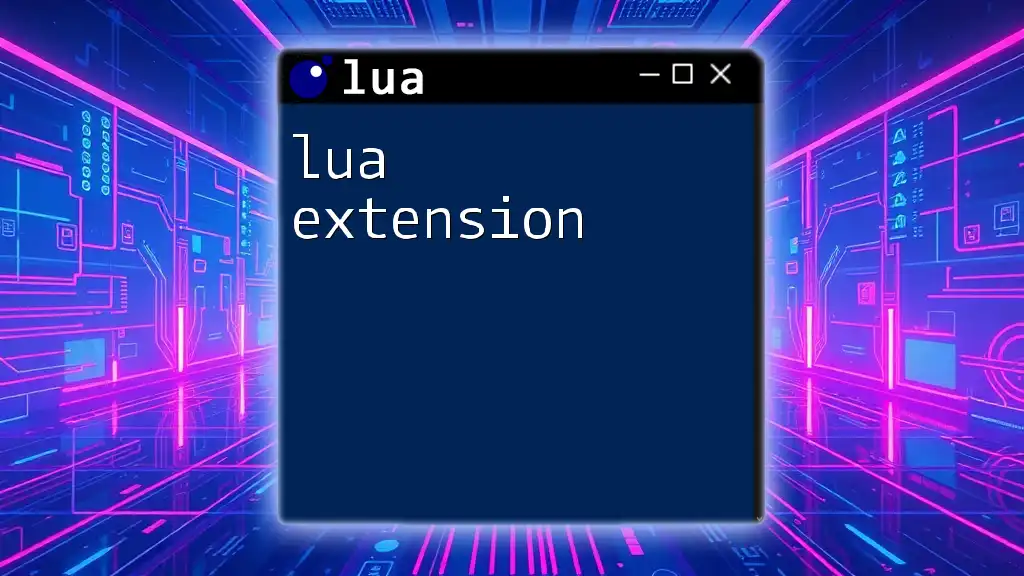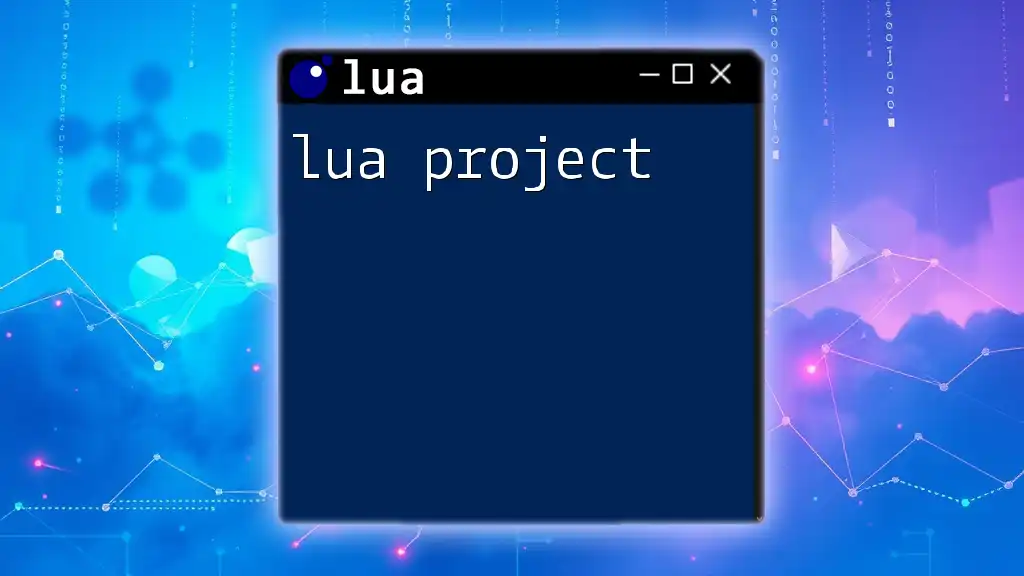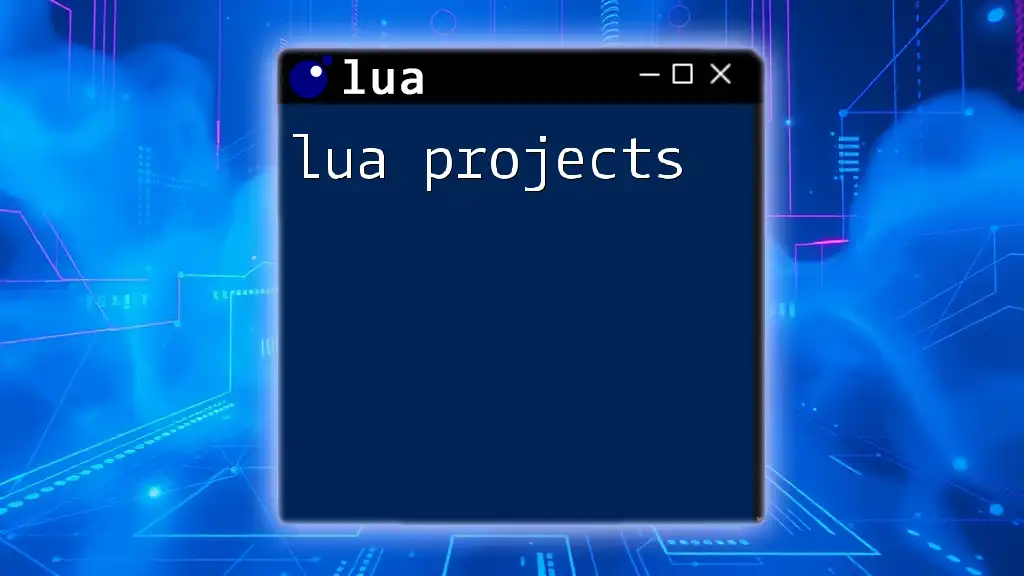In Lua, the `for next` loop provides a simple way to iterate over a sequence of numbers or elements in a table.
Here's a code snippet demonstrating a basic `for next` loop iterating from 1 to 5:
for i = 1, 5 do
print(i)
end
Understanding Lua Basics
Lua Syntax Overview
Before diving into the specific use of `next`, it's essential to familiarize ourselves with Lua's syntax. Lua is designed to be easy to read and write, making it an excellent choice for new programmers. You can think of Lua's syntax as a clean and straightforward way to express your ideas in code. This simplicity allows you to focus on developing your logic rather than getting bogged down in complex syntax rules.
Variables and Data Types
In Lua, variables are dynamically typed, meaning that you don't have to declare a variable's data type explicitly. The common data types include:
- String: A sequence of characters enclosed in quotes.
- Number: Numeric values, which can be integer or floating-point.
- Boolean: true or false values.
- Table: An associative array, used to store collections of data.
Here’s an example of how to declare variables of different types:
local name = "John"
local age = 25
local isEmployed = false
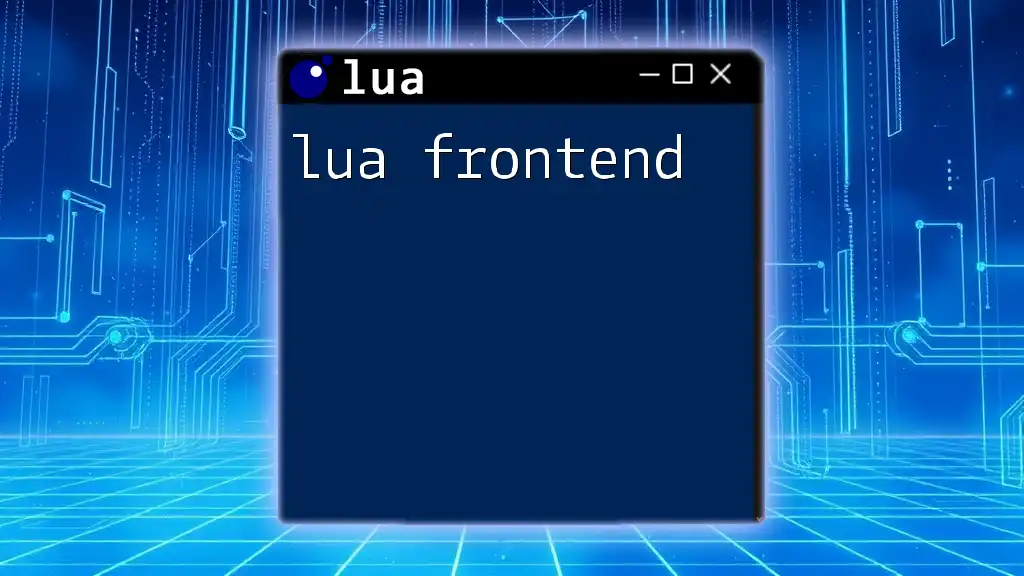
The `next` Function in Lua
What is the `next` Function?
The `next` function in Lua is a built-in function designed primarily for iterating over tables. In Lua, tables are the primary data structure, used to create arrays, dictionaries, and objects. The `next` function helps retrieve the next key-value pair from a table, which is particularly useful when you don't know the keys in advance.
Syntax of the `next` Function
The basic syntax for using the `next` function is as follows:
next(table, [key])
- table: The table you want to iterate over.
- key: An optional argument. If provided, it returns the next key-value pair after the given key.
How `next` Works
The behavior of `next` is crucial for understanding table iteration. When you call `next(table)`, it returns the first key-value pair from the table. If you want to continue retrieving the next pairs, you provide the last key obtained from the previous call. If there are no more key-value pairs, `next` returns `nil`.
Practical Examples of Using `next`
Iterating Over a Table
Here's an example that demonstrates how to use `next` to iterate through a Lua table:
local t = {a = 1, b = 2, c = 3}
local key, value = next(t)
while key do
print(key, value)
key, value = next(t, key)
end
In this example:
- The first call to `next(t)` retrieves the first key-value pair.
- The `while` loop continues until `key` becomes `nil`, indicating that there are no more pairs to iterate over.
Handling Missing Keys
Using `next` also gracefully handles tables with missing or `nil` values. Consider this example:
local t = {a = 1, b = nil, c = 3}
local key, value = next(t)
while key do
print(key, value) -- Will skip over key 'b' since its value is nil
key, value = next(t, key)
end
This example demonstrates how the `next` function effectively skips any key with a `nil` value, ensuring that only valid pairs are processed.
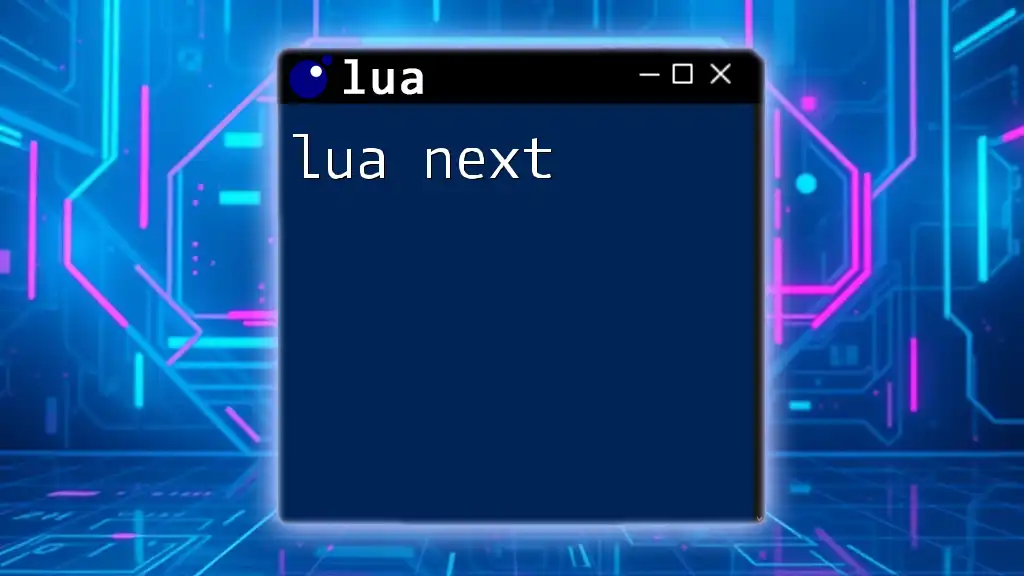
Best Practices for Using `next`
When to Use `next`
The `next` function is particularly beneficial when you're working with tables where you need flexibility in iteration and don't have fixed indices. Unlike the `for` loop, which is more suited for accessing elements by index, `next` supports dynamic key navigation through the table, making it a versatile choice for key-value pair manipulations.
Performance Considerations
Performance-wise, using `next` can be more efficient than other iteration constructs, especially with larger tables. This is because `next` directly accesses the next key-value pair without needing to compute indices or iterate through potentially numerous empty values.
Avoiding Common Pitfalls
One common misconception when using `next` is how it treats `nil` values. Beginners might expect `next` to return these pairs, but since `nil` indicates the absence of a value, `next` simply skips them. Be mindful of this behavior to avoid confusion during table iteration.
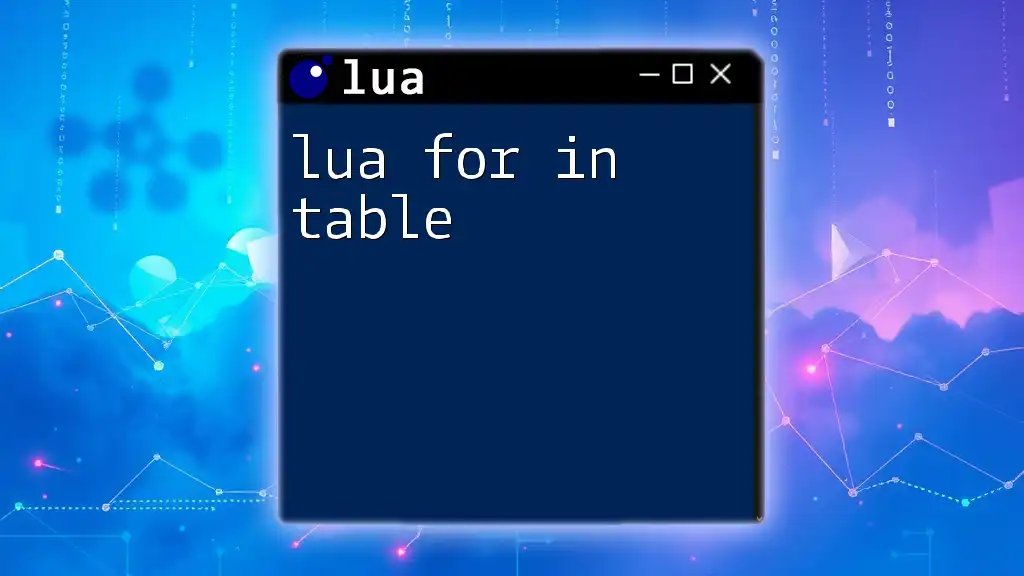
Advanced Examples of `next`
Combining `next` with Other Lua Functions
You can seamlessly integrate `next` with other looping functions like `pairs` and `ipairs`. While `pairs` is useful for iterating over all key-value pairs in a table without skipping any, using `next` can offer more control and be more readable in some situations.
Here’s an example:
local t = {a = 1, b = 2, c = 3}
for k, v in pairs(t) do
print(k, v) -- Standard key-value pair iteration
end
Using `next` for Custom Iterators
You can also leverage `next` to create custom iteration functions. Here’s an example of a simple custom iterator:
function customIterator(t)
local key
return function()
key, value = next(t, key)
return key, value
end
end
local t = {a = 1, b = 2, c = 3}
for k, v in customIterator(t) do
print(k, v)
end
This function allows you to define a custom iteration logic, offering flexibility in how you traverse your tables.
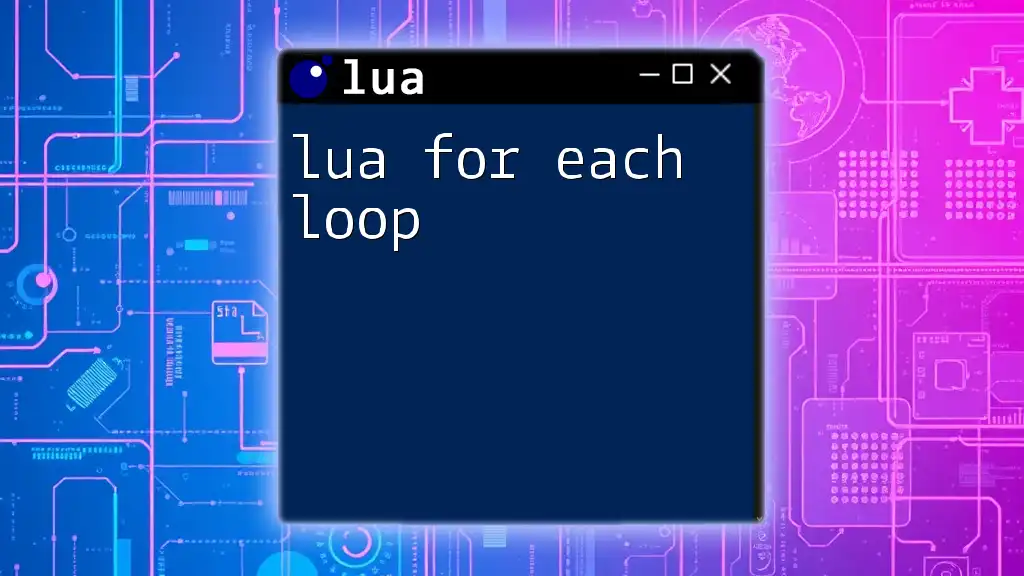
Conclusion
Recap of the Importance of `next`
In summary, the `next` function is an essential tool in Lua for efficiently iterating over tables. Understanding how to effectively use `next` not only enhances your coding skills but also deepens your grasp of Lua’s powerful and flexible data structures.
Encouragement to Explore Further
I encourage you to practice your Lua skills by experimenting with the `next` function. Try tackling challenges, such as creating your own data structures or implementing more complex table manipulations.
Additional Resources
To further your learning, consider joining online communities or forums dedicated to Lua, exploring documentation, or trying out various tutorials that delve deeper into Lua programming.
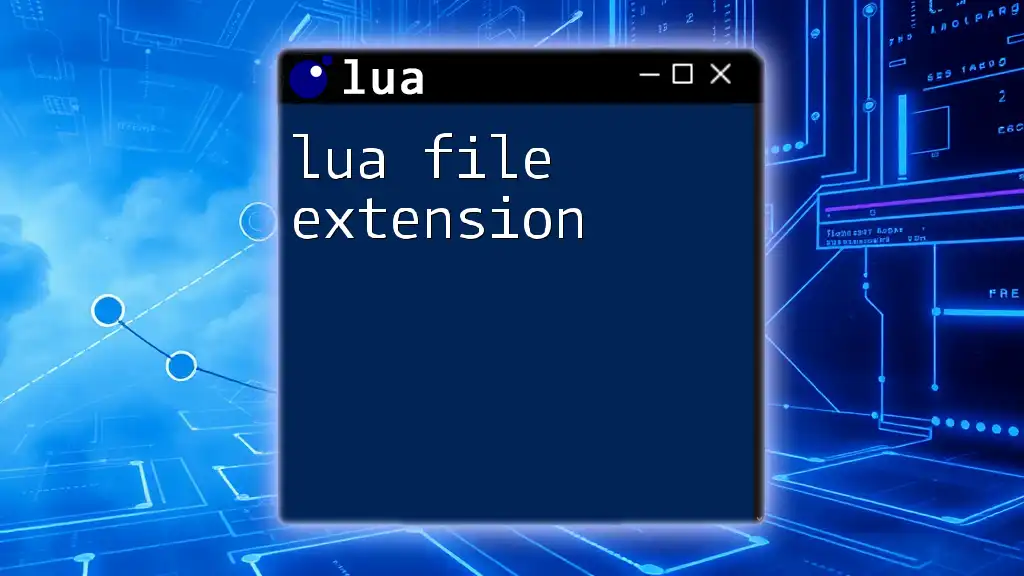
Call to Action
Join Us to Enhance Your Lua Skills
If you're eager to enhance your Lua skills further, join us for upcoming workshops or tutorials. Share your experiences, challenges, and victories with Lua, and don't hesitate to reach out for guidance as you continue your programming journey. Thank you for exploring this guide on lua for next!