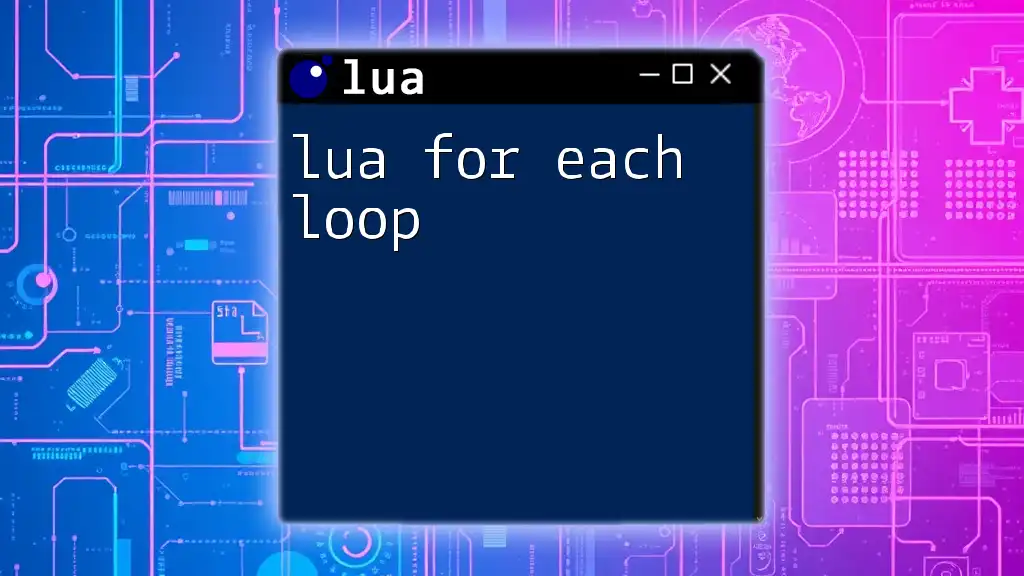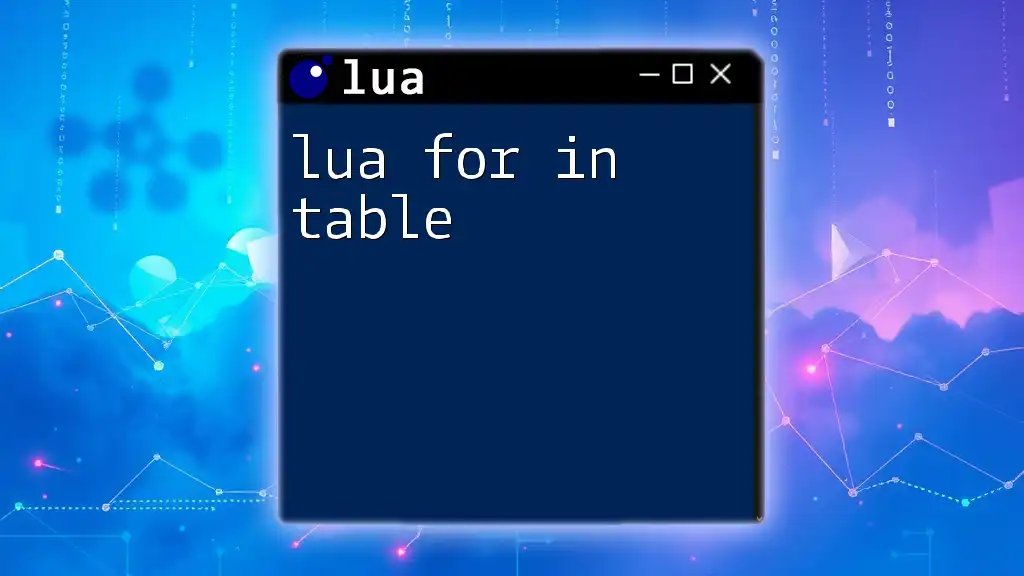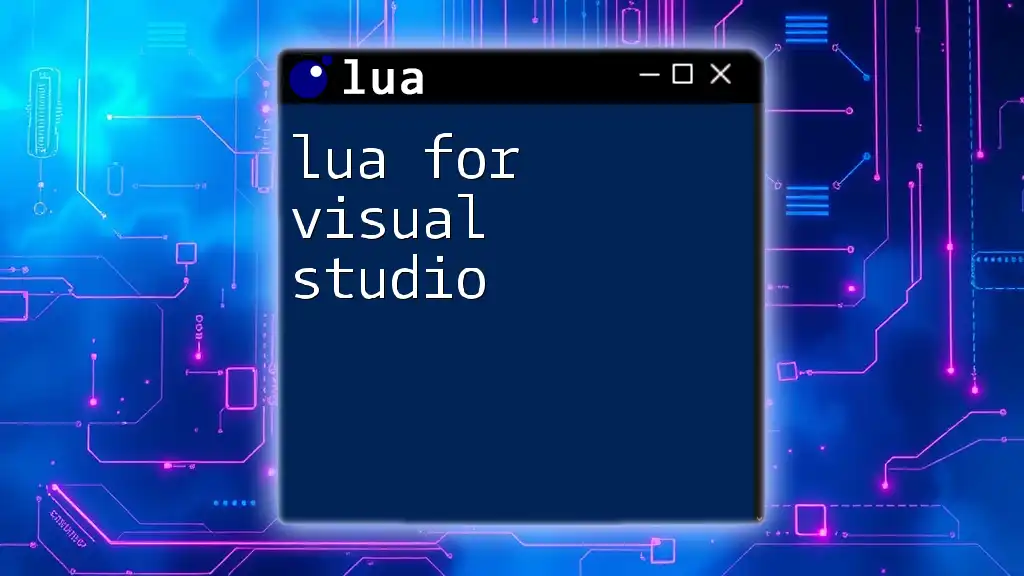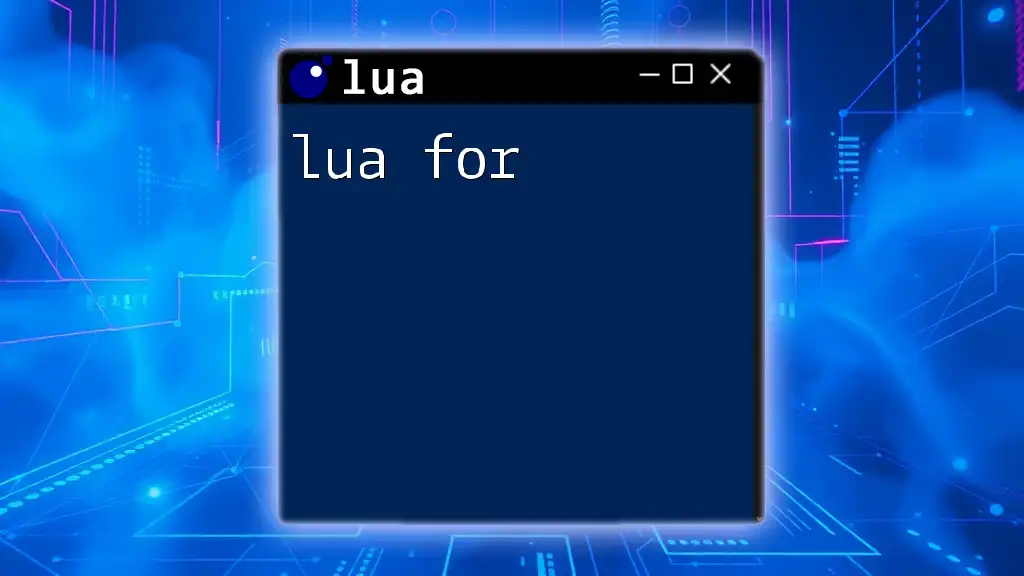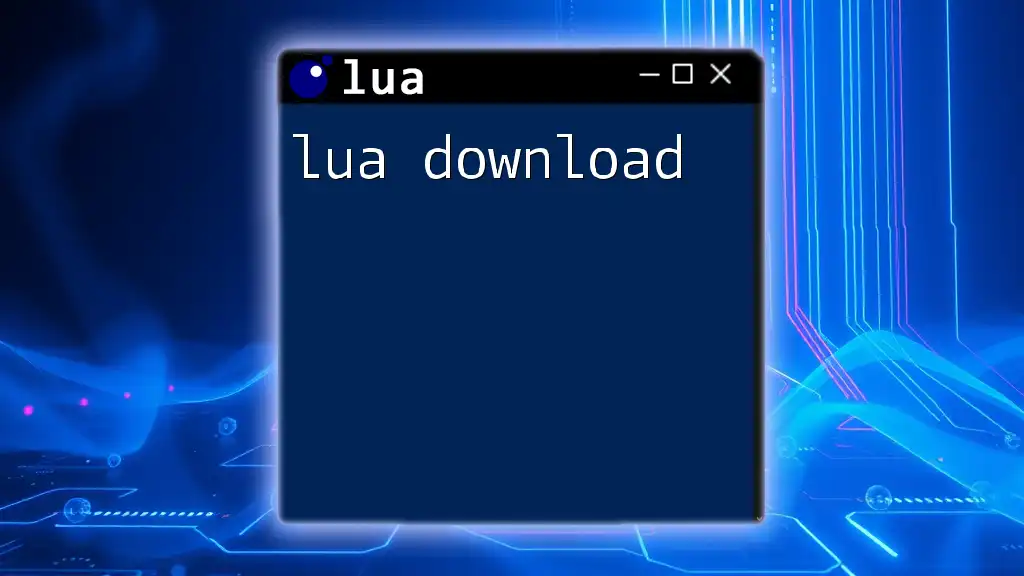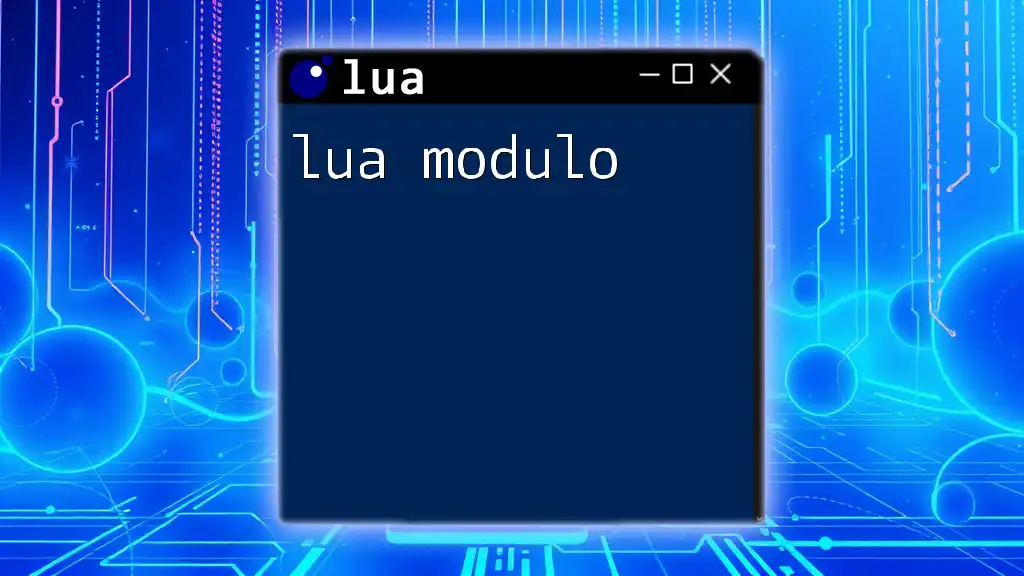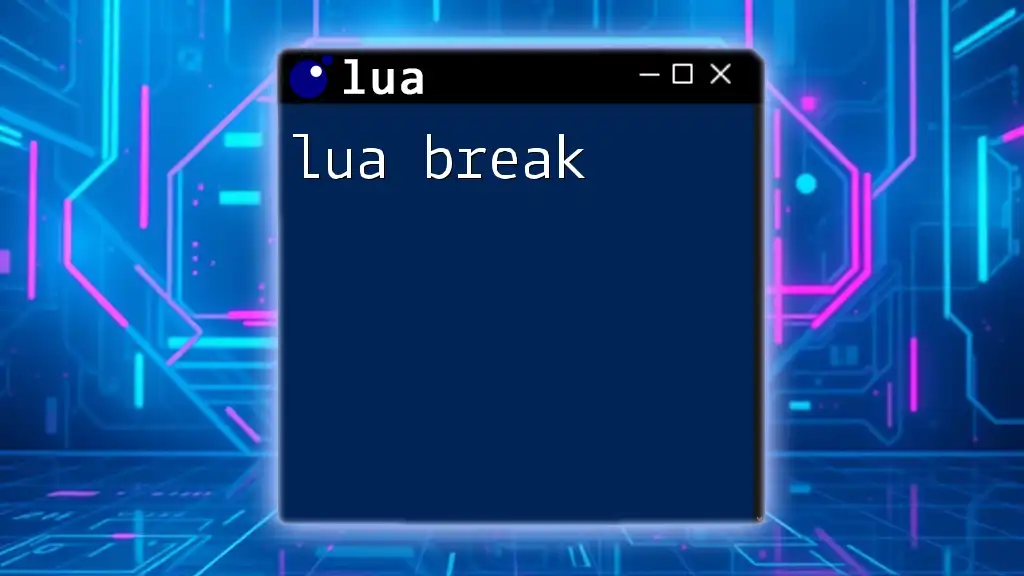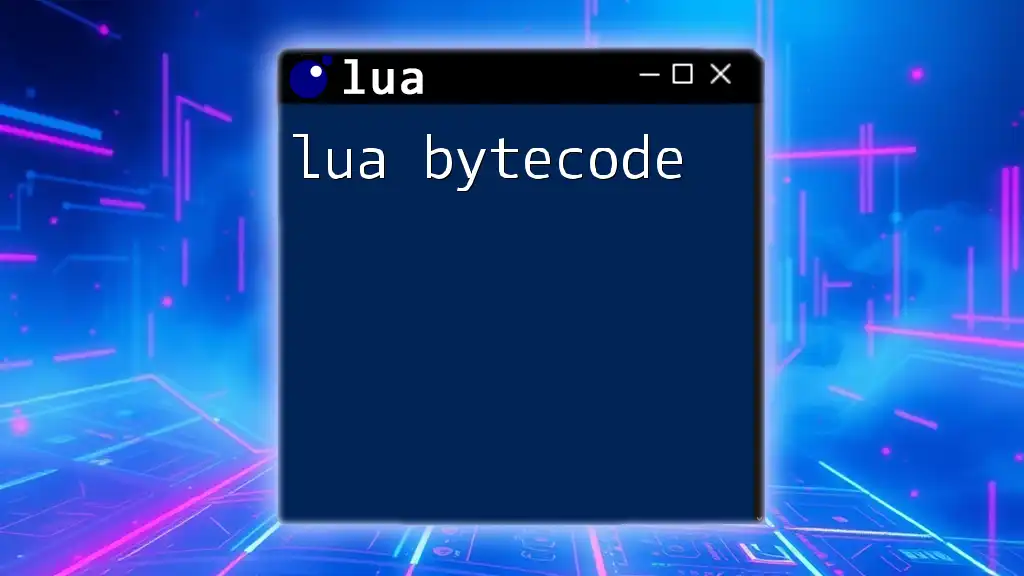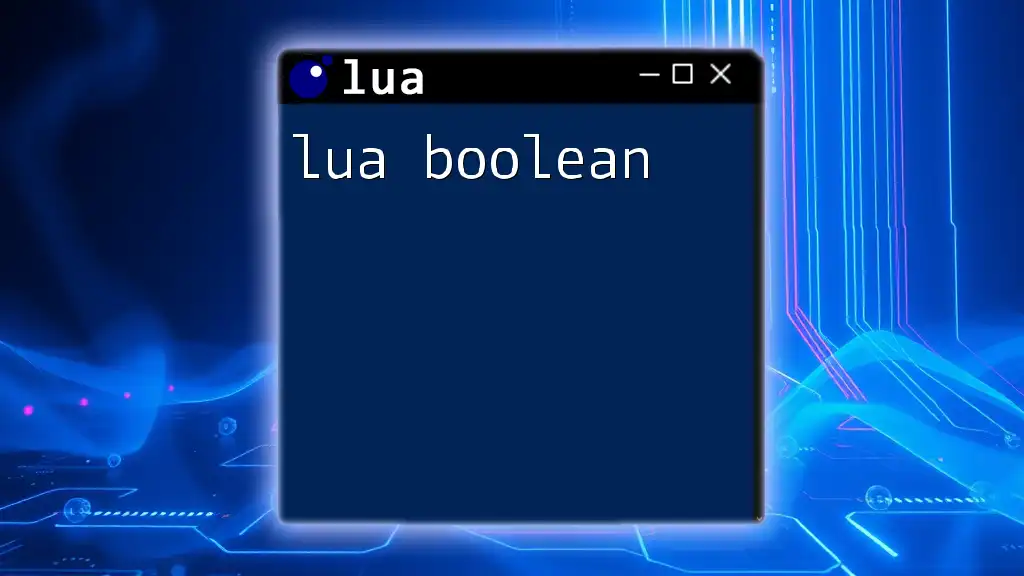The `for each` loop in Lua iterates over elements in a table, allowing for concise and efficient processing of lists and arrays.
Here's a code snippet demonstrating the `for each` loop:
local fruits = {"apple", "banana", "cherry"}
for index, value in ipairs(fruits) do
print(index, value)
end
Understanding Loops in Lua
What is a Loop?
In programming, a loop is a fundamental concept that allows a sequence of instructions to be executed repeatedly until a specified condition is met. Loops provide an efficient way to iterate over data without the need for repetitive code.
In Lua, the common types of loops include:
- `for` Loop: Used for counting iterations.
- `while` Loop: Continues until a condition evaluates to false.
- `repeat` Loop: Similar to `while` but checks the condition at the end of the loop.
The Purpose of "For Each" Loops
The "for each" loop, while not explicitly named so in Lua, is an elegant way to traverse through elements of a table. Its purpose is to simplify the process of iterating over each item without the need for tracking indices or keys manually. This approach reduces potential errors and enhances code readability.
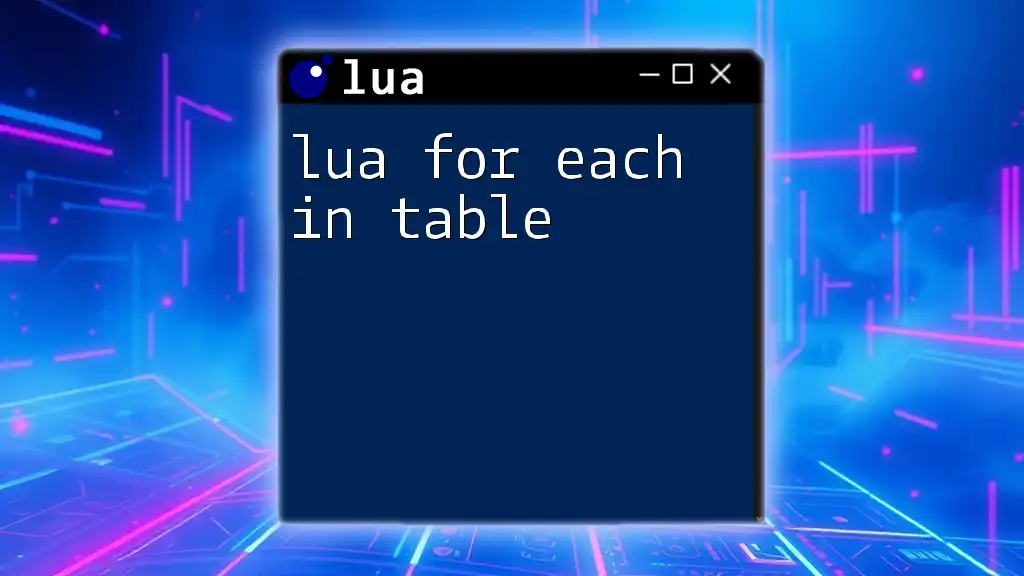
Getting Started with Lua’s `for` Loop
Syntax of a Basic `for` Loop
The basic structure of a `for` loop in Lua is straightforward. It involves three main components: the initialization of a counter variable, the condition that must hold true for the loop to continue, and the increment of the counter.
Here’s a simple example of a `for` loop in Lua:
for i = 1, 5 do
print(i)
end
Explanation of the Syntax
In the above snippet:
- Initialization: `i = 1` initializes the loop counter to start at 1.
- Condition: `5` is the upper limit - the loop will run as long as `i` is less than or equal to 5.
- Increment: Each iteration increments `i` by 1 automatically.
This loop outputs the numbers 1 through 5 in the console.
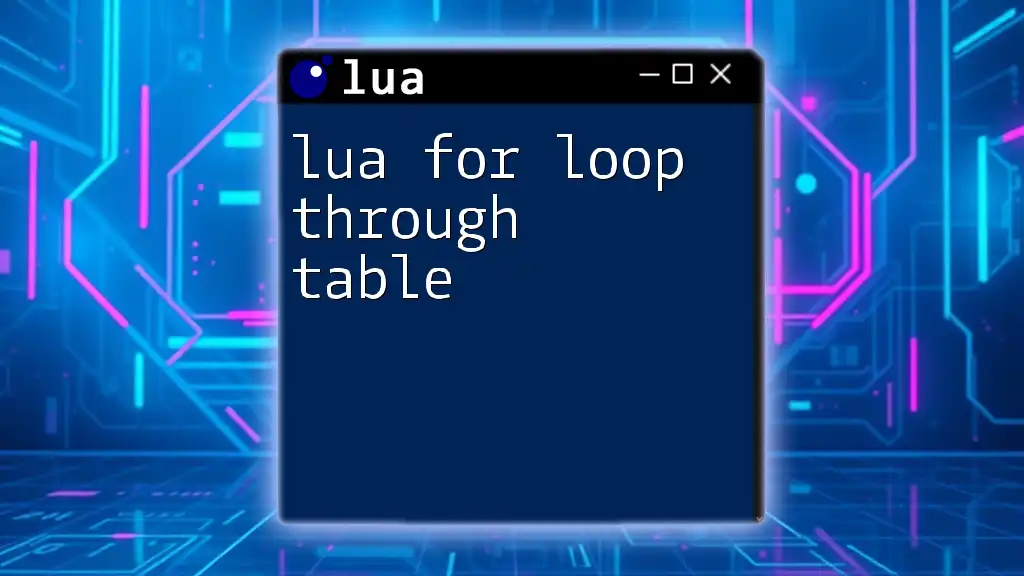
The "For Each" Implementation in Lua
What is a Table?
In Lua, a table is a versatile data structure that can hold various types of data and allows you to represent arrays, dictionaries, or even objects. Tables are central to how you can implement the concept of "for each" loops.
The `ipairs` Function and Iterating Over Tables
Understanding `ipairs`
The `ipairs` function provides an easy way to iterate over arrays (sequential keys in a table). It returns an iterator function that gives you both the index and the value for each item in the array.
Syntax and Example
Here’s an example of how to use `ipairs`:
local myTable = {"apple", "banana", "cherry"}
for index, value in ipairs(myTable) do
print(index, value)
end
Breakdown of the Example
In this code:
- `myTable`: This table contains three fruit names.
- The `for` loop iterates through each element, where `index` gets the position in the table, and `value` gets the fruit name.
- This results in the console displaying:
1 apple
2 banana
3 cherry
Using `ipairs` ensures that you are iterating through only sequential numeric keys to avoid any unwanted errors.

Using the `pairs` Function for Non-Sequential Keys
When to Use `pairs`
When dealing with tables that have non-sequential or string keys, `pairs` becomes essential. Unlike `ipairs`, `pairs` can iterate over all keys in a table regardless of their order or type.
Syntax and Example
Here’s how you can use `pairs`:
local myTable = {fruit1 = "apple", fruit2 = "banana", fruit3 = "cherry"}
for key, value in pairs(myTable) do
print(key, value)
end
Breakdown of the Example
In this snippet:
- Keys: The table uses string keys (like `fruit1`, `fruit2`, etc.) to identify elements.
- The loop will output:
fruit1 apple
fruit2 banana
fruit3 cherry
Using `pairs` is essential when the keys are not strictly numerical. Each iteration gives you a key-value pair, allowing flexible access and manipulation of data.
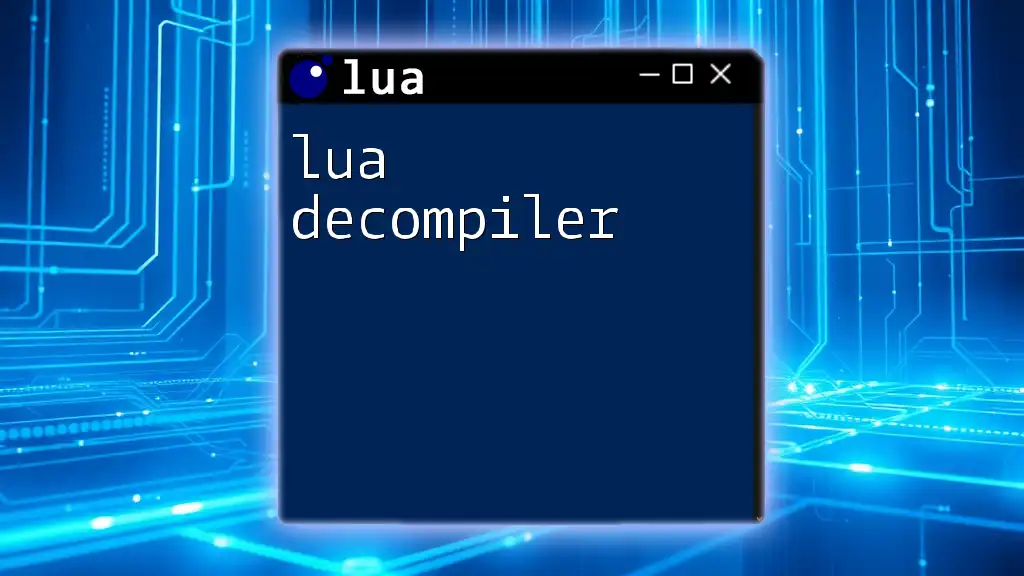
Practical Applications of "For Each" Loops
Iterating Over Arrays
A common use case for the "lua for each loop" is when processing arrays. For example, you might want to apply a function across all items or extract certain elements based on specific criteria.
Manipulating Table Data
You can also use "for each" loops to modify data within a table. For instance, doubling each number in an array can be easily achieved as follows:
local numbers = {1, 2, 3, 4}
for index, value in ipairs(numbers) do
numbers[index] = value * 2
end
This operation changes `numbers` from `{1, 2, 3, 4}` to `{2, 4, 6, 8}` efficiently using a "for each" approach.
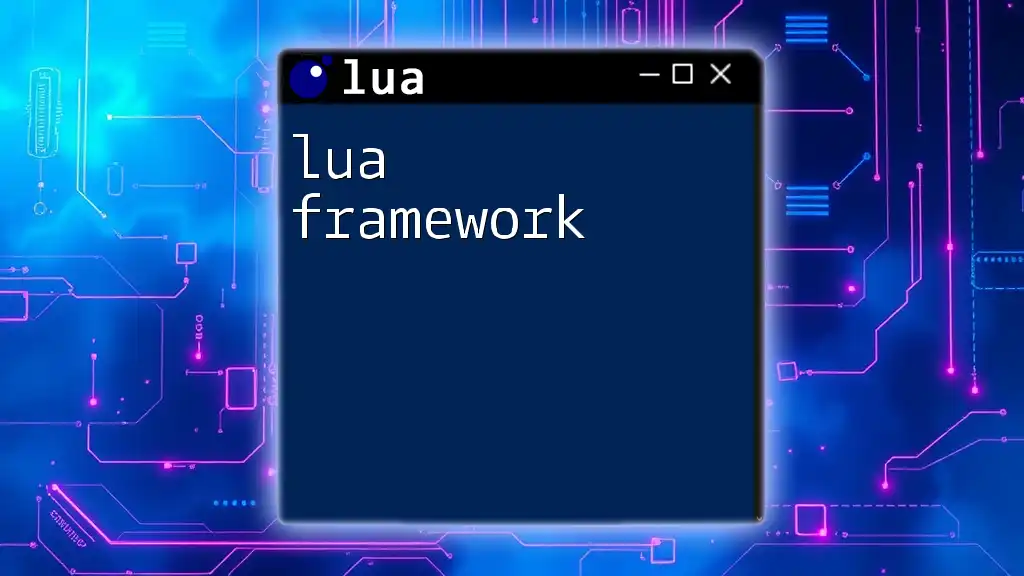
Common Mistakes to Avoid
Off-by-One Errors
One of the most common errors that programmers encounter is an off-by-one error. This occurs when iterating over arrays and an index is incorrectly specified. This can lead to accessing an index that does not exist or skipping elements.
Not Using Correct Functions
When using tables, it’s crucial to choose the appropriate function for iteration. Using `ipairs` for tables with non-sequential keys can lead to unnoticed bugs, as such keys will not be accessible through `ipairs`.
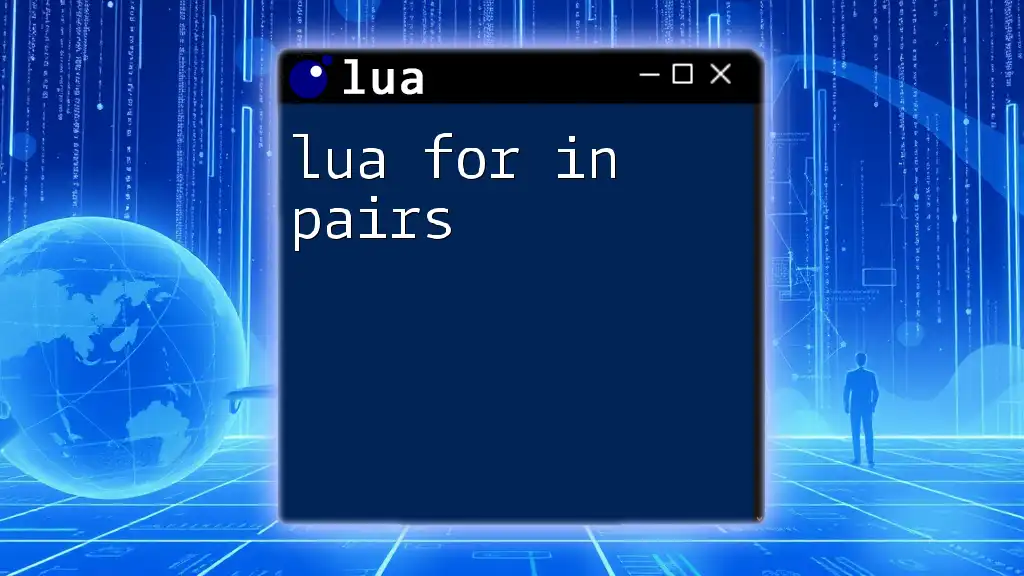
Conclusion
The "lua for each loop" through methods like `ipairs` and `pairs` is a powerful tool in Lua programming that enhances code readability and efficiency. By practicing these iteration patterns, you can streamline your code and focus more on logic and functionality rather than the mechanics of looping. To deepen your understanding, consider tackling more Lua programming exercises or engaging with additional resources available online.
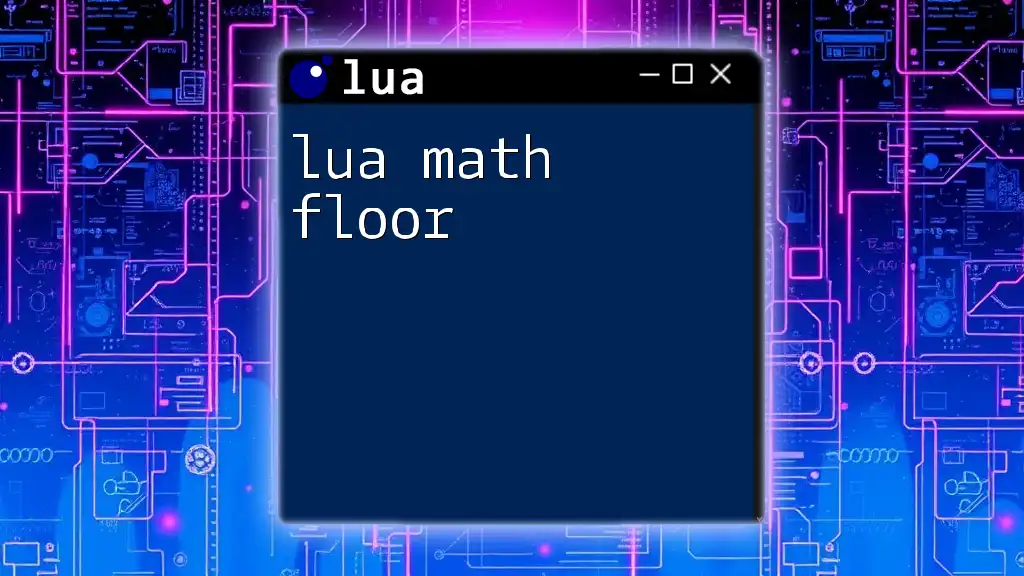
Additional Resources
For further exploration of Lua programming, consult the official Lua documentation or seek community forums where you can find valuable insights and support. Engage in the Lua programming community and practice various tasks to master the "for each" loop and beyond.