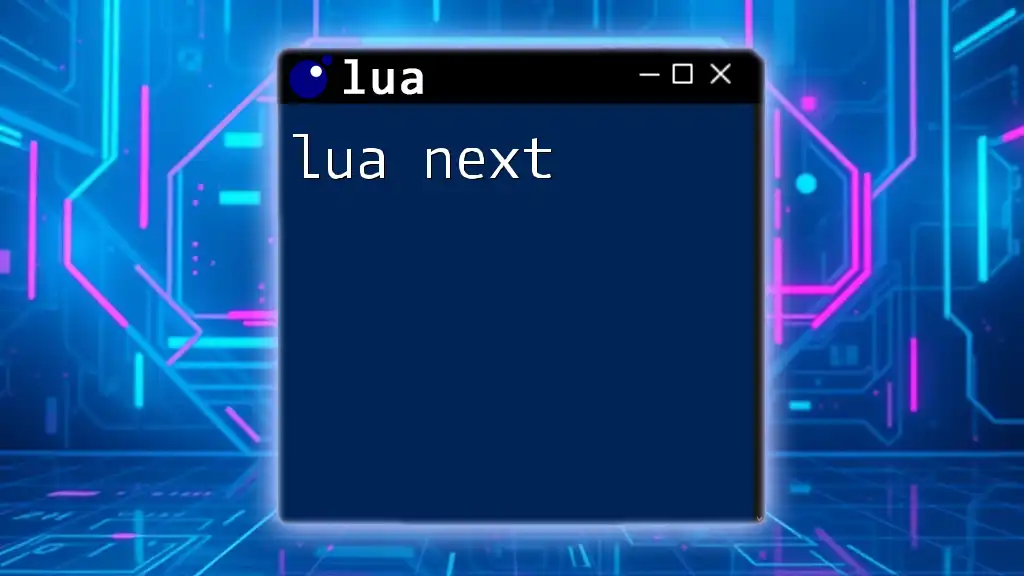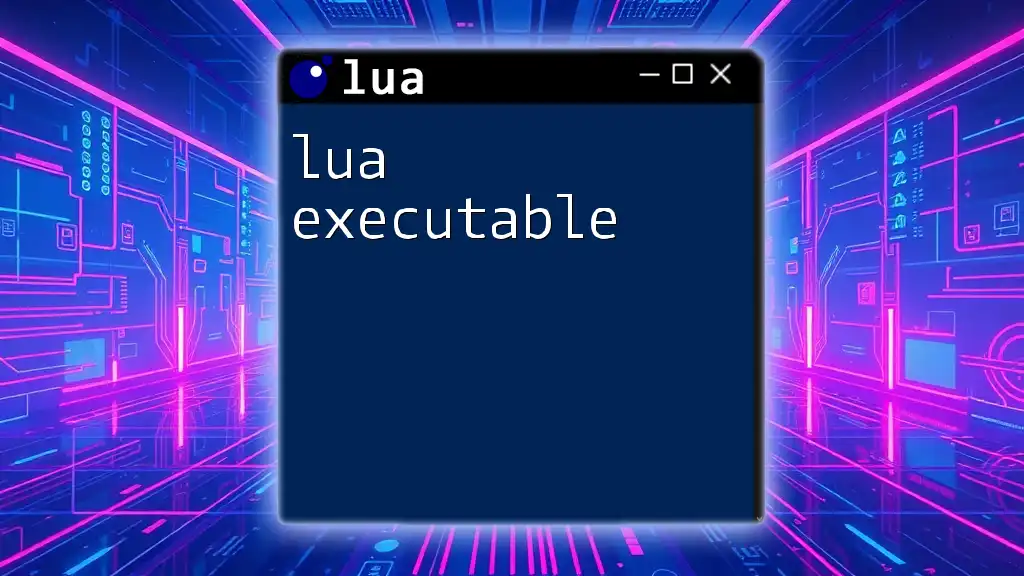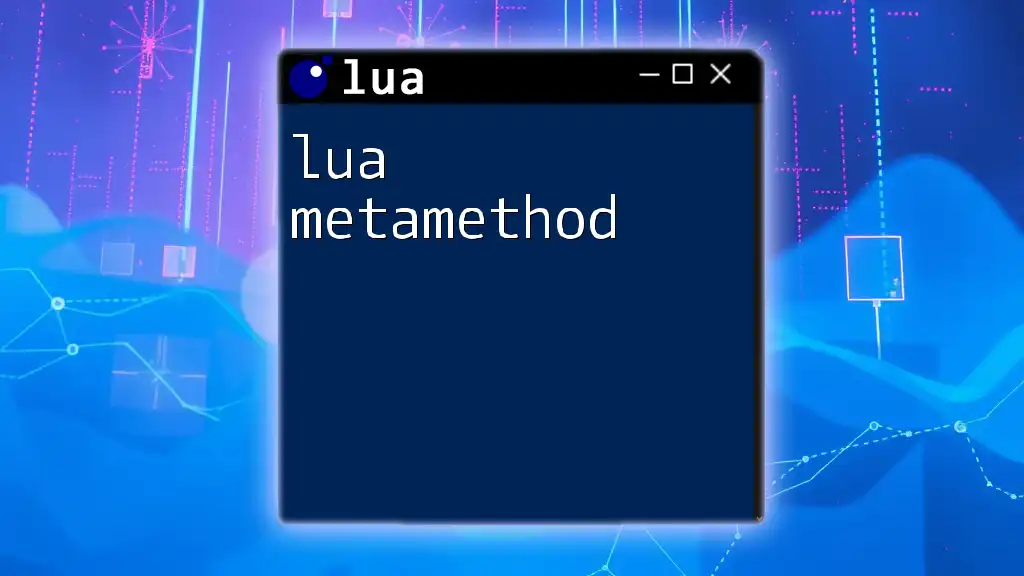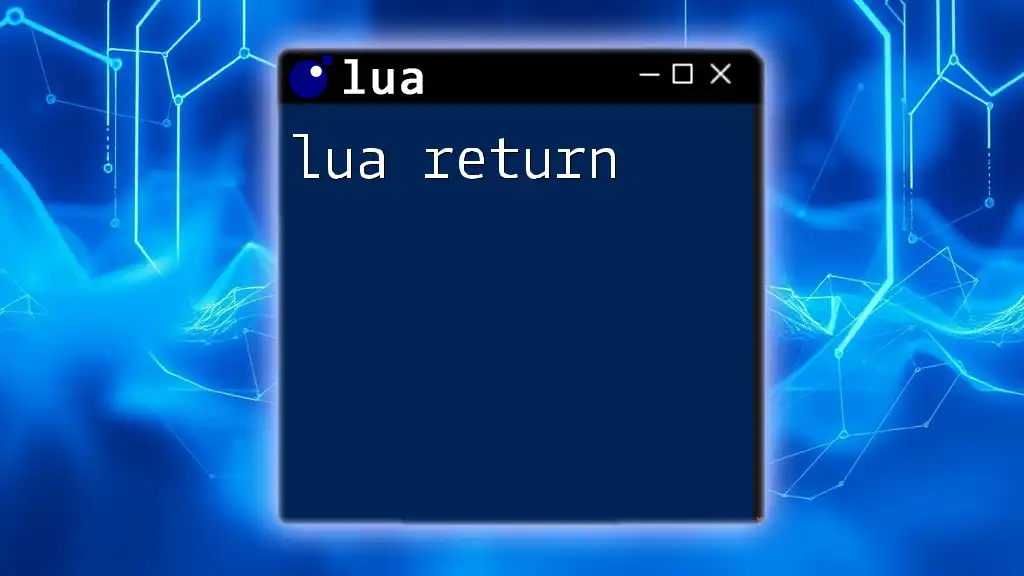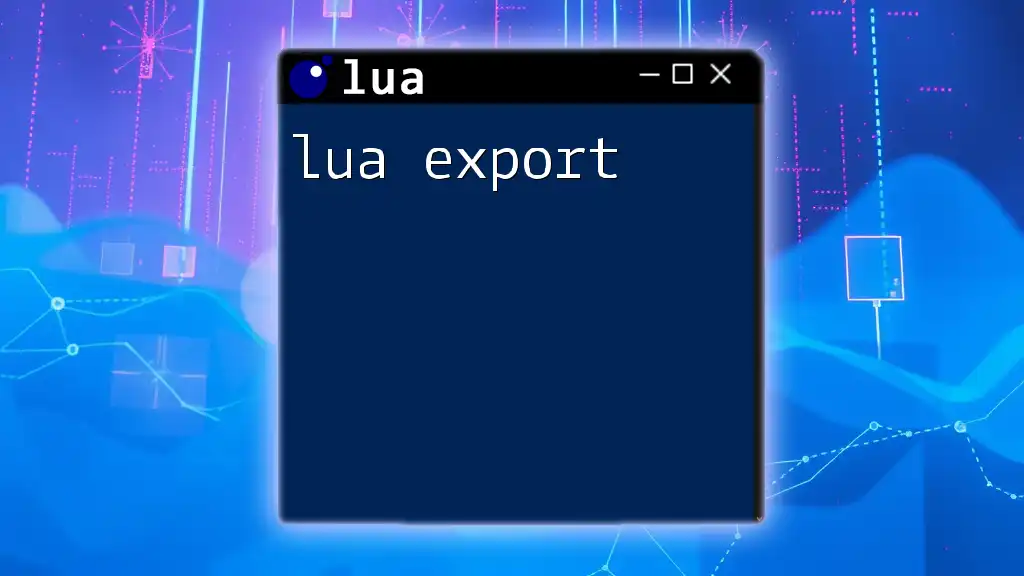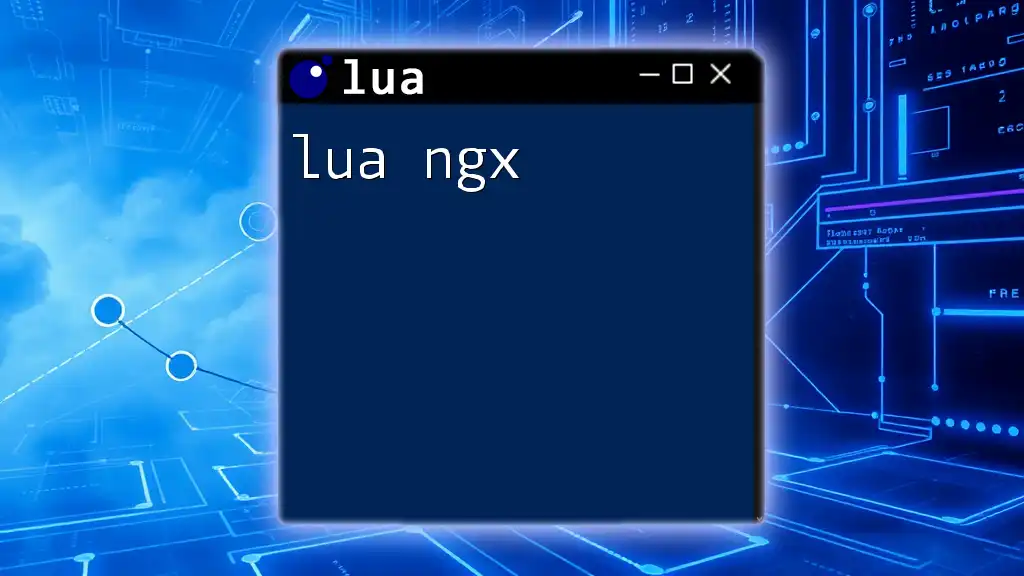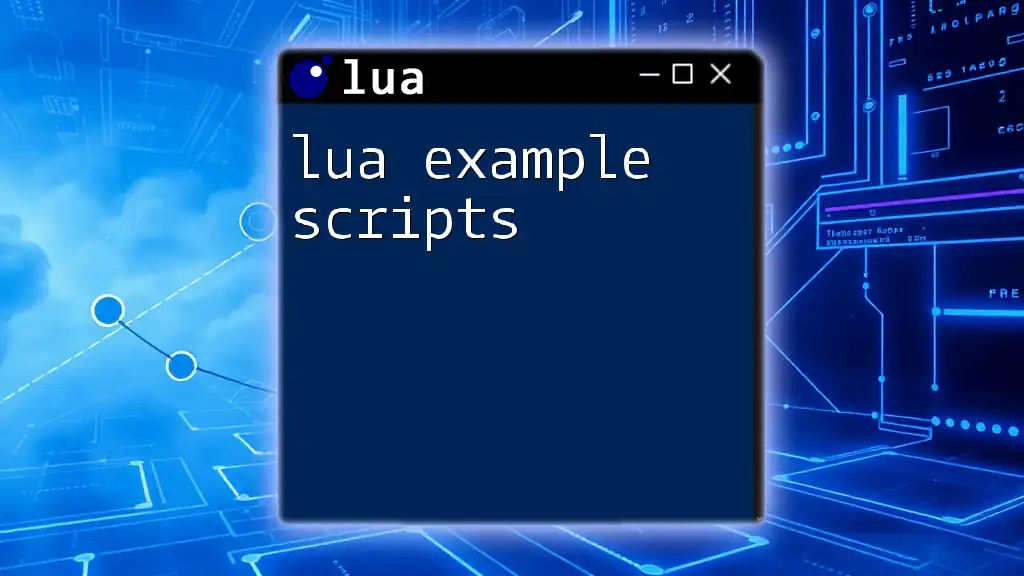The `next` function in Lua is used to iterate over the key-value pairs in a table, allowing you to retrieve the next key and its associated value in a simple manner.
Here’s a basic example demonstrating how to use `next`:
local myTable = {a = 1, b = 2, c = 3}
local key, value = next(myTable)
print(key, value) -- This will output: a 1
Understanding Tables in Lua
What are Tables?
In Lua, tables are the primary data structure used to hold collections of values. They are incredibly versatile and can be used in a variety of ways, such as representing arrays, dictionaries, or even objects. Tables allow developers to store related data in a single entity, which is essential for managing complexity in programs.
How Tables Work in Lua
Tables in Lua consist of key-value pairs, where a key can be any data type (except nil), and the value could also be anything including numbers, strings, other tables, or functions. This flexibility makes tables integral to Lua’s programming paradigm.
For example, consider the following simple table that represents a person:
local person = {
name = "John Doe",
age = 30,
occupation = "Software Developer"
}
Here, `name`, `age`, and `occupation` are keys, while "John Doe", 30, and "Software Developer" are their corresponding values.
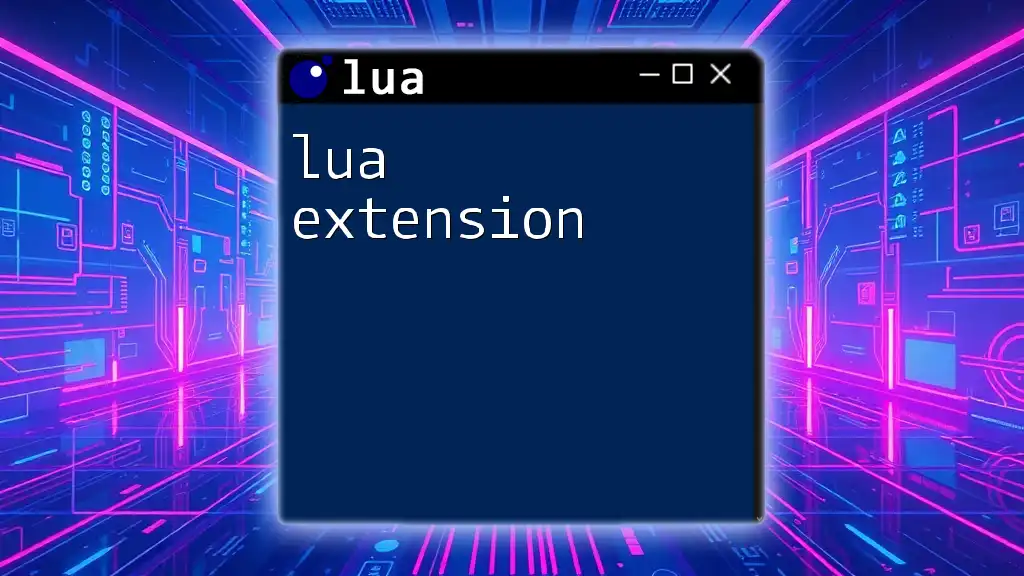
The Basics of `next`
What Does `next` Do?
The `next` function in Lua is designed to facilitate the traversal of tables. It allows developers to retrieve the next key-value pair in a table efficiently. This is particularly useful because it abstracts away the internal representation of the table, providing a systematic way to access all its elements.
Syntax of `next`
The syntax of the `next` function is straightforward:
next(table, key)
- `table`: The table you want to iterate over.
- `key`: The key of the next element you want to access. If this is nil, `next` will return the first key-value pair in the table.
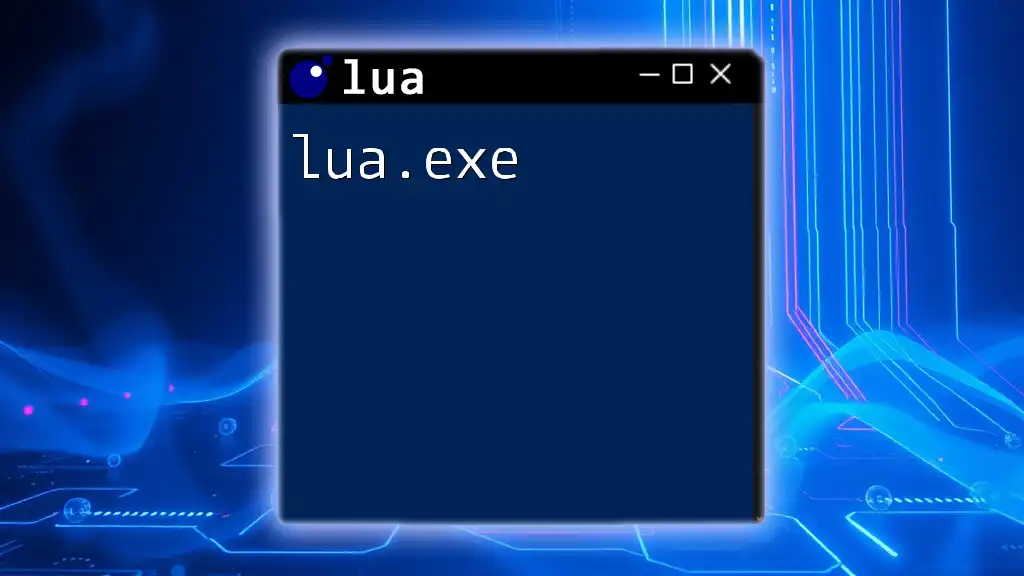
How to Use `next` Effectively
Basic Usage of `next`
To illustrate how `next` works, consider this example:
local myTable = { a = 1, b = 2 }
local _, value = next(myTable)
print(value) -- Output: 1
In this example, calling `next(myTable)` retrieves the first key-value pair, and we print the value, which is 1.
Iterating Over Tables with `next`
`next` can also be employed to loop through all elements of a table efficiently. Here's how you can do that:
local myTable = { a = 1, b = 2, c = 3 }
local key, value = next(myTable)
while key do
print(key, value)
key, value = next(myTable, key)
end
In this code snippet, we initialize `key` and `value` with the first element of the table. The `while` loop continues until `key` is nil, iterating through the table and printing each key-value pair.

Advanced Usage Scenarios
Navigating Sparse Tables
Sparse tables, which contain key-value pairs spread out sparsely across possible indices, can be particularly cumbersome to handle. The `next` function excels here, providing a seamless way to access elements without needing to know the structure of the table beforehand.
For instance:
local sparseTable = {}
sparseTable[1] = "First"
sparseTable[100] = "Hundredth"
local key, value = next(sparseTable)
while key do
print(key, value)
key, value = next(sparseTable, key)
end
In this example, despite the gaps in the indexing, `next` allows us to iterate through and access both available items.
Using `next` in Combination with Other Functions
The `next` function can also be used in conjunction with `pairs` and `ipairs`, which provide different styles of iteration. Here’s a basic illustration of how `next` can enhance your ability to iterate:
local myTable = { a = 1, b = 2, c = 3 }
for k, v in pairs(myTable) do
print(k, v)
end
Using `pairs` here iterates through the table, but with `next`, you have direct control over the order of access, making it incredibly efficient for certain applications.
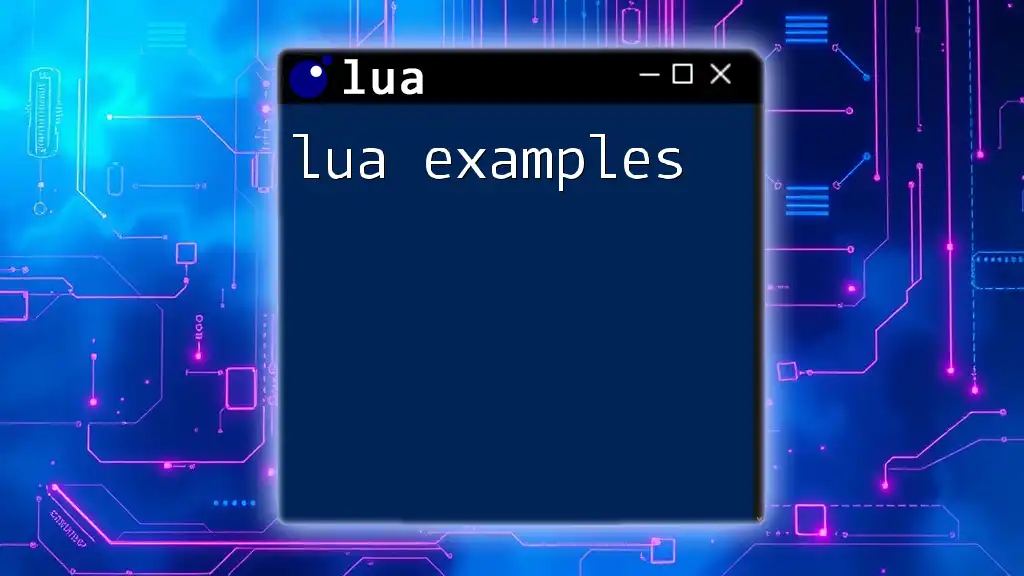
Potential Pitfalls When Using `next`
Common Mistakes
One of the common pitfalls when using `next` is forgetting to initialize the key variable. If you call `next` without a key, it returns the first element of the table; if the table is empty, this can lead to confusion. To avoid errors, ensure that you are aware of the table’s structure before iterating.
Performance Considerations
While `next` is efficient, keep in mind that it does not guarantee ordered access. For large tables, consider the implications on performance. Ensure that your approach matches the nature of the data you are working with. In sparse tables specifically, remember that the overhead of managing index gaps can impact performance based on how you access elements.
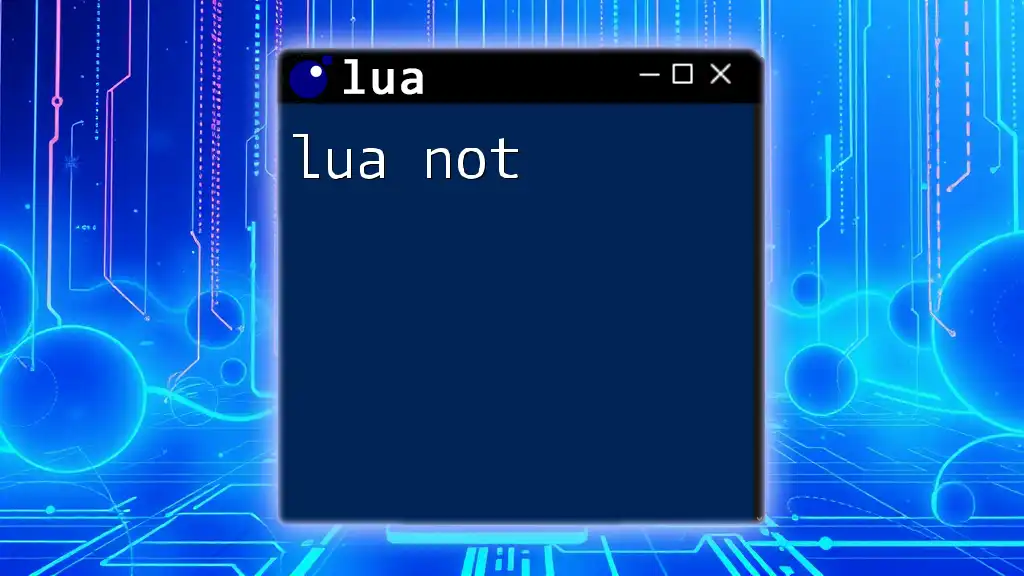
Conclusion
By understanding and effectively utilizing Lua's `next` function, you can enhance your ability to navigate and manipulate tables in your programs. It empowers you to write cleaner, more efficient code, allowing for a more organized and effective programming strategy. Practicing with `next` in various scenarios will solidify your understanding and expand your Lua programming skills.
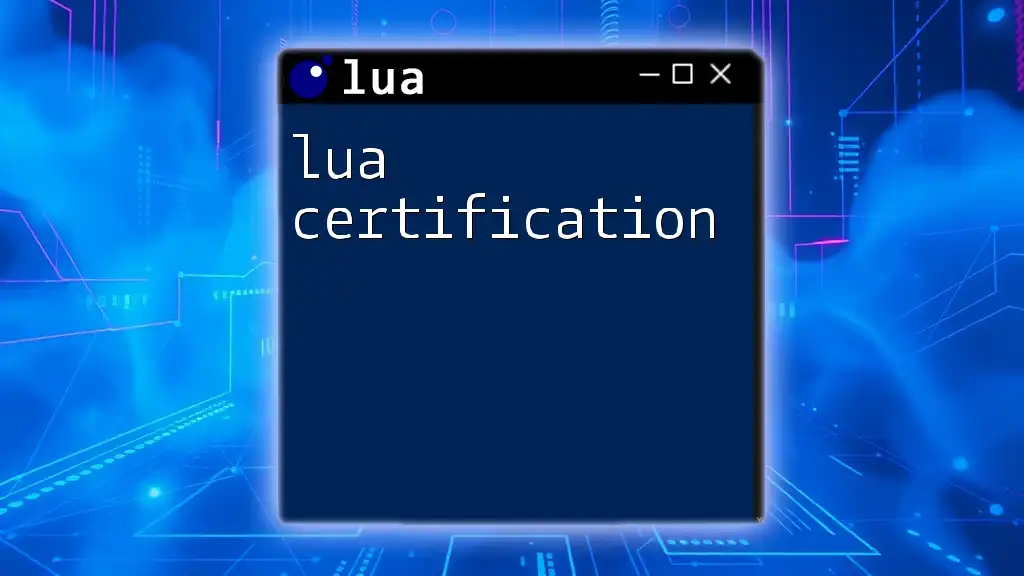
Additional Resources
For more on the `next` function and tables in Lua, check out the official Lua documentation and explore tutorials that provide practical coding exercises.