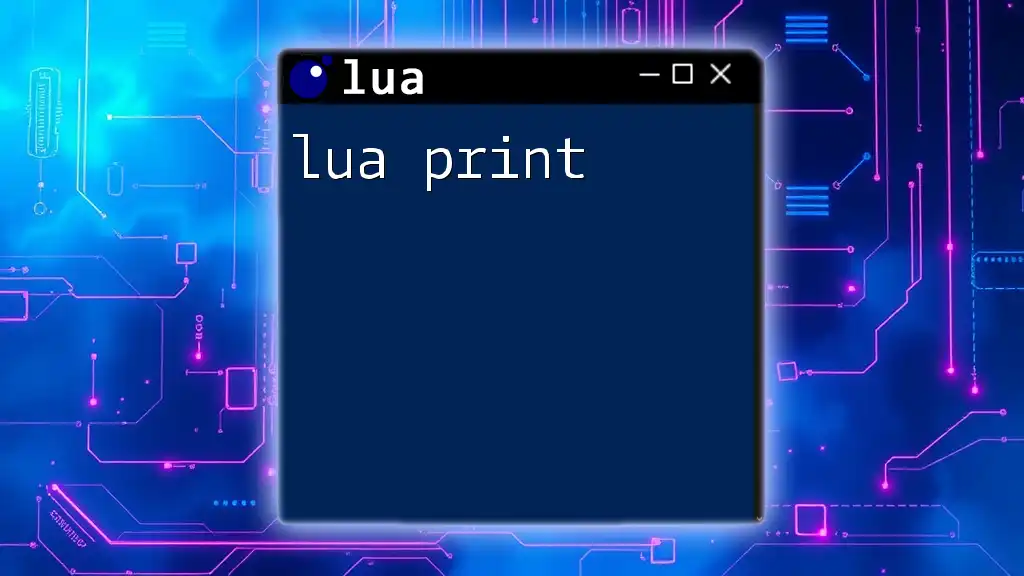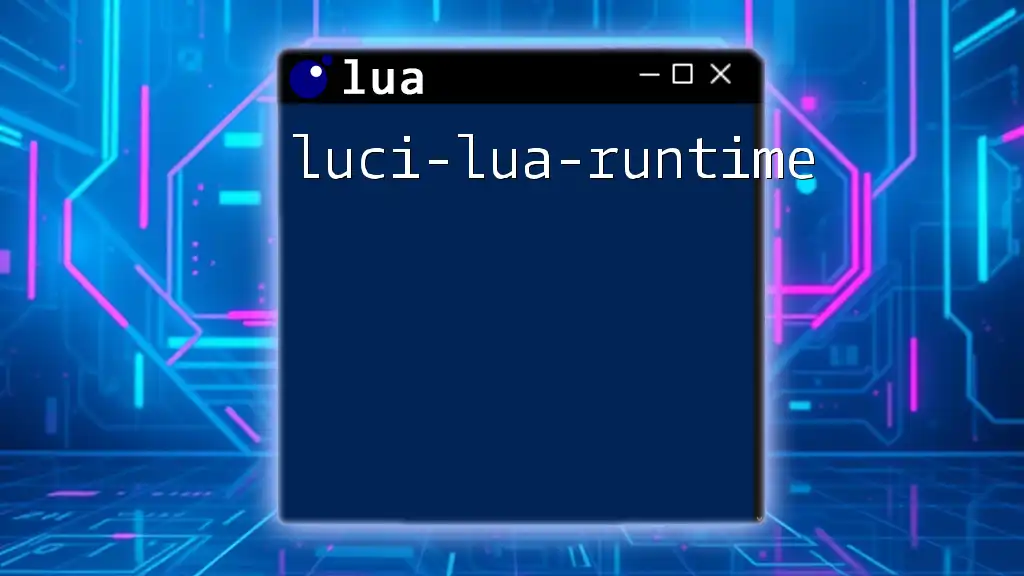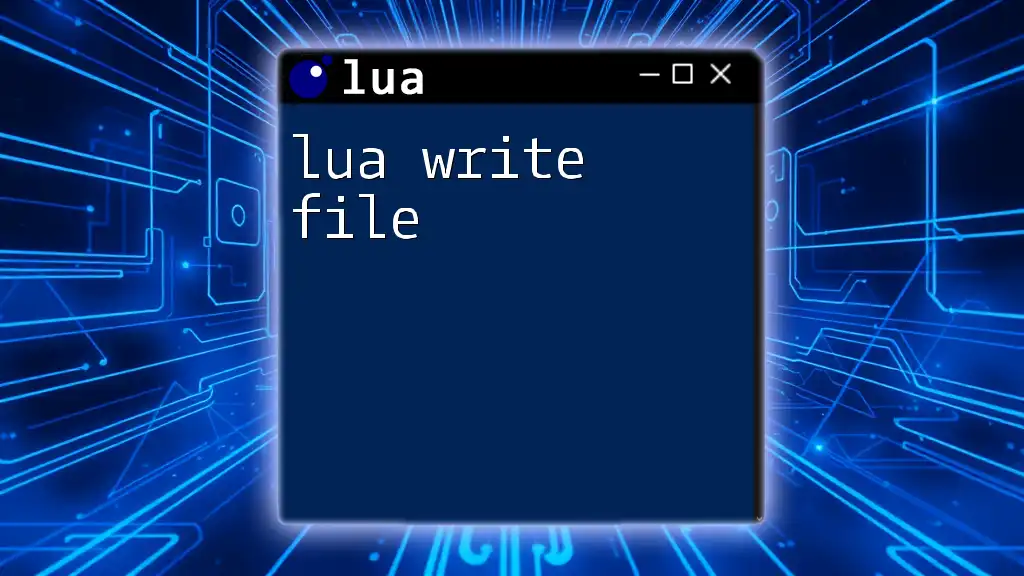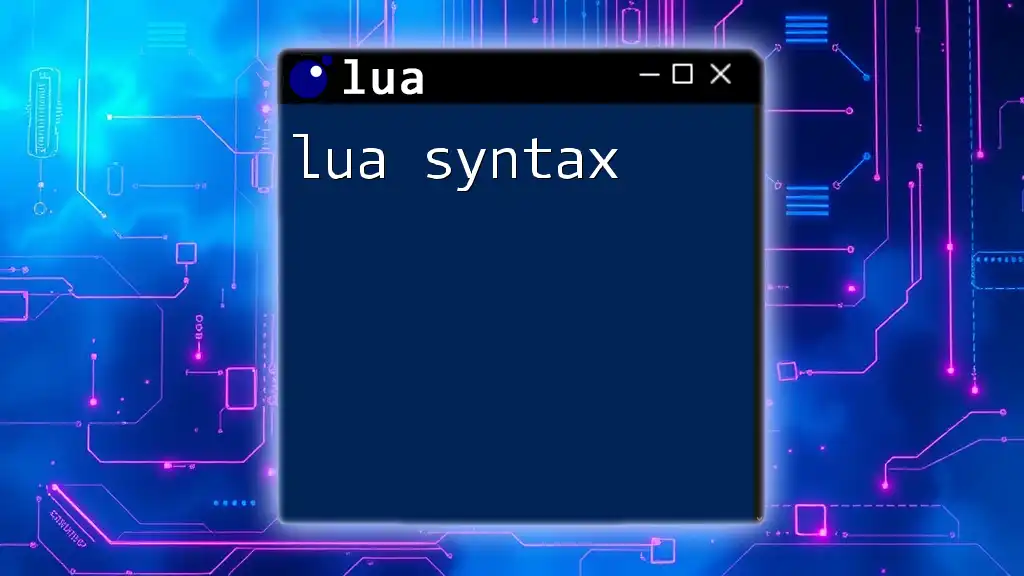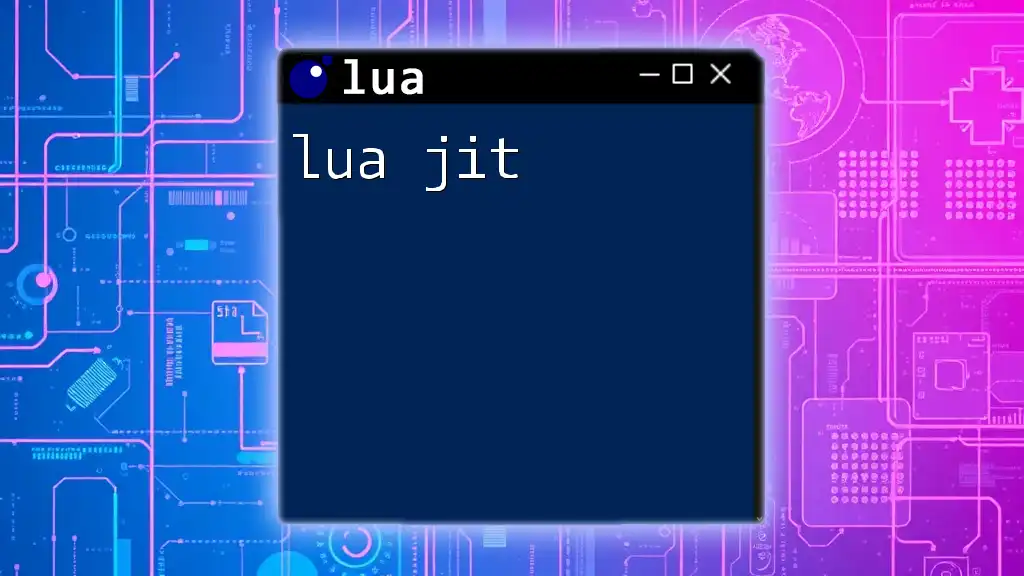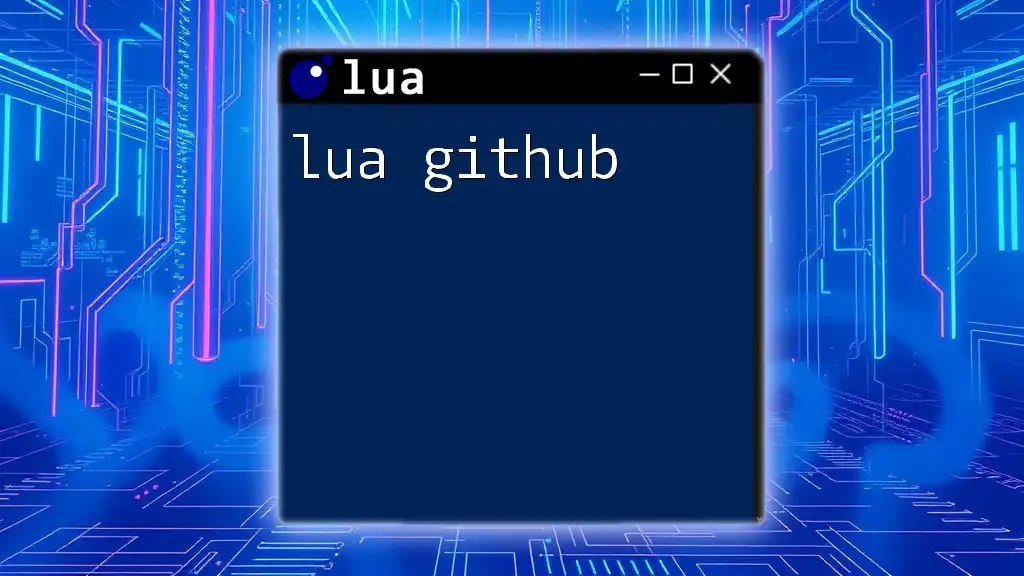In Lua, the `print` function is used to output text or values to the console, making it essential for debugging and displaying information.
Here’s a code snippet demonstrating how to use the `print` function:
print("Hello, Lua!")
The Basics of the `print` Function
What is the `print` Function?
The `print` function in Lua is a built-in method that outputs values to the standard output, typically the console. Its syntax is straightforward:
print(value1, value2, …, valueN)
Each value passed to `print` is converted to a string (if not already) and displayed in a space-separated format.
How to Use `print`
Using the `print` function is simple and can greatly assist in displaying data flow within your scripts. Here are a couple of basic examples:
-
Example 1: Printing a string:
print("Hello, Lua!")This command outputs: `Hello, Lua!`
-
Example 2: Printing multiple values:
print("Hello", "World", 2023)This will display: `Hello World 2023`
Data Types Compatibility
Supported Data Types
The `print` function can handle various data types, including strings, numbers, and boolean values. It's crucial to understand the behavior of `print` when displaying different types.
-
Example 3: Printing numbers:
print(42)Output: `42`
-
Example 4: Printing boolean values:
print(true)This outputs: `true`
Understanding how `print` interacts with various Lua data types is fundamental for effective programming.
Handling `nil` and No Arguments
When you attempt to print a `nil` value, Lua simply does not output anything.
- Example 5: Printing nil:
print(nil) -- Outputs nothing
If you call `print` with no arguments, it will result in a new line being outputted without any text.
- Example 6: No arguments:
print() -- Outputs a new line
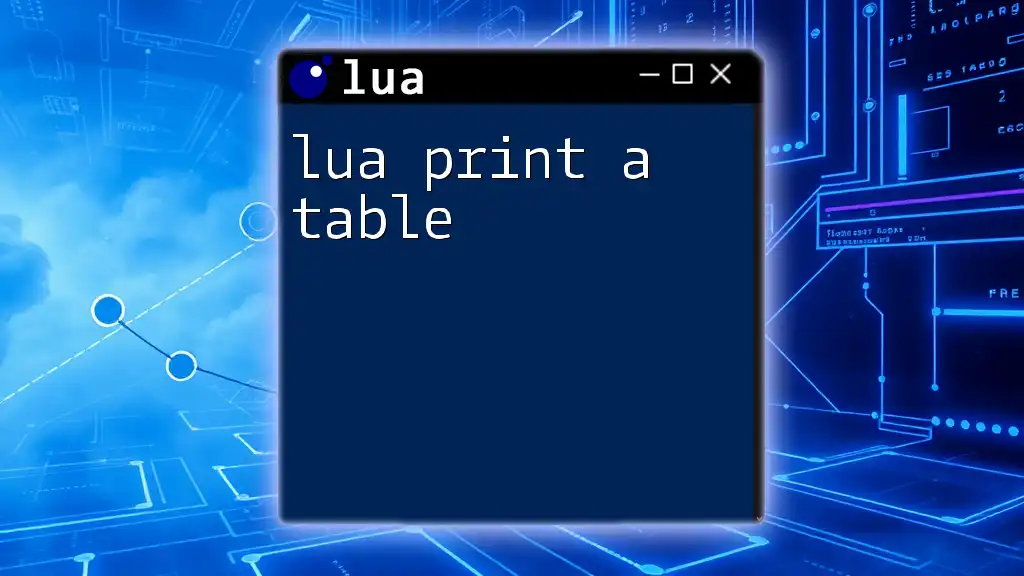
Formatting Output in Lua
String Concatenation
For dynamic output generation, string concatenation is essential. In Lua, you can easily combine strings using the `..` operator.
- Example 7: Using string concatenation:
Output: `The answer is 42`print("The answer is " .. 42)
Using `string.format` for More Control
For enhanced formatting, Lua provides `string.format`, which allows developers to format strings more precisely without cluttering their code.
- Example 8: Formatting numbers and strings:
The output here would be: `Name: Alice, Age: 30`print(string.format("Name: %s, Age: %d", "Alice", 30))
Custom Formatting Options
Understanding modifiers within `string.format` grants you considerable power in formatting outputs.
- Example 9: Different formatting options:
This outputs an approximation of Pi: `Pi is approximately 3.14`print(string.format("Pi is approximately %.2f", math.pi))

Practical Applications of `print`
Debugging with `print`
One of the most powerful uses of `print` is for debugging your code. By inserting `print` statements throughout your script, you can get immediate feedback on variable values and flow control.
- Example 10: Debugging a loop:
This will output:for i = 1, 5 do print("Current value:", i) endCurrent value: 1 Current value: 2 Current value: 3 Current value: 4 Current value: 5
Logging Information
In simpler applications, `print` can serve as a logging mechanism to track the flow of your program without implementing complex logging frameworks.
- Example 11: Simple logging function:
This function will output a timestamped log message like: `[2023-04-15 15:30:45] Application started`function log(message) print(os.date("[%Y-%m-%d %H:%M:%S]"), message) end log("Application started")
Conditional Printing
Using print conditionally can help track the state of your application. This can be particularly useful in scenarios that involve user interactions or status checks.
- Example 12: Conditional output:
If `is_active` is true, the output will be: `System is active.`local is_active = true if is_active then print("System is active.") else print("System is inactive.") end
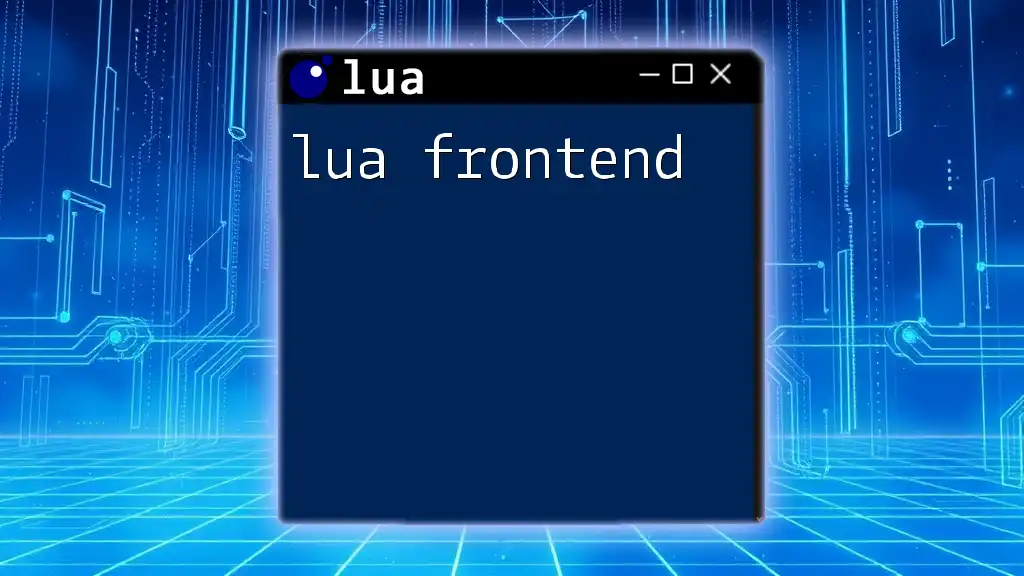
Common Mistakes and Solutions
Common Issues with `print`
A common pitfall when using `print` is attempting to print mutable objects like tables directly. Since Lua does not convert tables to string format automatically, this could lead to unexpected outputs.
How to Properly Print Tables
To print tables, it's often useful to loop through their entries and display each key-value pair.
- Example 13: Using a loop to print table entries:
The output will be:local fruits = {"apple", "banana", "cherry"} for i, fruit in ipairs(fruits) do print("Fruit #" .. i .. ": " .. fruit) endFruit #1: apple Fruit #2: banana Fruit #3: cherry
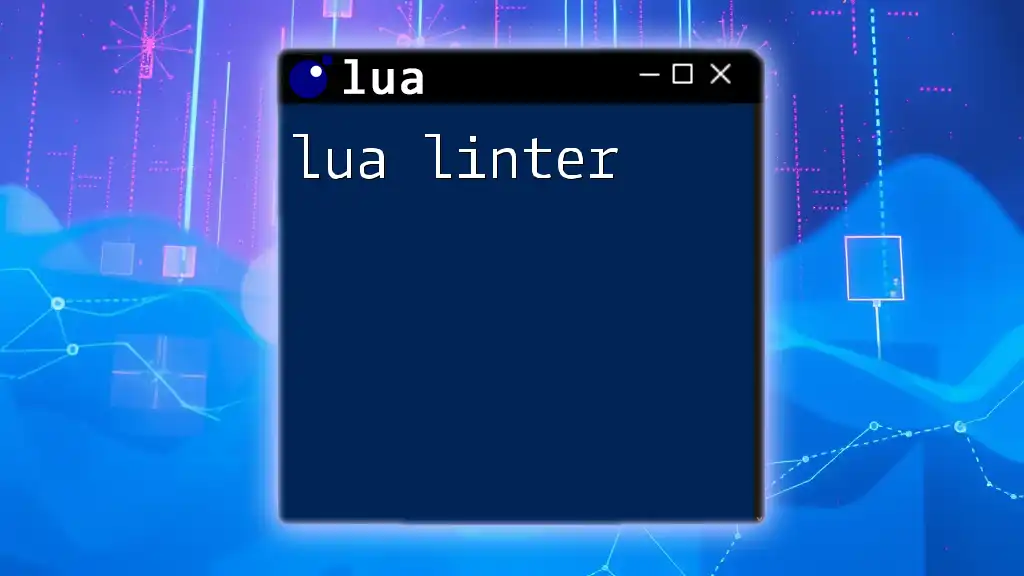
Conclusion
Recap of `print` in Lua
The `print` function is a vital tool in Lua for debugging, logging, and simple output tasks. Understanding how to utilize it effectively can significantly enhance your programming capabilities.
Next Steps for Learners
Familiarity with `print` will lay the groundwork for more advanced topics in Lua programming. Consider using `print` in your scripts to visualize your data flow, debug your code, and create a better user experience. For further exploration, resources on string formatting and structured programming in Lua will provide more depth and insight.