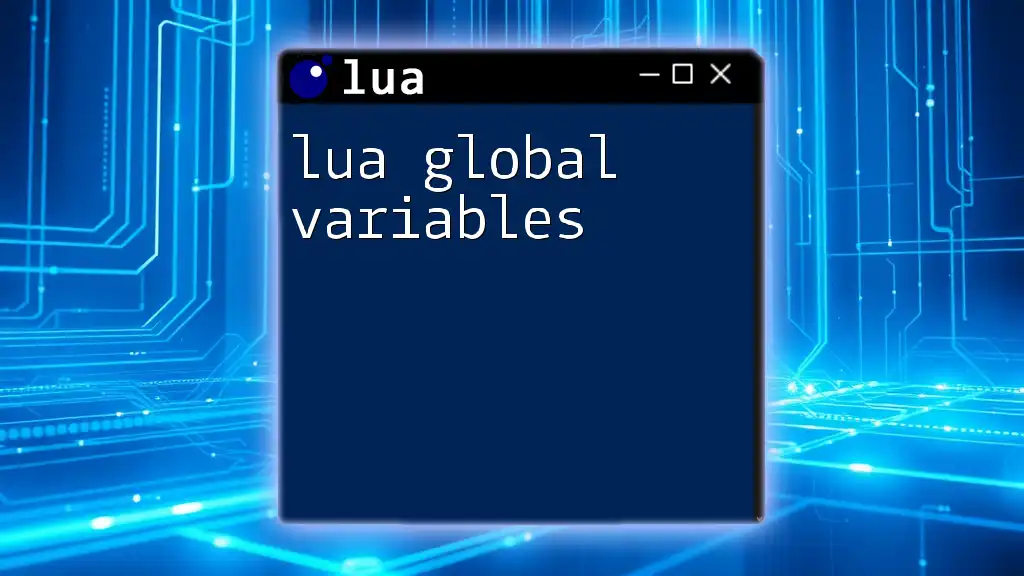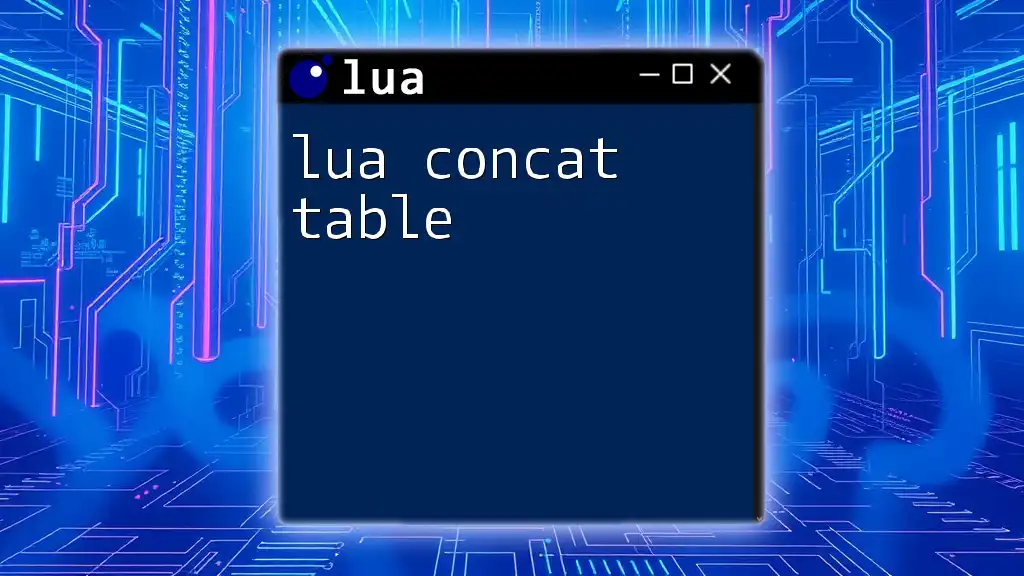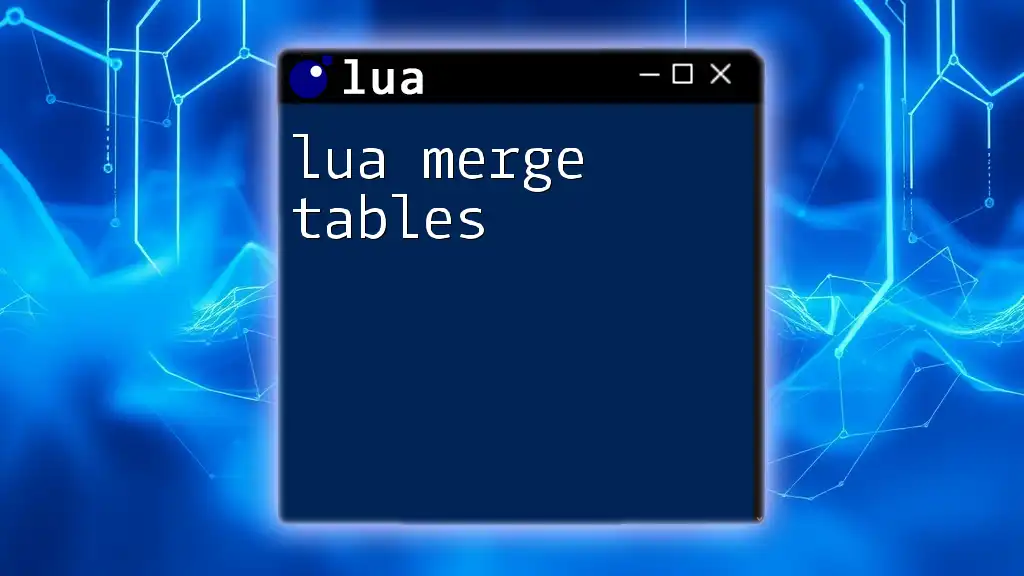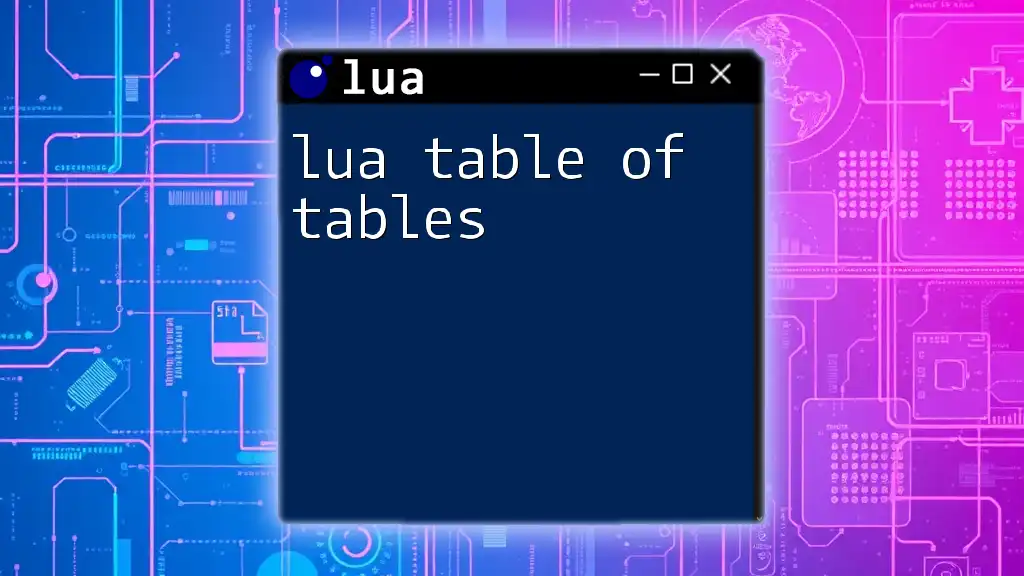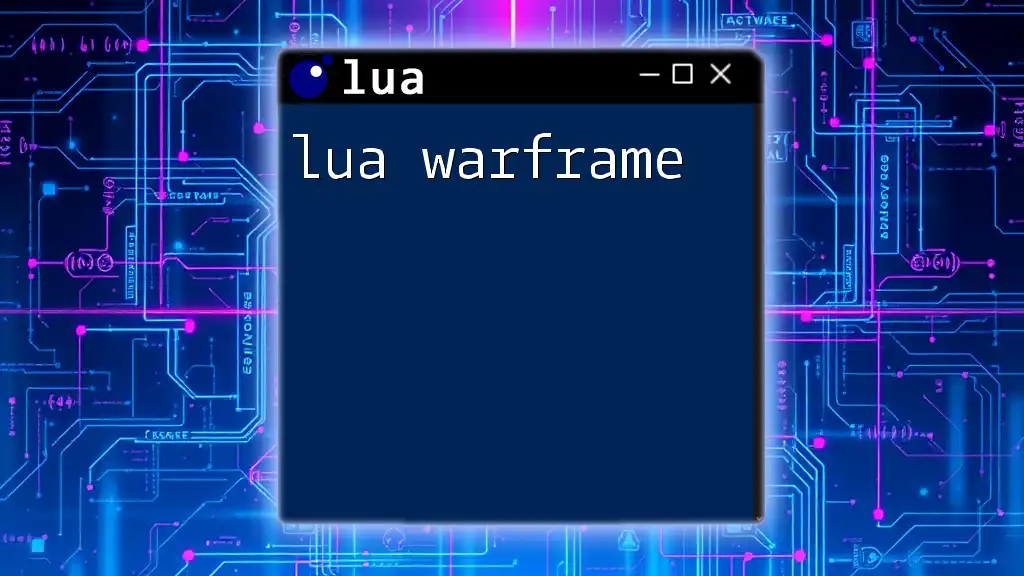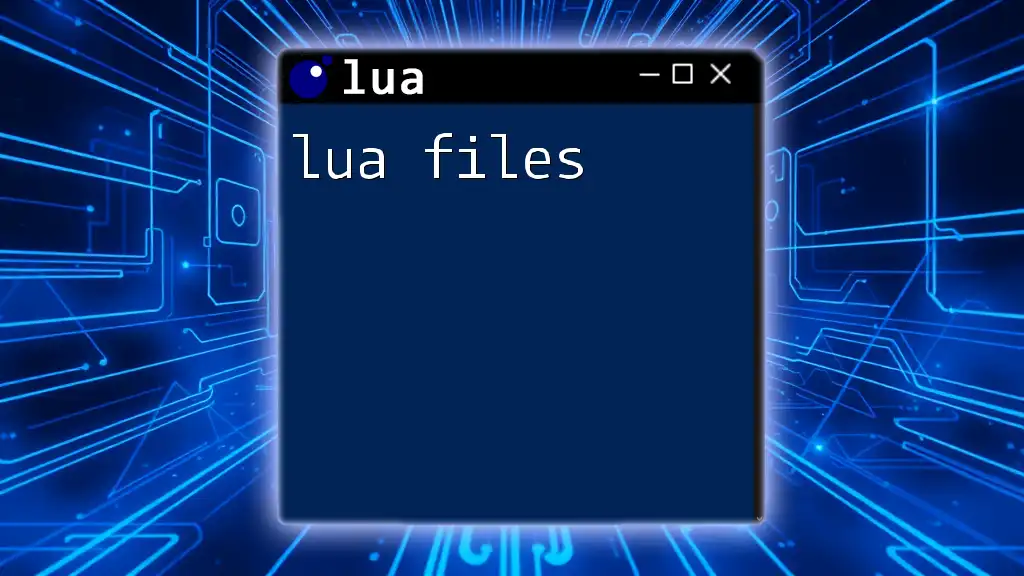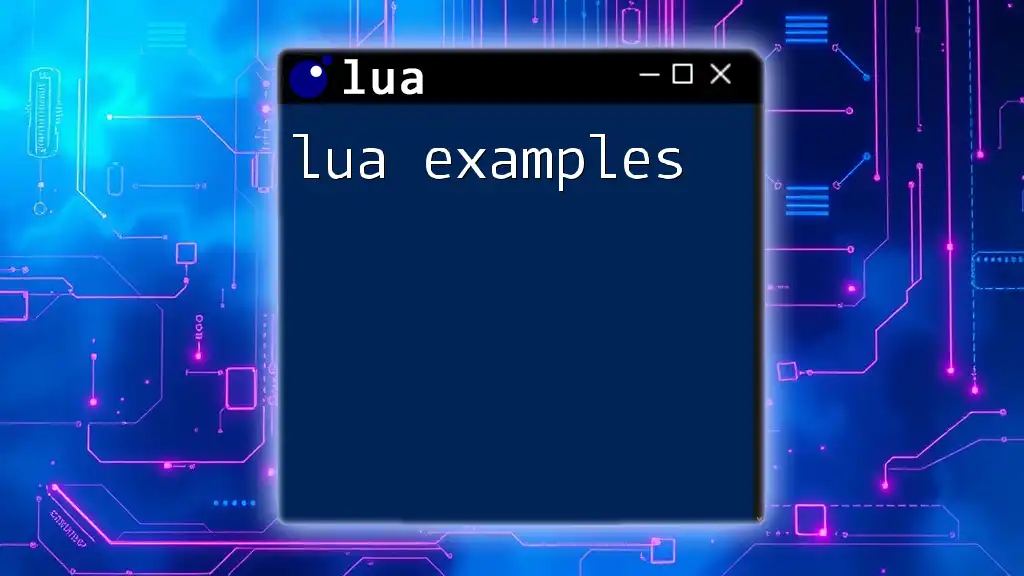In Lua, global variables are defined without the local keyword and can be accessed from anywhere in the program, allowing for shared data across different functions and scripts.
-- Example of a global variable
myGlobalVar = "Hello, Lua!"
print(myGlobalVar) -- Output: Hello, Lua!
What are Global Variables in Lua?
Global variables in Lua are variables that are accessible from any part of the program. By default, any variable that is declared is global unless it is specifically defined as local. This means that once you've created a global variable, you can use it anywhere in your code, making it a powerful tool for managing data, especially in larger programs and scripts.
Advantages and Disadvantages of Global Variables
While global variables provide significant flexibility, they come with their own sets of advantages and disadvantages.
Advantages:
- Ease of Access: One of the primary benefits of global variables is that they can be accessed from any function or module. This can make programming simpler for projects that require a lot of data sharing across various parts of the code.
- Flexibility: You can easily modify the value of a global variable at any point in your script, which offers a dynamic way to handle state and configuration across functions.
Disadvantages:
- Variable Name Conflicts: If multiple scripts or modules define global variables with the same name, it can lead to unexpected behavior or bugs due to variable overwriting.
- Tracking and Debugging Difficulty: Since global variables can be modified anywhere, it can be challenging to track where their values are changed, making debugging a cumbersome task.

Working with Global Variables
Declaring Global Variables
In Lua, declaring a global variable is simple. You can do this by assigning a value without using the `local` keyword.
myVar = 10 -- This creates a global variable named myVar
For best practices, use descriptive naming conventions that can convey the purpose of the variable, such as `userAge`, `totalScore`, or `currentUser`.
Accessing Global Variables
Accessing in the Same Scope
Accessing a global variable in the same scope is straightforward. You can simply reference it by name:
print(myVar) -- Output: 10
Accessing from Functions
Global variables can also be accessed from within functions. This means that any function defined in your script can manipulate or read the value of a global variable.
function printVar()
print(myVar) -- Accessing the global variable
end
printVar() -- Output: 10
Modifying Global Variables
Reassignment of Global Variables
You can change the value of an existing global variable at any point in your script. This ability allows you to update your program's state dynamically.
myVar = 20 -- Reassigning the global variable
Using Global Variables with Other Functions
You can also modify global variables within functions, which can be particularly useful for maintaining state across various points in your program.
function modifyVar()
myVar = myVar + 5 -- Modifying the global variable
end
modifyVar()
print(myVar) -- Output: 25
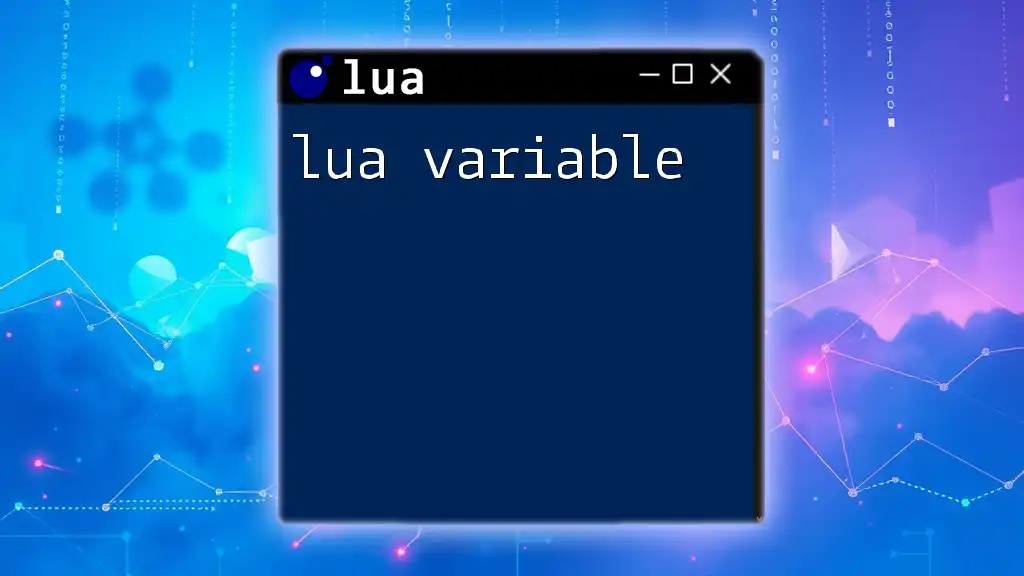
Common Pitfalls with Global Variables
Variable Shadowing
Shadowing occurs when a local variable in a function has the same name as a global variable. This can lead to confusion, as the local variable will take precedence within its scope.
myVar = 30
function shadowVar()
local myVar = 15 -- Shadows the global myVar
print(myVar) -- Output: 15
end
shadowVar()
print(myVar) -- Output: 30
Naming Conflicts
When working with multiple scripts or modules, it’s crucial to be aware of global namespace pollution. If two scripts define global variables with the same names, it can result in unpredictable behavior and make debugging difficult.
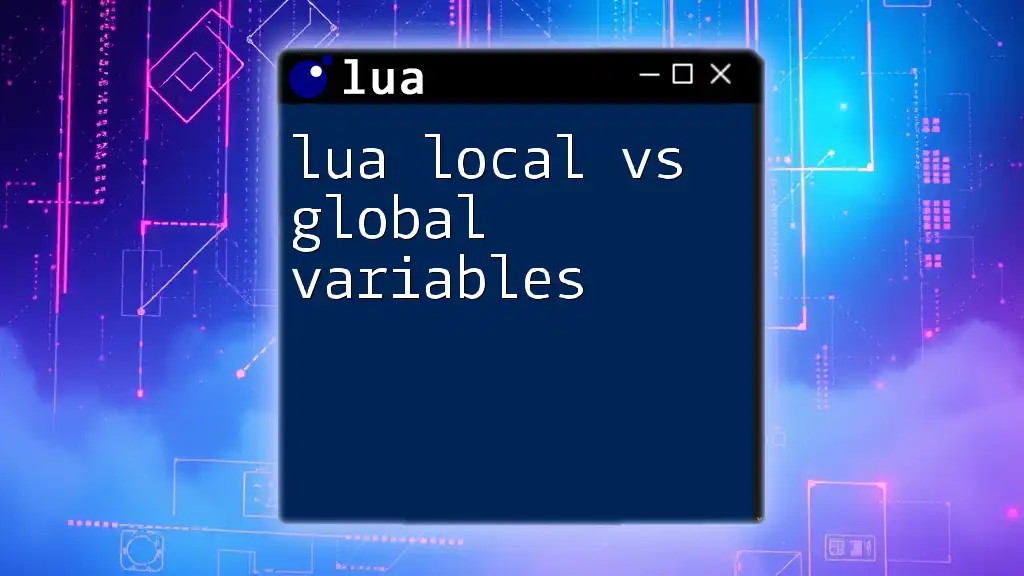
Best Practices for Using Global Variables in Lua
Limit Global Variable Usage
While global variables can be beneficial, it’s advisable to limit their usage. Utilizing local variables whenever possible can mitigate risks such as unintended side effects and conflicts.
Use Tables for Grouping Variables
A great way to organize your global variables is by using tables. This method allows you to group related variables together, reducing the chance of name conflicts and keeping your global namespace clean.
settings = {
volume = 10,
brightness = 75
}
print(settings.volume) -- Output: 10
Clear Documentation and Naming Conventions
To avoid confusion in your code, maintain clear documentation and use consistent naming conventions for all global variables. This practice will significantly ease the learning curve for other programmers who may interact with your code.
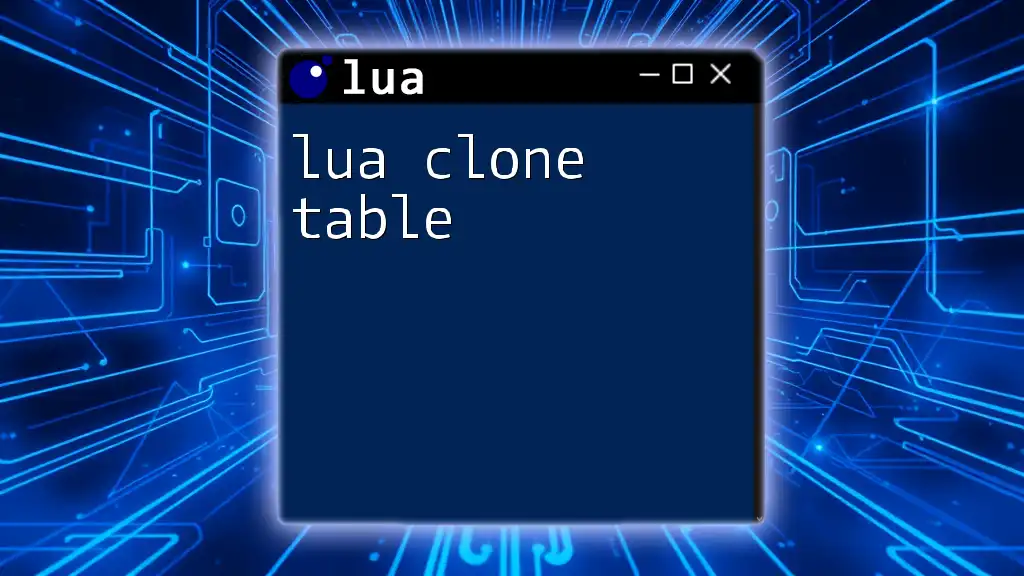
Conclusion
Understanding Lua global variables is fundamental to becoming an effective Lua programmer. By grasping their advantages and disadvantages, knowing how to properly declare and use them, and following best practices, you can write cleaner, more maintainable code. As you practice, you'll gain a deeper appreciation for how global variables can enhance your programming skills in Lua.