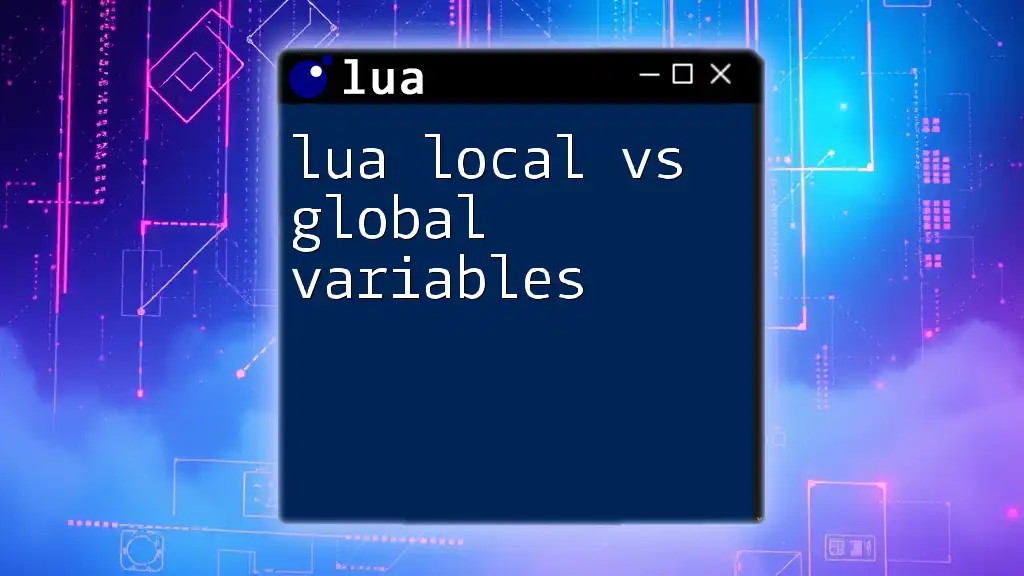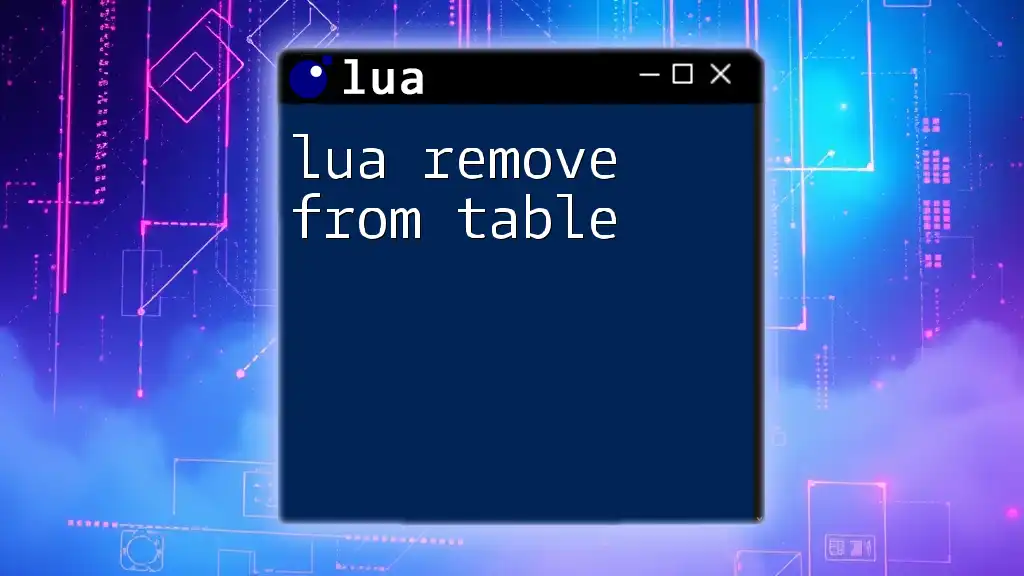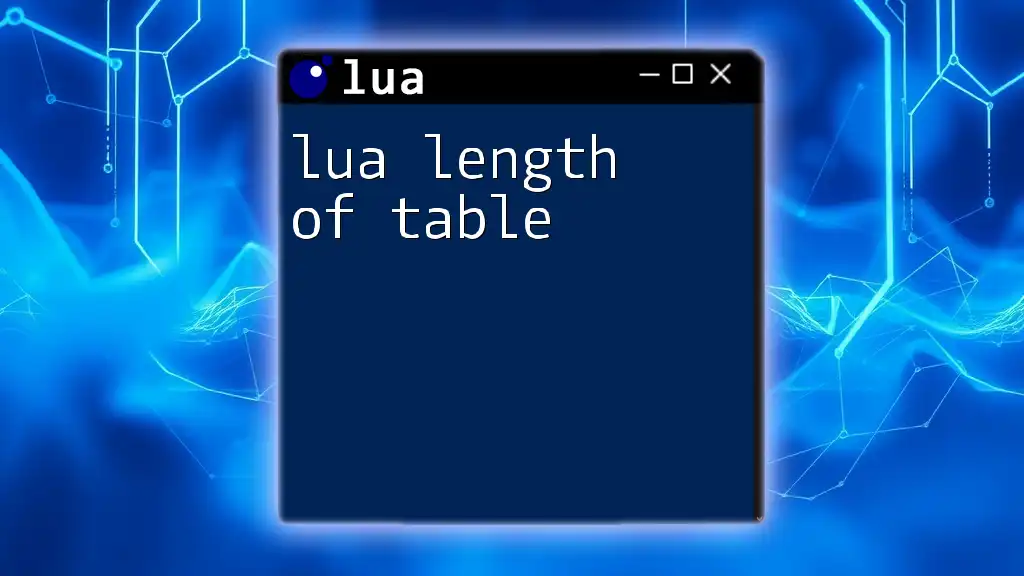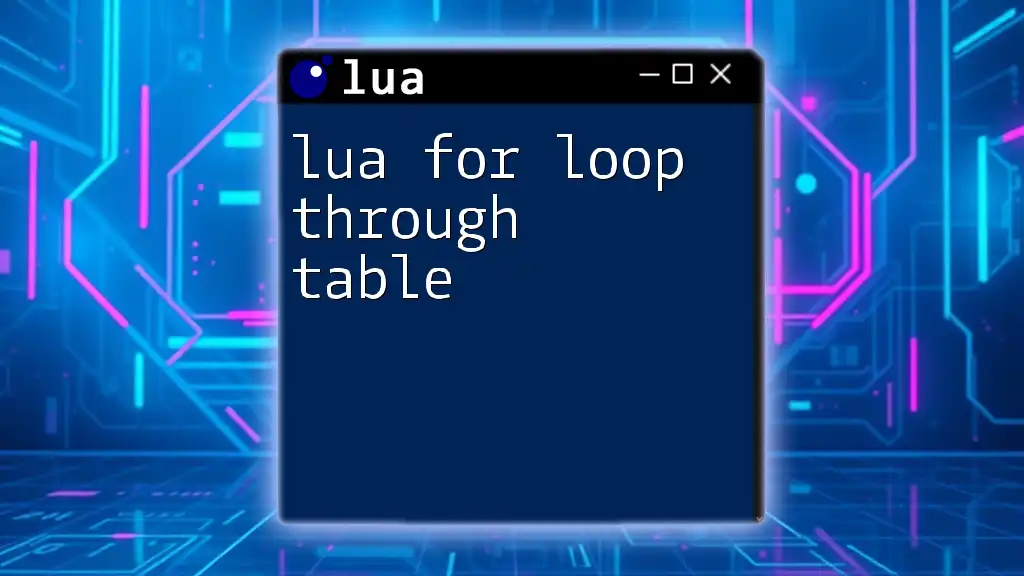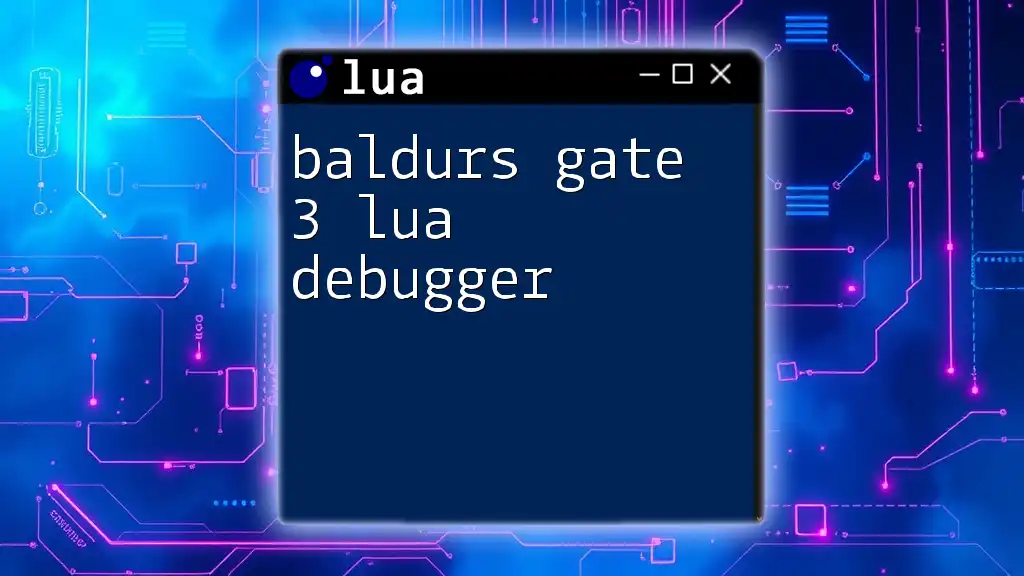In Lua, local variables are restricted to the block of code they are defined in, while global variables can be accessed from anywhere in the program, making local variables preferable for encapsulation and memory management.
-- Example of local and global variables in Lua
local localVar = "I am local"
globalVar = "I am global"
print(localVar) -- Output: I am local
print(globalVar) -- Output: I am global
Understanding Variables in Lua
What Are Variables?
In programming, variables are fundamental building blocks that allow you to store, modify, and retrieve data. They act as containers for information, enabling you to manage your program's state and behavior effectively.
Types of Variables in Lua
In Lua, there are two primary types of variables: local and global. Understanding the differences between these types is crucial for writing efficient and bug-free code.
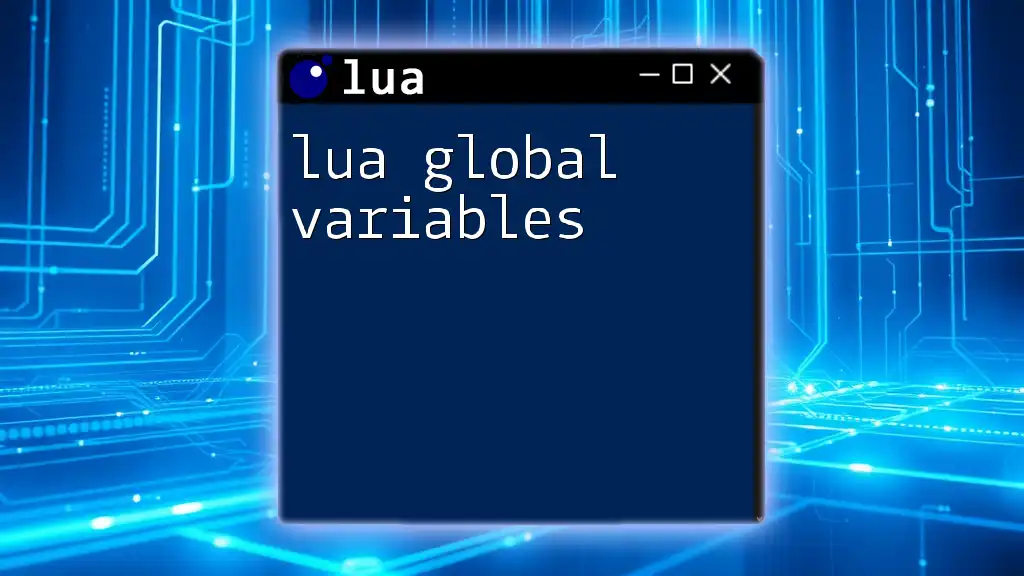
Local Variables in Lua
Definition of Local Variables
Local variables are defined within a specific scope, such as a function or a block. Their visibility is limited to that scope, meaning they cannot be accessed from outside their defining block. This characteristic makes local variables a powerful tool for encapsulating data and improving code maintainability.
Creating Local Variables
To declare a local variable, use the following syntax:
local myVar = 10
Here, `myVar` is a local variable with the value of 10. Being local, this variable can only be accessed within the block it's defined in.
Examples of Local Variables
Consider the following example illustrating block scope:
function myFunction()
local localVar = 5
print(localVar) -- Output: 5
end
myFunction()
print(localVar) -- Error: localVar is not defined here
In this code, `localVar` is defined within `myFunction`. When the function is executed, it prints the value of `localVar`. However, any attempt to access `localVar` outside of `myFunction` results in an error, showcasing the concept of local scope.
Advantages of Local Variables
Local variables offer several advantages:
- Performance Benefits: Local variables consume less memory and are faster to access than global variables.
- Avoiding Name Conflicts: Since local variables are restricted to their defining scope, they help prevent naming collisions with other variables and increase code clarity.

Global Variables in Lua
Definition of Global Variables
In contrast to local variables, global variables have a wider scope. They are accessible from any part of the program. This characteristic can be both beneficial and detrimental, depending on how they are managed.
Creating Global Variables
To declare a global variable, simply assign a value without the `local` keyword:
myGlobalVar = 20
In this example, `myGlobalVar` becomes a global variable that can be accessed from anywhere in the code.
Examples of Global Variables
The following example demonstrates how global variables can be accessed across different functions:
function globalFunction()
myGlobalVar = 15 -- This creates or modifies a global variable
end
globalFunction()
print(myGlobalVar) -- Output: 15
Here, `globalFunction` modifies `myGlobalVar`, showcasing the accessibility of global variables. After calling `globalFunction`, the change persistsoutside the function, allowing `myGlobalVar` to be printed successfully.
Disadvantages of Global Variables
Despite their convenience, global variables come with notable disadvantages:
- Potential for Conflicts: As global variables can be accessed anywhere, it's easy to accidentally overwrite them, leading to subtle bugs that are difficult to trace.
- Performance Issues: Accessing global variables can be slower than local variables due to how Lua manages memory.
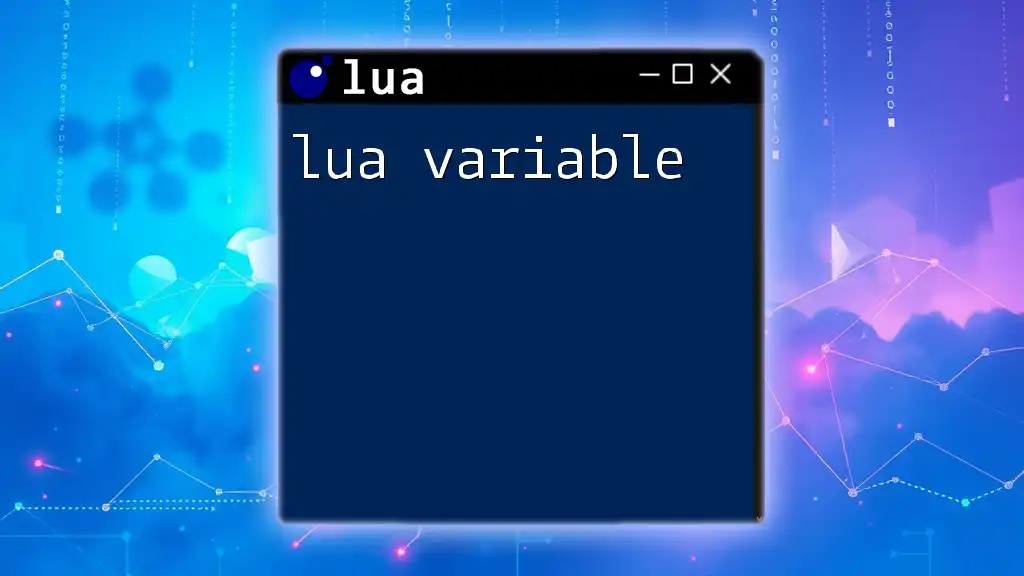
Comparing Local and Global Variables
Scope Comparison
The fundamental difference between local and global variables lies in their scope:
- Local Variables: Restricted to the block where they are defined, leading to clearer and more predictable code.
- Global Variables: Accessible throughout the entire program, which may introduce complexity and potential errors.
Performance Comparison
Local variables outperform global variables in terms of access speed, making them the preferred choice in performance-critical applications. Using local variables reduces the overhead associated with global lookups, thereby optimizing your code.
Memory Management
Using local variables judiciously can help manage memory more effectively than global variables, leading to a smaller memory footprint for your application.
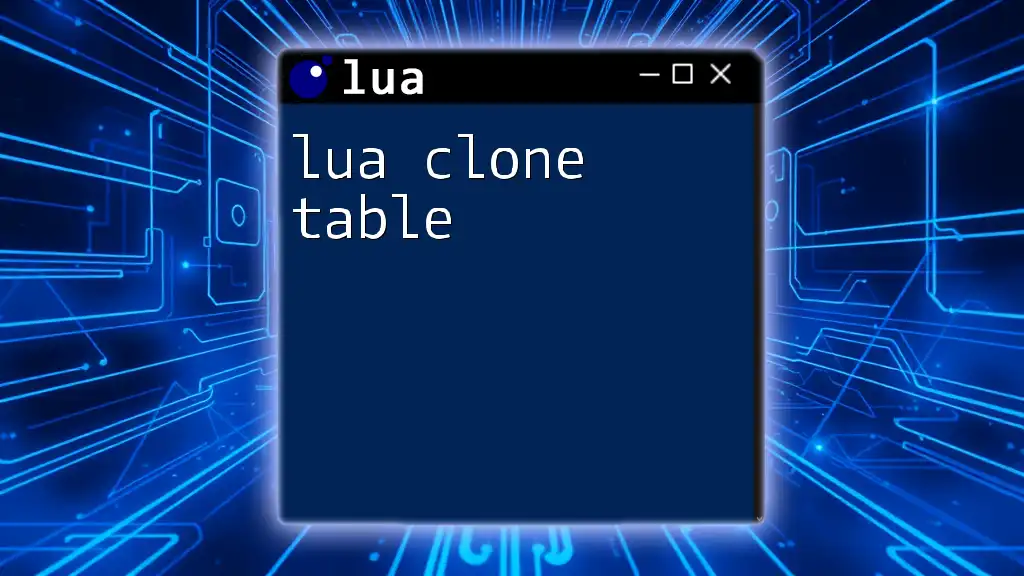
Best Practices for Using Variables in Lua
Favoring Local Variables
As a best practice, it's generally advisable to favor local variables over global ones whenever possible. Using local variables not only enhances performance but also improves code clarity and reduces the risk of unexpected behavior.
Naming Conventions
Adhering to proper naming conventions is crucial to avoid confusion between local and global variables. For example, you might prepend global variable names with a specific prefix (like `g_`) to differentiate them from local variables.
Code Organization Tips
To enhance code organization, consider grouping related variable declarations together at the start of functions. This practice increases readability and helps maintain control over variable scopes.
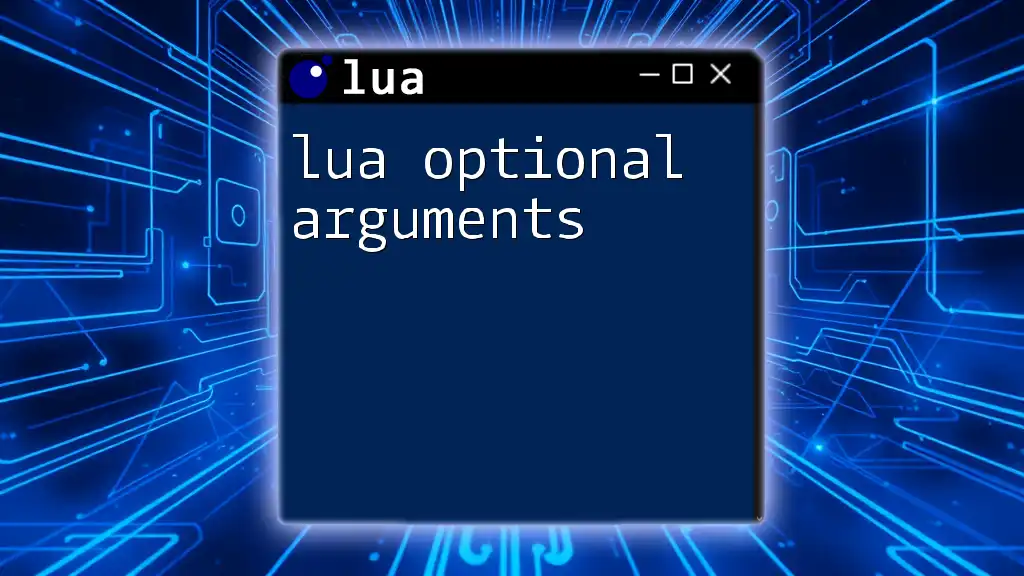
Conclusion
Understanding lua local vs global variables is essential for writing efficient and structured Lua code. By recognizing their differences and adhering to best practices, you can write more maintainable and error-free programs. This knowledge will empower you to leverage the strengths of both local and global variables effectively in your projects.
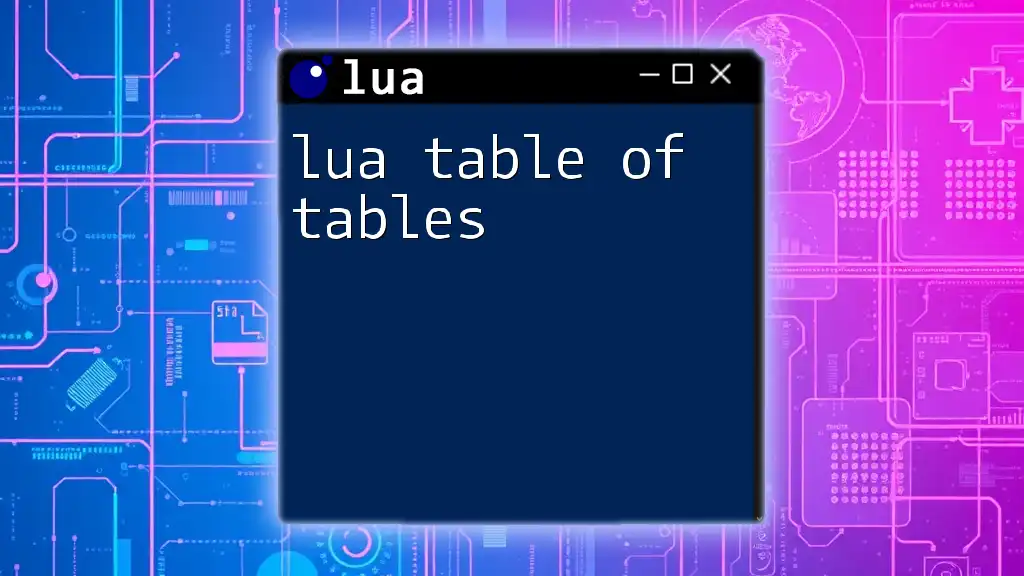
Additional Resources
Recommended Reading
For those looking to deepen their understanding further, a list of books, tutorials, and online courses is invaluable for solidifying your Lua skills.
Useful Links
Explore the official Lua documentation and engage with programming communities to stay updated and locate additional resources.
FAQs Section
Addressing common queries related to local and global variables can also help clarify concepts and provide practical insights for new learners.