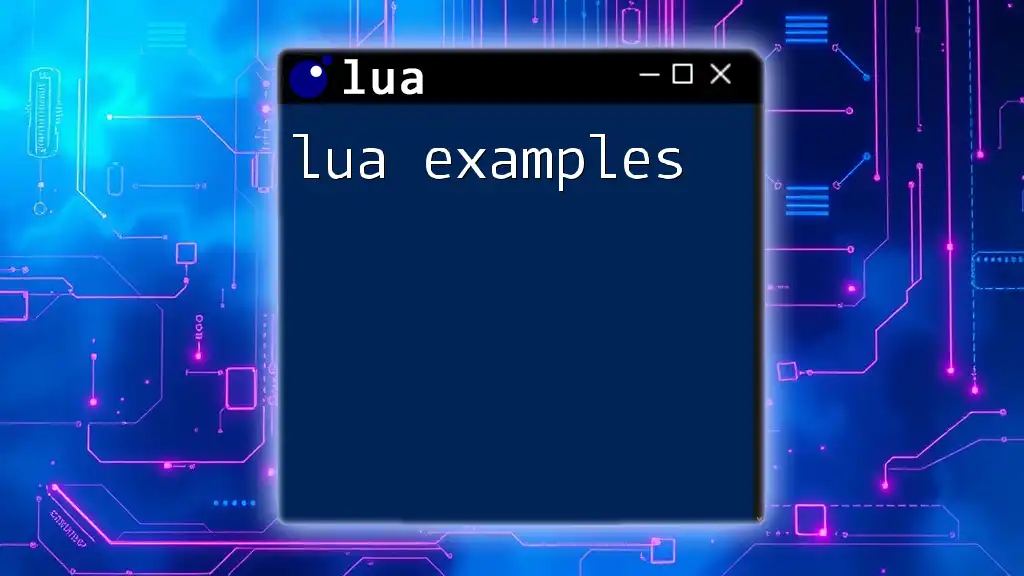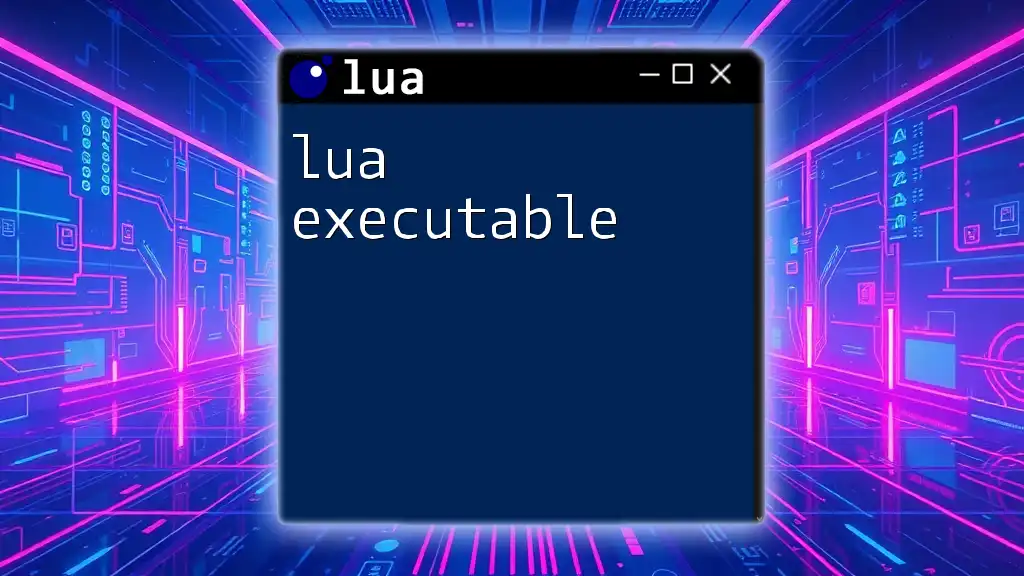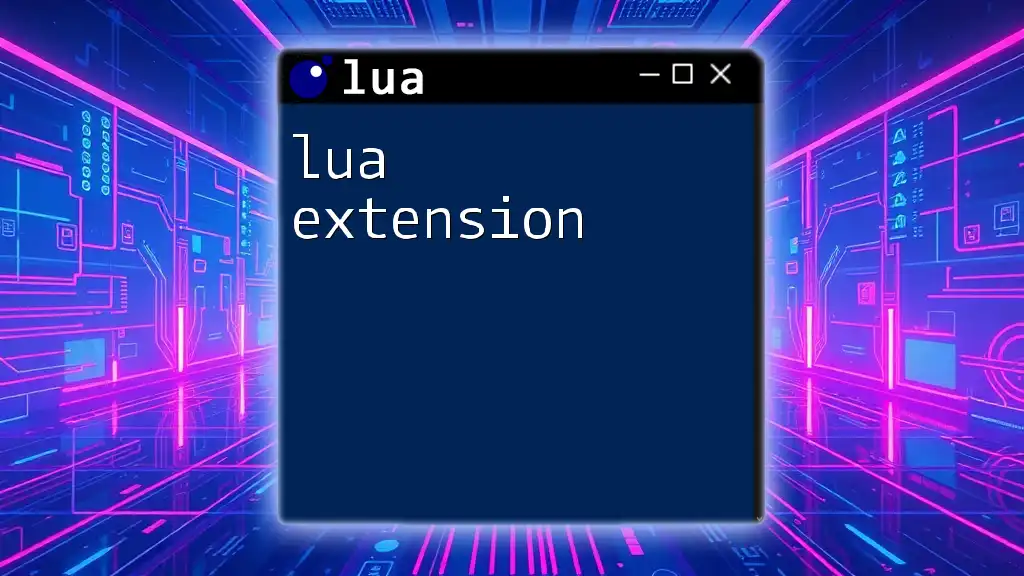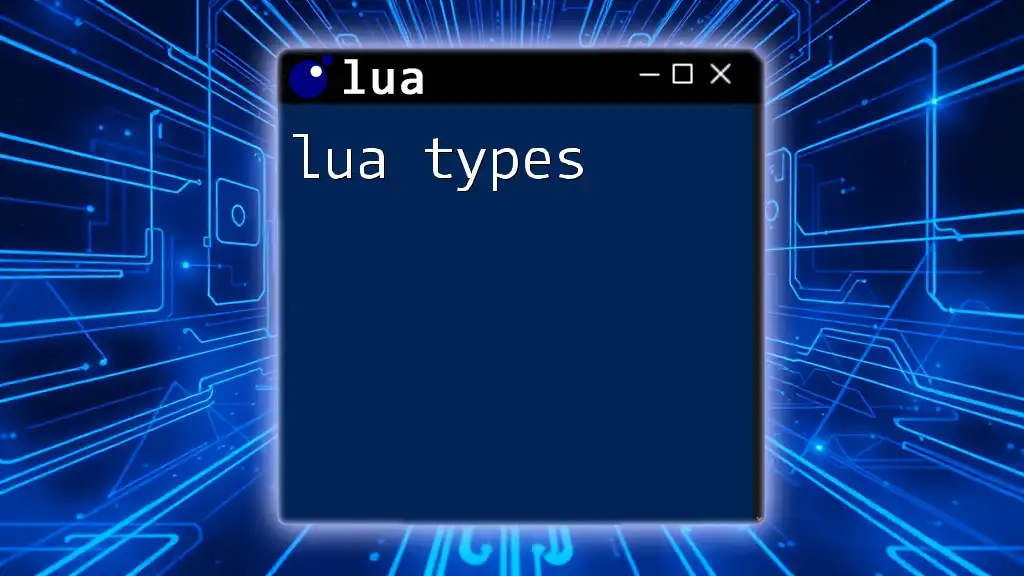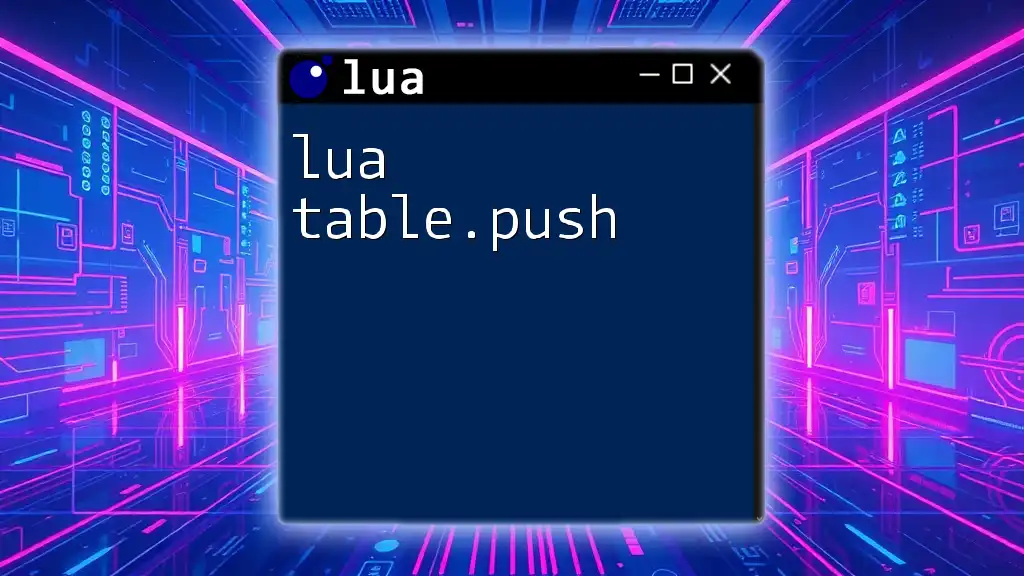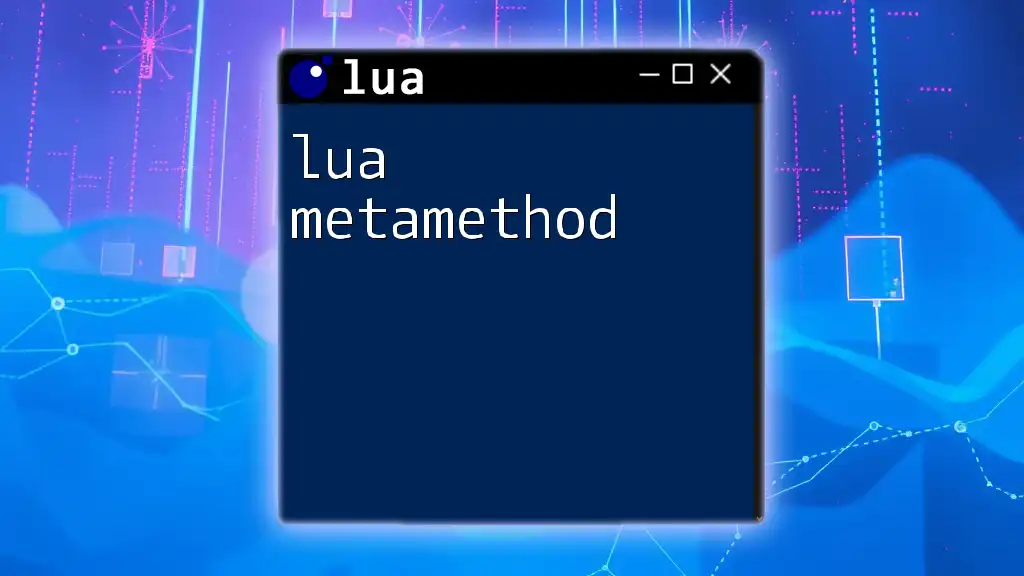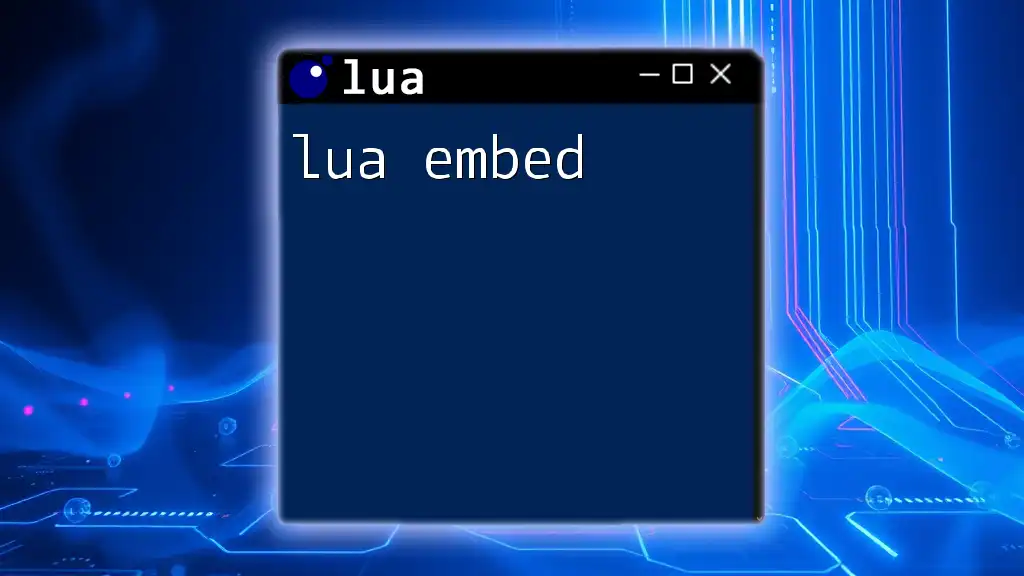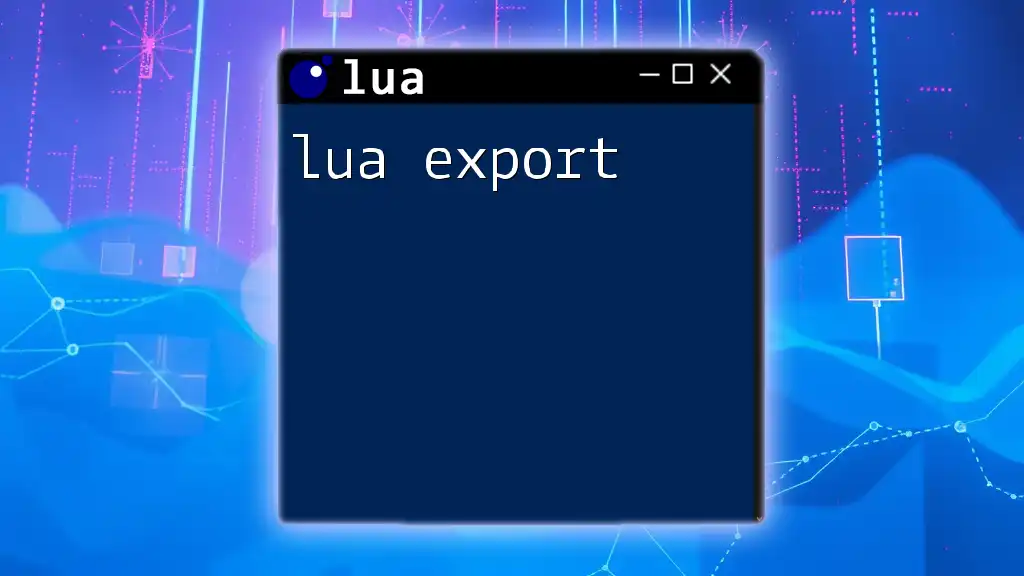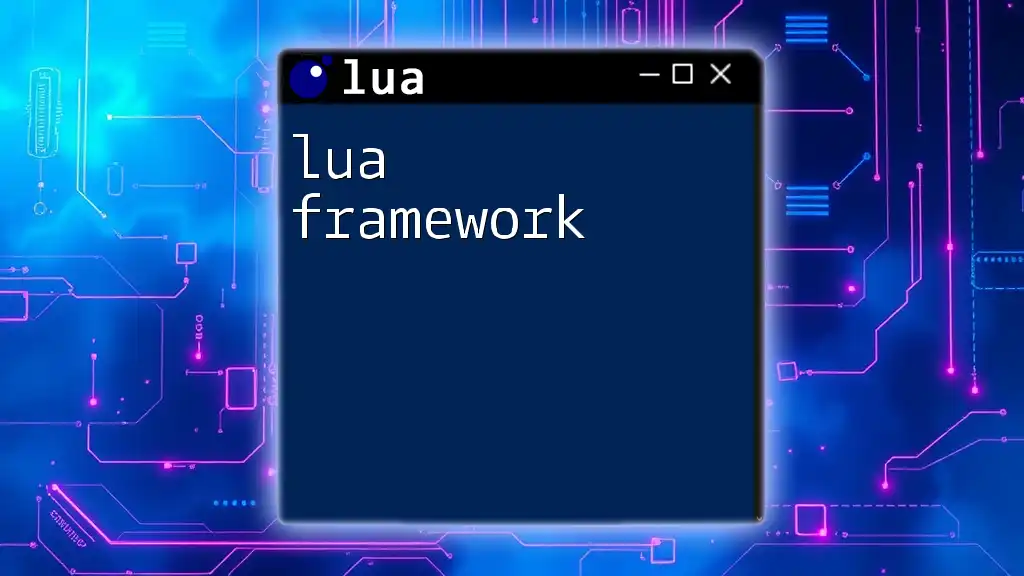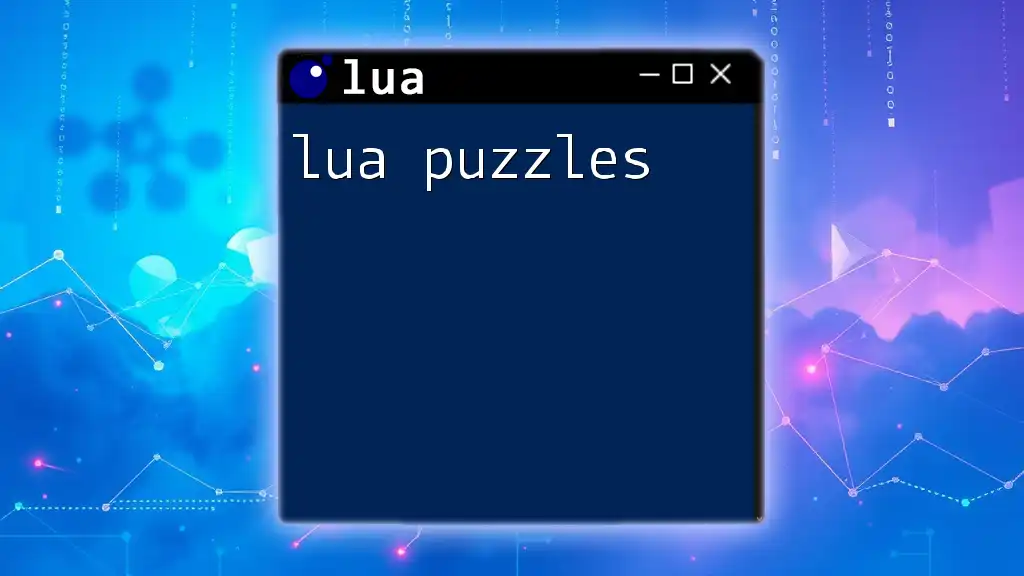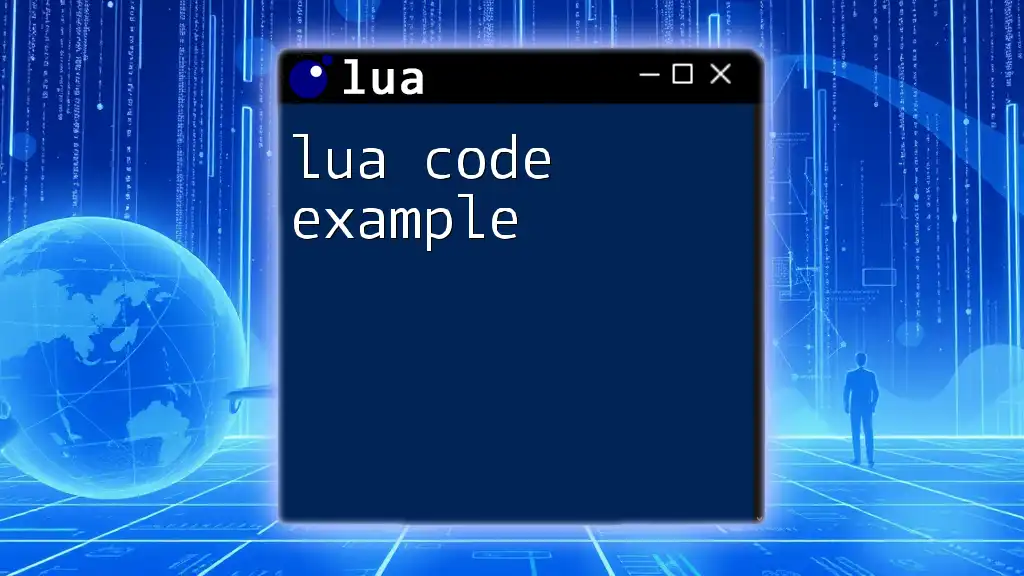Learn how to quickly implement Lua commands with practical examples that enhance your scripting skills. Here's a simple Lua snippet to print "Hello, World!":
print("Hello, World!")
What is Lua?
Lua is a powerful, efficient, lightweight, embeddable scripting language. Its design is focused on providing an easy-to-use foundation for software development, making it widely used in game development, web applications, and other embedded systems. With a simple and flexible syntax, Lua allows developers to quickly write code that is both understandable and efficient.
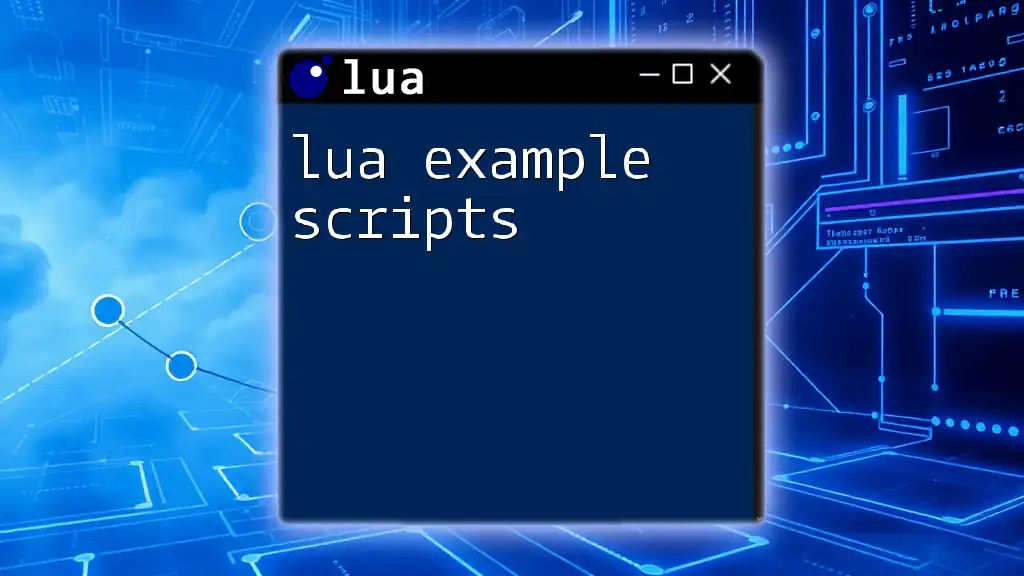
Getting Started with Lua
To embark on your Lua journey, you'll first need to set up a development environment. Begin by choosing the right IDE or text editor. Popular options include Visual Studio Code, Sublime Text, and Atom. Once you've selected your editor, the next step is to install the Lua interpreter.
Writing Your First Lua Script
Creating a simple Lua script is a straightforward process. Here’s an example of the quintessential "Hello, World!" script:
print("Hello, World!")
Simply type the above code into your Lua environment, and you’ve just written your first Lua program!

Basic Syntax and Data Types
Variables and Constants
In Lua, variables are defined without the need for a specific type declaration. To declare a variable, simply use the `local` keyword, which scopes the variable to the block in which it’s defined. Constants, on the other hand, are typically defined in uppercase to indicate their immutable role.
Example: Constant Definition
PI = 3.14
Data Types in Lua
Lua includes several core data types, each suited for different use cases:
- Nil: Represents the absence of a value.
- Boolean: Holds either `true` or `false`.
- Number: Represents numeric values (both integer and floating).
- String: A sequence of characters.
- Table: The primary data structure in Lua, comparable to dictionaries or hash tables in other languages.
- Function: First-class citizens in Lua that can be assigned to variables and passed as arguments.
Example of Each Data Type
local myNumber = 42
local myString = "Lua Programming"
local myTable = {1, 2, 3}
local myFunction = function() return "I am a function!" end
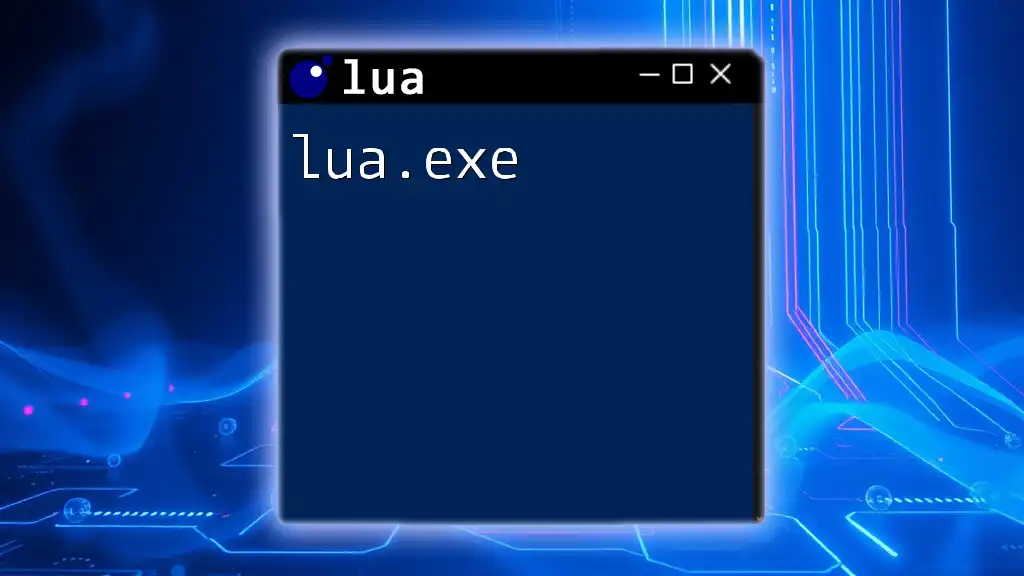
Control Structures
Conditional Statements
Conditional statements in Lua help you execute code based on specific conditions. Lua uses `if`, `else`, and `elseif` for flow control.
Example of a Conditional Statement
local age = 18
if age >= 18 then
print("You are an adult.")
else
print("You are a minor.")
end
Loops
Loops allow you to execute code multiple times, and Lua supports `for` and `while` loops.
For Loop
The `for` loop iterates over a sequence of numbers or over the elements of a table.
Example:
for i = 1, 5 do
print("Counting: " .. i)
end
While Loop
The `while` loop continues executing the block of code as long as the specified condition is true.
Example:
local count = 1
while count <= 5 do
print("Count: " .. count)
count = count + 1
end
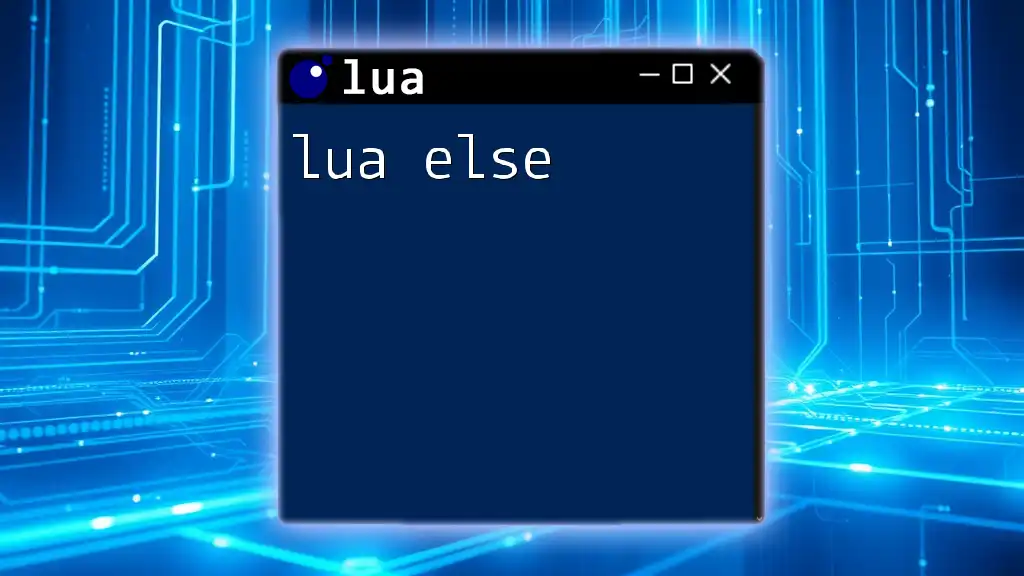
Functions in Lua
Defining and Calling Functions
Functions are fundamental to Lua programming. They allow you to encapsulate and reuse code efficiently. Defining a function is as simple as using the `function` keyword followed by the function name.
Example of a Simple Function:
function greet(name)
return "Hello, " .. name .. "!"
end
print(greet("Alice"))
Variable Arguments
Lua supports functions with variable numbers of arguments, denoted by the special `...` syntax. This allows for flexible function definitions.
Example using `...`:
function sum(...)
local total = 0
for _, value in ipairs({...}) do
total = total + value
end
return total
end
print(sum(1, 2, 3, 4)) -- Output: 10

Working with Tables
Creating and Manipulating Tables
Tables in Lua are versatile data structures used to store collections of values. They can be indexed numerically or by keys, enabling both ordered and unordered storage.
Example of Creating a Table:
local fruits = {"apple", "banana", "cherry"}
Iterating Over Tables
To access each element in a table, use `ipairs` for indexed tables and `pairs` for key-value pairs.
Example of Table Iteration:
for index, value in ipairs(fruits) do
print(index, value)
end
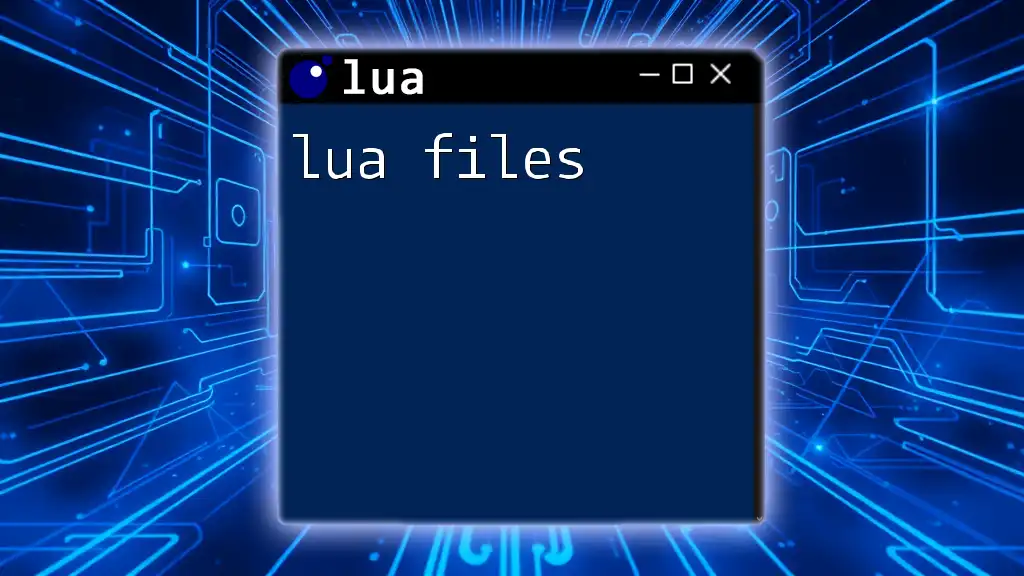
Object-Oriented Programming in Lua
Understanding Metatables
Lua uses metatables that enable custom behavior for tables. This is particularly useful for creating objects and implementing inheritance.
Example of a Simple Metatable:
local Dog = {}
Dog.__index = Dog
function Dog:new(name)
local dog = {}
setmetatable(dog, Dog)
dog.name = name
return dog
end
function Dog:bark()
print(self.name .. " says Woof!")
end
local myDog = Dog:new("Buddy")
myDog:bark()
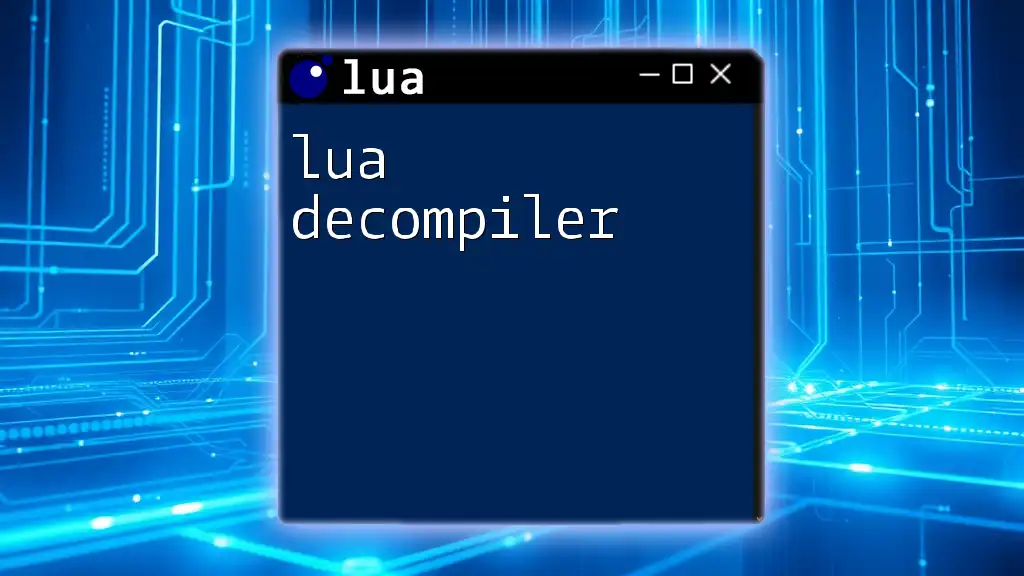
Error Handling
Using Pcall and Xpcall
Error handling is crucial to robust programming. Lua provides `pcall` and `xpcall` for error capturing.
Example using `pcall`:
local status, err = pcall(function() error("An error occurred") end)
if not status then
print("Error: " .. err)
end
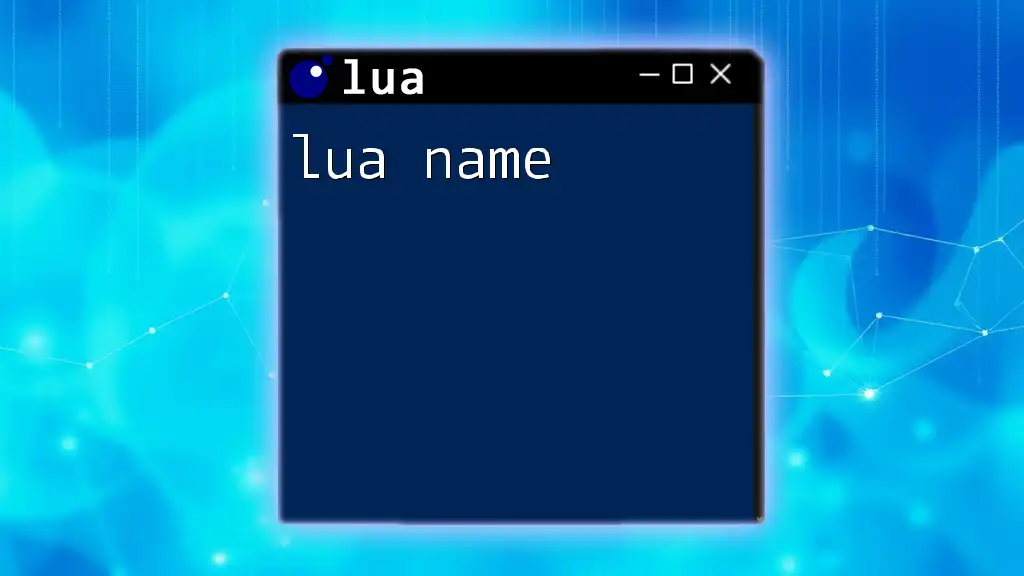
Conclusion
Throughout this guide, we’ve explored a variety of Lua examples that illustrate its syntax and functionalities. From basic scripts to advanced data handling, understanding these concepts will help you effectively work with Lua.
Encouragement to Practice
The best way to learn is through practice. Try modifying the examples provided and experiment with your ideas to solidify your understanding.
Additional Resources
For further learning, explore Lua documentation, community forums, and coding challenges that provide practical exercises in Lua programming.