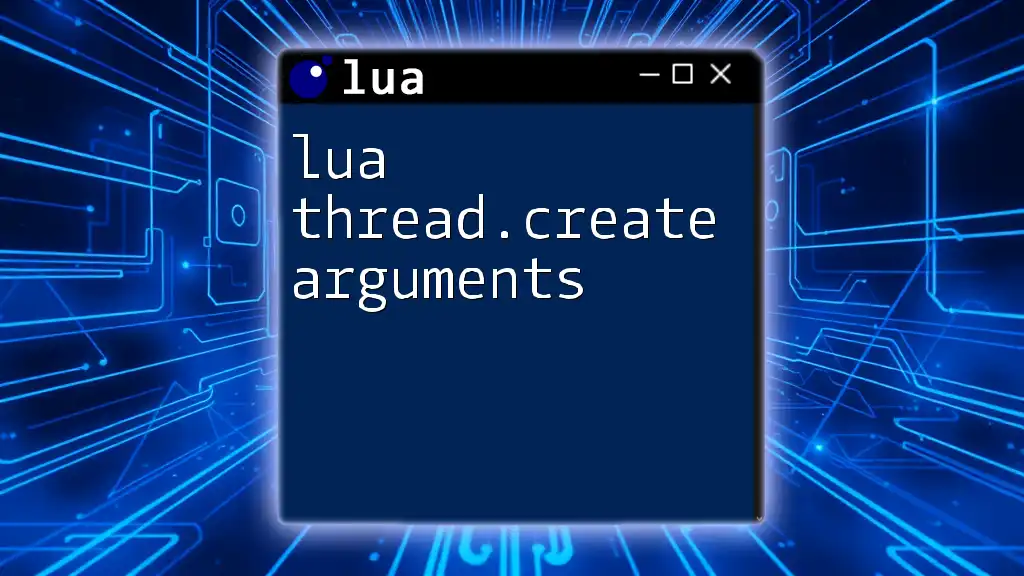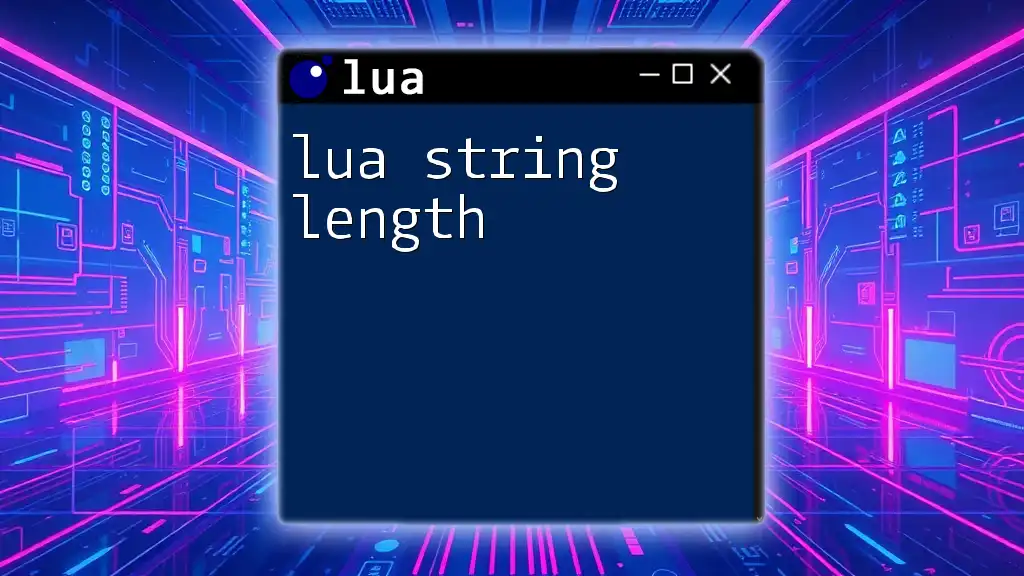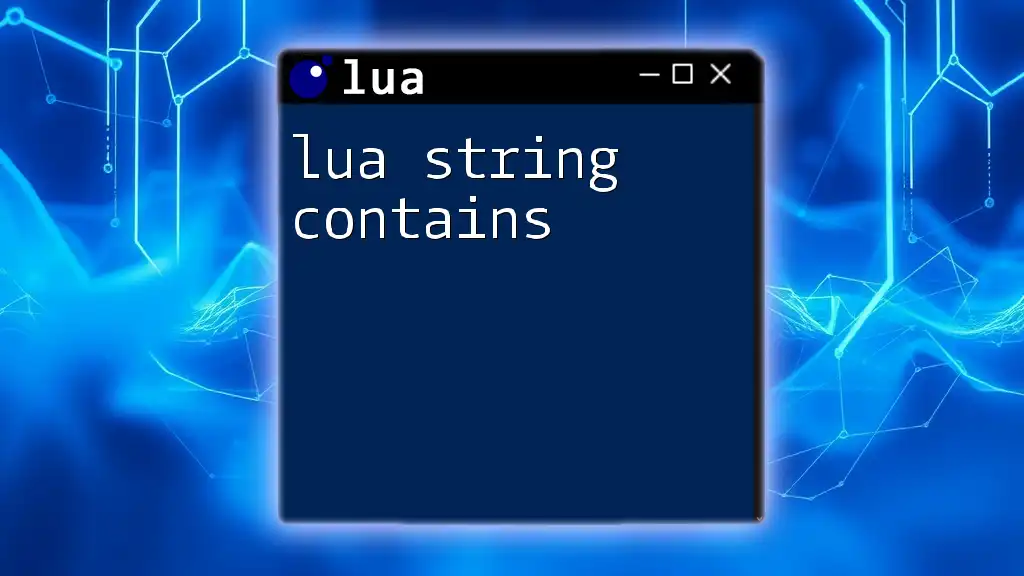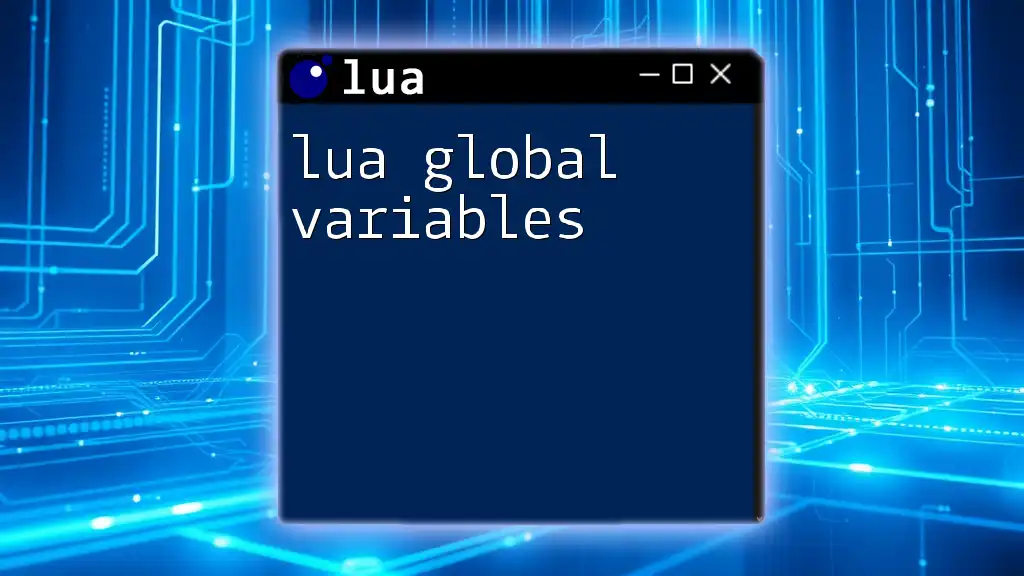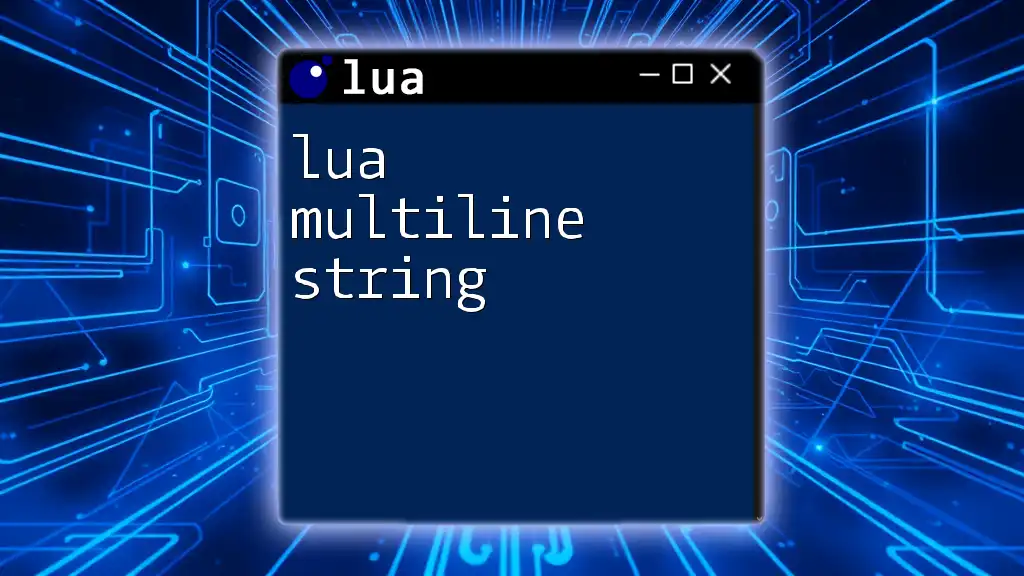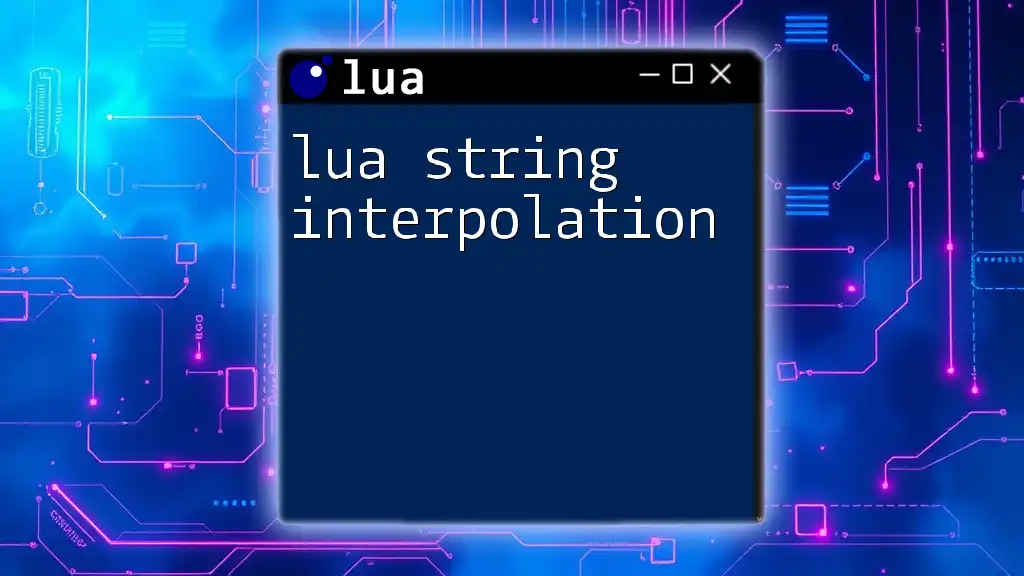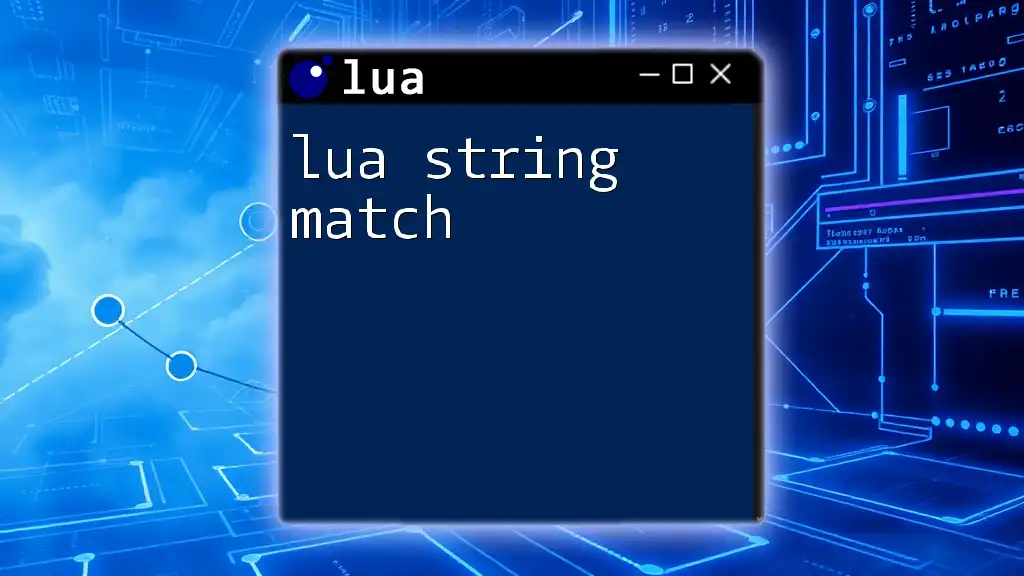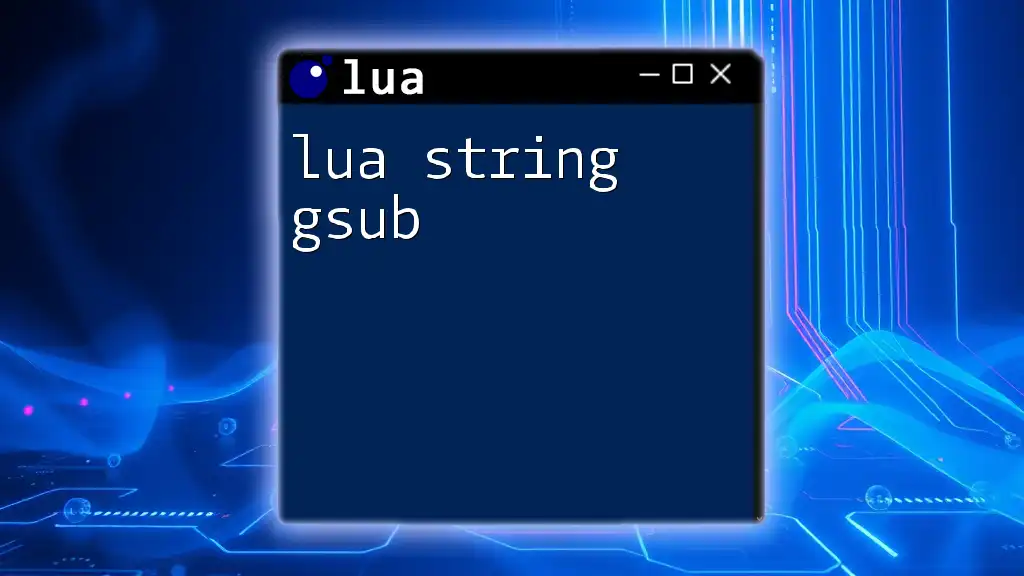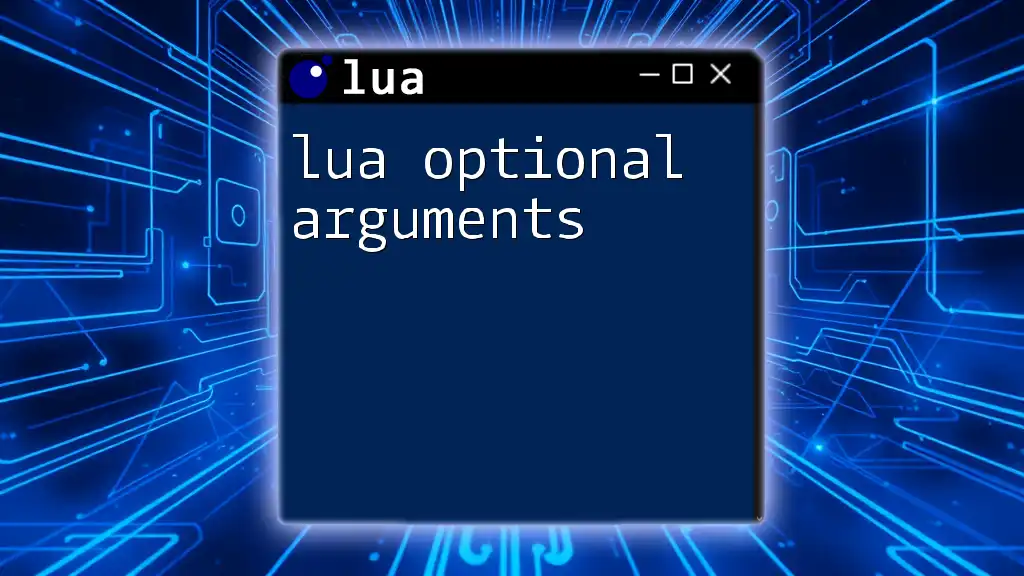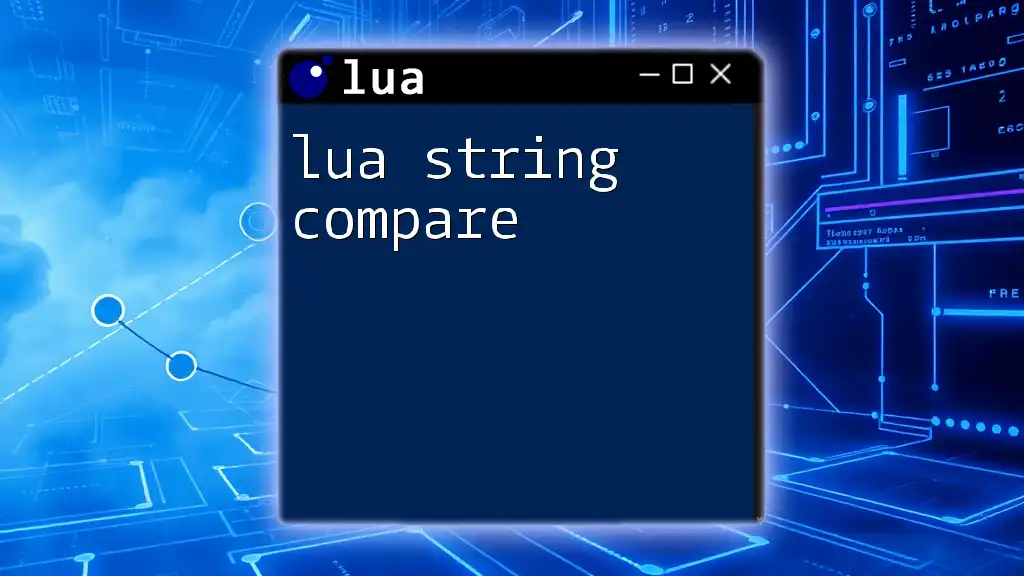In this Lua tutorial, you'll learn the fundamentals of Lua scripting through practical commands, starting with a simple example that prints "Hello, World!" to the console:
print("Hello, World!")
What is Lua?
Lua is a lightweight, high-level, multi-paradigm programming language primarily designed for embedded use in applications. Created in 1993 by a team of Brazilian researchers, Lua's core philosophy emphasizes simplicity and efficiency, making it an ideal choice for scripting tasks.
Key Features That Make Lua Popular
- Lightweight and Fast: Lua is known for its small footprint and quick execution, which is perfect for resource-constrained systems.
- Extensibility: It easily integrates with other languages, allowing developers to extend its capabilities.
- Versatile: With support for procedural, object-oriented, and functional programming paradigms, Lua is adaptable to various programming styles.
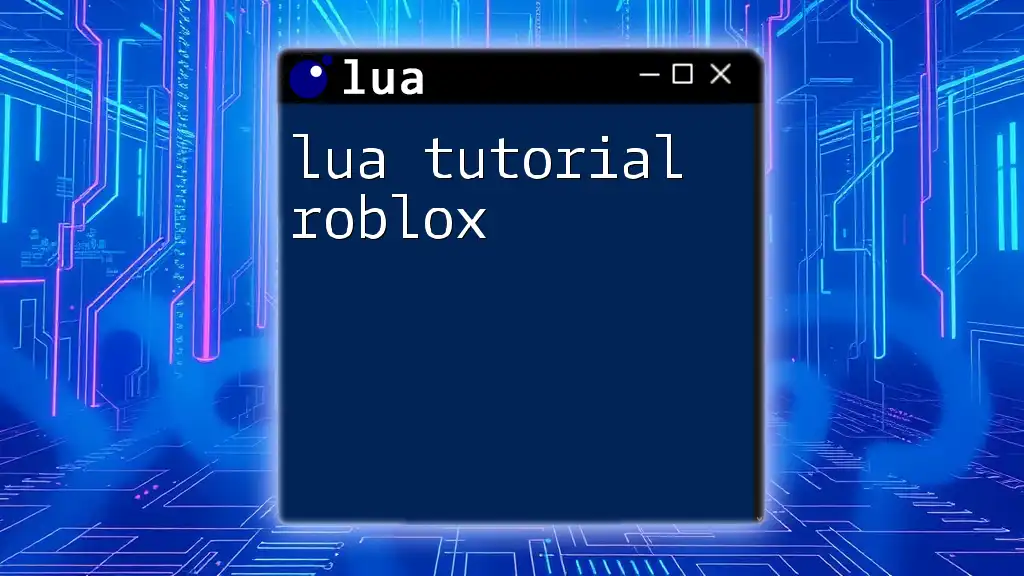
Why Learn Lua?
Learning Lua opens a wealth of opportunities, especially in game development, scripting, and automation tasks. Here are a few compelling reasons to dive into a Lua tutorial:
- Game Development: Lua is a staple in many game engines, such as Unity and Corona SDK, enabling developers to create dynamic gameplay through scripting.
- Embedded Systems: Due to its lightweight nature, Lua is often embedded in applications, making it crucial for developers wanting to enhance application functionality.
- Ease of Use: Its simple syntax is easy for beginners to grasp, making it a great starting point for new programmers.
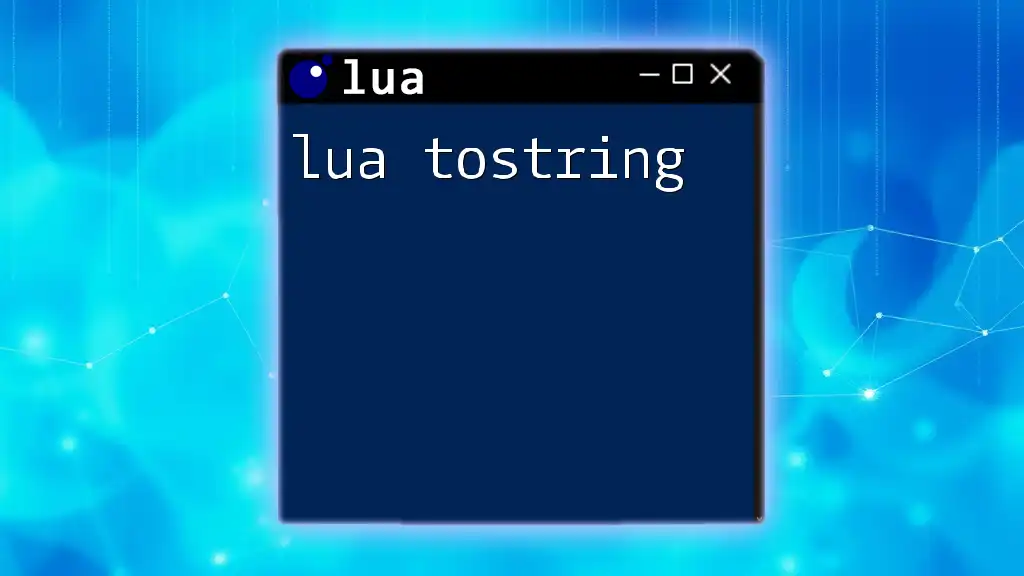
Overview of Lua's Syntax
Before we write our first script, it’s essential to understand Lua’s syntax and structure. Lua is designed to be both human-readable and easy to write, with a syntax that avoids unnecessary complexity.
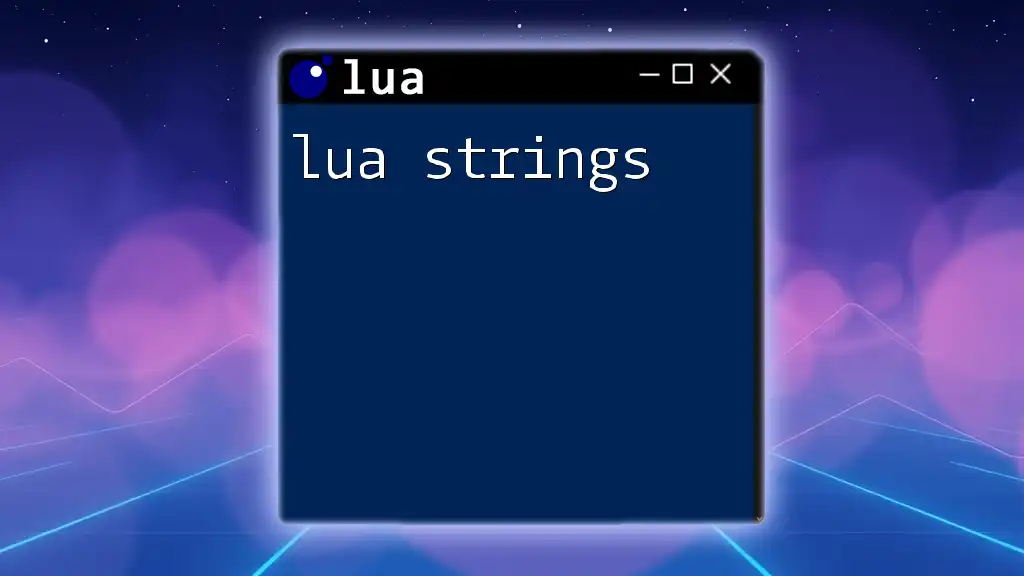
Getting Started with Lua
Setting Up Your Environment
The first step is to set up your Lua environment. Here’s how to get started on various platforms:
- For Windows: Download the LuaBinaries and follow the installation instructions. Ensure to include the Lua executable in your system's path for easy access via the command line.
- For macOS: You can use Homebrew for a straightforward installation with the command `brew install lua`.
- For Linux: Many distributions have Lua available in their package managers. For example, on Ubuntu, you can use `sudo apt-get install lua5.3`.
Choosing the right Integrated Development Environment (IDE) is equally important. Some popular choices include:
- ZeroBrane Studio: A dedicated Lua IDE with many features that enhance coding efficiency.
- Visual Studio Code: A versatile code editor with Lua extension support for syntax highlighting and debugging.
Writing Your First Lua Script
Now it’s time to write your first Lua script. Let’s start simple with a classic "Hello, World!" example:
print("Hello, World!")
This command, when executed, will display the text "Hello, World!" in your console. This simple command introduces you to Lua's printing function, which is essential for debugging and output display in Lua scripting.
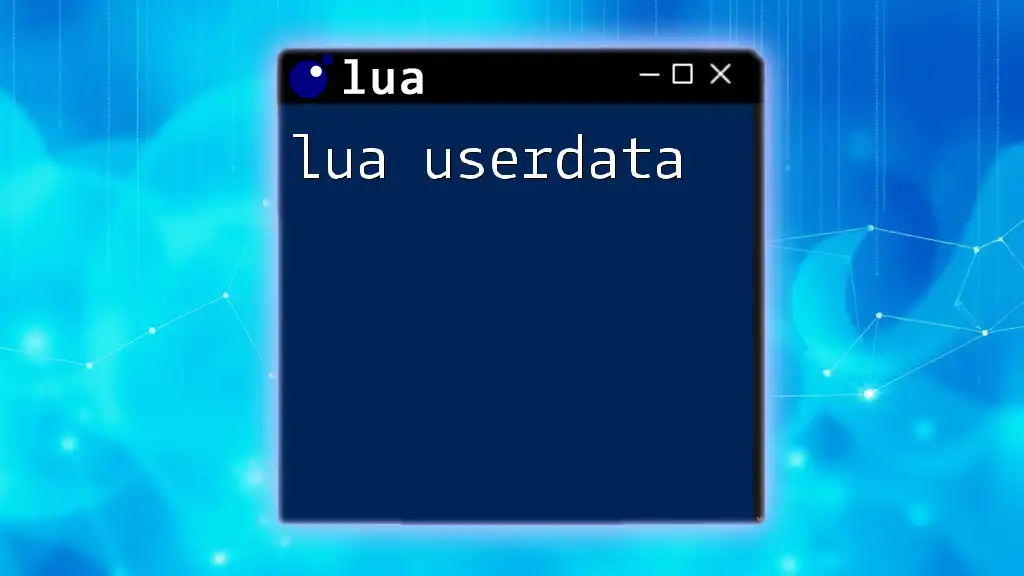
Understanding Lua Syntax
Variables and Data Types
In Lua, you can declare variables without specifying their data type. Here’s how to define some common types:
local myNumber = 10
local myString = "Hello Lua"
local myBoolean = true
- Numbers: Lua uses floating-point numbers as its primary numeric type.
- Strings: Enclosed in double or single quotes, providing flexibility in defining text.
- Booleans: Represent true and false values, crucial in control flow.
Control Structures
Lua offers several control structures to manage the flow of your scripts.
If-Else Statements
local age = 18
if age < 18 then
print("You are a minor.")
elseif age == 18 then
print("You are an adult.")
else
print("You are a senior.")
end
Loops
For Loop
for i = 1, 5 do
print("Iteration: " .. i)
end
This loop will print the current iteration number five times.
While Loop
local count = 1
while count <= 5 do
print("Count: " .. count)
count = count + 1
end
This while loop continues until `count` exceeds 5.
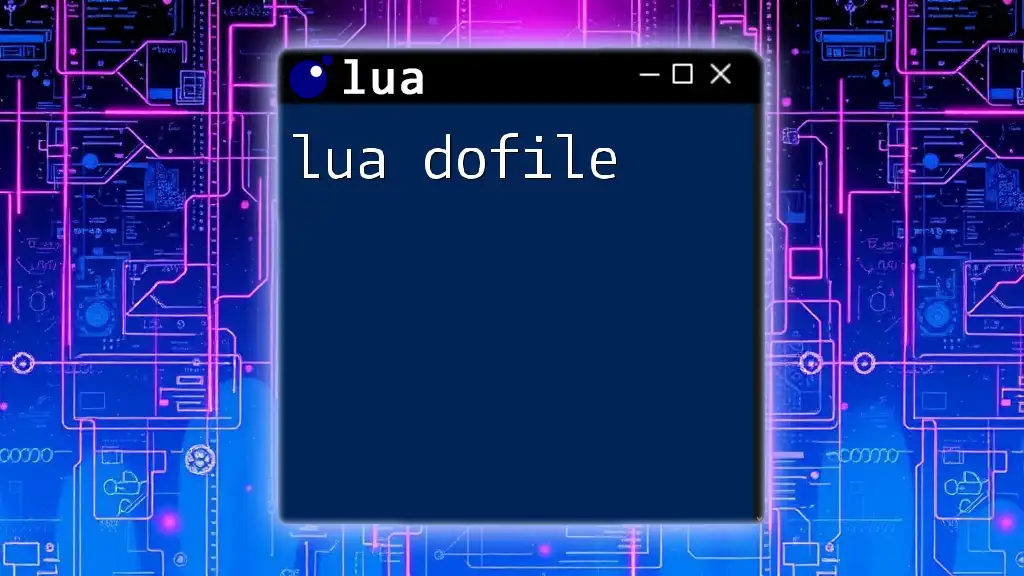
Functions in Lua
Defining Functions
Function creation in Lua is easy and straightforward:
function greet(name)
return "Hello, " .. name .. "!"
end
Function Parameters and Return Values
Functions can accept parameters, enabling dynamic output:
local greeting = greet("Alice")
print(greeting)
This example showcases how reusable functions can be used to generate output dynamically.

Tables in Lua
Introduction to Tables
Tables are a fundamental and versatile data structure in Lua, capable of functioning as arrays, dictionaries, sets, and more.
Creating and Manipulating Tables
You create a table using curly braces:
local myTable = { "Red", "Green", "Blue" }
You can access and modify table entries with indices:
print(myTable[1]) -- Prints "Red"
myTable[2] = "Yellow"
Iterating Over Tables
Lua provides powerful mechanisms to iterate through tables:
for i, color in ipairs(myTable) do
print(i, color)
end
This loop will print the index and color name for each element in the table.
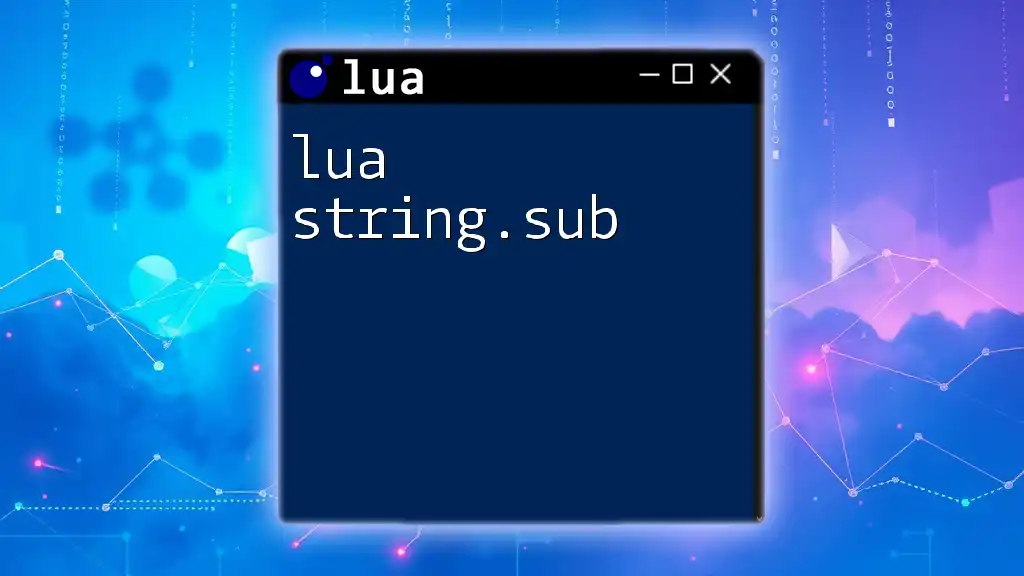
Lua Scripting Tutorial: Advanced Topics
Metatables and Metamethods
Metatables allow Lua developers to customize the behavior of tables. Here’s a simple example:
local metatable = {
__add = function(a, b) return a.value + b.value end
}
local obj1 = {value = 10}
local obj2 = {value = 20}
setmetatable(obj1, metatable)
setmetatable(obj2, metatable)
print(obj1 + obj2) -- Outputs 30
Error Handling in Lua
Error handling is crucial for robust applications. Use `pcall` for protected calls:
local status, err = pcall(function()
error("This is an error!")
end)
if not status then
print("Error: " .. err)
end
Coroutines
Coroutines allow for cooperative multitasking, helping you run multiple tasks simultaneously:
co = coroutine.create(function()
for i = 1, 5 do
print("Coroutine running: " .. i)
coroutine.yield()
end
end)
coroutine.resume(co)
coroutine.resume(co)
This coroutine prints the progress and then yields control, making it easier to control execution flow.
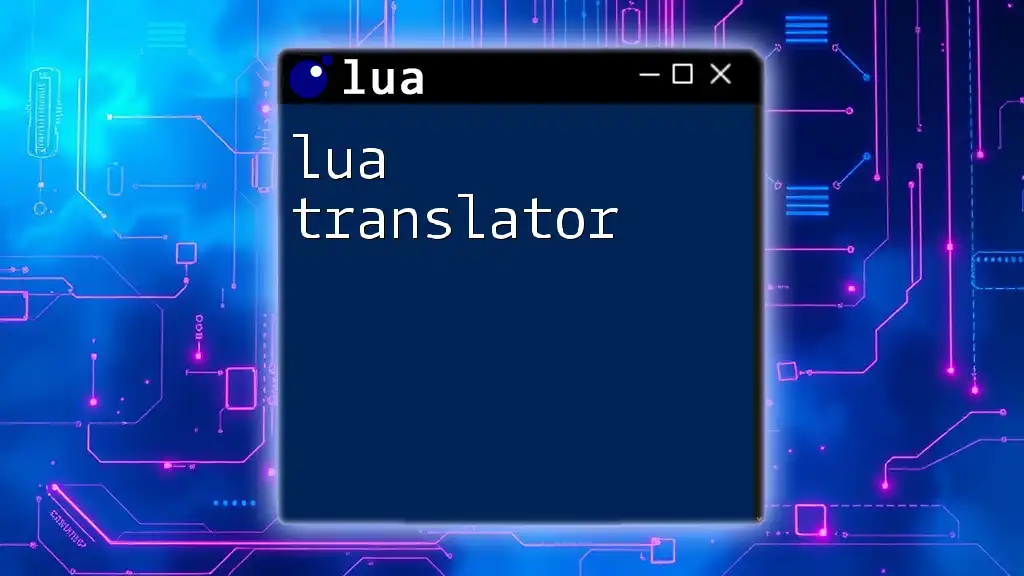
Integrating Lua with Other Languages
Using Lua with C/C++
Lua's C API allows you to integrate Lua scripting into C/C++ applications. A simple embedding example is shown below:
#include <lua.h>
#include <lauxlib.h>
#include <lualib.h>
int main(void) {
lua_State *L = luaL_newstate();
luaL_openlibs(L);
luaL_dofile(L, "script.lua");
lua_close(L);
return 0;
}
Lua in Game Development
Lua is extensively used in game engines like Love2D and Roblox. For instance, in Love2D:
function love.draw()
love.graphics.print("Hello, World!", 100, 100)
end
This basic script demonstrates how to use Lua to render graphics.
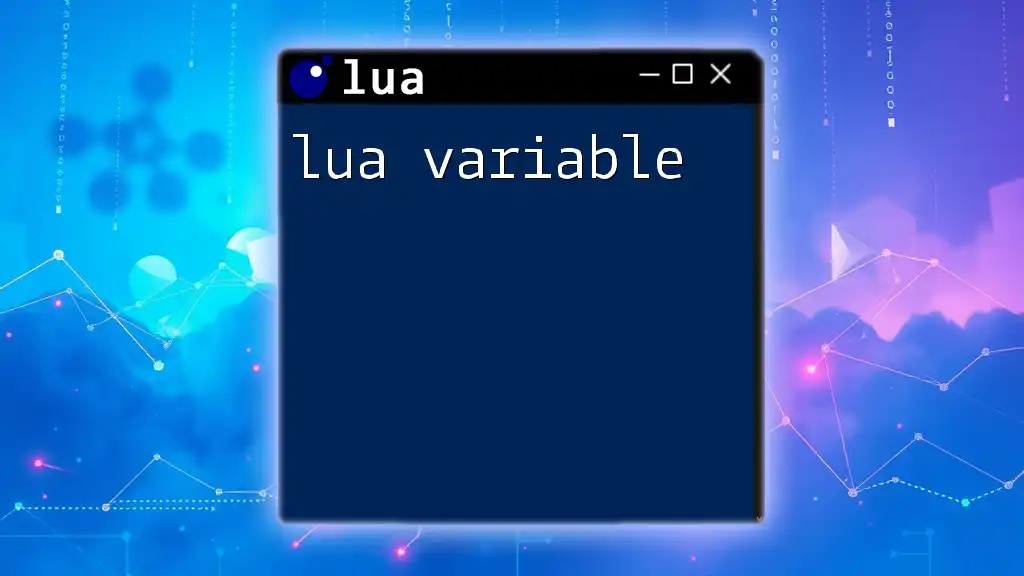
Best Practices in Lua Programming
Writing Clean and Maintainable Code
Maintaining code clarity is essential. Use meaningful names for functions and variables, and ensure proper indentation.
Performance Optimizations
Be aware of common pitfalls that can affect performance, such as:
- Avoiding table resizing during operations.
- Reusing variables instead of creating new ones.
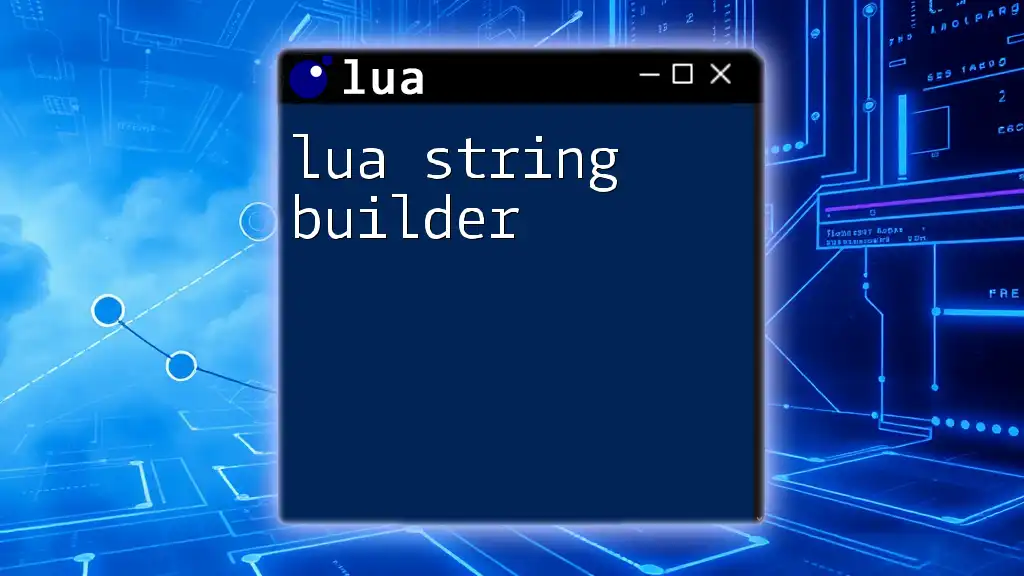
Conclusion
This comprehensive Lua tutorial has introduced you to the basic constructs of Lua scripting. By mastering the concepts discussed here, you are on your way to becoming proficient in Lua programming.
Next Steps in Your Lua Learning Journey
As you continue your journey, consider exploring more advanced topics and engaging with the Lua community through forums and discussion groups.
Encouragement to Practice
Programming is best learned through practice. Create small projects and scripts as practical applications of your newfound knowledge. Don’t hesitate to experiment and explore the extensive capabilities of Lua!
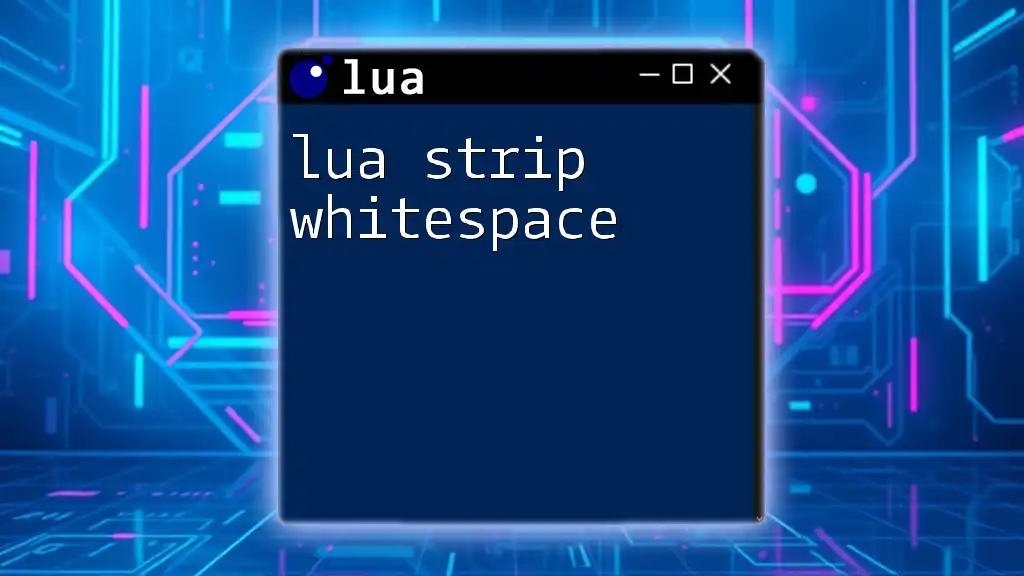
Call to Action
Join our Lua community for more tutorials and resources. Share your progress and engage with fellow Lua enthusiasts as you delve deeper into the world of Lua scripting!