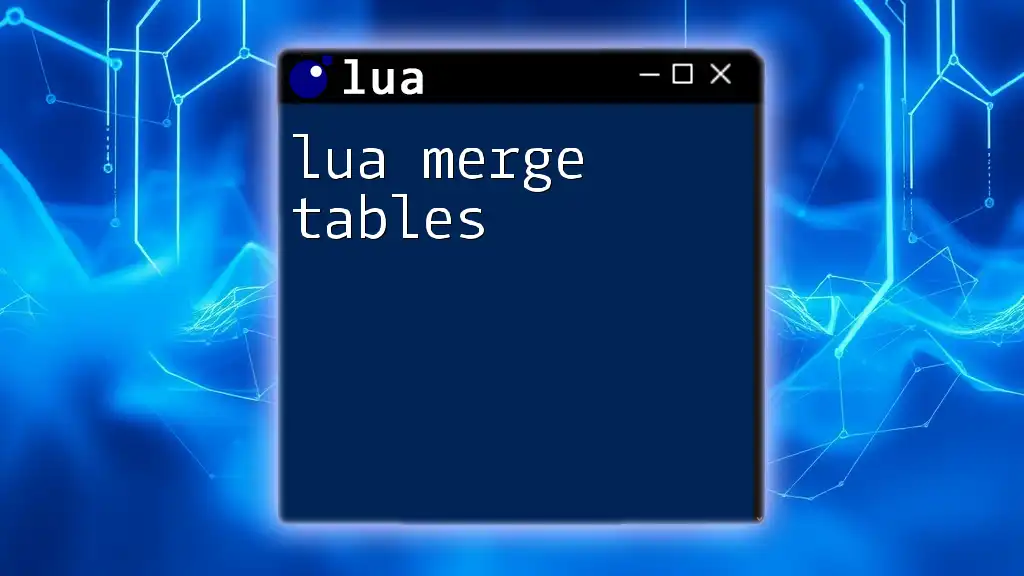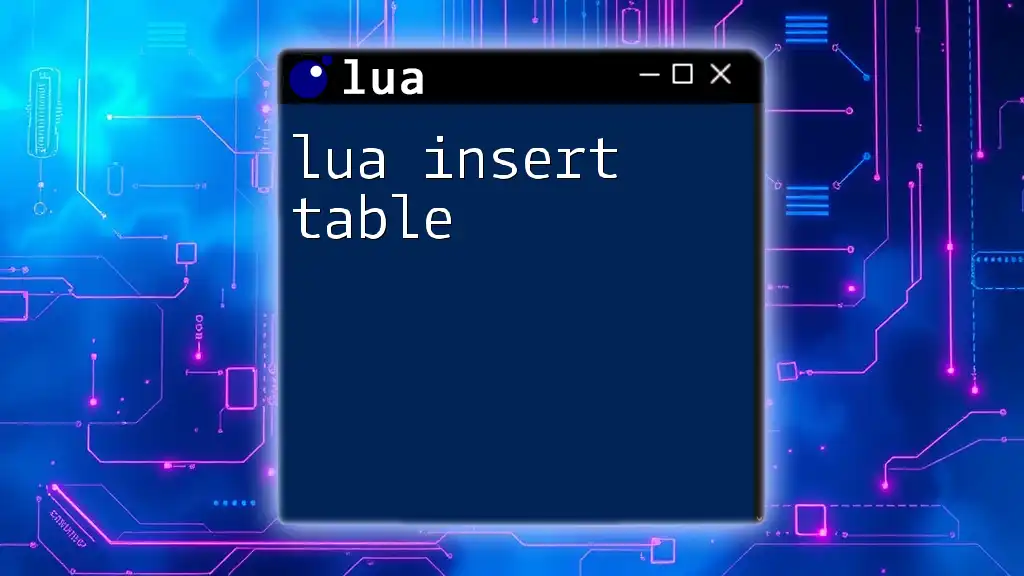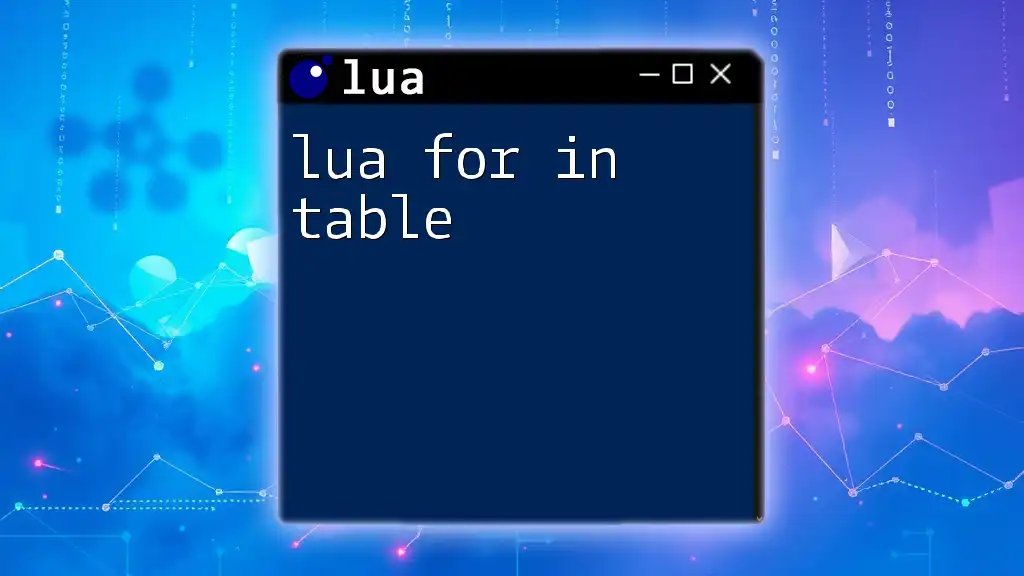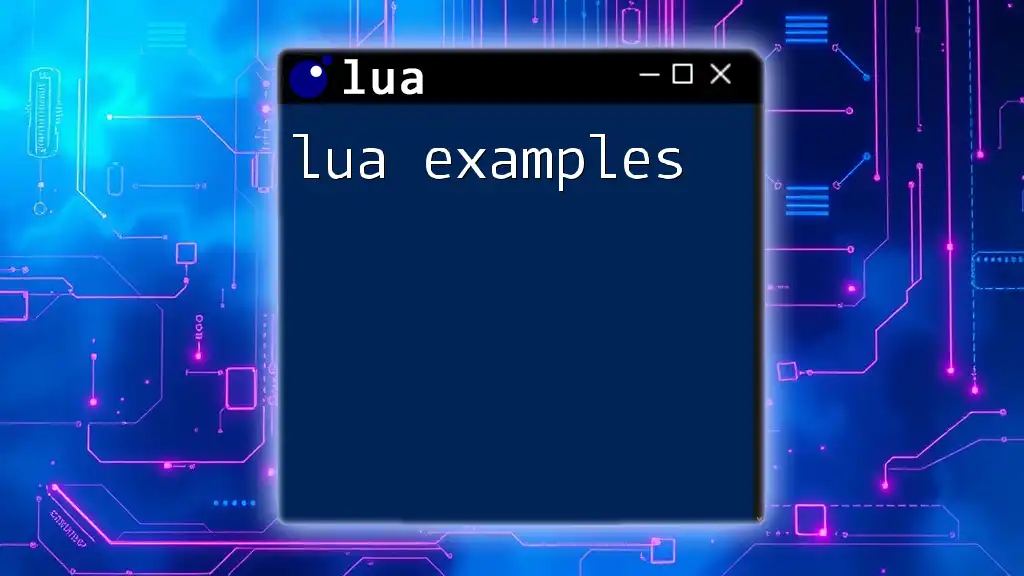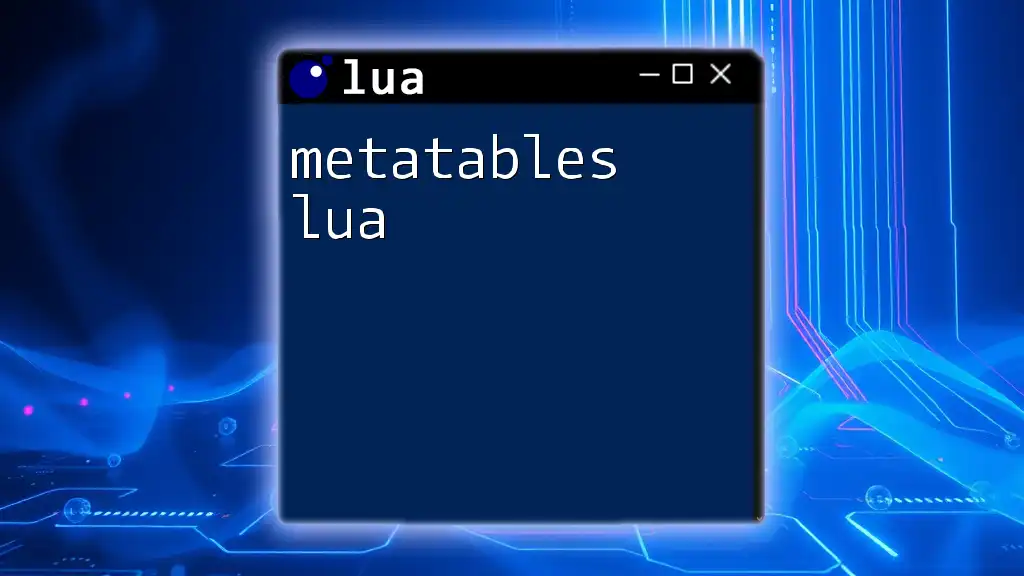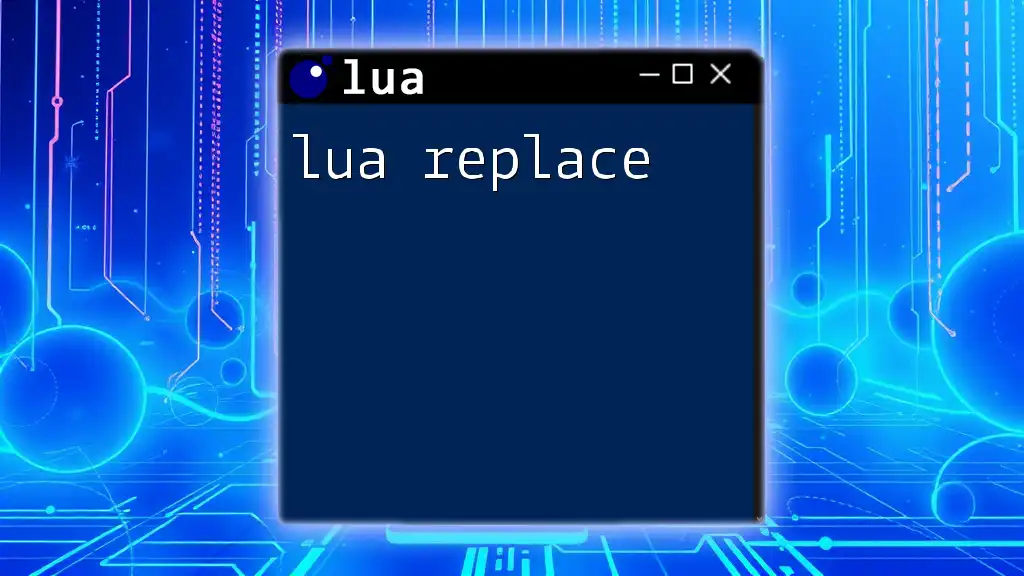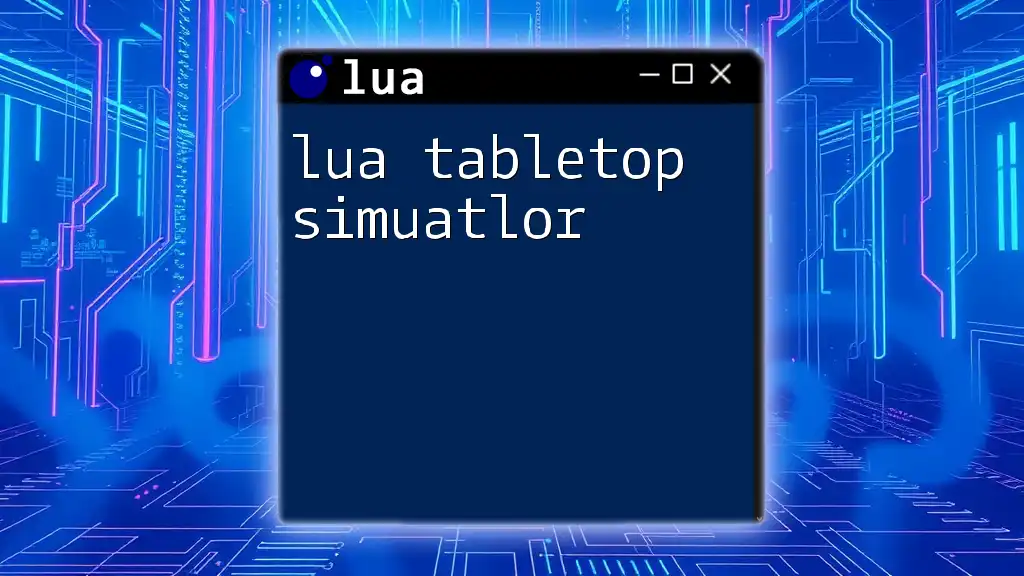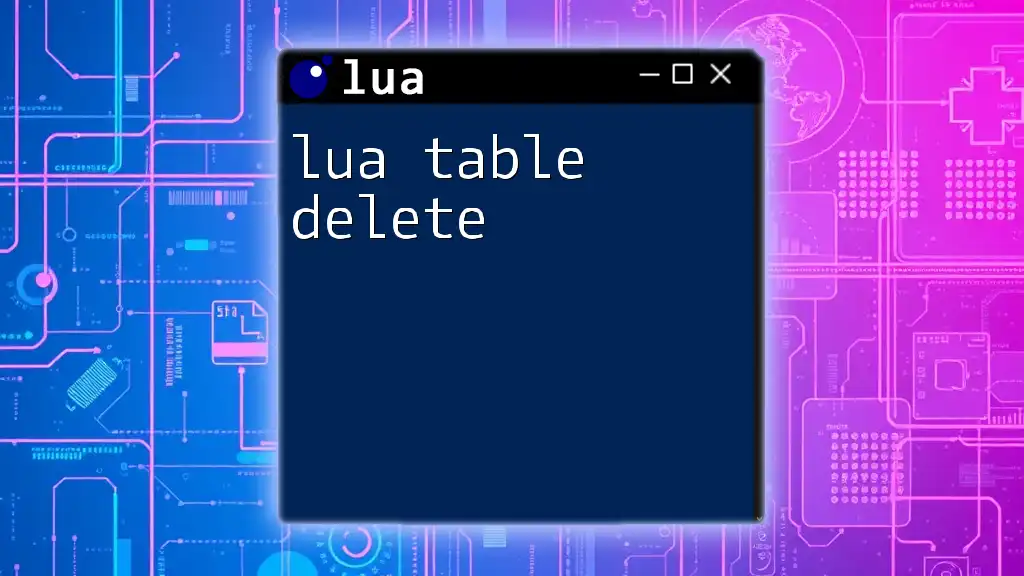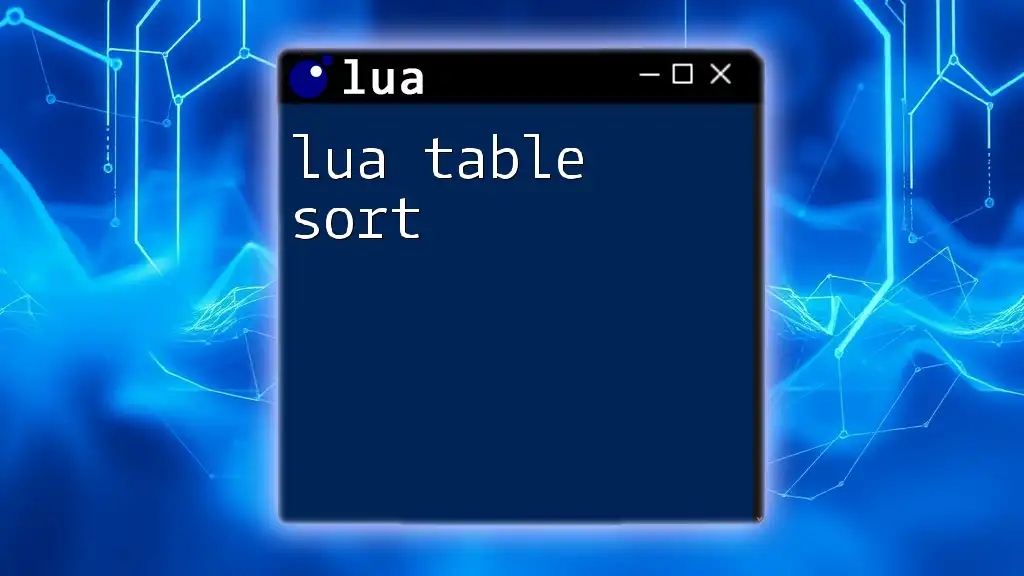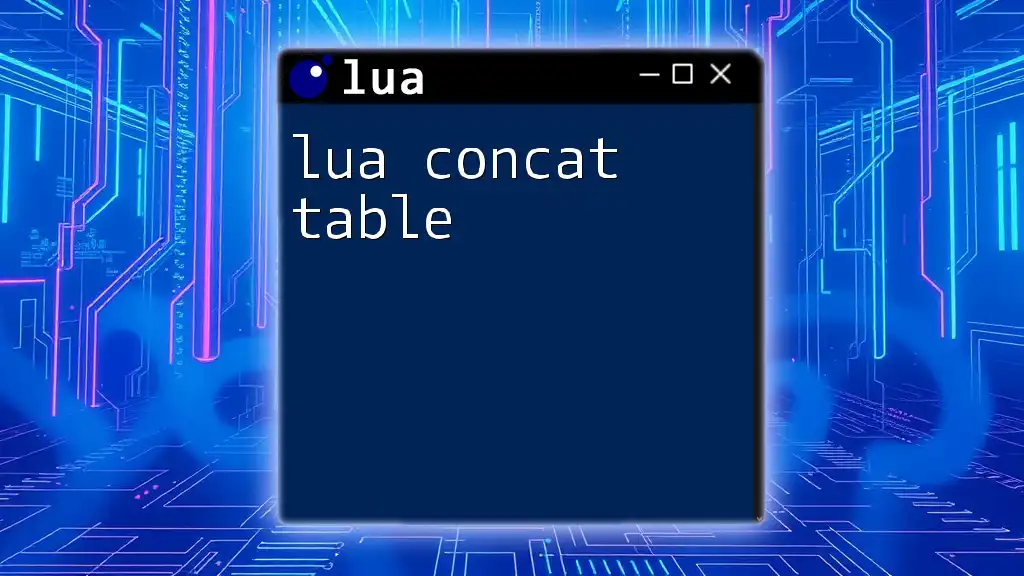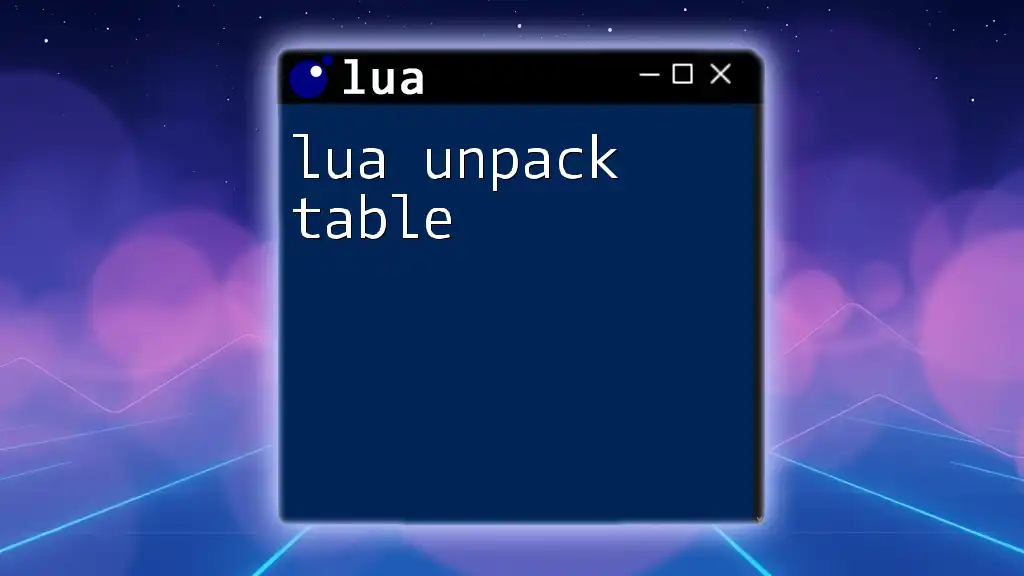In Lua, merging tables can be accomplished by iterating through one table and inserting its elements into another, as shown in the following example:
function mergeTables(t1, t2)
for k, v in pairs(t2) do
t1[k] = v
end
return t1
end
local table1 = {a = 1, b = 2}
local table2 = {b = 3, c = 4}
local mergedTable = mergeTables(table1, table2) -- Results in {a = 1, b = 3, c = 4}
Understanding Lua Tables
What Are Lua Tables?
In Lua, tables are flexible data structures that can function as arrays, dictionaries, or objects. They are the primary means of storing data in Lua, allowing developers to create complex data structures effortlessly. Tables can hold various data types, including numbers, strings, functions, and even other tables, making them highly versatile.
Here’s a simple example of how to create a table:
local myTable = {
name = "John Doe",
age = 30,
hobbies = {"reading", "gaming", "coding"}
}
In this example, `myTable` holds various data types and structures, including a string, a number, and an array.
Why Merge Tables?
Merging tables can be incredibly useful in many scenarios. For instance, you may want to combine multiple sets of data, such as configuration settings for an application or player stats in a game context. Merging tables allows you to consolidate information and maintain a cleaner, more manageable data structure.
Real-world applications include:
- Combining user preferences and default settings in applications
- Merging player inventories or stats in gaming
- Aggregating multiple datasets in data analysis tasks
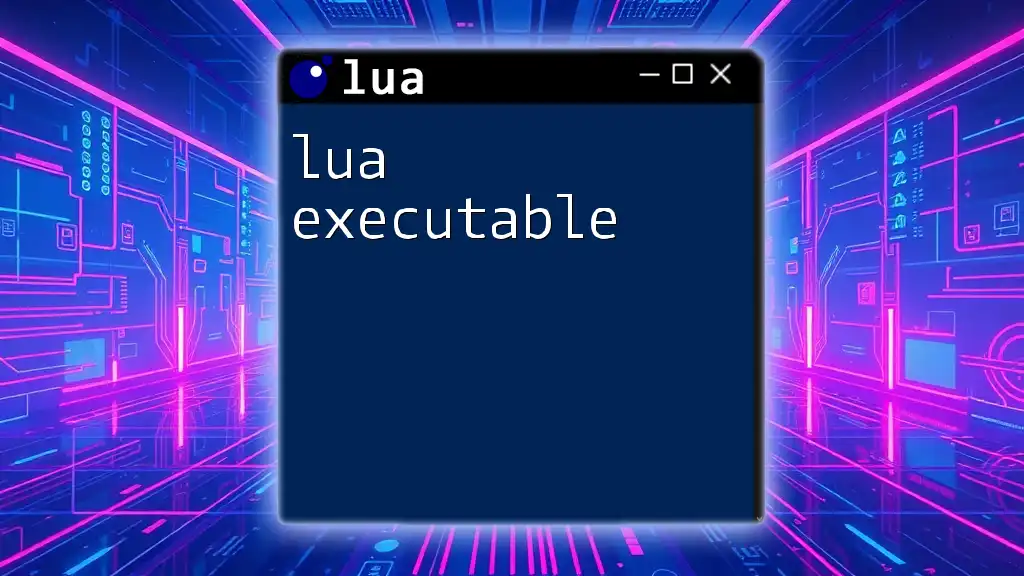
Methods for Merging Tables
Using a Simple Loop
One of the simplest ways to merge two tables is by using a basic loop structure. This method iterates through each key-value pair in the second table and adds or updates it in the first table.
Here's how you can achieve this:
function mergeTables(t1, t2)
for k, v in pairs(t2) do
t1[k] = v
end
return t1
end
local table1 = {a = 1, b = 2}
local table2 = {b = 3, c = 4}
local merged = mergeTables(table1, table2)
In this code, the key `b` in `table1` is overwritten by the value from `table2`, resulting in `merged` being `{a = 1, b = 3, c = 4}`.
Using the `table.move` Function
If you're using Lua version 5.3 or higher, the `table.move` function can make merging larger tables more efficient. This built-in function allows you to move a specified range of elements from one table to another without manually iterating through the keys.
Here’s an example:
local t1 = {1, 2, 3}
local t2 = {4, 5, 6}
local merged = {}
table.move(t1, 1, #t1, 1, merged)
table.move(t2, 1, #t2, #merged + 1, merged)
In this scenario, all elements from `t1` and `t2` are sequentially merged into `merged`, resulting in `{1, 2, 3, 4, 5, 6}`. This method is particularly useful for merging large arrays.
Using Custom Merge Functions
Creating a custom merge function allows you to tailor the merging process according to your specific needs, especially when dealing with the potential for key collisions. Here’s how to create a custom merge function:
function customMerge(t1, t2)
local result = {}
for k, v in pairs(t1) do
result[k] = v
end
for k, v in pairs(t2) do
if result[k] then
result[k] = {result[k], v} -- Handling duplicates as a list
else
result[k] = v
end
end
return result
end
In this implementation, if a key exists in both tables, it creates a list to store both values instead of overwriting them. This is useful for scenarios such as gathering responses or stats from multiple sources.

Practical Examples
Merging Configuration Tables
Merging tables can be particularly effective in managing configuration settings. For instance, if you have a default configuration table and a user-specific configuration table, merging them can allow personalized settings to override the defaults.
local defaultConfig = {theme = "light", language = "en"}
local userConfig = {language = "es"}
local finalConfig = customMerge(defaultConfig, userConfig)
The resulting `finalConfig` will look like `{theme = "light", language = {"en", "es"}}`, preserving the default while allowing for user customizations.
Merging Tables in Game Development
In gaming, merging tables is often used to combine player stats or inventory items, enriching the player experience. Here’s an example:
local player1 = {health = 100, mana = 50}
local player2 = {health = 80, items = {"sword", "shield"}}
local mergedPlayer = customMerge(player1, player2)
After merging, `mergedPlayer` would have health managed effectively, and all items would be accessible, ensuring seamless gameplay interactions.
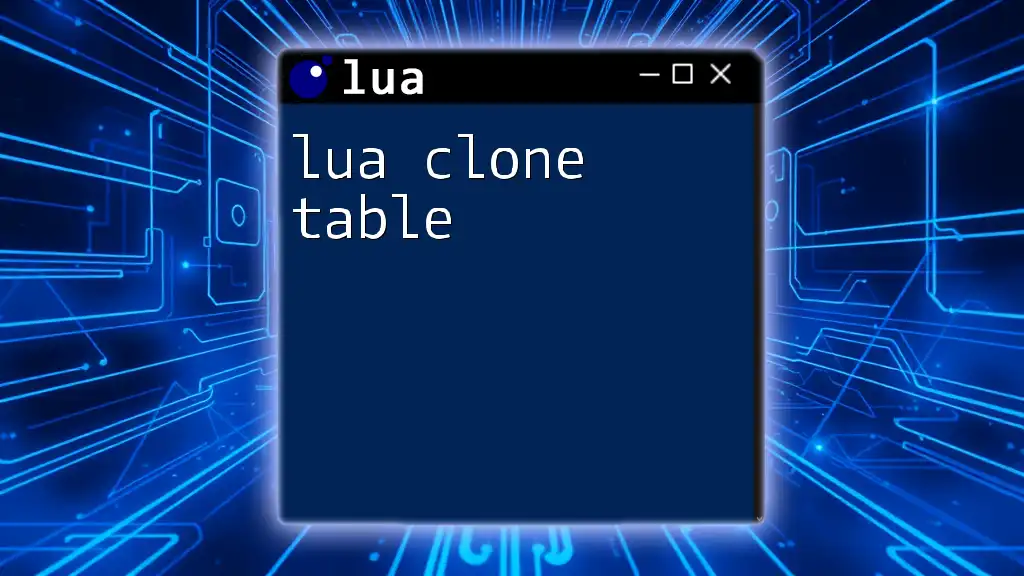
Handling Edge Cases
Key Collisions
One critical consideration when merging tables is handling key collisions. When two tables have overlapping keys, you need to decide how to resolve these conflicts. The strategies include:
- Overwriting the value in the first table
- Combining or aggregating values into lists or new structures
Nested Tables
Merging nested tables adds complexity to the process. If you have tables containing other tables as values, additional handling will be necessary. Here's a basic example of merging two nested tables:
local t3 = {subtable = {x = 10, y = 20}}
local t4 = {subtable = {y = 30, z = 40}}
local mergedNested = customMerge(t3, t4) -- Needs additional handling for nested keys
In this scenario, key management will require careful design to ensure that all values are preserved correctly without losing nested structure.
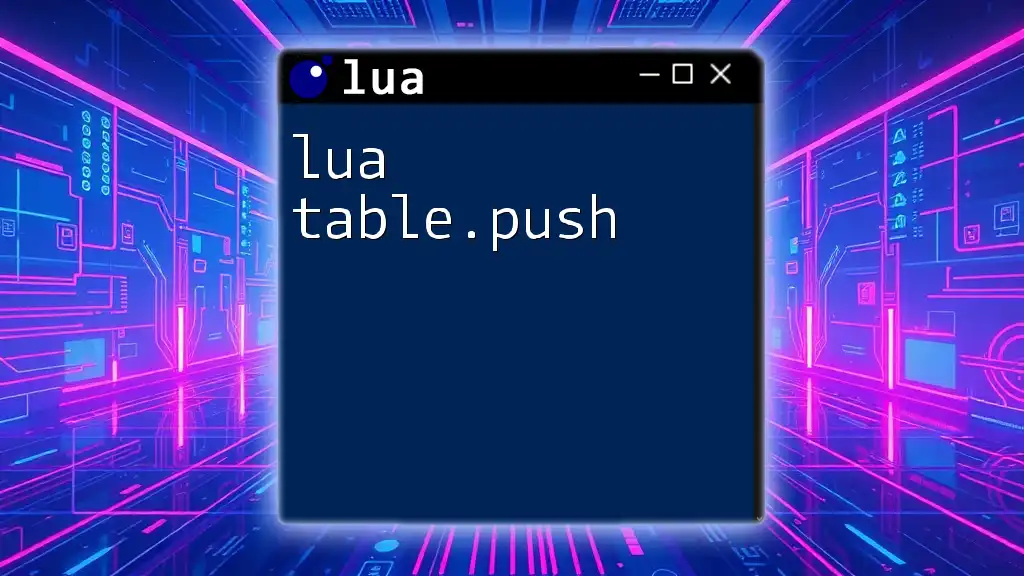
Conclusion
In conclusion, mastering how to lua merge tables is fundamental for effective data handling in Lua programming. Various methods exist, including simple loops, the `table.move` function, and custom merge functions, each with unique advantages depending on the scenario. By understanding how to manage key collisions and nested tables, developers can build sophisticated and efficient data structures that are easy to maintain. Experiment with these techniques and discover their potential to streamline your Lua projects!
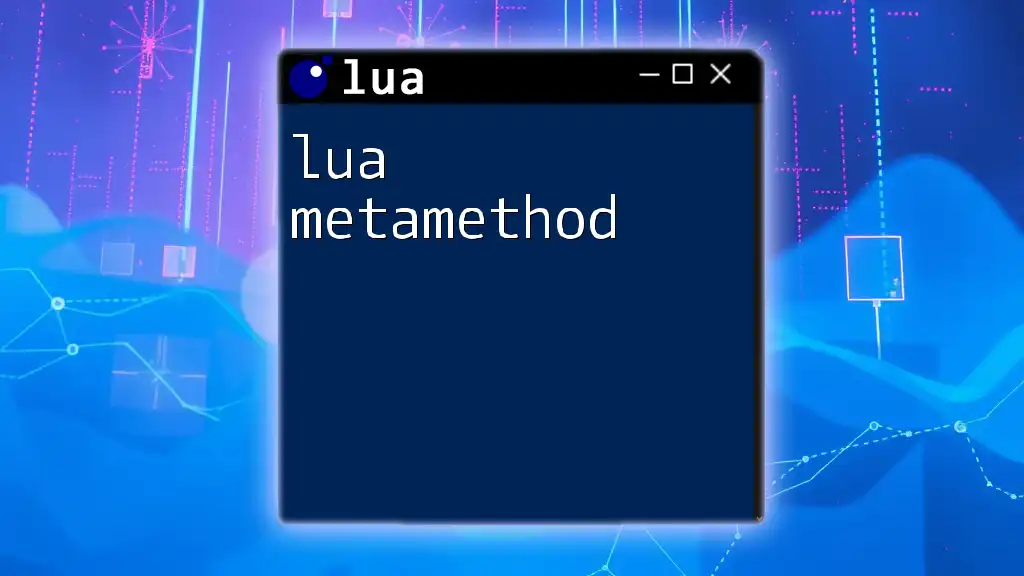
Additional Resources
For those looking to deepen their understanding of Lua, consider exploring the official Lua documentation, recommended books, and online courses that cover basic to advanced topics. Engaging in community forums and Lua user groups can also provide valuable insights and support as you navigate your programming journey.
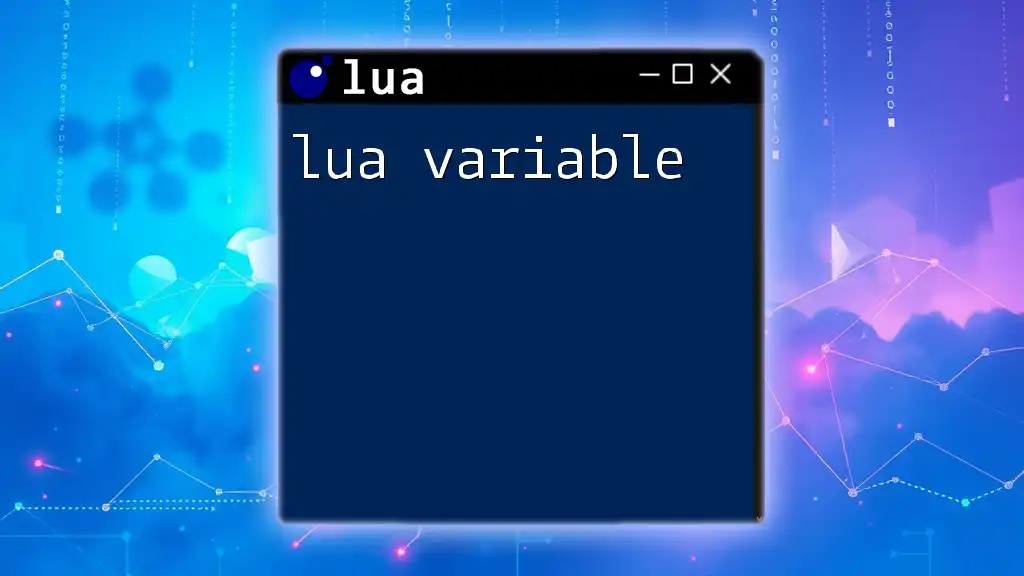
Call to Action
Try out the provided examples and merge tables in your projects! Share your experiences, insights, or other effective methods for merging tables that you've encountered, and contribute to the growing knowledge of the Lua community.