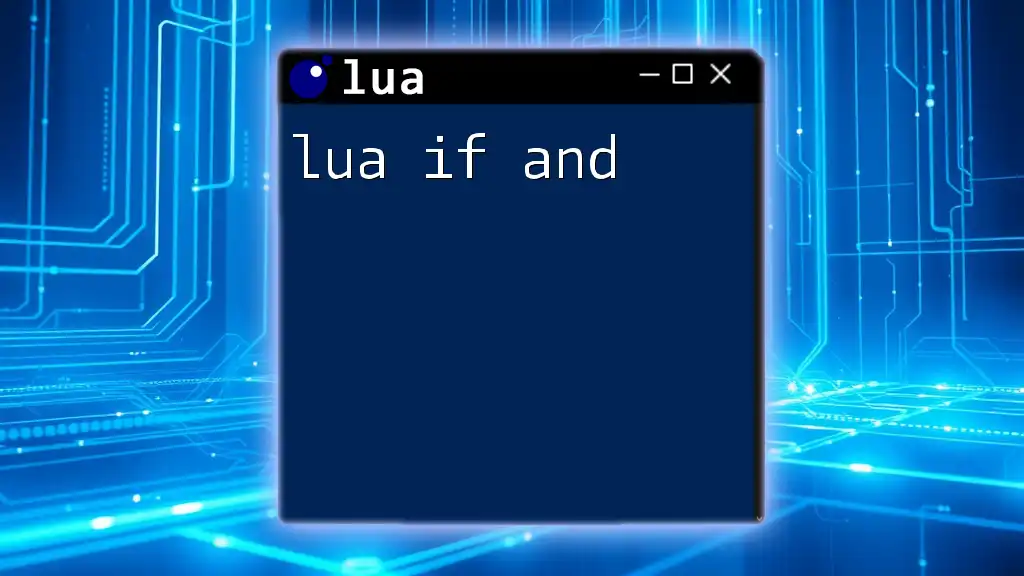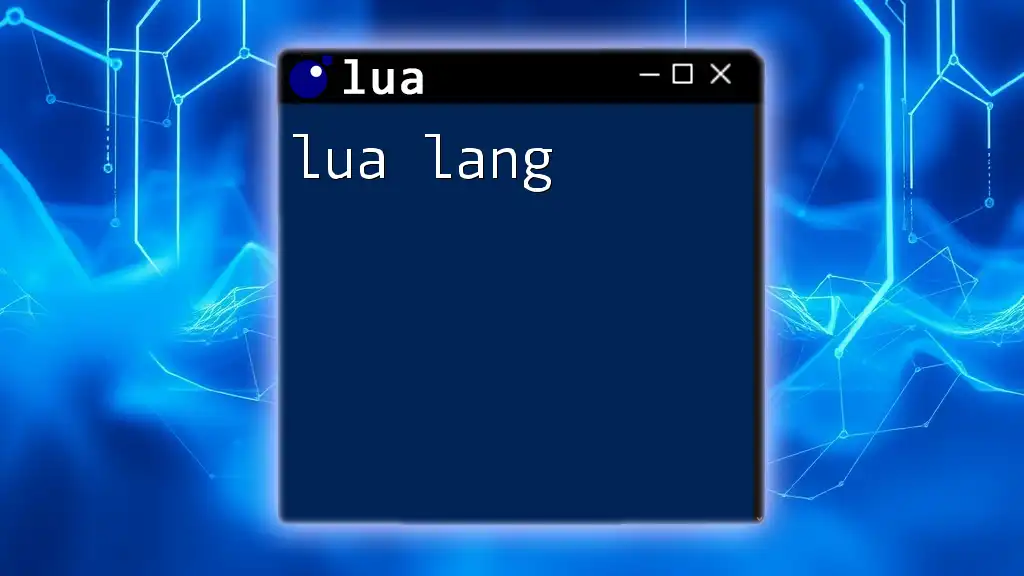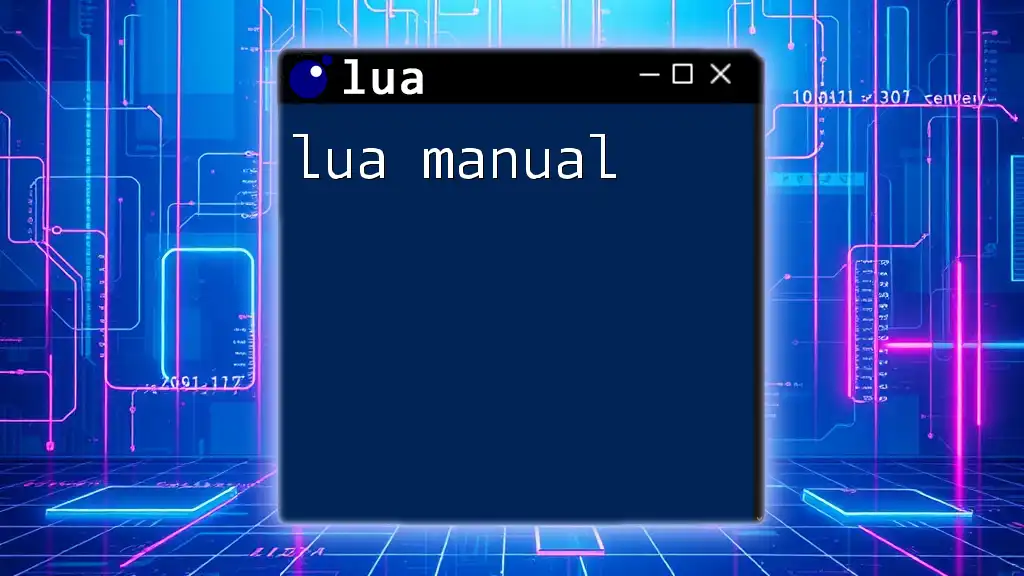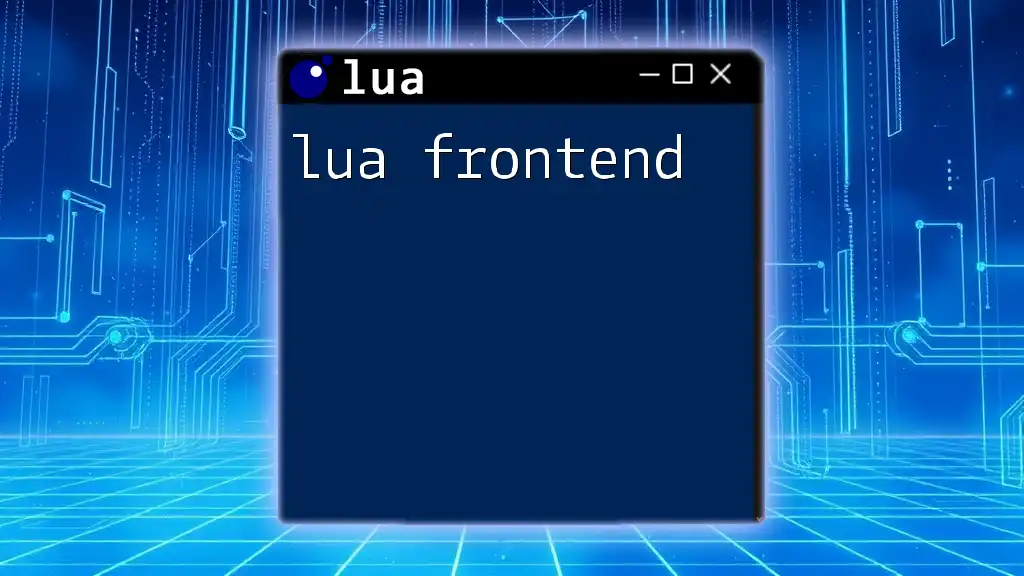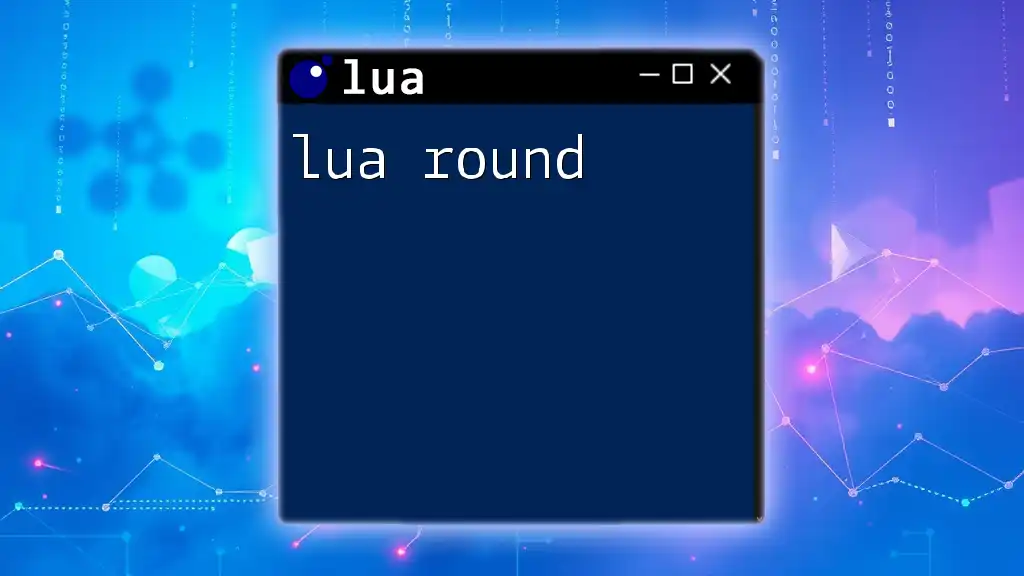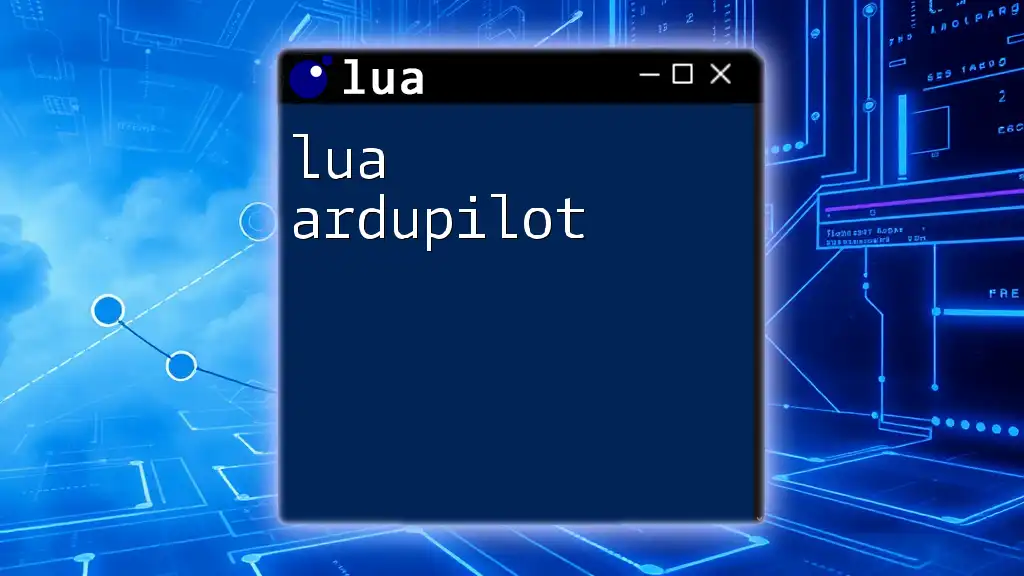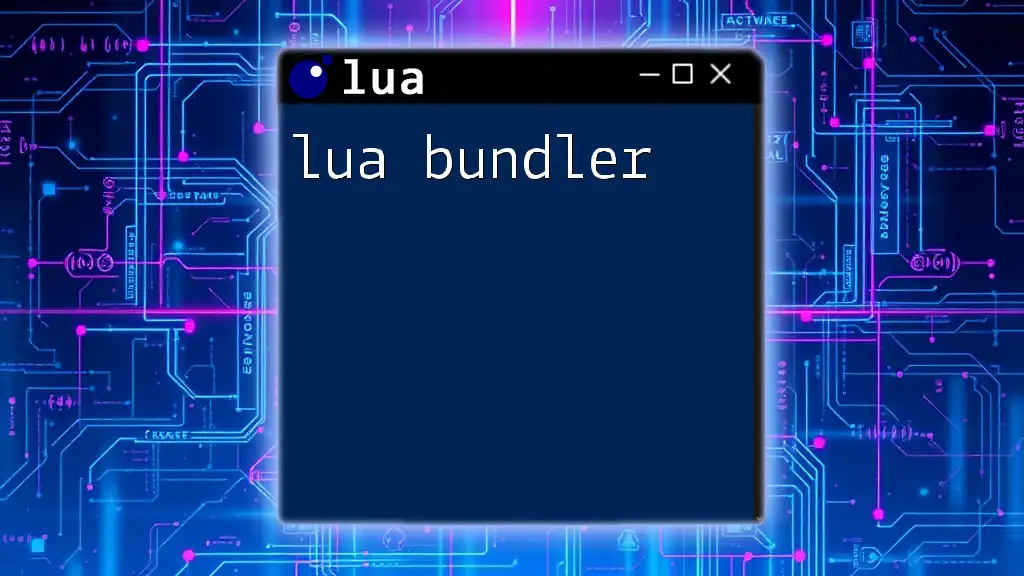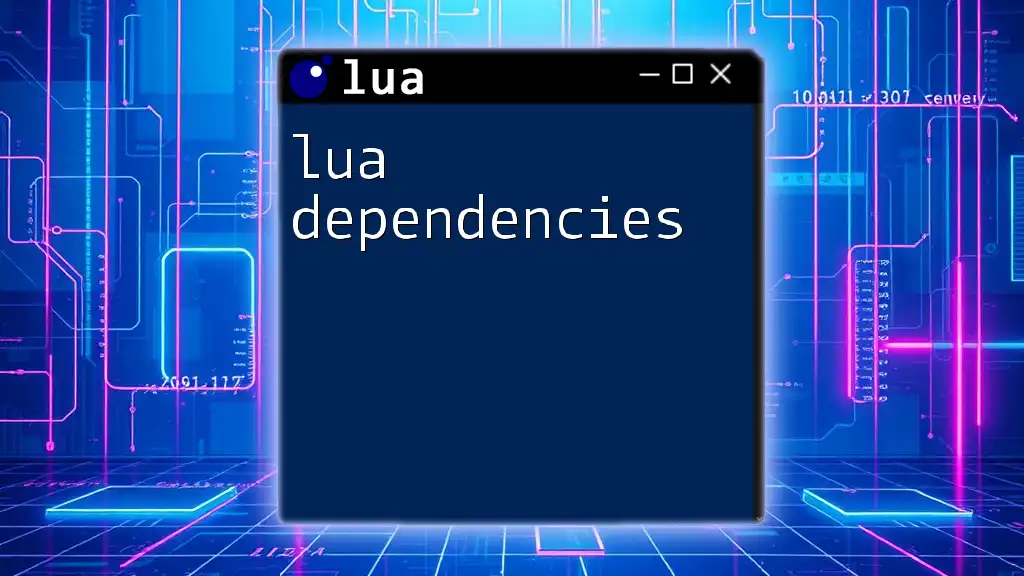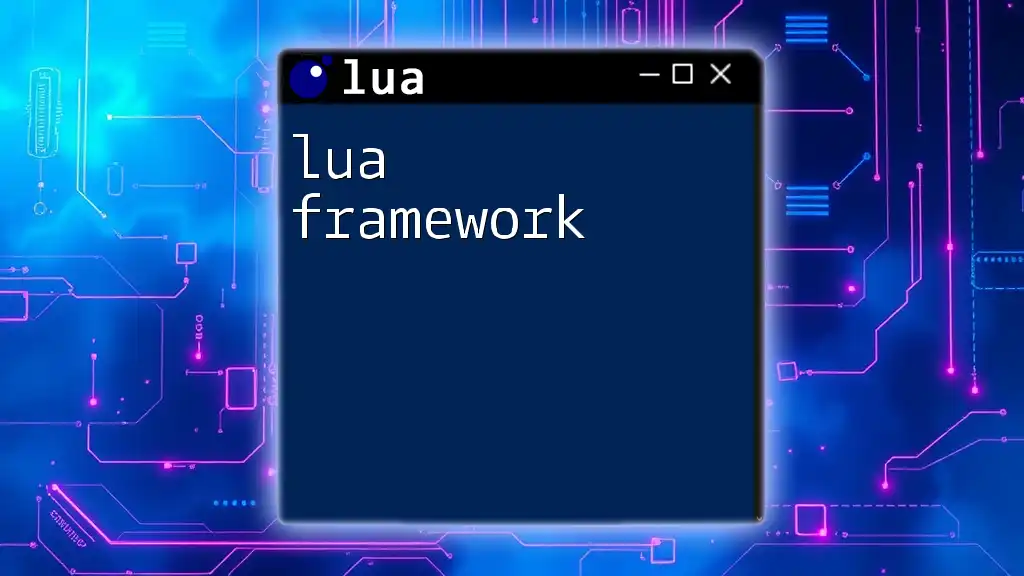In Lua, the `if` statement can be combined with the `and` logical operator to execute a block of code only if multiple conditions are true. Here’s an example:
local a = 10
local b = 20
if a > 5 and b < 30 then
print("Both conditions are true.")
end
Understanding Conditional Statements in Lua
What is a Conditional Statement?
A conditional statement is a fundamental concept in programming that allows you to execute specific sections of code based on whether certain conditions are met. In Lua, conditional statements help control the flow of your program by executing different blocks of code depending on the truthiness of a condition.
The Basic Structure of an If Statement
The basic syntax of an if statement in Lua consists of the keyword `if`, followed by a condition, and then a code block that executes if that condition evaluates to true. Here’s an example of a simple if statement:
if condition then
-- code to execute if condition is true
end
This straightforward structure provides the foundation for more complex logic, allowing you to build upon it by adding additional conditions or alternative code paths.
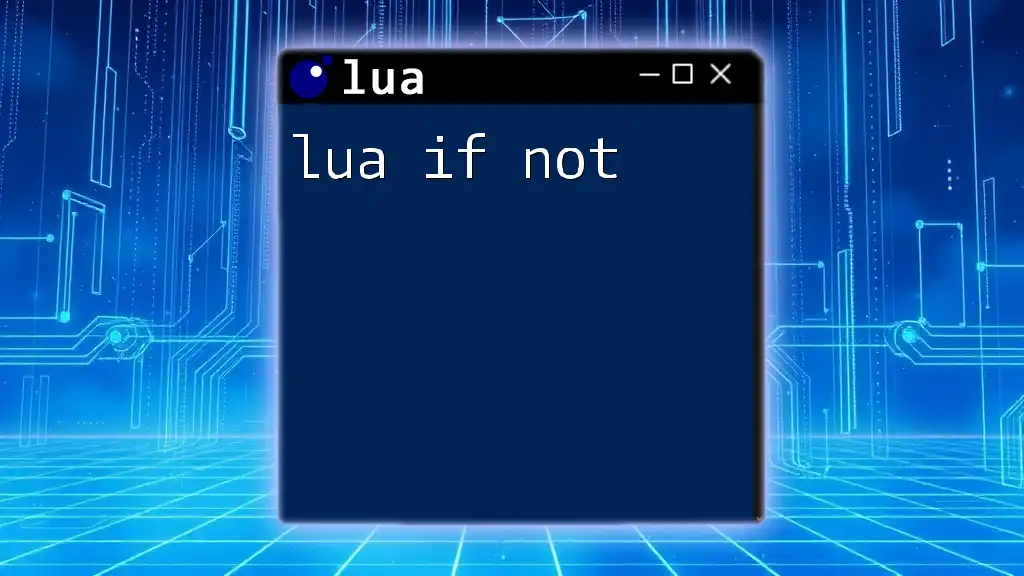
Exploring the "And" Logical Operator
What is the "And" Operator?
The "and" logical operator is used to combine multiple conditions in Lua. It evaluates to true only if both conditions it connects are true. This is crucial when you want to check for multiple criteria simultaneously and execute code only if all are met.
Syntax of the "And" Operator
Using the "and" operator within an if statement follows a similar structure. You simply join conditions using `and`:
if condition1 and condition2 then
-- code to execute if both conditions are true
end
This allows you to create more intricate logical expressions, enhancing your program's decision-making capabilities.
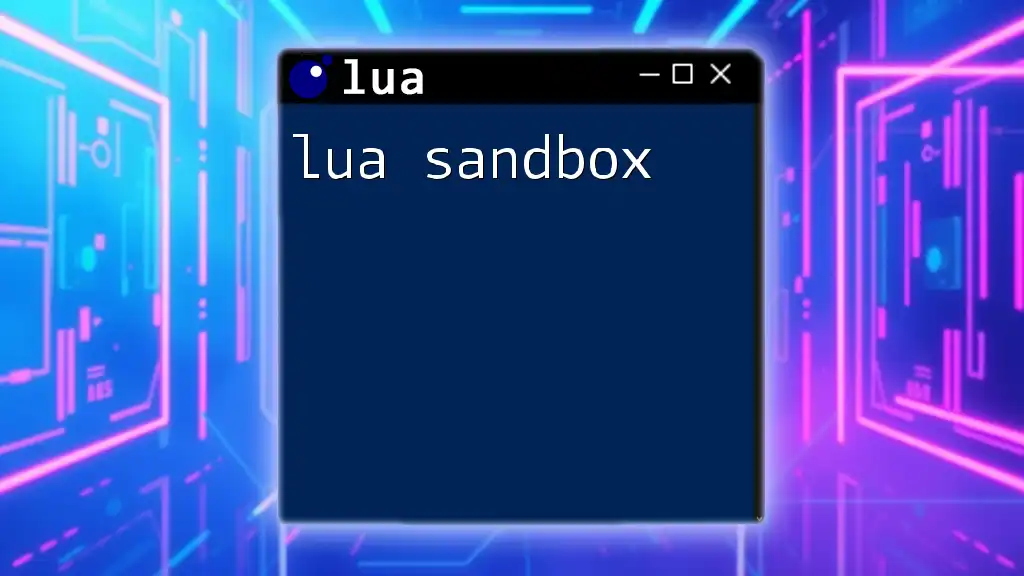
Combining If with And: Real-World Examples
Example: Checking Multiple Conditions
Let’s look at a practical use case: verifying a user’s eligibility to vote based on age and location. Here’s how you would implement this check:
local age = 25
local location = "USA"
if age >= 18 and location == "USA" then
print("Eligible to vote")
end
In this example, the code checks if the age is 18 or older and if the user is located in the USA. If both conditions hold true, the code executes and outputs "Eligible to vote". This showcases how the "and" operator enables you to verify multiple requirements at once.
Example: Validating User Input
Another practical application is password validation. You want to ensure that the password meets certain criteria:
local password = "Secure123"
if #password >= 8 and password:find('%d') and password:find('%u') then
print("Valid password")
else
print("Password must be at least 8 characters long, include a number, and an uppercase letter")
end
Here, the code checks three conditions: that the password length is at least 8 characters, it contains a digit, and includes an uppercase letter. If any one of these conditions is false, it outputs a message indicating the requirements. This example demonstrates how to combine multiple checks to ensure high security for user inputs.
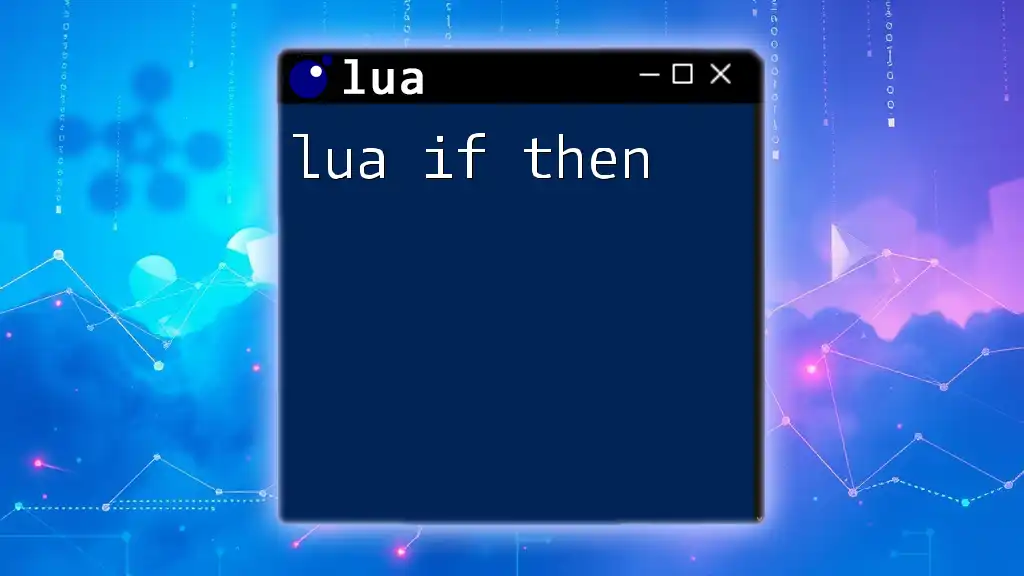
Advanced Usage of If and And
Nested If Statements
Nested if statements allow you to create a deeper layer of logic within your program. This is useful when additional checks need to occur only after a primary condition is satisfied. For example:
if condition1 then
if condition2 and condition3 then
-- code to execute if both condition2 and condition3 are true
end
end
In this structure, if `condition1` is true, the program checks `condition2` and `condition3`. This hierarchical approach can make your code more organized but can also lead to decreased readability if overused.
Using Else With If and And
Incorporating else statements with if and and offers a way to define what happens when conditions are not met. For instance:
local score = 85
if score >= 90 and score < 100 then
print("Grade: A")
else
print("Grade: not A")
end
In this example, if the score is between 90 and 100 inclusive, it prints "Grade: A"; otherwise, it outputs "Grade: not A". This approach allows for clear and defined responses based on user input, enhancing user interaction.
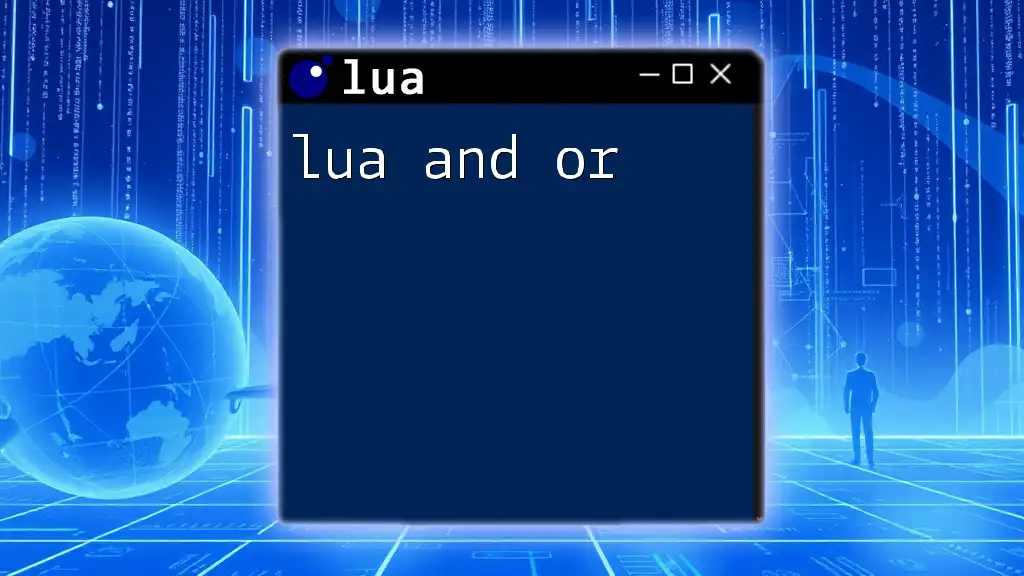
Best Practices for Using If and And in Lua
Keeping Conditions Readable
When using multiple conditions in if statements, prioritize readability. When conditions get complex, consider breaking them into smaller functions or using intermediate variables to enhance clarity. This practice can significantly reduce cognitive load, making your code easier to understand and maintain.
Performance Considerations
While Lua is efficient, overly complex conditions can impact performance. Be mindful of how conditions are structured. Simplifying conditions, when possible, ensures that the code executes more quickly and efficiently. Testing your code for performance against different scenarios can also provide insights into potential optimizations.
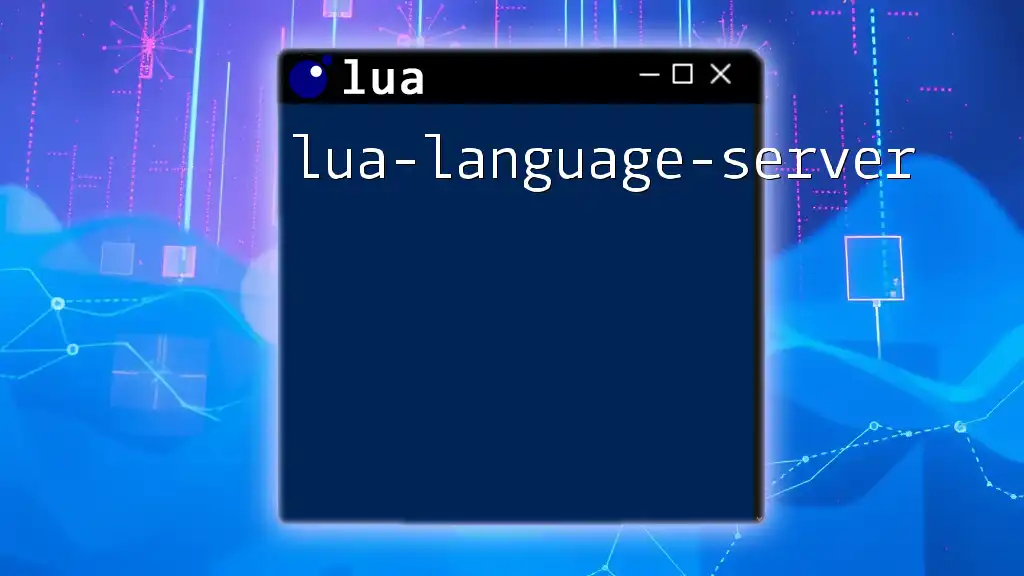
Conclusion
Recap of Key Points
Throughout this guide, we explored the importance of conditional statements, specifically the use of "if" and "and" in Lua programming. These constructs empower you to build sophisticated logic that can respond to multiple criteria effectively.
Additional Resources
For further reading and practice, consider diving into Lua documentation or engaging with programming communities dedicated to Lua. Tutorials, forums, and collaborative projects can amplify your understanding and mastery of conditional statements in Lua.