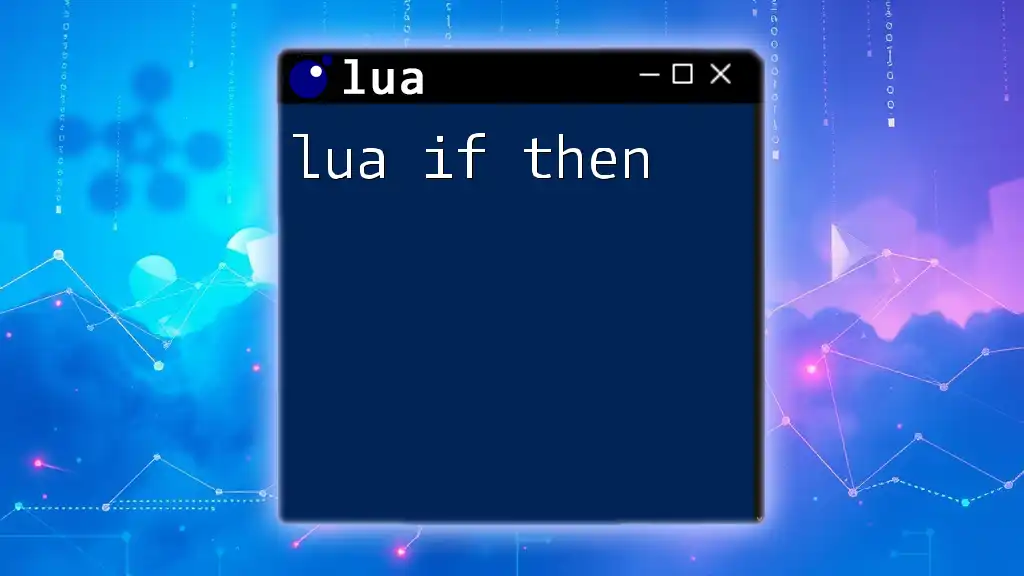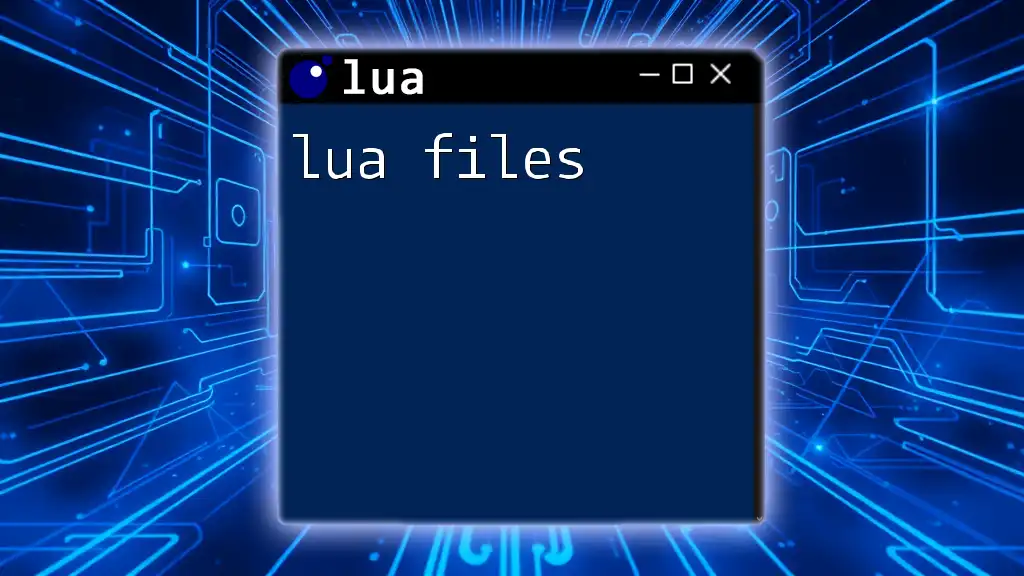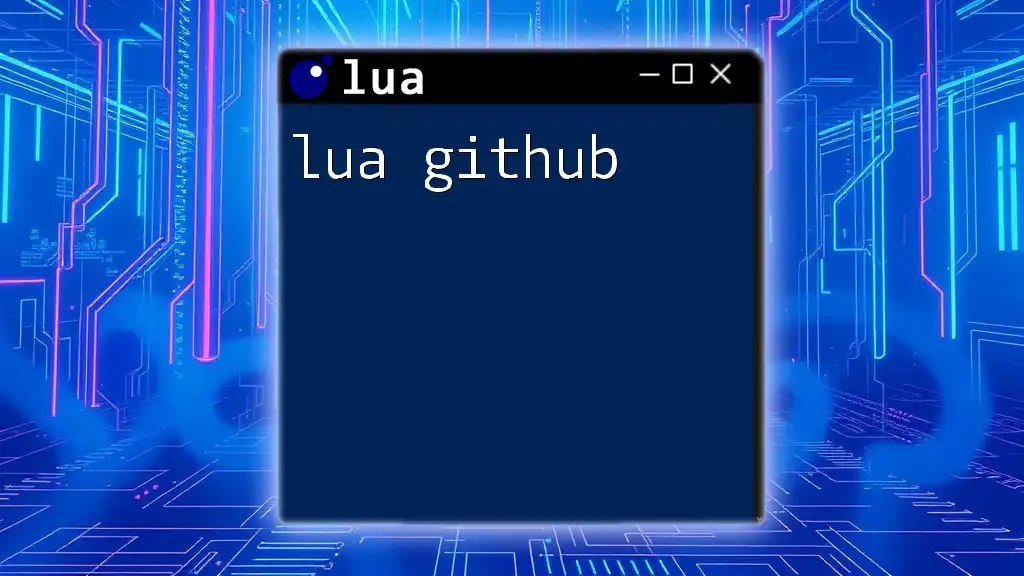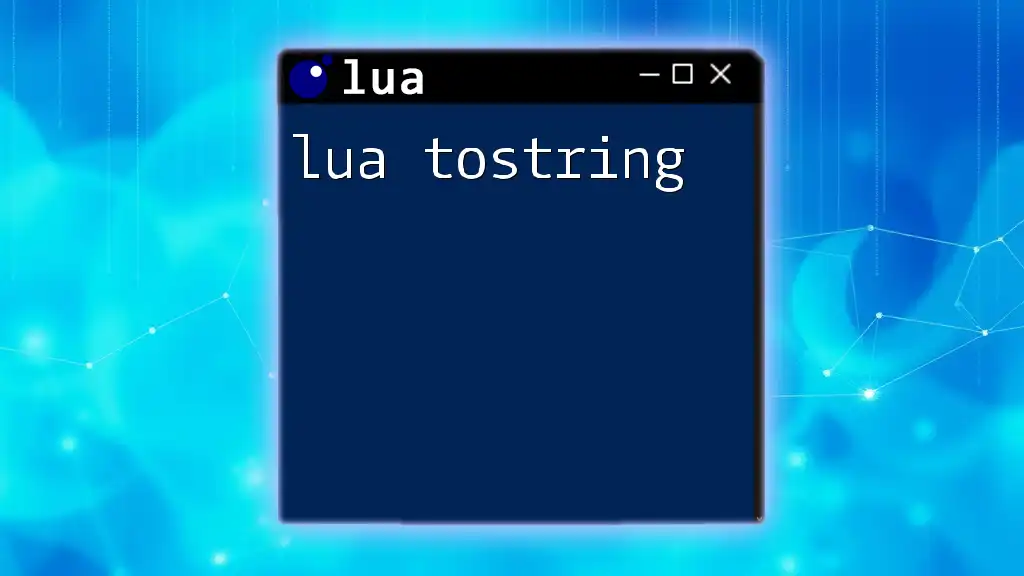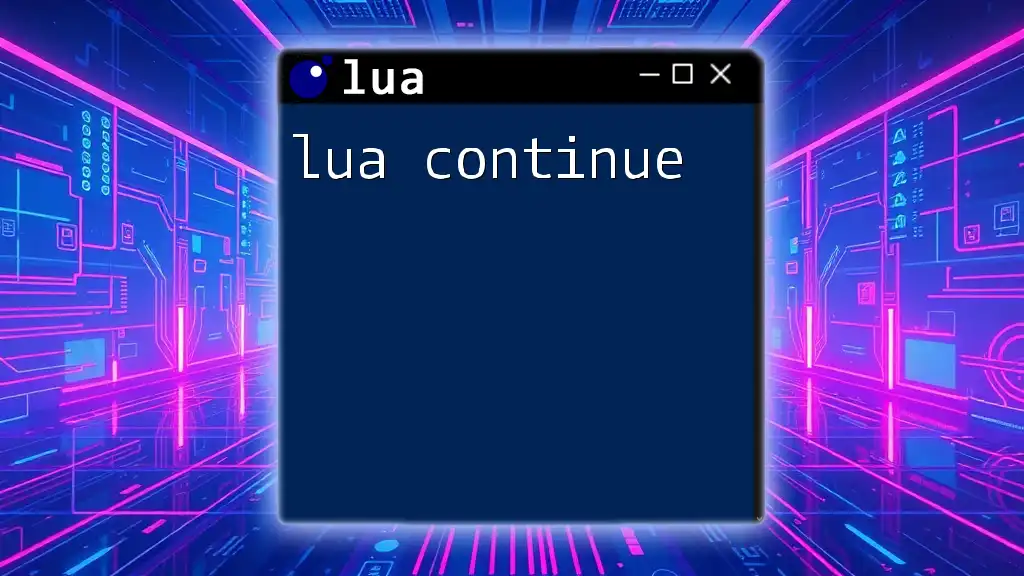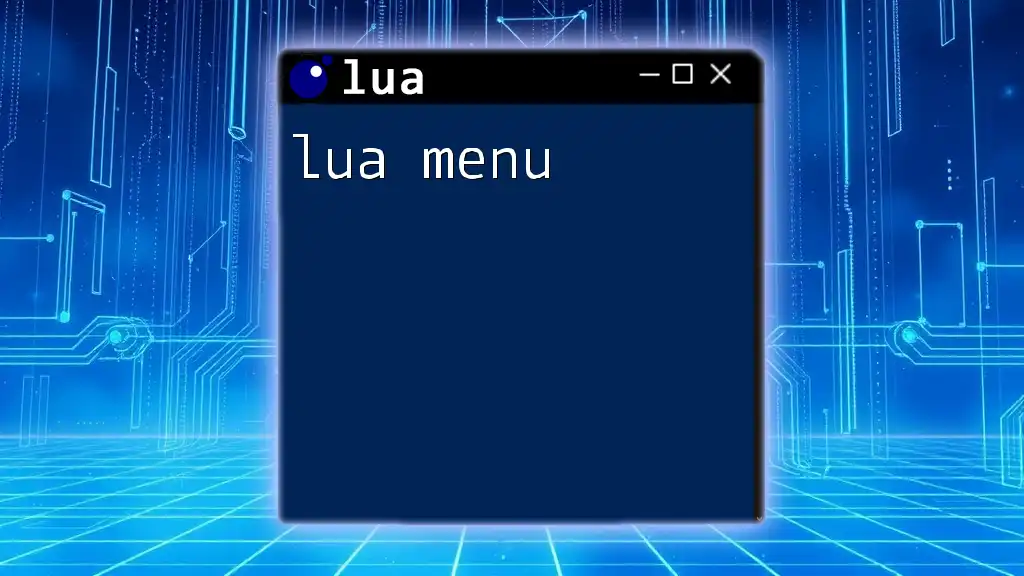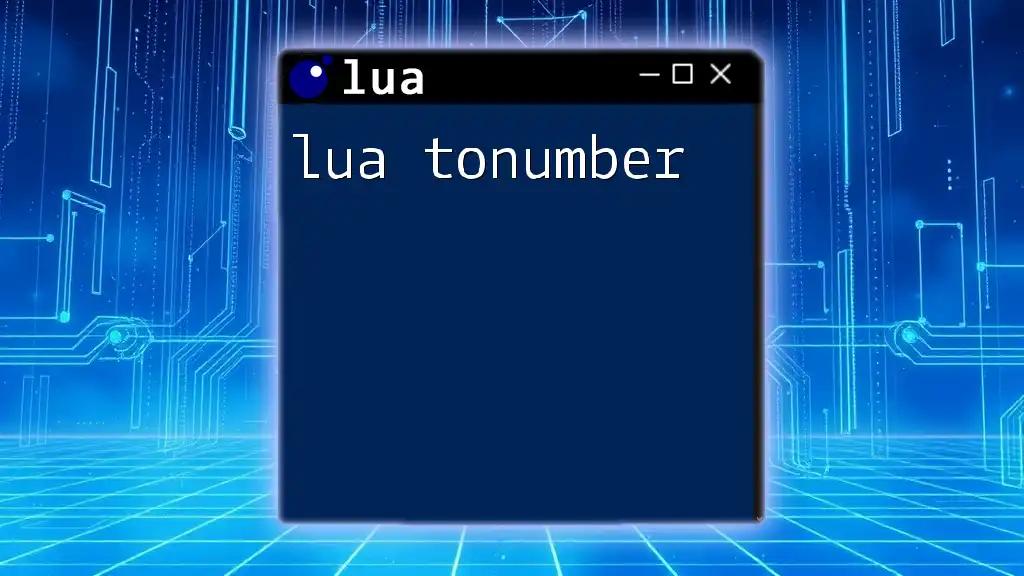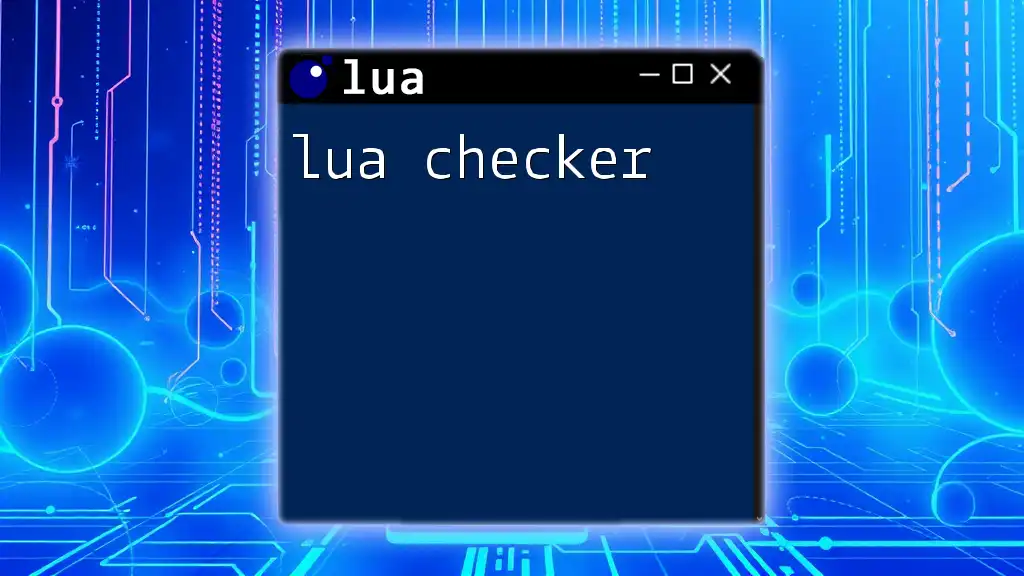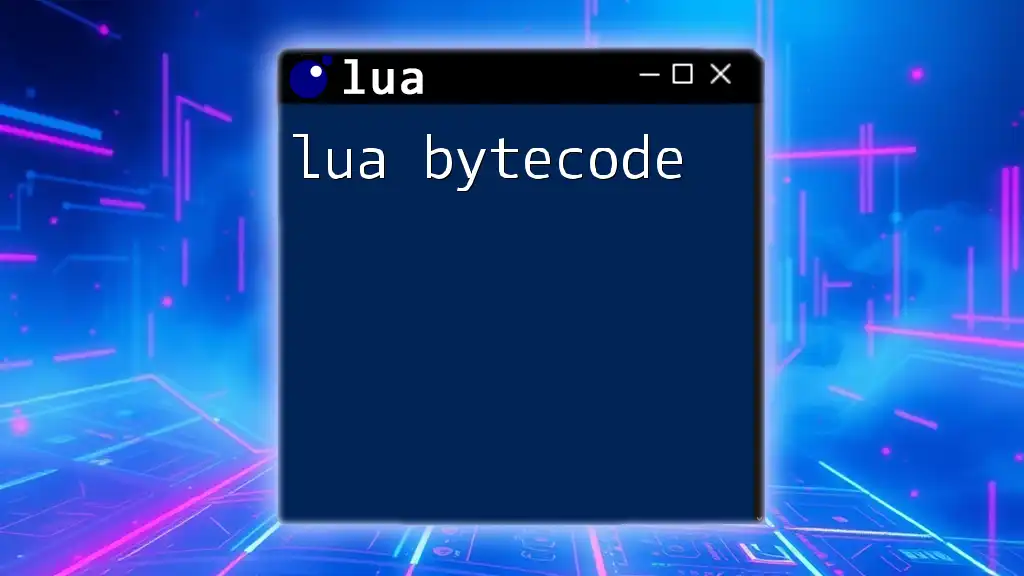In Lua, the `if then` statement is used to execute a block of code conditionally, based on whether a specified condition evaluates to true.
Here's a simple example:
local age = 18
if age >= 18 then
print("You are an adult.")
end
Understanding the Basics of If-Then Statements
What is an If-Then Statement?
An if-then statement is a fundamental control structure in programming that allows you to execute certain code only when specified conditions are met. This capability to control the flow of the program makes if-then statements essential for implementing logic in software applications.
Syntax of If-Then Statements in Lua
The basic structure of an if-then statement in Lua is straightforward and can be summarized as follows:
if condition then
-- code to execute if condition is true
end
In this syntactical structure:
- condition is a boolean expression (true or false).
- If the condition evaluates to true, the code block following the `then` keyword gets executed.
How If-Then Statements Work
Lua evaluates the statement starting from the `if` keyword. If the defined condition returns true, the program executes the subsequent code; if false, it skips it. This behavior allows for the implementation of decision-making capabilities in your program.
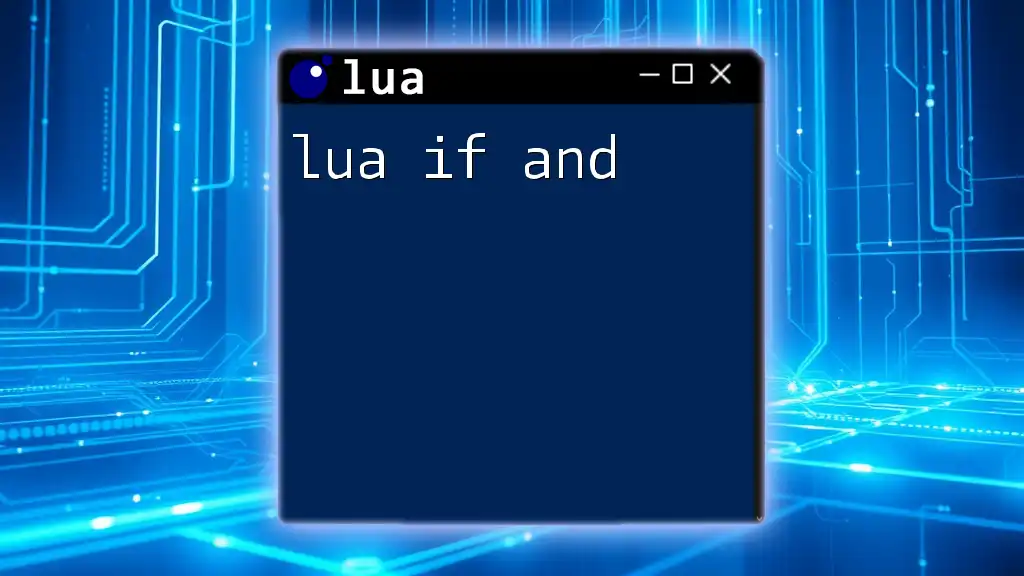
Exploring If-Else Statements
What is an If-Else Statement?
An if-else statement extends the functionality of a basic if-then statement. It provides an alternative code path for scenarios when the condition evaluates to false. This branching logic is crucial for defining differing outcomes based on conditions.
Syntax of If-Else Statements in Lua
The structure of an if-else statement can be outlined as follows:
if condition then
-- code if condition is true
else
-- code if condition is false
end
In this structure:
- If the condition holds true, the first code block executes.
- If false, the program jumps to the code following the `else` keyword.
Examples of If-Else Statements
Here’s a simple example demonstrating if-else logic:
local temperature = 30
if temperature > 25 then
print("It's warm outside!")
else
print("It's cool outside!")
end
In this case, since the variable `temperature` has a value greater than 25, the output will be "It's warm outside!" This straightforward usage illustrates how if-else statements guide the program in selecting between two possible paths based on temperature conditions.
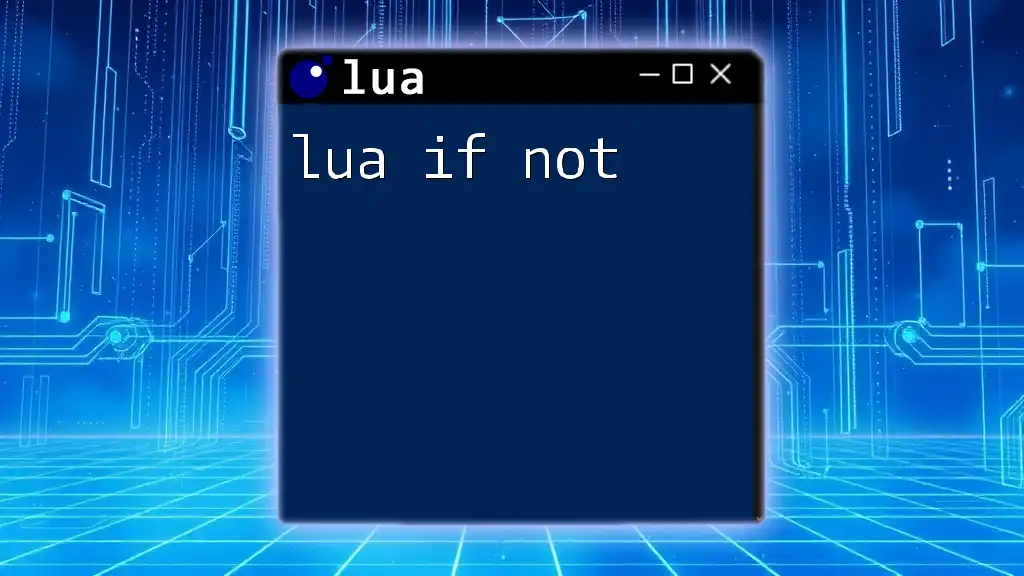
Nested If-Then Statements
What Are Nested If-Then Statements?
Nested if-then statements are those that exist within other if statements. This nesting allows for more complex decision-making processes where multiple conditions must be evaluated before executing specific code blocks.
Syntax and Example of Nested If-Then Statements
The syntax for nested if-then statements looks like this:
if condition1 then
if condition2 then
-- code if both conditions are true
end
end
An example can help clarify this concept:
local score = 85
if score >= 60 then
print("You’ve passed!")
if score >= 90 then
print("Excellent work!")
end
end
In this scenario, the program first checks if the score is 60 or above. If true, it prints "You’ve passed!", and then checks if the score is also 90 or more; if so, it prints "Excellent work!" This illustrates how nesting allows for additional conditions to be checked only after a parent condition is confirmed true.

Using Logical Operators with If-Then Statements
What Are Logical Operators?
Logical operators such as and, or, and not help to combine or modify conditions within if statements. These operators provide greater flexibility and depth to your conditions.
Combining If-Then Statements with Logical Operators
Here’s an example of how you can use logical operators with your if-then statements:
local age = 18
if age >= 18 and age < 65 then
print("You are eligible to work.")
else
print("You are not eligible to work.")
end
Here, the condition checks if the age is both greater than or equal to 18 and less than 65. If both conditions are satisfied, the program outputs "You are eligible to work." This demonstrates the efficacy of logical operators in creating comprehensive conditions.
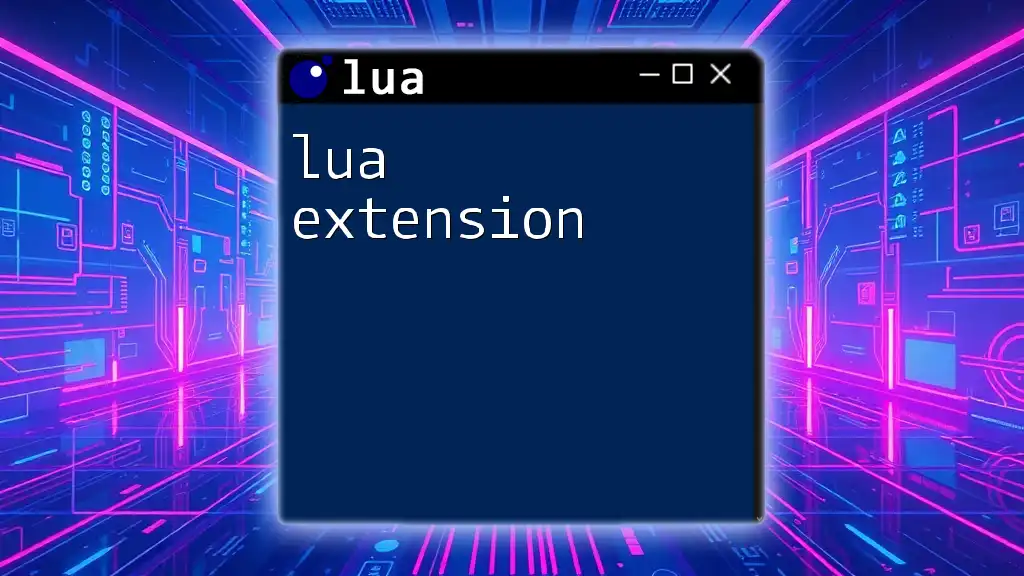
Best Practices for Writing If-Then Statements
Clarity and Readability
Writing clear and understandable if-then statements is crucial. Ensure that your conditions are concise. A good variable name can make a significant difference in understanding. Descriptive naming conventions aid in making the purpose and result of conditions easily graspable.
Avoiding Deep Nesting
While nesting is powerful, overly complex nested structures can lead to confusion and maintenance challenges. Instead of deep nesting, consider using else-if statements or breaking the conditions into separate logical functions where necessary. This can help keep your code clean and easy to navigate.
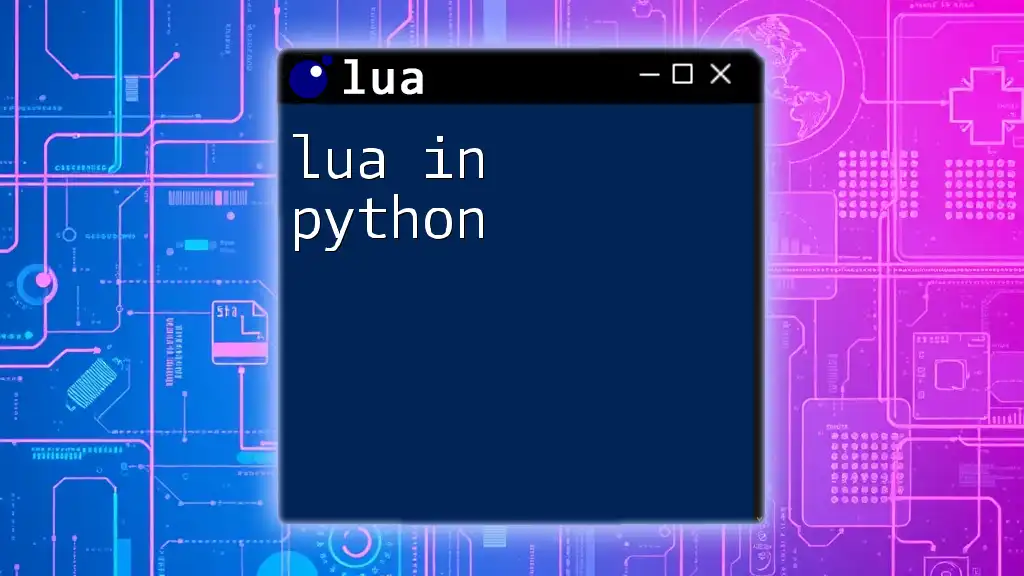
Conclusion
In conclusion, mastering lua if then statements is essential for effective programming in Lua. These statements help control the logical flow of your applications, allowing you to create dynamic responses based on user input or other conditions. Practice crafting various examples to reinforce your understanding of these critical building blocks, and don't hesitate to engage with communities for additional learning and support.

Additional Resources
Further reading on Lua programming is widely available online. Consider exploring forums and communities dedicated to Lua to connect with other learners and gain insights that can enhance your understanding and capabilities in coding with Lua. Happy coding!