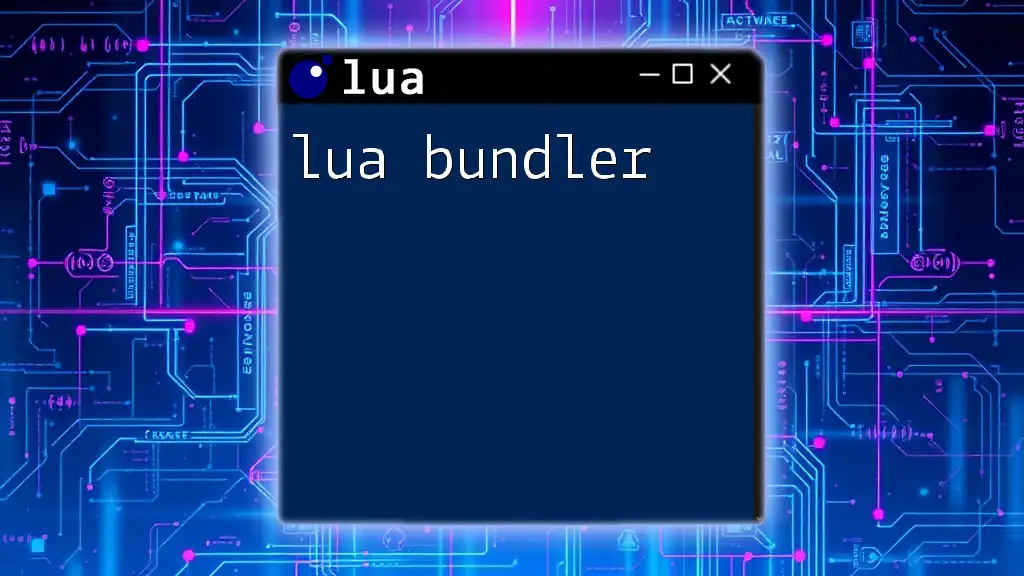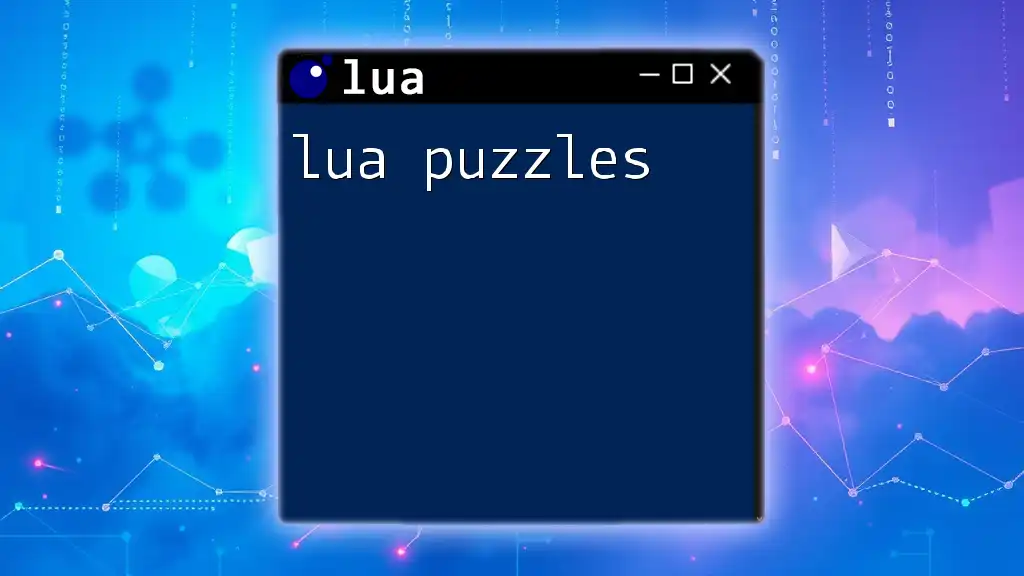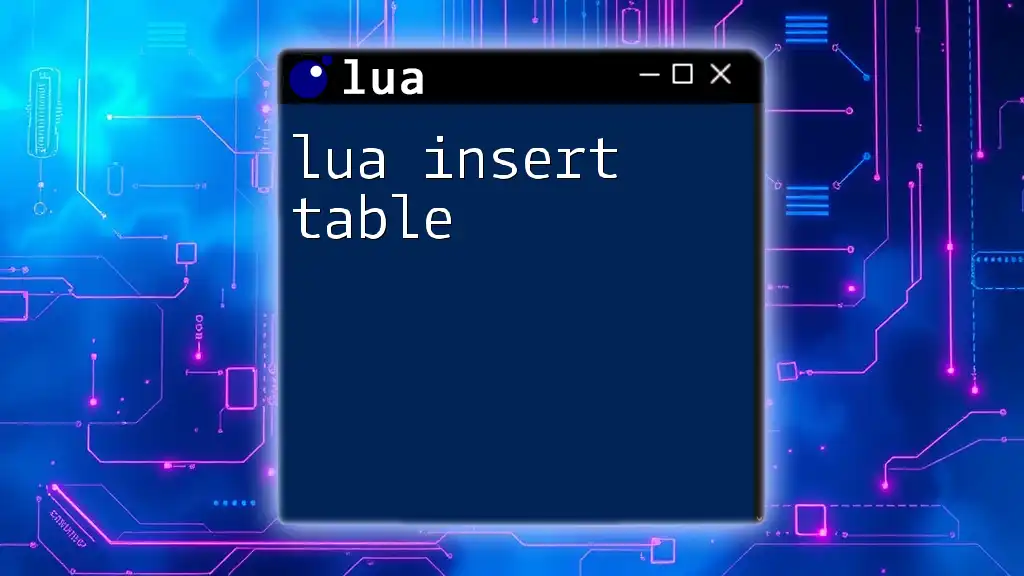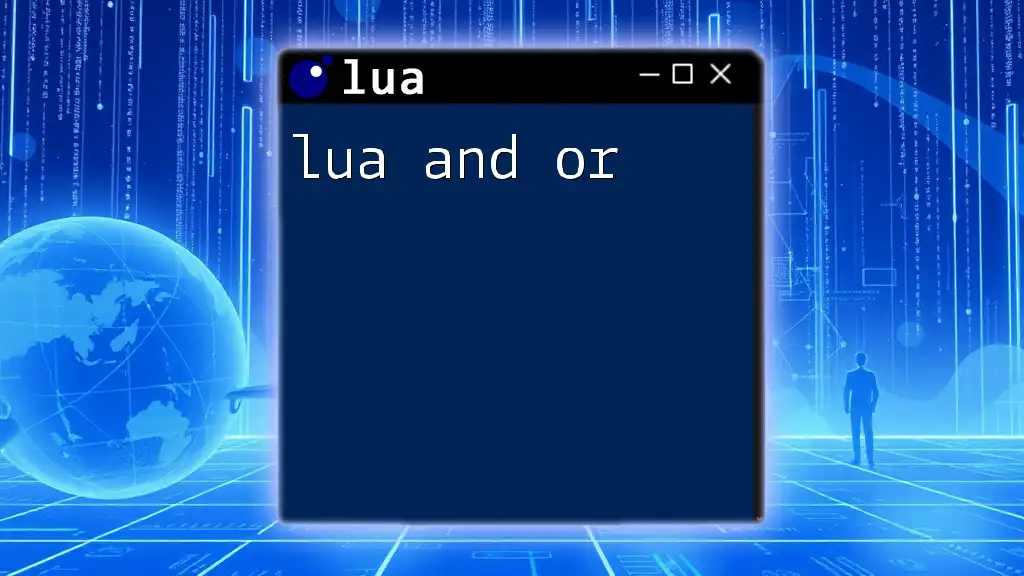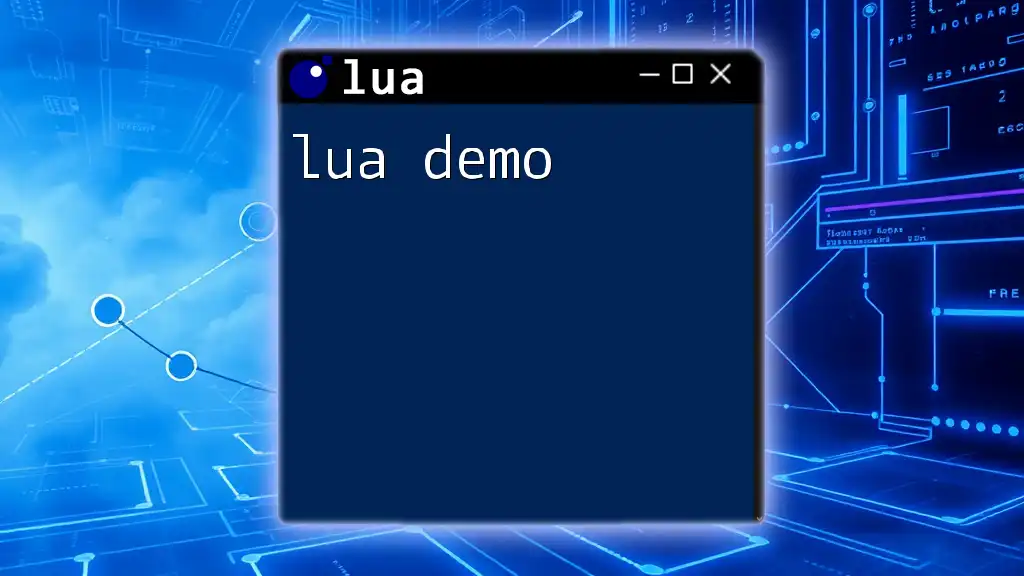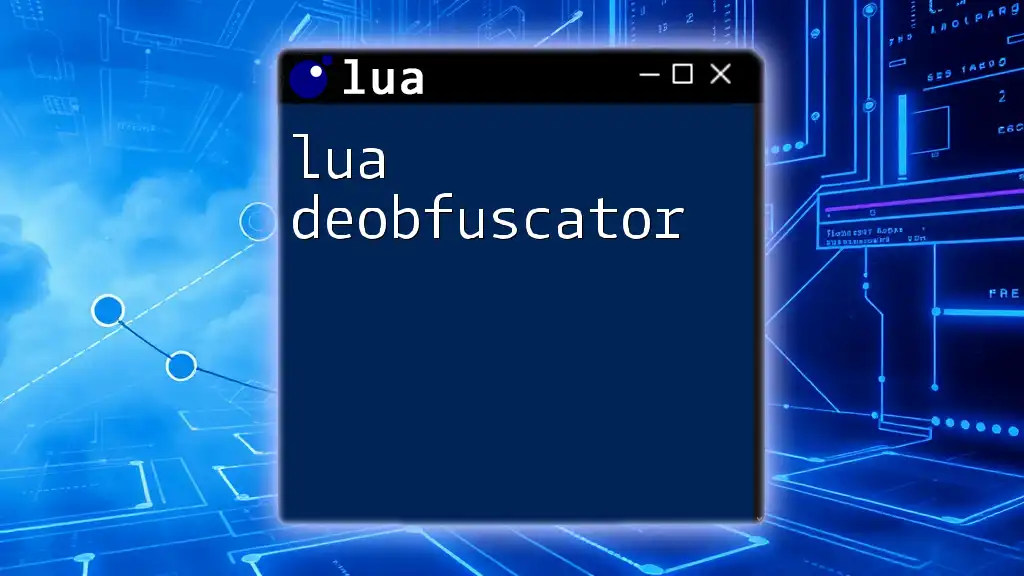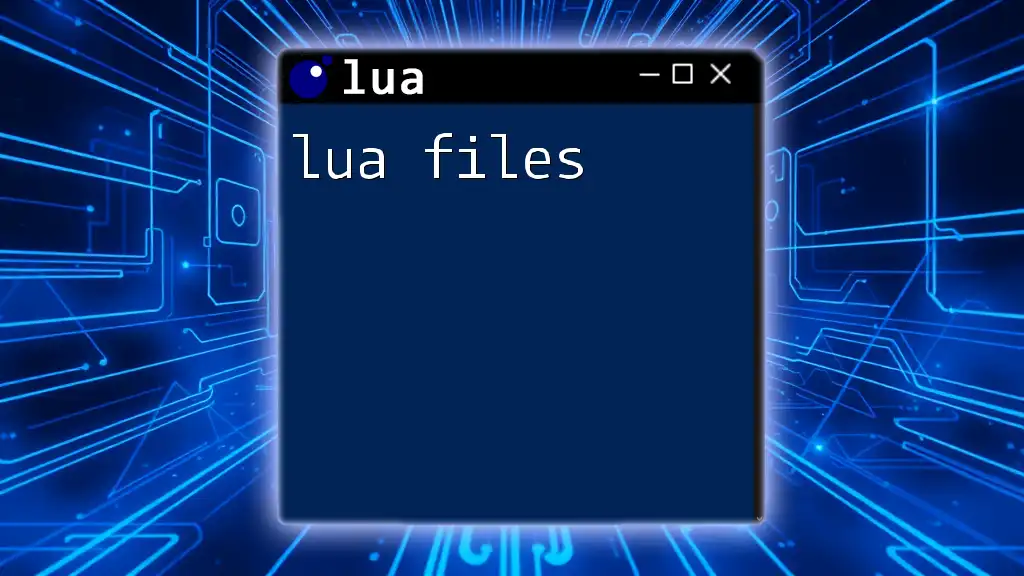A Lua bundler is a tool that packages Lua scripts and their dependencies into a single file for easier distribution and execution.
Here’s a simple example of using a Lua bundler to load and execute a module:
local myModule = require("myModule")
myModule.run()
What is a Lua Bundler?
A Lua bundler is a tool designed to streamline the process of managing and packaging Lua scripts, modules, and their dependencies into a single, cohesive unit. Bundlers are particularly useful in maintaining project organization, enhancing load times, and providing dependency management.
Benefits of Using a Bundler
Utilizing a Lua bundler can significantly improve your development workflow. Here are some of the core benefits:
- Improved Project Organization: Bundlers help organize various components of your Lua application, which is essential for larger projects.
- Enhanced Performance and Load Times: By minimization and optimizing scripts, a bundler can substantially decrease the loading time of your Lua applications.
- Simplified Dependency Management: Bundlers efficiently handle external libraries, ensuring that your project has all the necessary components for successful execution.

Understanding Lua Bundles
What Constitutes a Lua Bundle?
A Lua bundle is essentially a packaged collection of Lua scripts and modules. It incorporates:
- Source Code: The actual Lua scripts that define the behavior and functionality of your application.
- Dependencies: External libraries that your Lua scripts rely on.
- Configuration Files: Files that detail configurations for your Lua project and define how it interacts with its environment.
Key Components of a Bundle
- Source Code: These are the core Lua scripts, where the logic of your application resides. Proper organization of code files simplifies readability and maintainability.
- Dependencies: Managing external libraries effectively is critical. A bundler will often track these dependencies to ensure they are included during the bundling process.
- Configuration Files: Common configuration files include `.luaconfig` or `.luapackage`, detailing module paths and environmental settings.

How Does a Lua Bundler Work?
The Bundling Process
The process of bundling involves several steps that take your Lua scripts and assemble them into a single unit. This typically includes gathering all source files, resolving dependencies, and then combining them into a single or minimized output file.
Minification and Optimization
Minification refers to the process of removing unnecessary characters from code—such as whitespace and comments—without changing its functionality. This is crucial for Lua scripts, as it leads to faster load times. Optimization may also involve restructuring code for efficiency, such as using various performance-tuning techniques specific to Lua.
Common Bundling Tools and Frameworks
Several tools exist that can be classified as Lua bundlers:
- pcall: This function helps load modules gracefully, handling any errors that may arise during the loading process.
- require: A built-in Lua function that allows for the inclusion of needed modules.
Popular bundlers such as Luarocks serve as package managers that help manage libraries and their dependencies effectively.
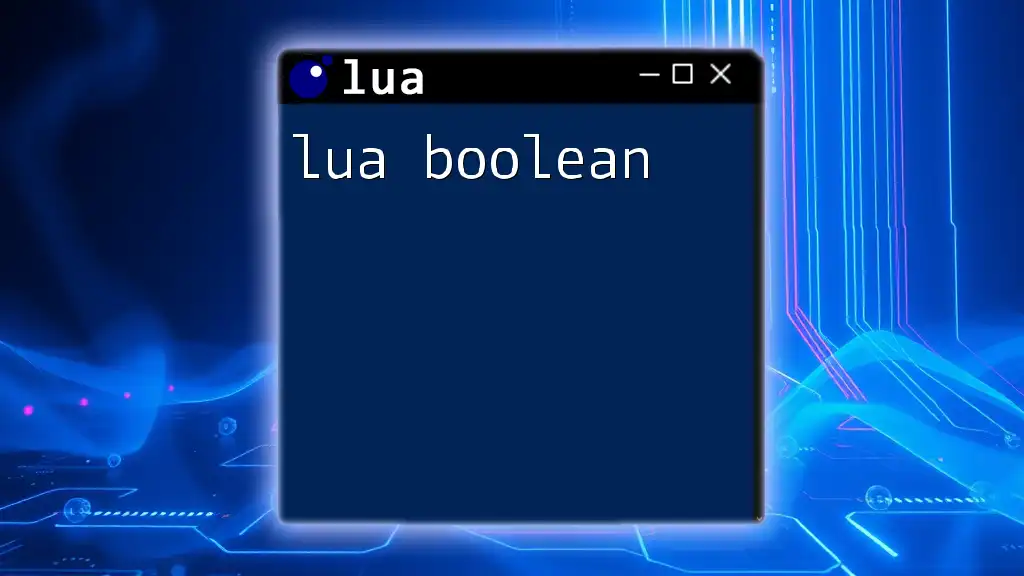
Setting Up a Lua Bundler
System Requirements
Before diving in, ensure that your environment is set up with the necessary software to execute Lua scripts and utilize bundlers.
Installation
To install a Lua bundler like Luarocks, you would typically follow these steps:
sudo apt-get install luarocks
Confirm the installation by checking the version:
luarocks --version
Creating Your First Bundle
Project Structure
A well-organized project structure is crucial. A common layout might look like:
my_lua_project/
├── src/
│ └── main.lua
├── lib/
│ └── utils.lua
├── tests/
│ └── test_main.lua
├── .luaconfig
Writing Your Code
Here’s a simple example of a Lua script, `main.lua`, which uses a utility function from another file:
-- main.lua
local utils = require("utils")
local function main()
print("Hello, World!")
utils.say_hello("Lua Bundler")
end
main()
Bundling Your Code
To bundle everything, you would utilize your preferred bundling tool. With Luarocks, for instance, you can define a rock specification file (`rockspec`) that details your project’s dependencies and setup instructions.
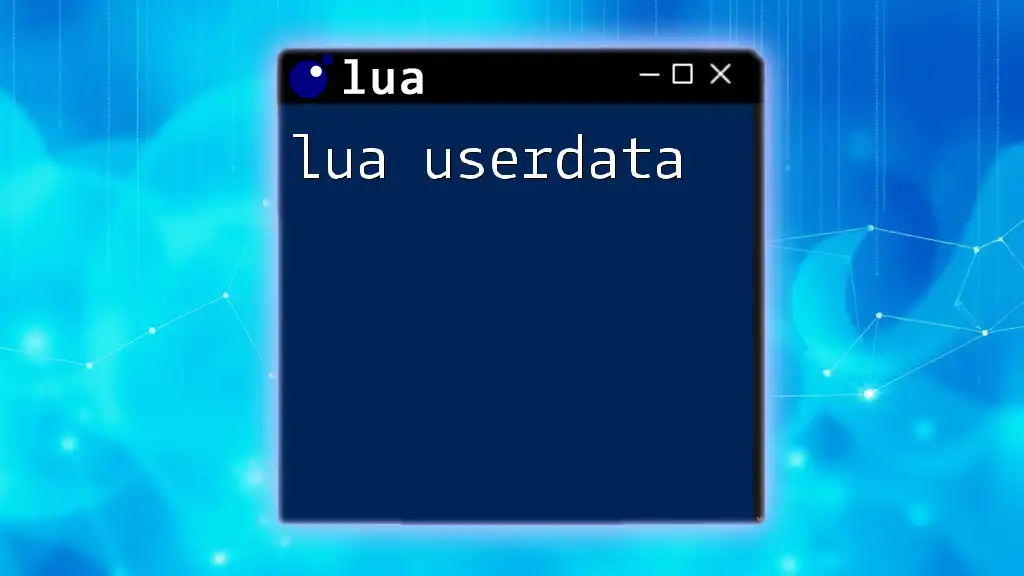
Advanced Bundling Techniques
Handling Dependencies Efficiently
Proper dependency management is vital. Using tools like Luarocks allows you to install and version libraries seamlessly. Here’s how you can install a package:
luarocks install some_dependency
Version Control
Tracking versioning in Lua bundles ensures that you manage changes effectively. Using Git allows for seamless collaboration and tracking of project progress. A simple command to initiate a Git repository can be:
git init
Error Handling and Debugging
When developing Lua scripts, using functions like `pcall` can help handle runtime errors gracefully. Here’s a basic example:
local status, err = pcall(function()
-- Code that may error
print(hello) -- This will cause an error
end)
if not status then
print("Error occurred: " .. err)
end
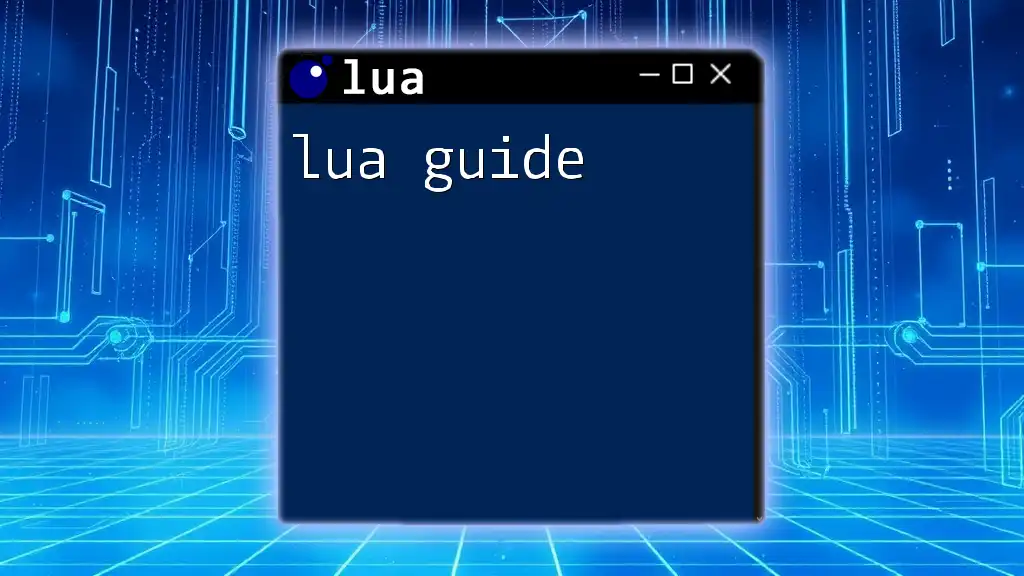
Best Practices for Lua Bundling
Organizing Your Code for Scalability
As projects grow, organizing your code into modules and libraries rather than monolithic scripts becomes essential. Modularization promotes reusability and makes maintenance easier.
Documentation and Maintenance
Documentation plays a crucial role in any project. Clear README files and inline comments help new developers understand the project quickly and make onboarding easier.
Testing Your Bundles
Implementing unit tests is critical to ensuring your code works as expected. A popular framework like LuaUnit can be used to test your functions effectively. Here’s an example of how to set up a simple test:
-- test_main.lua
require("luaunit")
require("main")
TestMain = {}
function TestMain:testHelloWorld()
-- Test if the main function prints the expected output
end
os.exit(luaunit.LuaUnit.run())
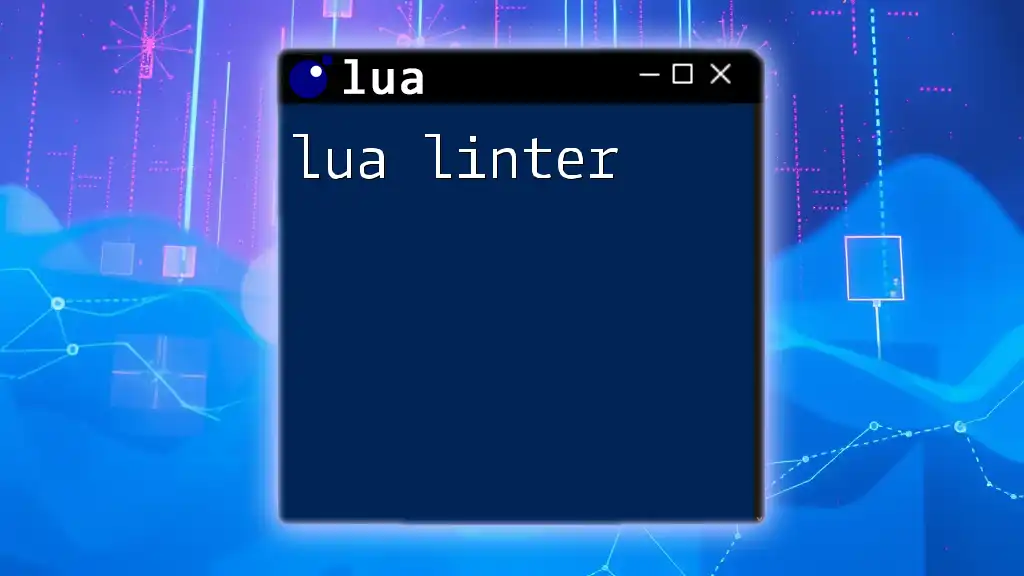
Conclusion
By utilizing a Lua bundler, developers can improve their coding efficiency and maintainability while streamlining their projects. Understanding the bundling process, employing advanced techniques, and adhering to best practices can lead to successful Lua application development. As the Lua ecosystem continues to evolve, staying informed about new tools and methodologies will enable you to harness the full power of Lua in your projects.