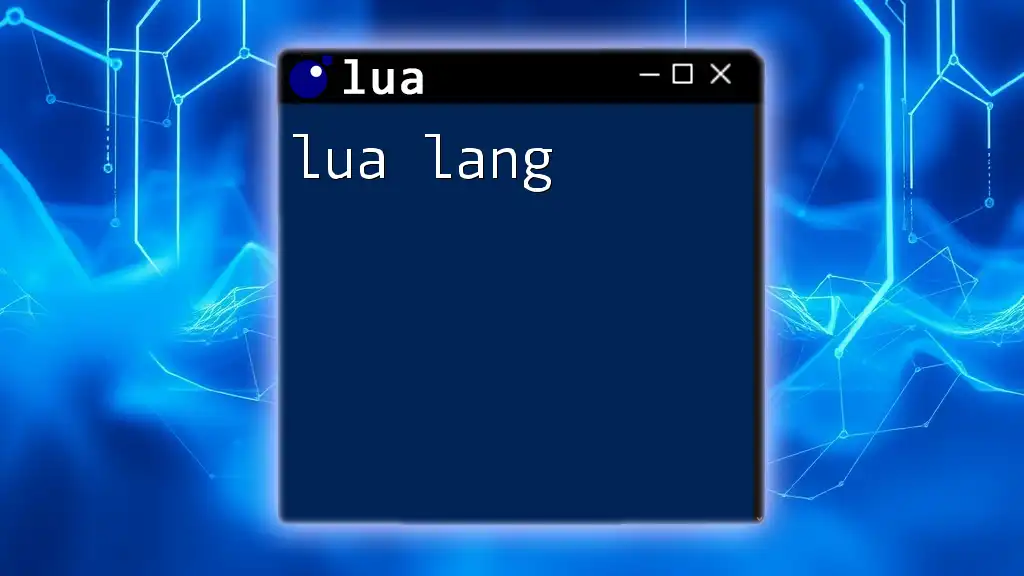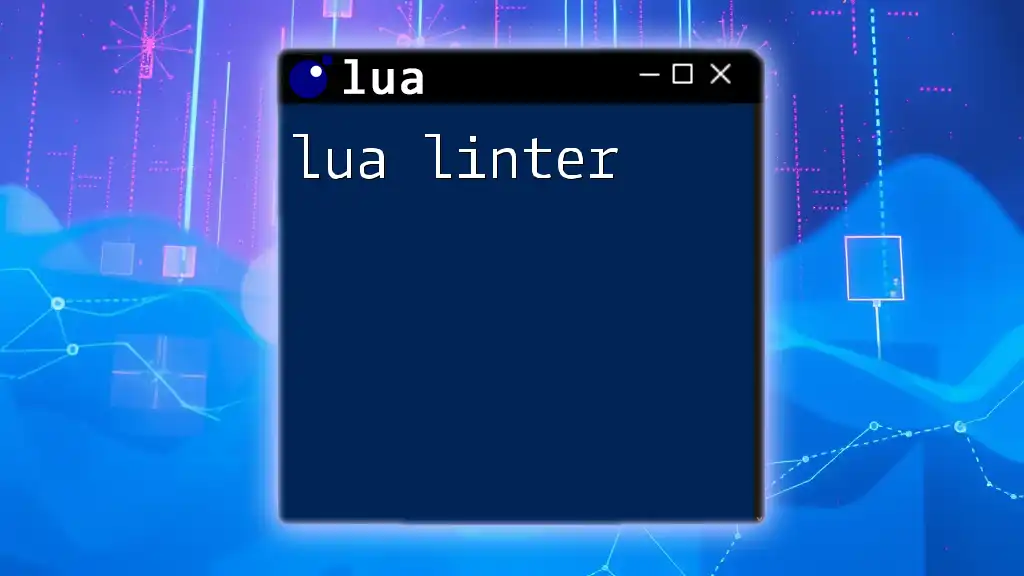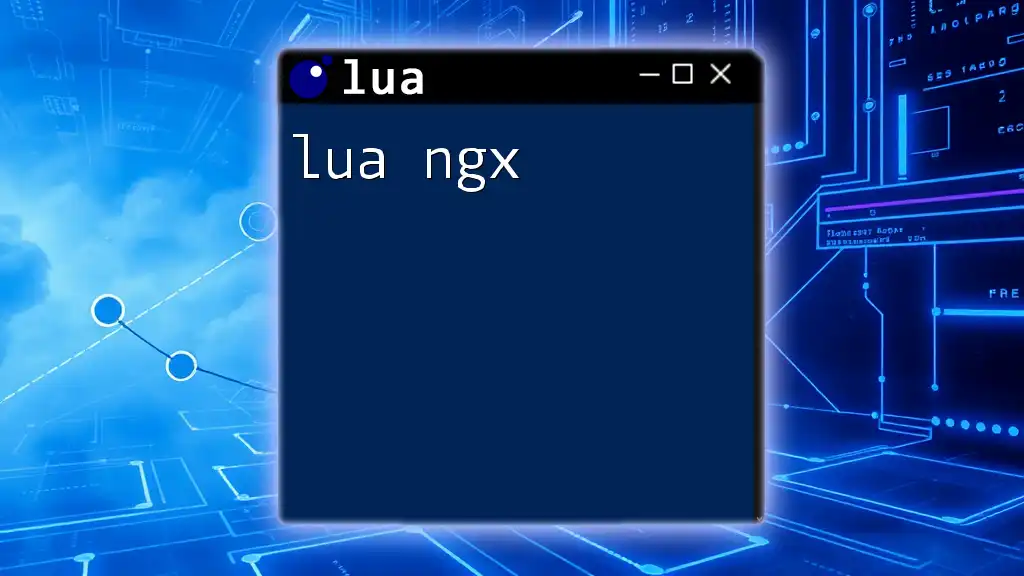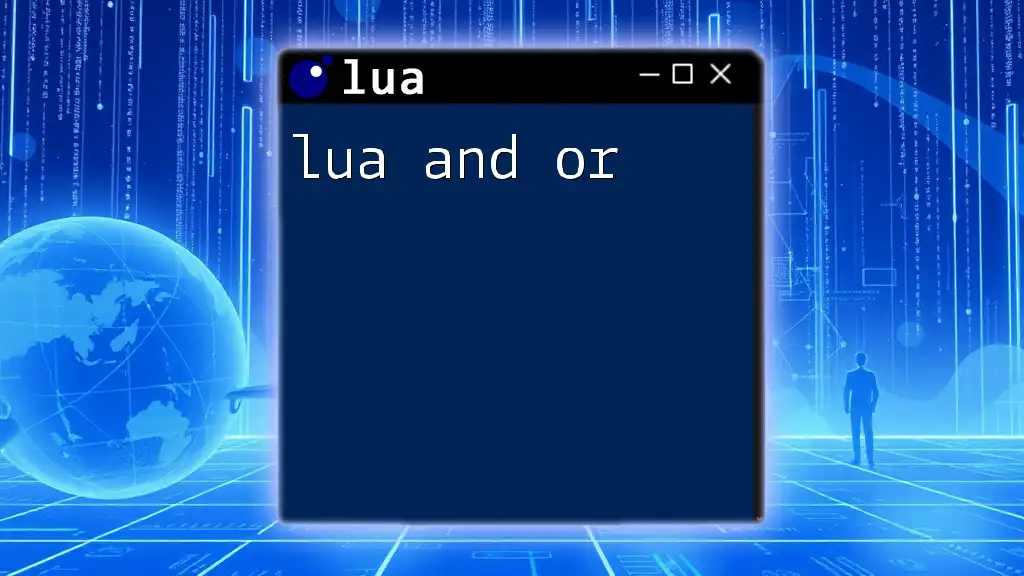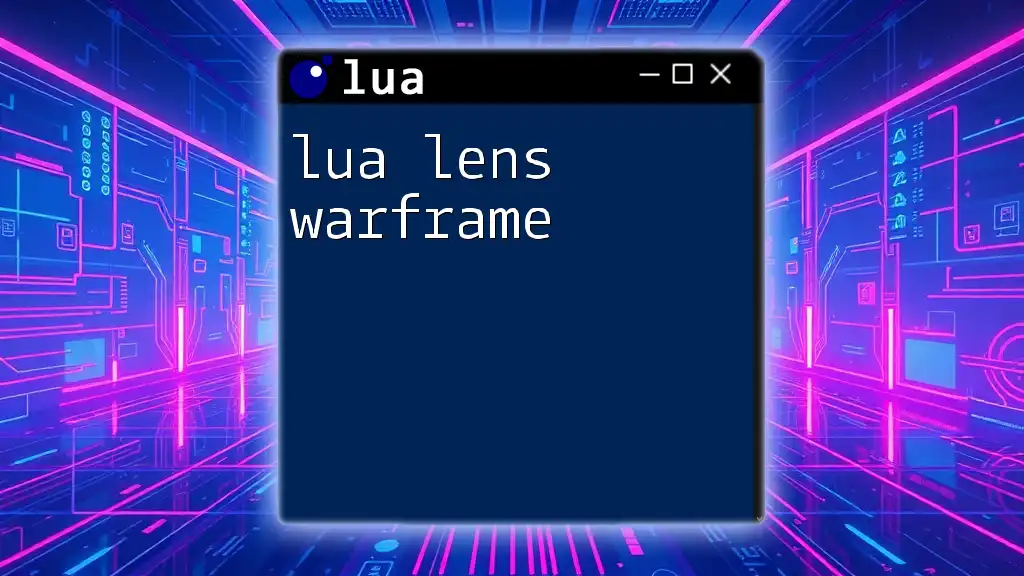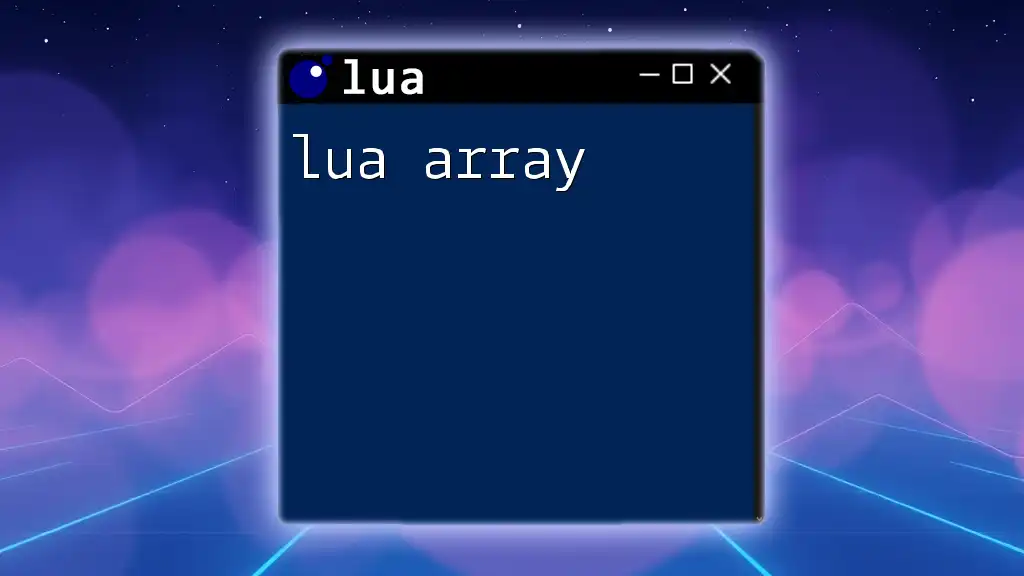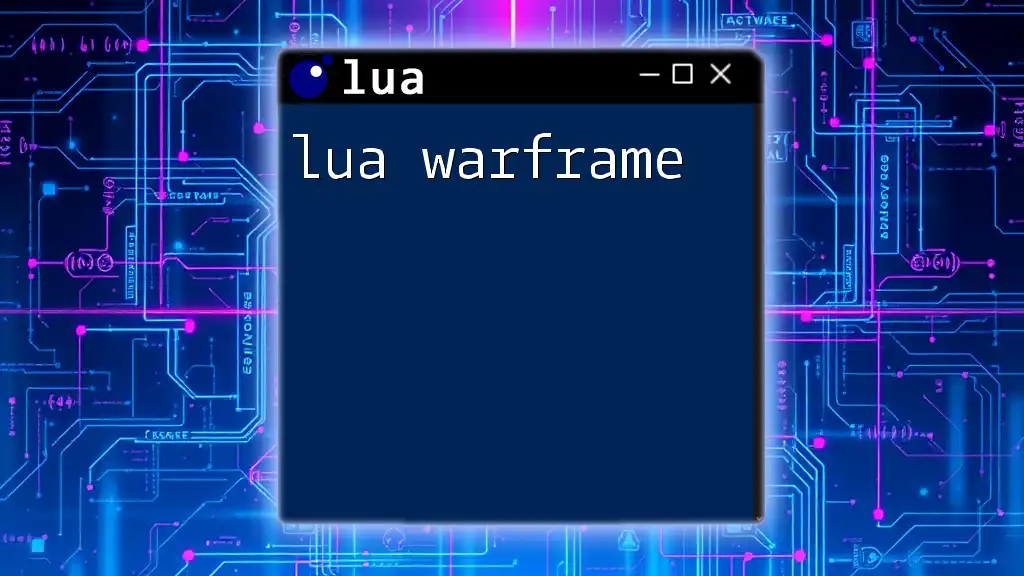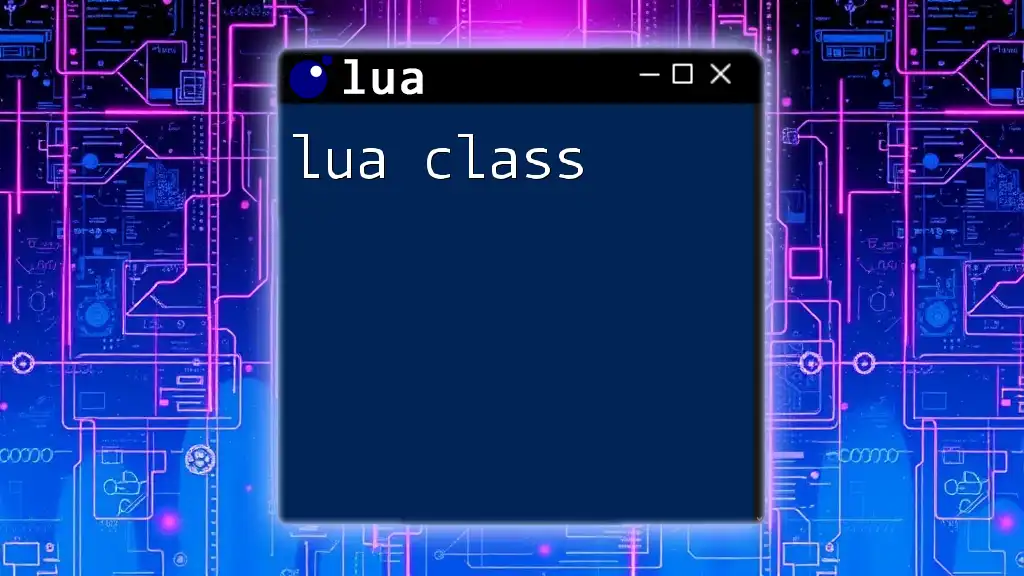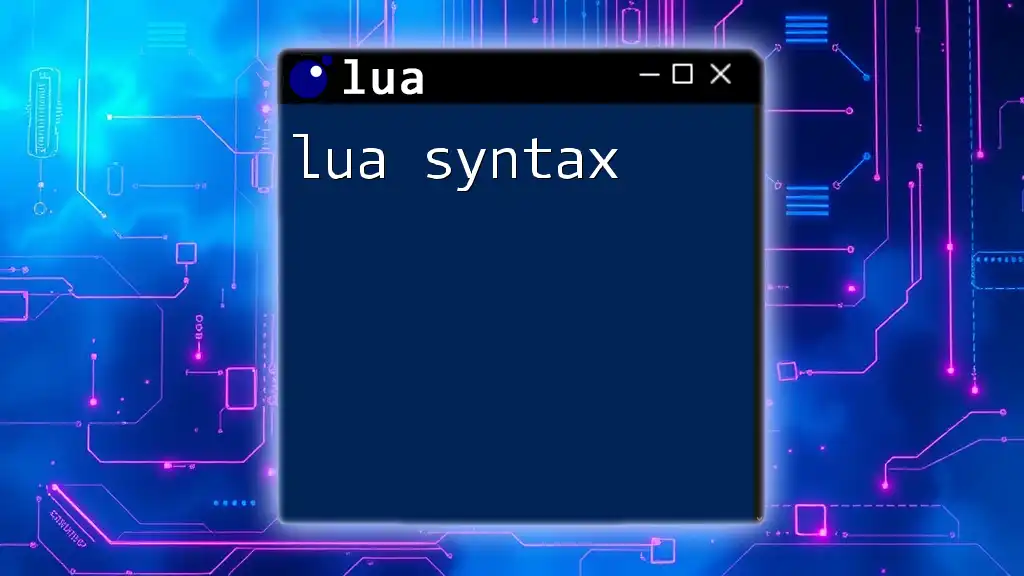Lua is a lightweight, high-level programming language designed for embedded use in applications, known for its simple syntax and powerful features.
-- A simple Lua script to print "Hello, World!"
print("Hello, World!")
Introduction to Lua Language
What is Lua?
Lua is a powerful, efficient, lightweight scripting language that was designed primarily for embedding in applications. It originated in Brazil in the early 1990s, specifically created for extending data manipulation capabilities in software applications. Over the years, Lua has gained prominence across various domains, including game development, embedded systems, and application scripting.
Why Choose Lua?
There are several compelling reasons to choose Lua as your programming language of choice:
- Lightweight and Efficient Design: Lua has a small memory footprint and fast execution speed, making it ideal for applications with resource constraints.
- Simplicity and Ease of Learning: Lua's syntax is clean and straightforward, making it accessible for beginners while still powerful enough for seasoned programmers.
- Extensibility and Versatility: Lua can be easily integrated into existing applications and extended with C and C++ libraries, thus enhancing its usability.
- Ideal for Beginners and Experienced Programmers: Whether you're just starting your programming journey or are an experienced developer, Lua offers a flexible and supportive environment for creativity.
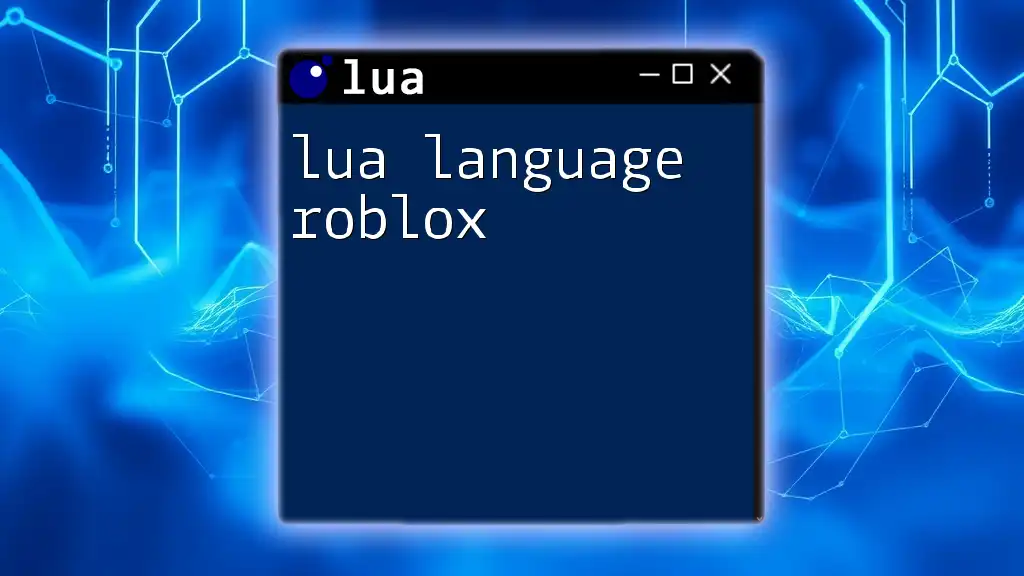
Getting Started with Lua
Setting Up Your Lua Environment
To effectively utilize Lua, you'll first need to set up your programming environment:
- Installation on Various Platforms: Install Lua on your system by downloading the appropriate package from the official [Lua website](https://www.lua.org/download.html). Follow the instructions for your operating system—Windows, macOS, or Linux.
- Recommended Integrated Development Environments (IDEs): While you can use any text editor or IDE to write Lua scripts, options like ZeroBrane Studio, Visual Studio Code with Lua extensions, and Sublime Text are highly recommended for their syntax highlighting and debugging features.
- Basic Command Line Usage: You can run Lua scripts directly from the command line by navigating to the script's directory and executing the command:
lua your_script.lua
Your First Lua Script
Kickstart your journey by writing a simple “Hello, World!” program. In a new file named `hello.lua`, add the following code:
print("Hello, World!")
To run it, execute `lua hello.lua` in your command line. This basic example introduces you to Lua's syntax and illustrates how to produce output.
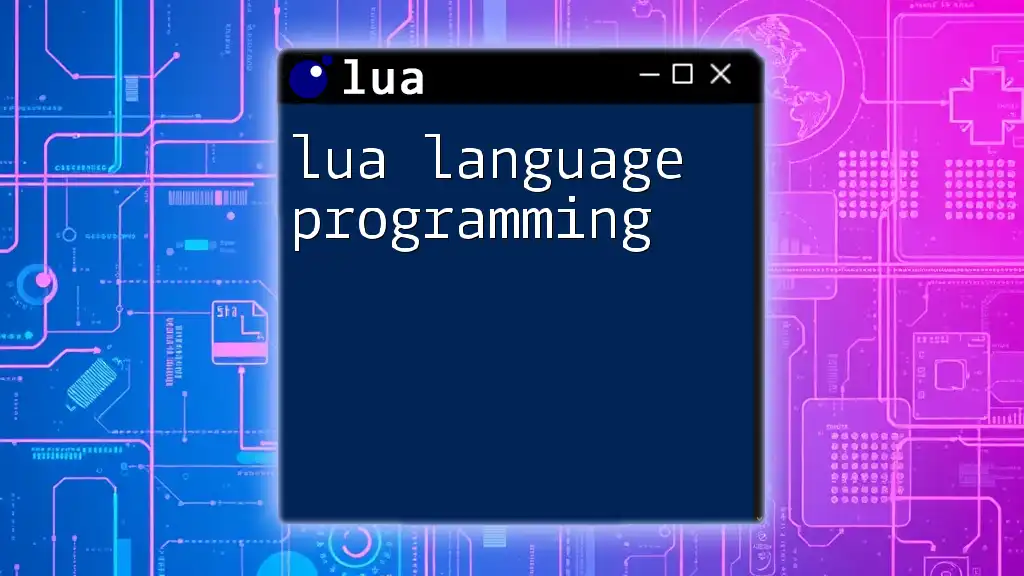
Basic Concepts in Lua
Variables and Data Types
In Lua, variables are dynamically typed, meaning you don't need to declare their types explicitly. The main data types in Lua are:
- Nil: A variable with no value.
- Boolean: Represents true or false.
- Number: Floating-point numbers.
- String: Textual data.
- Table: The most versatile data structure, similar to arrays or dictionaries.
- Function: First-class functions that can be stored in variables.
To declare variables, use `local` to define them:
local name = "Lua"
local version = 5.4
This snippet declares a string variable `name` and a number variable `version`, demonstrating how easy it is to work with variables in Lua.
Operators in Lua
Lua supports several types of operators, each with its specific use cases:
- Arithmetic Operators: Perform basic math operations (`+`, `-`, `*`, `/`, `%`).
- Relational Operators: Compare values (`==`, `~=`, `<`, `>`, `<=`, `>=`).
- Logical Operators: Combine or invert expressions (`and`, `or`, `not`).
- Concatenation Operator: Combines strings (`..`).
For example, the following Lua code snippet demonstrates arithmetic and relational operations:
local sum = 5 + 10
local isEqual = (sum == 15)
Control Structures
Lua provides various control structures to dictate the flow of program execution:
- Conditional statements: Use `if`, `else`, and `elseif` to control branching.
- Looping mechanisms: Implement loops using `for`, `while`, and `repeat until`.
Here’s an example of a loop that prints numbers from 1 to 5:
for i = 1, 5 do
print(i)
end
This loop iterates through numbers 1 to 5, demonstrating control flow in Lua.
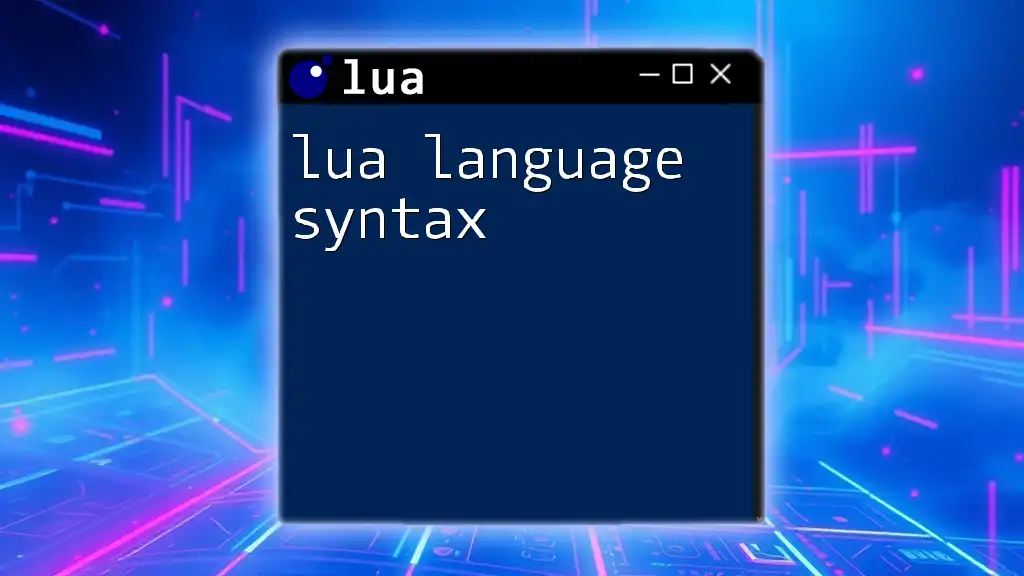
Functions in Lua
Defining and Calling Functions
Functions in Lua are first-class citizens, which means they can be treated like any other variable:
function greet(name)
return "Hello, " .. name
end
print(greet("World"))
In this snippet, we define a function `greet` that takes `name` as an argument and returns a greeting message. Notice how Lua uses `..` to concatenate strings.
Closures and Anonymous Functions
Lua supports closures—functions that capture their lexical environment. This feature allows for powerful programming constructs.
Here’s an example of a closure:
function counter()
local count = 0
return function()
count = count + 1
return count
end
end
local countFunc = counter()
print(countFunc()) -- 1
print(countFunc()) -- 2
In this example, `countFunc` retains access to the `count` variable even after the outer function `counter` has finished executing, demonstrating how closures work.
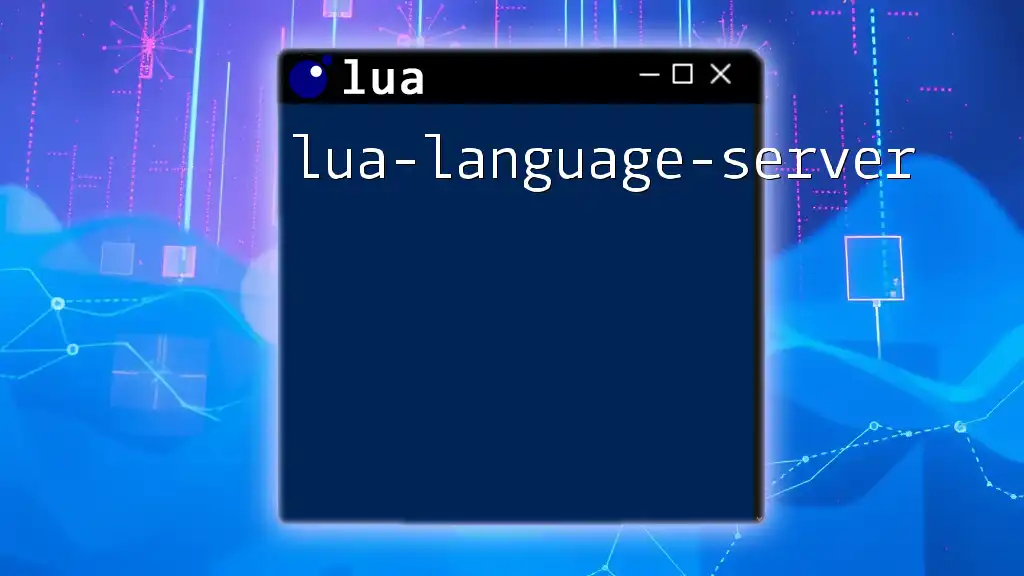
Tables: The Heart of Lua
What Are Tables?
Tables are Lua's only complex data structure, capable of functioning as arrays, dictionaries, or even objects. They provide flexibility in how you organize data.
Creating and Manipulating Tables
You can create and manipulate tables easily in Lua:
local fruits = {"apple", "banana", "cherry"}
print(fruits[2]) -- Outputs: banana
In this example, we declare a table `fruits` and access its second item. Tables can also hold key-value pairs, allowing for dictionary-like behavior.
Manipulating tables is straightforward. You can add, remove, or update table entries with simple syntax. For example:
fruits[4] = "date" -- Adding a new item
table.remove(fruits, 2) -- Removing "banana"
Using Tables for Object-Oriented Programming
Lua enables object-oriented programming via tables and metatables. By using a technique called prototypal inheritance, you can create "classes" and their associated methods.
Dog = {}
function Dog:new(name)
local obj = {}
setmetatable(obj, self)
self.__index = self
obj.name = name
return obj
end
In this code snippet, the `Dog:new` function constructs a new dog object while using the metatable mechanism to extend functionality.
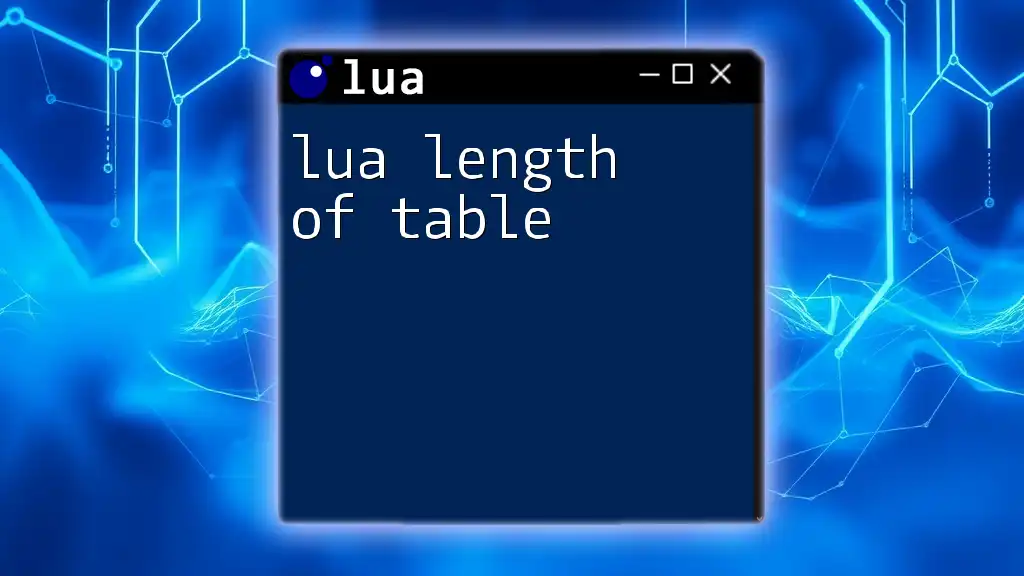
Error Handling in Lua
Understanding Errors and Debugging
When errors occur, it is essential to handle them gracefully. Lua provides `pcall` (protected call) and `xpcall` for this purpose, allowing you to manage errors without crashing your application.
Here's a simple illustration of error handling:
local status, err = pcall(function() error("Error!") end)
if not status then
print(err) -- Outputs: Error!
end
Using `pcall`, we can encapsulate potentially error-throwing code, capturing the error message without halting execution.
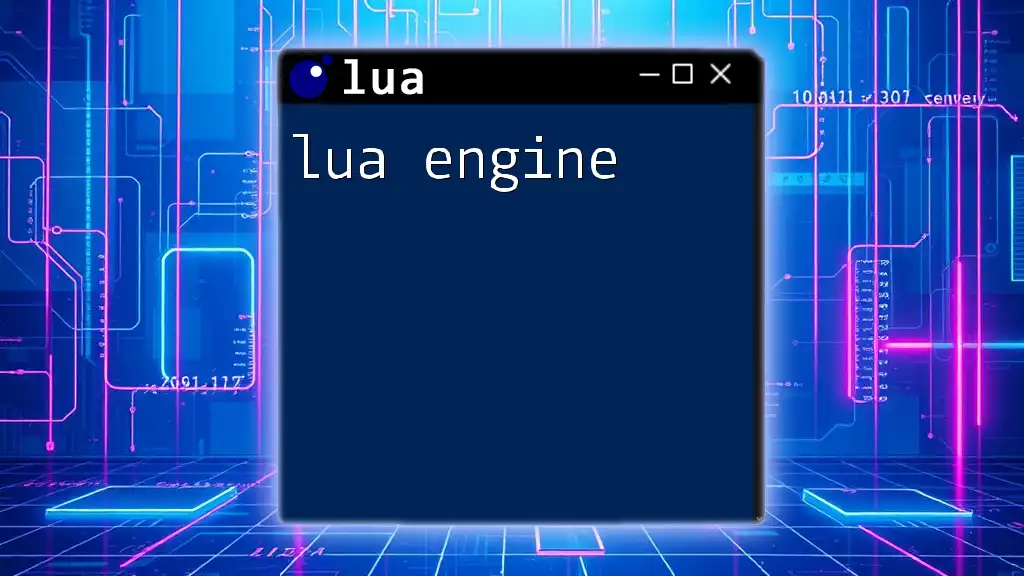
Advanced Lua Concepts
Metatables and Metamethods
Metatables allow you to change the behavior of tables, making them more powerful. Some key metamethods include `__index`, `__newindex`, and `__add`.
Consider this example using a metatable:
mt = {}
mt.__index = function(table, key)
return "Key not found"
end
obj = setmetatable({}, mt)
print(obj.nonExistingKey) -- Outputs: Key not found
Here, we define a custom behavior for accessing non-existing keys in the table, demonstrating the power of metatables.
Lua Coroutines
Coroutines provide an advanced way to manage control flow, especially useful in concurrent programming. They allow you to pause and resume execution at specific points.
Here’s a simple coroutine example:
co = coroutine.create(function()
for i = 1, 3 do
print(i)
coroutine.yield()
end
end)
coroutine.resume(co) -- Outputs: 1
This code creates a coroutine that prints numbers from 1 to 3, yielding execution control back to the main program, which can resume it later.
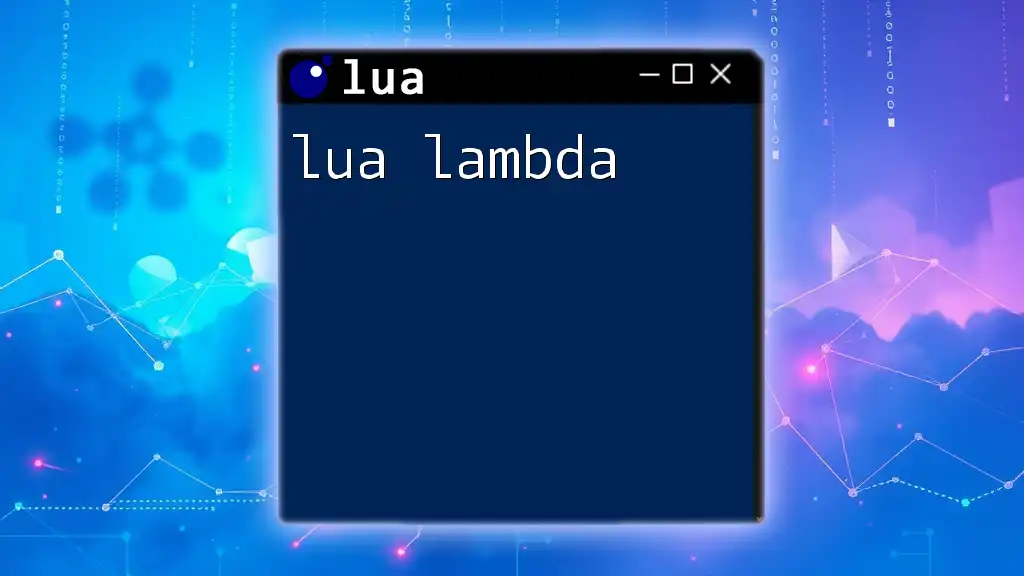
Practical Applications of Lua
Using Lua in Game Development
Lua has been widely adopted in the gaming industry, mainly for its ease of use and integration capabilities. Popular game engines like Love2D and Corona SDK utilize Lua for scripting game logic. By leveraging its lightweight nature, developers can create complex gameplay mechanics without overwhelming performance.
Embedding Lua in Other Applications
One of Lua's strongest attributes is its ability to be embedded into applications written in other languages, particularly C and C++. This feature is valuable in scenarios where scriptable customization is needed, allowing users to extend application functionalities without compromising performance. Additionally, Lua's clean API facilitates seamless integration, providing flexibility in application development.
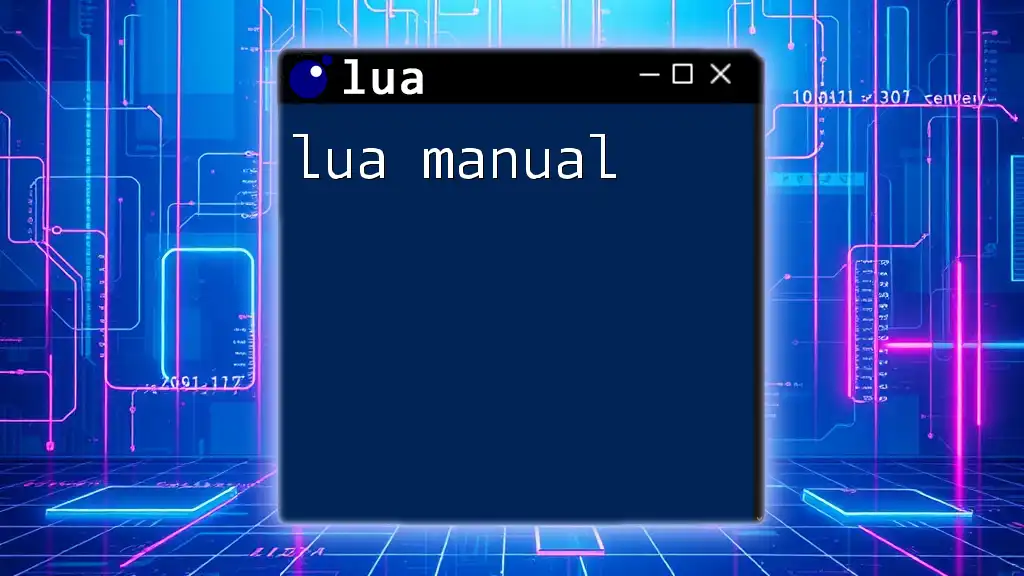
Conclusion
The Future of Lua
With its active community and consistent updates, the future of Lua is bright. Its small size, speed, and flexibility contribute to its growing popularity in various domains. Whether for scripting in games or integrating into applications, Lua continues to provide valuable solutions.
Additional Resources
To enhance your understanding of Lua, numerous resources are available. Consider exploring official documentation, joining online forums, or checking out recommended books on Lua programming. Engaging with the vibrant Lua community can also help answer your questions and guide your learning journey.
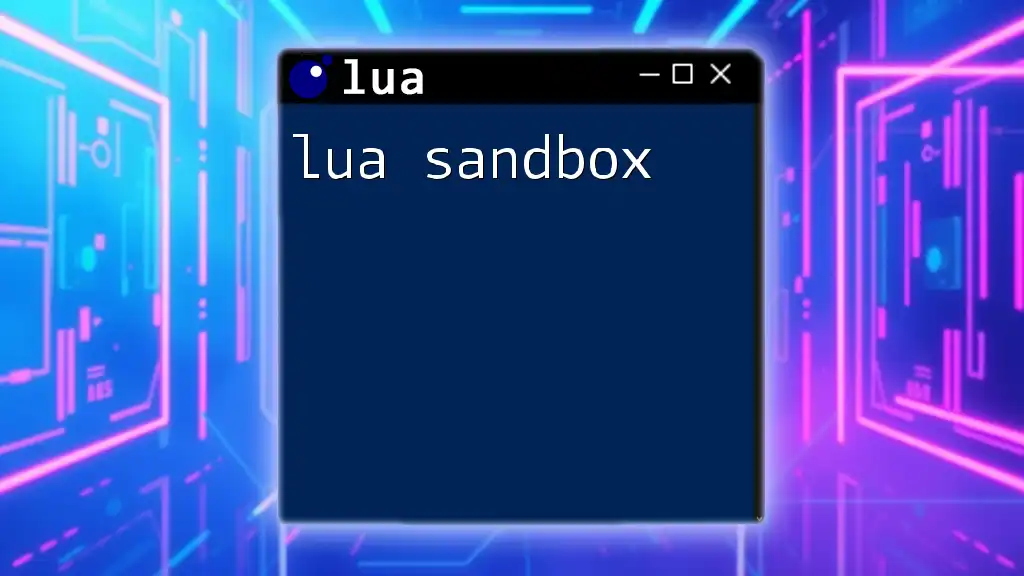
Call to Action
Now that you have a solid foundation in the lua lang, it's time to start coding! Dive into your projects, experiment with the concepts presented, and share your experiences and creations with others. Lua's uniquely powerful capabilities await your exploration!