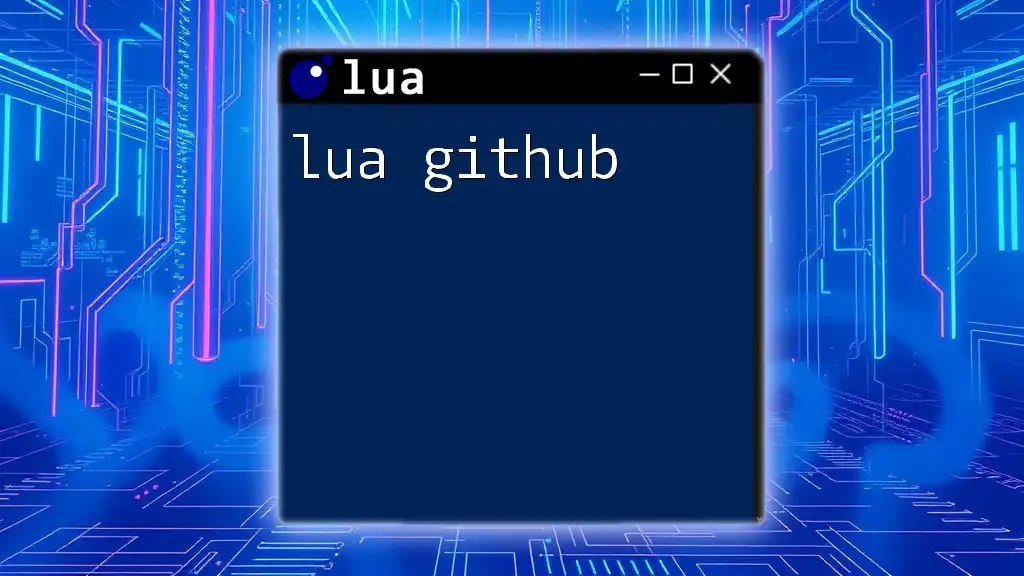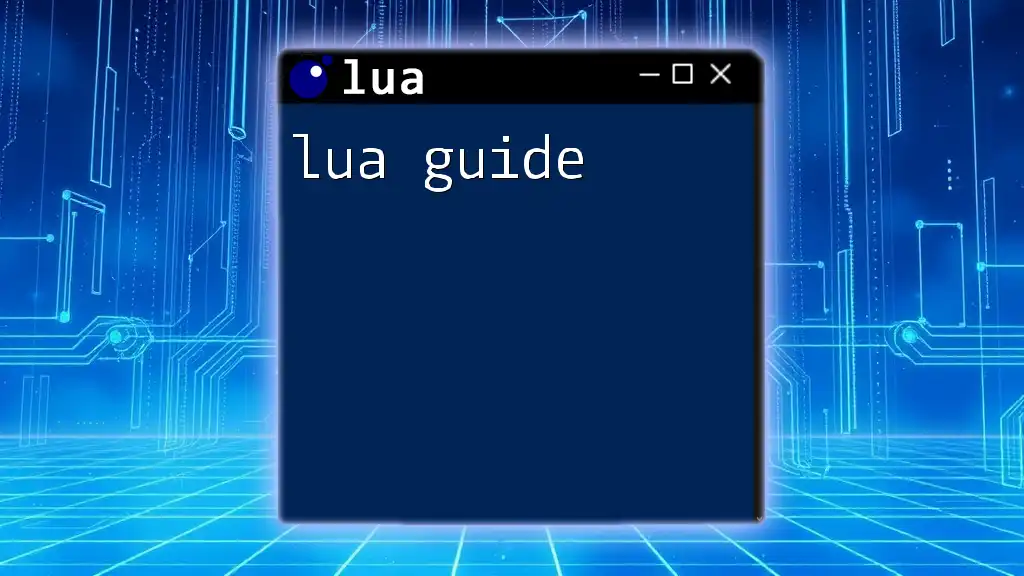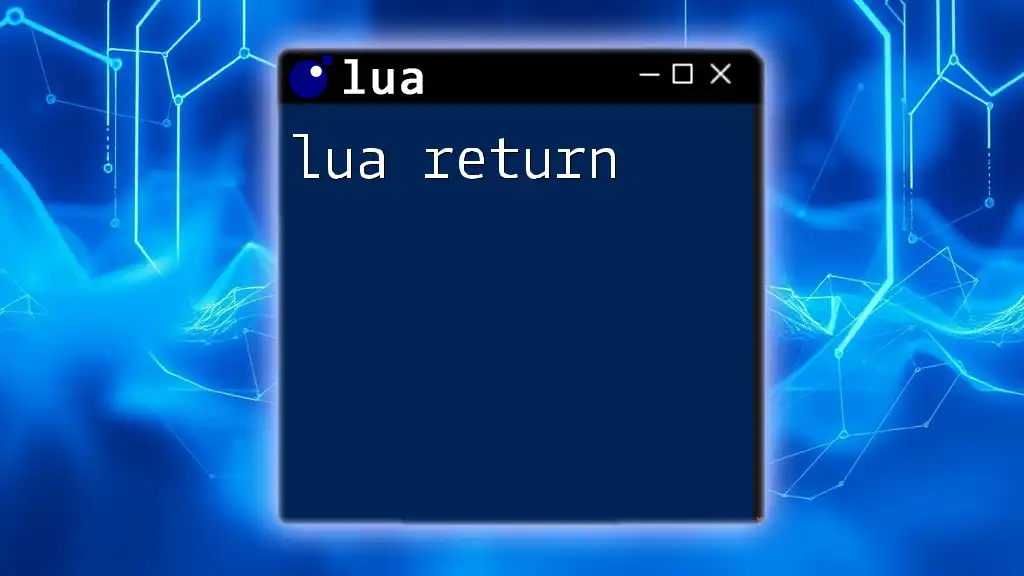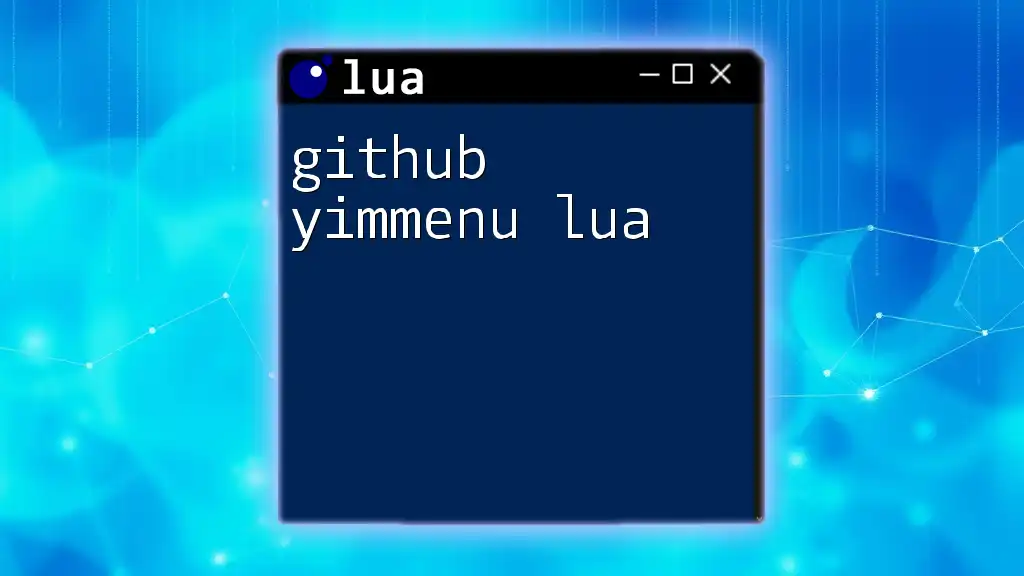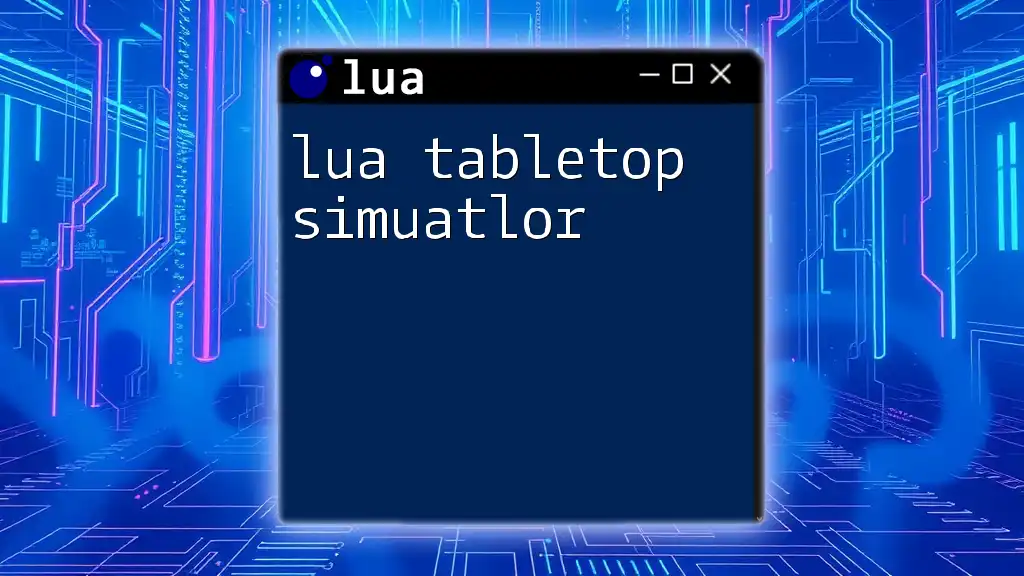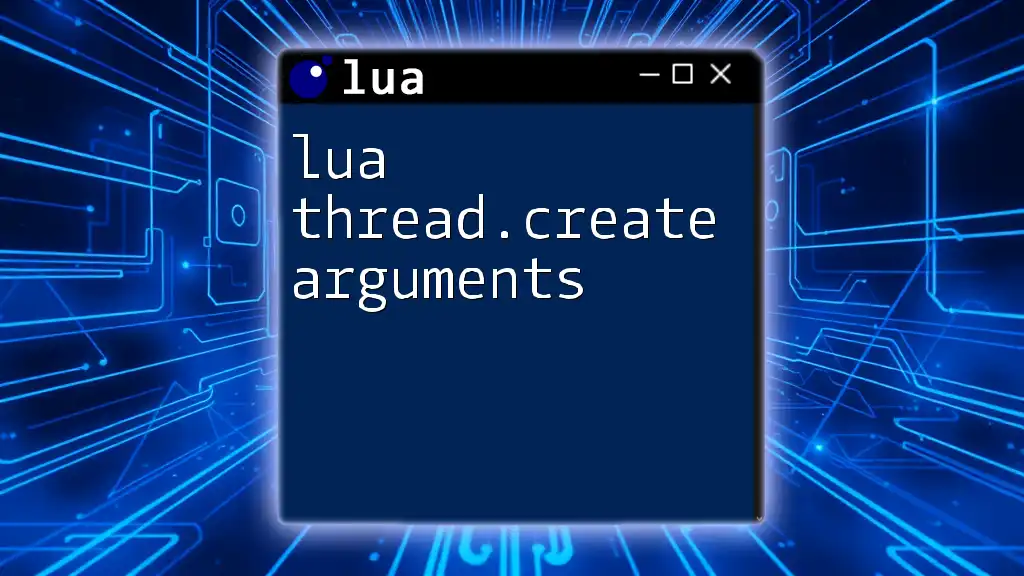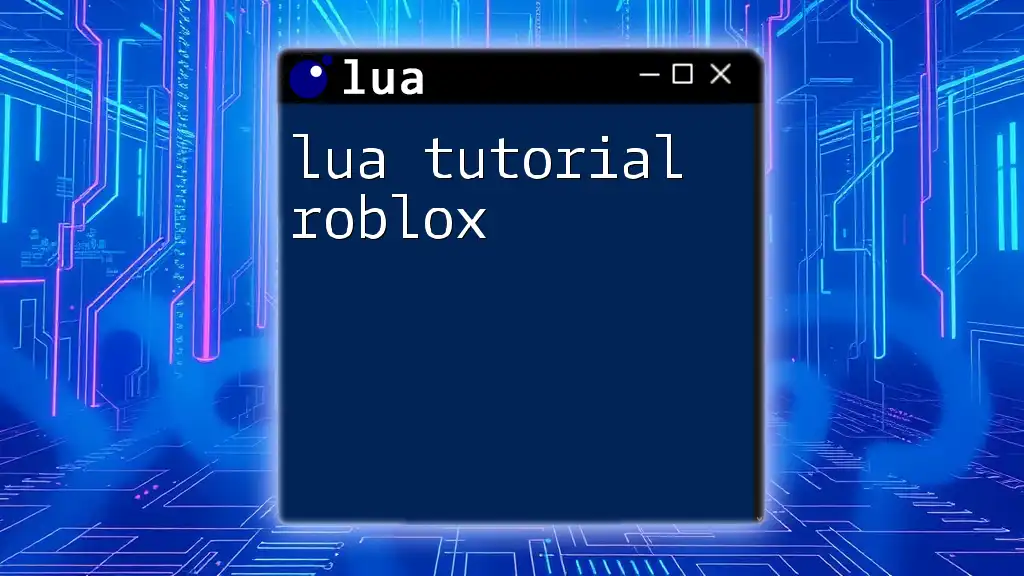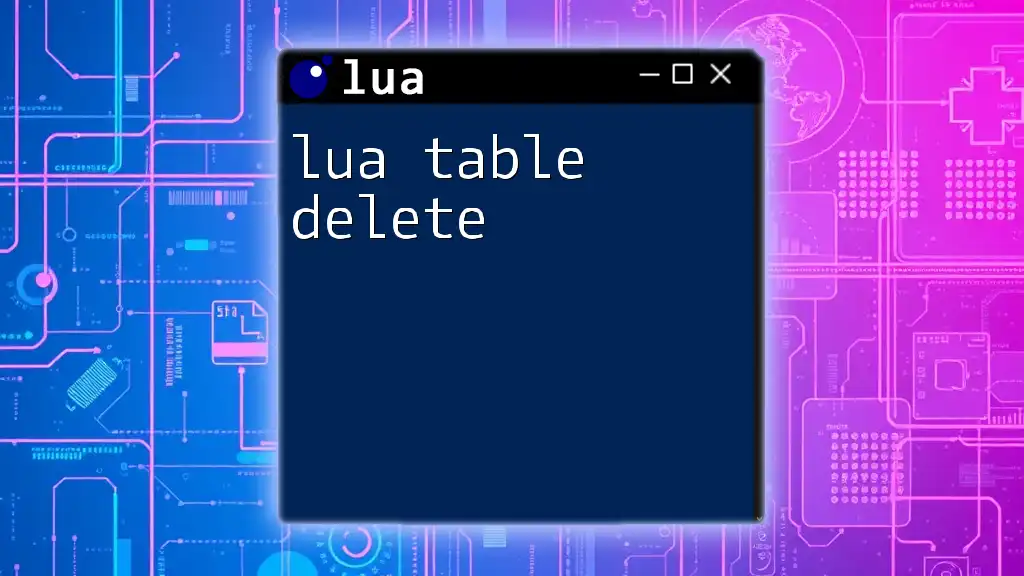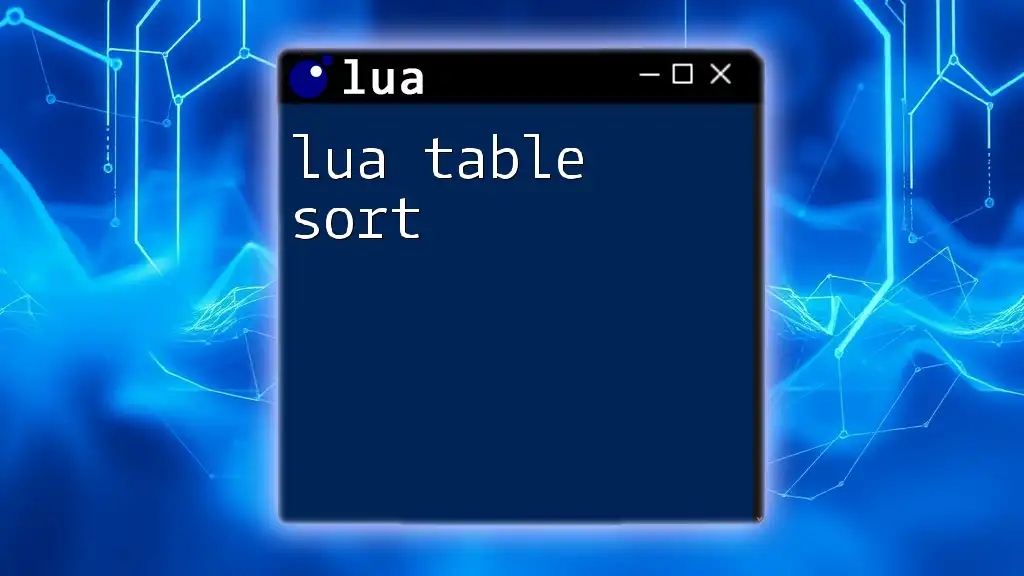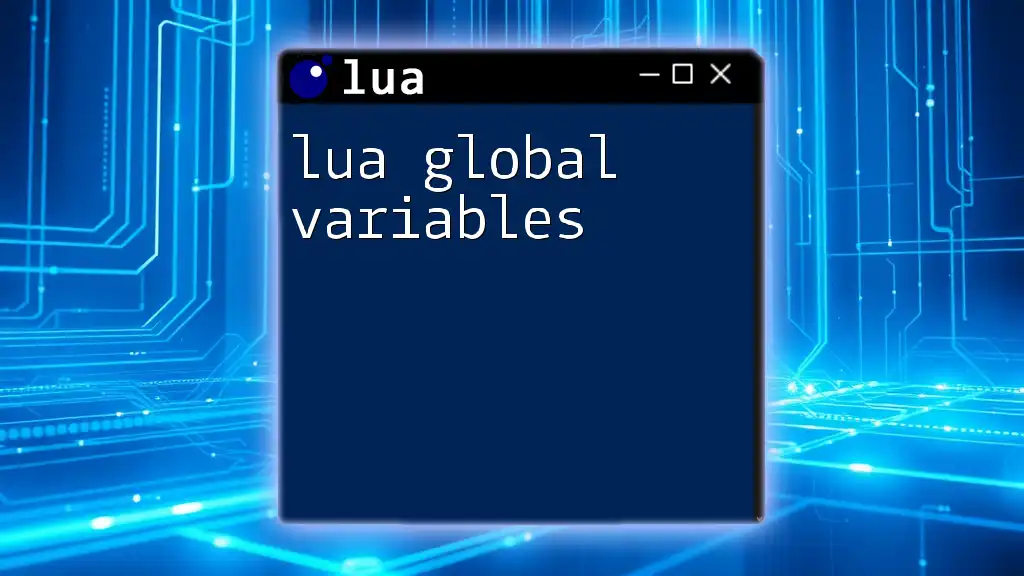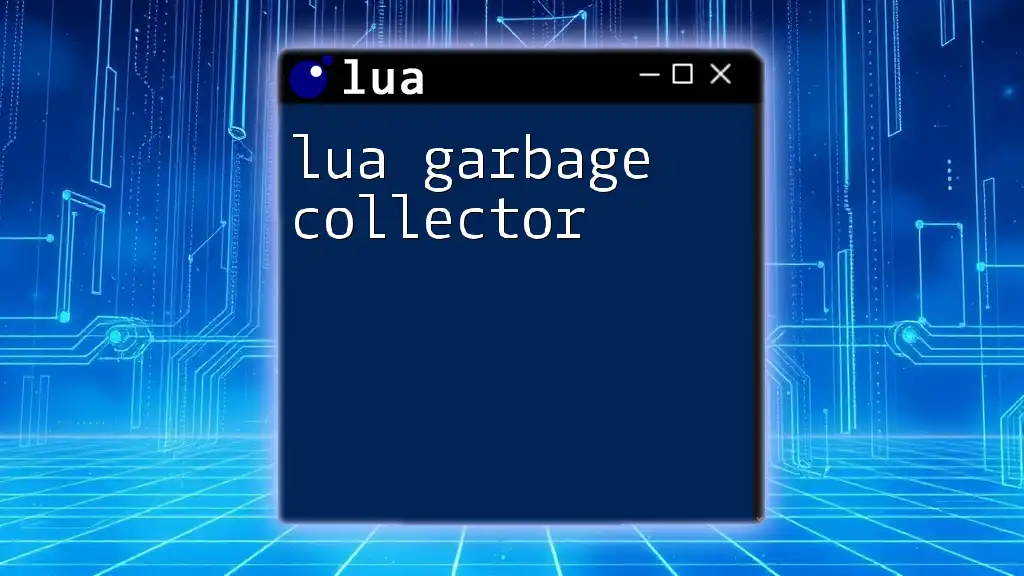Lua, a lightweight and efficient programming language, offers versatile applications that can be explored and enhanced through the vast number of repositories available on GitHub.
Here's a simple example of using Lua to print "Hello, World!" to the console:
print("Hello, World!")
Finding Lua Projects on GitHub
Searching for Lua Repositories
To kick off your journey into the world of Lua GitHub, you’ll want to locate repositories that showcase various Lua applications or libraries. Using GitHub's search bar, you can search using specific keywords like "Lua", "Lua script", or even "Lua game." Additionally, applying filters can narrow your results; for example, you can filter by language, stars, or even forks to find well-maintained projects.
Exploring GitHub Topics
GitHub offers a feature known as Topics, which organizes repositories based on their subject matter. By clicking on the topic that says Lua, you can discover a range of projects ranging from simple scripts to full-fledged applications. Browsing through these topics allows you to easily find community-contributed resources, utilities, and more.
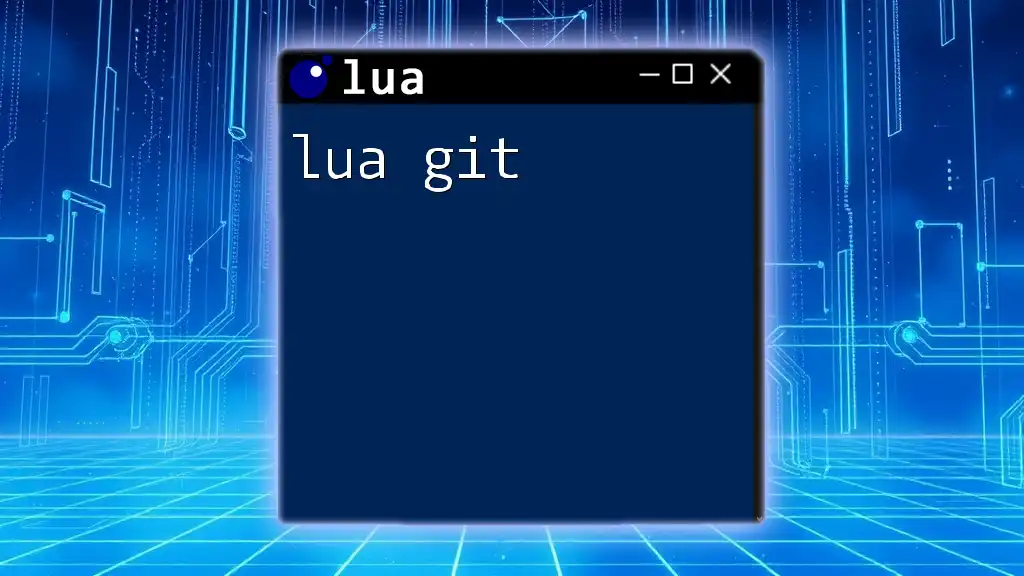
Understanding Lua Project Structure
Common Directory Layout
Most Lua projects follow a conventional directory structure. Understanding this layout will help you navigate the codebase effectively. A typical project might look like this:
/my-lua-project
├── src/
├── tests/
├── README.md
├── LICENSE
└── .gitignore
Here’s a breakdown of these directories and files:
- src/: This directory usually contains the main source code of the Lua application.
- tests/: Contains test scripts to ensure the stability and functionality of the Lua project.
- README.md: An essential document that serves as the project's front page, containing usage instructions, installation steps, and more.
- LICENSE: Indicates how the project is licensed, which is critical for understanding your rights regarding usage and distribution.
- .gitignore: This file tells Git which files or folders to ignore in version control, keeping your repository clean.
Key Files Explained
To work effectively with any Lua project on GitHub, it’s crucial to understand these files:
- README.md: Often the first point of contact for users, this file should provide a concise description, installation instructions, and usage examples. For instance, it might include:
-- Example Lua script print("Hello, World!") - LICENSE: Understanding the license allows you to know whether you can use, modify, or redistribute the code. Common licenses are MIT, GPL, and Apache.
- .gitignore: Familiarity with this file will help you understand how to manage files that shouldn't be tracked by Git, such as temporary files, logs, or build artifacts.

Cloning a Lua Repository
Using Git to Clone a Repository
Once you've selected a project you’re interested in, the next step is to clone it to your local machine. This is easily done with the following command in your terminal:
git clone https://github.com/username/repo-name.git
Replace `username` and `repo-name` with the relevant GitHub username and repository name. Once cloned, you’ll have a full working copy of the project.
Setting Up the Development Environment
To run the Lua project effectively, you may need to set up your development environment correctly. Most Lua projects will have dependencies that you can manage using LuaRocks, a package manager for Lua libraries. You can install a required library by running:
luarocks install <library-name>
Make sure to check the README.md file for specific dependencies associated with the project to ensure that you’re ready to go.
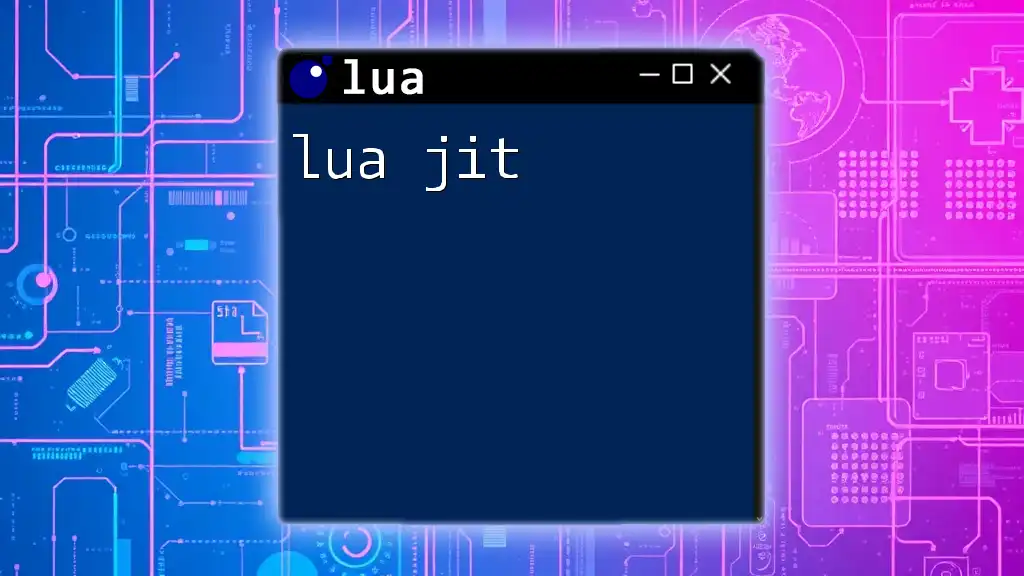
Contributing to Lua Projects
Understanding Contribution Guidelines
When thinking about contributing to an existing Lua project on GitHub, it's imperative to read the project’s contribution guidelines. These guidelines (often found in a file named CONTRIBUTING.md) outline how to contribute, coding standards, and the process for submitting changes. Adhering to these guidelines promotes a collaborative culture and ensures that your contributions are welcomed.
Making Your First Contribution
Once you’re familiar with the guidelines, the next steps to contribute involve:
- Forking the repository: This creates a personal copy of the repository under your own GitHub account.
- Creating a new branch: This is where you can work on your changes without affecting the main project. You might do this by running:
git checkout -b feature-branch-name - Making your changes: Implement your enhancements or fixes.
- Pushing changes: Once your changes are made, push your branch to your forked repository:
git push origin feature-branch-name - Creating a pull request: Navigate to the original repository and you can create a pull request to suggest your changes.
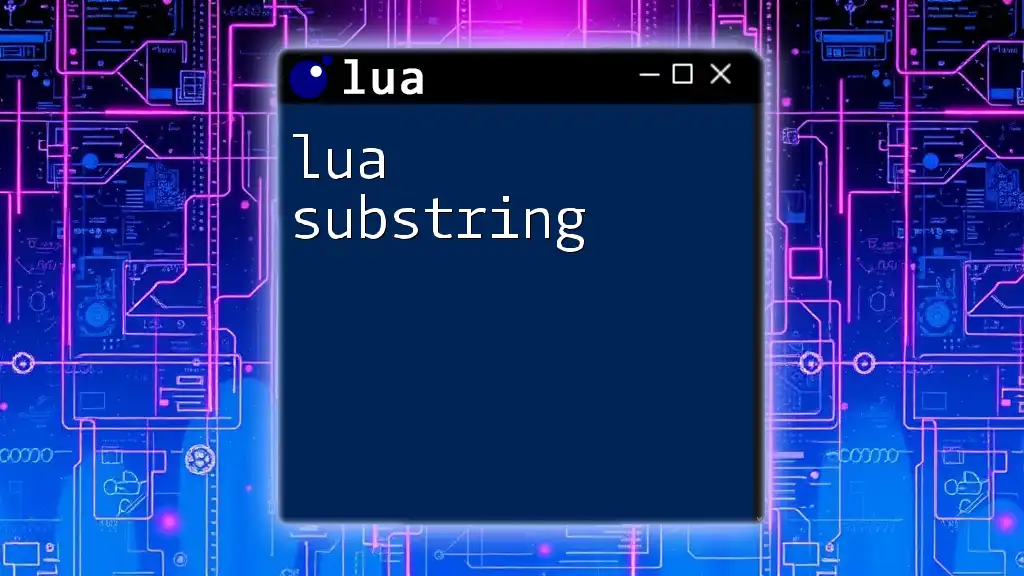
Using GitHub Actions with Lua
Automating Tests with GitHub Actions
Automation can significantly enhance your productive efficiency in development. GitHub Actions allows you to create workflows that automatically run tests on your Lua projects every time you push code to the repository. To set this up, you can create a `.github/workflows/ci.yml` file with content like this:
name: CI
on: [push, pull_request]
jobs:
test:
runs-on: ubuntu-latest
steps:
- uses: actions/checkout@v2
- name: Set up Lua
uses: lua-lua@latest
- name: Run tests
run: lua -e "require('busted.runner')()"
This configuration sets up a Continuous Integration (CI) pipeline that runs your Lua tests whenever there are code changes, helping to ensure that your application remains reliable.
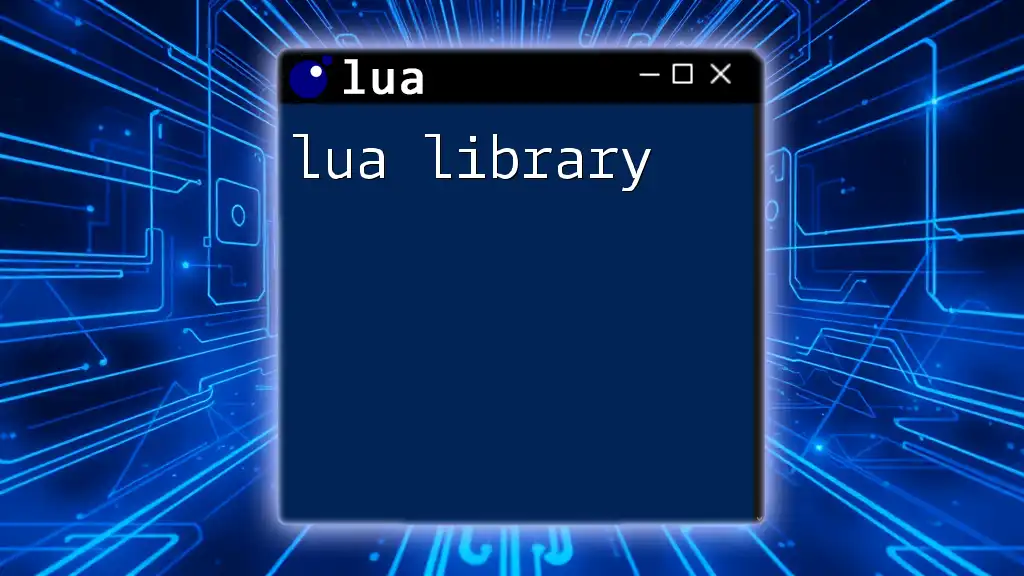
Showcasing Popular Lua Projects on GitHub
Community Favorites
There are numerous impressive Lua projects hosted on GitHub that exemplify best practices in code and project organization. Some notable examples include:
- LOVE: A versatile framework that allows developers to create 2D games rapidly. This project showcases the power of Lua in game development.
- LuaJIT: A Just-In-Time Compiler for Lua that significantly enhances performance and execution speed.
- OpenResty: A powerful web platform that integrates Nginx and Lua, enabling developers to create web applications efficiently.
By exploring these repositories, you can gain insights into high-quality codebases and effective project structures.
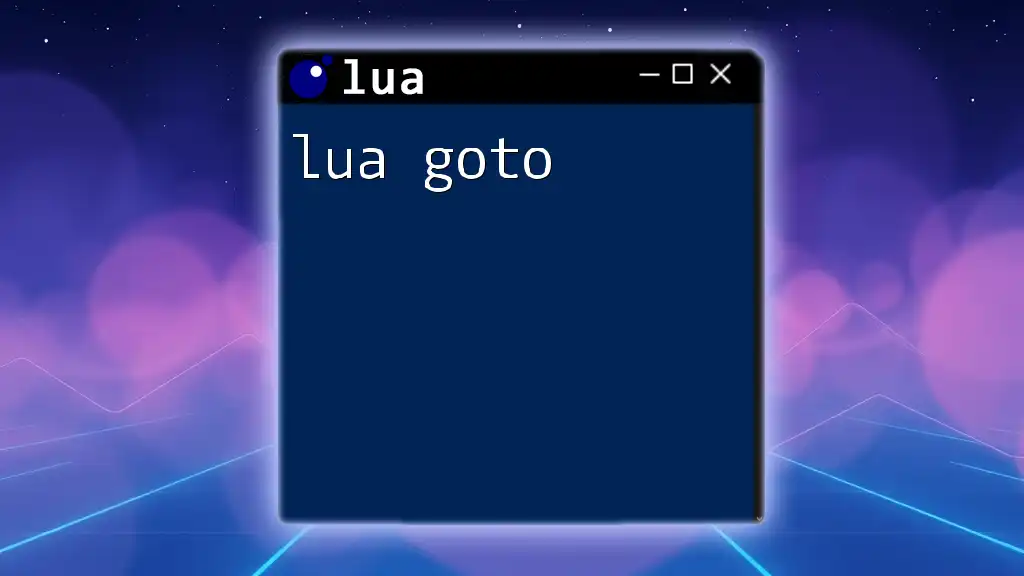
Best Practices for Working with Lua on GitHub
Writing Clear Commit Messages
Effective communication in your commits is essential for collaboration. Achieving clarity in your commit messages will greatly aid others (and your future self) in understanding the history of changes. Aim for concise and descriptive messages. For instance:
Fix: Corrected the bug in the user login function
This message immediately informs reviewers about the nature of the changes made.
Maintaining Project Documentation
Documentation is often an overlooked aspect of software development, yet it’s key to a successful project. Keeping thorough and current documentation—such as installation guides, contribution instructions, and API references—ensures that new contributors can quickly familiarize themselves with the project, thus facilitating community engagement.
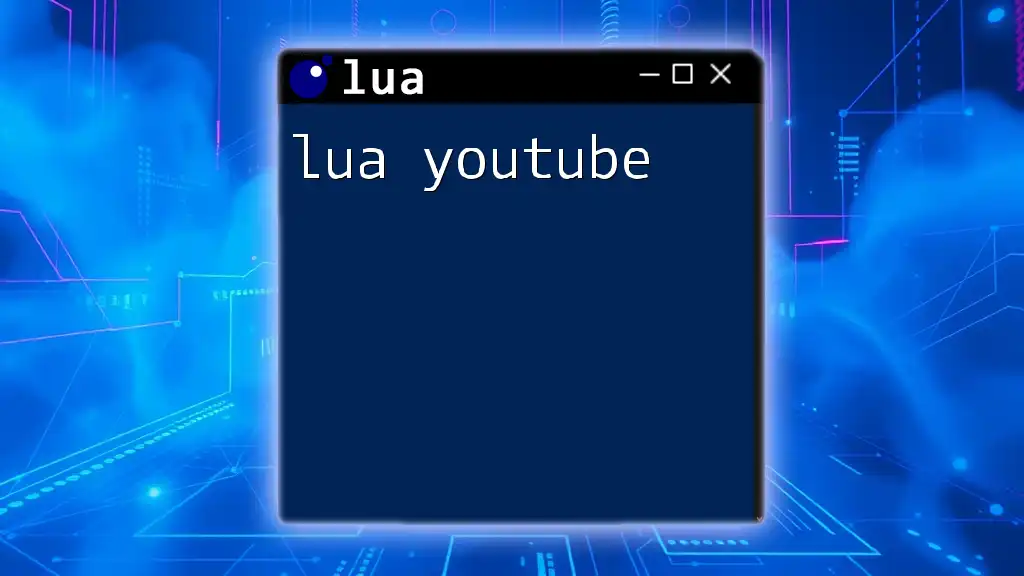
Conclusion
In summary, exploring Lua GitHub is a gateway to enhancing your skills, contributing to the community, and discovering innovative projects. By leveraging the platform's features, you'll not only optimize your development workflows but also gain the ability to collaborate effectively with other Lua enthusiasts. Dive into the world of Lua on GitHub, engage with the community, and start making your mark today!
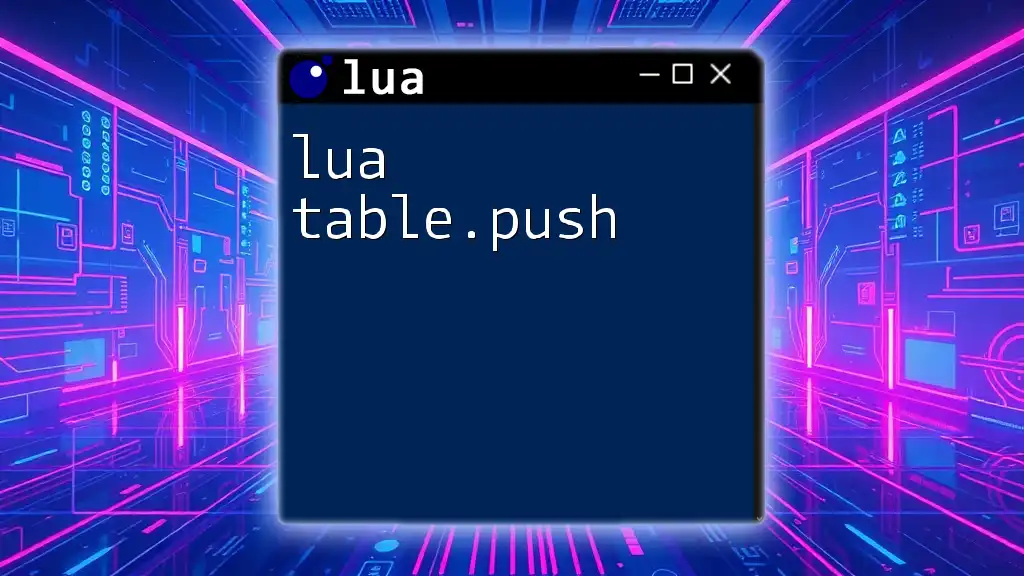
Additional Resources
Online Lua Communities
Embark on your Lua journey by joining online forums, Discord servers, or social media groups where Lua learners and developers exchange ideas and resources. Such platforms can be invaluable for getting support and learning from others.
Learning Lua
To deepen your understanding of Lua, consider exploring recommended books, tutorials, and online courses. These resources will solidify your foundation in Lua and empower you in your software development endeavors.