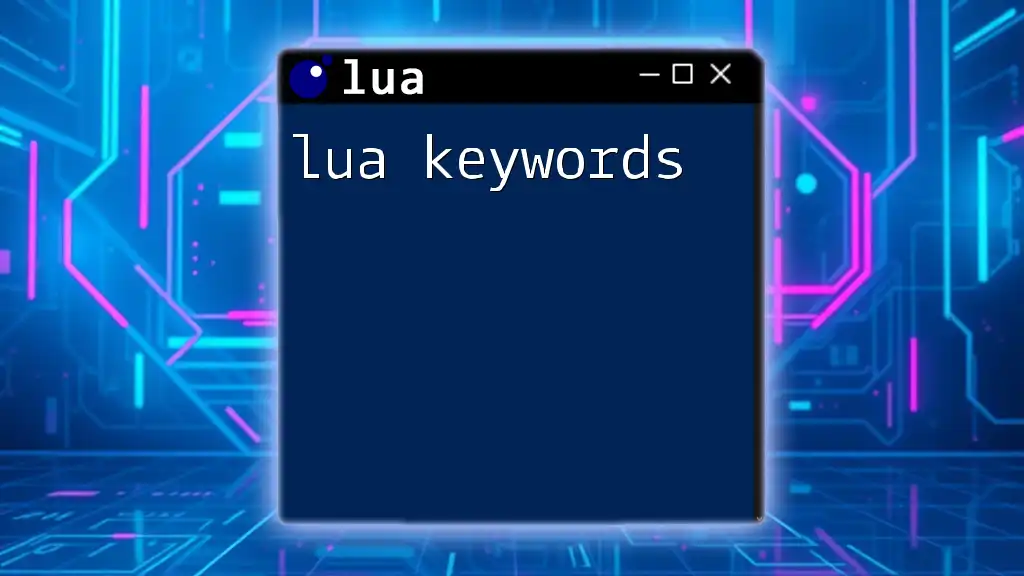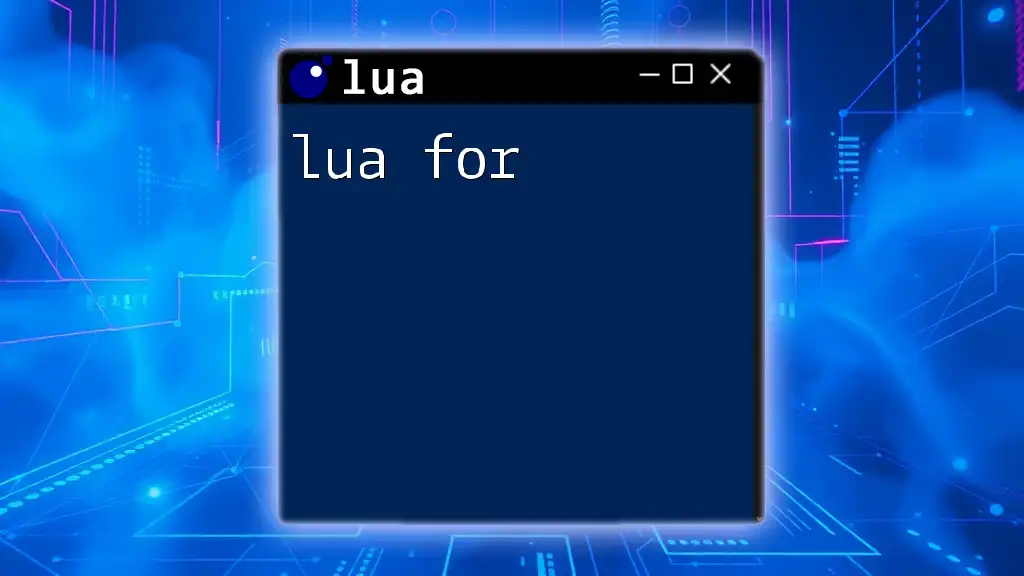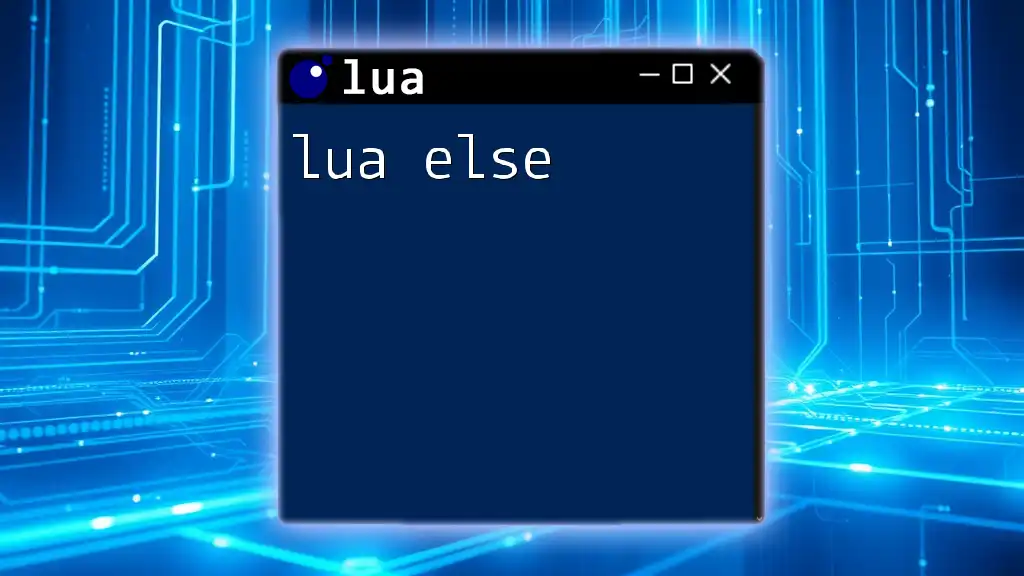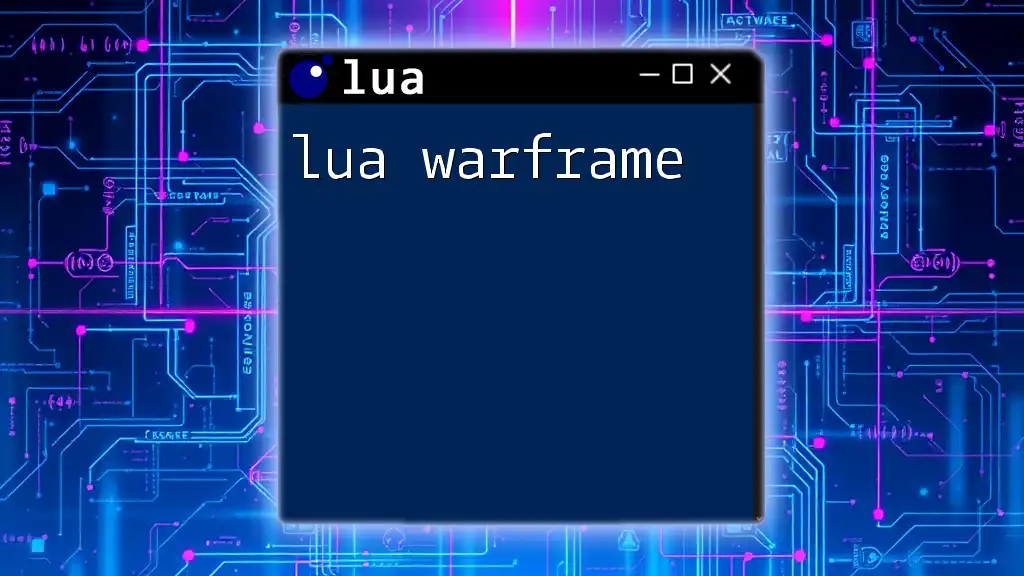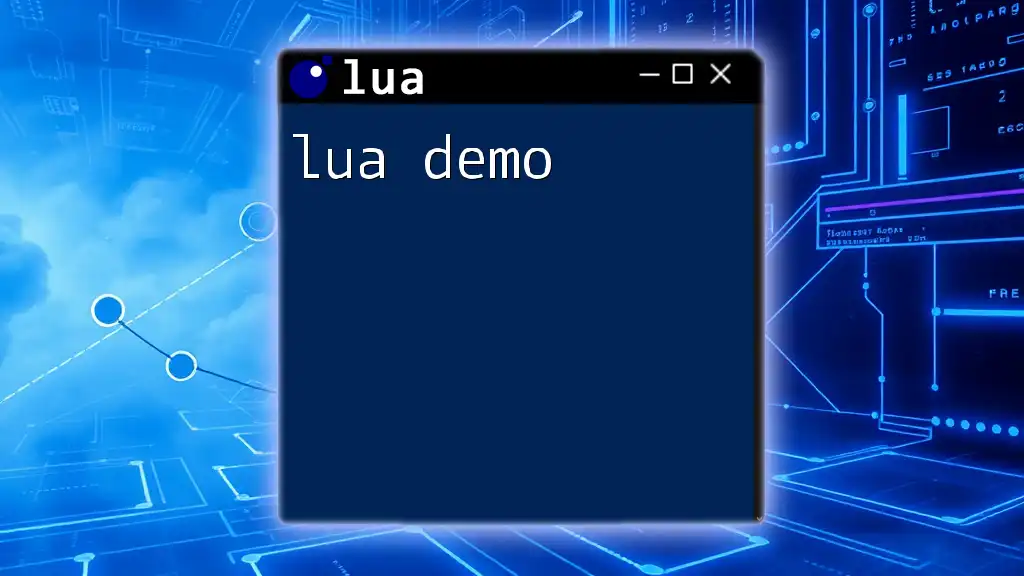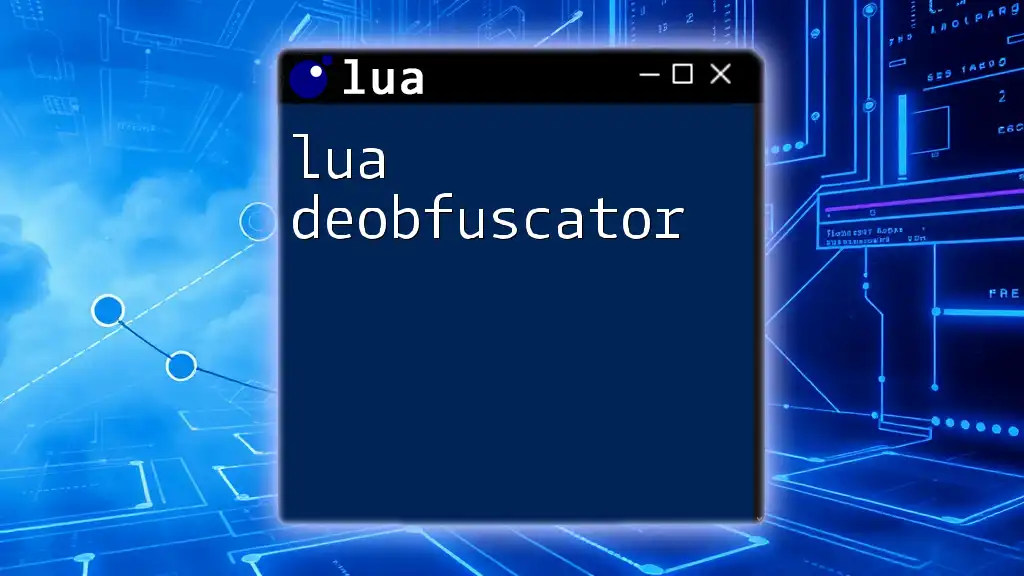Lua keywords are reserved words that have a predefined meaning in the language and cannot be used as identifiers (i.e., names for variables, functions, etc.). Here's an example of some Lua keywords in a code snippet:
local if = true -- This will cause an error because 'if' is a reserved keyword
(Note: The example shows an improper usage of a keyword to illustrate the concept; it should not be used in actual code.)
What Are Keywords in Lua?
In programming, keywords are reserved words that have a special meaning and are integral to the syntax of the language. In Lua, keywords dictate the flow of control, variable declarations, logical operations, and more. Understanding these keywords is crucial for writing effective Lua scripts, as they allow you to structure your code logically and intuitively. Correct usage of keywords ensures that your program functions as intended and can help avoid many common pitfalls.
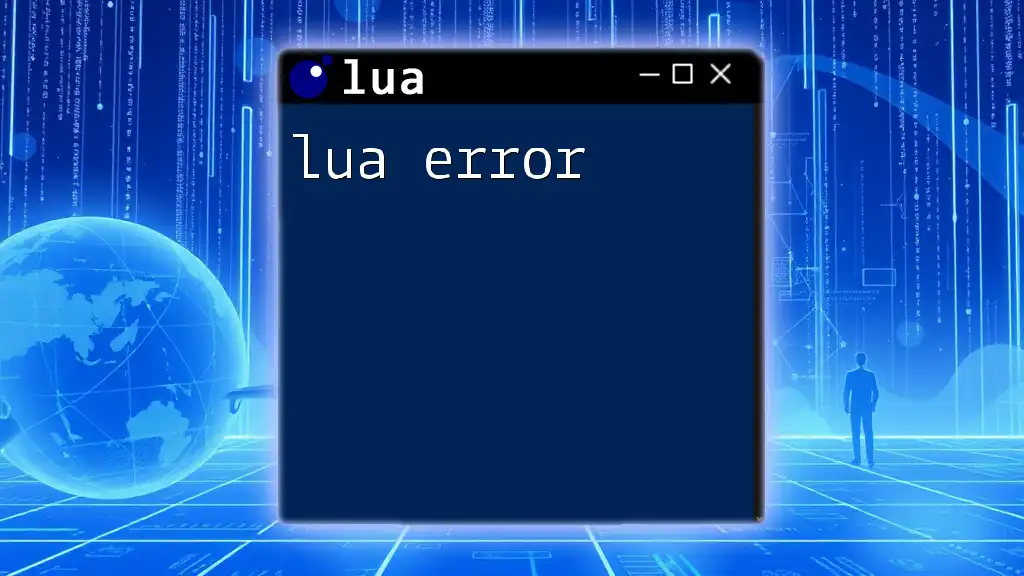
List of Lua Keywords
Control Structures
The control structure keywords in Lua include if, then, else, and elseif. These keywords allow for conditional execution, enabling your code to perform different actions based on the results of expressions.
For instance, consider the following example:
local age = 20
if age < 18 then
print("Underage")
elseif age < 65 then
print("Adult")
else
print("Senior")
end
In this snippet, the flow of control is determined by the value of the variable `age`. The block of code following if will execute if the condition (`age < 18`) is true. If not, the program checks the elseif condition, and if that is true, it executes the respective block. If none of the conditions are met, the else block executes.
Looping Keywords
Looping is a fundamental concept in programming, and Lua provides several keywords to facilitate it, including for, in, do, while, and repeat. These keywords are used to iterate over values or execute statements multiple times.
Here’s an example of a for loop:
for i = 1, 5 do
print(i)
end
This code will output the numbers 1 through 5. The loop begins with the for keyword, setting up a variable `i` that starts at 1 and increments by 1 until it reaches 5. Each iteration executes the block of code within the do.
Variable Declaration
In Lua, keywords such as local and function are essential for declaring variables and functions. The local keyword is used to declare a variable with a limited scope, while function introduces reusable blocks of code.
For example:
local x = 10
This declaration creates a variable `x` that can only be accessed within the block it is defined in.
To define a function, you would use the function keyword:
function greet(name)
print("Hello, " .. name)
end
In this example, the `greet` function takes a parameter `name` and prints a greeting message, demonstrating the encapsulation of functionality in Lua.
Comparison and Logical Operators
Keywords like and, or, and not play a significant role in logical operations within expressions. They are crucial for writing complex conditions in your code.
Here’s an example of using logical conditions:
local trueValue = true
if trueValue and not false then
print("This is true!")
end
In this snippet, the if statement checks if `trueValue` is true and that `false` negates to nil. If both conditions are met, the program prints "This is true!"
Special Keywords
Lua has a few unique keywords that represent basic data types: nil, true, and false.
The nil keyword denotes the absence of a value or a non-existent value, as shown below:
local myVar = nil
if myVar == nil then
print("Variable is nil")
end
This snippet checks if `myVar` is nil. If so, it prints out a corresponding message. Understanding these keywords is essential for handling data accurately in Lua.
Table Keywords
In Lua, the end and do keywords are essential for closing structures, such as loops, conditionals, and function definitions. While they may seem simple, their correct placement is vital for effective coding.
For instance:
local myTable = {key = "value"}
for k, v in pairs(myTable) do
print(k, v)
end
In this piece of code, the for loop iterates over a table, and do begins the loop's body. The end keyword signals the conclusion of the loop.
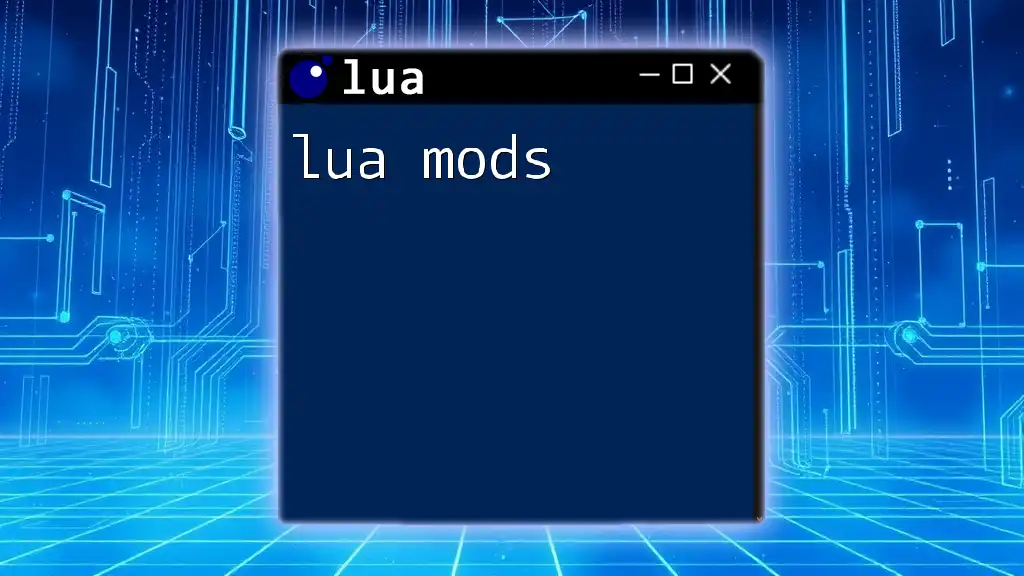
Usage and Importance of Keywords
Syntax vs Semantics
Understanding the role of keywords is not just about grammar; it’s also about semantics—the meaning behind these grammatical constructs. Keywords dictate how your code behaves. For instance, using if correctly will result in different execution paths based on conditions, while improper nesting can lead to logic errors.
Common Mistakes
Many common errors are related to keyword misuse. For example, forgetting to terminate an if statement with end can cause syntax errors that prevent your code from running properly.
To avoid these mistakes:
- Always ensure paired keywords are present (like if with end).
- Be mindful of Lua's scoping rules with the local keyword to not inadvertently create global variables.
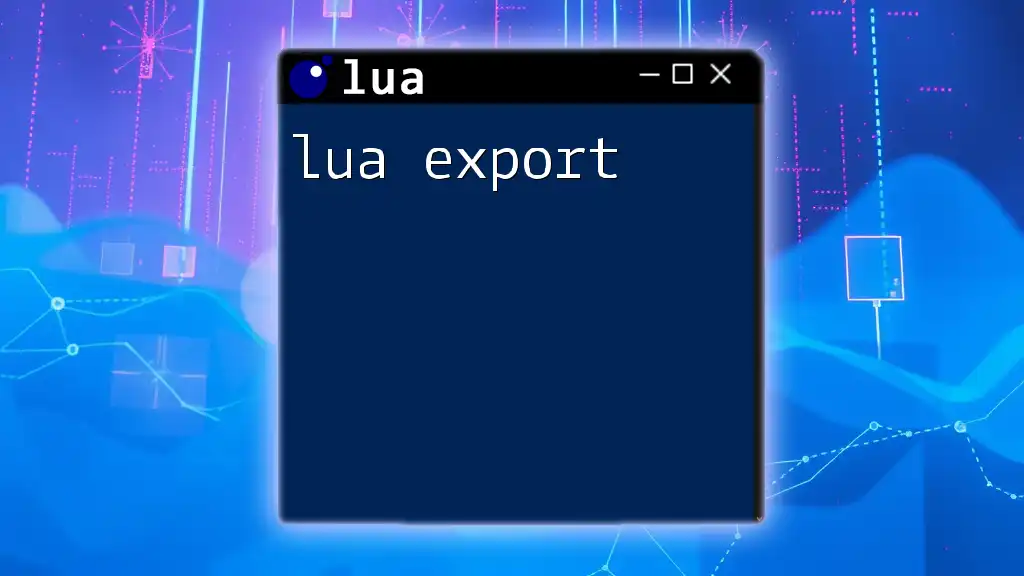
Advanced Keyword Usage
Metatables and Keywords
Understanding how keywords interact with metatables is essential for using Lua's flexibility effectively. Metatables allow developers to define behavior for operations on tables. Using keywords within metatables can extend functionalities.
For example, consider the following usage within a metatable:
myTable = {}
myTable.__index = myTable
setmetatable(myTable, myTable)
In this code snippet, setmetatable utilizes Lua keywords to associate a metatable with a table, revealing powerful capabilities involving inheritance and custom behavior.
Keywords in the Lua Standard Library
Certain keywords are also integral to utilizing the Lua standard library effectively. For instance, the require keyword is essential for including modules or libraries, as shown below:
local json = require("json")
This code snippet demonstrates how to include an external library, allowing developers to leverage additional functionalities seamlessly.

Conclusion
In conclusion, a solid understanding of Lua keywords is indispensable for anyone looking to become proficient in Lua programming. Mastery of these keywords enables cleaner and more functional code, which is the foundation for effective programming.
Continuous practice with examples and various use cases will deepen your understanding and will help you avoid common pitfalls. As you advance, remember that keywords are not just parts of the language; they are gateways to unlocking Lua’s full potential.