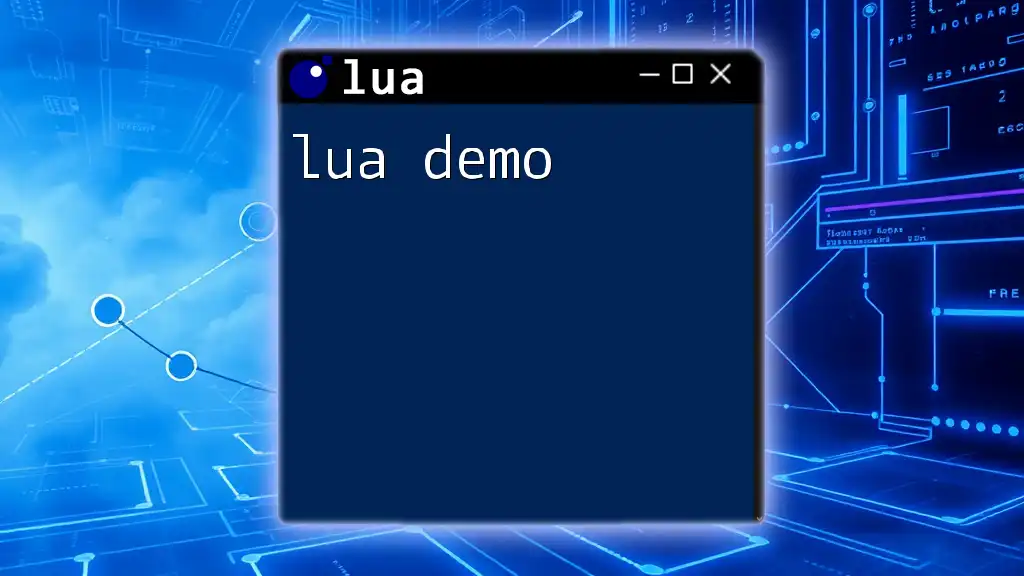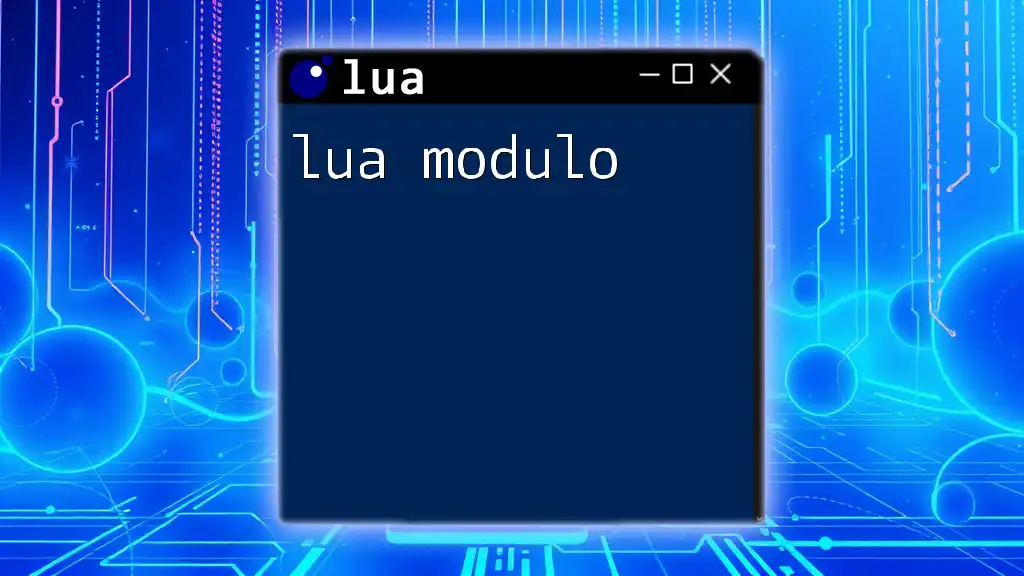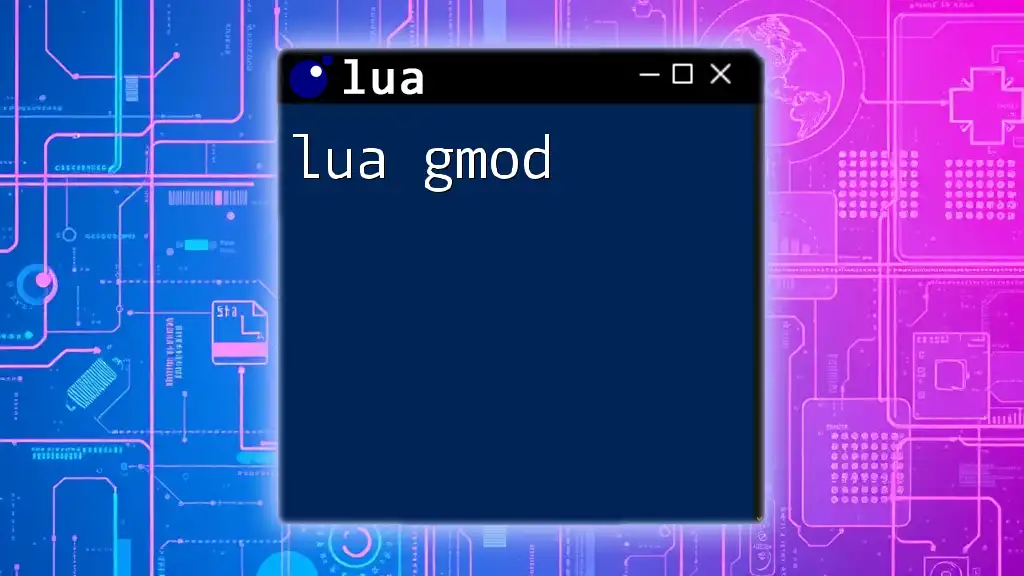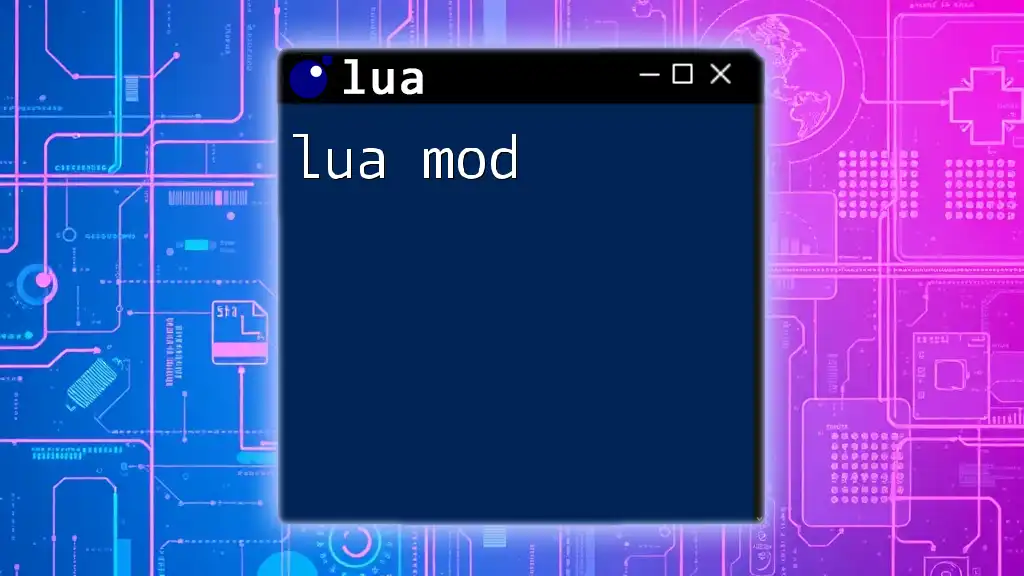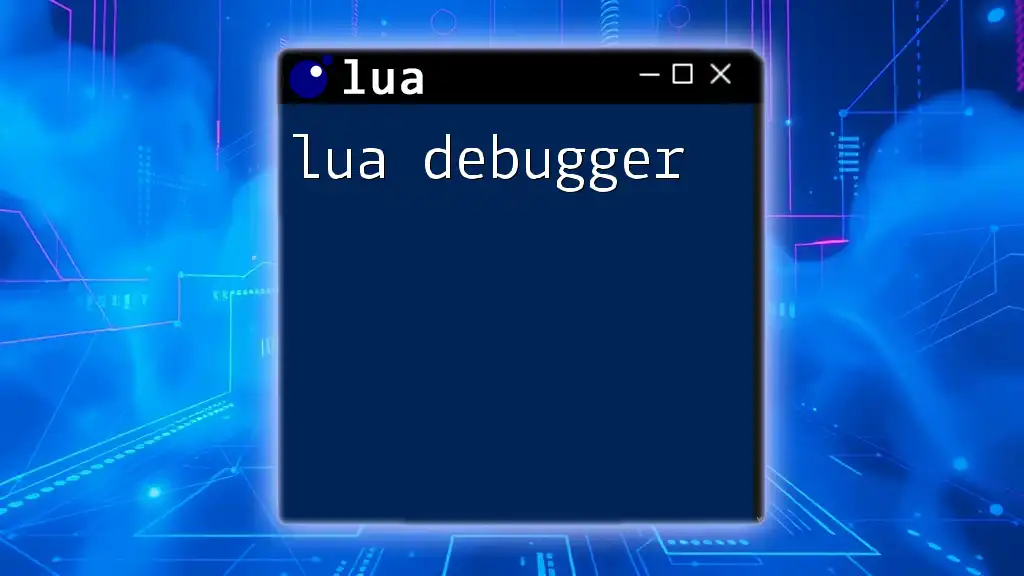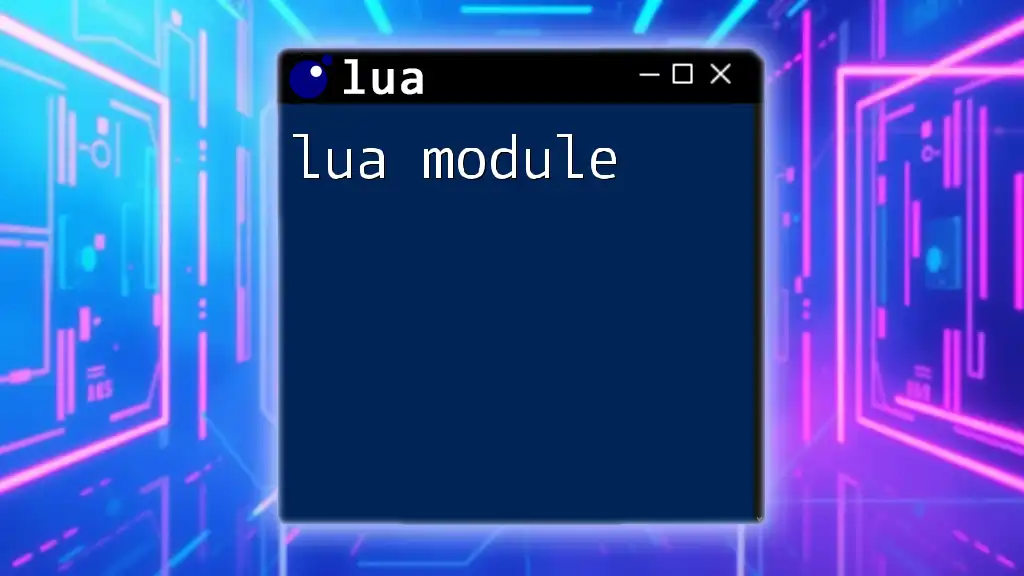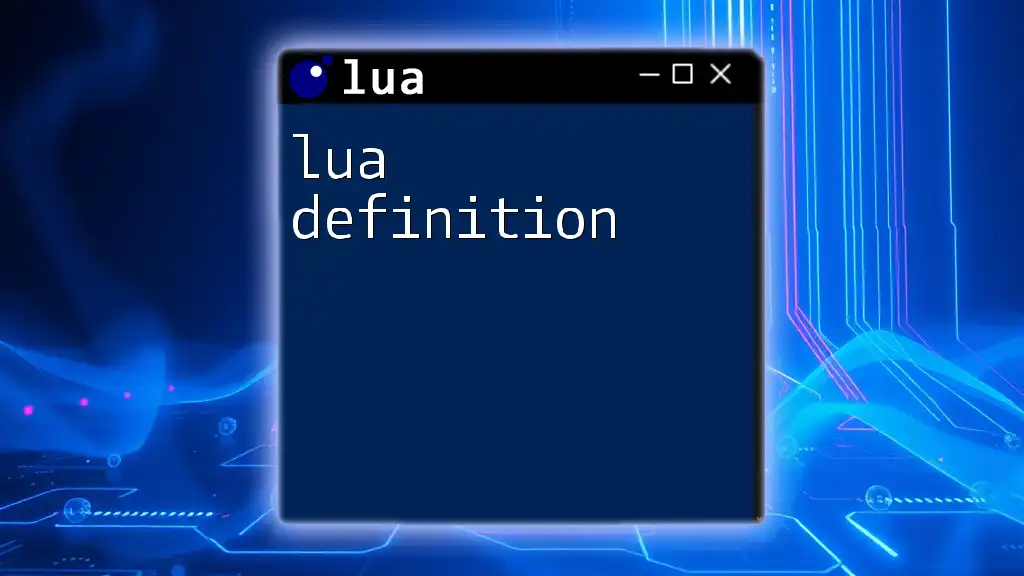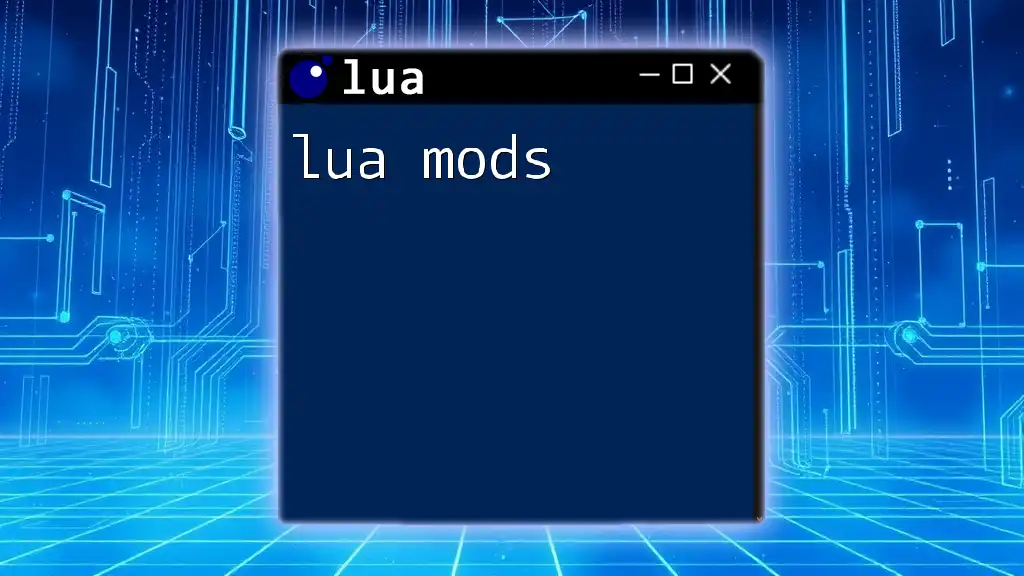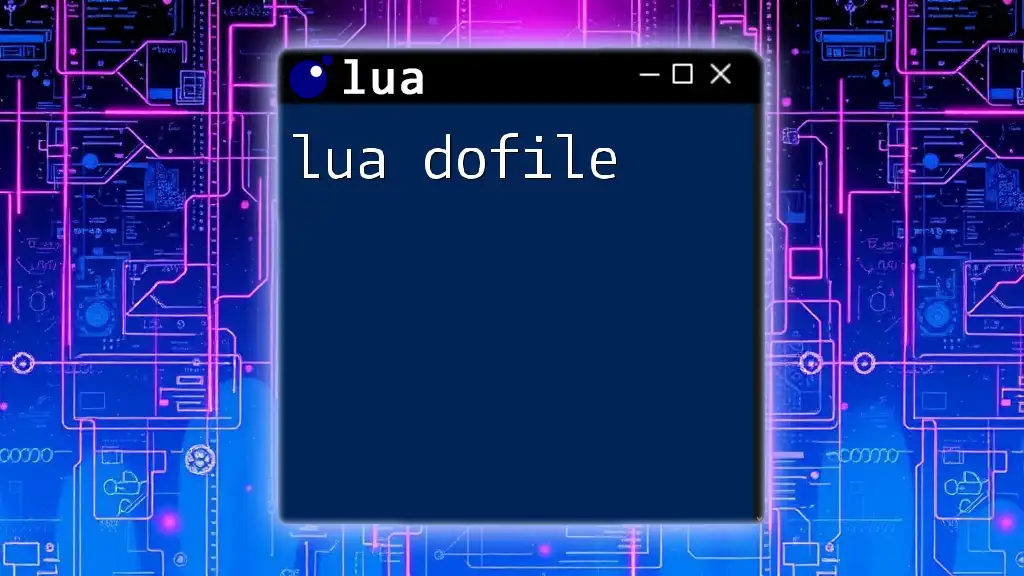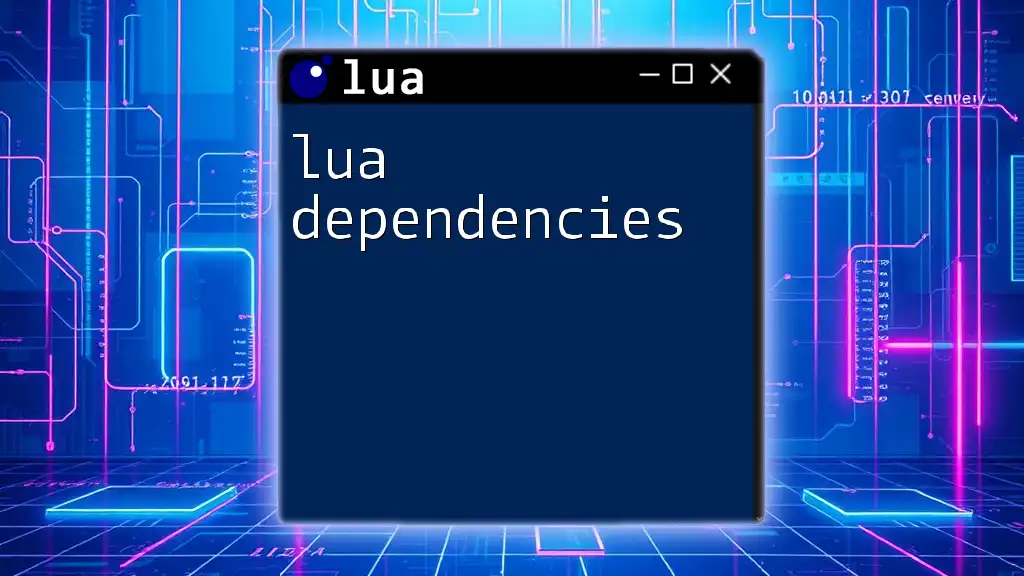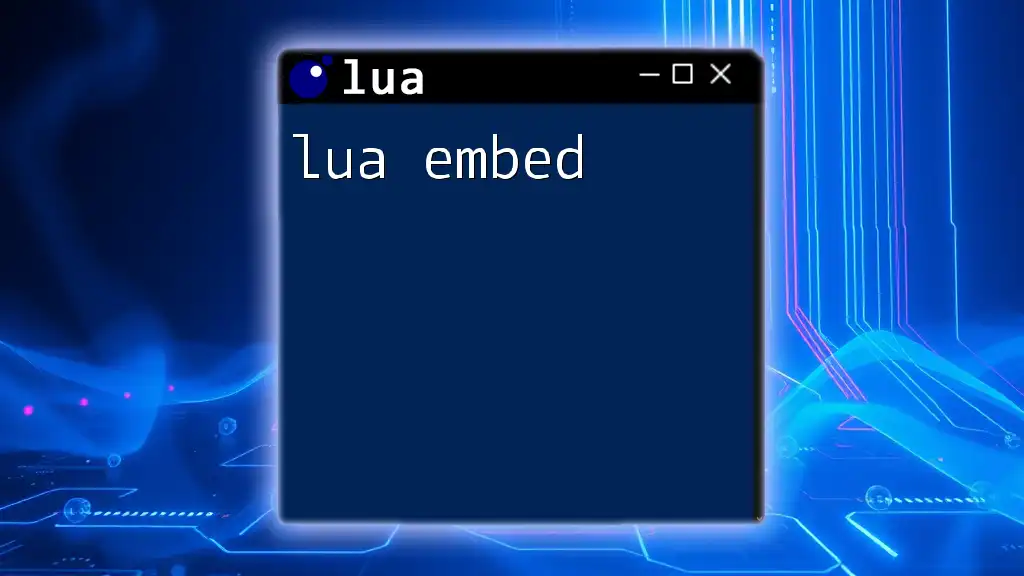A Lua demo showcases the language's syntax and functionality through simple code examples to help learners quickly grasp its commands.
Here’s an example of a basic Lua script that prints "Hello, World!" to the console:
print("Hello, World!")
Setting Up Your Environment
Before diving into the intricacies of Lua, it is essential to set up your environment correctly. This guide will walk you through the installation process and ultimately lead you to execute your first Lua script, laying a solid groundwork for this Lua demo.
Installing Lua
To begin your journey with Lua, you must first download and install it. Follow these steps:
- Visit the official [Lua website](https://www.lua.org/download.html).
- Download the latest version suited for your operating system (Windows, macOS, or Linux).
- Follow the installation instructions provided for your respective operating system.
In addition to Lua, consider using an Integrated Development Environment (IDE) to enhance your coding experience. Two popular choices among developers are ZeroBrane Studio and Visual Studio Code, both of which provide features like syntax highlighting and debugging support.
Your First Lua Script
Once Lua is installed, let's write our first Lua script:
print("Hello, World!")
This simple program prints "Hello, World!" to the console. It's a tradition in programming to start your journey with this classic line, serving as your introduction to the Lua language.
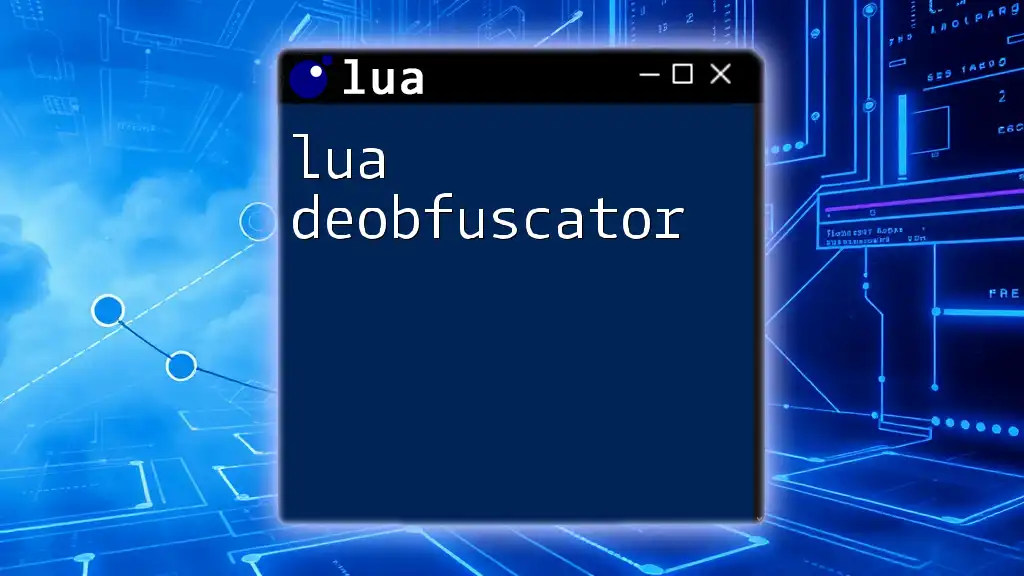
Understanding Lua Syntax
With your environment set up and your first script executed, it's time to explore the foundational aspects of Lua's syntax.
Basic Syntax Overview
Lua is known for its simplicity and versatility. Here are some fundamental concepts:
-
Variables and Data Types: In Lua, variables can hold different types of data, including numbers, strings, and tables. Variables are declared using the `local` keyword for local scope.
-
Operators: Lua supports a variety of operators including:
- Arithmetic Operators: `+`, `-`, `*`, `/`, `%` (modulus)
- Relational Operators: `==`, `~=`, `<`, `>`, `<=`, `>=`
- Logical Operators: `and`, `or`, `not`
-
Control Structures: Conditional statements and loops are critical for controlling program flow:
- If-else Statements: Handle branching logic.
- Loops: Utilize `for` loops and `while` loops to iterate over data.
Common Lua Commands
Below are some common commands utilized in Lua, complete with examples:
-- Variable declaration
local x = 10
-- Conditional statement
if x > 5 then
print("x is greater than 5")
end
-- Loop example
for i = 1, 5 do
print(i)
end
In this snippet, we declare a variable, evaluate a condition, and iterate through a loop. Such commands form the backbone of any Lua program.
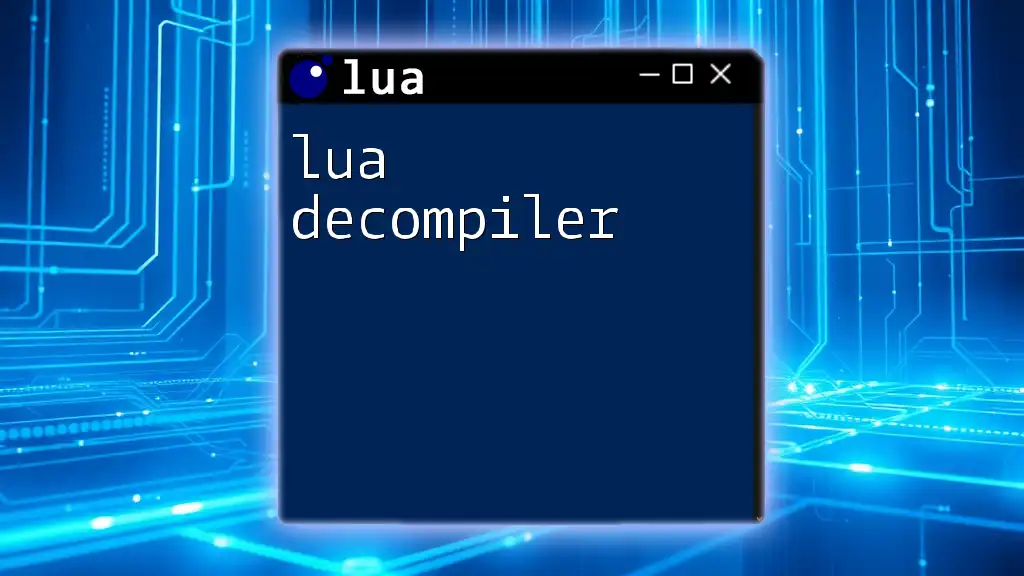
Exploring Lua Tables
Tables are one of the most powerful features of Lua, serving as the primary data structure, akin to arrays and dictionaries in other programming languages.
What are Lua Tables?
In Lua, tables are versatile structures that can store multiple values under a single identifier. They can hold arrays, records, objects, and even functions. Tables are indexed by keys, allowing for complex data manipulations.
Creating and Manipulating Tables
You can easily create tables in Lua using the following syntax:
local fruits = {"apple", "banana", "cherry"}
Accessing and Modifying Tables
To access elements, you can refer to their indices:
print(fruits[1]) -- Outputs: apple
To add an element to the table, you can use the `table.insert()` function:
table.insert(fruits, "date")
After running this code, the `fruits` table now holds four elements: apple, banana, cherry, and date.
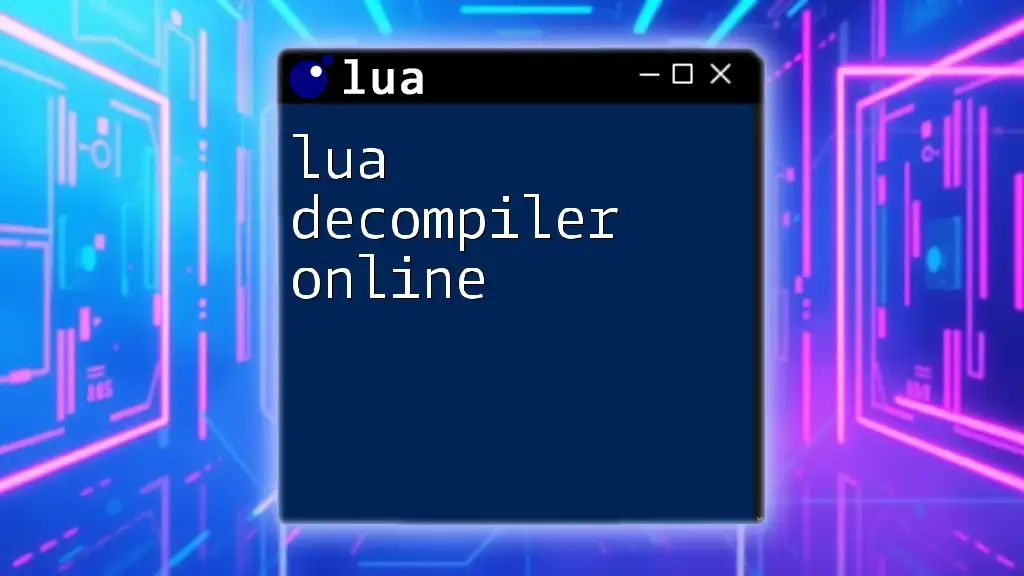
Functions in Lua
One of the core features of programming is the ability to define and use functions. Understanding how to create and manipulate functions in Lua is crucial for writing efficient code.
Defining and Calling Functions
Here’s how you define a simple function in Lua:
local function greet(name)
return "Hello, " .. name
end
print(greet("Alice")) -- Outputs: Hello, Alice
This function takes a parameter `name` and concatenates it with the greeting. The `..` operator is used for string concatenation, illustrating how functions can be used to modularize your code.
Anonymous Functions and Closures
Lua also supports anonymous functions, which are useful for passing functionality as parameters or for creating closures. Here’s a simple example of an anonymous function:
local add = function(a, b)
return a + b
end
print(add(5, 7)) -- Outputs: 12
This is particularly useful when you need a quick function without formally defining it.
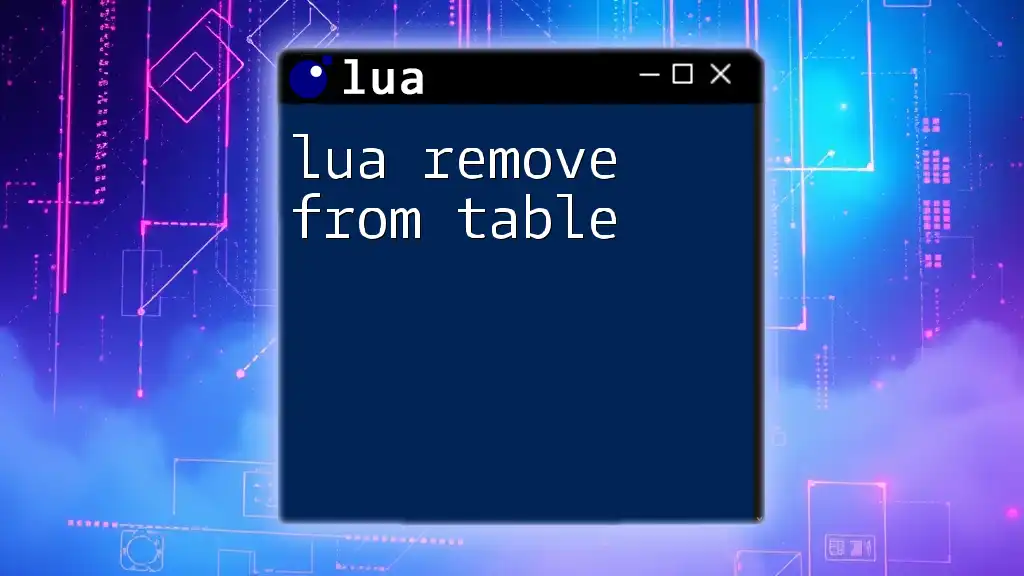
Performing Input and Output in Lua
Being able to read from and write to files and user input is essential for most programming tasks.
Reading User Input
To capture user input directly from the console, use the `io` library:
io.write("Enter your name: ")
local name = io.read()
print("Hello, " .. name)
This code prompts the user for their name and responds with a greeting that incorporates their input.
Writing to Files
Writing to a file can be achieved using the following steps:
local file = io.open("example.txt", "w")
file:write("Hello, File!")
file:close()
This will create a file named `example.txt` and write the text "Hello, File!" to it. Managing file I/O is integral for many applications, from simple logging to complex databases.

Error Handling and Debugging
As you work with Lua, mastering error handling is vital to writing robust code.
Common Errors in Lua
During your coding journey, you may encounter syntax errors, runtime errors, and logical errors. Syntax errors occur when the code deviates from Lua’s grammatical rules, while runtime errors happen during execution, often due to issues like nil references.
Using pcall for Error Handling
The `pcall` function (short for protected call) allows you to call a function in a protected environment, capturing errors without crashing the program. Here's how it works:
local function riskyFunction()
error("Something went wrong!")
end
local status, err = pcall(riskyFunction)
if not status then
print("Error: " .. err)
end
In this snippet, `pcall` returns a boolean status and an error message if something goes wrong, allowing you to gracefully handle exceptions and maintain program stability.
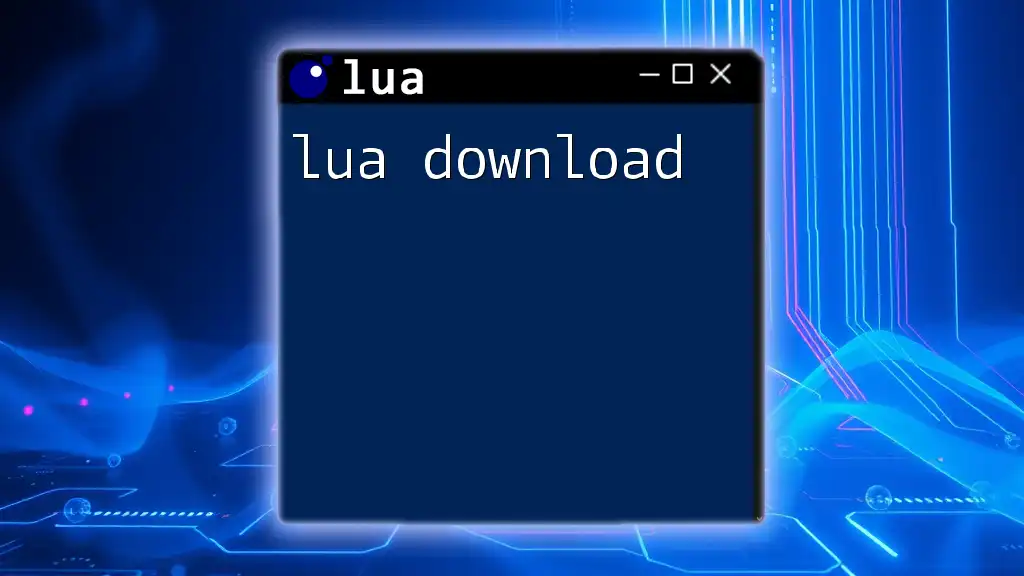
Conclusion
As we wrap up this detailed Lua demo, recall the fundamental concepts you've explored. You began with setting up your environment and executing your first script, then moved on to crucial topics like syntax, tables, functions, and error handling.
To reinforce your learning, continue experimenting with Lua by tackling small projects or exercises. Remember, mastery comes with practice, and Lua offers endless opportunities for creativity in programming.
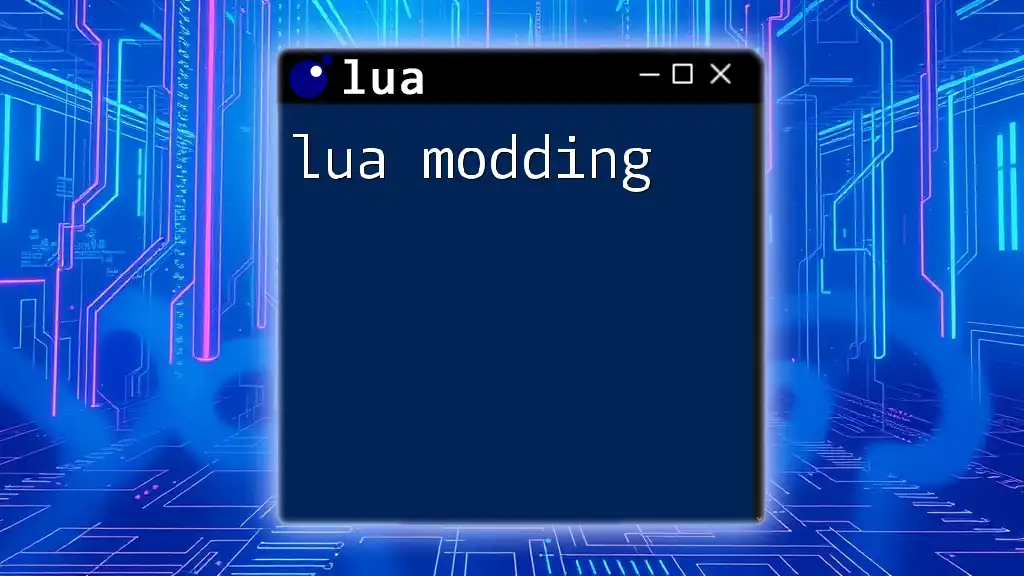
Resources for Further Learning
To expand your knowledge further, consider exploring recommended books, online courses, and community tutorials. A wealth of information is available to guide you as you advance in your Lua proficiency. Happy coding!