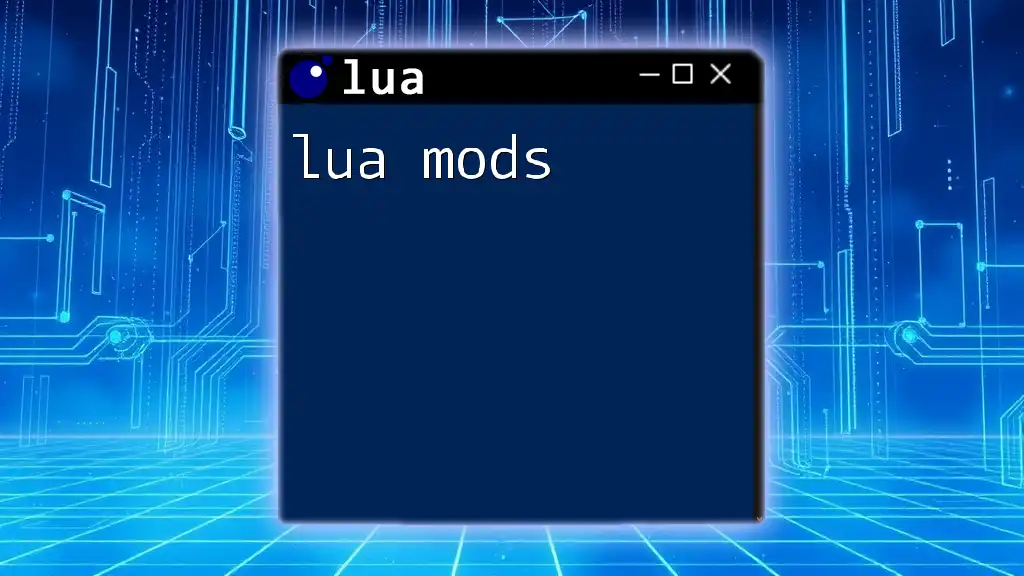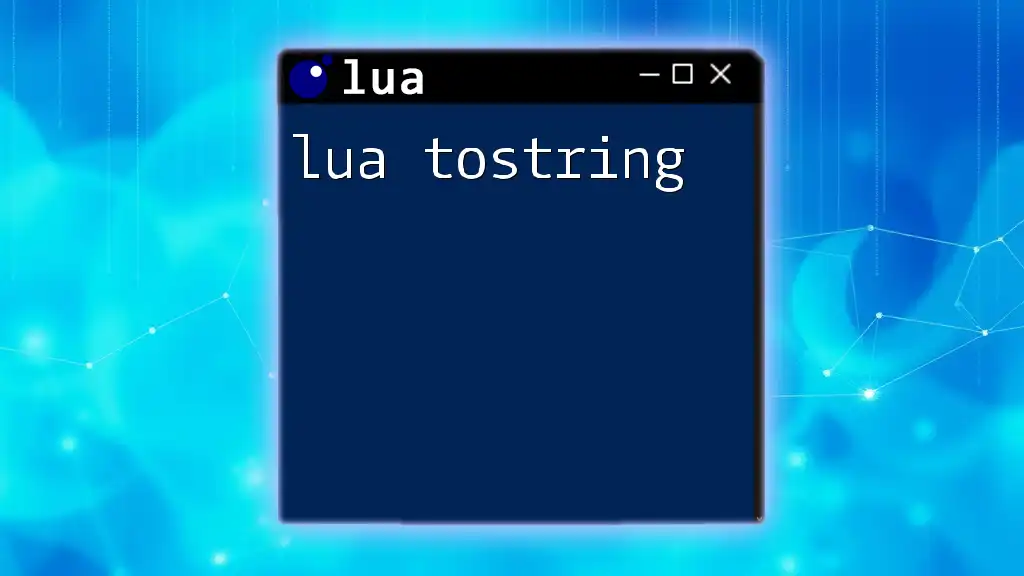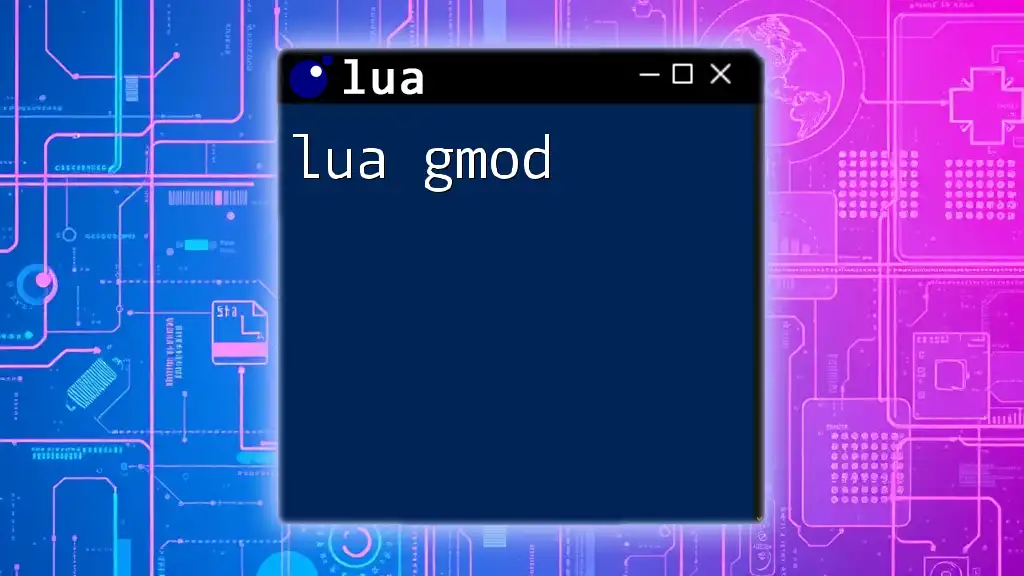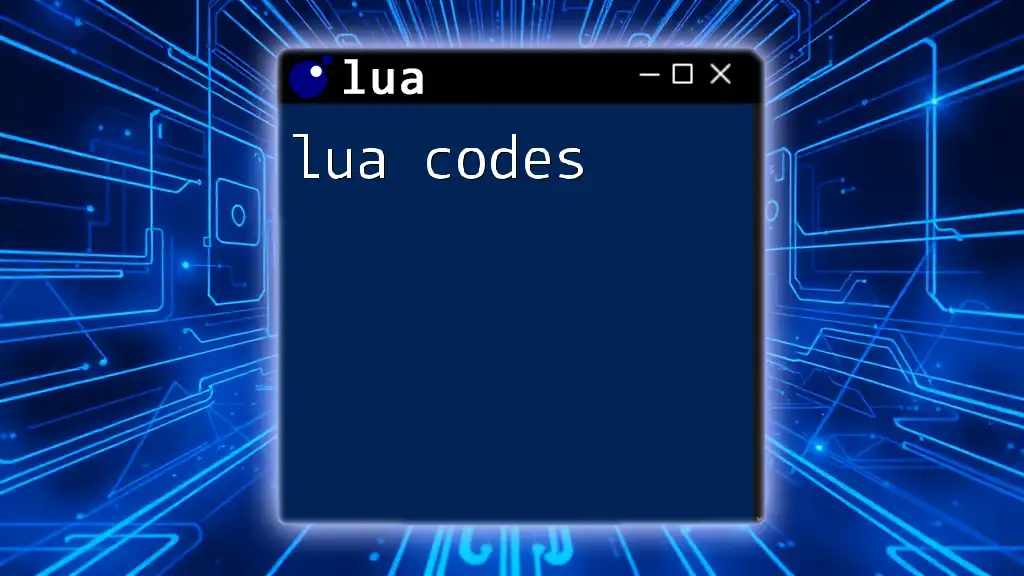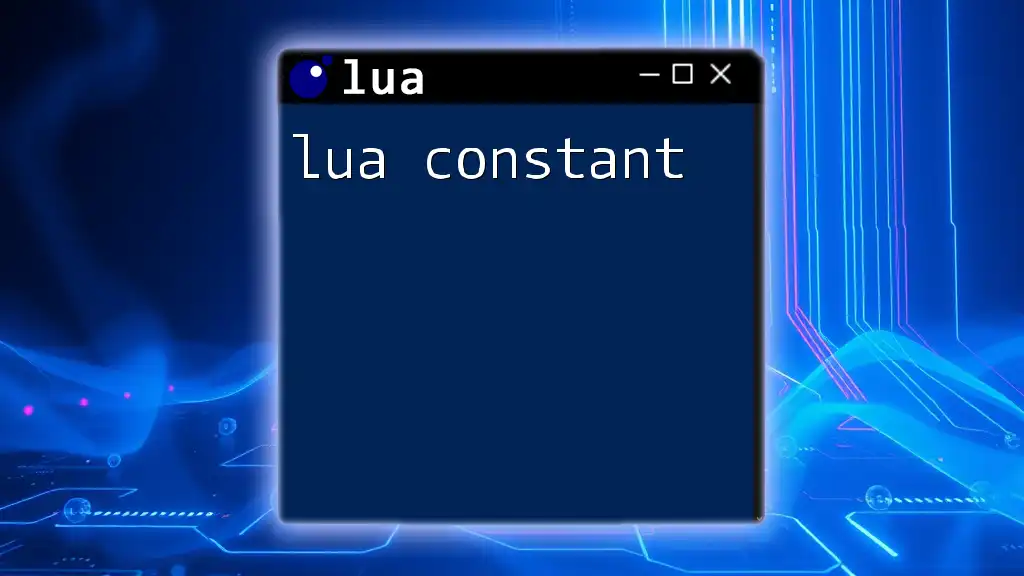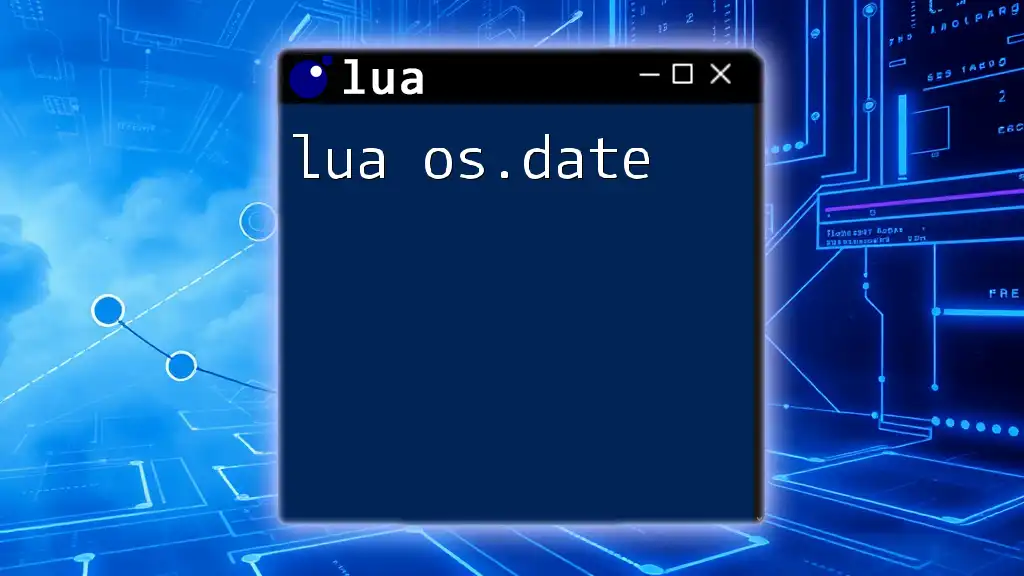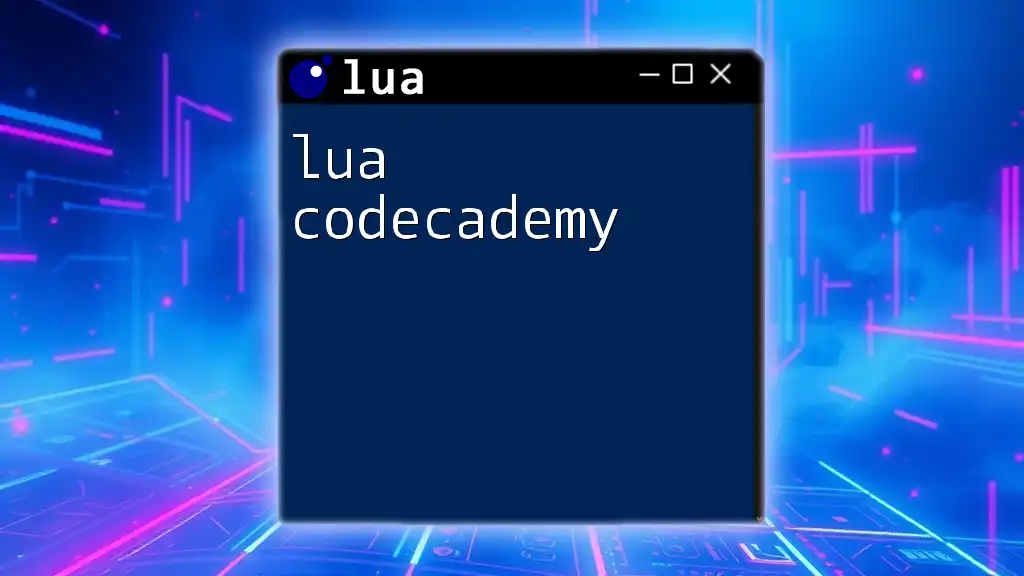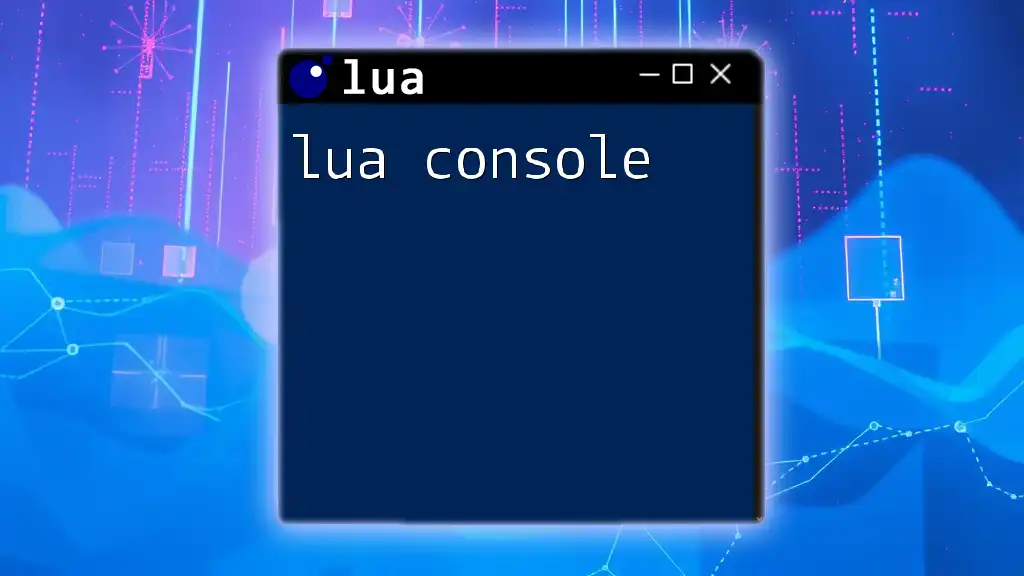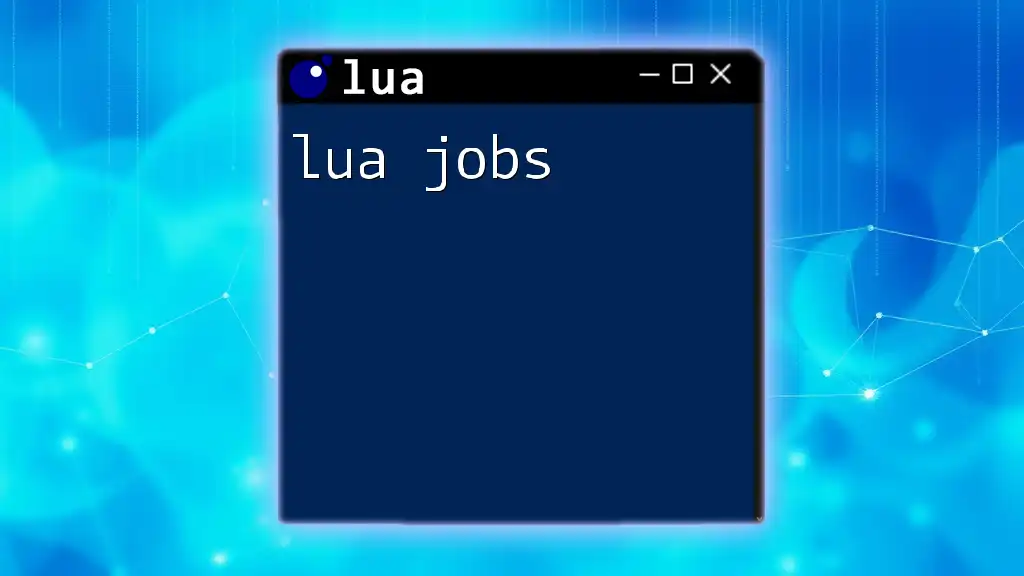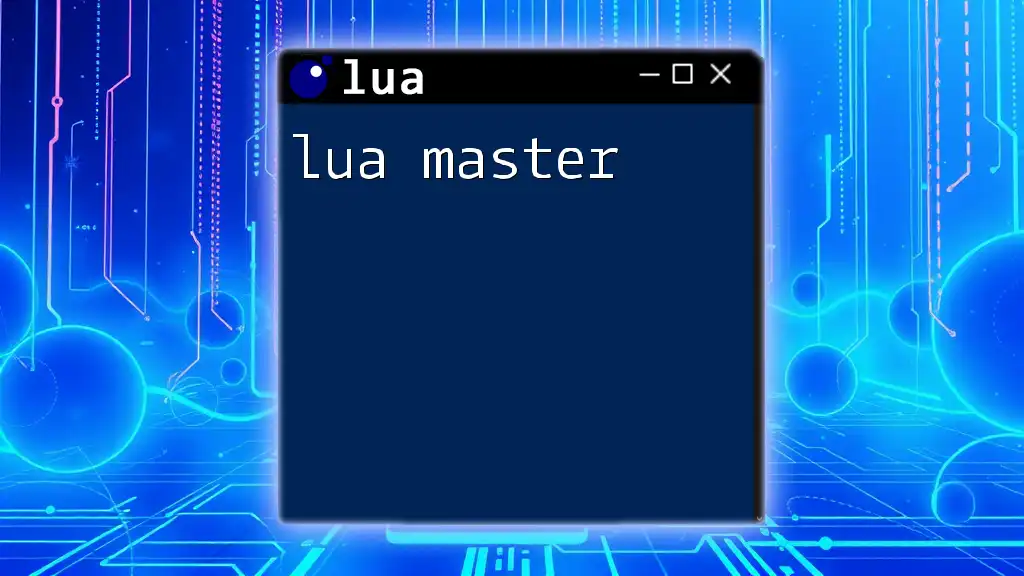Lua mods refer to modifications or custom scripts written in Lua to enhance or alter the functionality of applications, particularly in gaming, enabling users to customize their experience with new features or gameplay mechanics.
Here’s a simple example of a Lua mod that changes the player’s health:
function setPlayerHealth(health)
player.health = health
end
setPlayerHealth(100) -- Sets the player's health to 100
Understanding Lua: A Quick Refresher
What is Lua?
Lua is a powerful, efficient, lightweight scripting language created in the early 1990s. It was designed primarily for embedded use in applications, offering dynamic typing and automatic memory management. Its simple syntax makes it accessible for beginners while still providing advanced features needed by professionals. This versatility makes Lua an ideal choice for lua mods, allowing both casual modders and experienced developers to create rich customizations.
Why Use Lua for Modding?
Lua’s flexibility and simplicity enable developers to modify game environments and functionalities effectively. Its lightweight nature ensures that mods run smoothly without imposing heavy loads on game performance. Additionally, the extensive community surrounding Lua means that users can find vast resources, tutorials, and support, making it easier to develop and troubleshoot their mods.
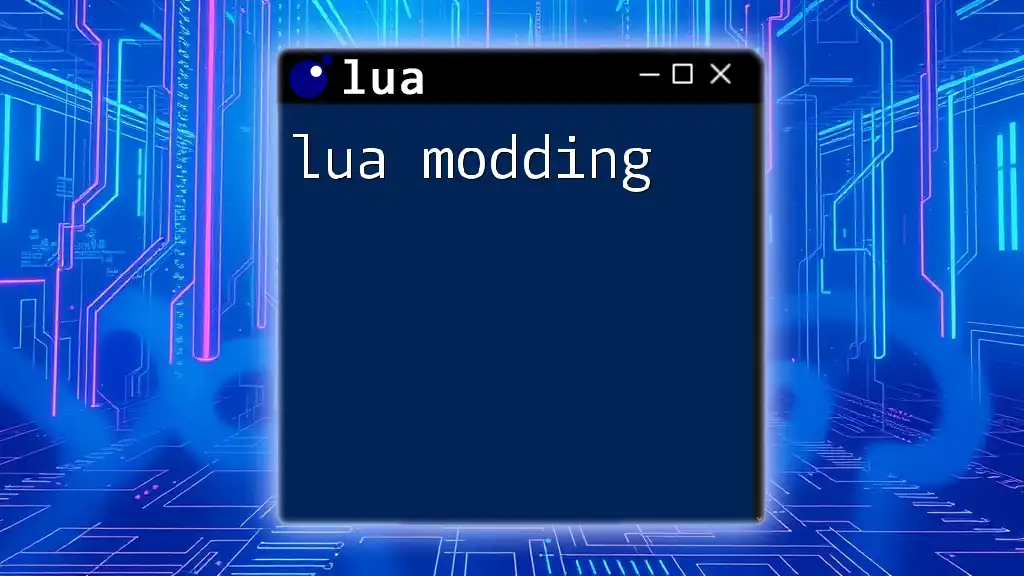
Getting Started with Lua Mods
Setting Up Your Development Environment
Having the right environment set up is crucial for creating lua mods. To begin:
-
Install Lua: Download the latest version from the official Lua website. Follow the installation instructions for your operating system.
-
Choose an IDE: Popular choices include ZeroBrane Studio, Visual Studio Code, and Sublime Text. Each offers features like syntax highlighting and code suggestions, enhancing your modding experience.
-
Install Necessary Libraries: Depending on the complexity of your mods, you may need libraries tailored to specific functionalities. For instance, LuaSocket for network communications or LuaFileSystem for file handling.
Basic Lua Programming Concepts for Modding
Data Types in Lua
Lua primarily uses four data types: strings, numbers, tables, and booleans. Understanding these is foundational for modding. For example, working with tables is crucial, as they function as both arrays and dictionaries.
-- Example of defining a table in Lua
playerStats = {
health = 100,
armor = 50,
position = {x = 10, y = 20}
}
Control Structures
Control structures such as conditionals and loops are essential for creating interactive mods.
- If statements allow you to execute code based on conditions.
- Loops enable you to repeat actions, which is useful for monitoring player activities or updating game states.
-- Example of an if statement
if playerStats.health <= 0 then
print("Game Over")
end
-- Example of a loop
for i = 1, 5 do
print("You have " .. i .. " lives left.")
end
Functions in Lua
Functions are block of code that perform specific tasks and can be reused, which is especially useful in lua mods.
-- Defining a function to modify player health
function modifyHealth(amount)
playerStats.health = playerStats.health + amount
print("Player health updated to: " .. playerStats.health)
end
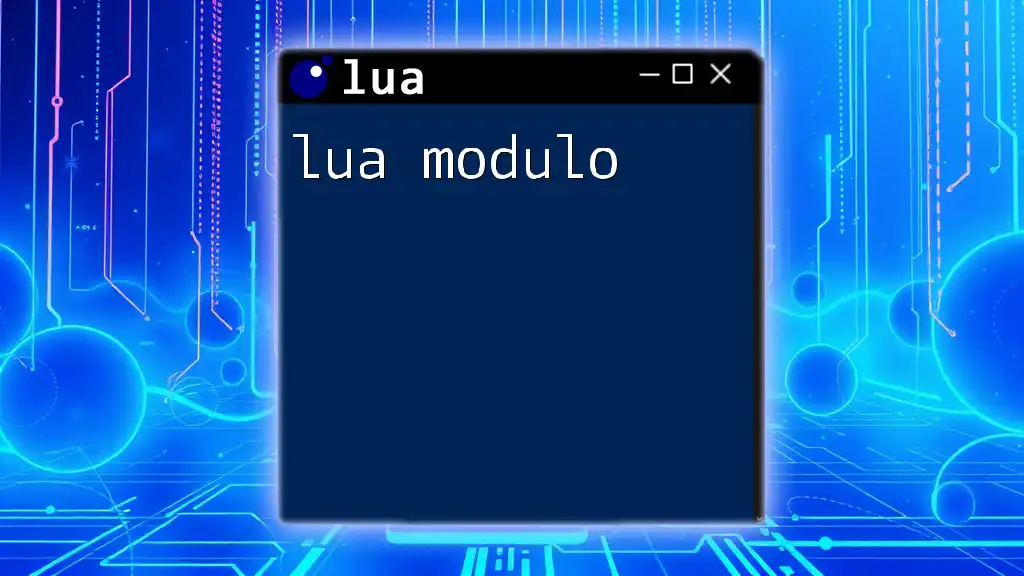
Creating Your First Lua Mod
Identifying a Game for Modding
Selecting a game that supports lua mods is the initial step. Popular choices include:
- Roblox: Offers extensive modding capabilities using Lua.
- Garry's Mod: Highly modifiable environment allowing Lua scripting.
Research online forums and communities related to these games to find resources and tutorials specific to modding them.
Planning Your Mod
Set Clear Objectives
Before diving into coding, define what you want your mod to achieve. Whether it's enhancing gameplay mechanics or adding new features, clear objectives help streamline the development process.
Designing the Mod Structure
Create a structure that is easy to navigate. A common structure might include:
/MyLuaMod
/scripts
main.lua
utilities.lua
/assets
images
sounds
README.md
Coding Your Mod
Writing Your First Script
Start with a simple script. For instance, creating a command to print player stats in the console can be a great way to test your environment.
-- main.lua
function displayStats()
print("Player Health: " .. playerStats.health)
print("Player Armor: " .. playerStats.armor)
end
displayStats()
Debugging Your Script
Debugging is essential. Common errors include syntax issues and runtime errors. Use print statements to follow the flow of your code and identify where the problem lies. Tools like ZeroBrane Studio offer debugging capabilities to step through your code.
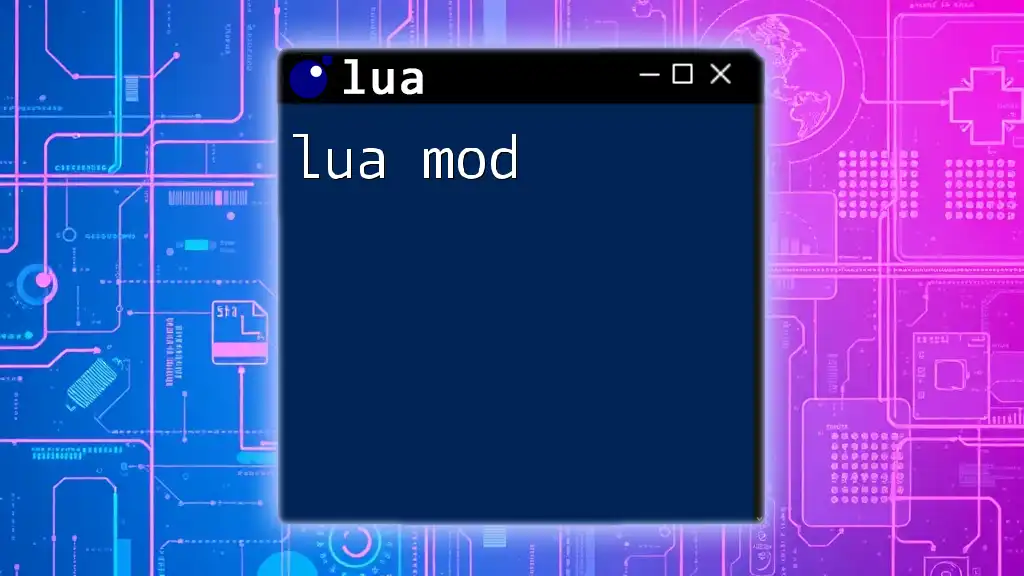
Advanced Lua Modding Techniques
Utilizing Libraries and Frameworks
As you progress, integrating libraries and frameworks can expand your mod’s functionalities. For example, LuaSocket allows for network interactions, enabling multiplayer features or data-saving capabilities within your mod.
-- Example of using LuaSocket for connecting to a server
socket = require("socket")
client = socket.connect("localhost", 8080)
Optimizing Your Code
Efficient code is critical for performance. Here are some tips:
- Avoid creating global variables unnecessarily as they consume more memory.
- Use local variables in functions as they are faster.
- Organize your code into reusable functions, which reduces duplication.
Handling User Input and Events
Creating responsive mods includes monitoring user input. For instance, you can register keyboard events to trigger different commands.
-- Pseudocode for handling key presses
function onKeyPress(key)
if key == "space" then
modifyHealth(-10)
end
end
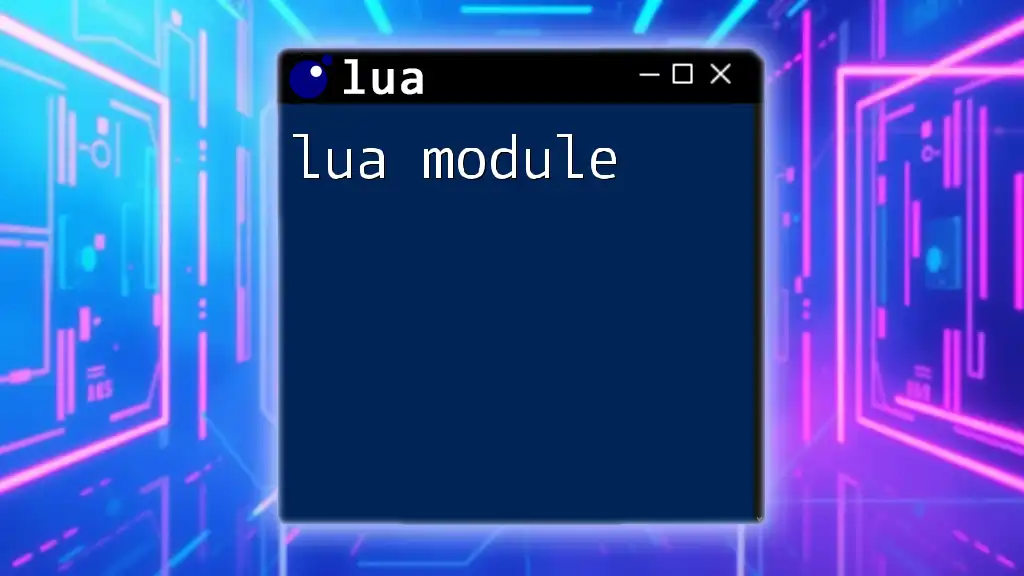
Sharing Your Mod with the Community
Packaging Your Mod
Once complete, package your mod for distribution. Ensure you include:
- Clear instructions for installation.
- A README file outlining features, controls, and how to modify or extend the mod.
Promoting Your Mod
Leverage social media, game forums, and platforms like Curseforge or ModDB to share your creation. Engaging with the community can lead to constructive feedback and enhancements.
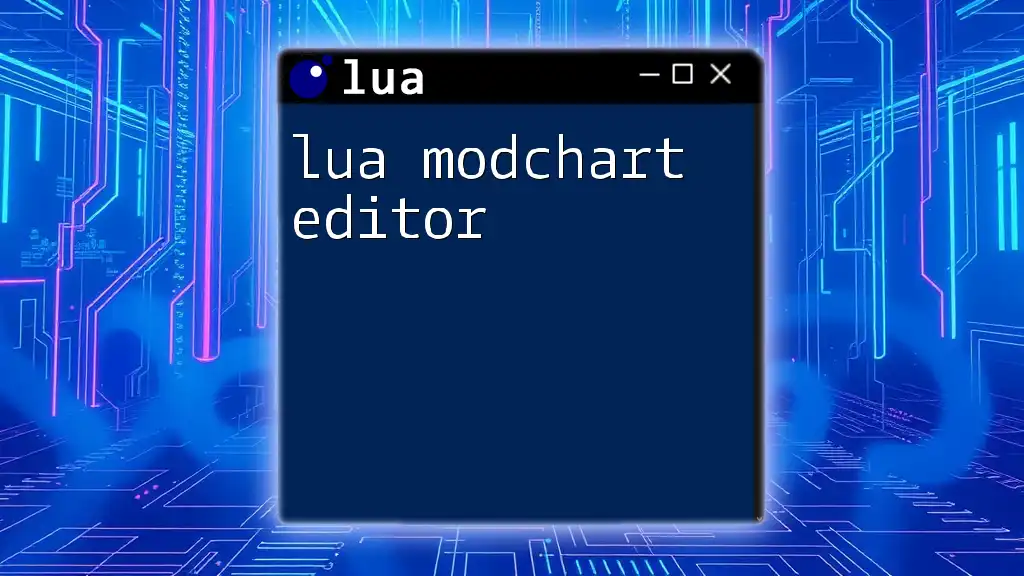
Troubleshooting Common Modding Issues
Common Errors and Fixes
While developing, you may face errors such as:
- Syntax Errors: Double-check your code for typos.
- Index Errors: Ensure you are accessing tables correctly, as trying to access a non-existent key will result in nil values.
Seeking Help from the Community
If you encounter issues you cannot solve, don't hesitate to reach out. Platforms like Stack Overflow, Reddit’s r/lua, or specific game forums can be invaluable resources for troubleshooting.

Conclusion
Lua mods present an exciting avenue for creativity within gaming. By following the guidelines laid out in this article, you can kickstart your journey into modding with Lua. Experiment, explore, and contribute to the community, and most importantly, enjoy the process of bringing your ideas to life!

Additional Resources
Recommended Books and Online Courses
For further learning, consider exploring books on Lua programming or online courses that delve deeper into both Lua and modding practices.
Lua Documentation and References
Refer to the official Lua documentation for comprehensive language features and functions. Also, utilize community-driven resources for tailored advice on coding practices in your specific modding context.