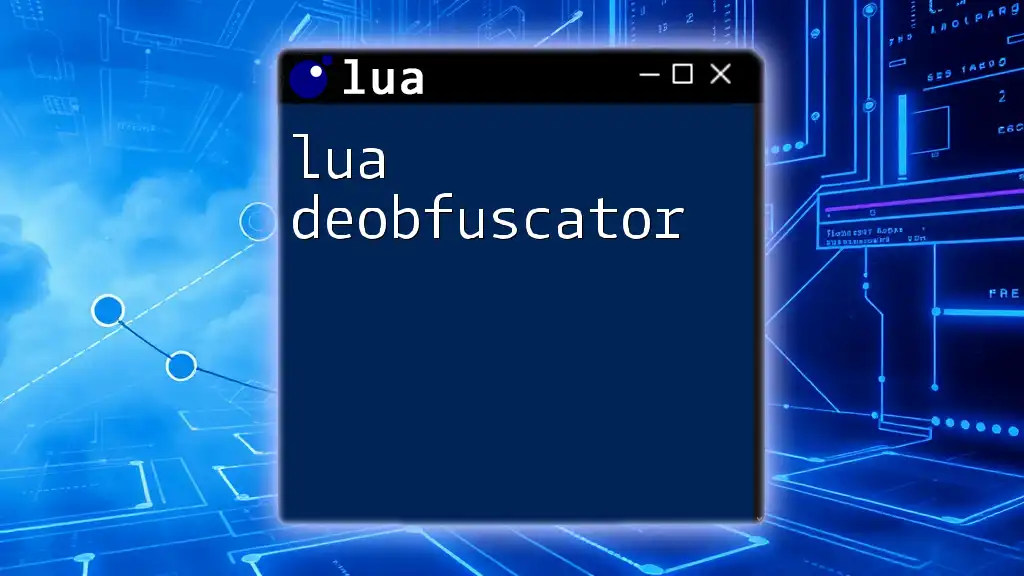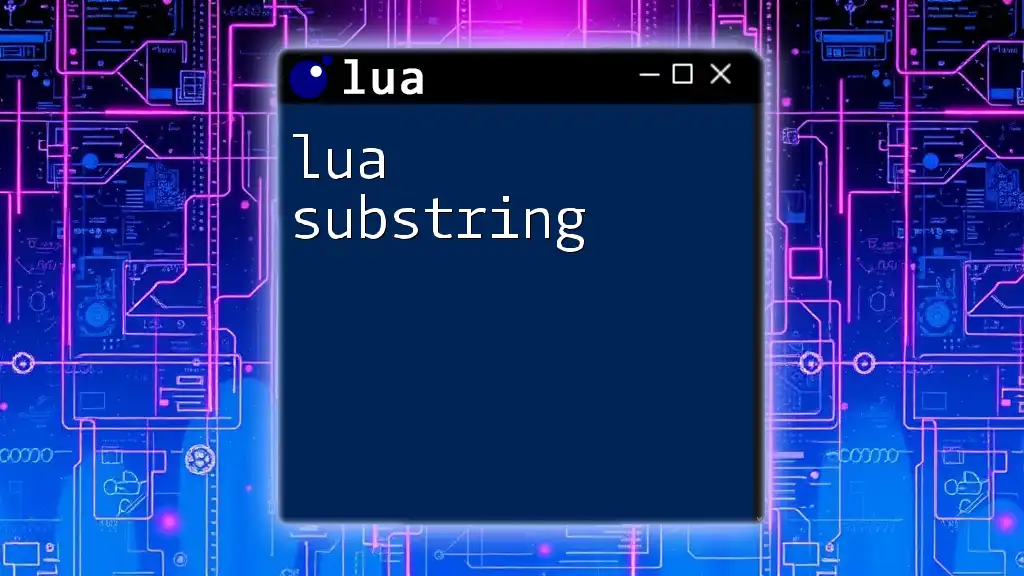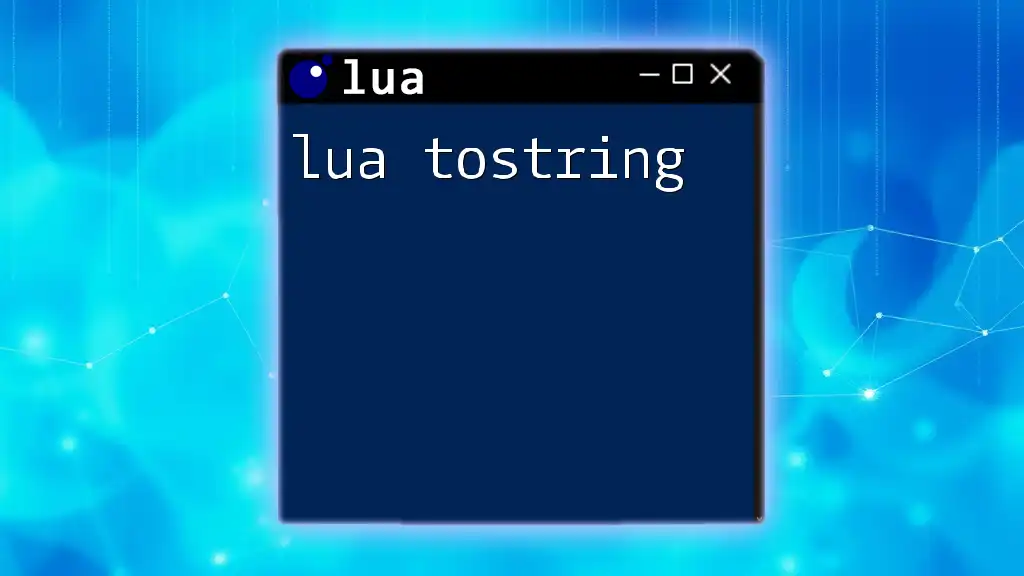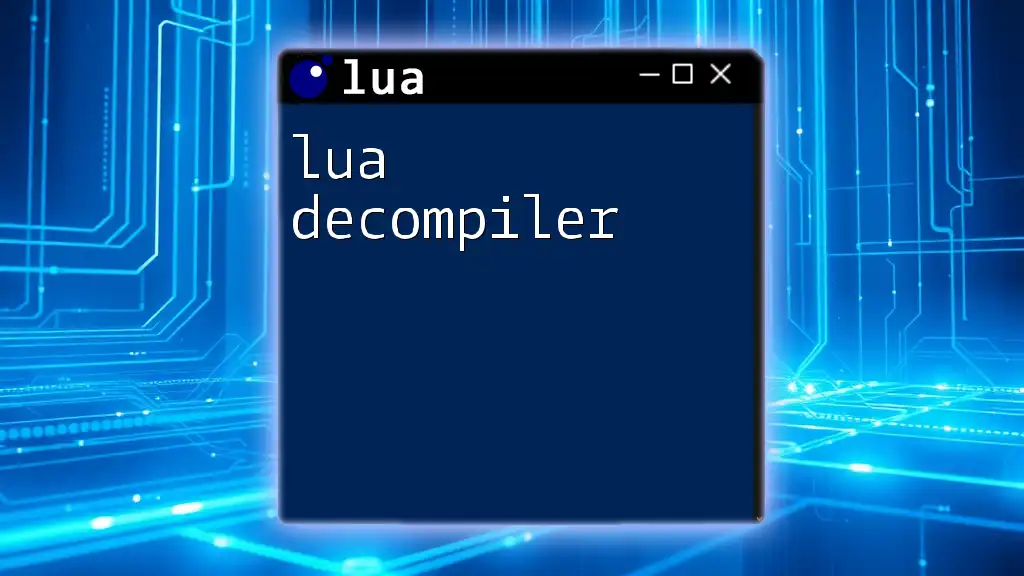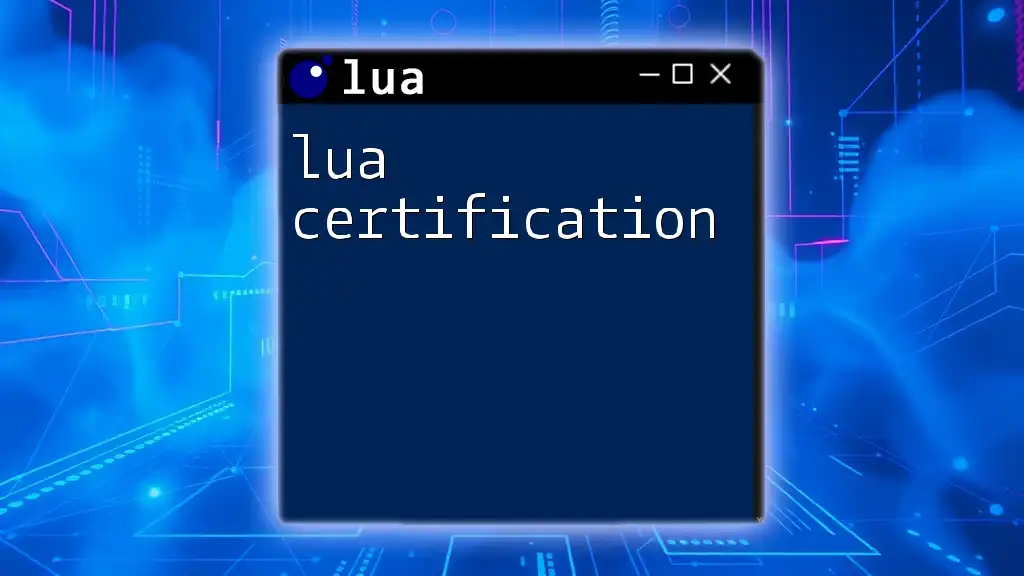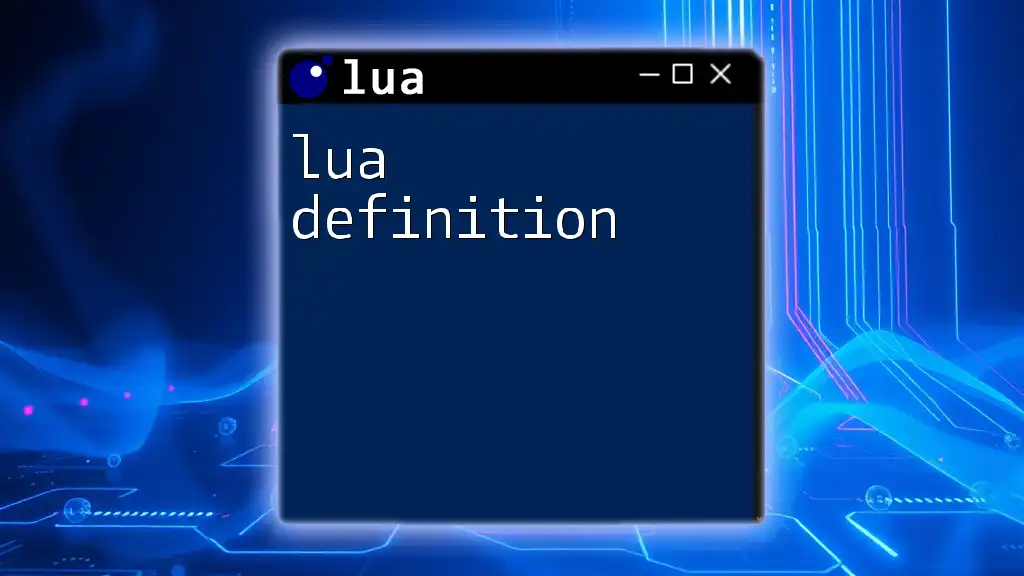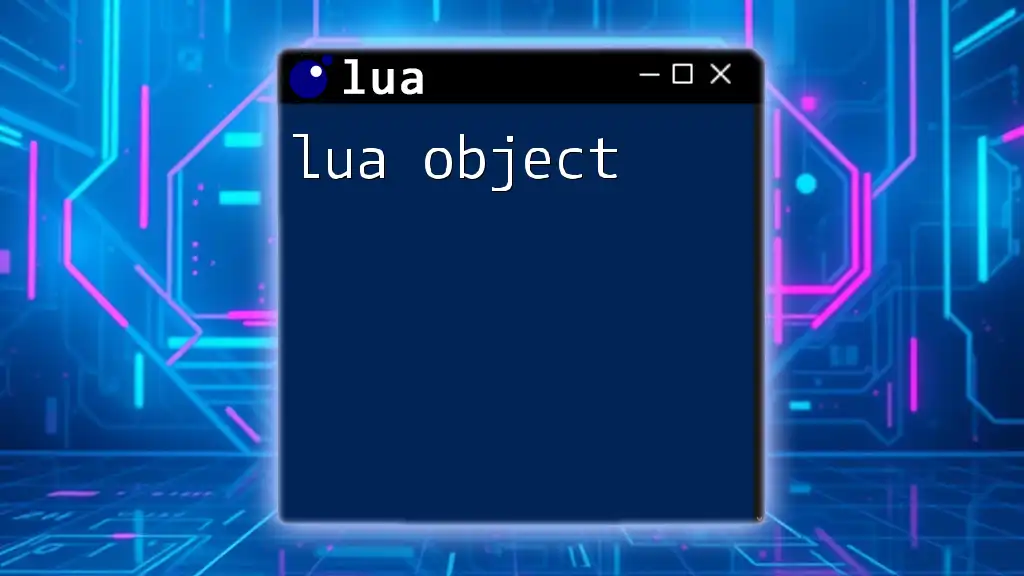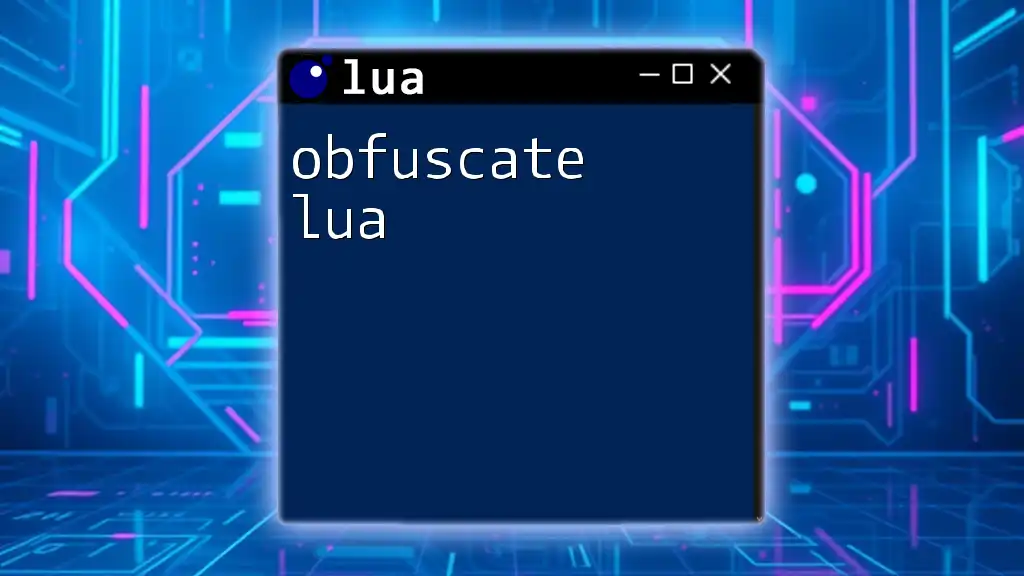A Lua deobfuscator is a tool that converts obfuscated Lua code back into a more readable and understandable format, making it easier to analyze and modify.
Here's a simple example of a Lua deobfuscator function:
function deobfuscate(code)
local deobfuscated = code:gsub("%b()", function(inner) return inner end)
return deobfuscated
end
local obfuscatedCode = "(function() print('Hello, World!') end)()"
local result = deobfuscate(obfuscatedCode)
print(result) -- Outputs: function() print('Hello, World!') end
Understanding Lua and Its Importance
What is Lua?
Lua is a powerful, efficient, lightweight, and embeddable scripting language. Originally designed in the early 1990s in Brazil, it has gained immense popularity due to its simplicity and versatility. Key features of Lua include:
- Portability: Lua runs on various platforms, from computers to embedded systems.
- Extensibility: Easily integrated with other languages and systems, making it a popular choice for game development and web applications.
- Efficient: Its performance is high, typically outperforming many other scripting languages.
In today's world of programming, scripting is vital. Lua is often employed in game development (for example, in engines like Corona and Love2D), automating tasks, and configuration files, among others.
Why Obfuscation?
Obfuscation is the process of making code difficult to understand. Developers often use it to protect intellectual property or to complicate reverse engineering. Common scenarios for obfuscation include:
- Security: Protecting sensitive algorithms and resources.
- Combatting Piracy: Making it difficult for unauthorized users to understand and misuse the code.
- Simplifying Code: Sometimes, simple obfuscation helps to streamline complex scripts.
While obfuscation serves essential purposes, it often comes at the cost of code readability, which is fundamental for debugging and collaboration.
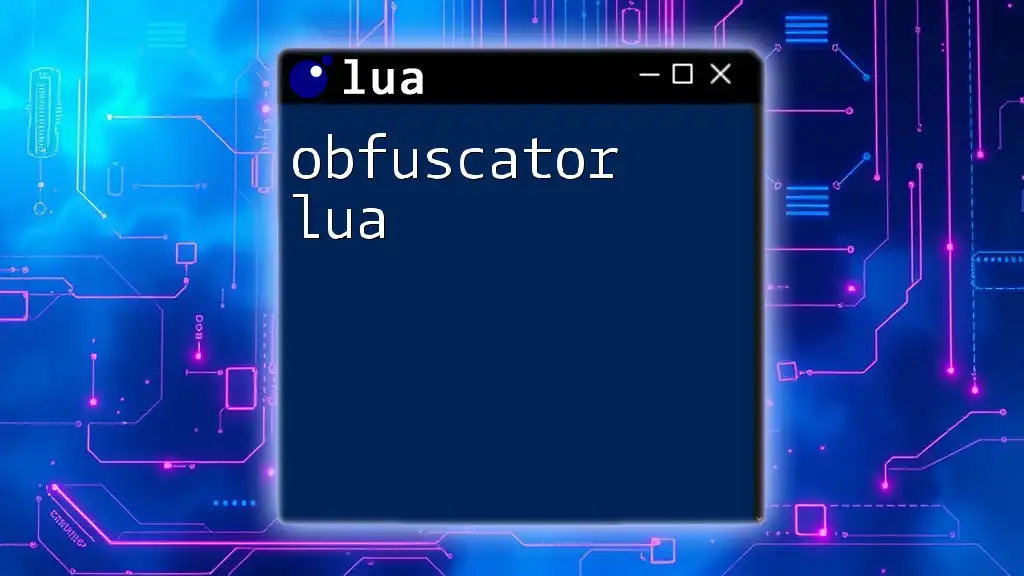
What is a Lua Deobfuscator?
Definition of Deobfuscation
Deobfuscation refers to the process of converting obfuscated code back into a version that is easier to read and understand. While obfuscation seeks to hide the code's logic and purpose, deobfuscation aims to reverse that process.
Importance of Deobfuscating Lua Codes
For developers who encounter obfuscated Lua code, the ability to deobfuscate is crucial. It helps them:
- Understand Code Flow: Gaining insights into the original structure and logic.
- Debugging: Identifying and fixing errors in the obfuscated code.
- Learning: Analyzing obfuscated scripts can enhance programming skills and knowledge of Lua.

How to Deobfuscate Lua Code
Manual vs Automated Deobfuscation
Manual Deobfuscation
Manual deobfuscation involves reading the obfuscated code and rewriting it for clarity. This can be a time-consuming process but is necessary in certain contexts.
For example, consider an obfuscated Lua function:
-- Obfuscated Lua Function
function f(a) return a * 3 end
The manual deobfuscation process would render this function as follows:
-- Unobfuscated
function multiplyByThree(num)
return num * 3
end
In this transformation, the intent and functionality are clarified, making it more readable.
Automated Deobfuscation
Automated deobfuscation uses tools that analyze the structure of the obfuscated code and reconstruct it into a more understandable form. Automated tools can significantly speed up the process but may not always produce perfectly clean code.
Tools for Lua Deobfuscation
Popular Deobfuscators
Several tools can assist with Lua deobfuscation. Some notable ones include:
- LuaDec: A well-regarded decompiler designed for Lua bytecode.
- Unluac: A decompiler that can handle various forms of obfuscated Lua bytecode.
- Lateralus: A more recent tool with advanced capabilities to handle complex obfuscated scripts.
How to Choose the Right Tool
Selecting the right lua deobfuscator hinges on several factors:
- Compatibility with Lua Versions: Ensure the tool supports the version of Lua from which you want to deobfuscate.
- Features: Look for additional features such as debugging support and user-friendly interfaces.
- Community Support: Tools with active communities can provide essential help and resources.
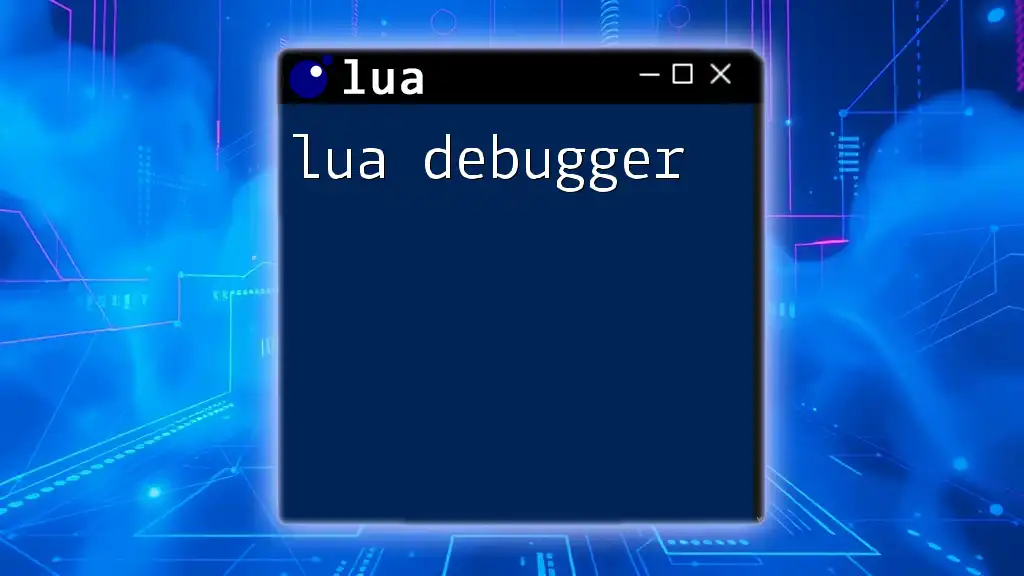
Step-by-Step Guide to Deobfuscate Lua
Setting Up Your Environment
Before diving into deobfuscation, ensure you have the necessary tools installed. For example, if using LuaDec, download the latest version from its repository and follow the instructions to set it up.
Example Process of Deobfuscation
Now, let's explore a practical example of deobfuscating a more complex Lua script. Consider the following obfuscated Lua script:
-- Obfuscated Lua Script Example
local _G={_G,_G} local function o__R(a) return _G[1][a] end
To deobfuscate this, one possible transformation would be:
-- Deobfuscated Lua Script
local global = _G -- Access the global environment
local function getGlobal(var)
return global[var] -- Return the value of the variable from the global environment
end
Here, the deobfuscated code enhances readability and clarity, helping other developers understand the logic and functionality of the script.
Understanding the Output
Once the code is deobfuscated, it's essential to interpret the output. Analyze how variable names and structures have changed, emphasizing the importance of clean and organized code. Understanding the flow can provide insights into possible improvements or refactoring opportunities.

Challenges in Lua Deobfuscation
Common Issues Faced
Despite the benefits of deobfuscation, developers might encounter challenges such as:
- Complex Structures: Obfuscator tools may create convoluted loops or functions that remain hard to understand.
- Loss of Context: When comments and original names are stripped away, the context can be lost, creating confusion.
Tips to Overcome Challenges
To navigate these challenges effectively:
- Iterate Over the Code: Repeatedly attempt to deobfuscate with small changes; this helps in understanding nuances that were initially missed.
- Use Documentation: Maintain a reference manual of Lua functions and syntax to aid in reconstruction efforts.
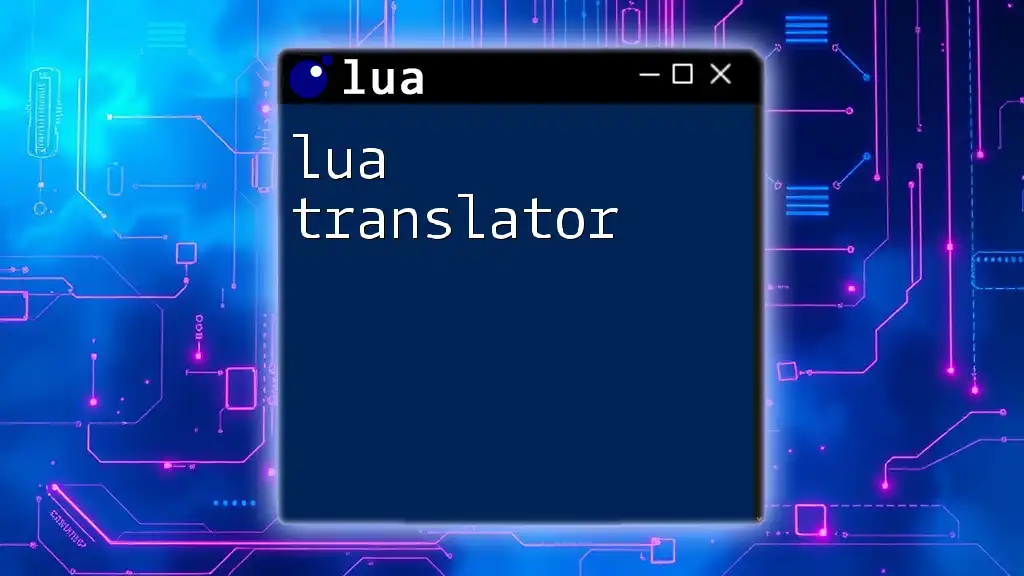
Best Practices for Lua Deobfuscation
Keeping Your Code Maintainable
Writing clean code should always be a priority. To ensure maintainability:
- Use Clear Comments: Well-placed comments can significantly enhance understanding, both for the original developer and future maintainers.
- Follow Naming Conventions: Adopt meaningful variable names and standard naming conventions to improve readability.
Regular Update and Version Control
Utilize version control systems, such as Git, to manage your scripts effectively. This allows for:
- Tracking Changes: Monitor how the code evolves over time and roll back to previous versions if necessary.
- Collaboration: Facilitate contributions from multiple developers while keeping the code organized.

Conclusion
The Future of Lua Deobfuscation
As programming practices evolve, the methods of deobfuscation will also advance. With increasing awareness of the importance of clean, readable code, developers will prioritize building tools that not only facilitate deobfuscation but also promote better coding habits.
Final Thoughts
Understanding and utilizing a lua deobfuscator is crucial for developers working with obfuscated code. By mastering the art of deobfuscation, you can significantly enhance your coding practices and contribute to more robust, maintainable software.

Additional Resources
Where to Learn More about Lua
For those looking to deepen their understanding of Lua, consider exploring:
- Books: "Programming in Lua" offers a deep dive into the language.
- Online Courses: Websites like Coursera and Udemy provide structured courses for various skill levels.
- Community Forums: Engaging with forums such as Stack Overflow can provide valuable insights and troubleshooting help.

Call to Action
Have you had experiences with lua deobfuscators? We’d love to hear your thoughts! Share your insights or any tools you recommend, and subscribe for upcoming guides and tutorials in Lua programming.