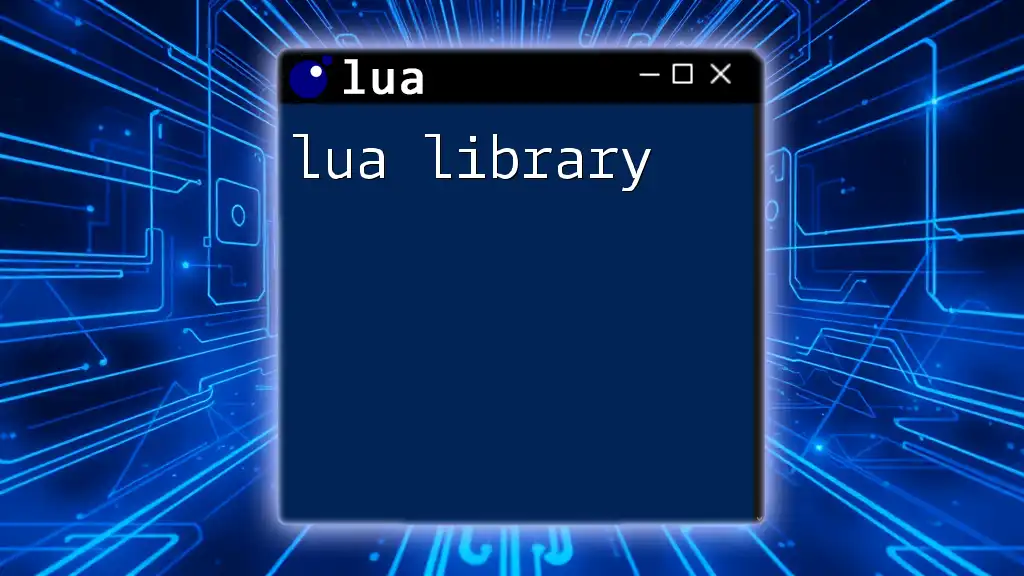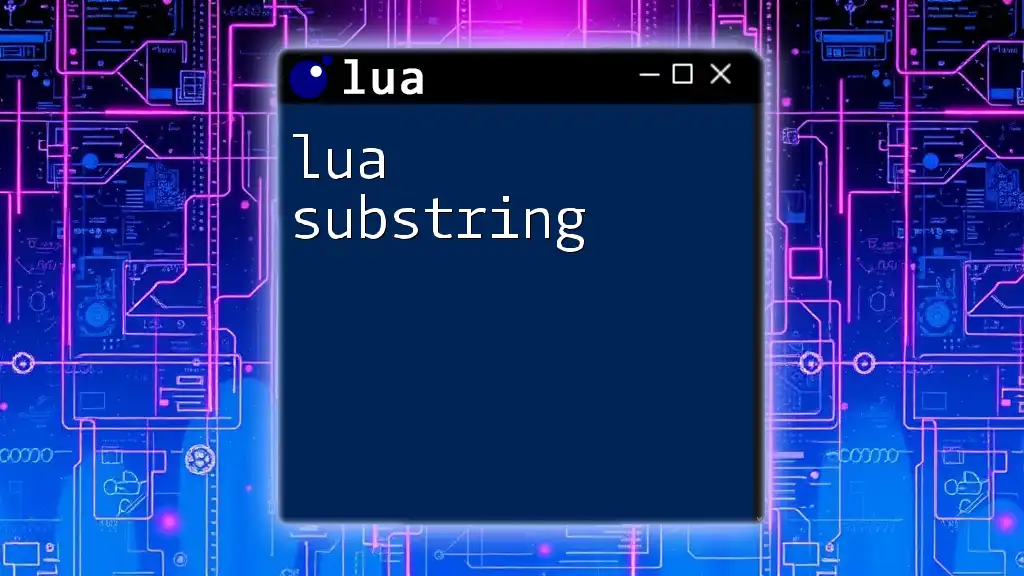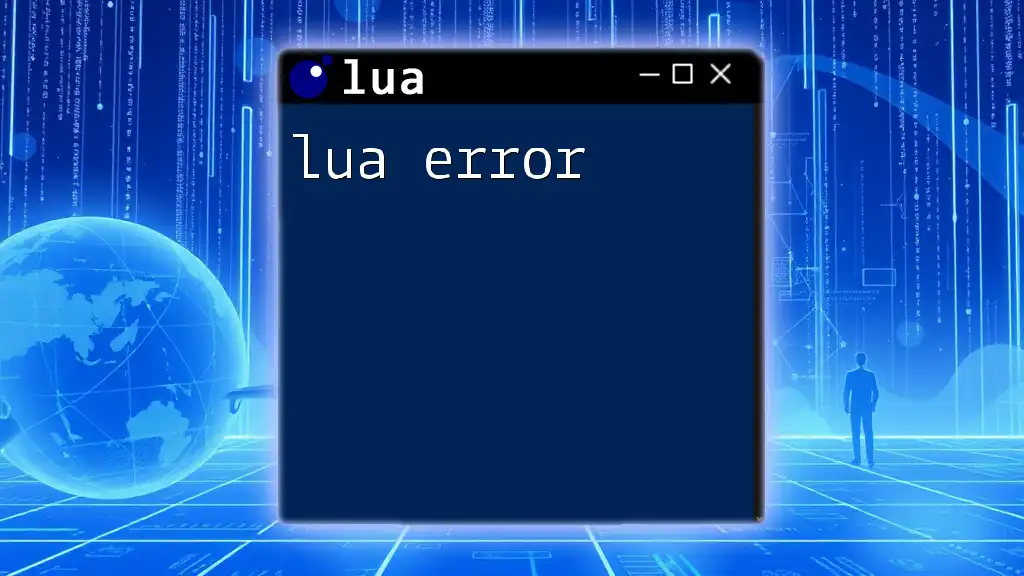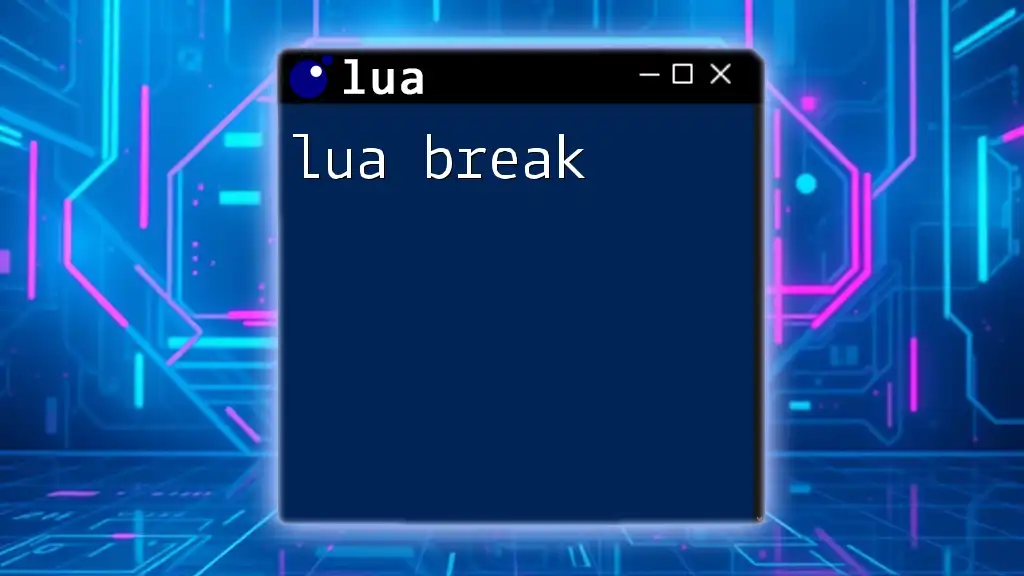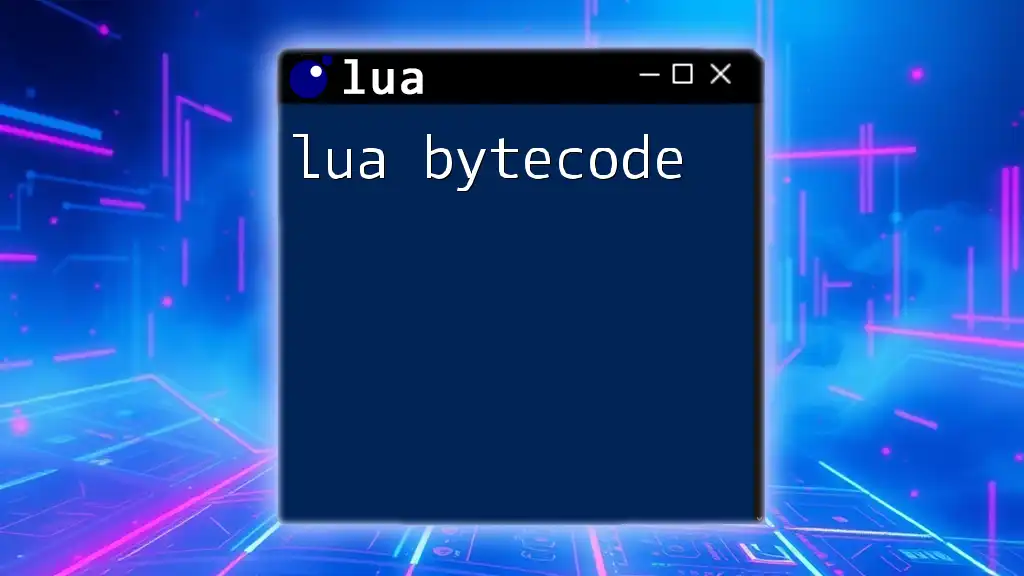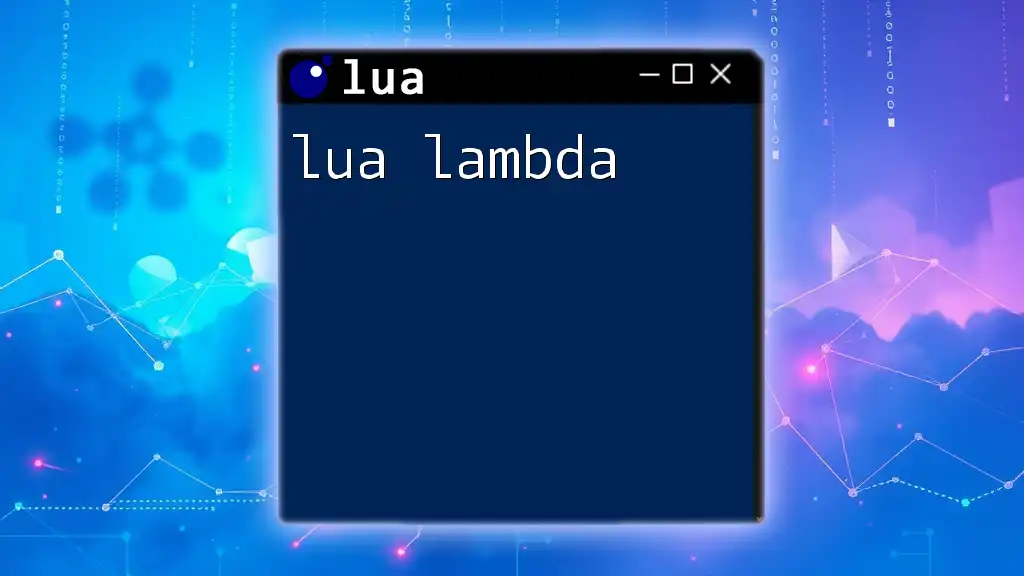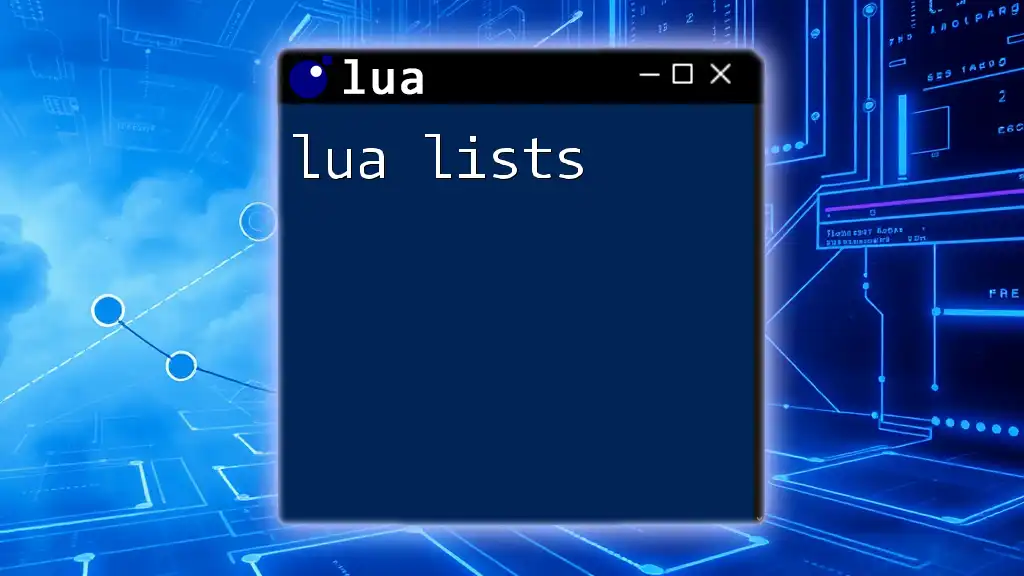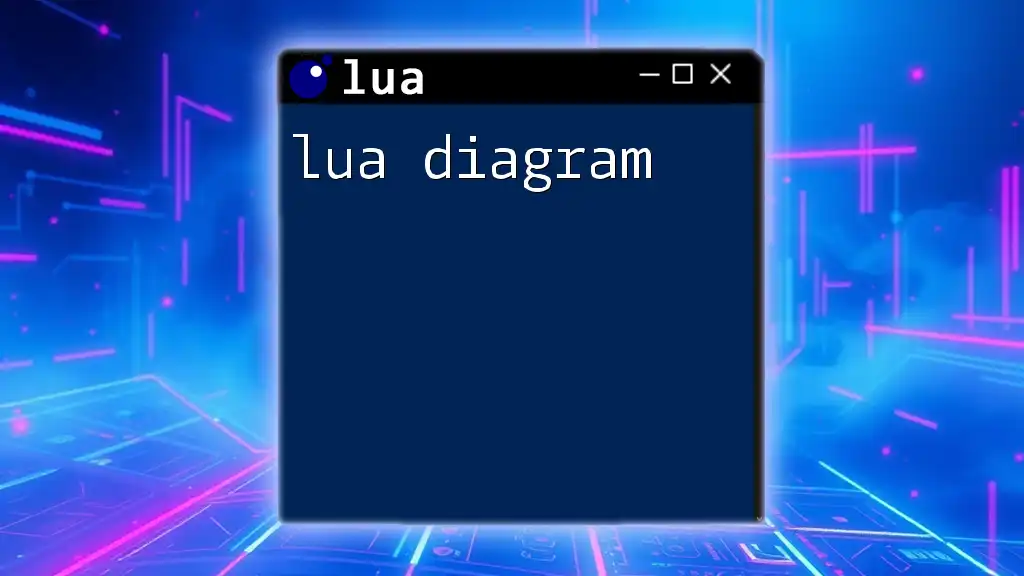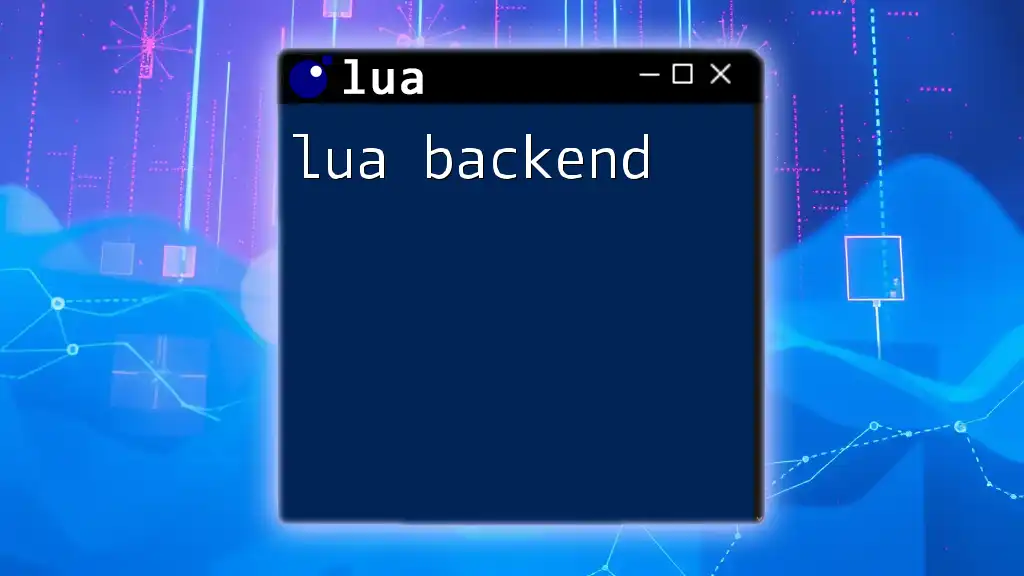A Lua library is a collection of pre-written Lua functions and modules that help streamline development by providing reusable code for common tasks.
Here’s an example of how to use a Lua library to create a simple HTTP request:
local http = require("socket.http")
local response_body, status_code = http.request("http://www.example.com")
print("Status Code: " .. status_code)
print("Response Body: " .. response_body)
What is a Lua Library?
A Lua library is a collection of pre-written code that provides specific functionality, allowing developers to implement complex features into their programs without having to write everything from scratch. Libraries can simplify development by encapsulating commonly used functions, methods, and algorithms, making it easier to reuse code across various applications.
The importance of libraries in Lua development lies in their ability to enhance productivity and reduce errors. By using a library, programmers can focus more on unique aspects of their project rather than reinventing the wheel.
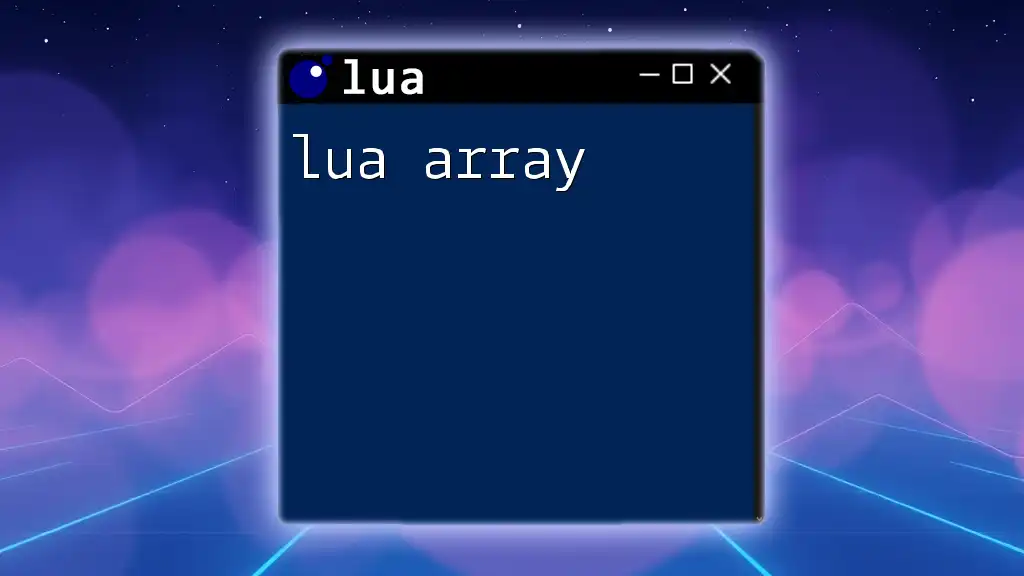
Why Use Lua Libraries?
The use of Lua libraries brings numerous benefits to developers:
- Efficiency: Libraries provide ready-made solutions, significantly speeding up the development process.
- Functionality: They can add new abilities to your application, such as advanced mathematical calculations, file operations, or network functionality.
- Community Support: Popular libraries are often well-documented and supported by active communities, allowing for easier troubleshooting and learning.
You can find many libraries in various domains such as game development, network programming, and data manipulation, maximizing Lua's versatility as a programming language.
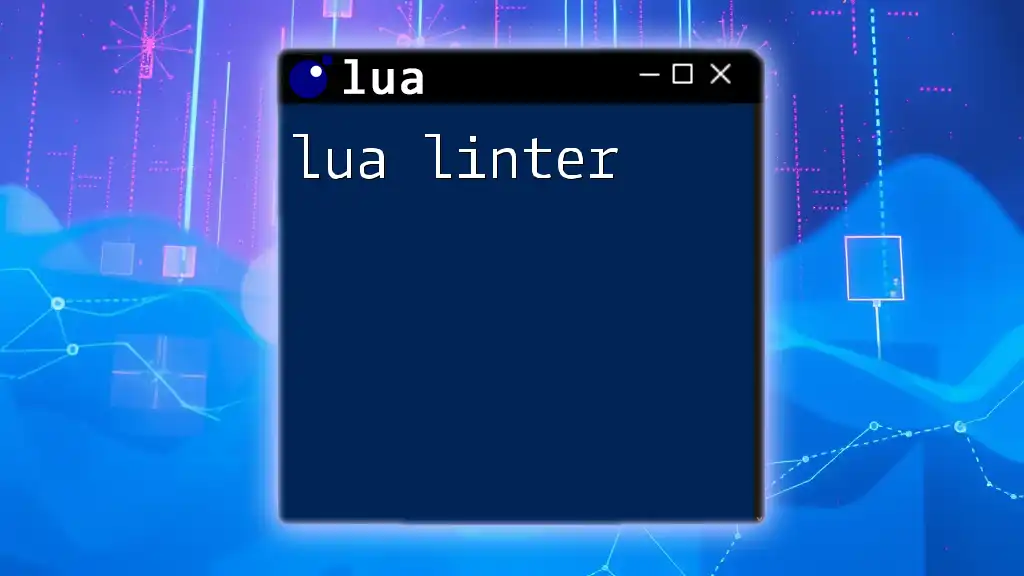
Understanding Lua Libraries
Core Concepts of Lua Libraries
To fully grasp the concept of Lua libraries, it is vital to understand how they are structured. A library in Lua is essentially a module that can contain functions and variables encapsulated within a table. This organization provides a namespace that prevents naming conflicts and keeps code clean.
Key terms include:
- Modules: These are individual files containing library code.
- Functions: Collections of reusable code capable of performing specific tasks.
- Tables: The foundational data structure in Lua, acting both as arrays and dictionaries.
Types of Lua Libraries
Standard Libraries
Lua comes with several standard libraries that cover essential tasks like string manipulation, mathematical computations, and file handling. For example, the `math` library includes functions for common mathematical operations, such as:
local sqrtVal = math.sqrt(16) -- Returns 4
print(sqrtVal)
This simplicity of access enables developers to perform complex operations effortlessly.
Third-Party Libraries
In addition to the built-in libraries, various third-party libraries have been created by the community to extend Lua's capabilities even further. These libraries are often tailored for specific domains, such as gaming or web development. Notable examples include LÖVE for game development and LuaSocket for networking.
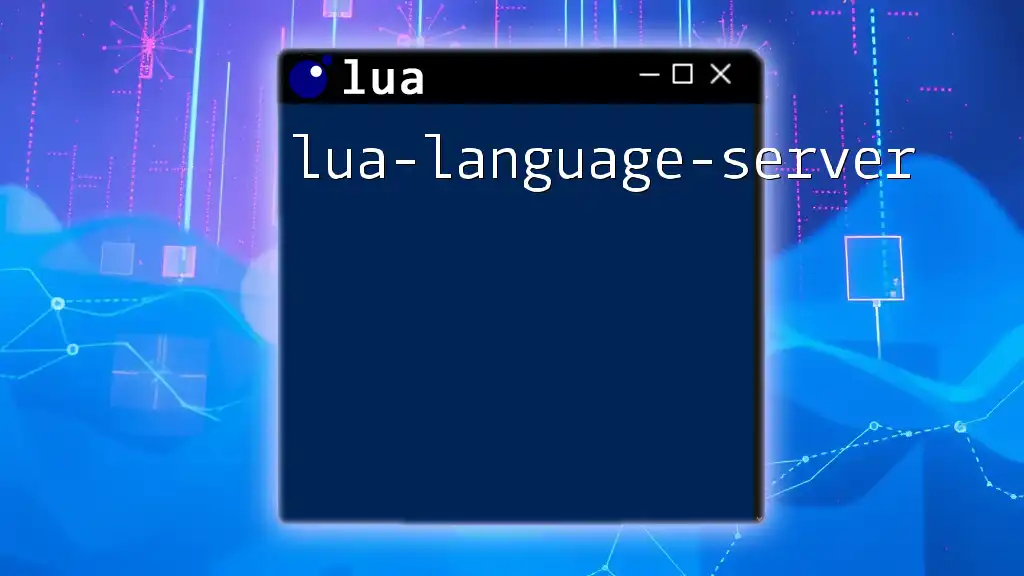
Setting Up Lua Libraries
Installing Lua and LuaRocks
Before utilizing Lua libraries, you must have Lua installed on your system. Installing Lua is straightforward and varies depending on your operating system. There are official binaries as well as package managers for different platforms.
Once you have Lua installed, you'll want to set up LuaRocks, a package manager for Lua modules. This tool simplifies the installation, updating, and management of Lua libraries.
Finding and Installing Libraries
With LuaRocks installed, libraries can easily be searched and installed. You can use commands to search for libraries and see their documentation.
For instance, to install a library, you would run:
luarocks install <library-name>
Replace `<library-name>` with the desired library, such as `luasocket` for networking functionalities.
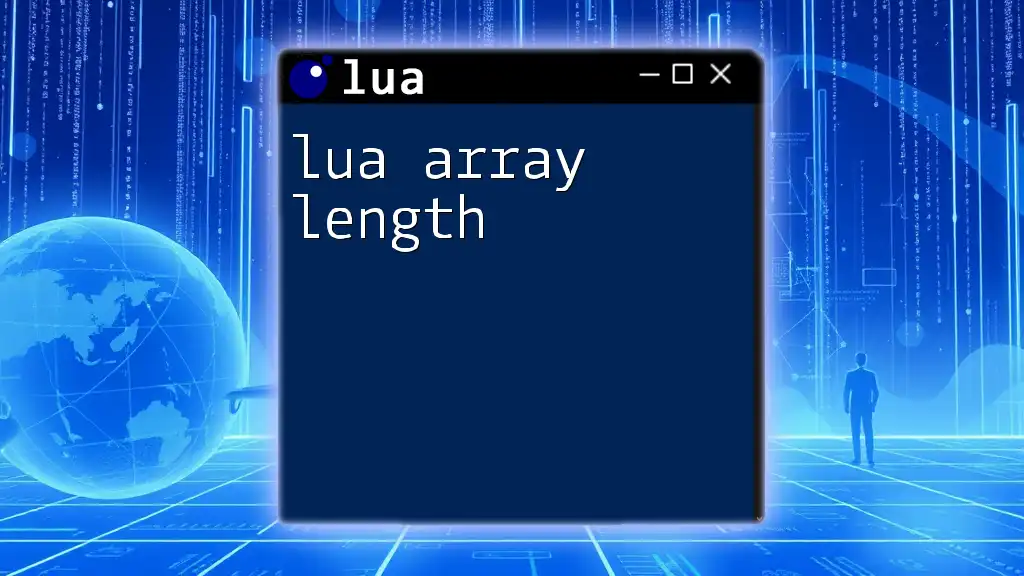
Creating Your Own Lua Library
Structuring a Lua Library
Creating your own Lua library allows you to encapsulate specific functionality tailored to your application. A typical structure of a library file might include the following:
local mylib = {}
function mylib.greet(name)
return "Hello, " .. name
end
return mylib
Here, `mylib` is the table that serves as the namespace for your library.
Exporting Functions and Variables
To make your library useful, you need to define functions that can be accessed externally. The above code snippet demonstrates how to define a `greet` function that takes a name as an argument and returns a greeting message.
Using Your Custom Library in a Project
To utilize your custom library in a Lua project, use the `require` function to include it:
local mylib = require("mylibrary")
print(mylib.greet("World")) -- Output: Hello, World
This approach allows developers to split their code into modular components, enhancing maintainability and readability.

Best Practices for Lua Libraries
Writing Documentation
Well-documented libraries are essential for usability. Writing clear documentation for each function, including input parameters and return values, helps others (and your future self) understand how to effectively use the library. Tools like LDoc can assist with auto-generating documentation from comments within your code.
Testing Libraries
Testing is a crucial aspect of library development. Implementing unit tests ensures that your library functions correctly. A simple test case might look like this:
local mylib = require("mylibrary")
assert(mylib.greet("Tester") == "Hello, Tester", "Greet function failed.")
By running this test, you confirm that the `greet` function behaves as expected.
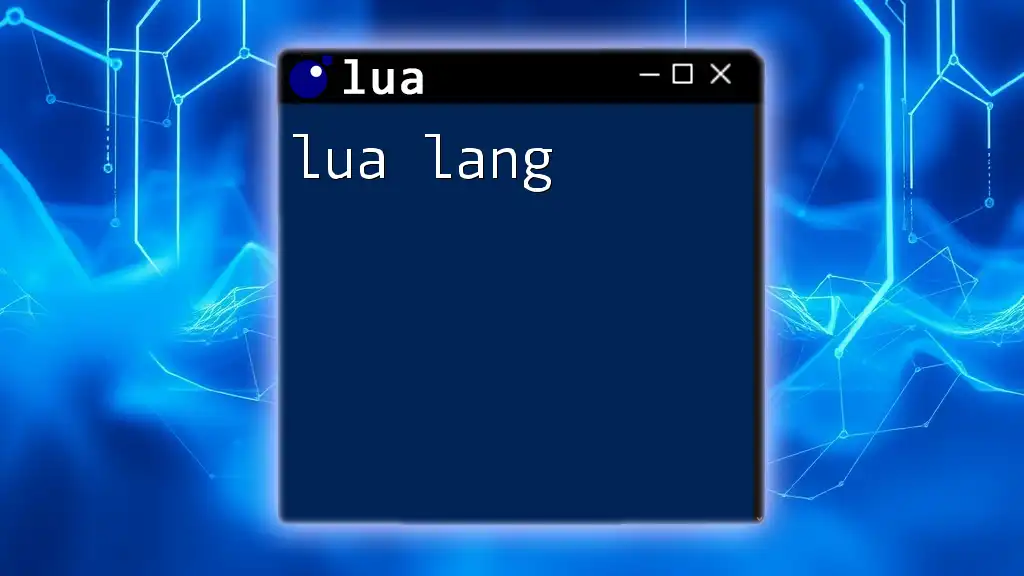
Popular Lua Libraries and Their Uses
LÖVE (Love2D)
LÖVE is a popular framework for 2D game development using Lua. It simplifies graphics rendering and provides built-in support for audio, physics, and user input. Below is a basic example of a LÖVE script that creates a window:
function love.load()
love.window.setTitle("My First Game")
end
function love.draw()
love.graphics.print("Hello, World!", 400, 300)
end
Penlight
Penlight is a utility library that enhances Lua's standard libraries with additional functions and features. It offers improved data manipulation, functional programming helpers, and more. You could use Penlight to streamline complex operations and improve code readability.
LuaSocket
For network programming, LuaSocket provides interfaces for TCP, UDP, and HTTP, making it valuable for developing network applications. Here's a basic example of how to create a simple TCP server:
local socket = require("socket")
local server = socket.bind("*", 12345)
while true do
local client = server:accept()
client:send("Hello from LuaSocket!\n")
client:close()
end

Conclusion
Understanding lua libraries is essential for enhancing your programming capabilities in Lua. They offer a wide range of functions and utilities, enabling you to focus on what matters most—your application's unique features. By exploring available libraries, creating your own, and adhering to best practices, you will greatly improve your efficiency and effectiveness in Lua development.
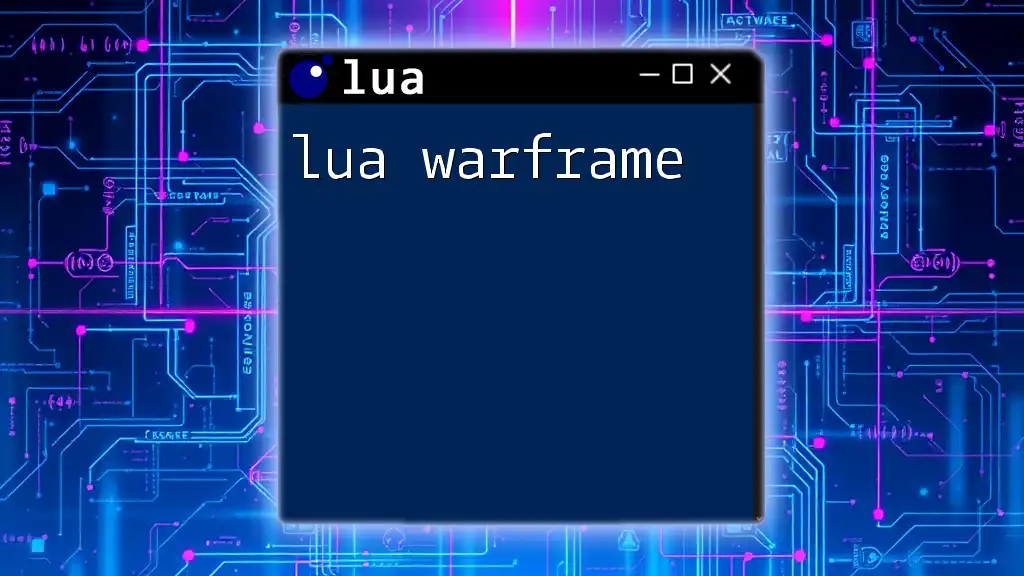
Additional Resources
For those eager to dive deeper into Lua libraries, consider exploring the official Lua documentation and relevant library documentation. Engaging with online communities and forums can provide further insights and foster collaborative learning opportunities.