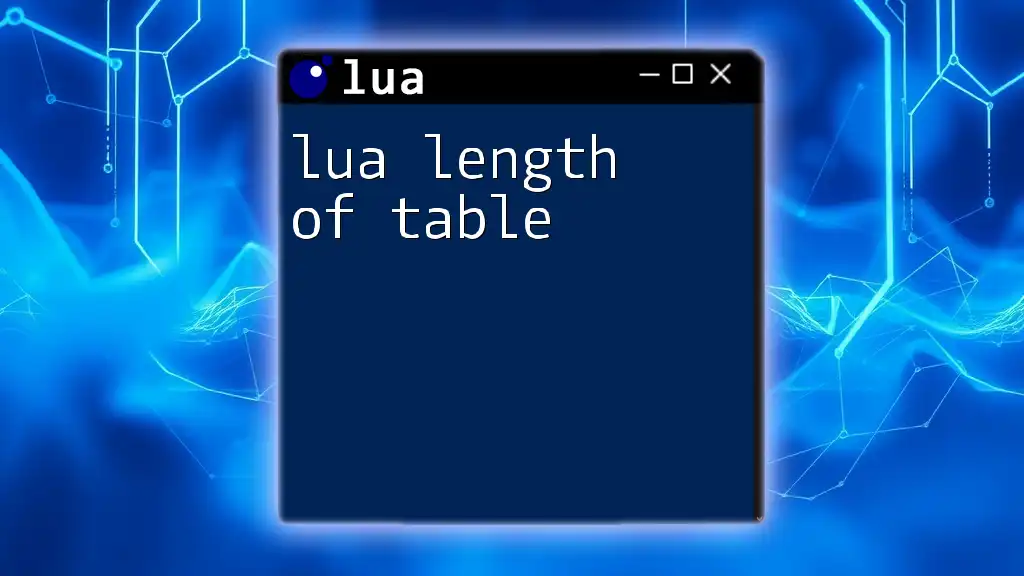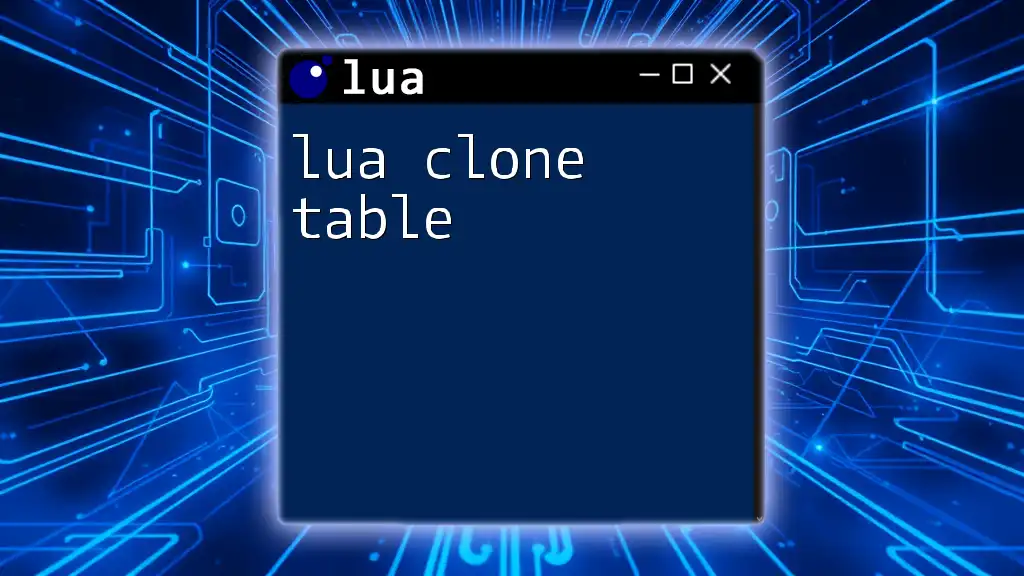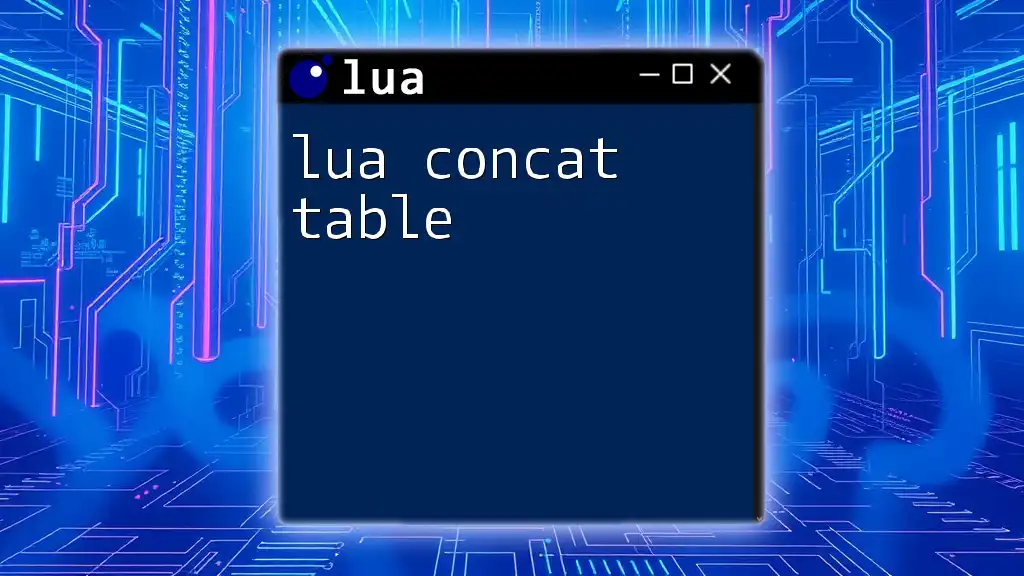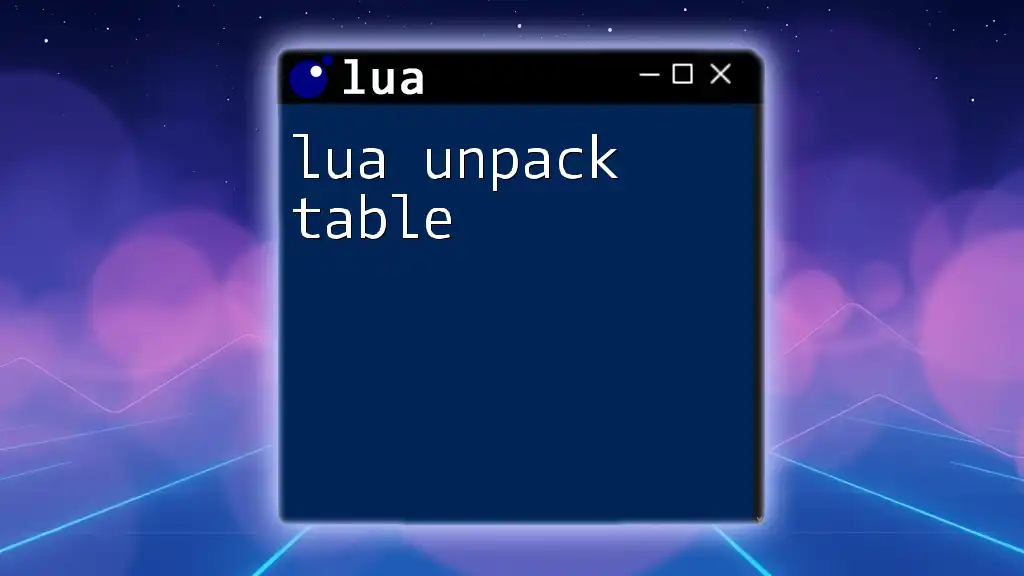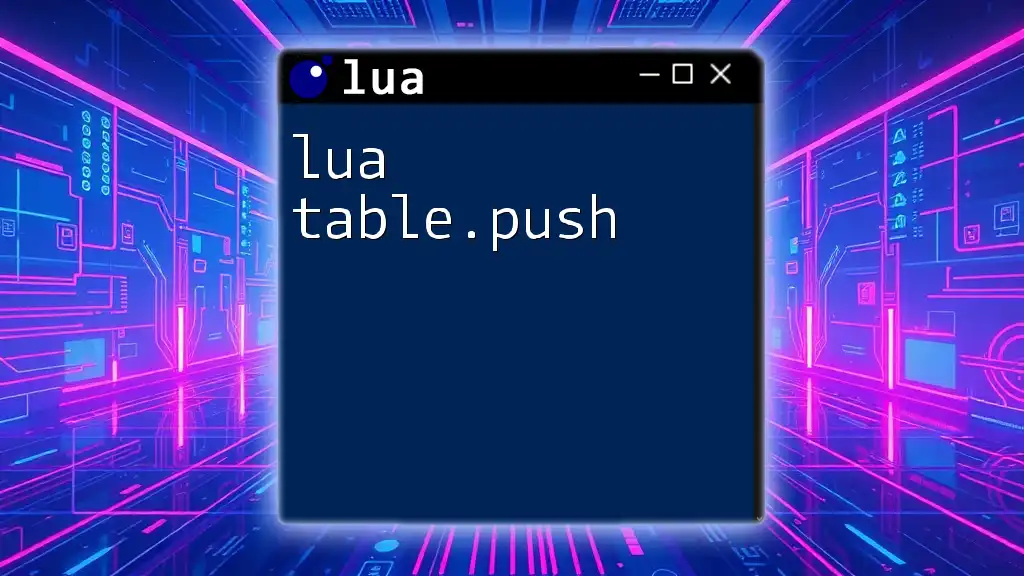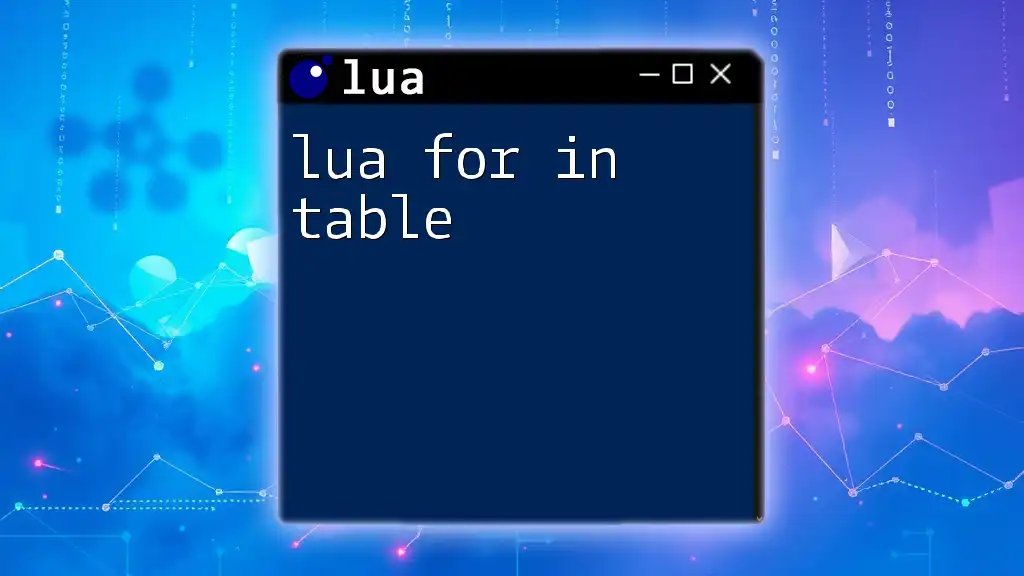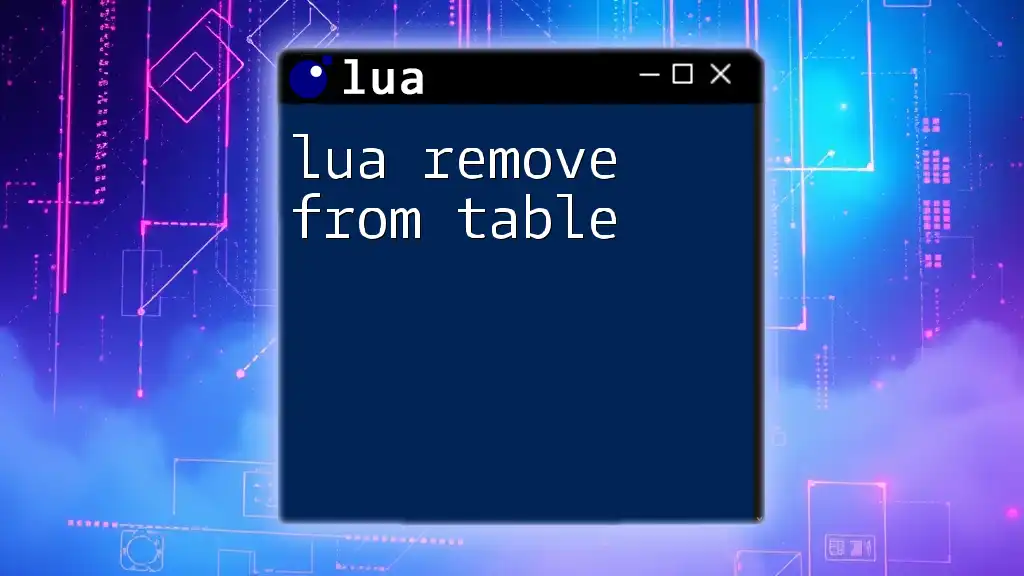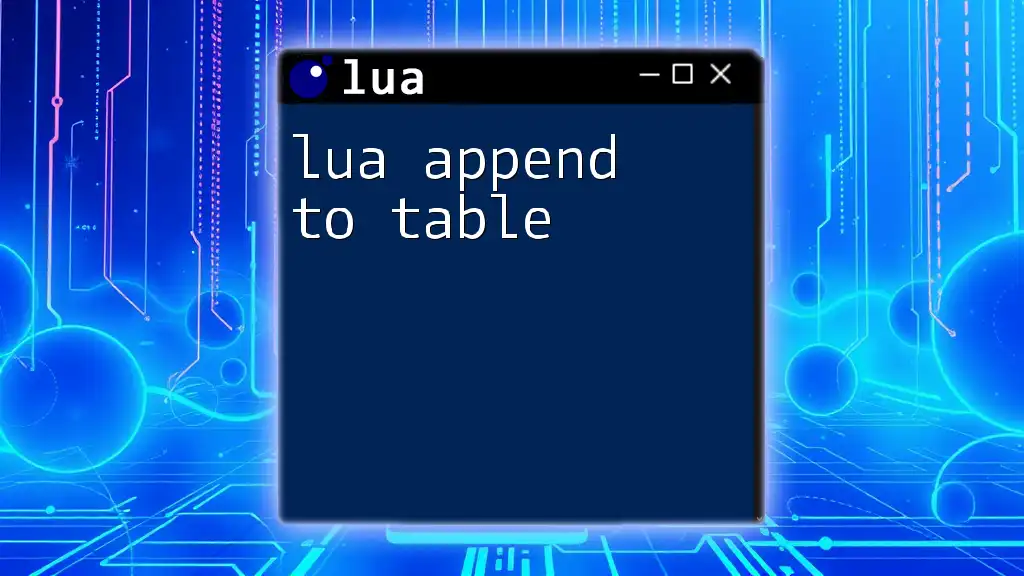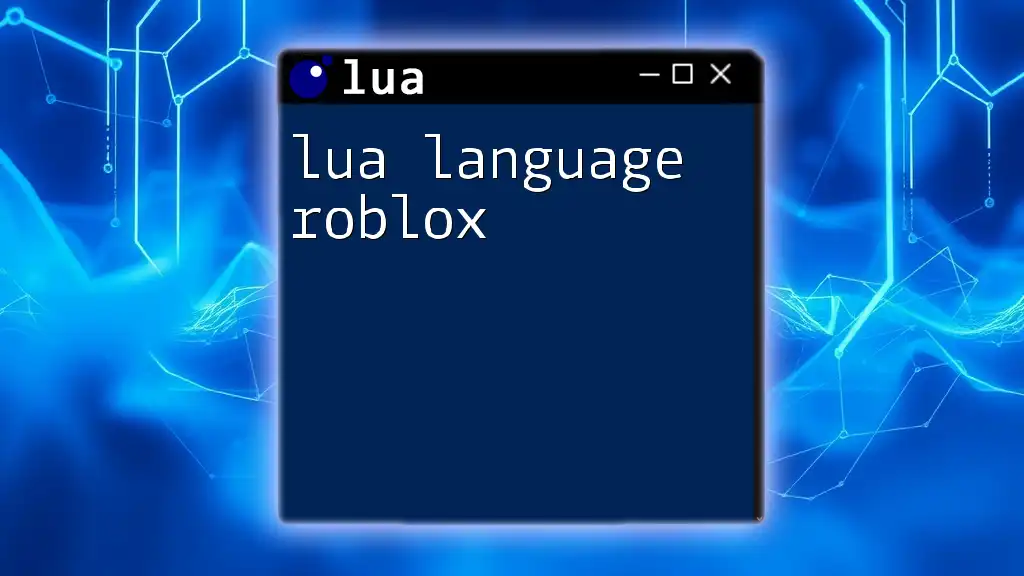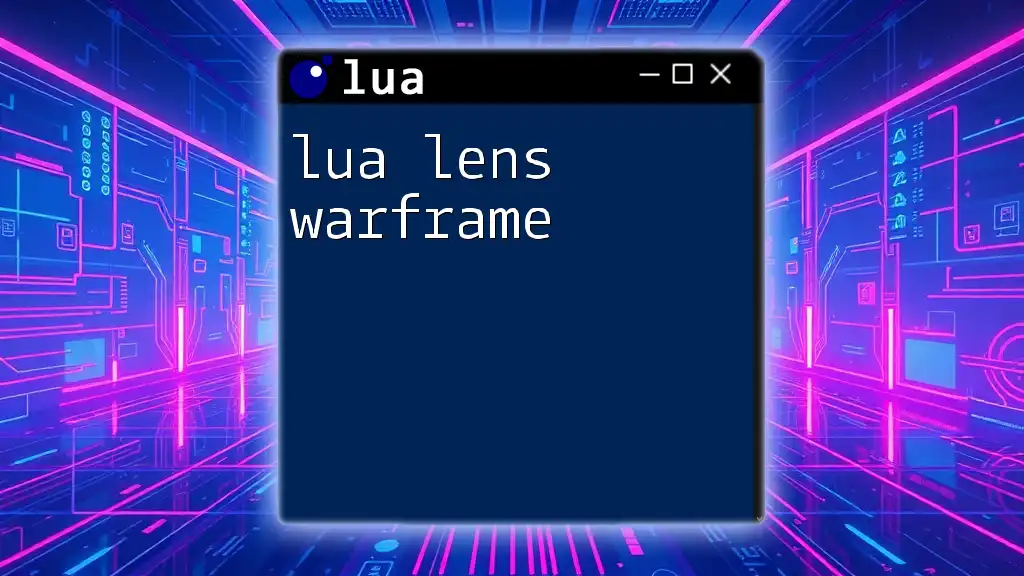In Lua, you can determine the length of a table, which is represented by the number of elements in an array-like table, using the `#` operator.
local myTable = {10, 20, 30, 40}
local length = #myTable
print(length) -- Output: 4
Understanding Lua Tables
What is a Lua Table?
A Lua table is a pivotal data structure that enables the storage of collections of values. It serves as an associative array, meaning it can hold various types of data, allowing for diverse use cases such as lists, arrays, objects, and more.
Why Use Tables in Lua?
Tables are cherished in Lua for their versatility. They can consist of any Lua data type and support dynamic sizing, meaning they can efficiently expand and contract based on the data entered. This flexibility makes them indispensable in programming with Lua.

The Length Operator in Lua
What is the Length Operator?
The length operator in Lua is represented by the `#` symbol. It serves the primary function of retrieving the count of elements in a Lua table.
Syntax
To utilize the length operator, the syntax is straightforward:
length = #table_name
Key Characteristics of the Length Operator
It’s important to understand that the length operator behaves differently with various types of tables:
- Arrays vs. Non-linear Tables: The length operator effectively works only with sequences, or numerically indexed tables, which consist of elements stored at continuous integer indices.
- Sparse Tables: When dealing with tables that contain non-continuous integer keys, the length operator will reflect the number of sequentially indexed elements rather than the total count of the table.
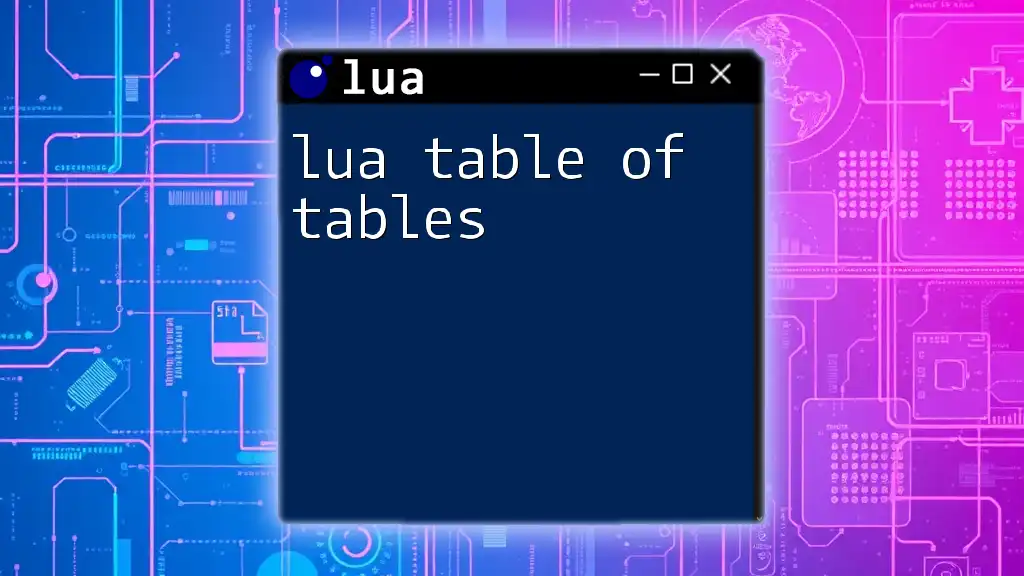
Example Usage of the Length Operator
Basic Example
Consider a simple example where a table stores fruit names:
local fruits = {"apple", "banana", "cherry"}
print(#fruits) -- Output: 3
In this case, the length operator retrieves the number of elements present in the `fruits` table, which is 3.
Sparse Table Example
Now let's examine a sparse table:
local sparse = {3, "hello", [10] = "world"}
print(#sparse) -- Output: 2
Here, the output is 2 because the length operator only counts the elements at sequentially indexed positions. Since there’s a missing index before the integer 10, it does not count the total number of entries, as non-continuous sequences do not yield accurate results when assessed by the length operator.
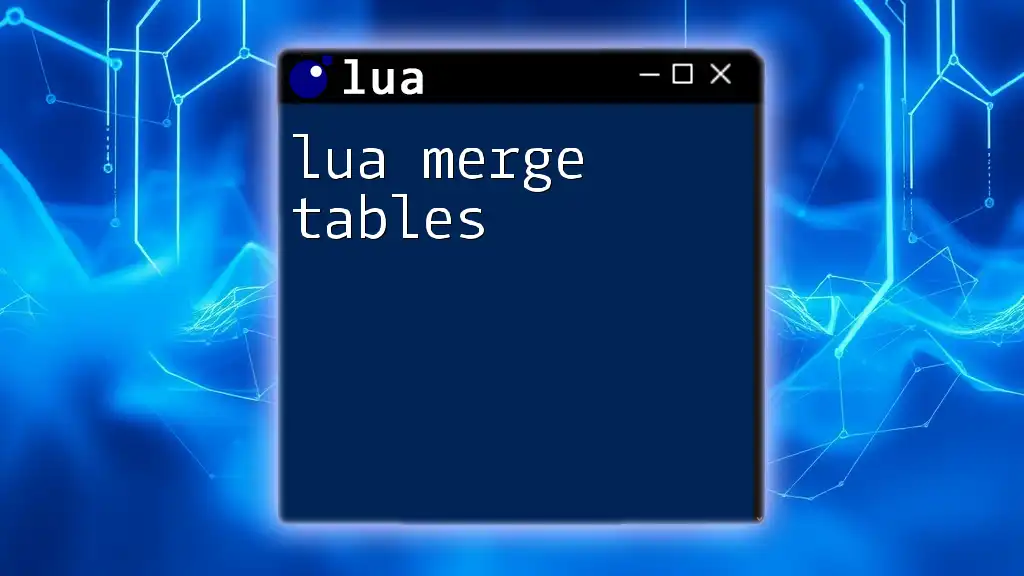
Length Operator with Non-sequential Keys
Behavior with Non-integer Keys
When we assign keys that are not numeric to a table, the length operator behaves differently. For example:
local myTable = {a = 1, b = 2, c = 3}
print(#myTable) -- Output: 0
In this scenario, the length operator returns 0. This happens because there are no numeric indices in the table; thus, it does not recognize any values to count.
Combining Numeric and Non-numeric Keys
You can experience a mix of numeric and non-numeric keys affecting the length as well:
local mixedKeys = {10, 20, a = 30}
print(#mixedKeys) -- Output: 2
In this example, the length operator counts only the numeric keys, ignoring any string-indexed values. As a result, the output remains 2.
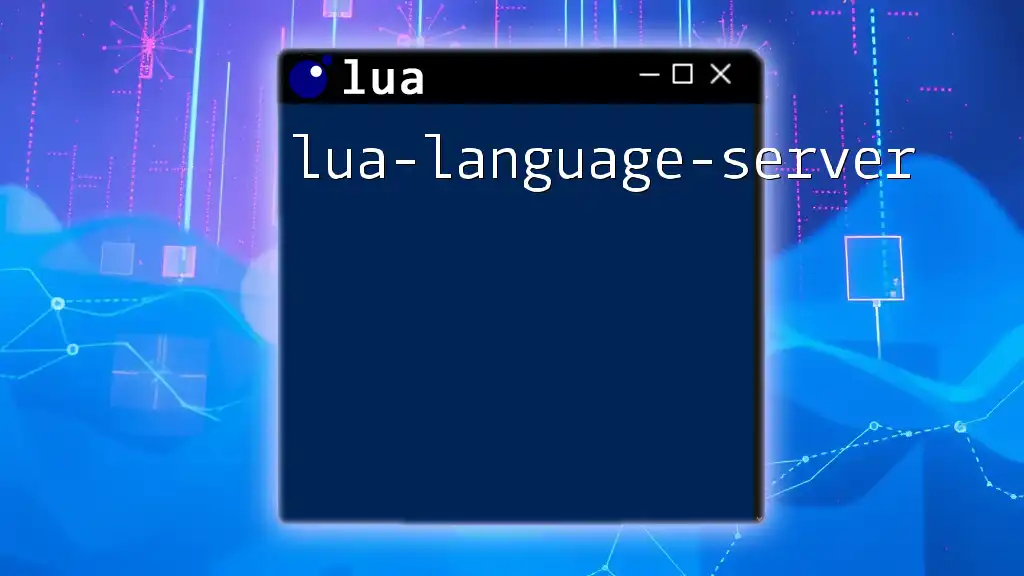
Practical Applications of the Length Operator
Counting Elements in Arrays
The length operator is commonly used to loop through arrays. Understanding the count of elements within a table is critical for iterating through lists effectively.
Validating User Input
Consider a scenario where user input must be validated. You might want to ensure a certain number of inputs are provided before proceeding with further logic:
local userInputs = {"input1", "input2"}
if #userInputs < 3 then
print("Not enough inputs!")
end
This code checks if the user has provided at least three inputs. If not, it displays a message indicating insufficient inputs.
Dynamic Table Management
Using the length operator can dramatically assist in managing tables through adding or removing elements:
local numbers = {}
table.insert(numbers, 1)
table.insert(numbers, 2)
print(#numbers) -- Output: 2
table.remove(numbers)
print(#numbers) -- Output: 1
In this example, as we insert and remove elements, the length adjusts accordingly, providing real-time data on how many elements remain in the table.
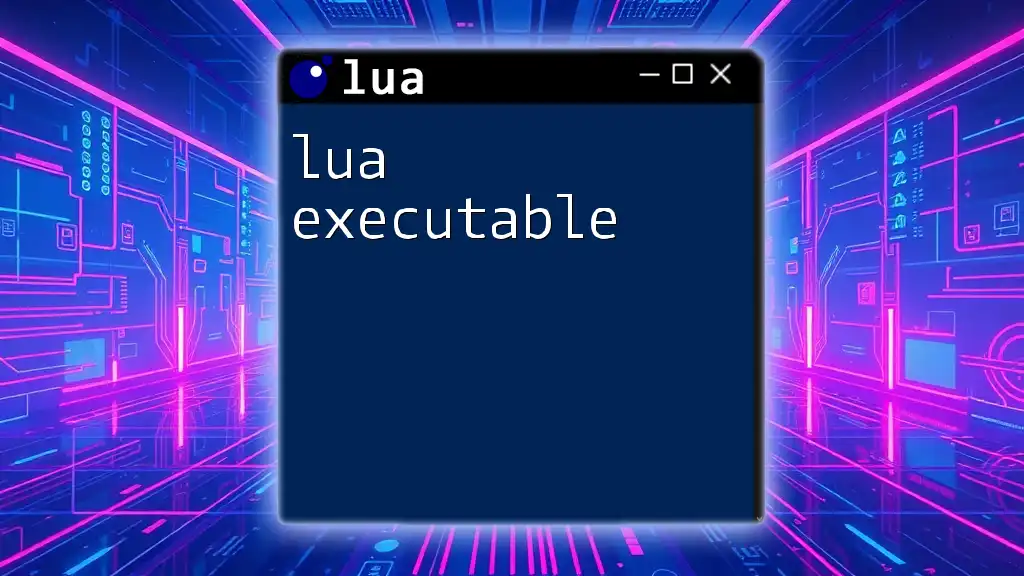
Common Mistakes with the Length Operator
Misunderstanding Sparse Tables
A common pitfall occurs when users misjudge the size of sparse tables, expecting the length of the table to reflect all values when this is not the case. It's crucial to understand that the length operator won't account for gaps in numeric indices.
Confusion with Other Data Types
Another frequent mistake is applying the length operator to non-table data types. It’s essential to stick to tables when employing the length operator, as its functionality is designed exclusively for that structure.
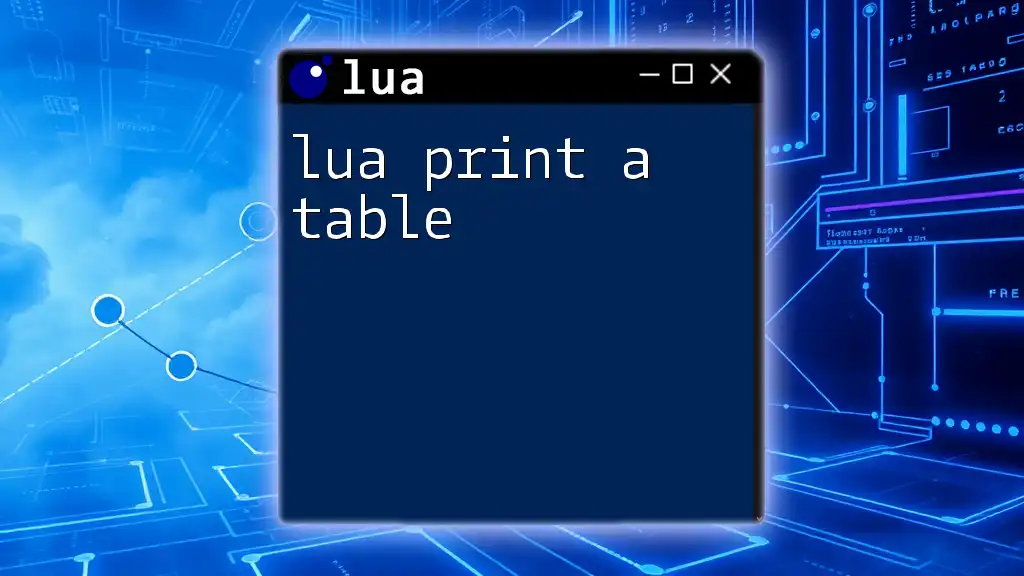
Conclusion
Summary of Key Points
In summary, understanding the Lua length of table is vital for anyone working with Lua since tables are integral to the language. We explored how the length operator functions, its application with different table configurations, and highlighted some common mistakes to avoid.
Final Thoughts on Learning Lua
Learning Lua involves grasping foundational concepts that enhance your programming ability. As you become more adept with tables and their length, you set the stage for tackling more complex programming challenges ahead.
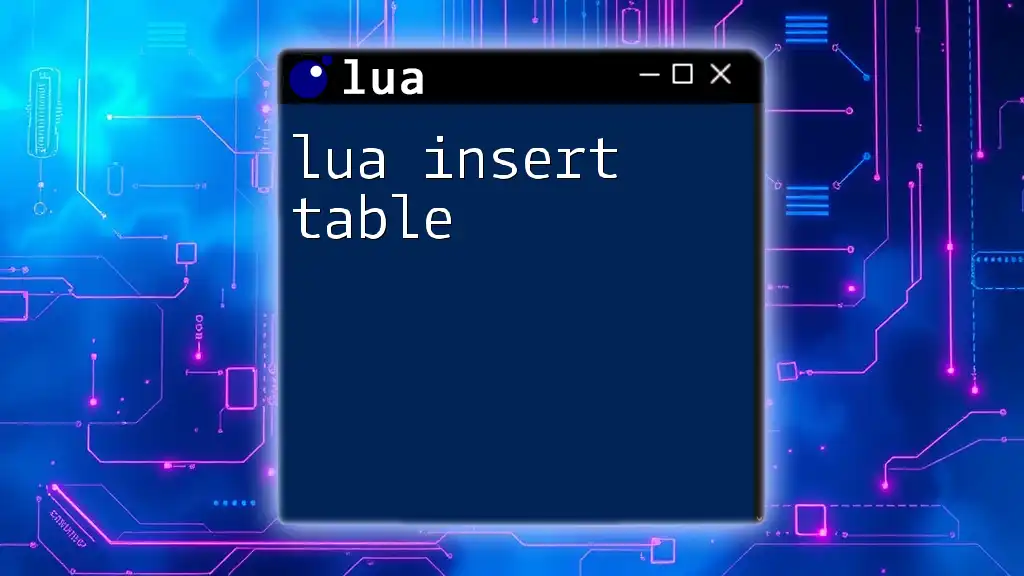
Additional Resources
Recommended Readings
For a deeper dive into Lua and its functions, readers should consult the official Lua documentation for comprehensive insights into table usage and beyond.
Online Communities
Engaging with online forums and communities can significantly bolster your learning experience. Platforms dedicated to Lua programming provide an excellent space for asking questions, sharing knowledge, and discovering new tips and tricks.