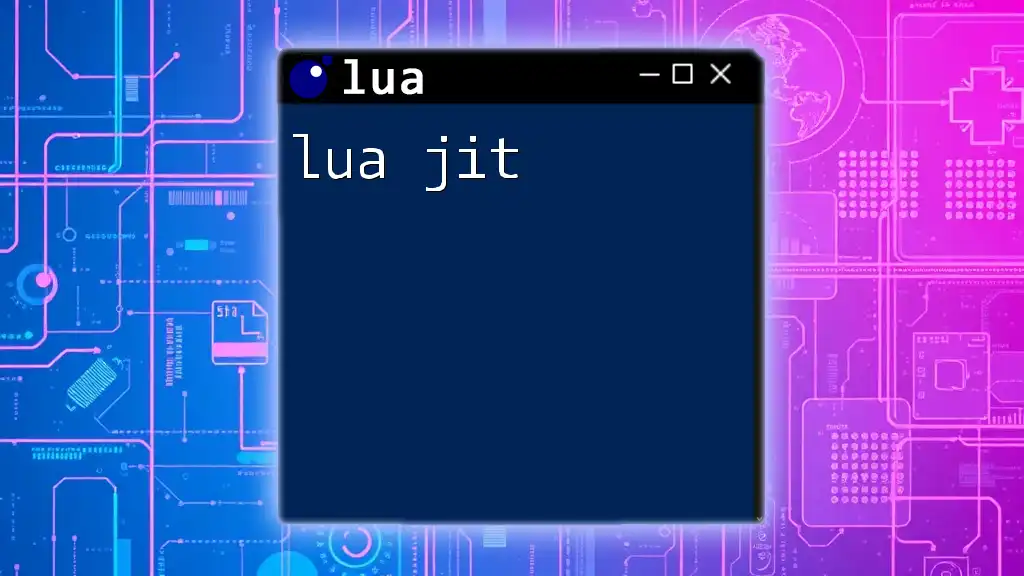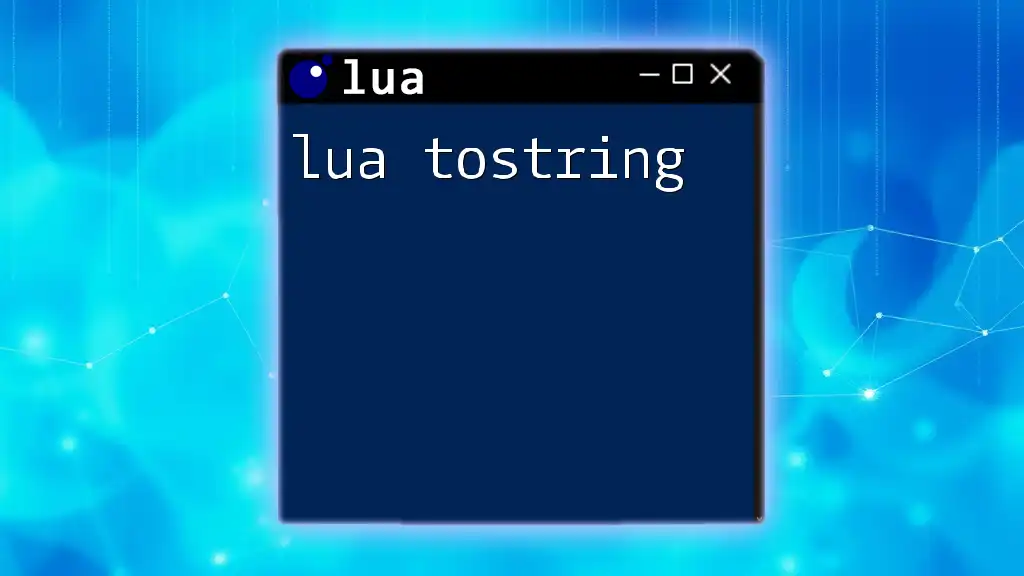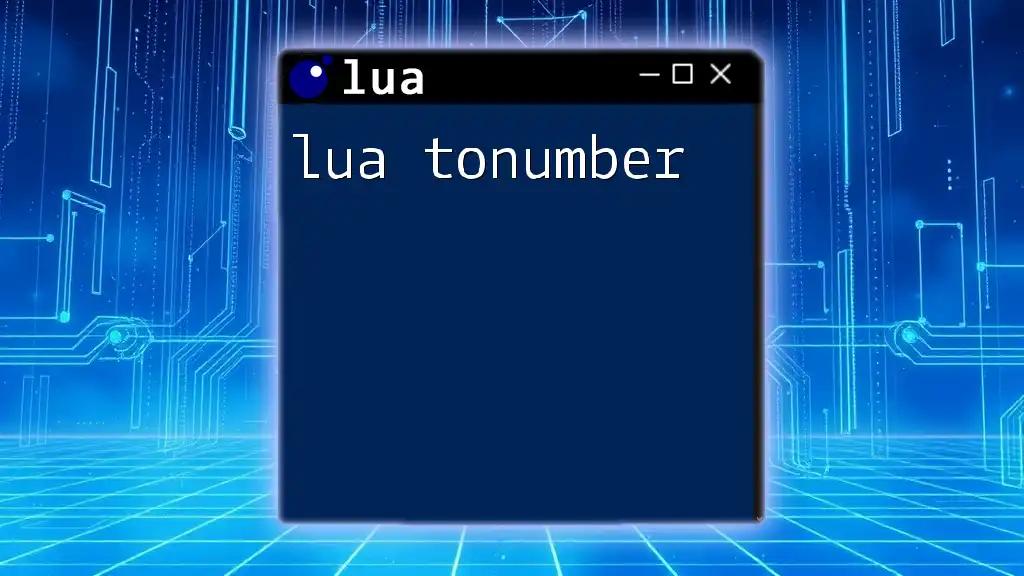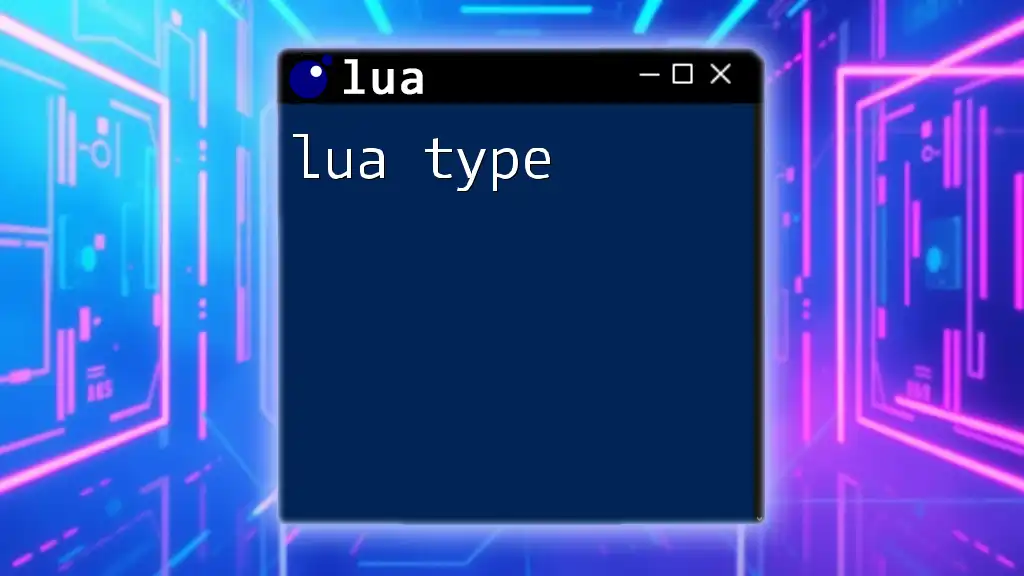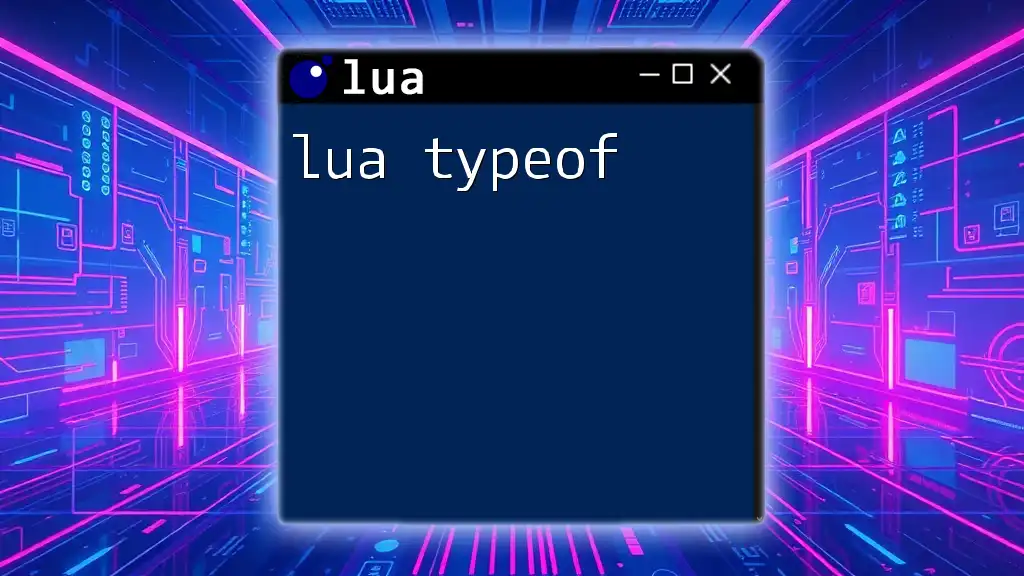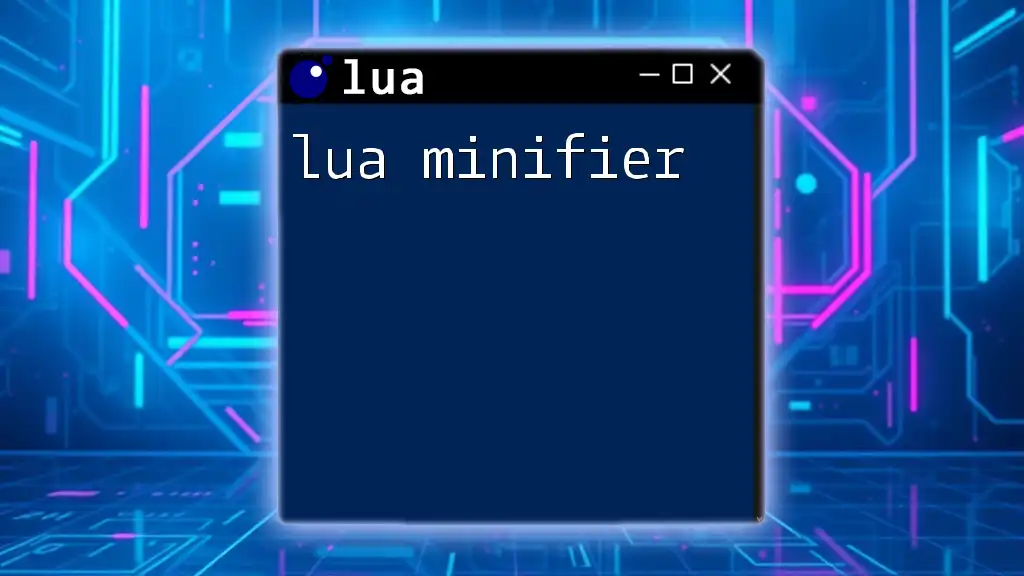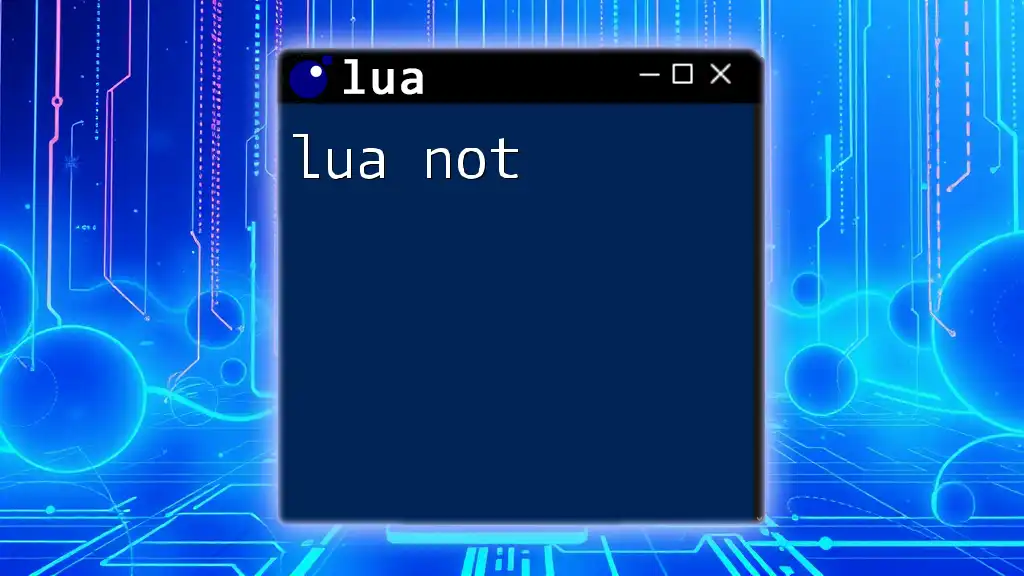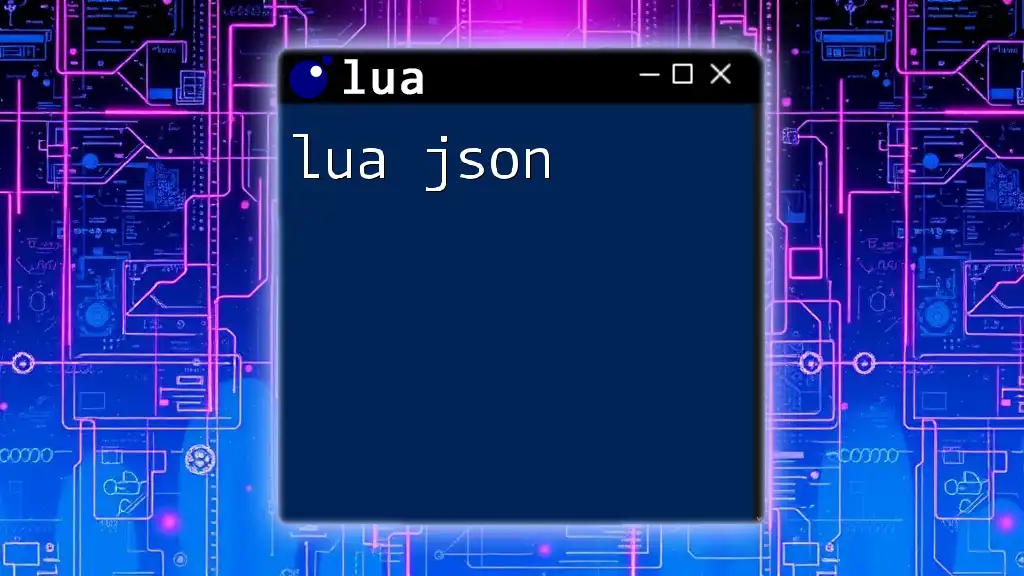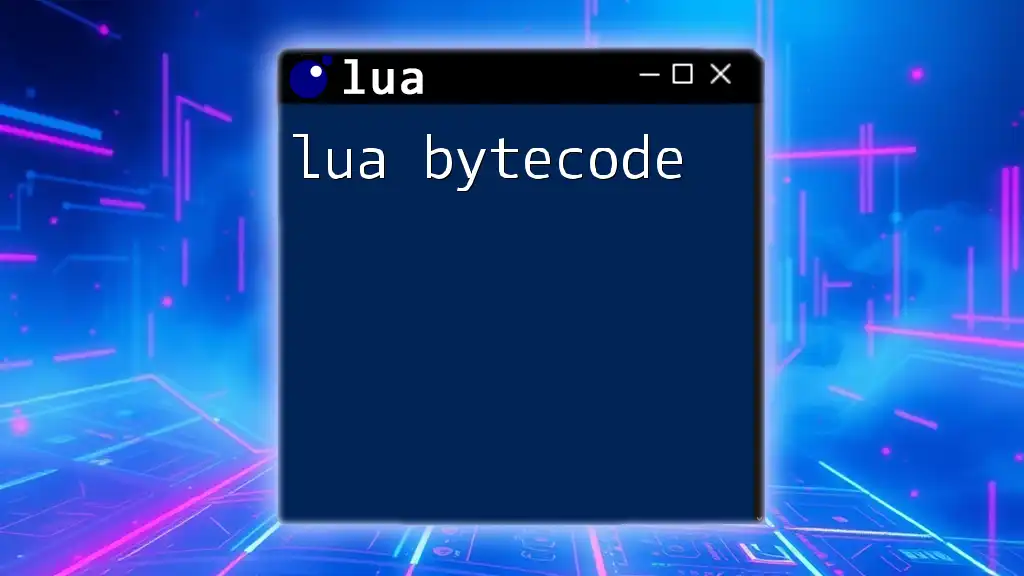LuaJIT (Just-In-Time Compiler for Lua) enhances the performance of Lua scripts by compiling them into native machine code at runtime, allowing for significantly faster execution.
Here's a simple example of using LuaJIT's FFI (Foreign Function Interface) to call C functions directly:
local ffi = require("ffi")
ffi.cdef[[
int printf(const char *fmt, ...);
]]
ffi.C.printf("Hello, LuaJIT!\n")
What is LuaJIT?
LuaJIT stands for Lua Just-In-Time Compiler, a powerful and high-performance version of the Lua programming language. It serves as an extension to standard Lua, addressing the performance limitations often faced by developers. With LuaJIT, the typical execution model is transformed through the process of Just-In-Time compilation, where the code is compiled into machine code at runtime, significantly improving execution speed.
LuaJIT combines the simplicity of Lua with the performance of highly optimized machine code, ultimately making it suitable for applications that demand intensive computation or quick response times.
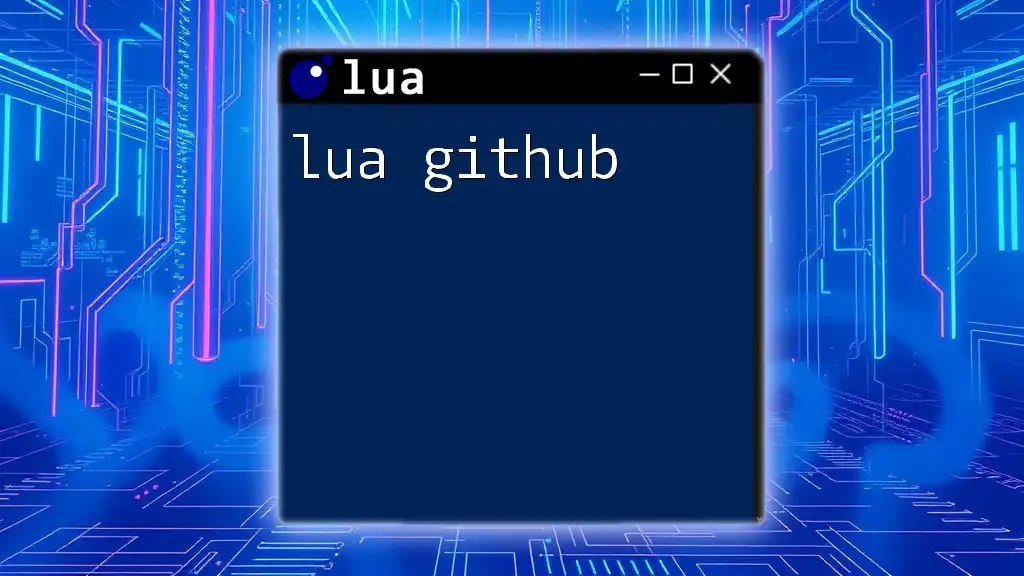
Why Use LuaJIT?
The primary advantages of using LuaJIT are centered around its impressive performance gains. It can execute Lua code up to 10 times faster than the standard Lua interpreter. This acceleration makes it ideal for various applications, ranging from game development to embedded systems.
Real-world implementations of LuaJIT include popular game engines like Love2D and Defold, as well as applications in computer graphics and data processing. Compared to the standard Lua interpreter, LuaJIT allows developers to write less and achieve more, optimizing time spent on programming and debugging.
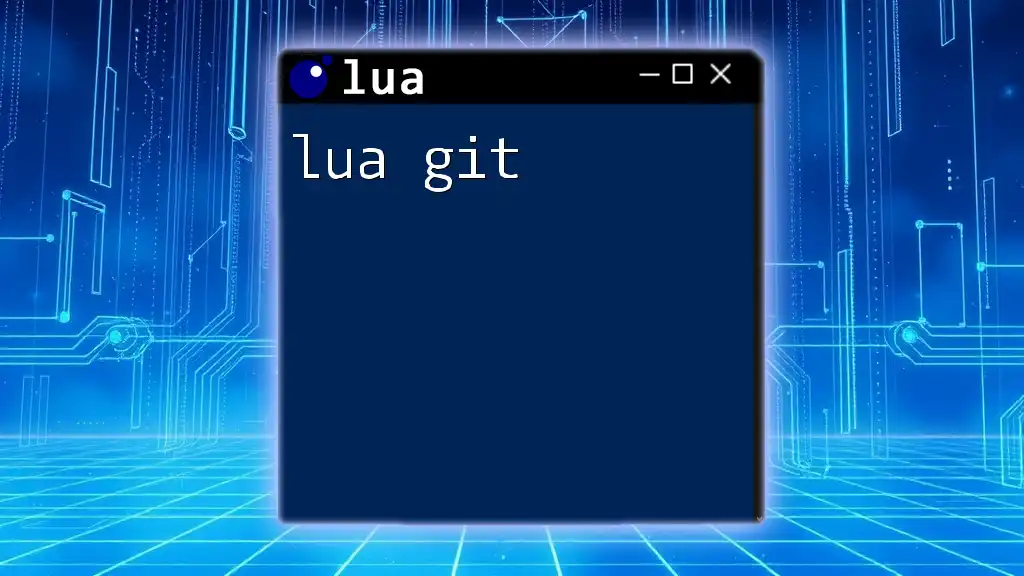
Getting Started with LuaJIT
Installation of LuaJIT
To start using LuaJIT, you'll need to install it on your system. Here’s how you can do it across different platforms:
-
Windows:
- Download pre-compiled binaries from the [LuaJIT GitHub repository](https://github.com/LuaJIT/LuaJIT).
- Unzip the archive and add the LuaJIT folder to your system's PATH.
-
macOS:
- Use Homebrew to install LuaJIT by running:
brew install lua@5.1 lua
- Use Homebrew to install LuaJIT by running:
-
Linux:
- Use package managers like `apt` or `yum`, or alternatively compile from source:
git clone https://github.com/LuaJIT/LuaJIT.git cd LuaJIT make sudo make install
- Use package managers like `apt` or `yum`, or alternatively compile from source:
Setting Up Your Environment
After installation, set up your development environment by making sure to include the LuaJIT executable in your PATH variable. You can use any code editor that supports Lua syntax highlighting. A basic setup snippet looks like this:
local ffi = require("ffi")
-- Example of setting up a simple LuaJIT project
ffi.cdef[[
int printf(const char *fmt, ...);
]]
ffi.C.printf("Hello from LuaJIT!\n")
This snippet illustrates the basic configuration and demonstrates a call to a C function using the Foreign Function Interface (FFI).
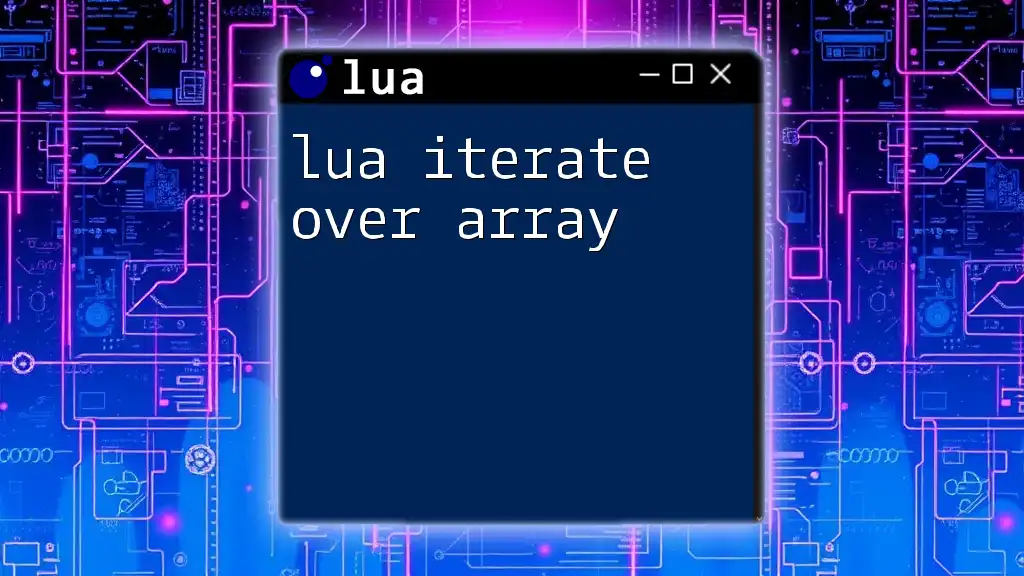
Understanding Just-In-Time Compilation
How JIT Works
Just-In-Time compilation transforms Lua scripts into optimized machine code, executed by the CPU directly. Upon first execution, LuaJIT interprets the Lua code, profiling it for hotspots, or frequently executed paths. After gathering sufficient profiling information, LuaJIT compiles these hotspots into high-performance machine code, effectively accelerating execution.
Types of JIT Compilation
Trace-based JIT
Trace-based JIT focuses on recording the execution paths of Lua functions to optimize them. The compiler creates "traces," which are sequences of Lua bytecode instructions executed consecutively.
The primary benefit of this approach is that it can rapidly optimize code that is called repeatedly without the need to parse and compile the entire function each time.
Here’s a simplistic example of a trace function:
local function compute_factorial(n)
if n == 0 then return 1 end
return n * compute_factorial(n - 1)
end
print(compute_factorial(10)) -- Call to potentially create a trace
Function-based JIT
In contrast, function-based JIT compiles entire functions in their entirety. This offers a different optimization strategy where functions that are called frequently can be compiled for better performance.
Example code for a function-based JIT:
local function sum_of_squares(n)
local total = 0
for i = 1, n do
total = total + i * i
end
return total
end
print(sum_of_squares(100)) -- Call to compile the entire function
Optimizations in LuaJIT
LuaJIT applies several optimization techniques, including escape analysis and inline caching.
Escape analysis examines variable scopes to determine if objects can be allocated on the stack instead of the heap, improving speed. This reduces garbage collection overhead and lowers memory usage.
Inline caching allows LuaJIT to cache method lookups based on observed patterns, significantly reducing the cost of method calls in dynamically typed languages like Lua.
Here's an example illustrating optimization via escape analysis:
local function create_vector(x, y)
return {x = x, y = y}
end
local function compute_length(v)
return math.sqrt(v.x^2 + v.y^2)
end
local len = compute_length(create_vector(3, 4)) -- Potential optimization due to escape analysis
print(len)

Key Features of LuaJIT
FFI (Foreign Function Interface)
LuaJIT's FFI allows developers to call C functions directly from Lua, eliminating the need for traditional binding mechanisms. This capability significantly enhances performance by reducing overhead during calls between Lua and C.
For instance, you can directly use C libraries like so:
local ffi = require("ffi")
ffi.cdef[[
double sin(double x);
double cos(double x);
]]
local angle = math.pi / 4
print("sin:", ffi.C.sin(angle), "cos:", ffi.C.cos(angle))
JIT Compiler Options
LuaJIT allows you to modify various compiler options, affecting its performance characteristics. These options can be adjusted via the command line or by setting them within the code:
jit.opt.start("hotloop=2") -- Optimize hot loops
The above command enables optimizations specifically for loops that have been executed often.
Debugging with LuaJIT
LuaJIT includes a built-in debugging feature, which provides insights into the compiled code and assists in diagnosing performance issues. You can enable the debugging environment to track JIT compilation progress:
jit.off() -- Disable JIT without affecting the normal execution
Be aware that debugging JIT-compiled code can introduce a learning curve, as you'll need to recognize when performance is being impacted due to runtime analysis.

Performance Benchmarking
Measuring Performance Gains
To quantify the performance improvements achieved with LuaJIT, you can use benchmarking approaches that compare execution times between standard Lua and LuaJIT. Utilizing a Lua script that measures time taken for specific operations can help establish benchmarks:
local start_time = os.clock()
-- Run your Lua code here
local end_time = os.clock()
print("Execution time:", end_time - start_time)
Real-World Performance Comparisons
Real-world examples showcase how LuaJIT provides substantial performance boosts. For instance, in computationally intensive games or applications like OpenResty, benchmarks have shown LuaJIT outperforming standard Lua significantly in terms of both speed and scalability.

Best Practices
Writing LuaJIT-Compatible Code
To achieve optimal performance with LuaJIT, adhere to certain coding guidelines. Avoid global variables, utilize local variables whenever possible, and ensure that loops are structured for maximum efficiency.
For instance, restructuring a loop to minimize computations can lead to faster execution times:
local function calculate_sums(n)
local total = 0
for i = 1, n do
total = total + i
end
return total
end
print(calculate_sums(10000)) -- A simple and efficient function
Testing and Maintenance
Regular testing is crucial to ensure your LuaJIT applications maintain optimal performance. Consider automating performance tests during development cycles to monitor any deviations from expected speeds.
In addition, maintain your code consistently, refactoring as necessary when performance degrades or when using new LuaJIT features.
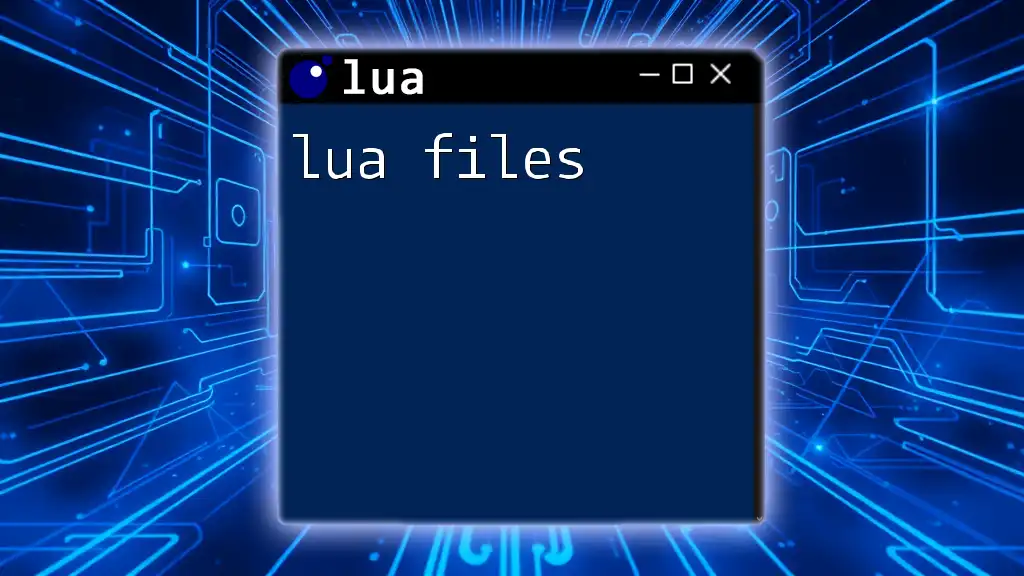
Conclusion
The Future of LuaJIT
The landscape of programming continues to evolve, and LuaJIT is no exception. Upcoming advancements are expected to further enhance its capabilities, allowing even more optimization and support for multi-core architectures.
As developers experiment with LuaJIT’s powerful features and explore its integration with emerging technologies, the evolving community and contributions will only strengthen the tool's usability and performance.
Resources for Further Learning
To continue your journey with LuaJIT, consider exploring the official [LuaJIT documentation](https://luajit.org), online forums, and communities dedicated to Lua programming. Engaging with these resources can provide invaluable insights and shared experiences, further enhancing your knowledge and skills in using LuaJIT effectively.