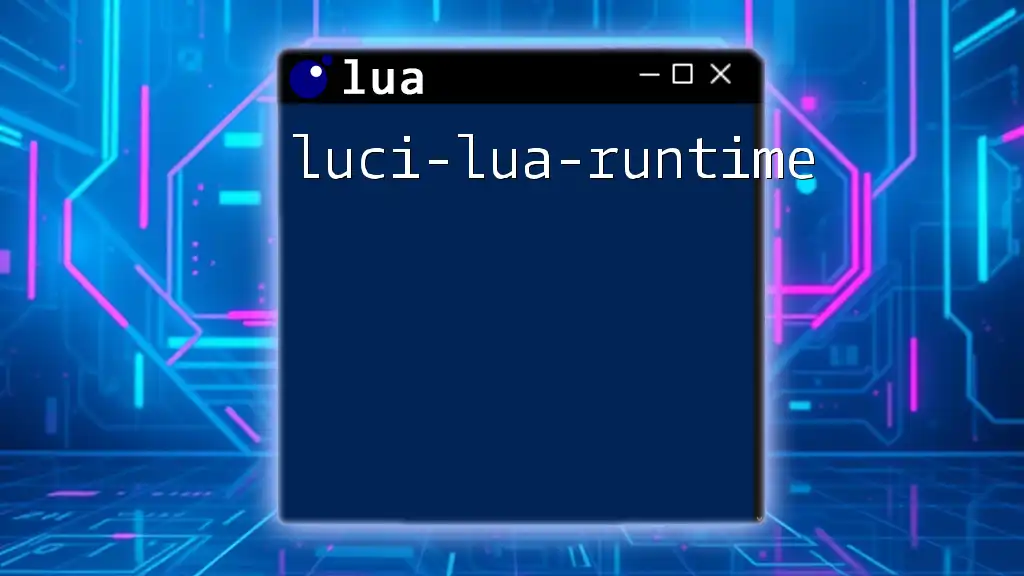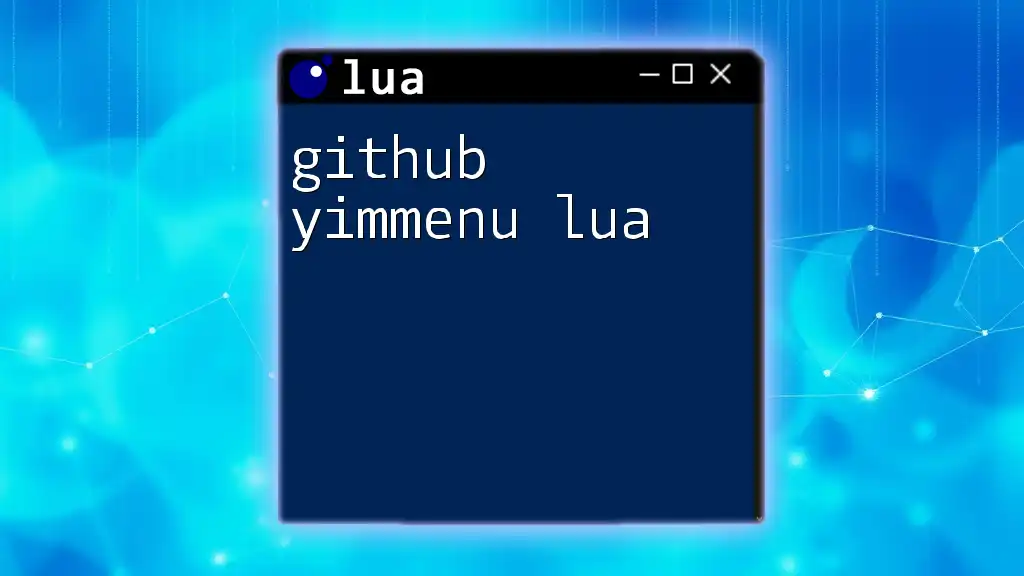The `luci-lua-runtime` is a modular environment that enables the execution of Lua scripts within the OpenWrt LuCI web interface, allowing for enhanced interactivity and customization of network device management.
-- Example Lua script to display the current system time
local current_time = os.date("%Y-%m-%d %H:%M:%S")
print("Current System Time: " .. current_time)
Understanding the Basics of Lua
What is Lua?
Lua is a powerful, efficient, lightweight, embeddable scripting language. Developed in Brazil, it has gained popularity across various domains thanks to its simplicity and ease of integration into applications. Lua supports procedural, object-oriented, and functional programming styles, making it highly versatile for developers.
Why Use Lua in Networking Applications?
The main advantage of using Lua in networking applications is its lightweight nature. Lua has a small footprint, consuming minimal memory compared to other scripting languages. Additionally, its fast execution makes it ideal for real-time applications, such as network management tools where performance is critical. This adaptability and efficiency position Lua as a preferred choice for developers working in robust networking environments.
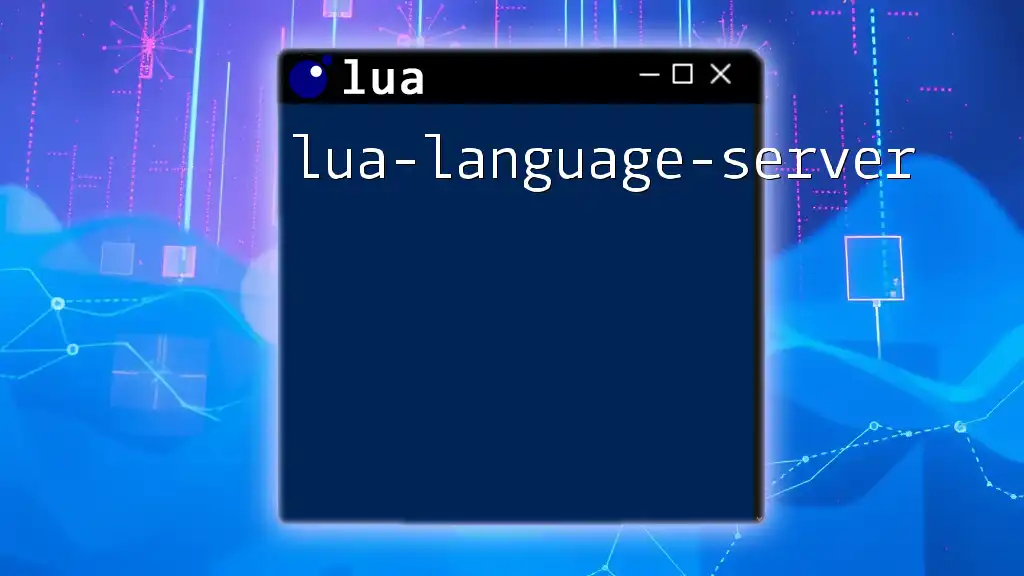
Overview of LuCI (Lua Configuration Interface)
What is LuCI?
LuCI is a web-based interface designed for managing OpenWrt, a versatile Linux-based operating system tailored for embedded devices. LuCI allows users to interact with the underlying system through a graphical interface, making it accessible to both novice and experienced users.
Key Features of LuCI
- User-friendly Interface: LuCI provides an intuitive web interface, enabling users to configure their routers and network devices without needing deep technical expertise.
- Modular Architecture: Its modular design allows developers to extend the interface with custom functionalities, creating an ecosystem that can cater to a wide range of user needs.
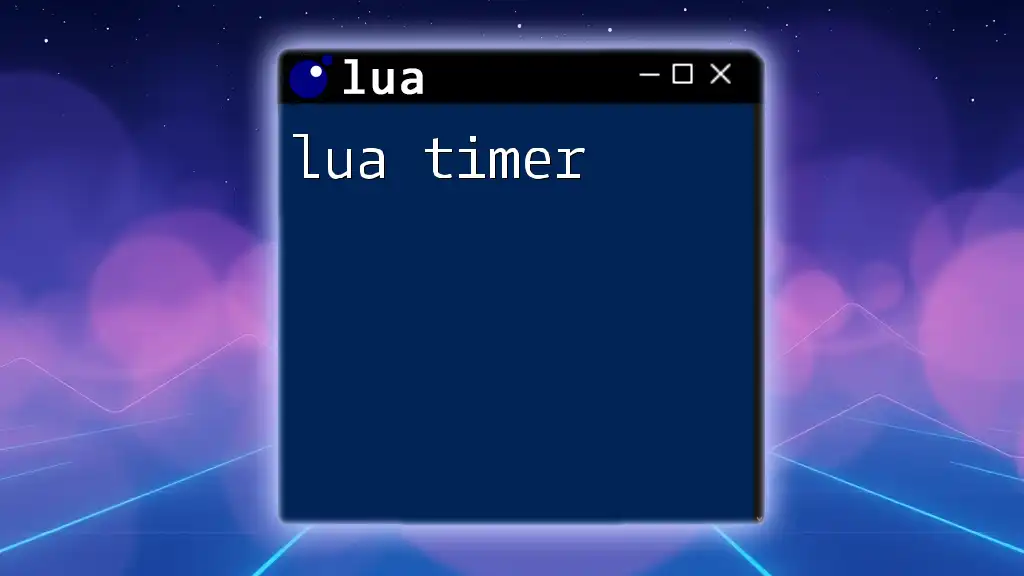
What is luci-lua-runtime?
Definition and Functionality
The luci-lua-runtime refers to the core runtime environment for Lua scripts within the LuCI framework. It facilitates real-time execution of Lua commands, providing a dynamic and responsive configuration interface for OpenWrt users and developers. By leveraging luci-lua-runtime, users can automate configurations, manage settings, and perform operations straight from their web browsers.
Features of luci-lua-runtime
- Real-time Execution of Lua Scripts: Stepping away from traditional static configurations, luci-lua-runtime allows changes to be applied instantly, facilitating faster network management and adjustment.
- Easy Integration with Database Operations: Through luci-lua-runtime, users can interact with various data structures and databases easily, enhancing the flexibility of network management tasks.
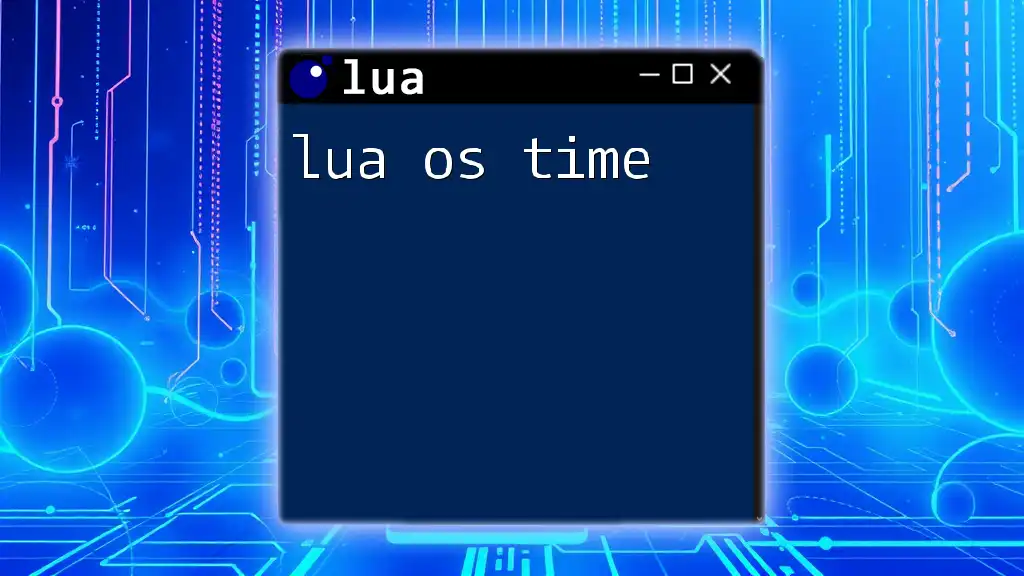
Installing luci-lua-runtime
Prerequisites
Before installation, it's crucial to have a suitable environment set up. Ensure that you have OpenWrt installed on your target device, as luci-lua-runtime relies on it. Additionally, you should have LuCI pre-configured, as it serves as the basis for luci-lua-runtime.
Step-by-Step Installation Guide
- Download luci-lua-runtime: Use OpenWrt's package manager to download the necessary packages, ensuring that you're connected to the internet during this process.
- Installation Command:
opkg update opkg install luci-lua-runtime - Verification of Installation: After installation, you can confirm its successful setup by checking for the presence of the luci-lua-runtime files in the LuCI directory.

Using luci-lua-runtime
Basic Usage Overview
To start utilizing luci-lua-runtime, familiarize yourself with its command interfaces and access methods. The runtime offers a Lua shell where commands can be directly executed. You can access it via the LuCI interface.
Writing Your First Script
Creating your first Lua script with luci-lua-runtime is straightforward. Here's a simple example:
function helloWorld()
print("Hello, world!")
end
helloWorld()
In this script, we define a function named `helloWorld` that prints "Hello, world!" to the console. When the function is called, it demonstrates the basic structure of a Lua function and how to execute it within the luci-lua-runtime environment.

Expanding Your Knowledge: Key Concepts
Variables and Data Types in Lua
In Lua, variables are versatile and can contain different data types such as strings, numbers, and tables. For example:
local name = "John Doe"
local age = 30
local hobbies = {"reading", "gaming", "hiking"}
This code snippet showcases how to declare variables. `name` is a string, while `age` is a number, and `hobbies` is a table containing multiple values.
Control Structures
Lua provides control structures like if-then-else and loops to allow flow control in scripts. Here’s an example of an if-then-else statement:
if age >= 18 then
print(name .. " is an adult.")
else
print(name .. " is a minor.")
end
For loops, you can utilize a simple for statement:
for i = 1, 10 do
print(i)
end
These structures are essential for creating dynamic behaviors in your scripts.
Functions and Tables
Functions foster modularity in Lua, allowing you to encapsulate code blocks and reuse them. Here’s how to define and use a table:
function addItemToList(item)
list[#list + 1] = item
end
local list = {}
addItemToList("apple")
addItemToList("banana")
In this example, we define a function that adds an item to a list, showcasing the interplay between functions and tables in Lua.

Integrating luci-lua-runtime with OpenWrt
Configuration Files and Settings
To modify configurations with luci-lua-runtime, you’ll need to familiarize yourself with the relevant configuration files, typically located in `/etc/config/`. You can edit these files to add or modify settings that integrate with your Lua scripts.
Practical Applications
Using luci-lua-runtime for network management is where its real power lies. For example, you can create scripts to automatically configure firewall settings:
function setFirewallRules()
os.execute("iptables -A INPUT -p tcp --dport 80 -j ACCEPT")
os.execute("iptables -A INPUT -p tcp --dport 443 -j ACCEPT")
end
setFirewallRules()
This script adds rules to allow HTTP and HTTPS traffic, exemplifying how luci-lua-runtime can facilitate essential network configurations with ease.

Debugging and Testing lua Scripts
Debugging Techniques
Debugging Lua scripts often involves identifying syntax errors or logic flaws. Using print statements can aid in narrowing down issues. For example:
print("Debug: Entering the function.")
This line allows you to track the flow of execution, helping you identify where problems may arise.
Health Checks
Regular health checks on your scripts ensure they function correctly. Testing scripts before deploying them in a live environment can save time and prevent network disruptions. Utilizing online Lua environments or local setups for testing can help streamline this process.

Conclusion
The luci-lua-runtime provides a robust framework for executing Lua scripts within the LuCI interface, bringing together the power of Lua with the flexibility of OpenWrt. Understanding its capabilities allows for effective network management and automation. As you continue your journey with Lua scripting, don’t hesitate to explore, experiment, and engage with the community for further learning.
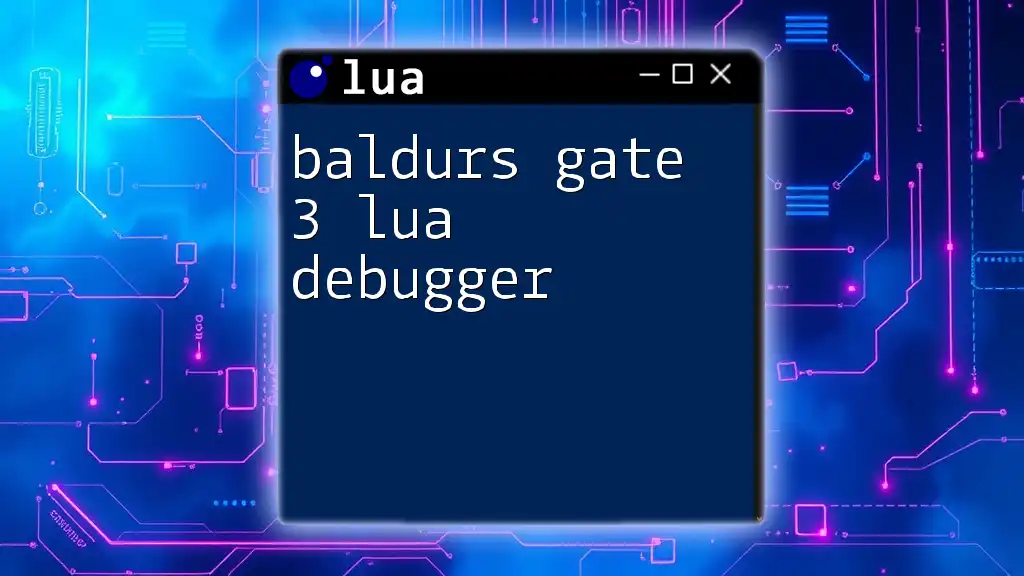
Additional Resources
To deepen your understanding, consider reading recommended books on Lua and utilizing online platforms for courses. Engaging with communities and forums can provide valuable support and insights as you navigate the world of luci-lua-runtime.

Call to Action
Stay updated by subscribing to our newsletter for more tips and tutorials. Follow us on social media to join discussions and connect with fellow Lua enthusiasts. Your journey to mastering Lua commands begins here!