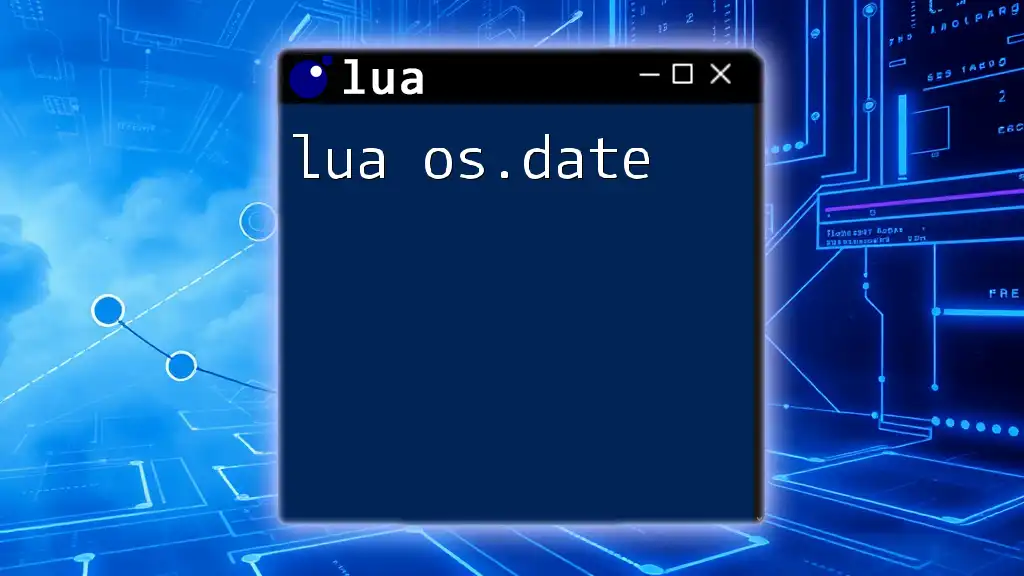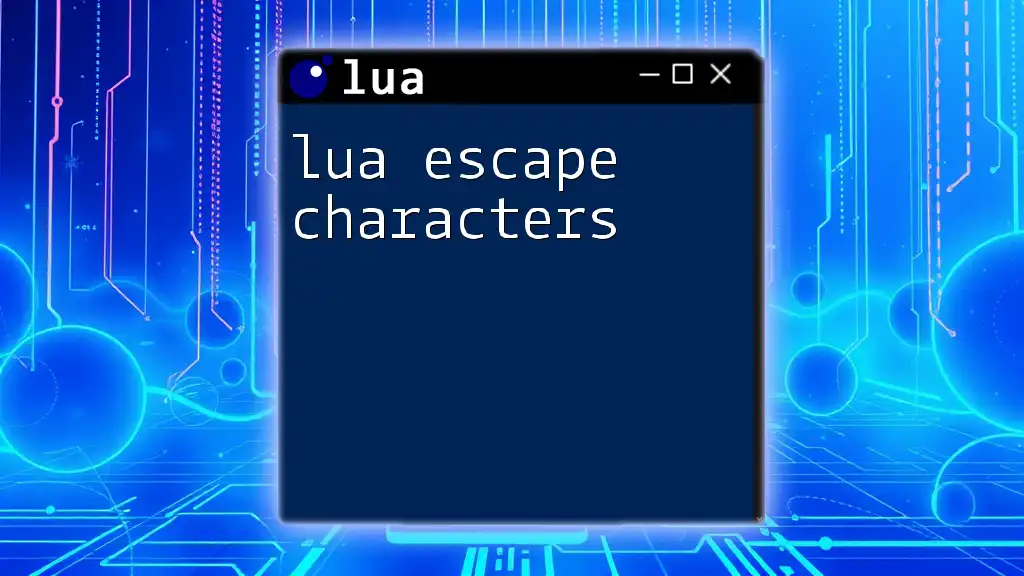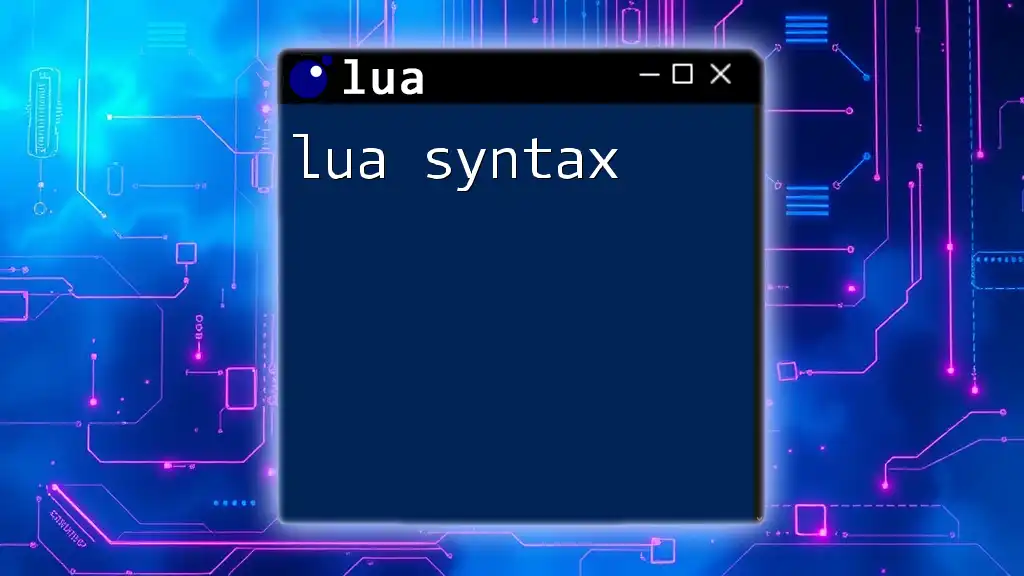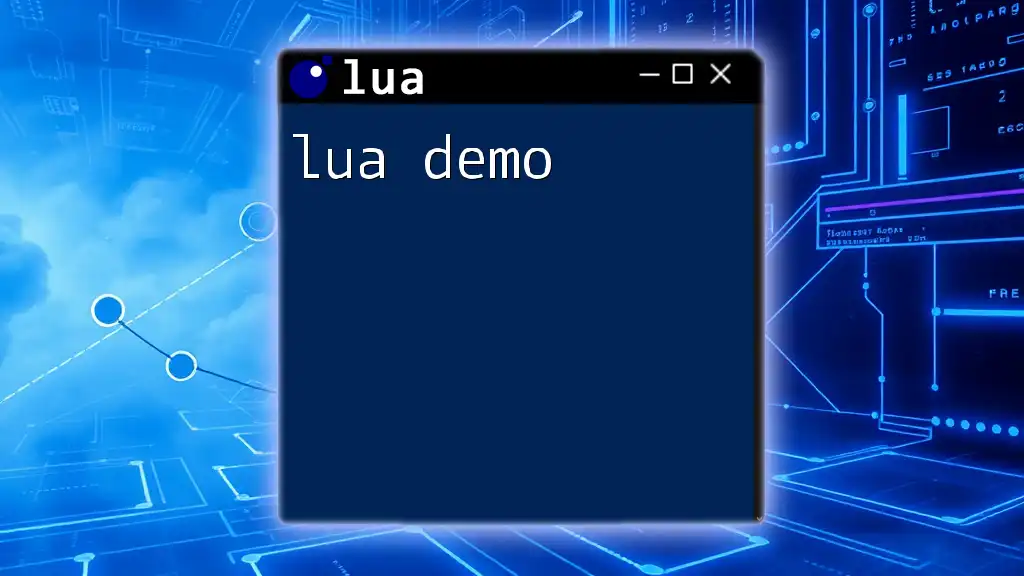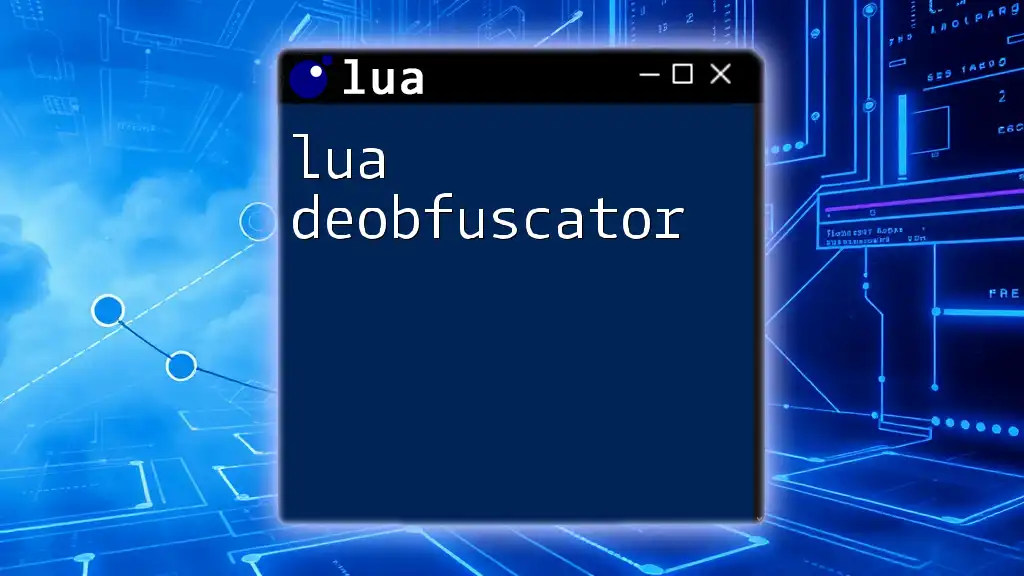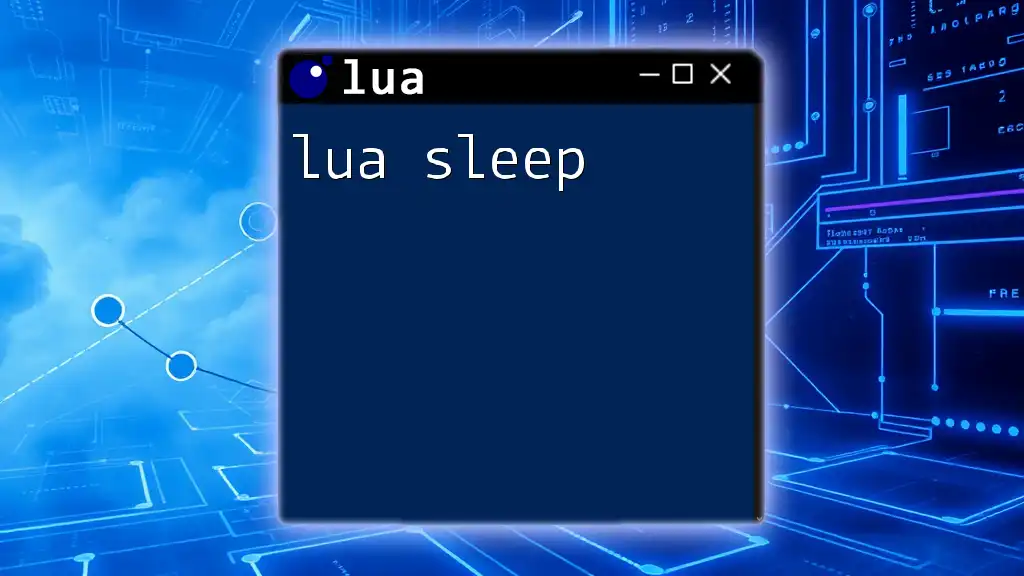The `os.date` function in Lua retrieves the current date and time or formats a specified time based on the given format string.
print(os.date("%Y-%m-%d %H:%M:%S"))
Understanding the Basics of `os.date`
What is `os.date`?
The `os.date` function in Lua is a powerful utility that provides developers with capabilities for retrieving and formatting the date and time from the system. This function interacts with the operating system to provide information based on the current time or on a specified time in UNIX epoch format.
Syntax Breakdown
The syntax of `os.date` is relatively simple but flexible. It is defined as follows:
os.date(format, time)
In this syntax:
- `format` is a string that specifies how the date and time will be displayed.
- `time` is an optional parameter that represents a time value in seconds since the epoch (00:00:00 UTC on 1 January 1970). If omitted, it defaults to the current time.
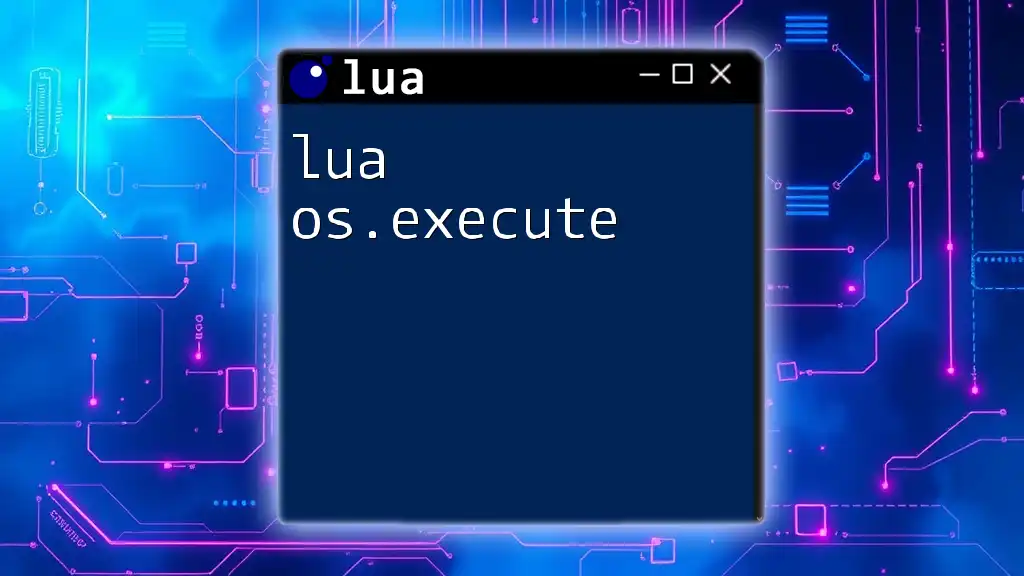
Using `os.date` for Displaying the Current Date and Time
Getting the Current Date and Time
To retrieve the current local date and time, you can use the following code:
local current_date = os.date("%Y-%m-%d %H:%M:%S")
print("Current Date and Time: " .. current_date)
In this example, the format `"%Y-%m-%d %H:%M:%S"` outputs the date and time in a widely recognized format — year, month, day, followed by hours, minutes, and seconds.
Different Date and Time Formats
The `os.date` function supports a range of format specifiers that allow you to customize the output. Here are some of the most commonly used specifiers:
- `%Y`: Year (e.g., `2023`)
- `%m`: Month (01 to 12)
- `%d`: Day of the month (01 to 31)
- `%H`: Hour (00 to 23)
- `%M`: Minutes (00 to 59)
- `%S`: Seconds (00 to 59)
For example, you can easily retrieve just the year:
print("Year: " .. os.date("%Y"))
print("Month: " .. os.date("%m"))
Each of these commands will print the current year and month.

Working with Time Zones
Getting Universal Time
You might require the UTC (Coordinated Universal Time) representation for various applications. You can retrieve it using the following line of code:
local utc_date = os.date("!%Y-%m-%d %H:%M:%S")
print("UTC Date and Time: " .. utc_date)
The exclamation mark signifies that you want the date in UTC, thus allowing you to work in a time zone-independent manner.
Time Zone Adjustments
Understanding the difference between local time and UTC is crucial, especially if your application serves users across different regions. Depending on the server's location, you may need to adjust the output of dates accordingly to fit the local context of your users.
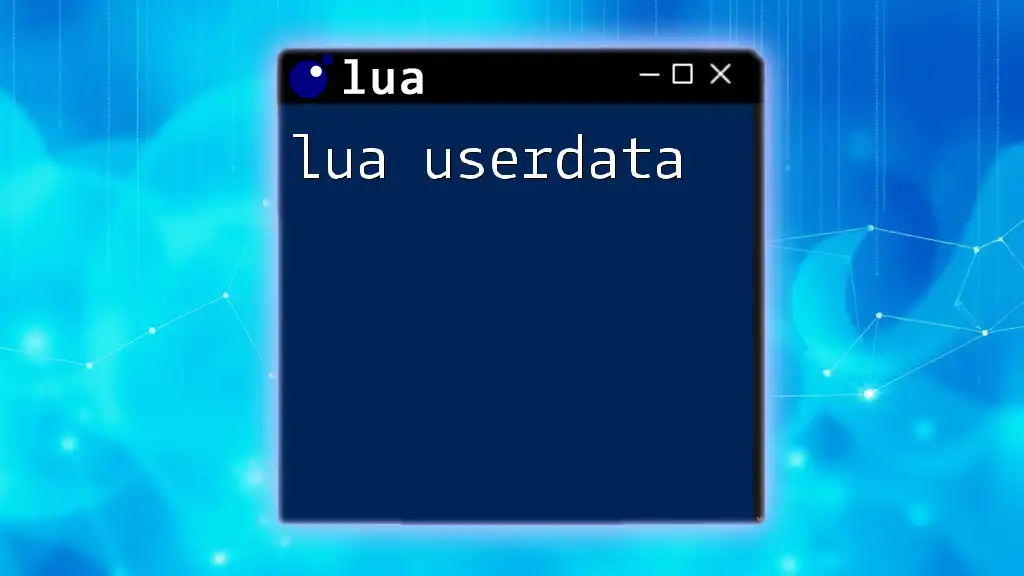
Modifying `os.date` for Custom Date Outputs
Creating Custom Date Formats
Creating your own unique date formats is one of the powerful capabilities of `os.date`. You can combine various specifiers to yield user-friendly date formats. For instance:
local custom_date = os.date("%A, %B %d, %Y")
print("Custom Formatted Date: " .. custom_date)
This would output something like "Friday, October 20, 2023," giving a more human-readable format for applications like newsletters or reporting.
Troubleshooting Common Errors
When venturing into the world of date formatting, occasionally, errors might occur. Common mistakes include misusing the specifiers or forgetting to include them entirely. Double-checking your format string will help avoid these pitfalls.
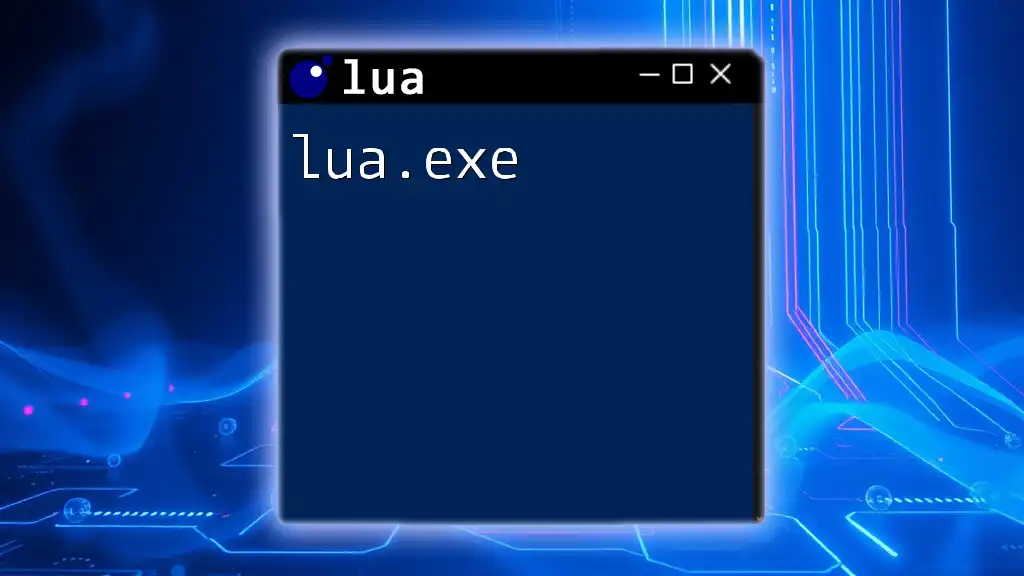
Calculating with Dates
Epoch Time and Time Calculations
The concept of epoch time can be incredibly useful in programming, particularly for time calculations. Epoch time is defined as the number of seconds that have elapsed since 00:00:00 UTC on 1 January 1970.
You can convert epoch time back into a readable format with a simple command:
local epoch_time = 1672531199
print("Readable Date: " .. os.date("%Y-%m-%d %H:%M:%S", epoch_time))
This line will convert the specified epoch time into standard date and time.
Adding and Subtracting Time
Manipulating time values is straightforward with `os.date`. You can perform arithmetic operations to add or subtract time. For example, if you want to calculate the date one day from now, you can do the following:
local future_time = os.time() + 86400 -- Adds one day
print("Future Date: " .. os.date("%Y-%m-%d", future_time))
The number `86400` represents the total seconds in a day, making it easy to compute future or past dates.

Practical Applications of `os.date`
Applications in Lua Scripts
The capability to manipulate and format dates can be vital in multiple scenarios. For instance, logging activities with timestamps provides crucial context for debugging or auditing purposes. Managing deadlines or scheduling events are other applications that highlight the importance of date handling.
Example: Creating a Simple Logger
Implementing a logging function that timestamps each log entry is an exemplary way to use `os.date`. Here's a simple logger function:
function log(message)
local timestamp = os.date("%Y-%m-%d %H:%M:%S")
print("[" .. timestamp .. "] " .. message)
end
log("This is a log message.")
Every time you call the `log` function, it outputs the current date and time, helping you track when each message was logged.
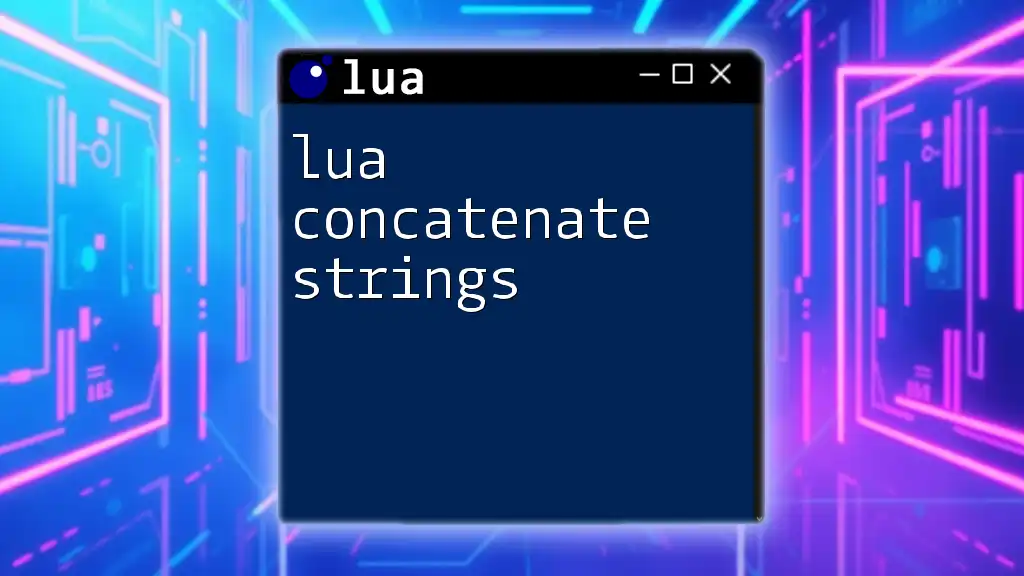
Conclusion
In conclusion, mastering the `lua os.date` function opens up a plethora of possibilities for date manipulation and formatting in your Lua programs. By understanding how to retrieve the current time, utilize various formatting options, and perform time calculations, you can enhance your applications trivially. Practice using `os.date` through the examples provided to solidify your understanding — the potential applications are vast and beneficial for any Lua developer!
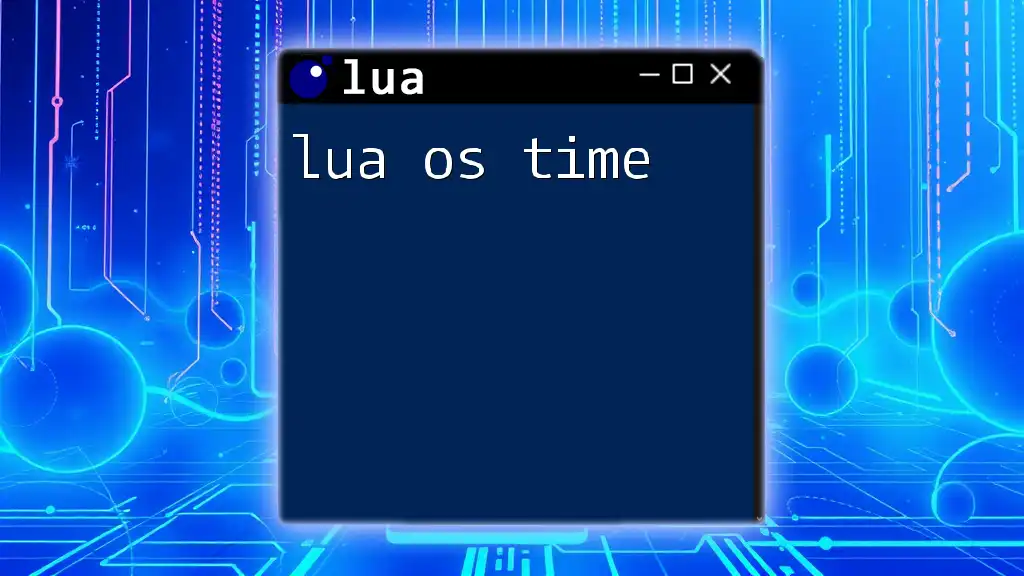
Additional Resources
To continue your journey in mastering date handling, consider exploring official Lua documentation on date and time functions or engaging with community forums for practical discussions and examples. By building upon the knowledge gained herein, you will become proficient in using `os.date` and other date-related functions in Lua.