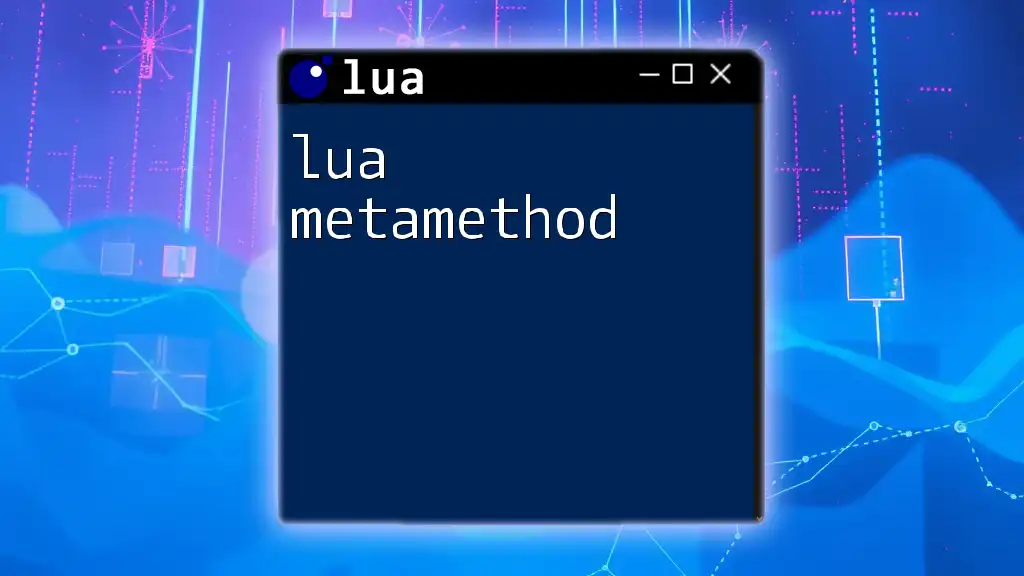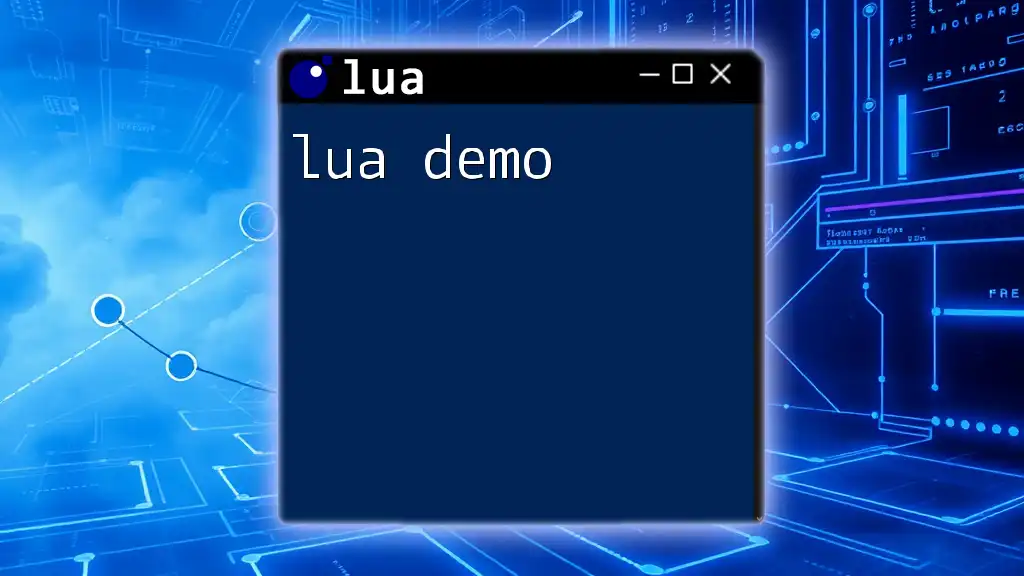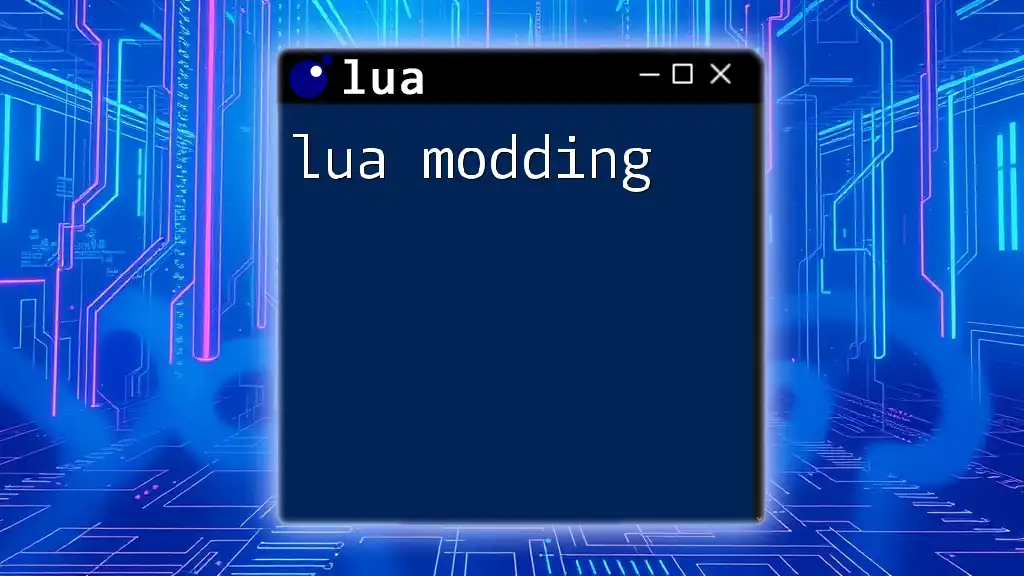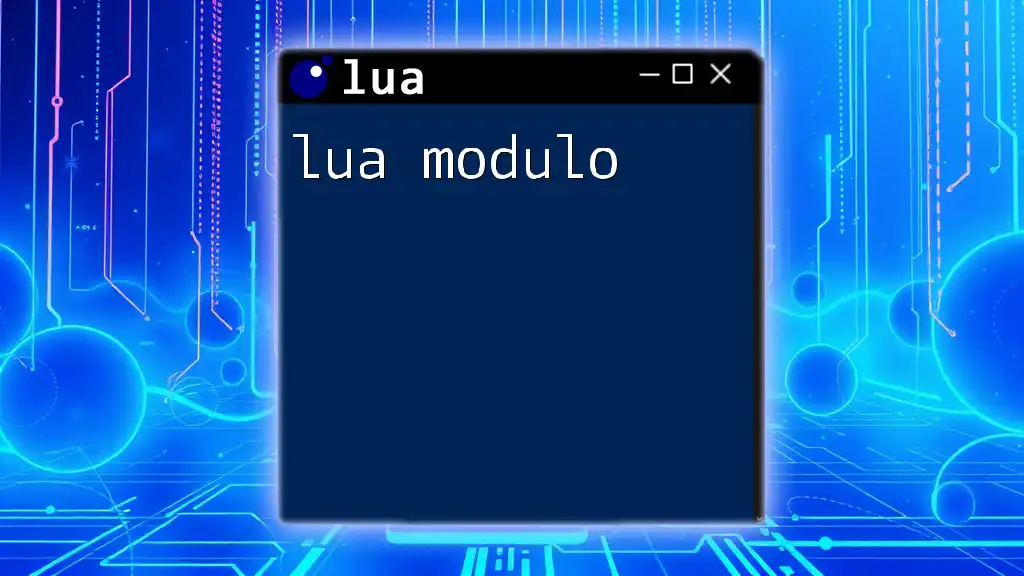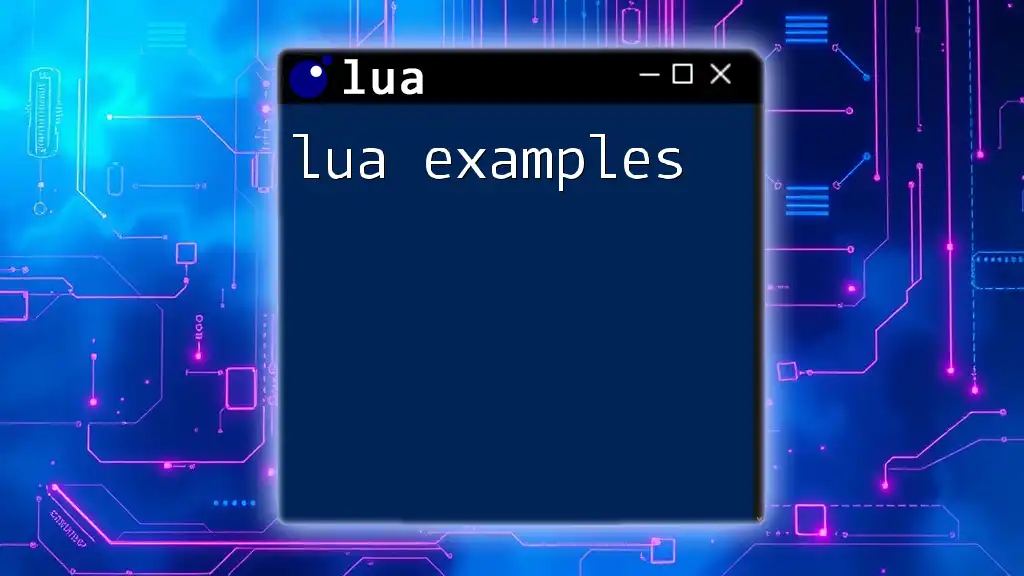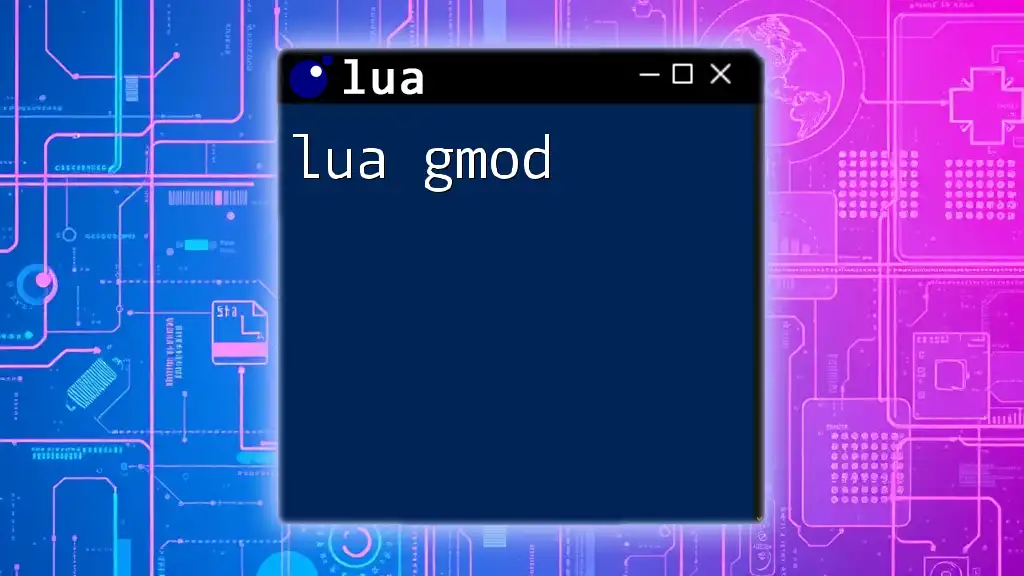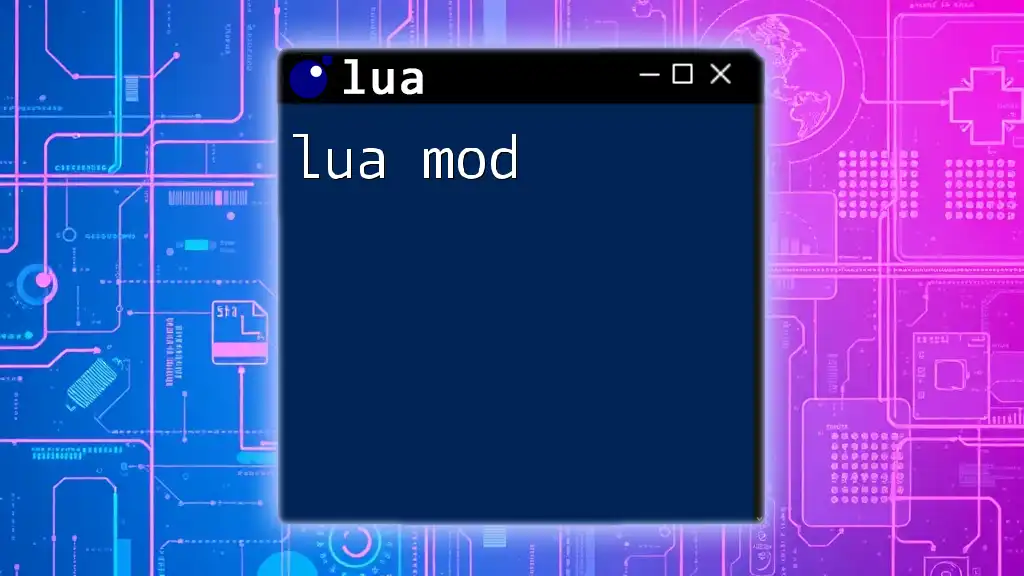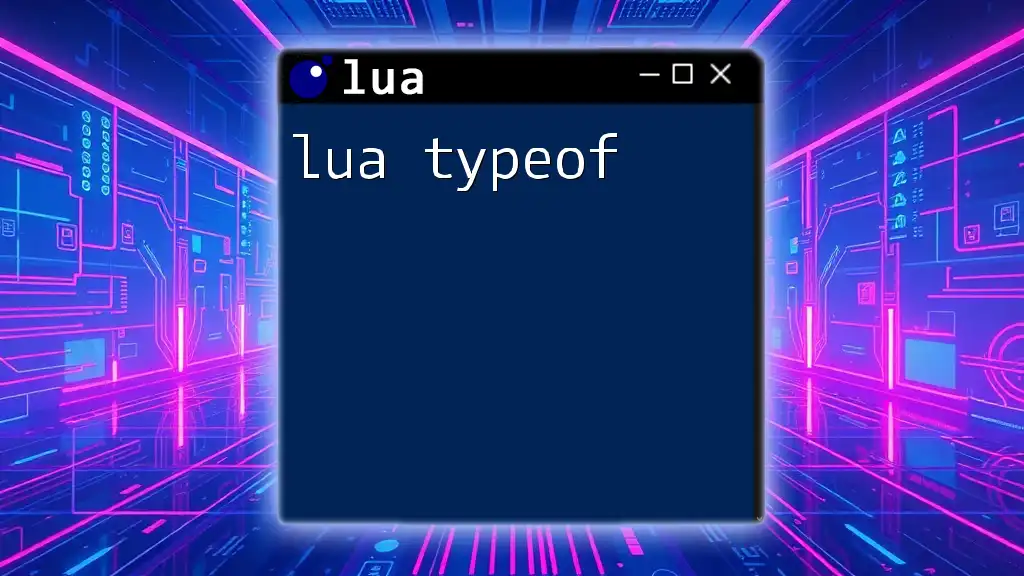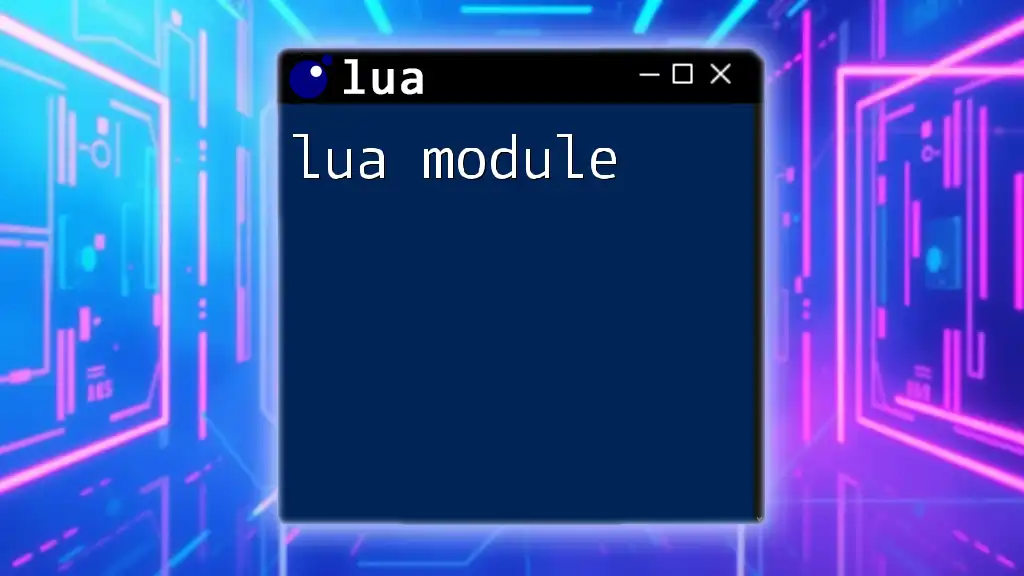Lua metamethods are special functions that allow you to define or alter the behavior of operations on tables, enabling customization of operations like addition, subtraction, and concatenation.
Here's a code snippet demonstrating how to use the `__add` metamethod to define custom addition for a Lua table:
Car = {}
Car.__index = Car
function Car:new(make, model)
local instance = setmetatable({}, Car)
instance.make = make
instance.model = model
return instance
end
function Car.__add(a, b)
return Car:new(a.make, b.model)
end
car1 = Car:new("Toyota", "Camry")
car2 = Car:new("Honda", "Civic")
combinedCar = car1 + car2
print(combinedCar.make) -- Output: Toyota
print(combinedCar.model) -- Output: Civic
Introduction to Lua Metatables
What are Metatables?
Metatables in Lua are a powerful mechanism that allows you to define how tables behave in certain scenarios, providing an additional layer of abstraction. While tables in Lua are versatile data structures on their own, metatables enhance their capabilities by allowing you to customize operations like indexing, assigning values, or even defining functionality akin to class methods.
Why Use Metatables?
Using metatables is beneficial for many reasons. They enhance tables with additional functionality, allowing for the creation of complex data types and behavior. By creating metatables, you can define custom operations, enforce constraints, or enable behaviors that resemble object-oriented programming—essentially elevating the table to serve as a user-defined type.

Understanding Metamethods
What are Metamethods?
Metamethods are special keys in a metatable that define how certain operations are handled by that table. By using metamethods, you can specify how your table responds to common actions such as indexing, modifying, or performing arithmetic. Understanding these metamethods is crucial for effective programming in Lua, as they allow for greater flexibility and creative solutions.
How Metamethods Interact with Metatables
To utilize metamethods, you first need to set a metatable for your table using the `setmetatable()` function. Once a metatable is associated, anytime specific operations occur on the original table, Lua checks the metatable for the corresponding metamethod. If it exists, the custom behavior defined in the metamethod will take precedence.
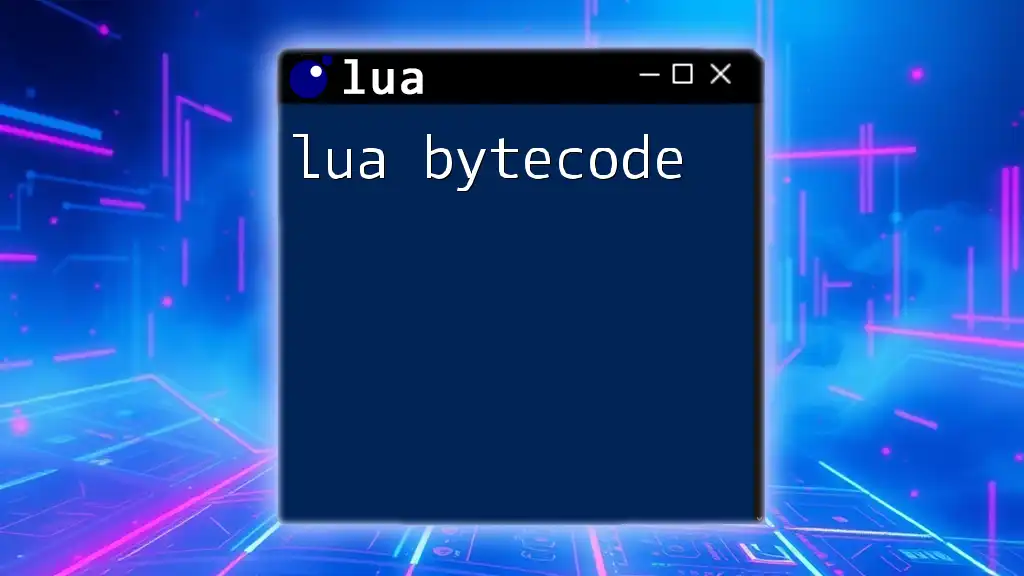
Common Metamethods Explained
__index Metamethod
Purpose of __index
The `__index` metamethod serves as a fallback mechanism for accessing fields that do not exist in the table. When you attempt to read a field that is not present in the table, Lua will check the `__index` metamethod for an alternative source to fetch the value.
Implementing __index
An excellent usage of the `__index` metamethod is to simulate inheritance. Below is an example that demonstrates creating a derived table that inherits from a base table.
Base = {name = "Base"}
function Base:getName() return self.name end
Derived = setmetatable({}, {__index = Base})
Derived.name = "Derived"
print(Derived:getName()) -- Output: Derived
In the above example, the `Derived` table inherits methods and properties from the `Base` table, showing how you can create a simple class structure with Lua tables.
__newindex Metamethod
Purpose of __newindex
The `__newindex` metamethod allows you to define custom behaviors when new fields are assigned to a table. This is especially useful for controlling modifications to tables or enforcing read-only properties.
Implementing __newindex
Consider the following example, which demonstrates how to create a read-only table. If an attempt is made to modify the table, an error will be raised.
ReadOnlyTable = {}
setmetatable(ReadOnlyTable, {
__newindex = function(t, key, value)
error("Attempt to modify read-only table", 2)
end
})
--ReadOnlyTable.newField = "value" -- Will throw an error
In this code snippet, every attempt to assign a new field to `ReadOnlyTable` will result in an error, effectively making the table immutable.
__call Metamethod
Purpose of __call
With the `__call` metamethod, you can turn a Lua table into something that behaves like a function. This allows you to define custom behavior when an object is invoked.
Implementing __call
Here is an example where we create a table that can be called like a function:
FunctionTable = {}
setmetatable(FunctionTable, {
__call = function(t, ...)
return "Called with arguments: " .. table.concat({...}, ", ")
end
})
print(FunctionTable("Hello", "World")) -- Output: Called with arguments: Hello, World
In this example, `FunctionTable` acts like a function that returns a string concatenating the arguments provided. This level of flexibility showcases the power of metamethods in Lua.
__add, __sub, __mul, __div Metamethods
Purpose of Arithmetic Metamethods
The arithmetic metamethods include `__add`, `__sub`, `__mul`, and `__div`, allowing you to overload standard mathematical operations for tables. This can be particularly useful for creating intuitive object-oriented programming concepts.
Implementing Arithmetic Metamethods
Consider a simple custom vector implementation that uses the `__add` metamethod:
Vector = {}
setmetatable(Vector, {
__add = function(v1, v2)
return {x = v1.x + v2.x, y = v1.y + v2.y}
end
})
vec1 = {x = 1, y = 2}
vec2 = {x = 3, y = 4}
setmetatable(vec1, Vector)
setmetatable(vec2, Vector)
result = vec1 + vec2
print(result.x, result.y) -- Output: 4 6
In this code, adding two vectors results in a new vector object, showcasing how you can control the behavior of operations on tables using metamethods.
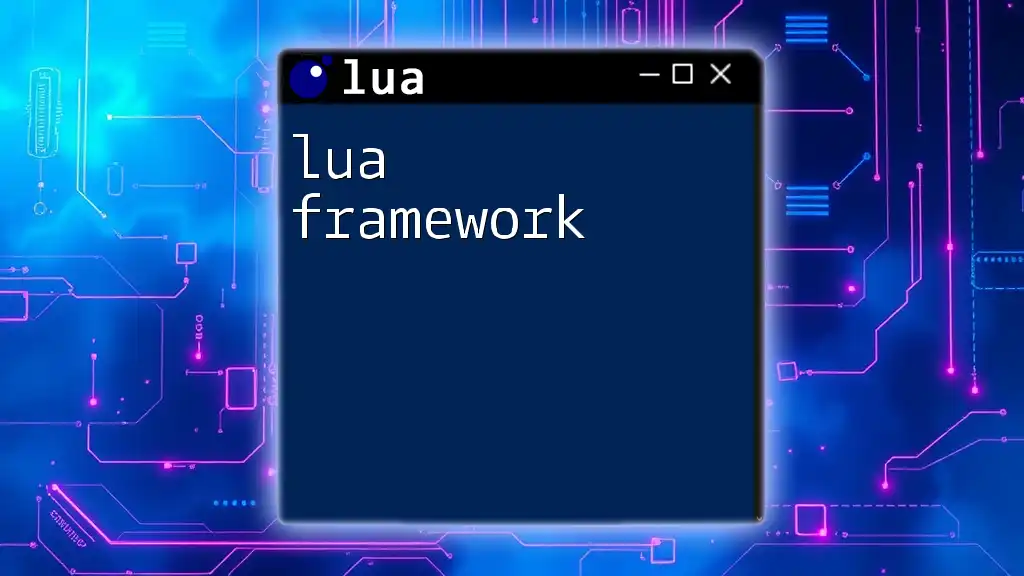
Defining and Using a Custom Metatable
Creating Your Own Metatable
To create a custom metatable, you simply need to define a table and specify which metamethods you want to implement. This process involves using `setmetatable()` to associate your table with its metatable.
Attaching Metamethods to Your Metatable
Once you've created your metatable, you can attach metamethods as needed, depending on the functionality you wish to customize. Here is an example of creating a custom object:
Shape = {}
Shape.__index = Shape
function Shape:new(name)
local obj = {name = name}
setmetatable(obj, self)
return obj
end
function Shape:area()
-- Implementation based on shape type
return "Functionality to calculate area"
end
local circle = Shape:new("Circle")
print(circle.name) -- Output: Circle
This code introduces a simple 'Shape' class, demonstrating how you can implement constructors and methods using metatables. Here, the `new` function acts as a constructor, and the `area` method can be implemented with specific logic for different shapes.

Practical Applications of Metatables and Metamethods
Implementing Object-Oriented Programming
Lua’s metatables and metamethods enable a variety of object-oriented programming (OOP) techniques. You can create classes, encapsulate properties, and define methods in a way that resembles traditional OOP languages, making it feasible to implement design patterns, structures, and reusable code.
Creating Libraries or Frameworks
Developing Lua libraries or frameworks using metatables can significantly enhance modularity and ease of use. You can create intuitive APIs that allow users to leverage complex functionalities without having to delve into the underlying implementation details.
Performance Considerations
While metamethods offer great flexibility, it’s essential to recognize performance implications. Each time an operation triggers a metamethod, there can be a slight overhead compared to direct table access. Thus, using metamethods judiciously is crucial to maintain optimal performance in your Lua applications.

Common Pitfalls and Troubleshooting
Common Mistakes with Metatables
Some frequent mistakes include creating circular references, which can lead to memory leaks, and overcomplicating designs with unnecessary metamethods, resulting in confusion. Always ensure that the metamethods are clear and necessary for the intended functionality.
Debugging Metatable Issues
If you encounter problems with metatables, the best approach is to document your metamethods clearly and check the stack given the complexity of interactions. Utilize print statements or debugging tools to trace how the tables and metatables interact during your script's execution.

Conclusion
In summary, understanding and utilizing Lua metamethods are pivotal for building flexible and powerful applications. With their ability to redefine table behavior and support advanced programming paradigms, metamethods open up a realm of possibility for developers. For further learning, explore documentation, engage with community forums, and continuously experiment with different use cases to deepen your knowledge and expertise with Lua.