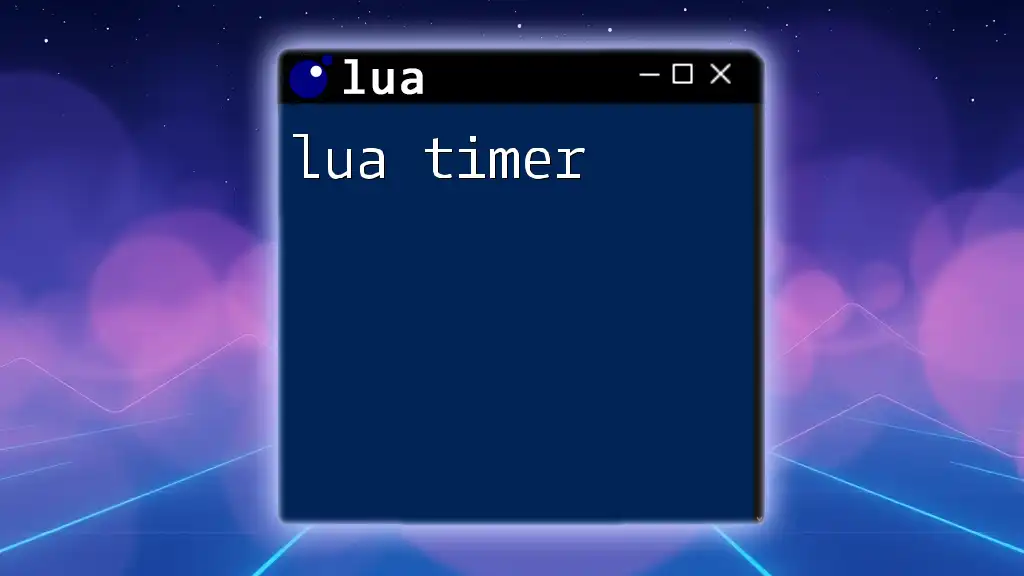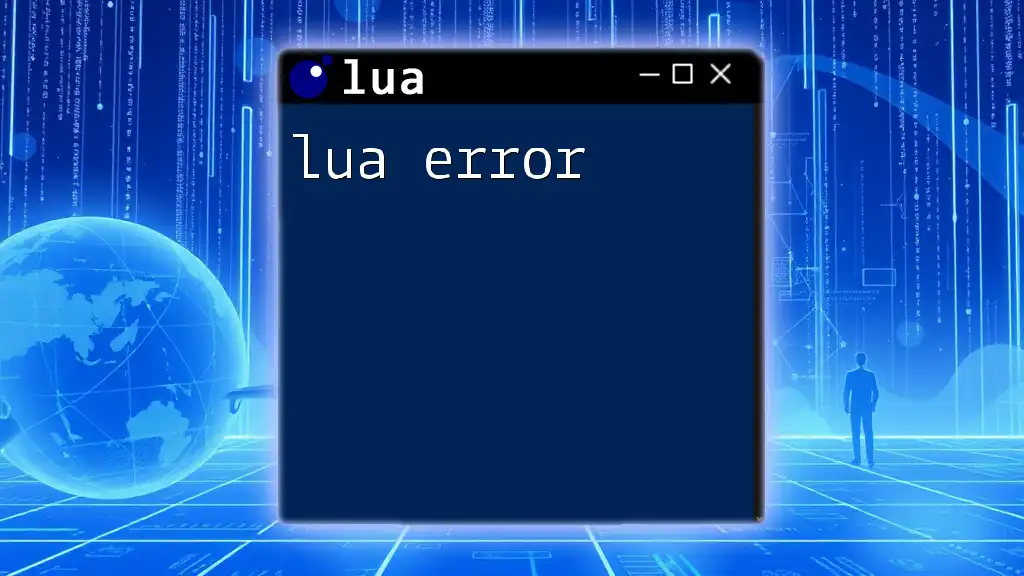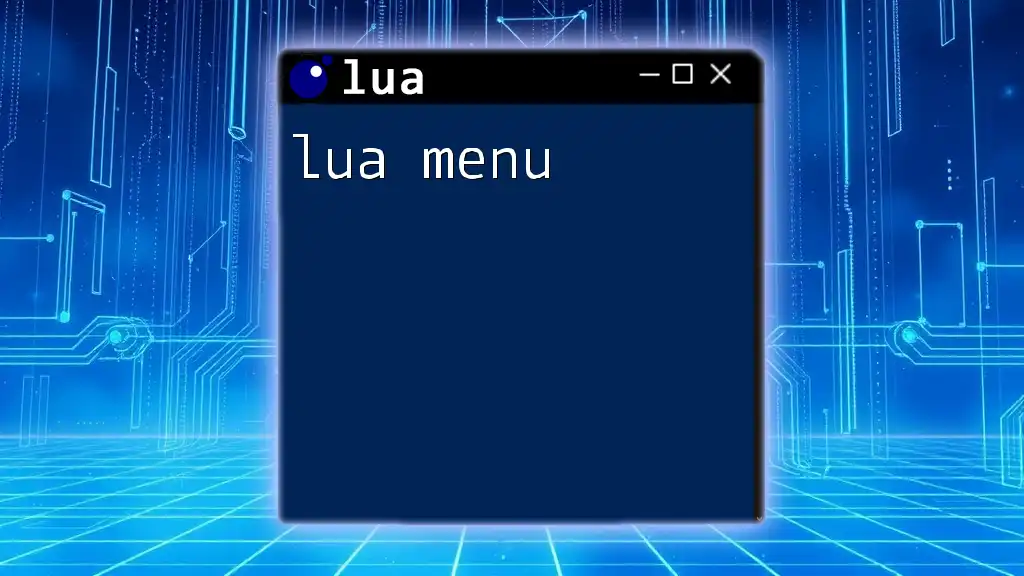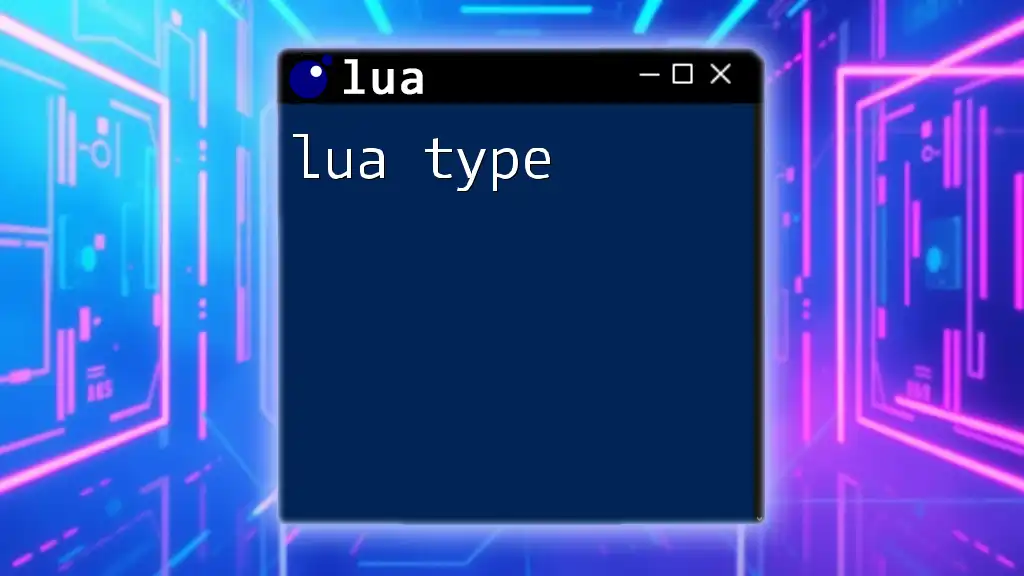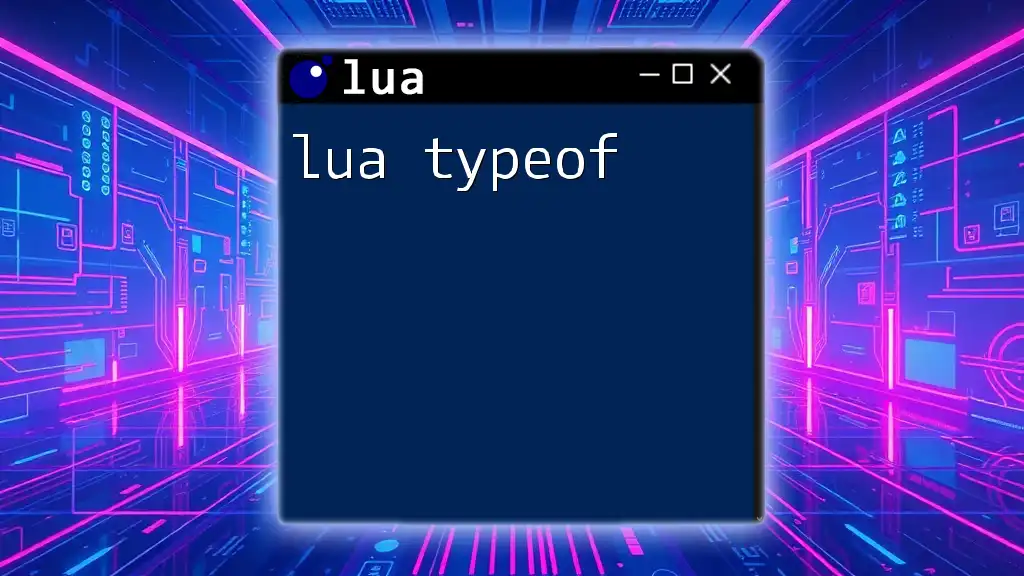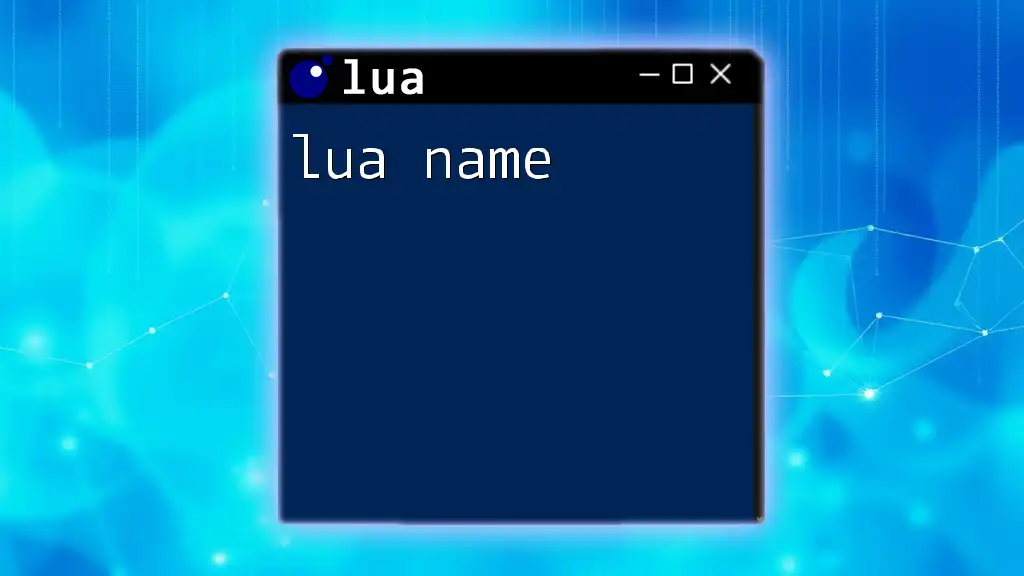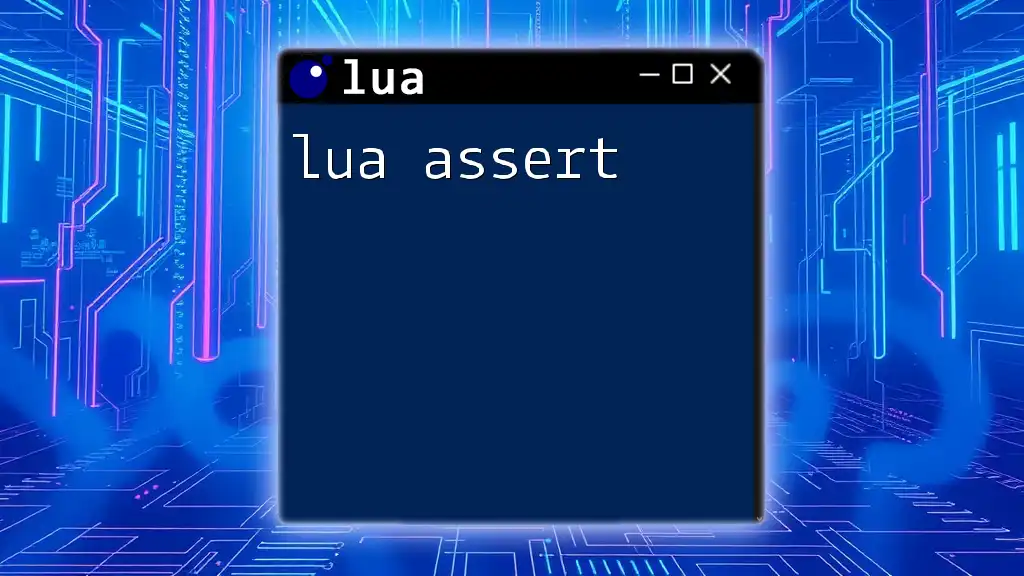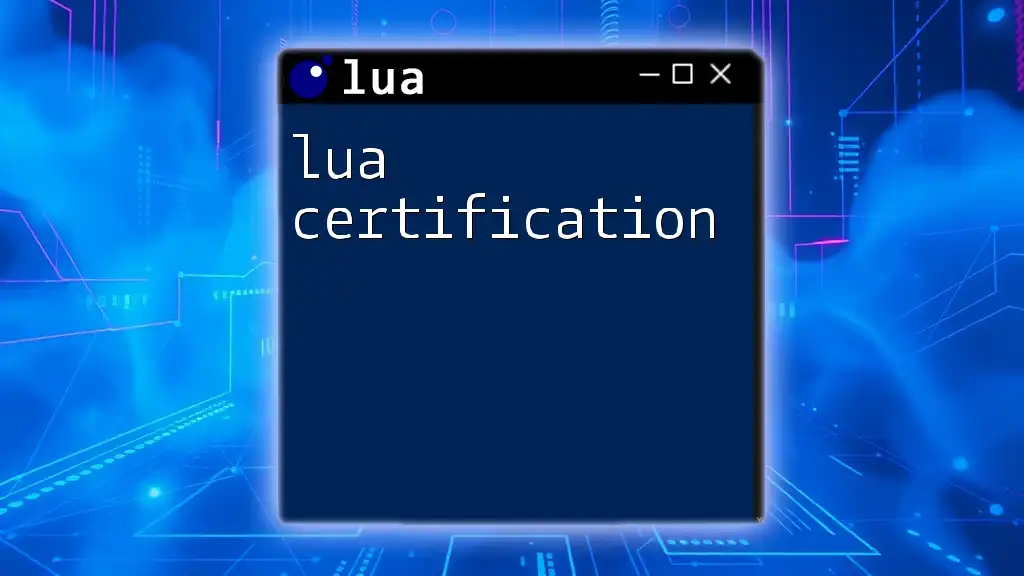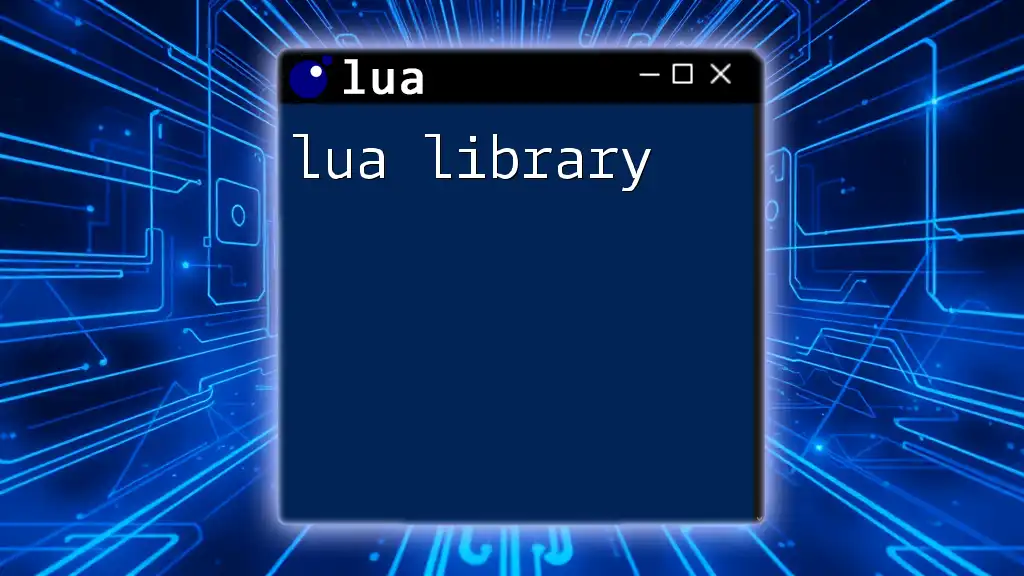In Lua, a timer can be created using a coroutine or a simple repeated function call with a delay, allowing you to execute code at specified intervals.
Here's a basic example of creating a timer using the `os.execute` function in a loop:
local function timer(seconds)
for i = 1, seconds do
print("Timer: " .. i)
os.execute("sleep 1") -- Sleep for 1 second
end
print("Timer finished!")
end
timer(5) -- This will create a timer for 5 seconds
Understanding Timers in Lua
What is a Timer?
A timer is a programming construct that helps manage the passage of time, allowing developers to schedule tasks or measure the duration of specific events. In Lua, timers are particularly useful for operations that involve delays, animations, or repetitive tasks.
Why Use Timers?
Using timers in your Lua applications brings several benefits:
- Managing Delays: You can easily introduce pauses in your scripts, which is crucial for timing events, such as waiting for a condition to be met.
- Scheduling Repetitive Tasks: Timers enable you to run functions at specified intervals, which is useful in game development for actions like updating player stats or spawning enemies.
- Creating Animations or Game Loops: Timers are essential for creating smooth animations or controlling the flow of your game loop.
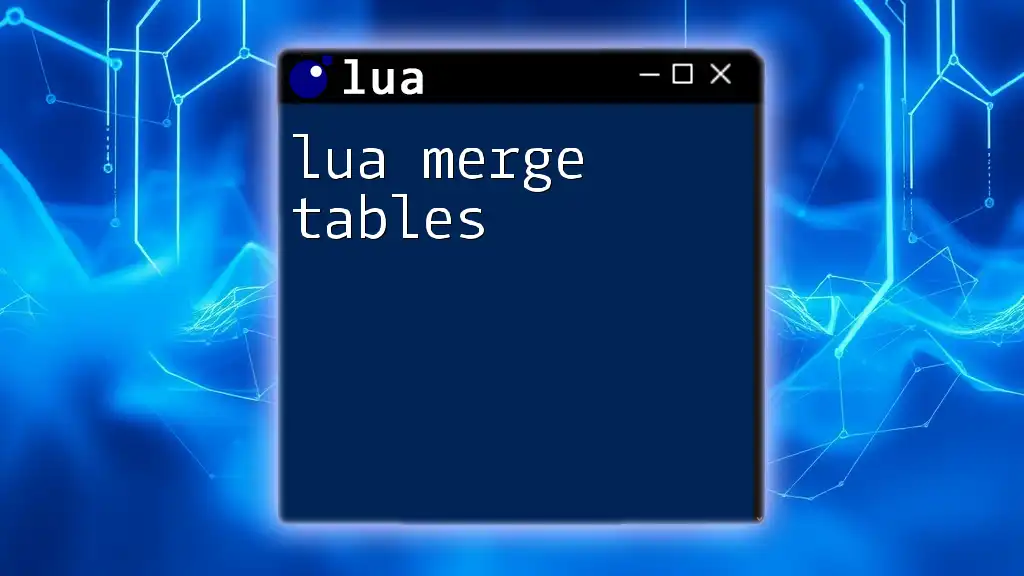
Basic Timer Functions in Lua
The `os` Library
The `os` library in Lua contains functions that allow you to work with system time. Two key functions related to timing are `os.clock()` and `os.time()`.
`os.clock()`
This function measures the CPU time consumed by your program. It can be useful for performance profiling your Lua scripts.
Example Code Snippet:
local start = os.clock()
-- code to measure
local elapsed = os.clock() - start
print("Time elapsed: " .. elapsed .. " seconds.")
In this snippet, we capture the start time, run the desired code, and then calculate the elapsed time by subtracting the start time from the current clock value.
`os.time()`
`os.time()` returns the current time as the number of seconds since the epoch (January 1, 1970). It's helpful for timestamping events.
Example Code Snippet:
local current_time = os.time()
print("Current time (seconds since epoch): " .. current_time)
Introduction to the `socket` Library
For more robust timing features, Lua developers often use the `socket` library, which provides additional functions, including `socket.sleep()`. This function is particularly useful for creating delays in your script.
Using Sleep Function
`socket.sleep()` pauses the execution of your script for a specific number of seconds.
Example Code Snippet:
local socket = require("socket")
print("Starting timer...")
socket.sleep(2) -- Sleep for 2 seconds
print("Timer finished!")
In this example, the program pauses for two seconds and then prints a message.

Creating a Simple Timer
Implementing a Countdown Timer
Let's create a basic countdown timer that counts down from a specified number of seconds.
Example Code Snippet:
function countdown(seconds)
while seconds > 0 do
print(seconds)
socket.sleep(1) -- Wait for 1 second
seconds = seconds - 1
end
print("Time's up!")
end
countdown(5)
In this function, we use a `while` loop to print the countdown and `socket.sleep(1)` to wait for one second in each iteration until the countdown reaches zero.
Enhancing the Timer with Callbacks
Callbacks are functions that you can pass as arguments to other functions. This allows you to perform an action once the timer completes.
Example Code Snippet with Callback:
function startTimer(seconds, callback)
socket.sleep(seconds)
callback() -- Call the provided function after the timer ends
end
startTimer(3, function() print("Timer finished with callback!") end)
Here, after waiting for three seconds, we invoke the callback function to notify that the timer has finished.

Advanced Timer Techniques
Using Timers for Repeated Actions
You can set up a timer for repeated actions similar to a game loop that executes a task contained within a function.
Example Code Snippet:
function repeatAction(interval, action)
while true do
action()
socket.sleep(interval)
end
end
repeatAction(1, function() print("This prints every second!") end)
In this example, the `repeatAction` function calls `action()` every second indefinitely. This technique is often used in game development for tasks that need to occur continuously, like rendering frames.
Implementing a Stopwatch
A stopwatch is another practical application of timers that measures elapsed time.
Example Code Snippet:
local start_time
function startStopwatch()
start_time = os.clock()
end
function stopStopwatch()
local elapsed = os.clock() - start_time
print("Elapsed time: " .. elapsed .. " seconds.")
end
startStopwatch()
socket.sleep(3) -- Simulate work
stopStopwatch()
Here, we define two functions for starting and stopping the stopwatch. The elapsed time is printed after simulating a delay of three seconds.
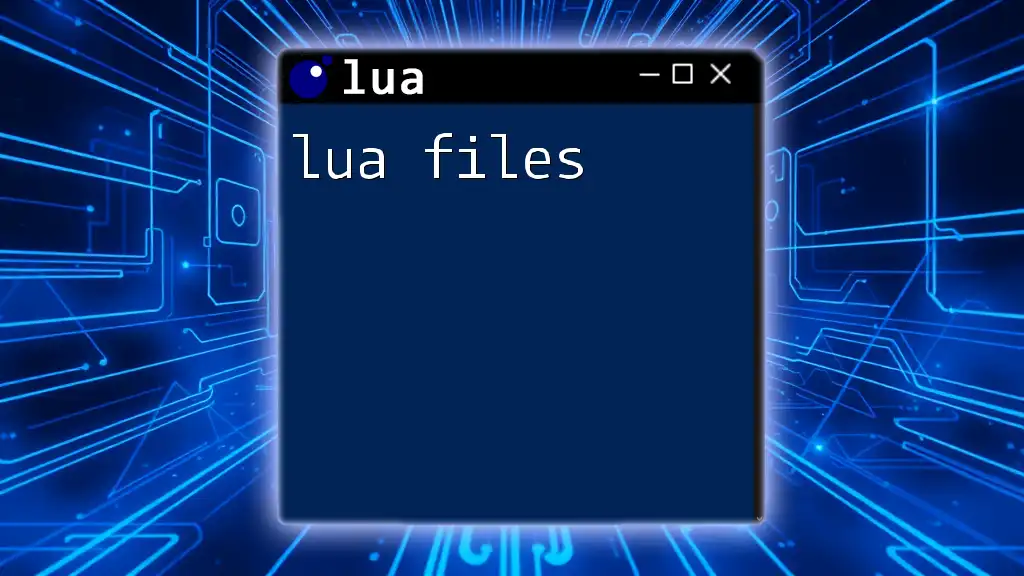
Timers in the Real World
Practical Use Cases for Timers
Timers can play critical roles in various real-world applications:
- Game Development: Managing animations, game physics, or timing player actions.
- Automated Testing: Scheduling tests to run at specific intervals.
- Scheduling Events: Creating reminders or notifications.
Best Practices for Using Timers
To enhance performance and efficiency when using timers, consider these best practices:
- Avoid Blocking Operations: Prefer non-blocking calls to prevent freezing the application. Use asynchronous methods if available.
- Managing Resources: Be mindful of memory usage and other system resources, especially in a loop that runs for an extended period.

Conclusion
In this comprehensive guide on Lua timers, we've covered the foundational concepts of timers, how to implement them with the `os` and `socket` libraries, and various practical applications. By understanding and utilizing timers, you can greatly enhance your Lua programs, making them more responsive and efficient.
Consider experimenting with the examples provided and tailor them to meet your specific needs. Share your experiences and any questions you may have as you explore the capabilities of lua timer functions!
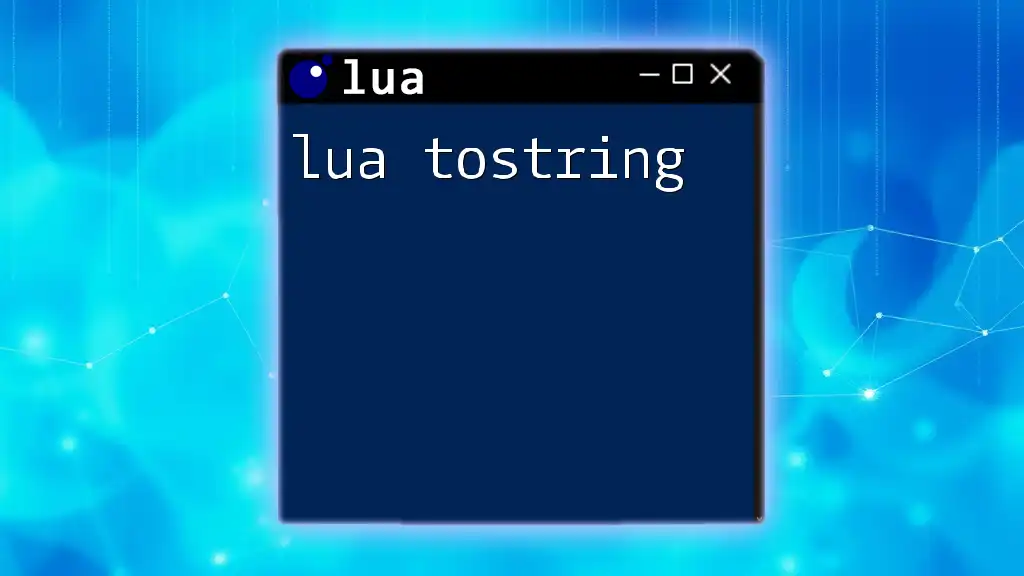
Additional Resources
To further enhance your understanding of Lua timers, consider looking into:
- The official Lua documentation for the `os` and `socket` libraries.
- Online forums and communities for Lua developers.
- Practical coding exercises to solidify your knowledge of timer functions.