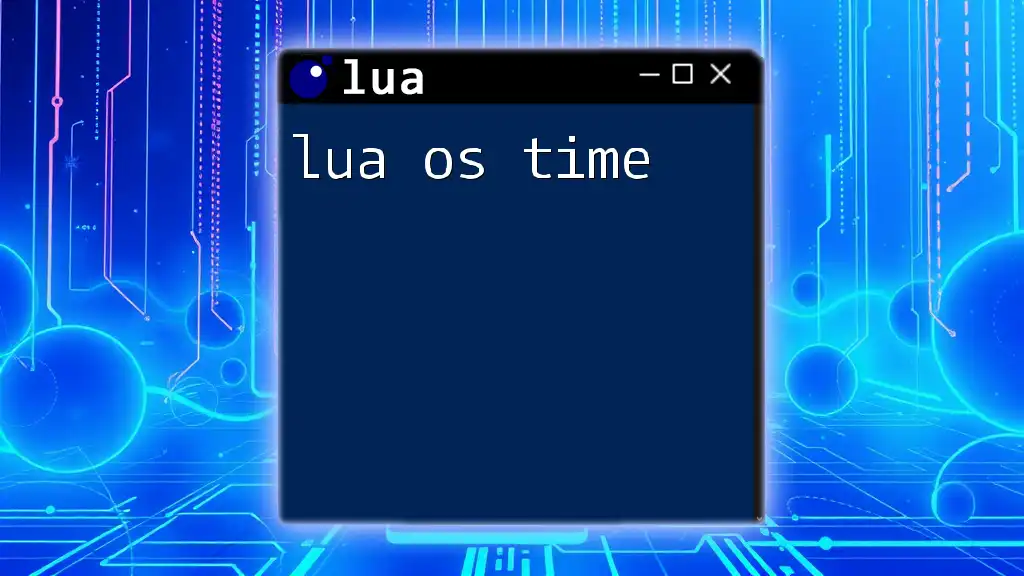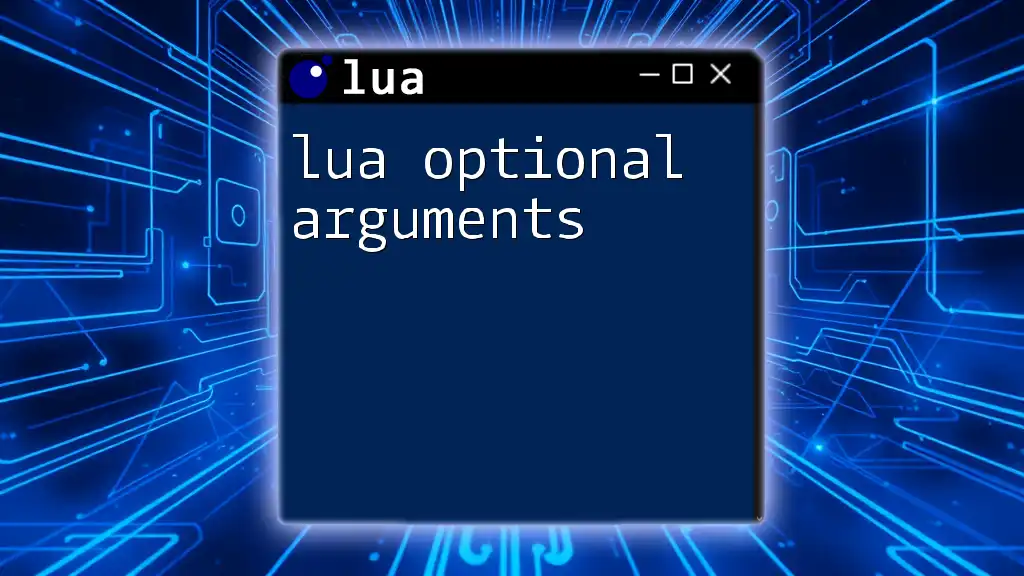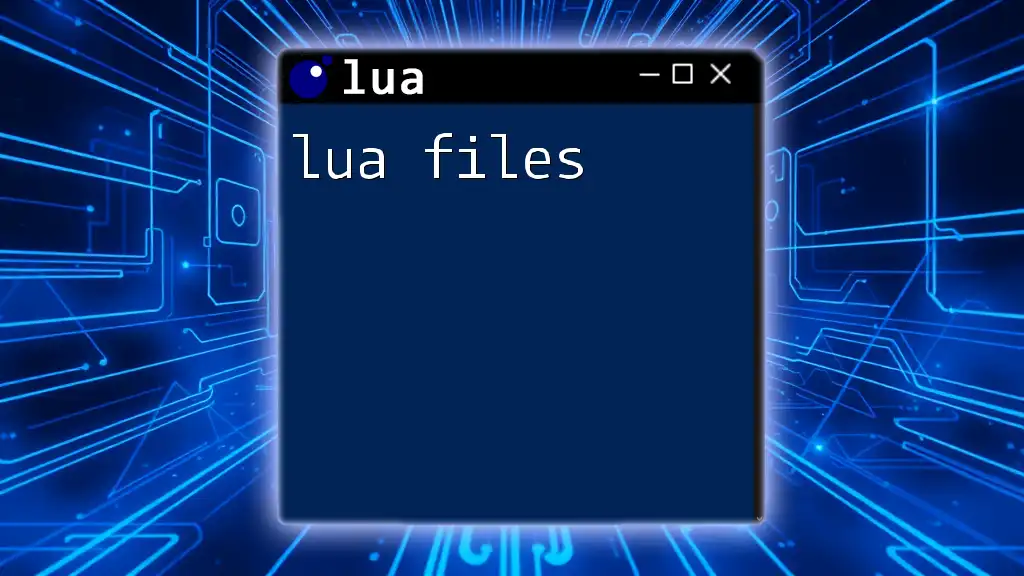The `os.time` function in Lua returns the current time in seconds since the epoch (January 1, 1970), which can be used for time calculations and measurements.
Here's a simple code snippet demonstrating how to use `os.time`:
local currentTime = os.time()
print("Current time in seconds since epoch: " .. currentTime)
Understanding the `os` Library in Lua
The `os` library is one of Lua's built-in libraries that provide a rich set of functions for interacting with the operating system. This library plays a crucial role for developers needing to perform tasks like managing files, executing commands, or handling time. Within the `os` library, time functions are particularly vital, allowing developers to retrieve and manipulate time-related data.
Key Functions in the `os` Library
The `os` library encompasses various functions, including but not limited to:
- `os.time`: Get the current time or convert a specified date and time into a timestamp.
- `os.date`: Format time and date for human-readable presentation.
- `os.clock`: Measure CPU time used by the program.
Understanding these functions sets a solid foundation for effective usage of the `lua os time`.

The `os.time` Function
What is `os.time`?
The `os.time` function is a foundational building block in Lua when dealing with date and time. It retrieves the current time in the form of a Unix timestamp. This is particularly important for applications that require tracking events, timestamps for logging, or scheduling tasks. By utilizing `os.time`, developers can obtain a standardized way to manage time across different systems.
Syntax and Parameters
The syntax for using `os.time` is straightforward:
os.time(table)
Here, the `table` parameter is an optional argument that allows you to specify a particular date and time by presenting a table with corresponding fields, such as `year`, `month`, `day`, `hour`, `min`, and `sec`.
Return Values of `os.time`
When called without parameters, `os.time` returns the current time as a Unix timestamp, representing the number of seconds elapsed since January 1, 1970, 00:00:00 UTC. The return value allows for various manipulations in time calculations and comparisons.
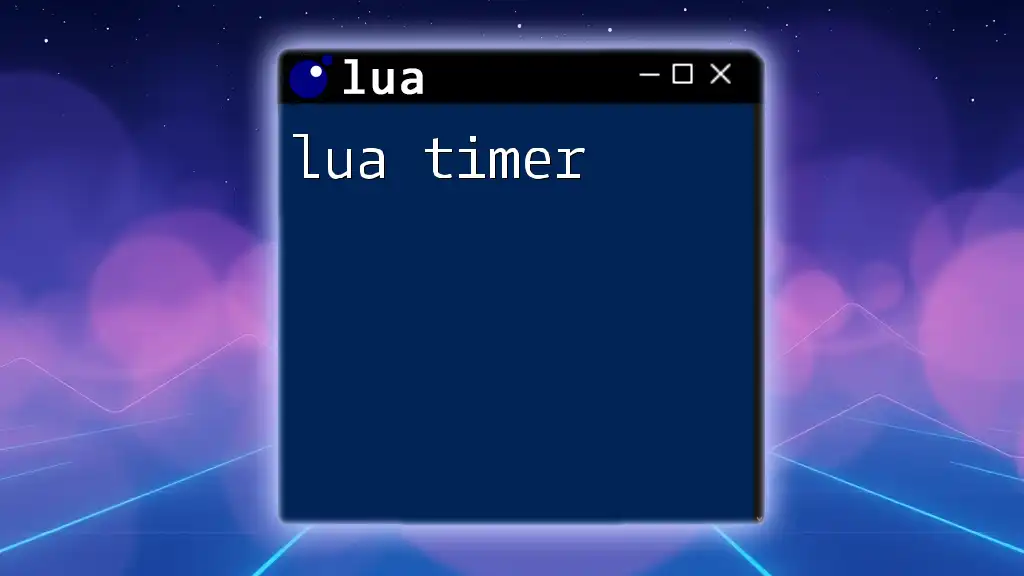
Practical Examples of Using `os.time`
Getting the Current Time
One of the most common uses of `os.time` is to retrieve the current timestamp. Here’s a simple code snippet that demonstrates this:
local currentTime = os.time()
print("Current Timestamp: " .. currentTime)
Upon executing this code, you'll receive a numeric output representing the current Unix timestamp, essential for understanding when certain events occur in your application.
Retrieving a Specific Date and Time
You can also utilize `os.time` to get a timestamp for a specific date and time. By passing a table, you can define the date as follows:
local specificTime = os.time({year = 2023, month = 10, day = 1, hour = 12})
print("Specific Timestamp: " .. specificTime)
This code snippet creates a timestamp for October 1, 2023, at noon. Using tables in this way allows developers to create precise timestamps for scheduling or logging purposes without ambiguity.
Converting Timestamps to Readable Formats
Once you've obtained timestamps with `os.time`, converting them into a more readable format is often necessary. This is where the `os.date` function comes into play.
For instance, if you want to display the current timestamp in a conventional format, you can do it like this:
local readableTime = os.date("%Y-%m-%d %H:%M:%S", currentTime)
print("Readable Current Time: " .. readableTime)
The result will show the date and time in a format that is easily understandable, allowing for better log readability or user interface design.
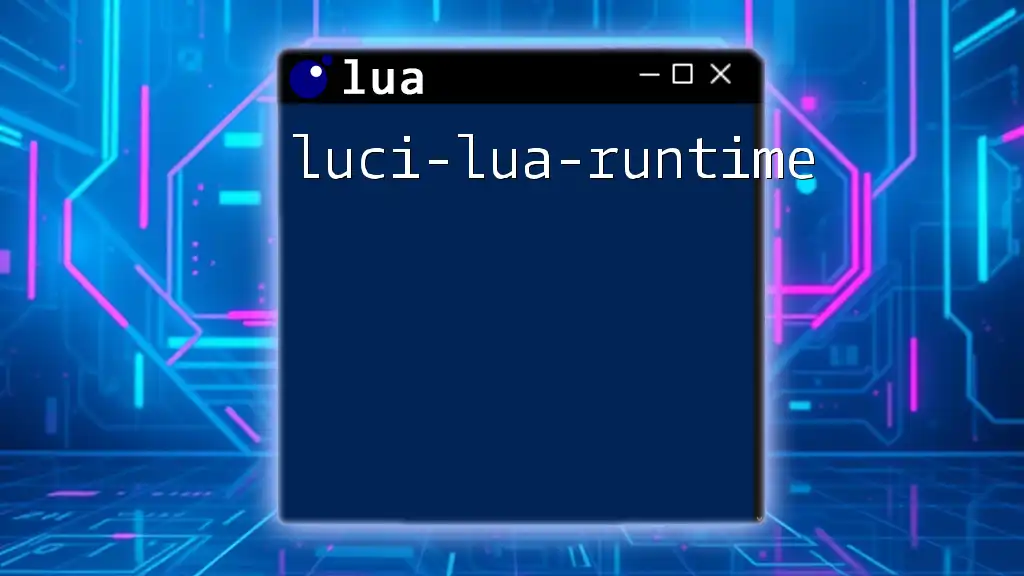
Working with Time Zones and Local Time
Understanding UTC vs Local Time
When working with time, it’s critical to understand the difference between Coordinated Universal Time (UTC) and local time. Many applications need to adjust timestamps for local users, making time zone management crucial for applications that operate globally.
Using `os.clock` vs `os.time`
While `os.time` returns the current time as a Unix timestamp, `os.clock` is another function in the `os` library that measures the CPU time used by your program. This is particularly useful for performance measurement during code execution.
When working on time-related calculations, choosing between `os.clock` and `os.time` is vital, depending on whether your focus is on wall clock time or CPU usage time.
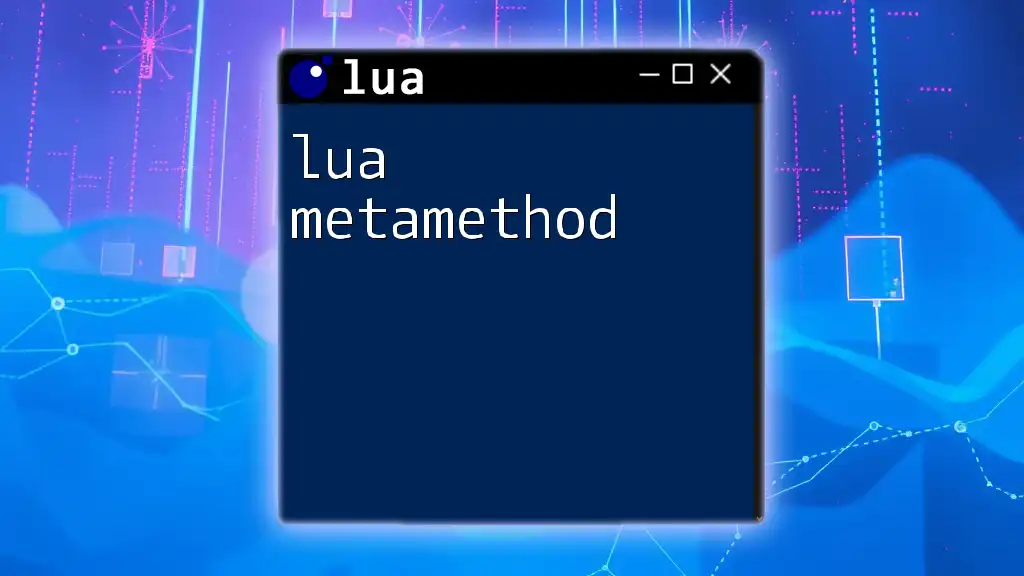
Advanced Techniques with `os.time`
Time Calculations
One powerful feature of `os.time` is the ability to perform time calculations. For example, if you want to add a certain number of days to the current timestamp, you can do this:
local newTime = os.time() + (60 * 60 * 24) -- Adds one day
print("New Timestamp After Adding One Day: " .. newTime)
In this example, by adding `(60 * 60 * 24)`, you’re effectively adding 24 hours (1 day) to the current timestamp. This is essential for tasks like scheduling reminders or deadlines.
Comparing Time Stamps
Developers often need to compare timestamps to determine events' chronological order. For instance:
local pastTime = os.time({year = 2020, month = 10, day = 1})
if pastTime < currentTime then
print("The date is in the past.")
end
This simple conditional check verifies whether the specified date is in the past compared to the current time, facilitating event management or decision-making in applications.
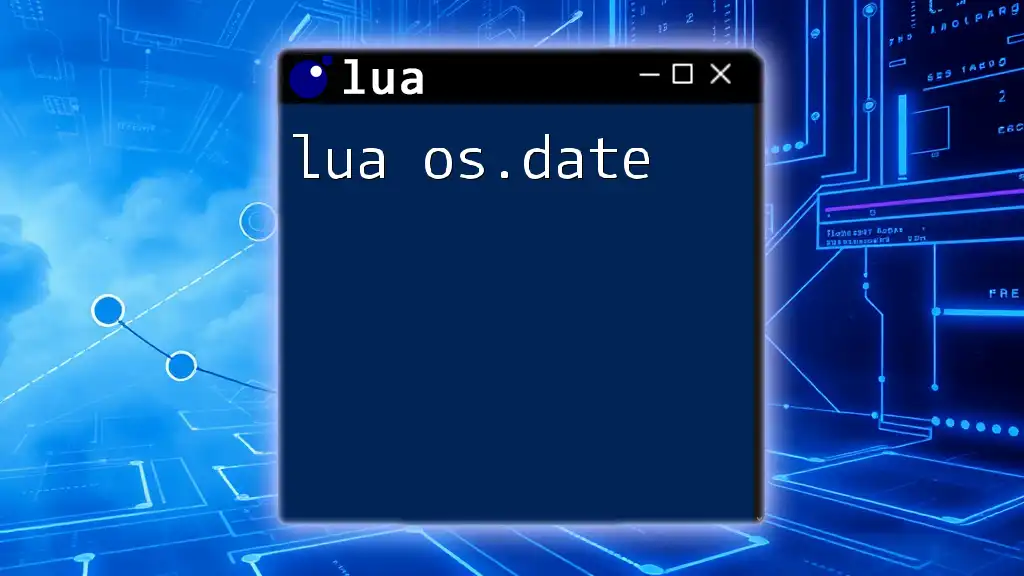
Best Practices for Using `os.time`
Handling Time Zones Gracefully
When developing applications that involve time zones, it’s essential to handle conversions appropriately to avoid confusion. Always store timestamps in UTC when possible and convert to local time as needed. Investigating libraries designed for date and time manipulations can greatly improve this process in Lua.
Optimize Performance with `os.clock`
In settings where performance is key, prefer using `os.clock` for timing execution of code segments. It provides accurate measurements for CPU-based performance that help identify bottlenecks and optimize applications efficiently.
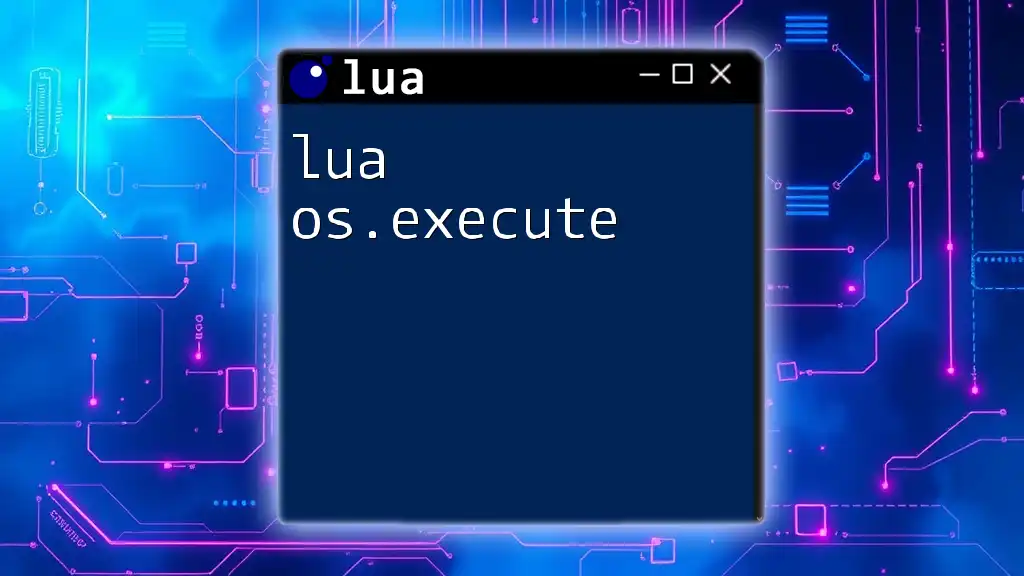
Conclusion
The `lua os time` is an integral part of Lua programming, powering tasks involving timestamps, date formatting, and time calculations. By mastering the use of `os.time`, alongside `os.date`, you’ll gain a powerful toolset for managing time in your Lua applications effectively.
Call to Action
We encourage you to practice creating scripts using the examples provided, as hands-on experience is the best way to reinforce your learning. Explore various scenarios involving the `os.time` function, and consider taking on practical challenges to solidify your understanding of time management in Lua.
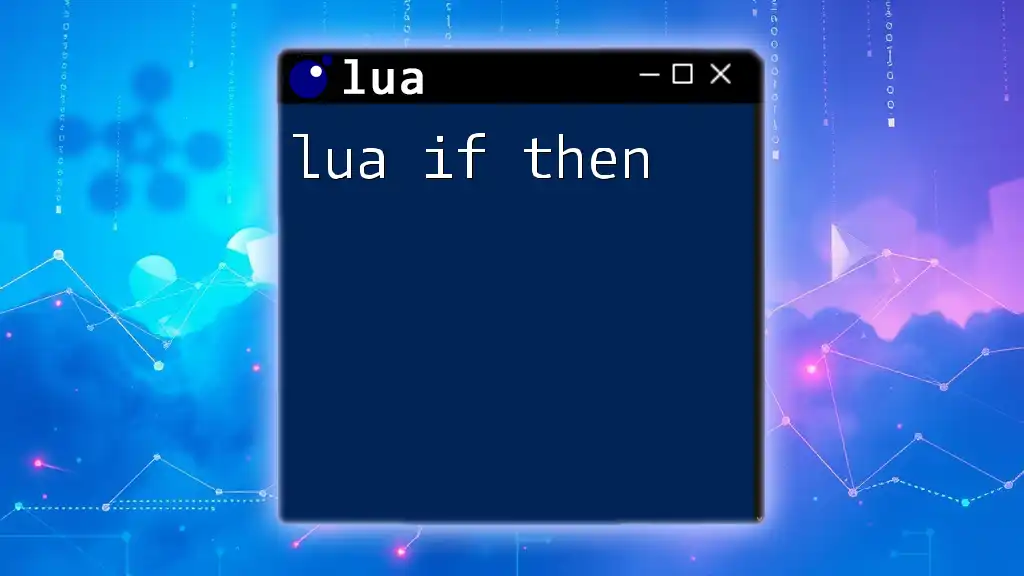
Additional Resources
References and Documentation
Refer to the official Lua documentation for in-depth explanations of the `os` library and other built-in functions. You may also find value in online courses focused on Lua programming that provide structured learning paths.
Community and Support
Joining Lua forums and community groups can offer you valuable insights and assistance. If you encounter challenges or have questions regarding `lua os time`, feel free to reach out for help to accelerate your learning journey.