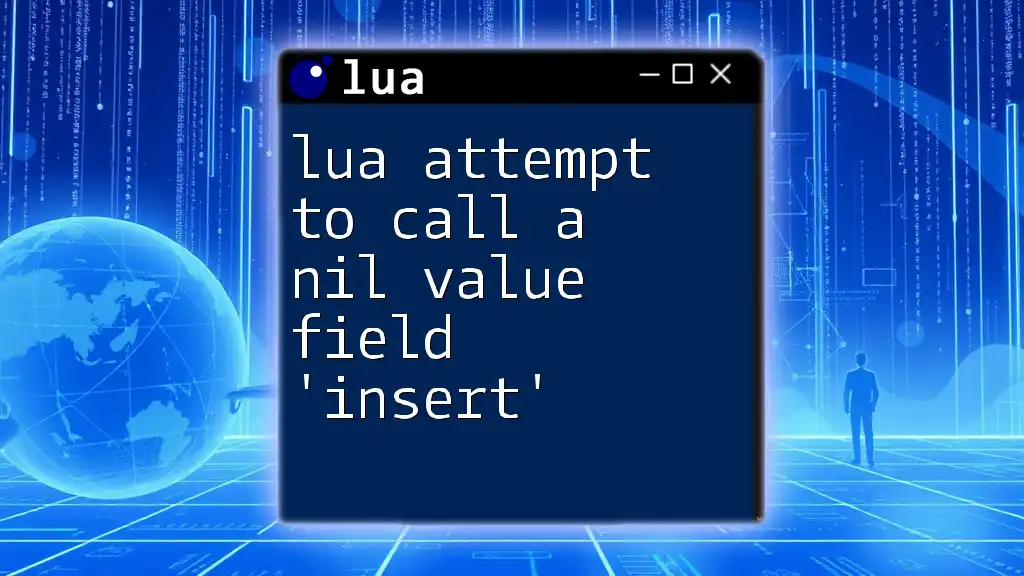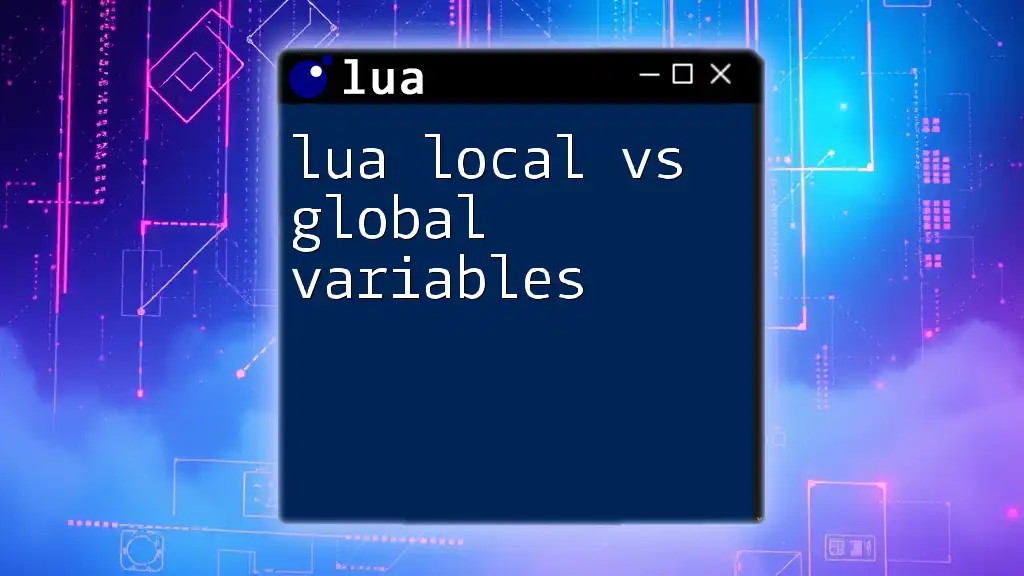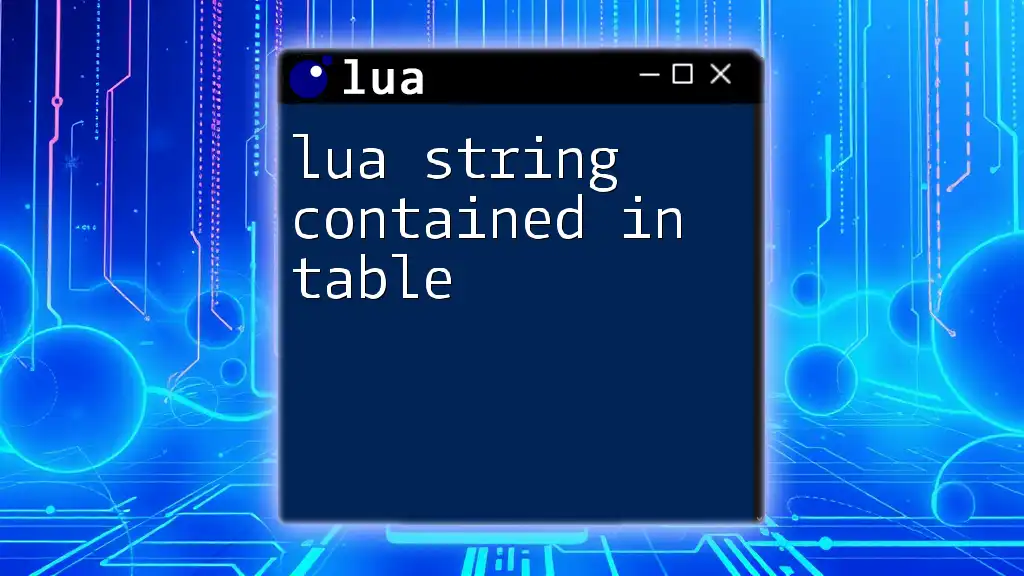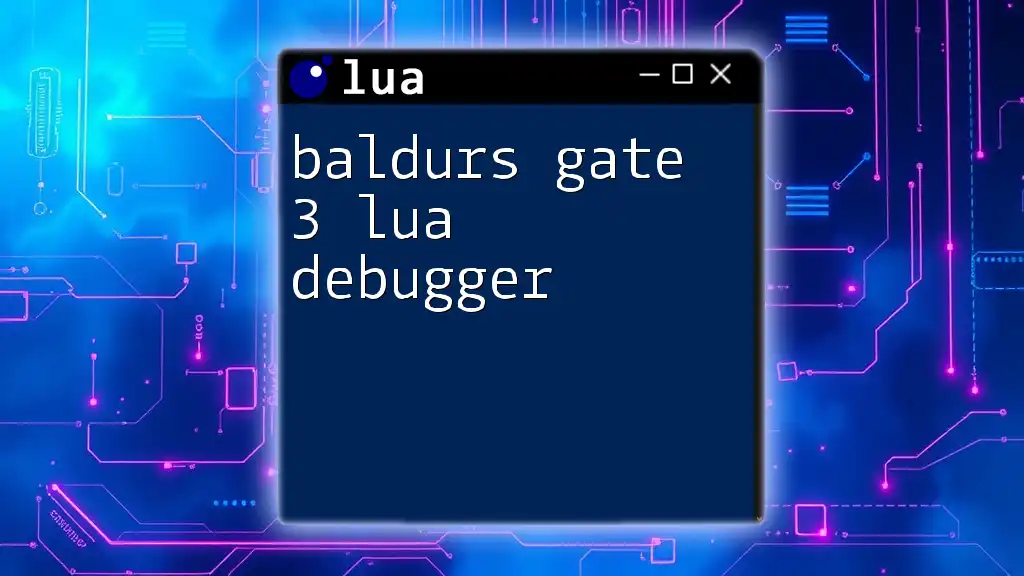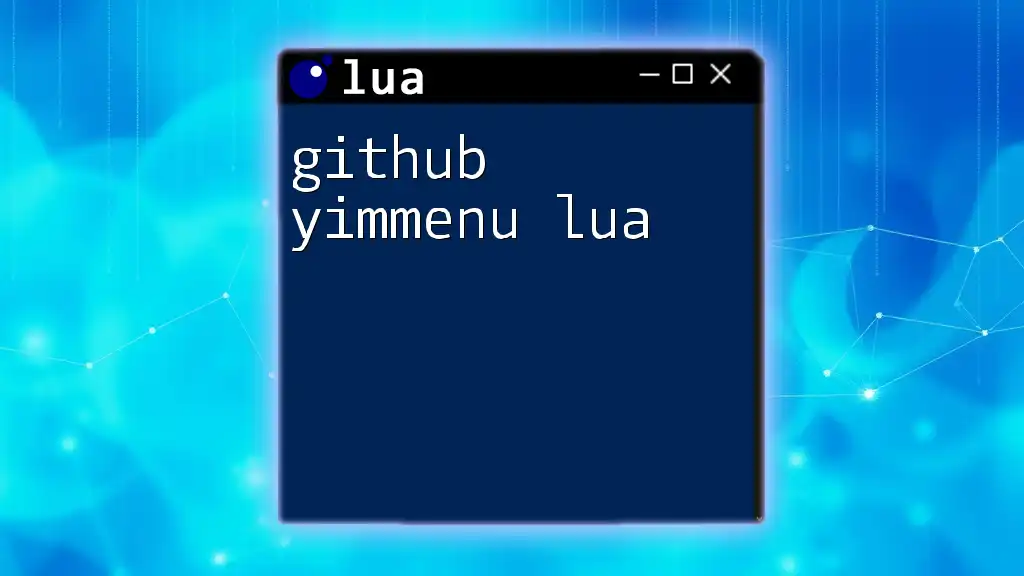The error "attempt to call a nil value (field 'insert')" typically occurs in Lua when you try to call the `insert` function on a variable that is not properly defined as a table containing the `insert` method from the `table` library.
local myTable = {}
table.insert(myTable, "Hello")
print(myTable[1]) -- Output: Hello
What is the 'nil value' in Lua?
In Lua, the type `nil` represents a value that is either absent or uninitialized. It is fundamentally important to understand the nature of `nil` as it plays a crucial role in error handling and variable management within the language.
Common Causes of nil Values
Nil values can commonly arise from various scenarios, including:
-
Uninitialized variables: If you declare a variable but do not assign it a value, it automatically defaults to `nil`.
-
Removed table values: When you delete a key-value pair from a table, the value associated with that key becomes `nil`.
-
Mistakes in requiring modules or scripts: If a required module does not return the expected values, you could end up with nil results.
Understanding where and how `nil` can appear in your code is essential for developing robust applications in Lua.
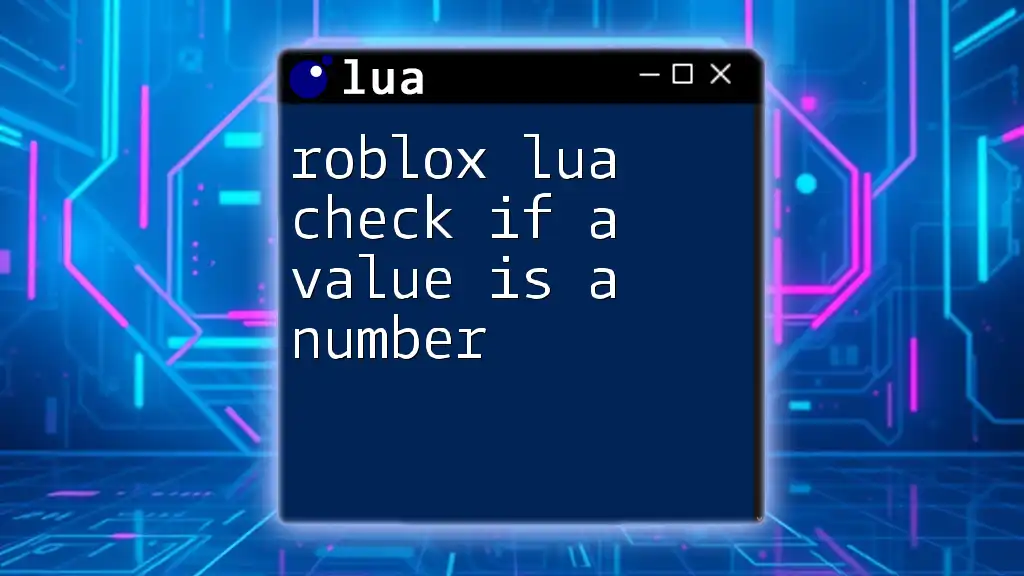
Understanding the 'attempt to call a nil value' Error
When you encounter the error "attempt to call a nil value", it signals that your code is attempting to call a function or method that doesn't exist (is `nil`). This frequently occurs due to programming errors or misunderstandings regarding how to access functions or members of tables.
Common Situations Leading to 'attempt to call a nil value'
This error often happens in two main scenarios:
- Calling functions that do not exist or haven’t been defined.
- Attempting to call methods on tables that haven't been accurately defined or assigned.
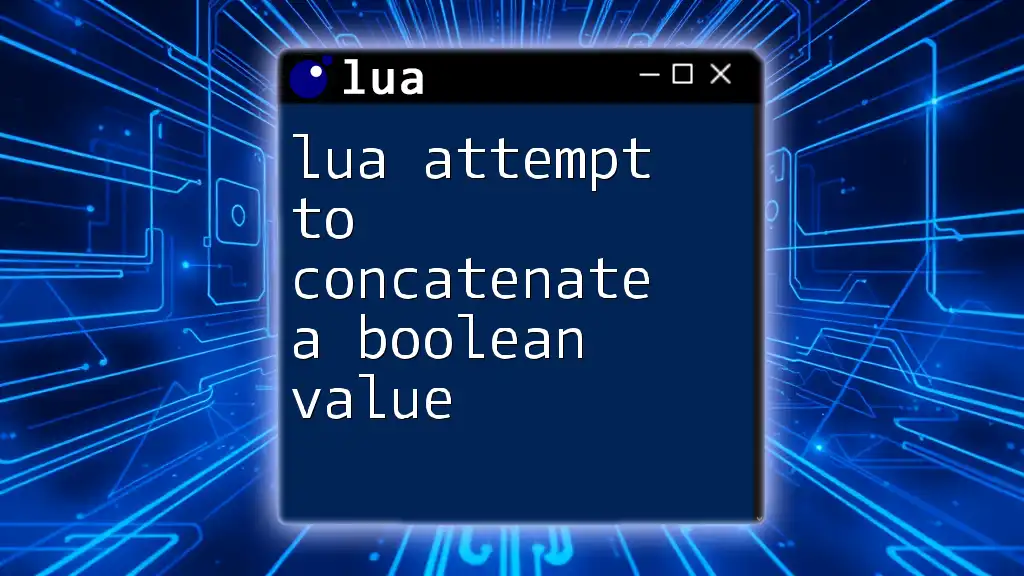
Focus on the 'insert' Field
What is the 'insert' Function?
The function `table.insert` is part of Lua's table library and is essential for adding elements to a table. This function allows you to insert an element at a specific position in an array-like table. The basic syntax for using `table.insert` is:
table.insert(table, position, value)
This allows you to control exactly where to place the value within your table.
Common Misuses Leading to Errors
Forgetting to Require the Table Library
One of the most straightforward mistakes leading to the "lua attempt to call a nil value field 'insert'" error is forgetting to reference the `table` library when trying to use `insert`.
For example, consider this incorrect usage:
-- Incorrect usage
myTable = {}
myTable.insert(1, 'value') -- This will cause an error!
In this case, since `myTable` does not have an `insert` method defined, Lua returns a nil value, hence triggering the error.
Solution: To resolve this issue, reference the `table` library correctly, as shown here:
-- Correct usage
table.insert(myTable, 1, 'value') -- This will work!
Attempting to Call insert as a Method on a Table Instead of a Function
Another common situation is when developers try to assign `table.insert` to a table, thinking they can call it as a method.
-- Incorrect method call
myTable = {}
myTable.insert = table.insert
myTable.insert(1, 'value') -- This may also cause a nil value error
In this snippet, the way `insert` is being referenced may lead to confusion and errors, especially if it’s not defined in the expected context.
Resolution: Use the `table.insert` function directly, ensuring no ambiguity regarding its access:
-- Correct method call
table.insert(myTable, 1, 'value') -- This is the best practice
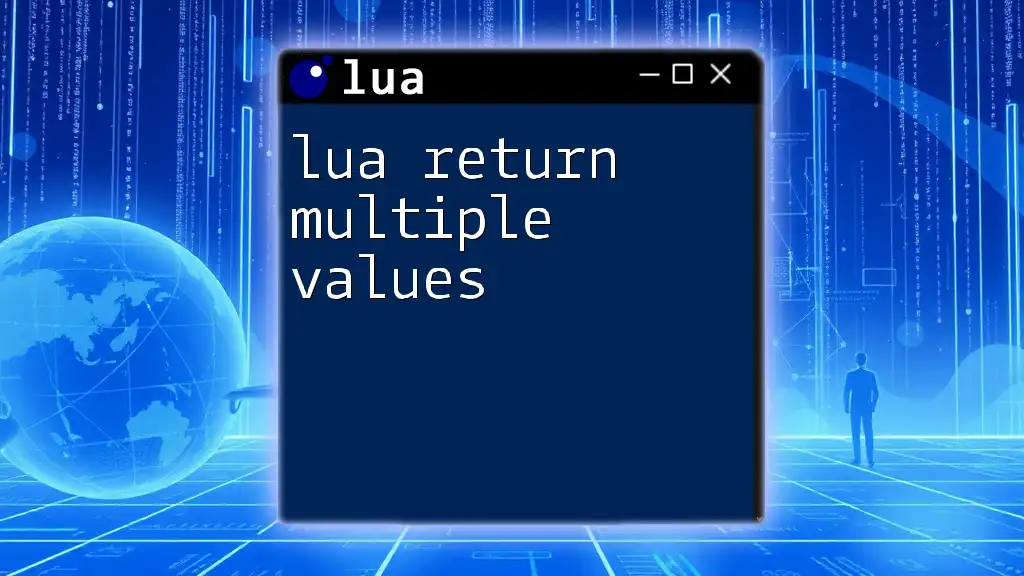
Debugging Tips
How to Diagnose the Error
To efficiently diagnose where the "lua attempt to call a nil value field 'insert'" error arises, you can utilize `print` statements to check if a variable is indeed `nil` before you try to call it. This method of debugging allows you to rapidly identify problematic sections in your code.
Additionally, leveraging the Lua debugger can greatly assist you in stepping through your code to pinpoint exactly where the error occurs.
Best Practices for Avoiding 'nil value' Errors
-
Always initialize your tables and functions: This way, you minimize the risks of encountering nil values unexpectedly.
-
Be clear with table access and methods: Understand and differentiate how to access built-in functions versus user-defined functions.
-
Use proper naming conventions: Consistent naming can help reduce confusion in your code and prevent nil errors.
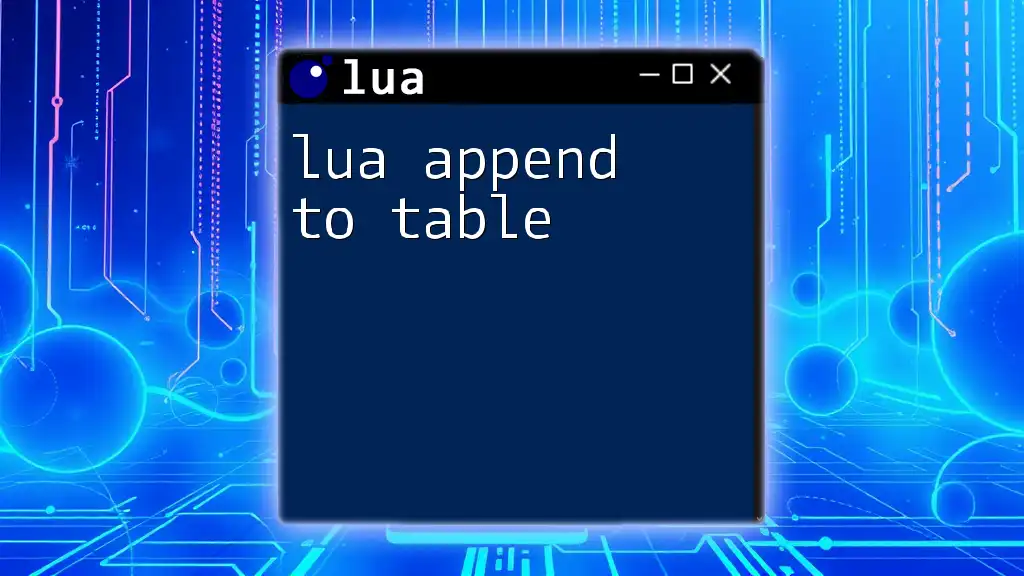
Conclusion
To recap, understanding the implications of calling a nil value in Lua, especially with a focus on the ‘insert’ function, can significantly enhance your programming experience. By recognizing common pitfalls—like forgetting to require table libraries or mishandling function calls—you can develop a more robust and error-free application.
When coding in Lua, embracing careful programming practices is essential for steering clear of the frustrating "lua attempt to call a nil value field 'insert'" error and optimizing your workflows.
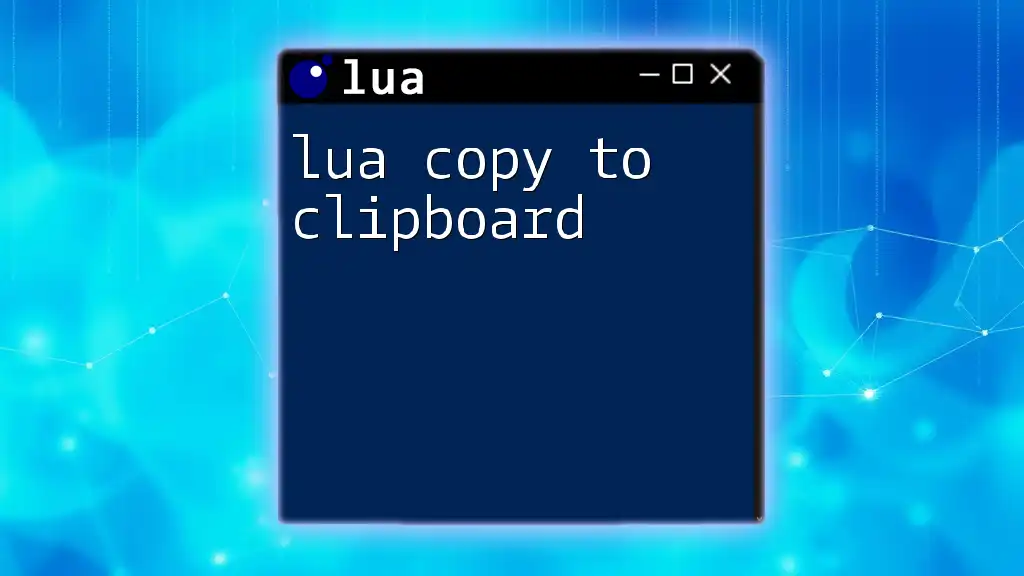
Additional Resources
For further reading and practice, check out Lua’s official documentation at [Lua.org](https://www.lua.org/manual/5.4/). There are plenty of tutorials and courses that cater to Lua beginners, providing valuable insights into its usage and best practices.
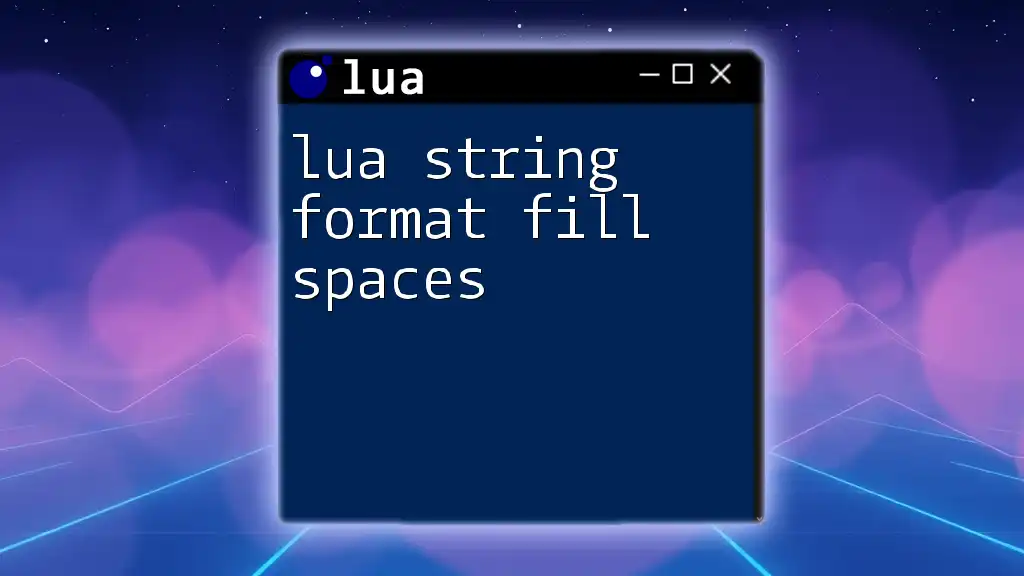
FAQ
What do I do if I encounter a nil value in my code?
If you encounter a nil value, start by isolating the variable or function that is causing it. Use debugging techniques, like print statements, to check if you’ve initialized everything correctly before the point of failure.
Can this error occur with other functions besides 'insert'?
Yes, this error can occur with any function or method in Lua if they are called inappropriately when they are nil. It's essential to ensure that functions exist and are properly referenced.
Is there a debugging tool specific for Lua?
Several debugging tools are available for Lua, such as ZeroBrane Studio and LuaRocks, which offer comprehensive debugging facilities designed for Lua programming.