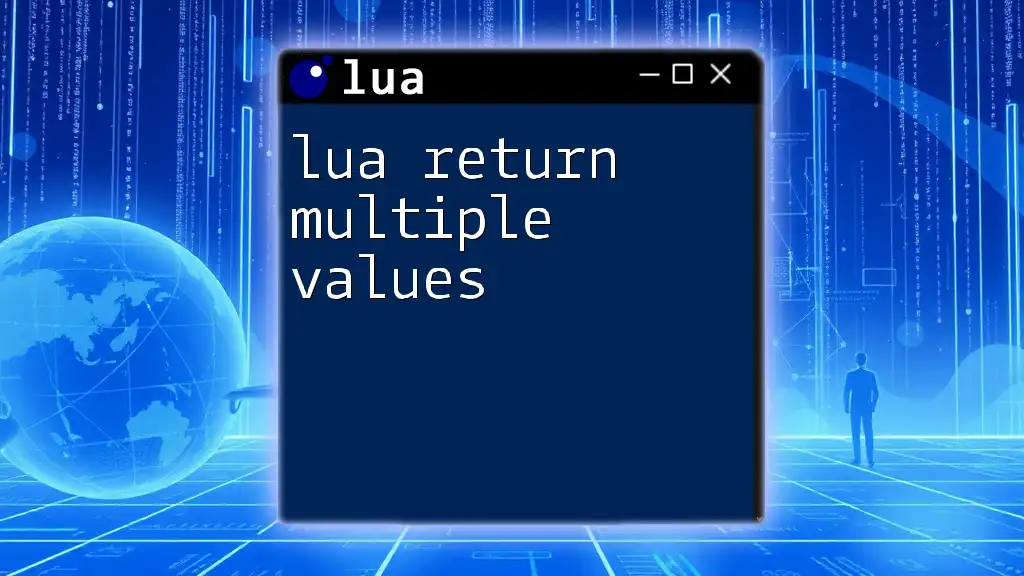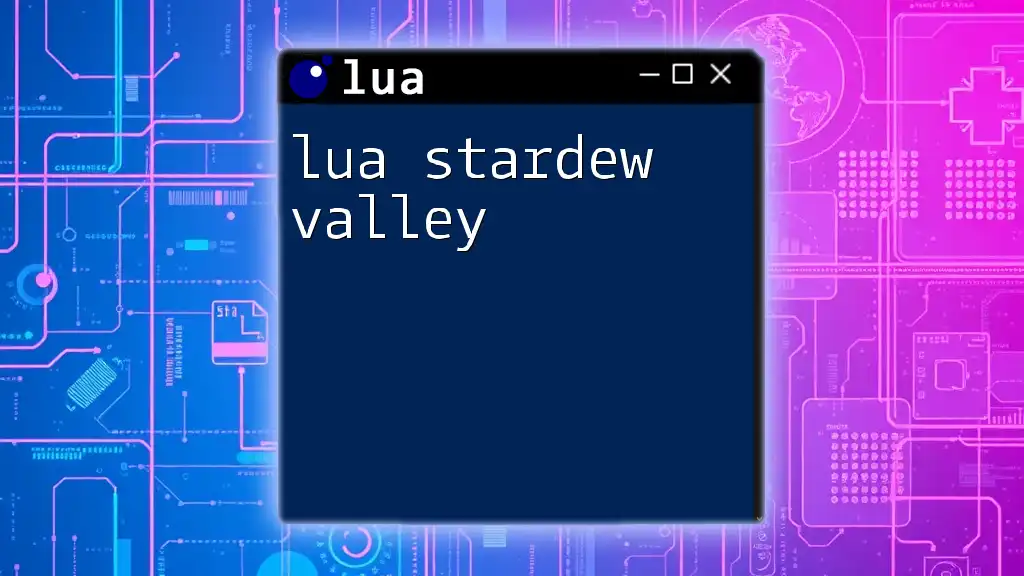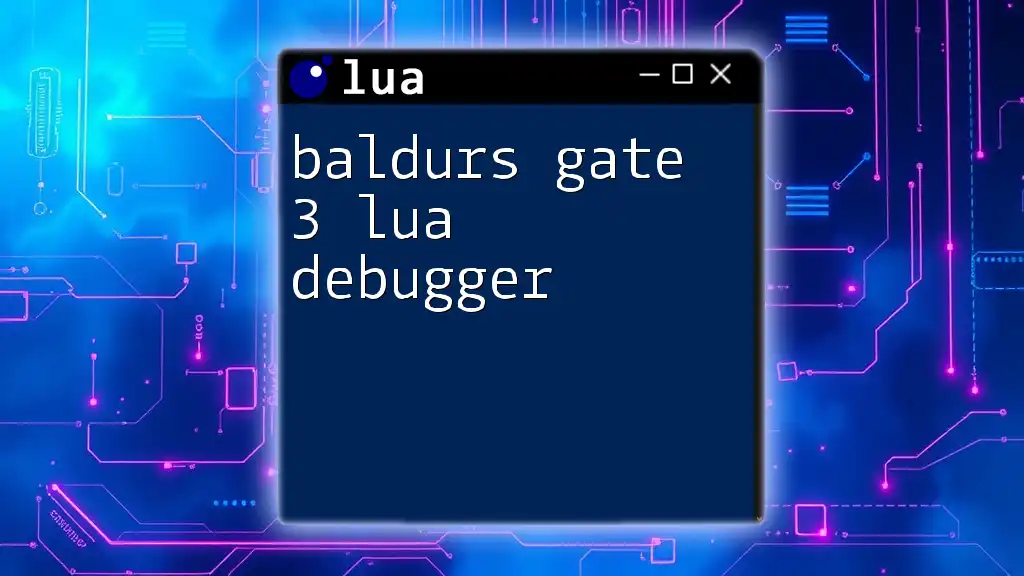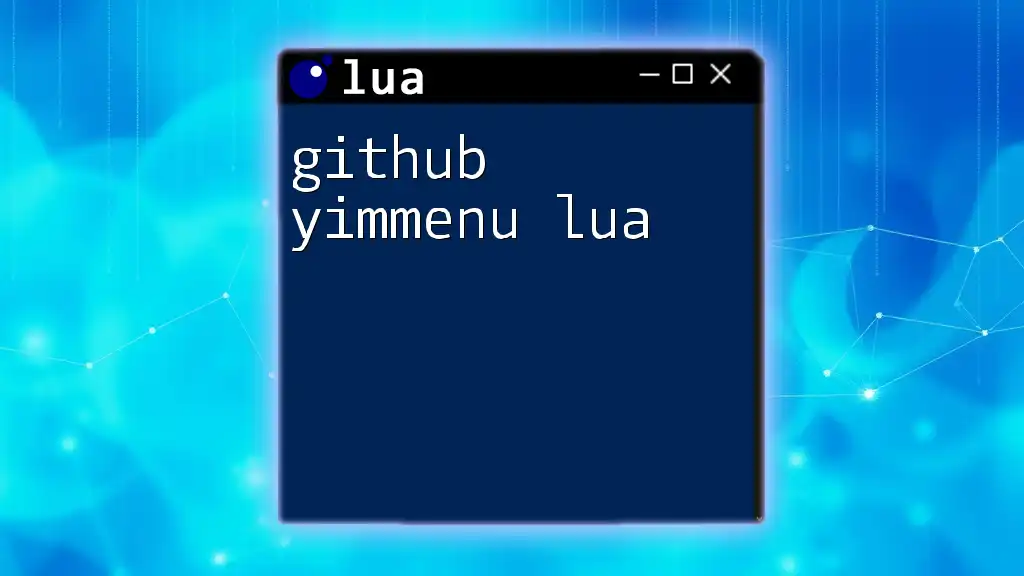In Lua, you can return multiple values from a function by separating them with commas, allowing you to effectively pass back multiple results in a single call.
function getCoordinates()
return 10, 20
end
x, y = getCoordinates()
print("X: " .. x .. ", Y: " .. y) -- Output: X: 10, Y: 20
Understanding Lua Functions
What are Functions in Lua?
Functions in Lua serve as reusable blocks of code that perform specific tasks. They are fundamental in structuring Lua programs, allowing developers to encapsulate behavior and enhance code readability. For example:
function greet(name)
return "Hello, " .. name
end
This function takes a name as an argument and returns a greeting string. While simple, it illustrates the core concept of functions in Lua.
The Importance of Multiple Return Values
Returning multiple values from a function is a powerful feature of Lua that can improve your code's efficiency and clarity. Instead of needing separate function calls or complex structures to manage different outcomes, you can get all necessary results in a single return.
Consider a scenario where multiple related data points need to be computed. Instead of returning a single value and requiring additional function calls to get the other values, returning them simultaneously reduces overhead and simplifies code.
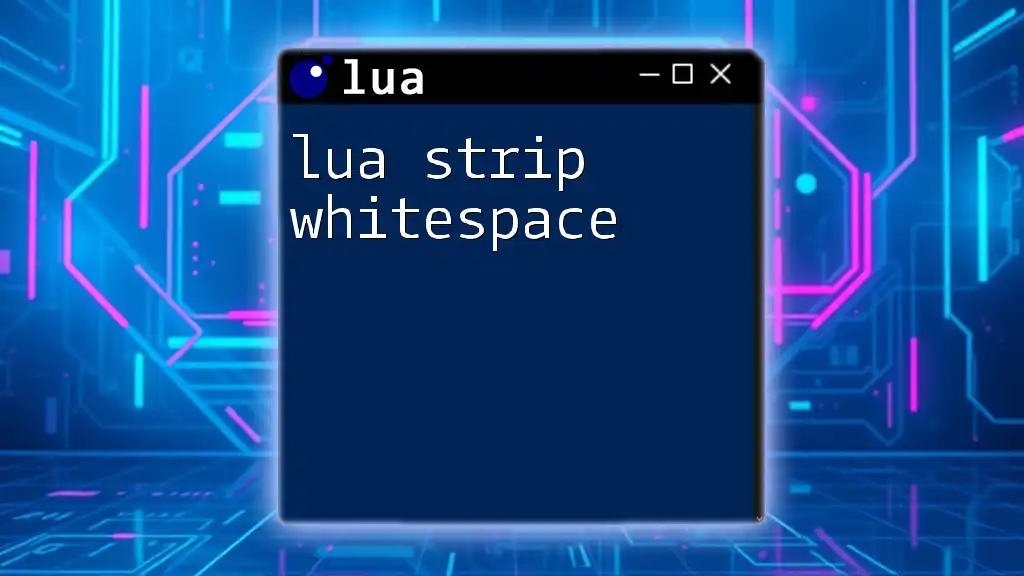
Returning Multiple Values in Lua
Basics of Returning Values
In Lua, you can easily return multiple values from a function by separating them with commas. Here is the syntax:
function simpleReturn()
return 1, 2, 3
end
This function `simpleReturn()` provides three distinct values.
How to Capture Multiple Returned Values
To utilize these returned values, you can capture them in multiple variables. Here’s how it looks:
local a, b, c = simpleReturn()
print(a, b, c) -- Output: 1 2 3
By unpacking the return values into distinct variables, you can manage each output effectively.
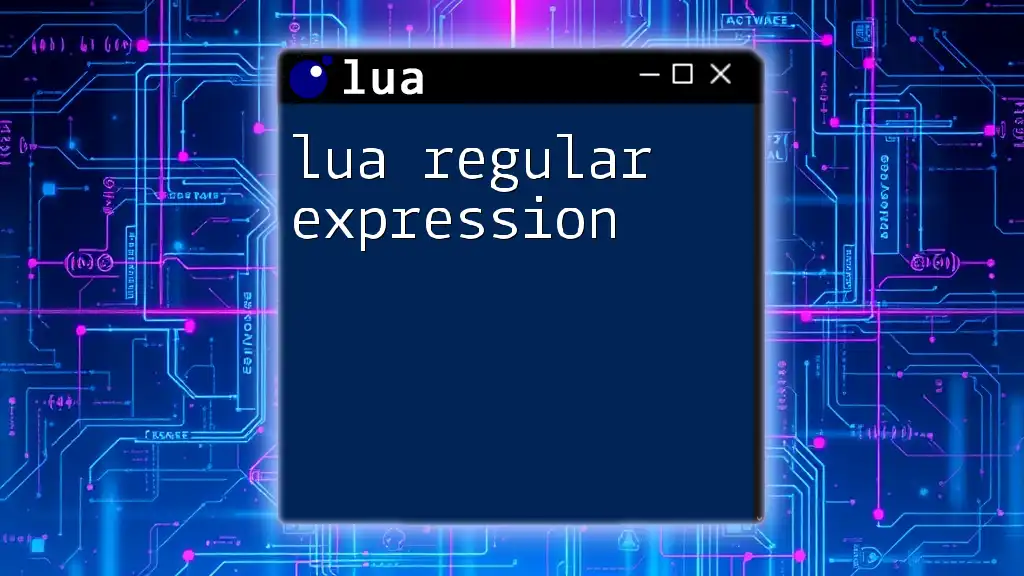
Practical Scenarios of Returning Multiple Values
Mathematical Functions
Calculating Quotient and Remainder
A perfect example of returning multiple values is a function that calculates both the quotient and remainder of a division operation. This can be extremely useful in numerical computations.
function divmod(x, y)
return math.floor(x / y), x % y
end
local quotient, remainder = divmod(10, 3)
print(quotient, remainder) -- Output: 3 1
Here, `divmod()` returns both the integer quotient and the remainder, making the results readily accessible for further computations.
String Manipulation Functions
Splitting Strings
Another practical application is in string manipulation. Returning multiple values can simplify handling of string segments, such as splitting a string into two parts.
function splitString(str)
local first, second = str:match("^(%S+)%s*(%S*)$")
return first, second
end
local firstWord, secondWord = splitString("Hello World")
print(firstWord, secondWord) -- Output: Hello World
This function effectively splits a string into two words, demonstrating how using multiple return values can streamline string processing.
File Handling
Reading a File
Returning multiple values can also be beneficial while working with files. For instance, a function that reads file contents can also provide a status message to indicate success or failure.
function readFile(path)
local file = io.open(path, "r")
if not file then return nil, "File not found" end
local content = file:read("*all")
file:close()
return content, "Success"
end
local data, status = readFile("myfile.txt")
print(data, status)
In this example, the `readFile()` function not only returns the file’s contents but also a status message, allowing the caller to handle errors appropriately.
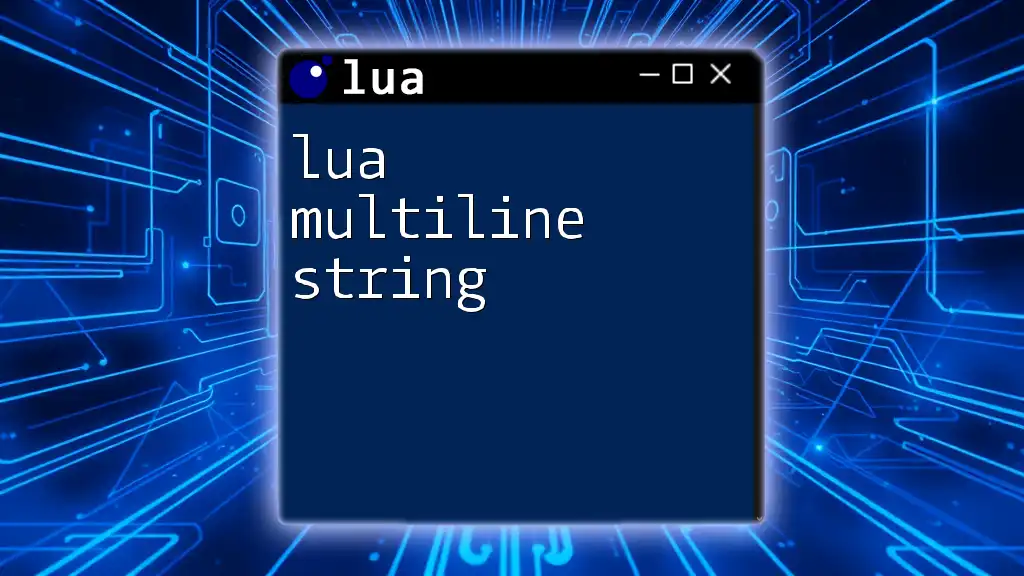
Common Mistakes When Returning Multiple Values
Ignoring the Capture
One of the common pitfalls when utilizing multiple return values is failing to capture all of them. If you omit capturing the unused values, it may lead to confusion or unintentional bugs in your code.
local singleValue = divmod(10, 3) -- Only captures one value
print(singleValue) -- Output: 3 (Quotient), Remainder is ignored
Miscounting Returned Values
Another issue occurs when a function's return values are altered, either by adding or removing values, leading to assumptions in existing code.
function example()
return 1, 2
end
local a, b, c = example() -- c will be nil, which may cause confusion
In this case, the user expected three values but only received two, highlighting the importance of clear expectations in function design.
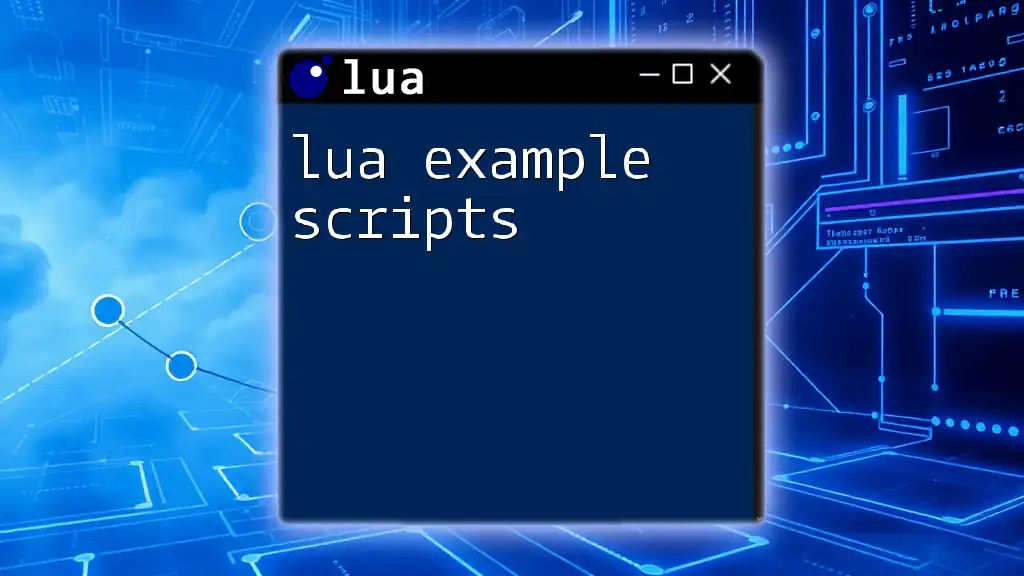
Best Practices for Returning Multiple Values
Use Descriptive Names
When capturing multiple return values, opt for descriptive variable names. Clear naming promotes readability and maintainability within your codebase.
local length, width = 5, 3
This approach allows other developers (or even yourself in the future) to quickly understand what each value represents.
Group Related Values
When dealing with related data, consider grouping it into a single table. This can help maintain organizational clarity.
function getDimensions()
return { length = 10, width = 5 }
end
local dimensions = getDimensions()
print(dimensions.length, dimensions.width)
In this example, all related dimensions are returned as a single table, making data manipulation straightforward and cohesive.
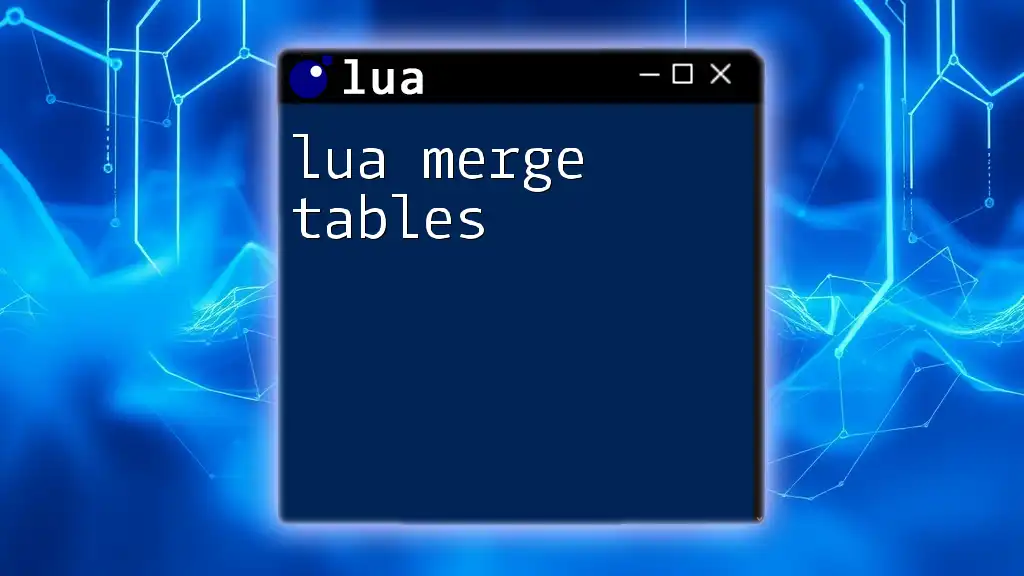
Conclusion
In conclusion, mastering the concept of lua return multiple values can significantly enhance your programming efficiency and clarity. This feature not only makes your code more elegant but also facilitates complex calculations and data handling without cluttering your functions or requiring excessive calls. Embrace this powerful aspect of Lua and enrich your coding practices with practical applications and thoughtful implementations.
We encourage you to explore these concepts through your own example code. Share your experiences or any questions in the comments below! For further reading, consider exploring advanced Lua functionalities and the official Lua documentation to gain deeper insights.