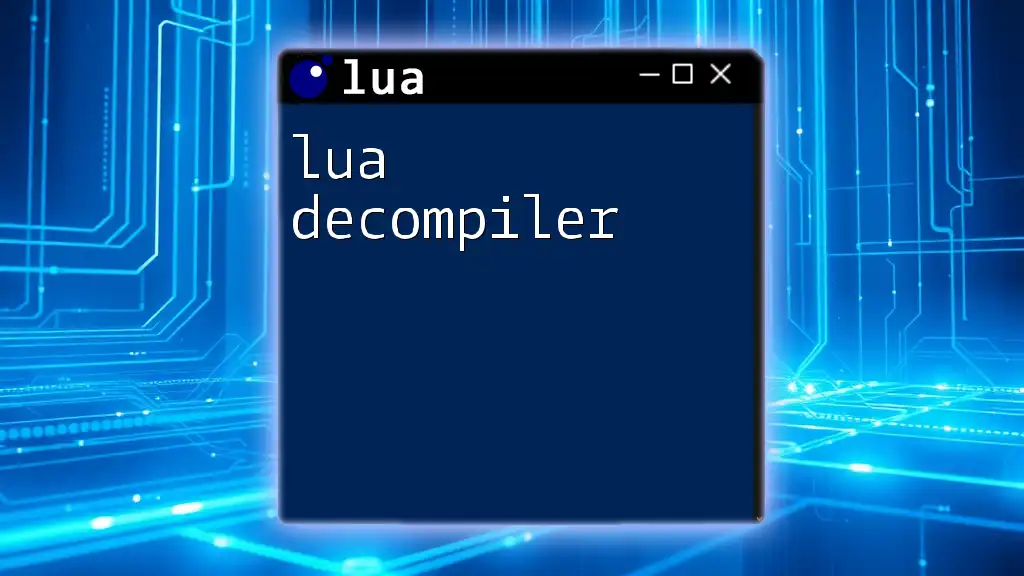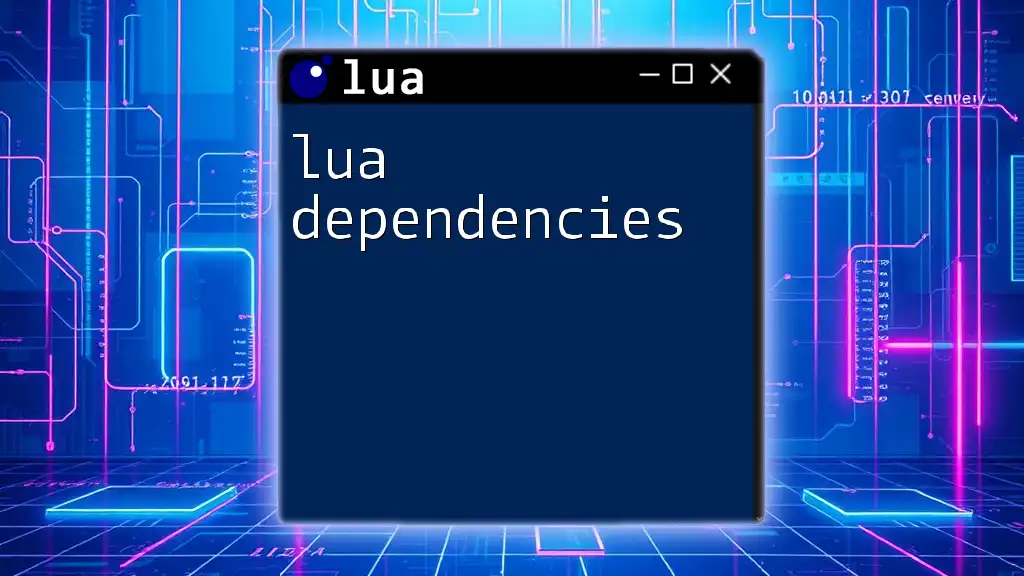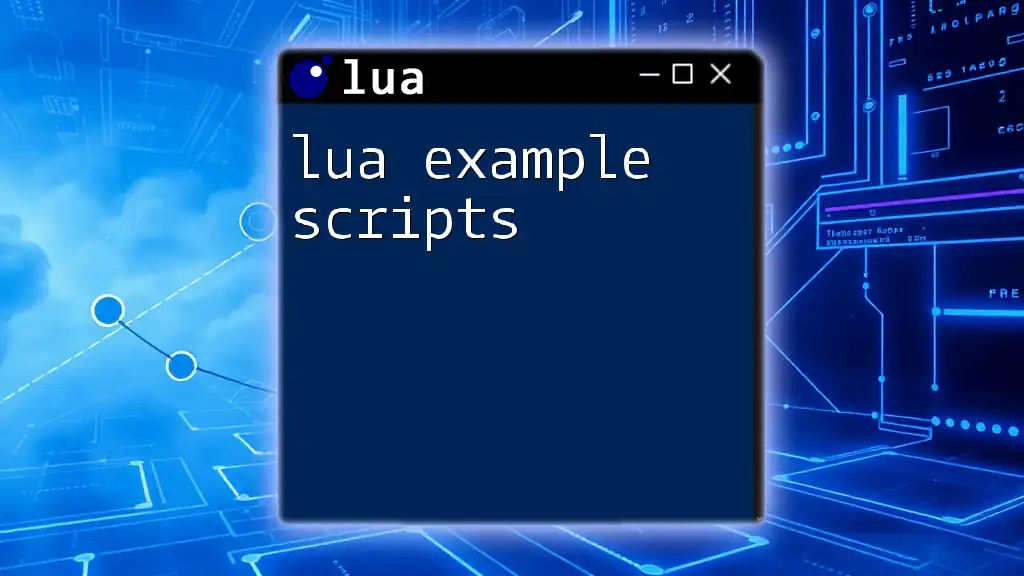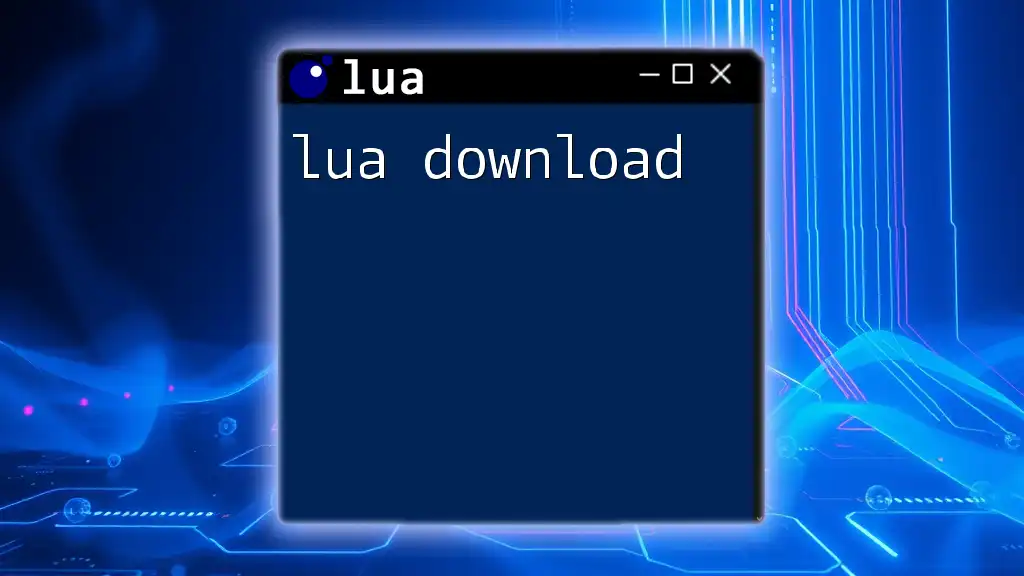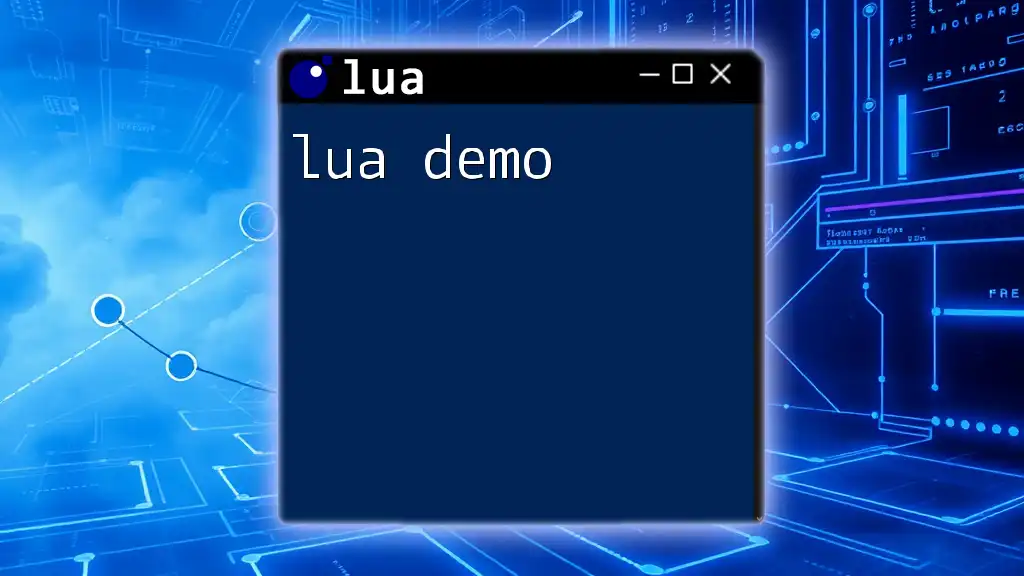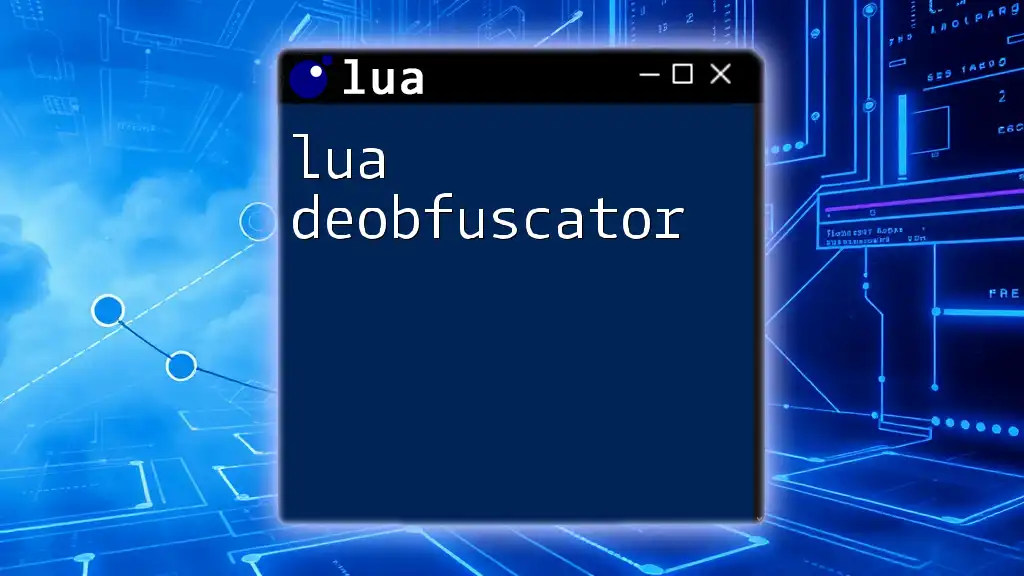A Lua decompiler is a tool that converts compiled Lua bytecode back into human-readable Lua source code, enabling users to analyze or recover the original scripts.
-- Example of a simple Lua function
function greet(name)
return "Hello, " .. name .. "!"
end
What is a Lua Decompiler?
A Lua decompiler is a software tool designed to reverse the compilation process of Lua scripts. It converts compiled Lua bytecode back into source code, allowing users to read, understand, or modify scripts that have been transformed into their bytecode form. This serves many purposes, particularly in debugging, reverse engineering, and educational contexts, making it a powerful tool for developers working with Lua.
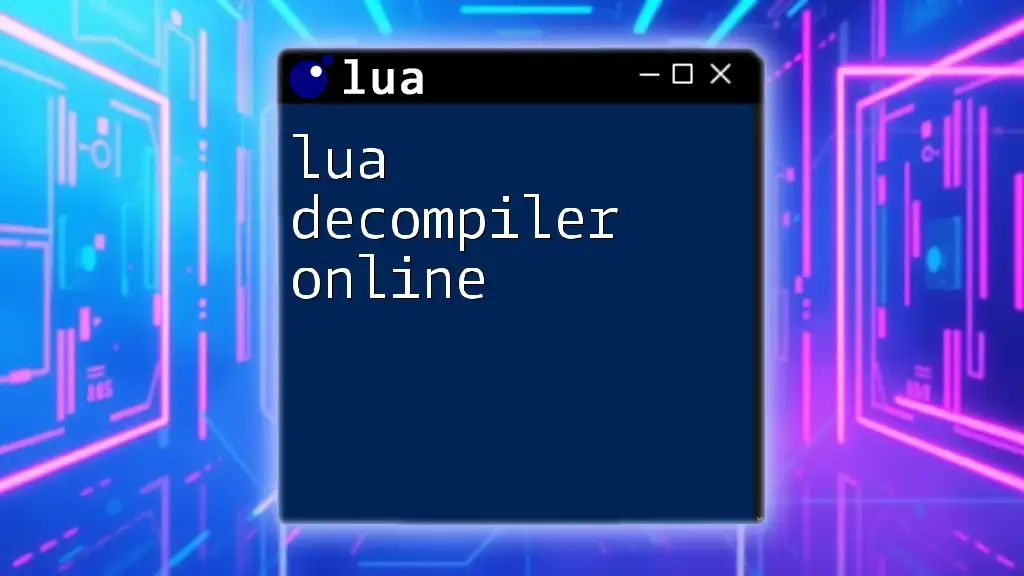
Why Use a Lua Decompiler?
Lua decompilers are invaluable for specific scenarios:
- Debugging: When developers encounter issues with their scripts, decompiling a bytecode version can provide insights into where an error may have originated.
- Reverse Engineering: In cases where the original source code is unavailable, a decompiler allows developers to recover the logic and functionality of a program.
- Educational Purposes: Learners can study how specific scripts work behind the scenes, enhancing their understanding of Lua programming.
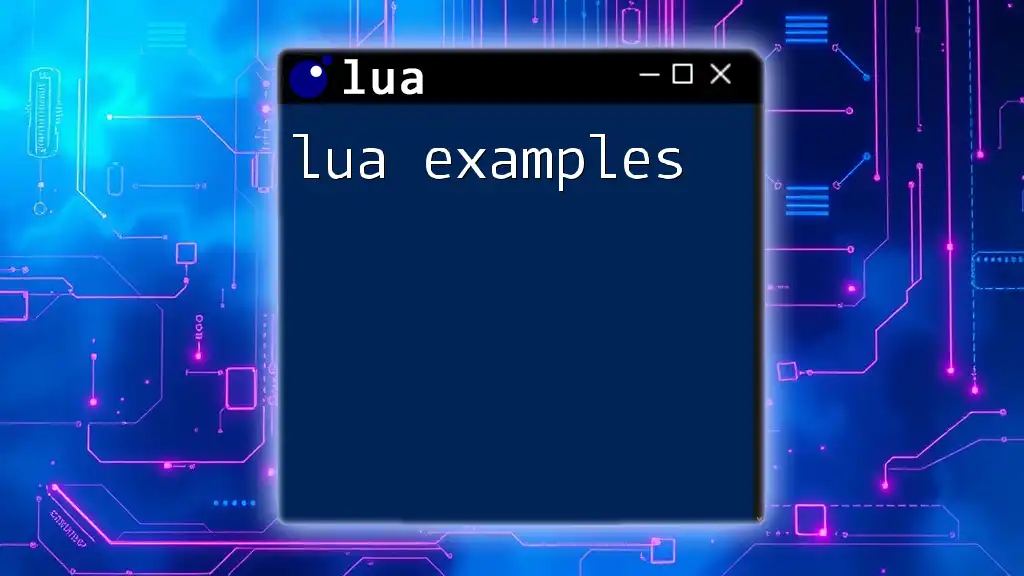
What is Lua Bytecode?
Lua bytecode is an intermediary form of script that the Lua interpreter executes. This bytecode is the result of compiling a Lua source code file, allowing for faster execution while providing a layer of abstraction.
Comparison of Lua Source Code vs. Bytecode
- Source Code: Readable by humans and structured in a way that reflects its logic and flow.
- Bytecode: Not human-readable, optimized for execution by the Lua Virtual Machine.
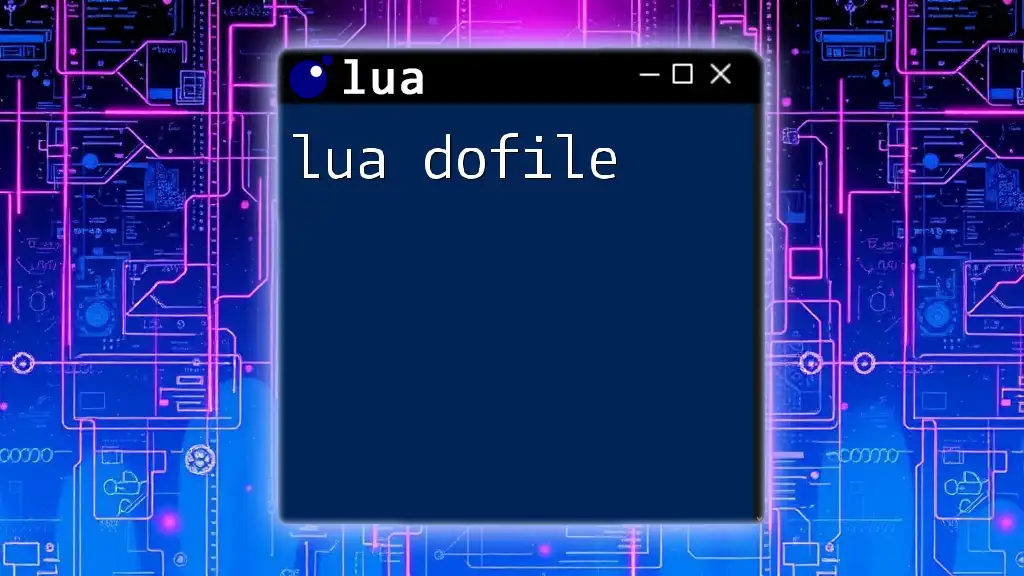
How Lua Compiles Code to Bytecode
When a Lua script is executed, the Lua interpreter goes through a compilation process. This process converts the well-structured source code into an efficient bytecode format. The compiled bytecode can be stored in a `.luac` file.
This transformation is crucial for performance, as bytecode is easier and quicker for the interpreter to process, leading to reduced loading times and improved runtime efficiency.

Types of Lua Decompilers
Native Lua Decompilers
Native Lua decompilers are tools specifically designed for Lua bytecode. They offer a straightforward solution to developers looking to decompile their scripts without relying on external libraries.
Pros and Cons of Using Native Tools
-
Pros:
- Designed specifically for Lua, ensuring higher accuracy.
- Typically easier to set up and use.
-
Cons:
- Limited functionality compared to third-party solutions.
- Might not support all bytecode versions.
Third-Party Decompilers
Various third-party Lua decompilers, such as LuaDec and Unluac, have emerged in the ecosystem. These tools often come with additional features, enhancing usability.
Features and Capabilities of Each Tool
- LuaDec: Known for its reliable decompilation accuracy, it supports several Lua versions and presents output in a structured manner.
- Unluac: Offers a unique approach by allowing decompilation of bytecode produced by the LuaJIT compiler, which is essential for projects that utilize this high-performance Lua variant.

How to Use a Lua Decompiler
Setting Up Your Environment
Before diving into using a Lua decompiler, ensure you have the following:
- Lua Installed: A compatible version of Lua must be installed on your machine.
- Decompilation Tool: Choose your preferred decompiler (e.g., LuaDec or Unluac) and install it.
Basic Decompilation Process
-
Locate Your Bytecode File: Identify the `.luac` file you wish to decompile.
-
Run the Decompiler: Depending on the tool you're using, the command could typically look like this:
luadec my_script.luac -
Examine the Output: The decompiled source code will be presented in the terminal or saved in a new file.
Example: Decompiling a Simple Lua Script
Consider the following Lua script:
-- Sample Lua script
print("Hello, World!")
Once compiled, the corresponding bytecode would look like `my_script.luac`. Using a decompiler like LuaDec, you can convert this bytecode back into a readable Lua script.
Interpreting Decompilation Results
Understanding the output from a decompiler is crucial. The goal is to match the decompiled code with the original source logic, aiming for clarity and functionality. Occasionally, variable names may be altered or simplified, so familiarizing yourself with the logic is more important than syntactical exactness.

Common Challenges with Lua Decompilers
Decompilation Errors
When using a Lua decompiler, you may encounter various errors, often caused by:
- Compatibility Issues: Not all decompilers support all Lua bytecode versions.
- Corrupted Files: Attempting to decompile a damaged bytecode file can yield meaningless results.
Troubleshooting Decompilation Issues
If you face obstacles during decompilation:
- Check Version Compatibility: Ensure the bytecode version aligns with your decompiler's supported versions.
- Explore Different Tools: If one tool fails, trying another may yield better results.
Complex Scripts and Limitations
Not every Lua script can be effectively decompiled. Scripts that rely on custom libraries or intricate abstractions may not translate well back to source code. Recognizing these limitations is important so developers manage their expectations accordingly.
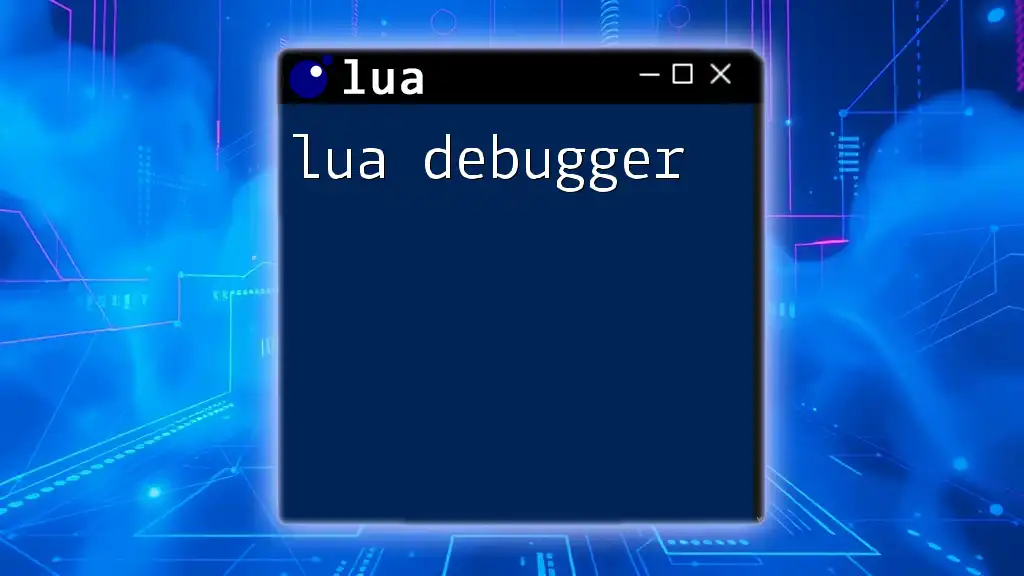
Best Practices for Using Lua Decompilers
Respecting Copyright and Ethics in Decompilation
While decompiling can offer valuable insights, it's crucial to respect the copyright laws that govern software use. Always ask permission from the original creators before attempting to decompile or redistribute their work, unless you own the code.
When It is Acceptable to Decompile
Generally, it is acceptable to decompile in these scenarios:
- For Own Code: If you need to recover lost code that you authored.
- Educational Purposes: For learning and exploration, provided it aligns with ethical standards.
Optimization Techniques for Accurate Decompilation
To improve the quality of your decompilation results, consider the following:
- Keep the Scripts Simple: When coding, aim for clarity to enhance ease of decompilation.
- Document Your Code: Clear comments can make it easier to understand when the code is decompiled.

Additional Resources
Online Communities and Forums
Engaging with communities on platforms such as Reddit or specialized Lua forums can provide support and collective knowledge from experienced Lua programmers and decompilers users.
Further Reading and Learning Materials
To delve deeper, you might explore:
- Books on Lua programming, such as "Programming in Lua"
- Online tutorials covering advanced Lua topics and decompilation techniques
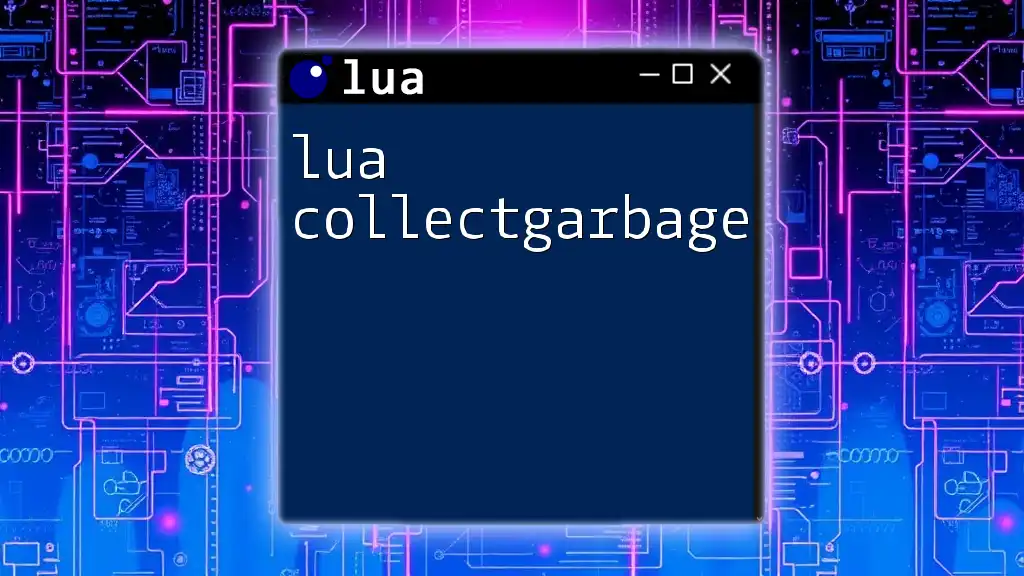
Conclusion
In conclusion, a Lua decompiler is a vital tool for anyone involved in Lua development. Understanding bytecode, selecting the right decompilation tool, and using it responsibly can vastly improve your programming journey. Exploring decompilation opens up a path to learning, debugging and sometimes reclaiming lost code, solidifying your expertise in the Lua language.
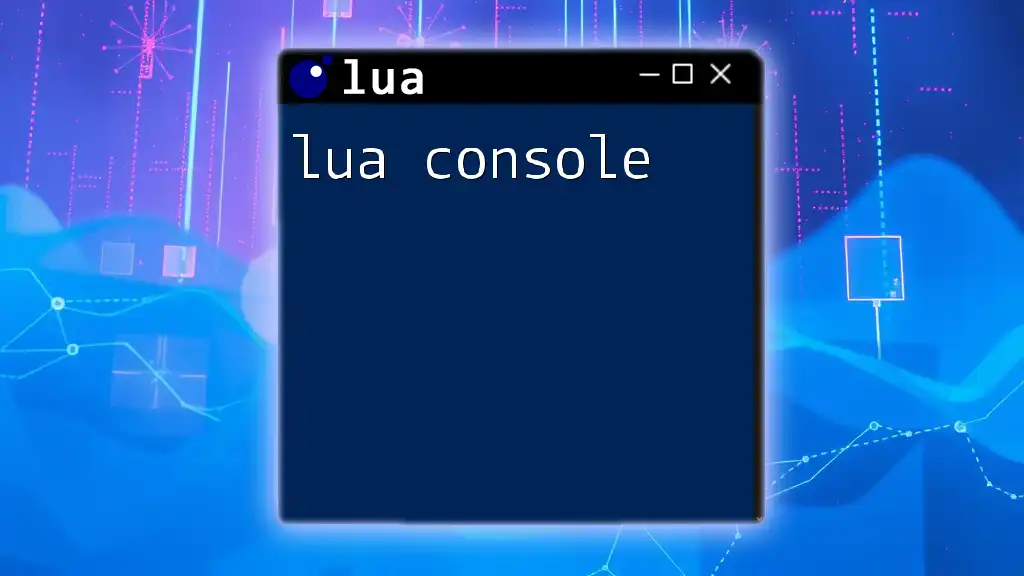
Call to Action
For more tutorials and advanced tips on mastering Lua programming, visit our website and sign up for our newsletters to stay updated with the latest educational materials. Explore the power of Lua today!