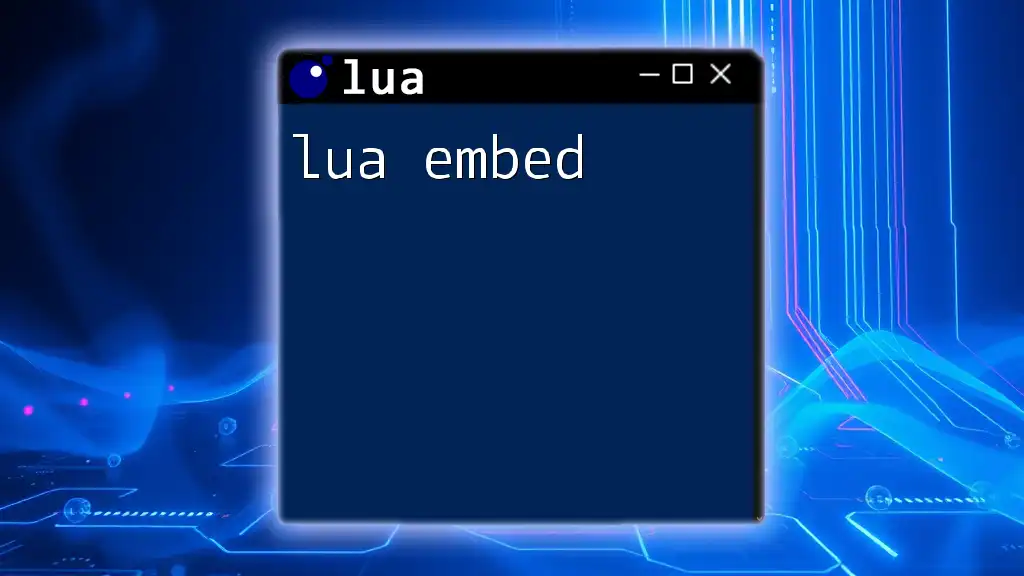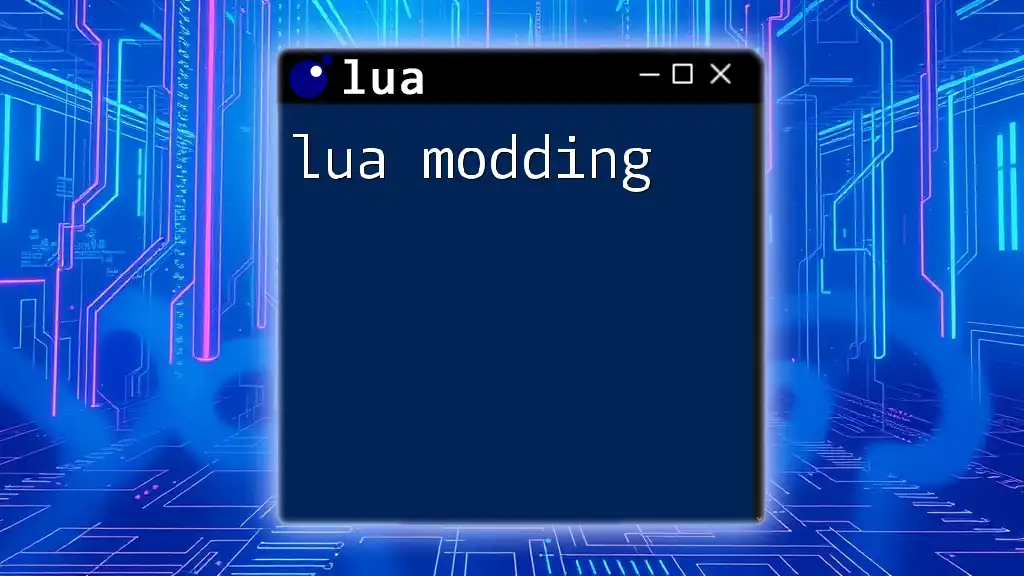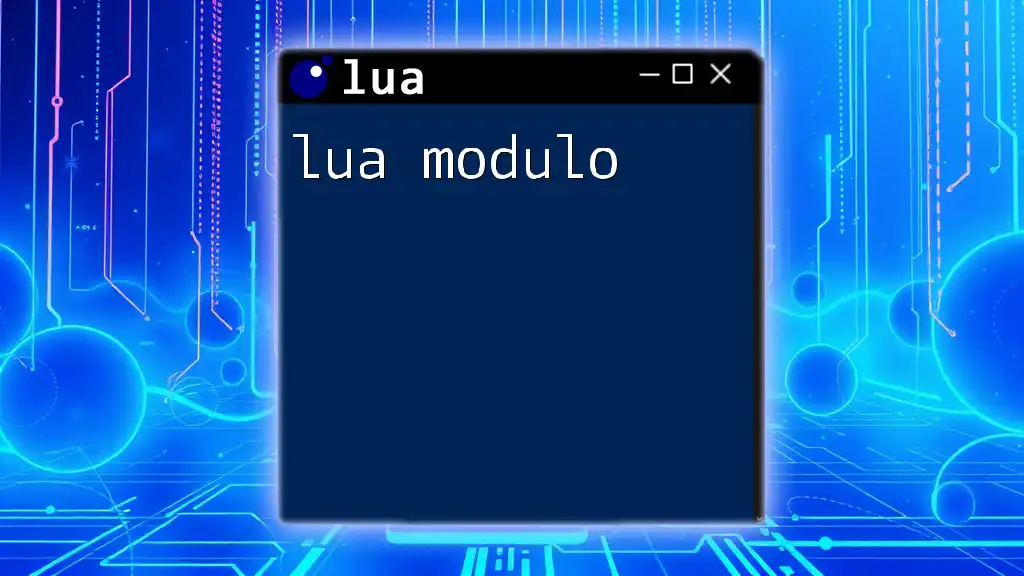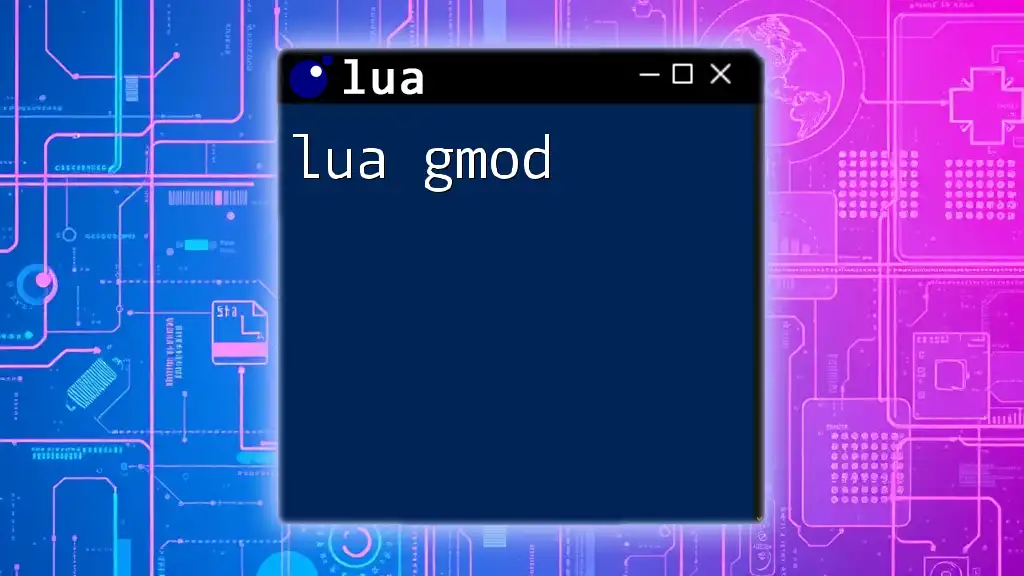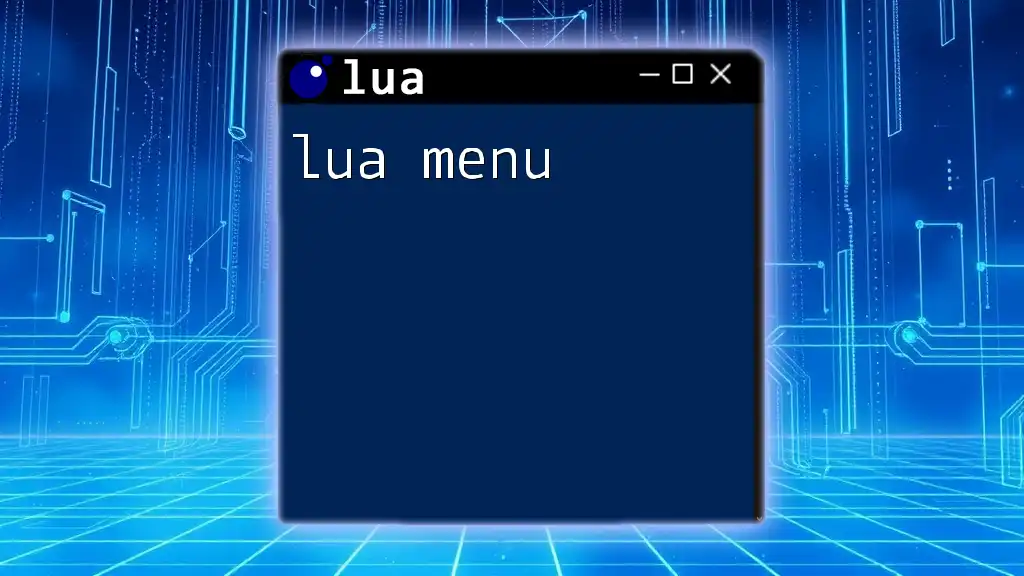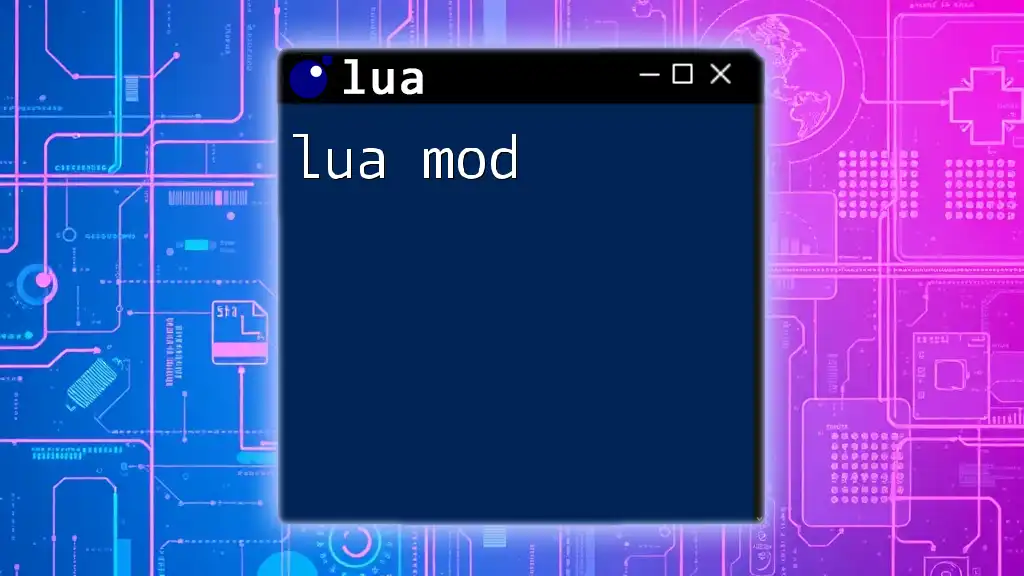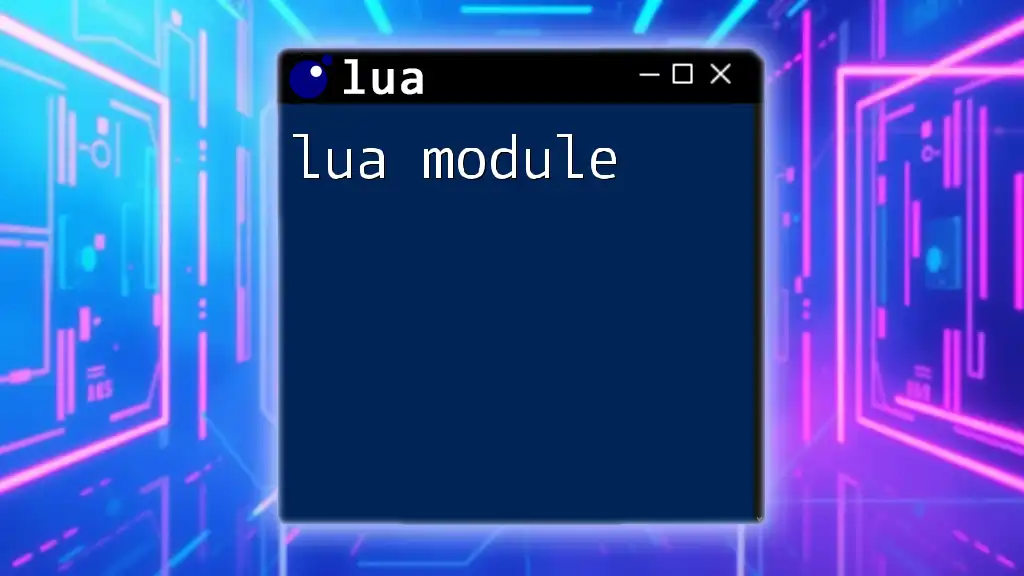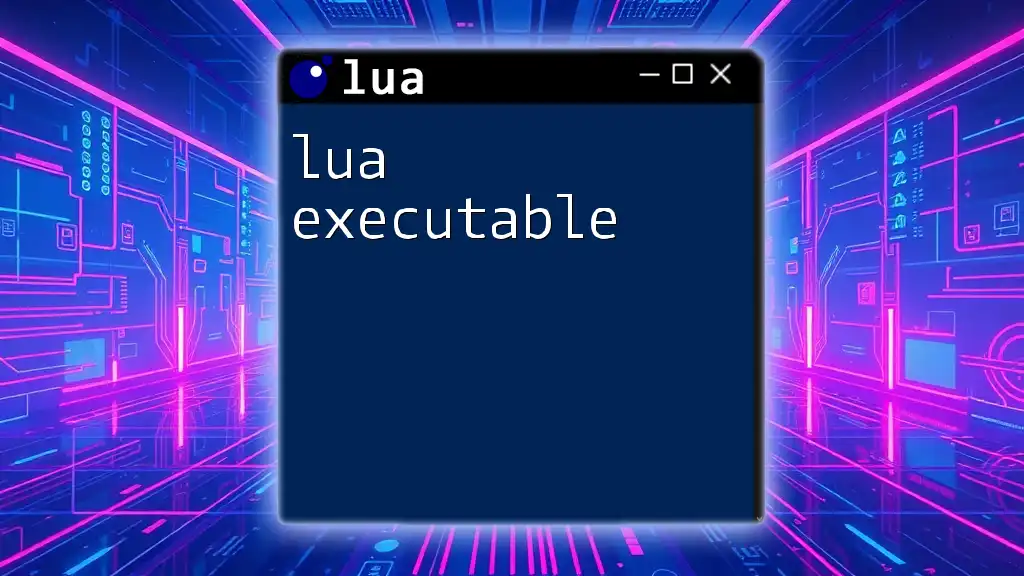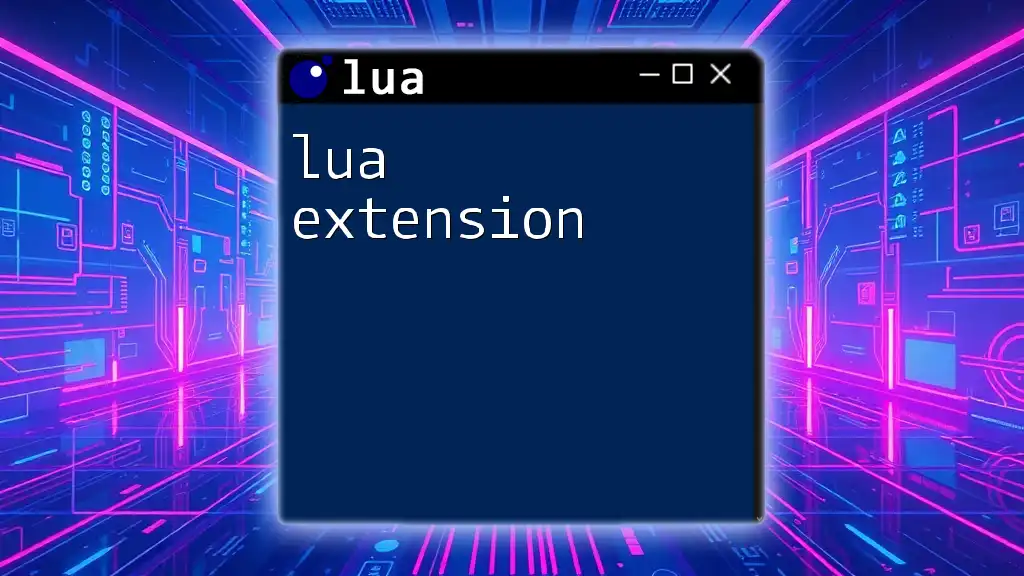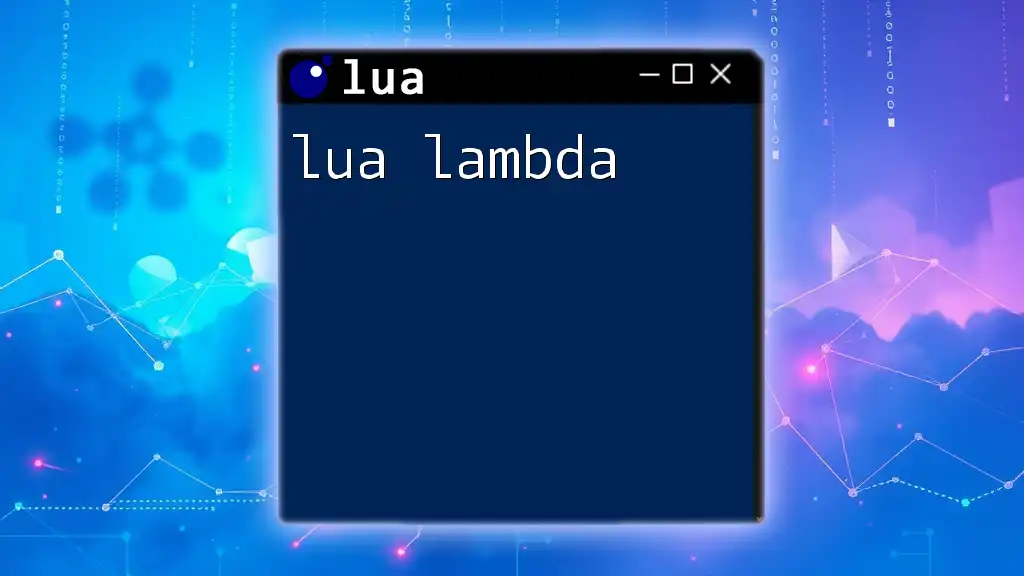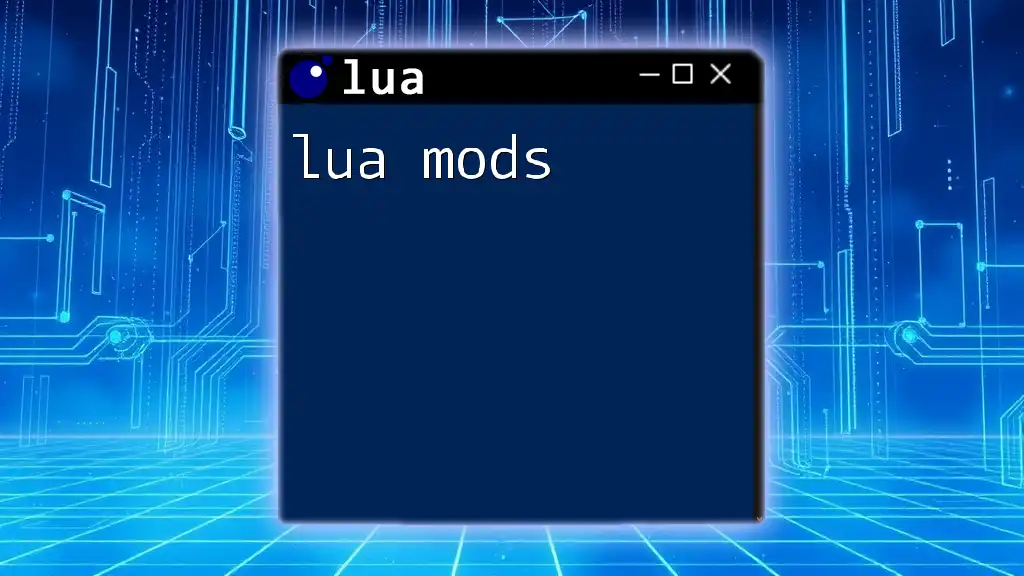Lua embedding refers to the process of integrating Lua as a scripting language within a host application, allowing developers to execute Lua scripts and extend the application's functionality.
Here's a simple example of embedding Lua in C:
-- Example Lua script to print "Hello, World!"
print("Hello, World!")
In C, you would use the following to call this Lua code after embedding:
#include <lua.h>
#include <lualib.h>
#include <lauxlib.h>
int main() {
lua_State *L = luaL_newstate(); // Create a new Lua state
luaL_openlibs(L); // Load Lua libraries
luaL_dostring(L, "print('Hello, World!')"); // Execute Lua script
lua_close(L); // Close the Lua state
return 0;
}
Understanding Lua Embedding
What Does It Mean to Embed Lua?
Embedding Lua refers to the process of integrating the Lua scripting language within a host application, typically written in C or C++. This allows developers to utilize Lua's lightweight footprint and high performance for scripting capabilities, thereby enhancing the flexibility and functionality of the application.
The benefits of embedding Lua are significant. Applications can leverage Lua scripts for various dynamic tasks, such as configuring settings, modifying behaviors, or extending features without altering the core application code. This enables developers to make their applications more versatile and user-friendly, catering to a broader range of use cases.
Key Use Cases for Lua Embedding
Lua embedding has broad applications across different domains. Notably:
-
Game Development: Lua is widely used in game engines for scripting gameplay mechanics, AI behaviors, and UI components. This separation allows game developers to iterate quickly on game features without recompiling the entire engine.
-
Configuring Applications: Lua scripts can serve as configuration files, enabling users to adjust application settings or behaviors dynamically. This is particularly beneficial in applications that require frequent updates or user customization.
-
Tool Integration: Many development tools and IDEs allow users to script specific functionalities with Lua, enhancing automation and workflow efficiency.
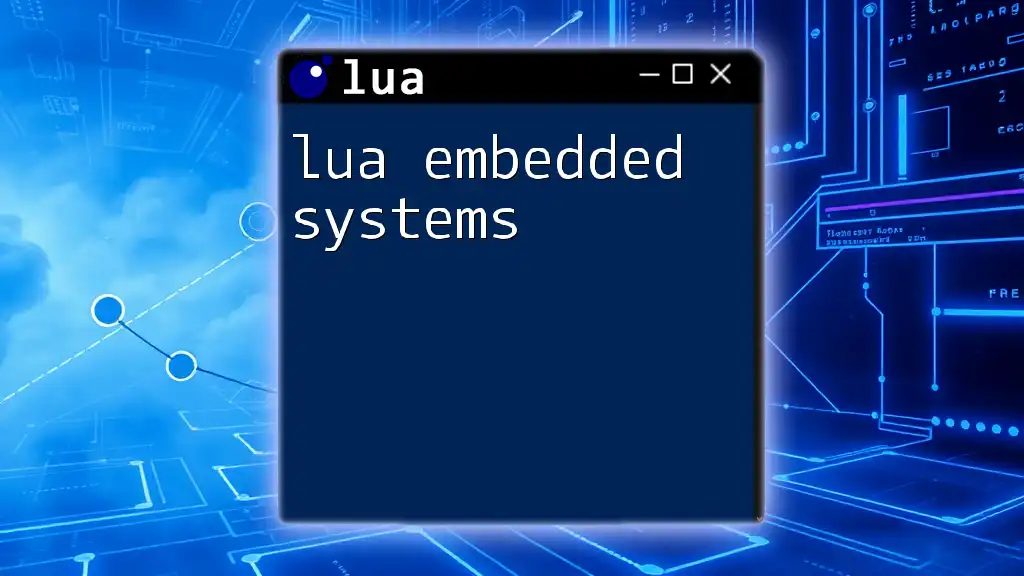
Getting Started with Lua Embed
Setting Up Your Environment
Before you can embed Lua in your application, you need to set up your development environment. Choosing the right tools is essential. Popular text editors like Visual Studio Code or Atom are great choices for Lua development due to their extensive plugin support.
To get started, install the Lua interpreter:
- Download the latest version of Lua from the official website or use a package manager for your operating system.
Linking Lua to Your Application
To embed Lua in your application, you’ll need to use the Lua C API, a set of functions that facilitate interaction between your C/C++ code and Lua scripts. You'll need to link against the Lua library, which can typically be done by including the required headers in your project and configuring your build environment.
Basic Embed Example in C
To illustrate embedding Lua, here’s a simple example in C that demonstrates how to create a new Lua state and execute a Lua script:
#include <lua.h>
#include <lauxlib.h>
#include <lualib.h>
int main() {
lua_State *L = luaL_newstate(); // Create a new Lua state
luaL_openlibs(L); // Load Lua libraries
// Run a Lua script
luaL_dofile(L, "script.lua");
lua_close(L); // Clean up
return 0;
}
In this code snippet, we first create a new Lua state, which acts as the interface between the C code and the Lua script. We then load the Lua standard libraries and run a script named `script.lua`. Finally, we close the Lua state to clean up resources.
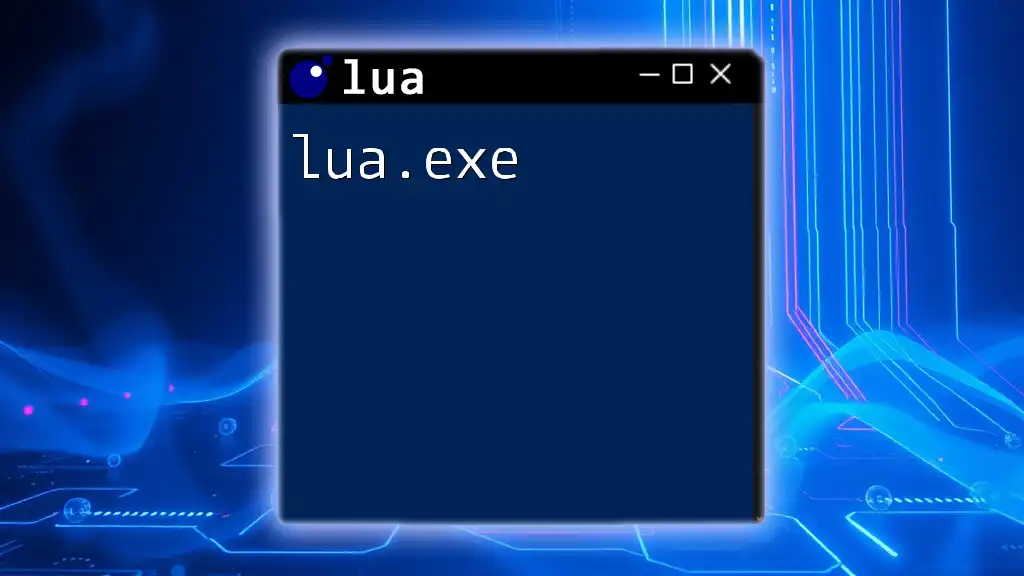
Communicating with Lua: Functions and Data
Calling C Functions from Lua
One of the powerful features of Lua embedding is the ability to call C functions from Lua scripts. To do this, you need to register your C function with the Lua state. Here’s how you can do it:
int add(lua_State *L) {
int a = luaL_checkinteger(L, 1); // Get first argument
int b = luaL_checkinteger(L, 2); // Get second argument
lua_pushinteger(L, a + b); // Push the result onto the stack
return 1; // Number of return values
}
// Register the function
lua_register(L, "add", add);
In this example, we define a C function `add` that takes two integers from the Lua stack, adds them together, and returns the result. The function is then registered so it can be called from Lua as if it were a native Lua function.
Passing Data Between C and Lua
When embedding Lua, you will frequently need to pass data back and forth between C and Lua. Here’s a brief overview of Lua data types:
- Numbers: Lua uses floats, which can be easily handled with C's float/double types.
- Strings: Strings can be passed and manipulated using the Lua C API.
- Tables: Lua tables are powerful data structures that can be used as arrays or dictionaries.
Using Lua Tables
Creating and manipulating tables from C can enhance your application’s capabilities. Here’s how you might create a table and add an entry:
lua_newtable(L); // Create a new table
lua_pushstring(L, "key"); // Push key onto the stack
lua_pushstring(L, "value"); // Push value onto the stack
lua_settable(L, -3); // Set table[key] = value
In this code, we first create a new table. We then push a key and a value onto the stack before associating them within the table using `lua_settable`.

Error Handling in Lua Embed
Managing Errors
When embedding Lua within your application, it’s critical to manage errors effectively. Lua provides a variety of error handling mechanisms, such as `luaL_dofile` and `lua_pcall`, which can help you handle errors gracefully.
Here’s how you can check for errors while executing a Lua script:
if (luaL_dofile(L, "script.lua") != LUA_OK) {
const char *error = lua_tostring(L, -1); // Get error message
printf("Error: %s\n", error);
lua_pop(L, 1); // Remove error message from the stack
}
In this example, we execute a Lua script and check if it succeeded. If there's an error, the error message is retrieved and printed, helping you debug the issue effectively.
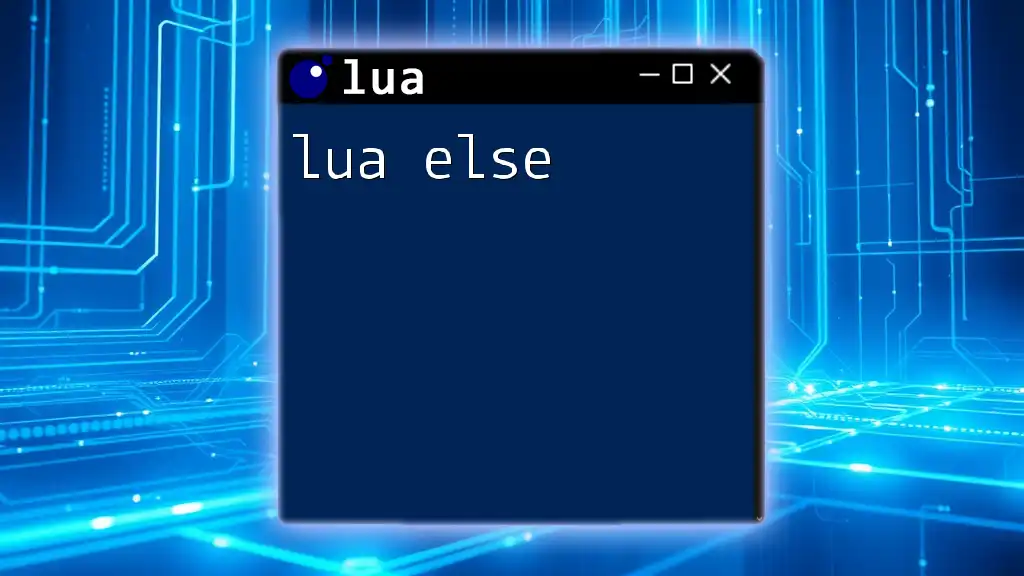
Advanced Concepts in Lua Embedding
Creating Custom Lua Libraries
As you get more comfortable embedding Lua, you might want to create custom Lua libraries that encapsulate specific functionalities. Here’s an example to illustrate this:
int luaopen_mylib(lua_State *L) {
lua_register(L, "myfunction", myfunction); // Register your functions
return 0; // Returning 0 means no values are pushed on the stack
}
To load your library in Lua, call `require("mylib")`, and you can now use the functions defined in your C code.
Optimizing Your Lua Embed
Improving the performance of your embedded Lua environment can make a significant impact. Here are a few tips:
- Profile Lua Scripts: Use tools like LuaProfiler to analyze the performance of your Lua scripts and identify bottlenecks.
- Reduce Memory Usage: Be mindful of the data structures you use in Lua. Reuse tables where possible and clear references when they're no longer needed.

Conclusion
Embedding Lua brings a host of advantages that can enhance your application’s efficiency, usability, and flexibility. With the ability to integrate scripting capabilities directly into your software, you empower your users to customize and extend functionality without needing deep programming expertise.
By experimenting and becoming familiar with bridging C/C++ code and Lua, you're well on your way to harnessing the full potential of Lua embedding in your development projects.

Additional Resources
For further deep dives into Lua embedding, consider consulting the [official Lua documentation](https://www.lua.org/manual/5.4/) and exploring recommended books and online courses that focus on Lua and its embedding capabilities for more advanced knowledge and implementation techniques.