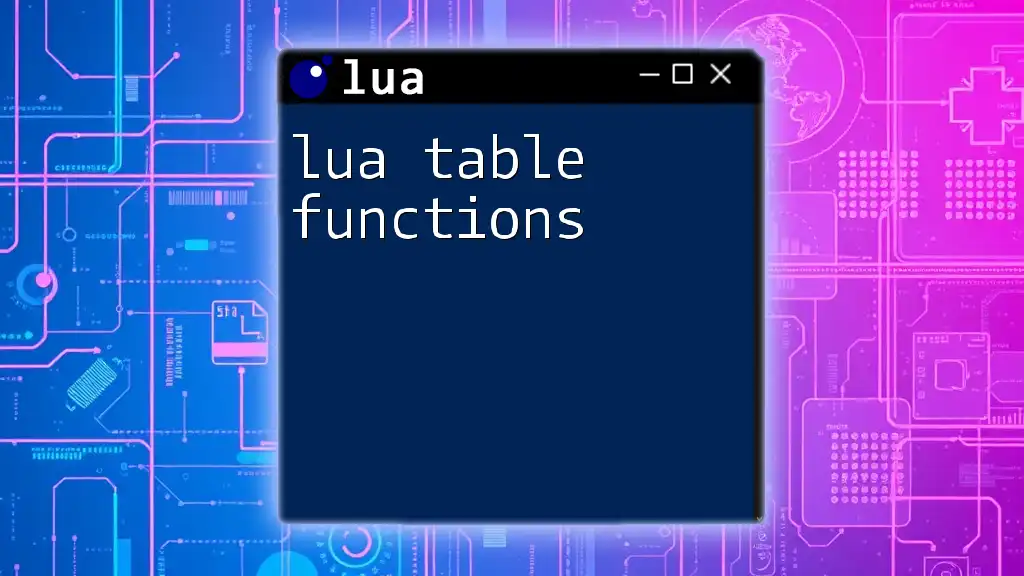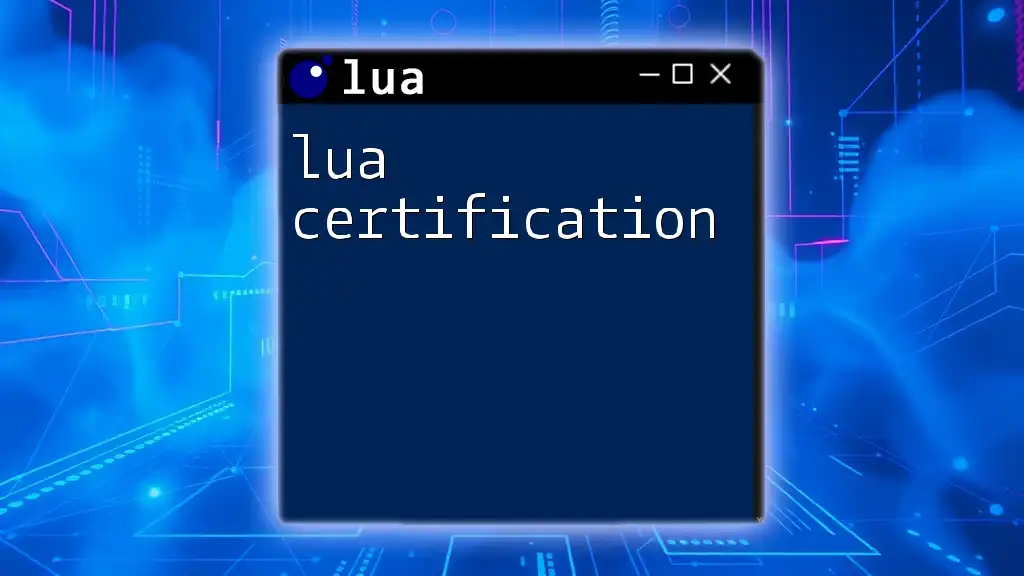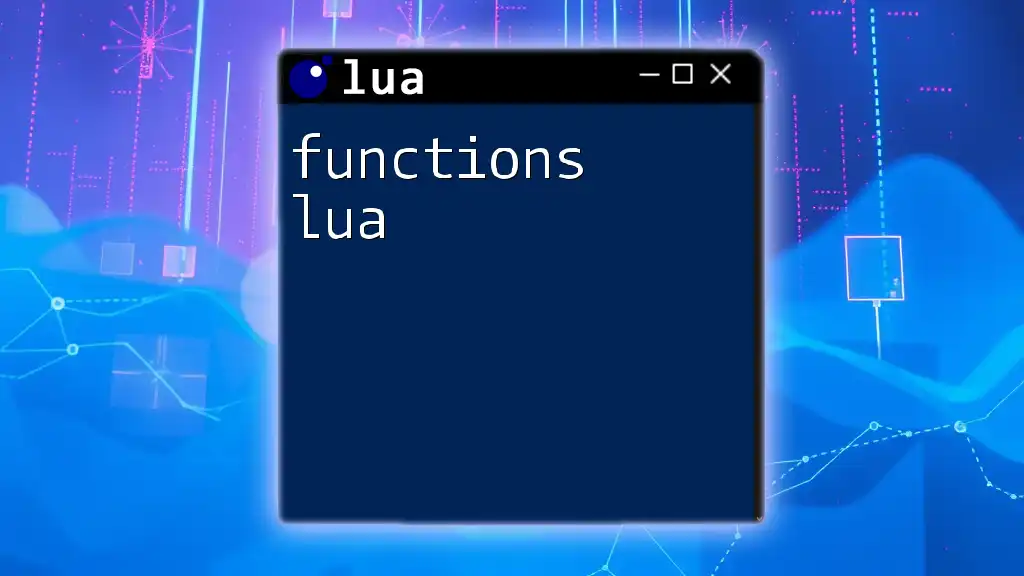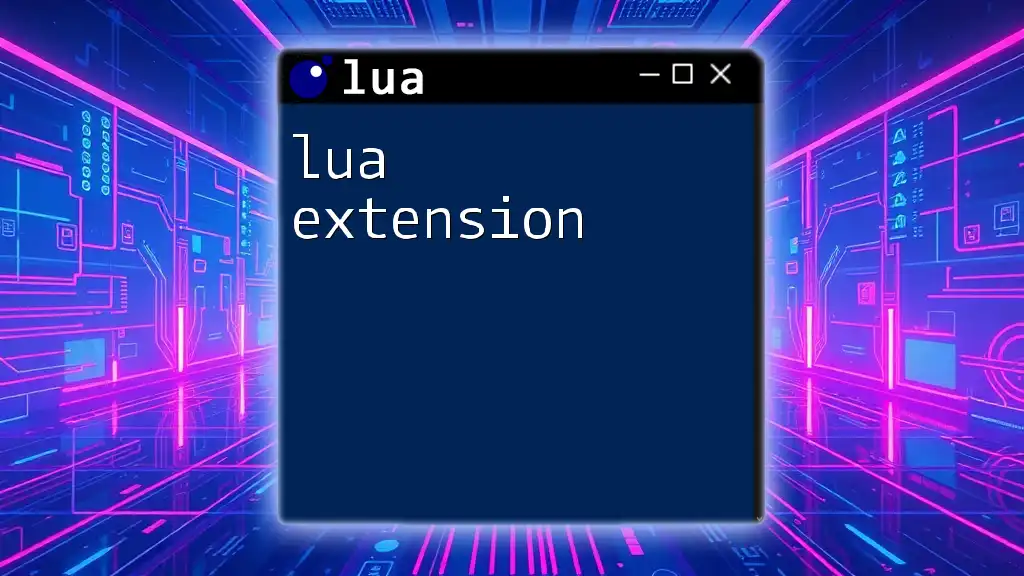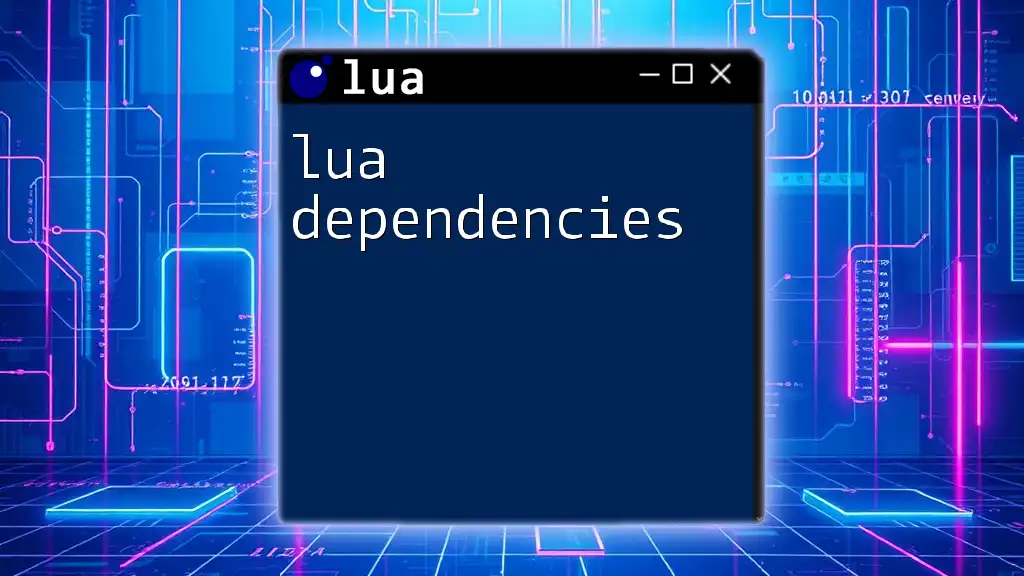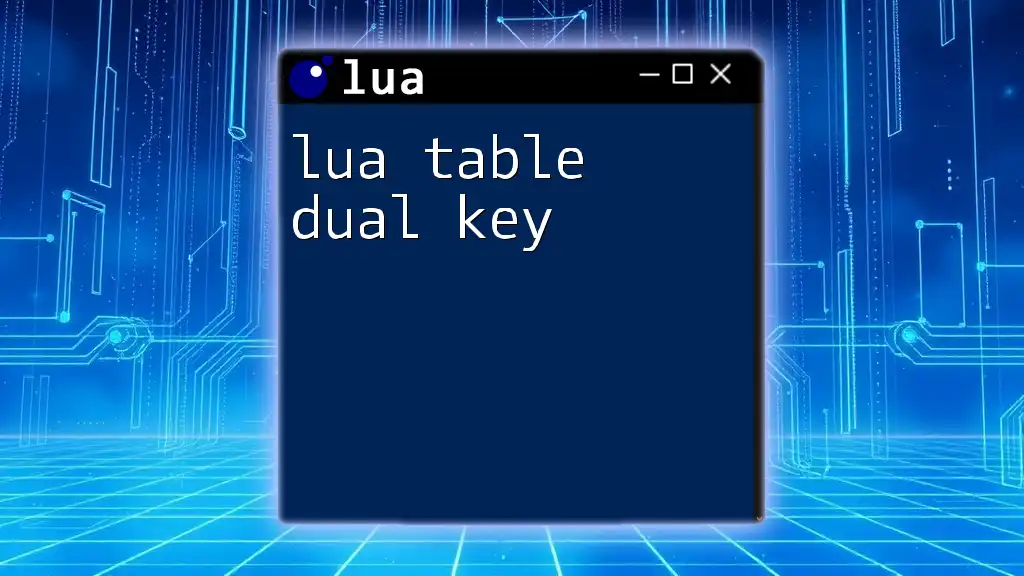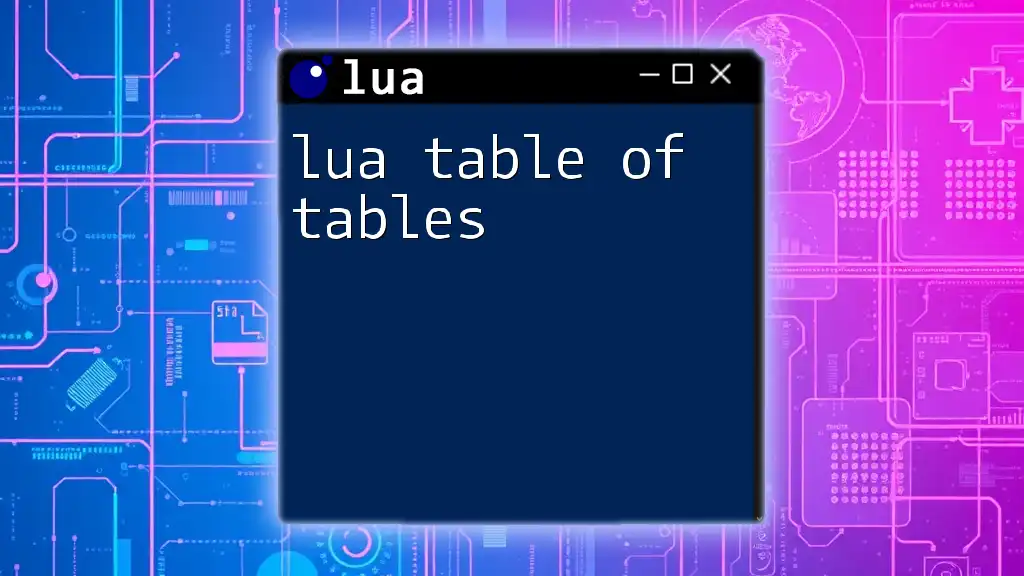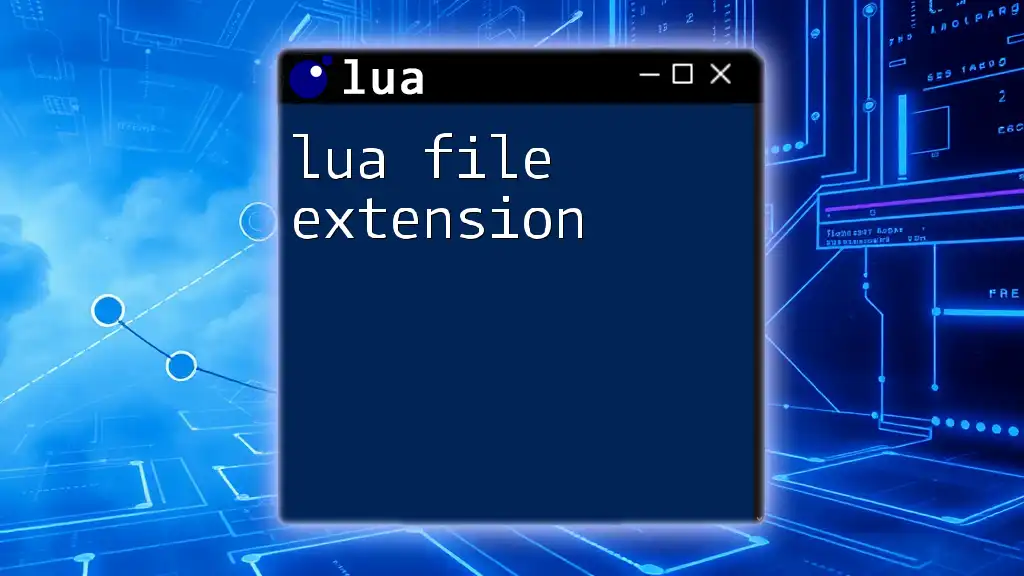Lua table functions are essential tools that allow you to manipulate tables—Lua's primary data structure—enabling operations such as adding, removing, and traversing elements with ease.
Here's a simple example of how to use Lua table functions to iterate through a table and print its elements:
local fruits = {"apple", "banana", "cherry"}
for index, value in ipairs(fruits) do
print(index, value)
end
Introduction to Lua Tables
What are Lua Tables?
Tables are a fundamental data structure in Lua, acting as the cornerstone for organizing and storing data. They can represent arrays, dictionaries, or even more complex data structures. The flexibility of tables allows programmers to store multiple types of values, including functions, making them incredibly versatile.
In Lua, tables are dynamic and can be resized or modified at any time. This adaptability is one of the reasons why tables are central to Lua programming.
Different Types of Lua Tables
Lua tables can be categorized primarily into two types:
- Array-like tables: These tables use numerical indices to store values, functioning similarly to arrays in other languages.
- Dictionary-like tables: Here, arbitrary keys (strings or numbers) are used to index values, similar to dictionaries in Python or objects in JavaScript.
Another noteworthy aspect is metatables, which allow you to change the behavior of tables by setting special operators and methods that control how tables work, offering powerful customization.
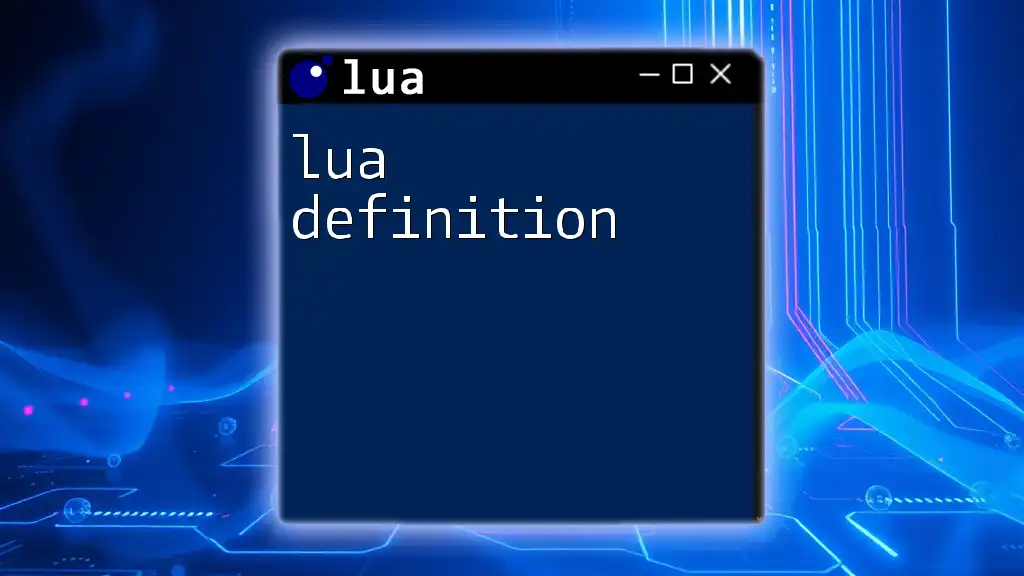
Core Lua Table Functions
Table Creation
Creating a table in Lua is straightforward. You can initiate a table using curly braces. For example:
myTable = { "apple", "banana", "cherry" }
This example creates a simple array-like table with three string elements.
Inserting Elements
To add elements to a table, you can use the `table.insert()` function. This function allows you to specify the position of the new element, although it's optional:
table.insert(myTable, "date")
After this operation, `myTable` will contain four elements: `"apple"`, `"banana"`, `"cherry"`, and `"date"`.
Removing Elements
Conversely, if you want to remove elements, you can use the `table.remove()` function, which also lets you specify the index of the element to be removed:
table.remove(myTable, 2) -- Removes "banana"
As a result, `myTable` will now only have three elements: `"apple"`, `"cherry"`, and `"date"`.
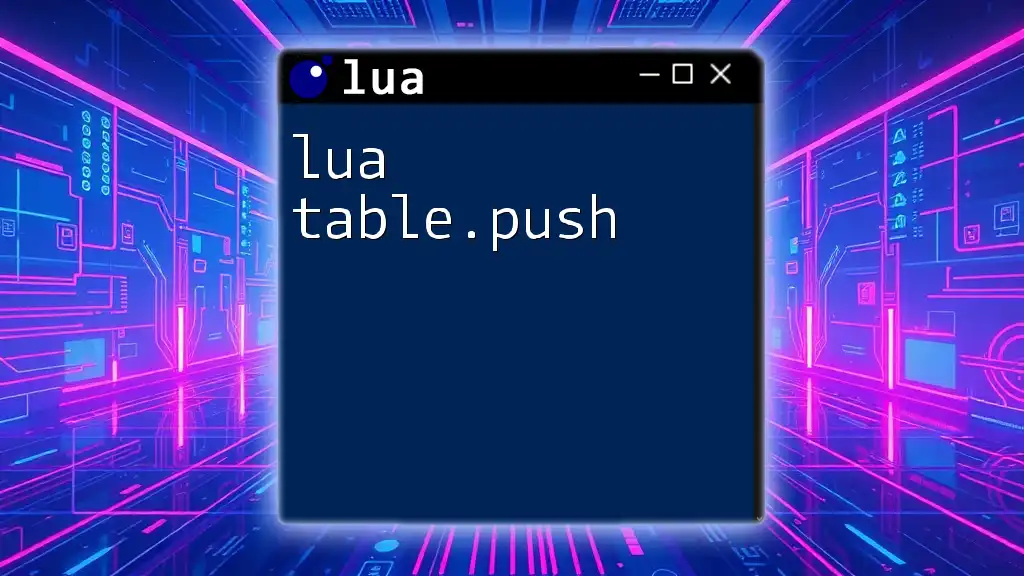
Iterating Over Tables
Using Pairs
When you need to iterate over a table that may not be ordered, the `for key, value in pairs()` loop is ideal. Here’s how it works:
for key, value in pairs(myTable) do
print(key, value)
end
This function will print each key-value pair in `myTable`, allowing you to handle any type of table.
Using IPairs
If your table is an array-like table, use `for index, value in ipairs()`. It iterates over elements with a numerical index:
for index, value in ipairs(myTable) do
print(index, value)
end
The `ipairs` function only goes until it finds a `nil` value, making it effective for indexed tables.
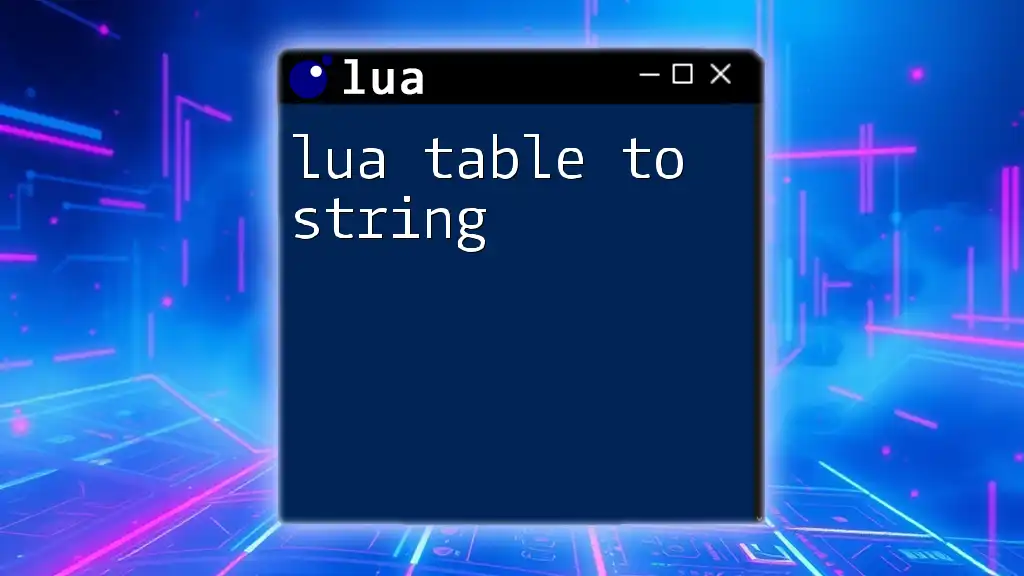
Common Lua Table Functions
Table Length
To find the number of elements in a table, you can utilize the length operator `#`. This method gives you:
print(#myTable) -- Outputs the number of elements in the table
This will print the count of elements in `myTable`, providing a quick way to assess its size.
Table Sorting
To sort elements in a Lua table, use the `table.sort()` function. You can sort the table in ascending order by default or provide a custom sorting function:
table.sort(myTable)
After executing this command, `myTable` will be sorted alphabetically.
Table Concatenation
You can join all elements of a table into a single string using `table.concat()`. Specify a separator to customize how elements are combined:
local result = table.concat(myTable, ", ")
In this example, if `myTable` has the elements `{"apple", "cherry", "date"}`, `result` will be `"apple, cherry, date"`.
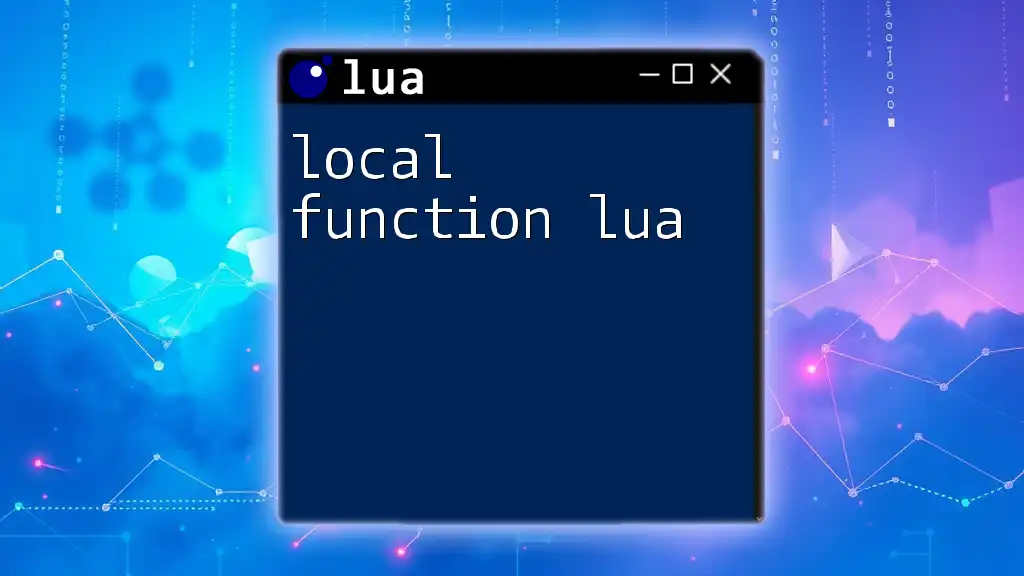
Advanced Table Functions
Table Copying
To create a shallow copy of a table, you can iterate over the original table and insert each element into a new table:
local copyTable = {}
for k, v in pairs(myTable) do
copyTable[k] = v
end
Keep in mind that a shallow copy duplicates only the table's references. If you need a deeper copy (including nested tables), you may require a custom function.
Merging Tables
Merging multiple tables can be done effectively by appending elements from one table to another:
local table1 = {1, 2, 3}
local table2 = {4, 5, 6}
for _, v in ipairs(table2) do
table.insert(table1, v)
end
After this operation, `table1` will contain `{1, 2, 3, 4, 5, 6}`.
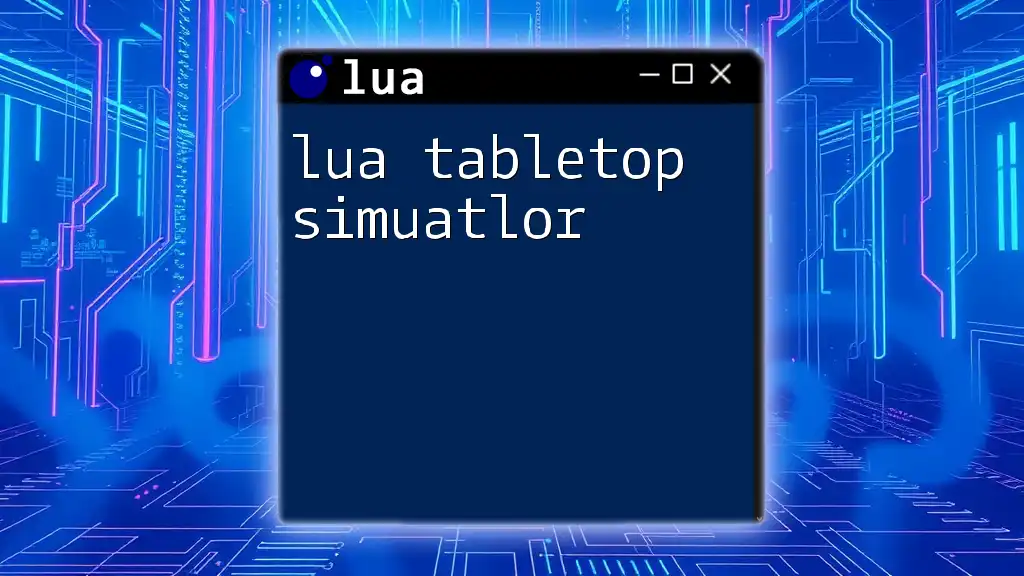
Metatables in Lua
Understanding Metatables
Metatables enable developers to customize the behavior of tables, allowing for advanced features such as operator overloading. This adds a powerful layer of complexity to how tables function in your applications.
Setting and Getting Metatables
To attach a metatable to a table, use the `setmetatable()` function:
myMetatable = {}
setmetatable(myTable, myMetatable)
You can retrieve a metatable with `getmetatable()`:
local mt = getmetatable(myTable)
This allows you to inspect or modify the metatable settings when necessary.
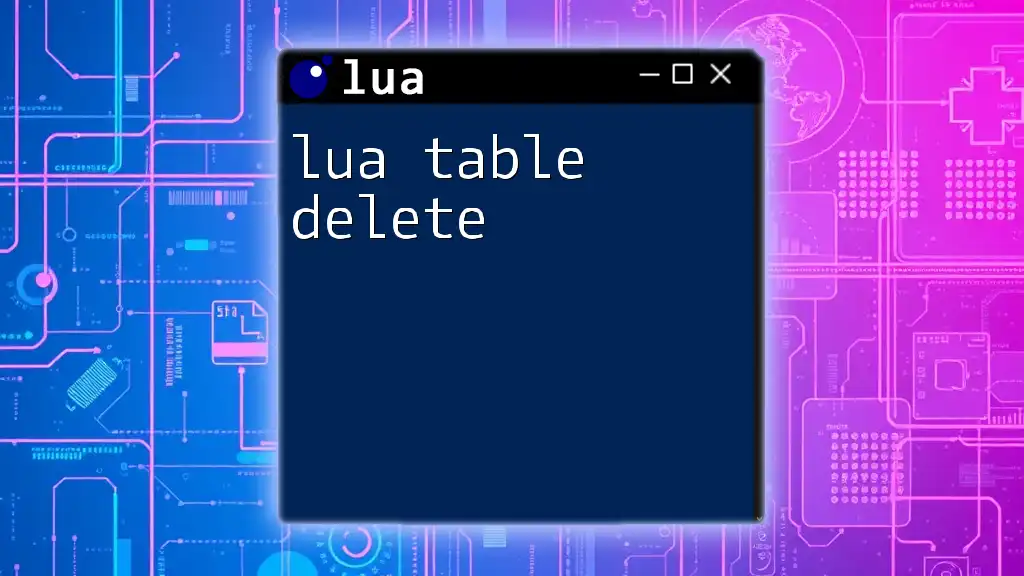
Best Practices for Using Tables in Lua
When working with tables, it’s essential to understand when to use them. Tables are the go-to structure for dynamic data but can consume significant memory if not managed appropriately. Always be mindful of memory usage, particularly in larger applications or when running on limited-resource devices.
Performance Considerations
Performance can be affected by how you manipulate tables. For instance, frequent inserting and removing elements can lead to fragmentation. Consider collecting modifications and applying them in bulk when possible to optimize performance.
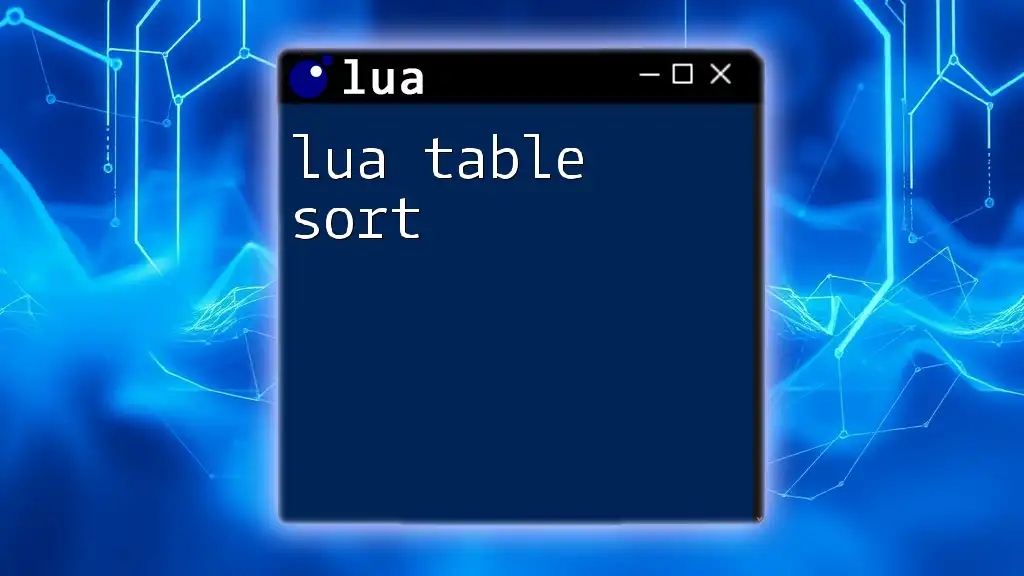
Conclusion
In summary, Lua table functions play a crucial role in managing data within Lua programs. Their flexibility and dynamic nature make them indispensable for any developer looking to leverage Lua's full potential. With practical examples and a comprehensive understanding of these functions, you're encouraged to experiment and integrate Lua tables into your projects, enhancing your coding efficiency and effectiveness.