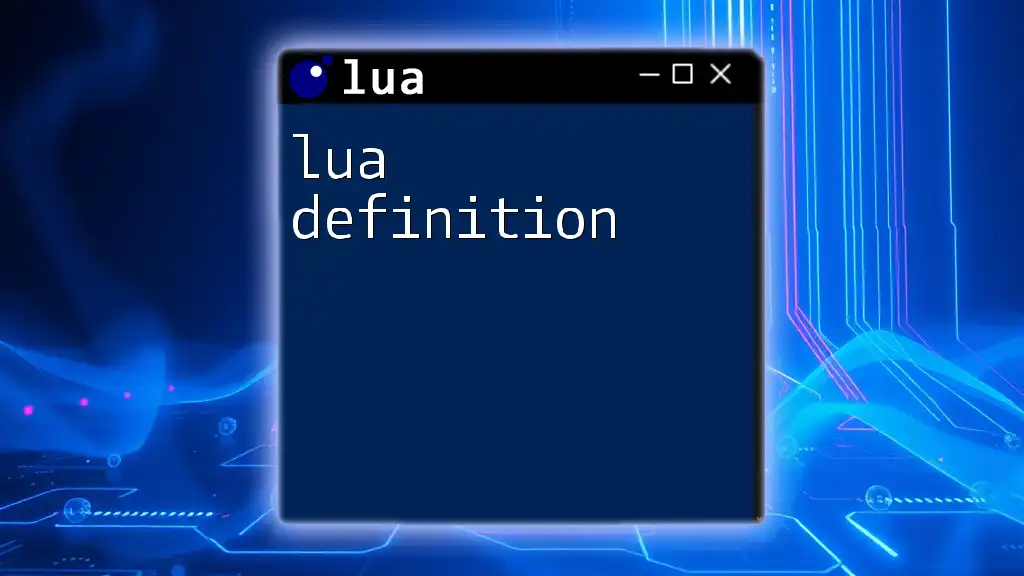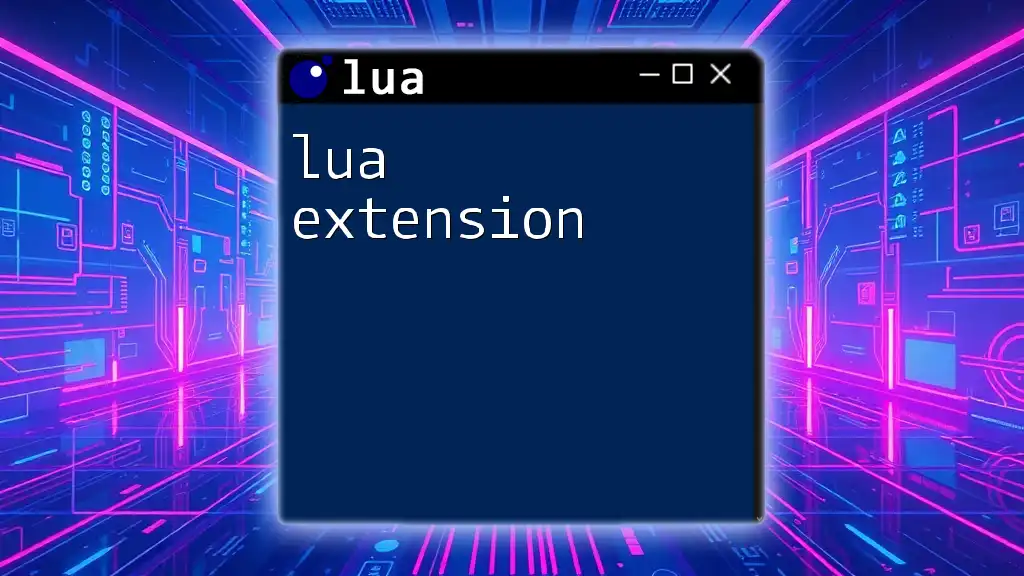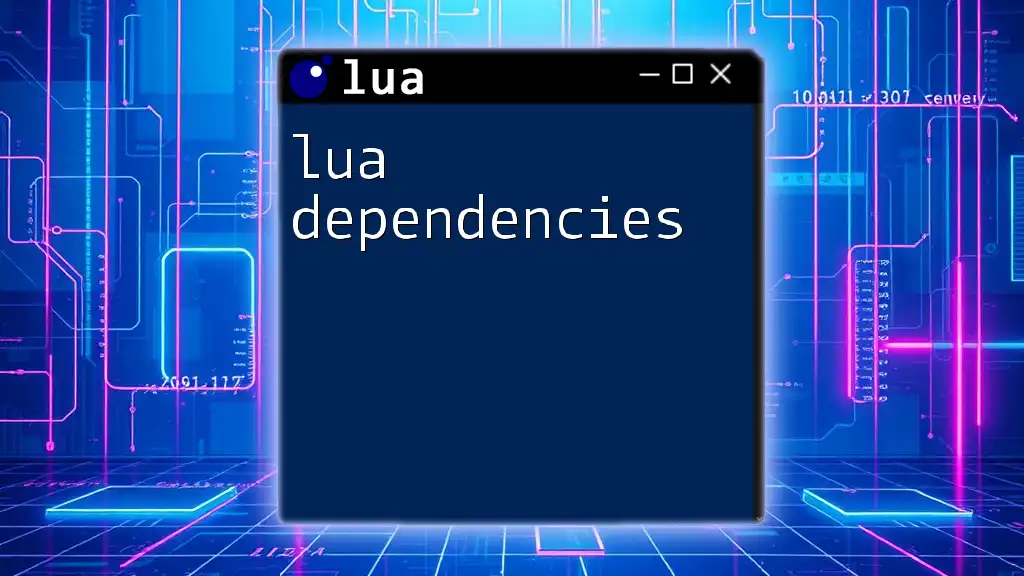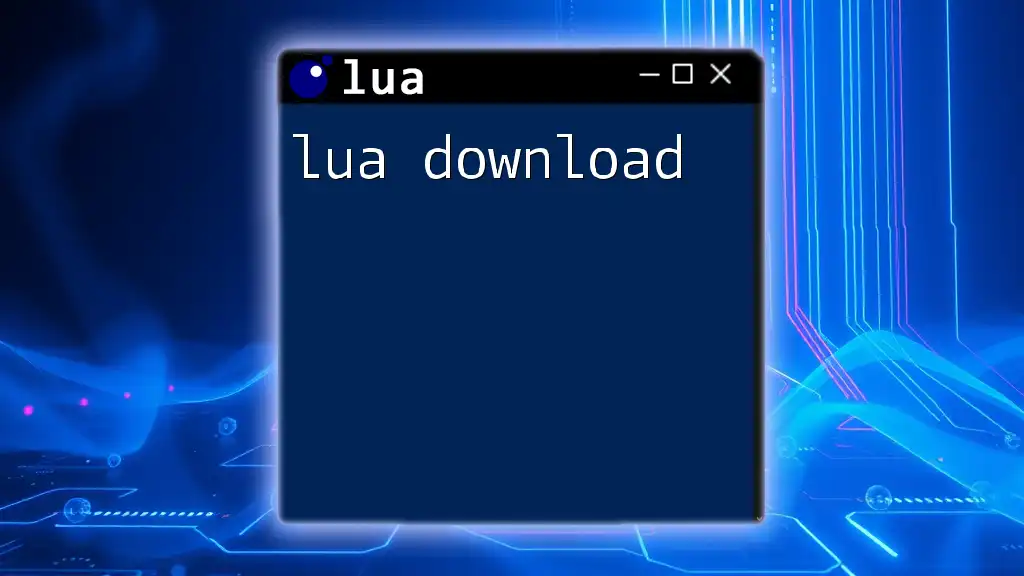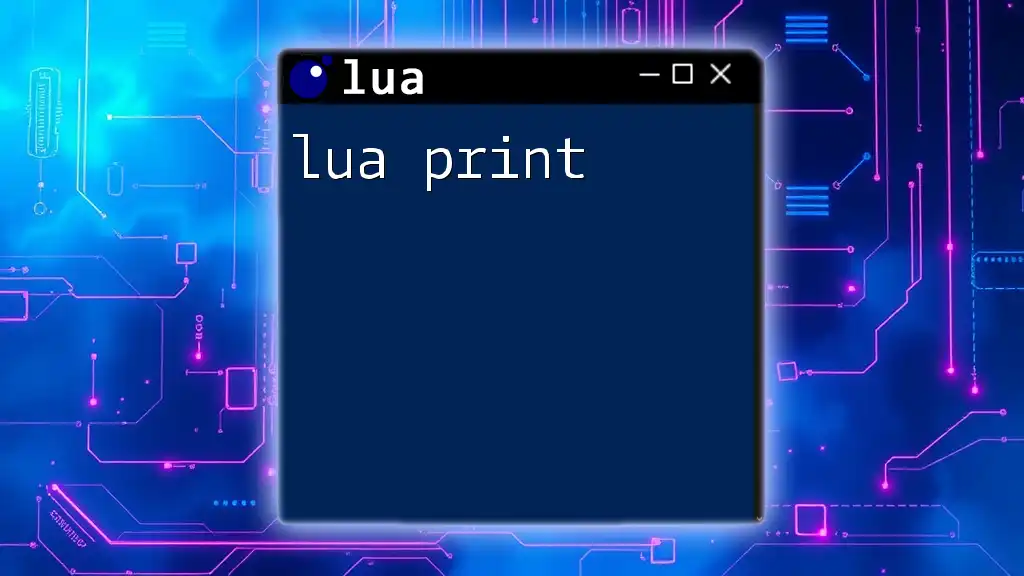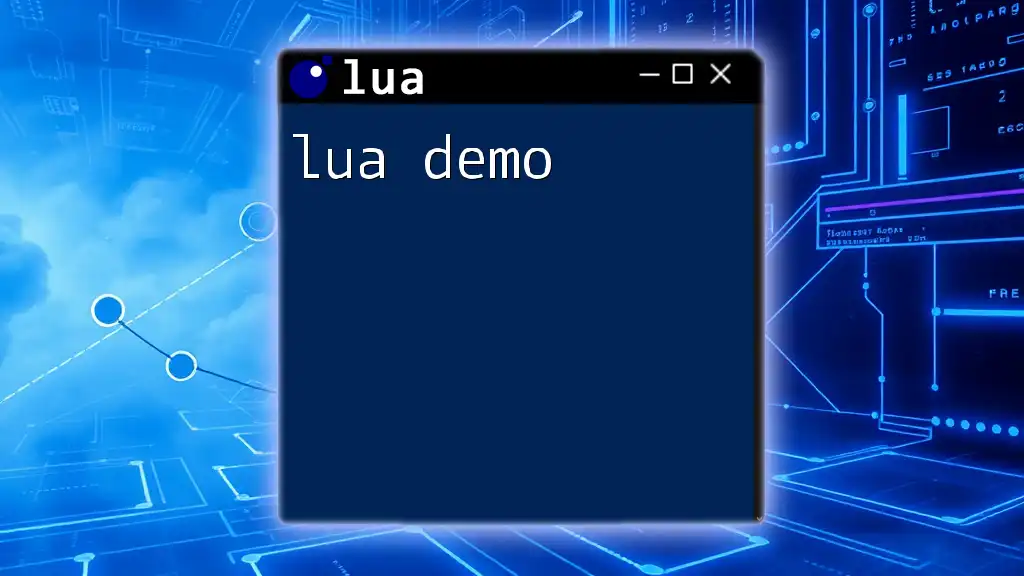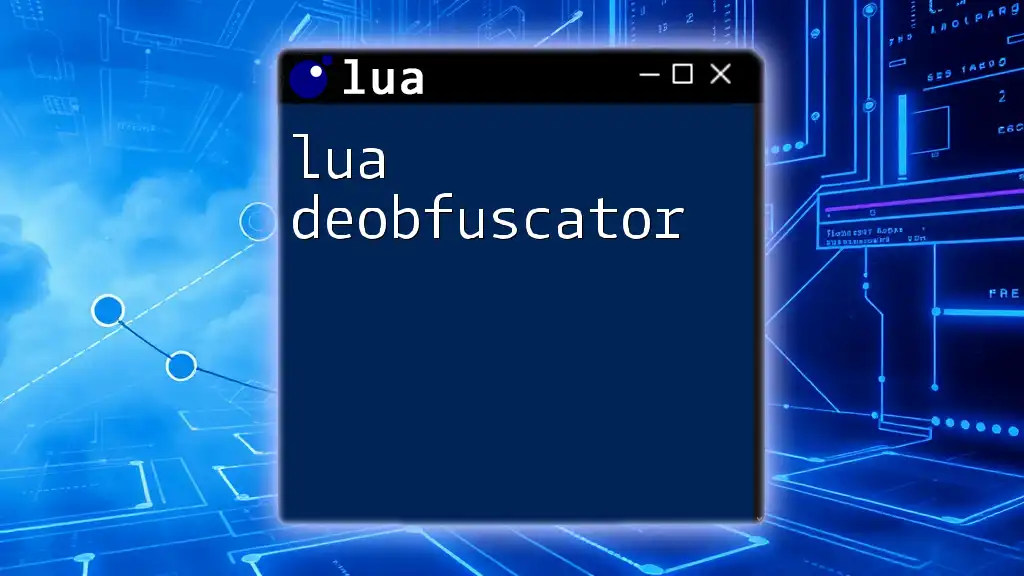Lua is a lightweight, high-level programming language designed for embedded use in applications, known for its simplicity and efficiency in scripting.
Here's a simple code snippet demonstrating a basic Lua command to print "Hello, World!":
print("Hello, World!")
What is Lua?
Lua is a powerful, lightweight scripting language designed for embedded use in applications. Developed initially in Brazil in 1993, it has gradually evolved to become a popular choice for game development, web programming, and rapid prototyping. The name "Lua" means "moon" in Portuguese, reflecting its Brazilian origins.
The Purpose of Lua
Lua's primary purpose is to provide a simple yet effective way to extend applications and enable configurable functionality. It is frequently used in gaming contexts, allowing developers to define game mechanics and scripts without modifying the core engine code. Beyond gaming, Lua finds applications in various domains like web servers, image processing, and telecommunications.
Key Features of Lua
Lua packs several key features that contribute to its versatility and appeal:
- Lightweight and Efficient: Lua has a small footprint, making it suitable for performance-critical applications.
- Embeddable and Extensible: It can easily be integrated with C/C++ applications, allowing developers to add scripting capabilities without extensive overhead.
- Simple Syntax and Semantics: Lua's syntax is designed to be clean and easy to understand, facilitating quick learning and application.

Understanding Lua Syntax
Basic Syntax Elements
Lua's syntax is straightforward, enabling new users to write code with ease. The language supports comments, which can be added using `--` for single-line comments and `--[[ ]]` for multi-line comments.
Here is an example of a simple Lua program:
-- This is a simple Lua program
print("Hello, World!")
Data Types in Lua
Lua has several data types that are essential for effective programming.
Basic Data Types
- Nil: Represents a variable with no value.
- Boolean: Can hold either `true` or `false`.
- Number: Represents numeric values, including integers and floating-point numbers.
- String: A sequence of characters, enclosed in single or double quotes.
- Function: First-class functions can be assigned to variables and passed as arguments.
- Table: The most versatile structure, serving as both an array and a dictionary.
Here’s an example demonstrating various data types in Lua:
local a = 10 -- number
local b = "Hello" -- string
local c = true -- boolean
local d = nil -- nil

Lua Language Structure
Control Structures
Lua includes standard control structures such as conditionals and loops, enabling the creation of complex scripts.
Conditional Statements
You can use `if`, `elseif`, and `else` to control the flow of your program based on conditions.
For instance:
local score = 85
if score > 90 then
print("Grade: A")
elseif score > 80 then
print("Grade: B")
else
print("Grade: C")
end
Loops
Lua provides `for`, `while`, and `repeat until` loops for iteration.
Here's an example using a `for` loop:
for i = 1, 5 do
print(i)
end
Functions in Lua
Functions are essential for organizing code and improving reusability. You can define functions using the `function` keyword.
Here's how to define and call a function:
function greet(name)
return "Hello, " .. name
end
print(greet("Lua Learner"))

Advanced Lua Concepts
Tables in Lua
Tables are one of the most powerful features of Lua. They act as arrays and dictionaries, providing flexibility for data storage.
You can create and manipulate tables easily. Here’s an example of how to create and use a table:
local fruits = { "apple", "banana", "cherry" }
table.insert(fruits, "date")
for i, fruit in ipairs(fruits) do
print(fruit)
end
Metatables and Metaprogramming
Metatables allow you to define custom behaviors for tables, which can be particularly useful for implementing object-oriented programming concepts.
Here's an example of using metatables:
local mt = {
__add = function(a, b) return a.value + b.value end
end
local obj1 = { value = 10 }
local obj2 = { value = 20 }
setmetatable(obj1, mt)
setmetatable(obj2, mt)
local result = obj1 + obj2 -- Uses the __add metatable method
print(result) -- Output: 30
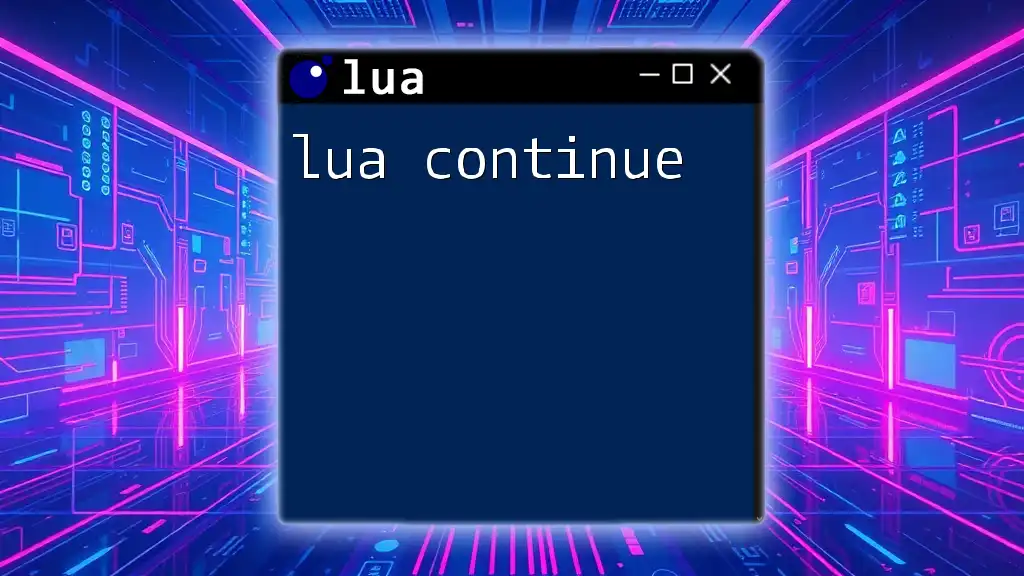
Practical Applications of Lua
Game Development
Lua has gained immense popularity in the gaming industry, being used in game engines like Corona SDK and Love2D. Its lightweight nature allows developers to implement gameplay scripts with minimal performance overhead, keeping applications responsive.
Web Applications
Frameworks like Lapis allow developers to create dynamic web applications using Lua. This capability bridges the gap between performance and ease of use, making it a significant choice for web developers.
Embedded Systems
Lua is used in embedded programming where resources are limited, making it ideal for scripting in devices such as routers, IoT devices, and more.
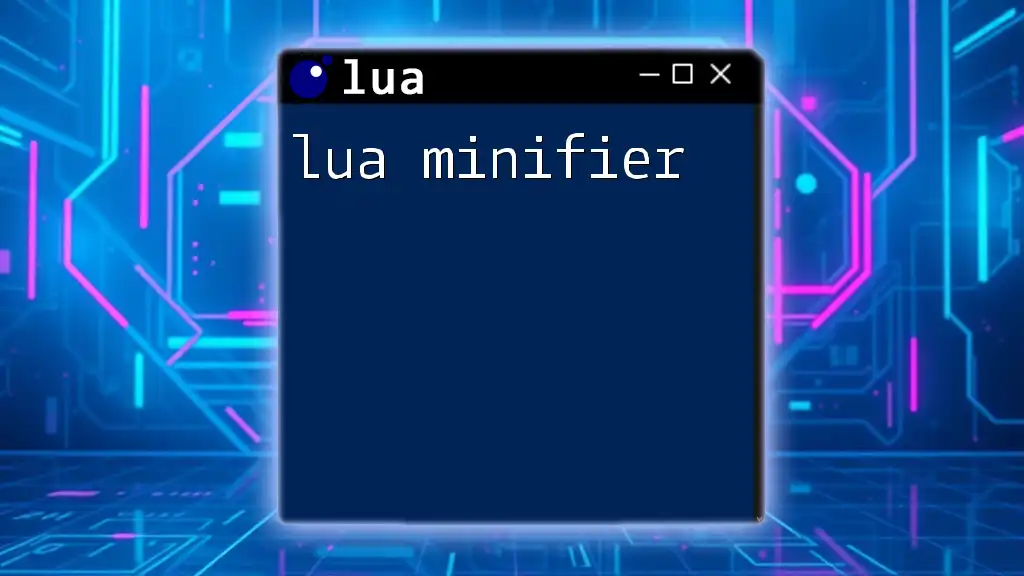
Getting Started with Lua
Installation and Setup
Installing Lua is straightforward. You can download it from the official Lua website and follow the installation instructions pertinent to your operating system—whether Windows, MacOS, or Linux.
Lua IDEs and Editors
Choosing the right development environment can enhance productivity. Popular editors include ZeroBrane Studio, a Lua-specific IDE that offers debugging capabilities, and LuaRocks, a package manager for Lua modules, making it easy to manage dependencies.
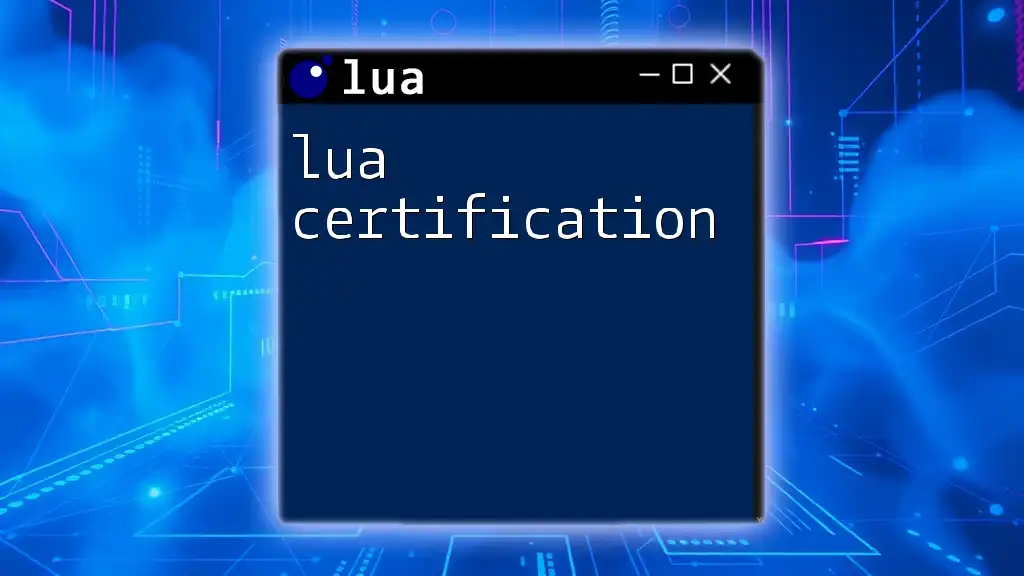
Conclusion
In summary, understanding the lua definition is crucial for harnessing its potential in various applications. With its lightweight design, ease of integration, and versatility in both scripting and programming, Lua is a language worth learning.
As you dive deeper into Lua, be prepared for a wealth of opportunities in game development, web programming, and embedded systems. Explore additional tutorials and examples to further strengthen your Lua skills and connect with the vibrant Lua community for insights and support.
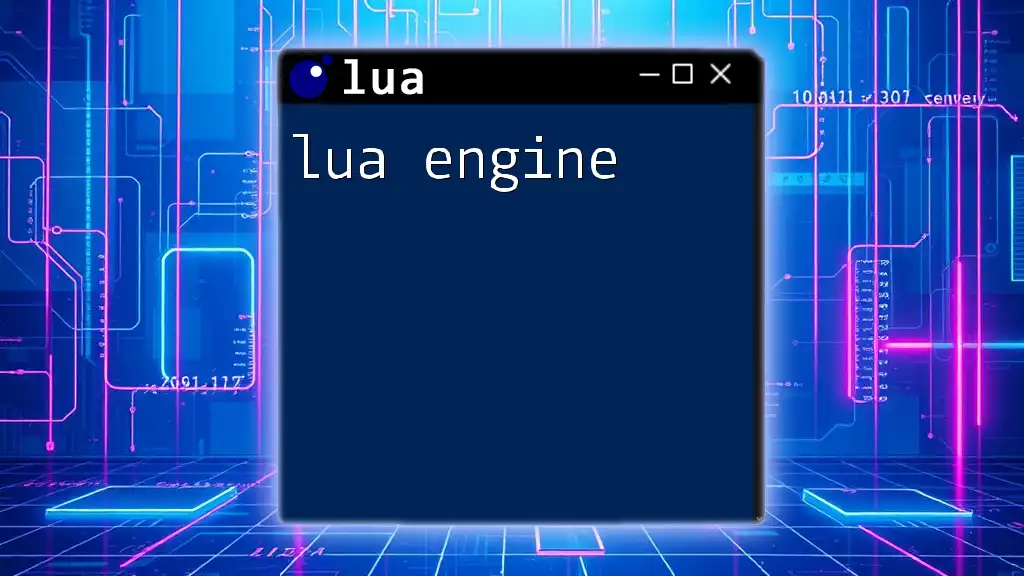
Additional Resources
For those looking to expand their knowledge, there are plenty of books and online courses available. Engaging with community resources and forums can also provide valuable insights and answers to your questions. Lastly, various code repositories host examples to reinforce learning and practical application.