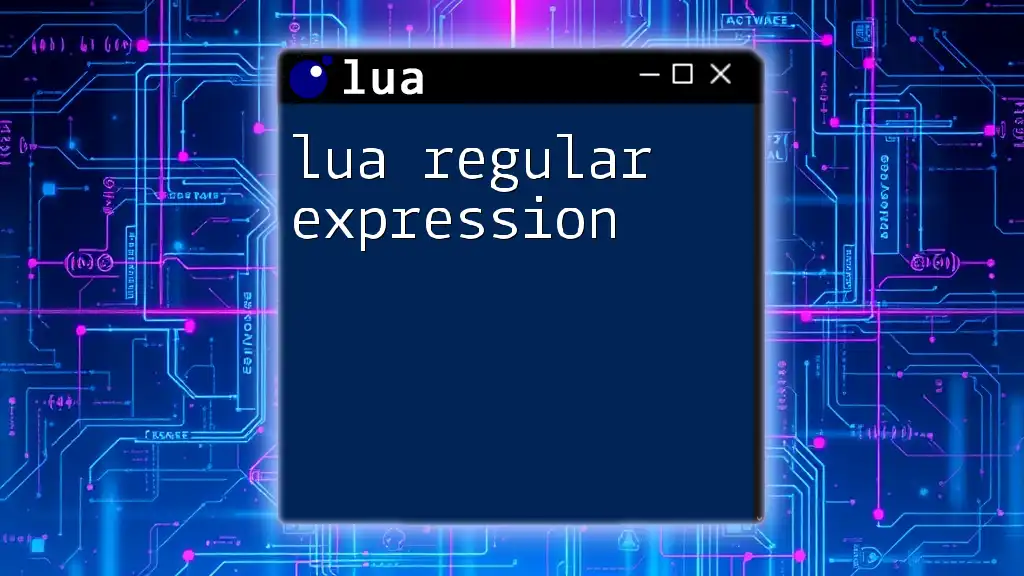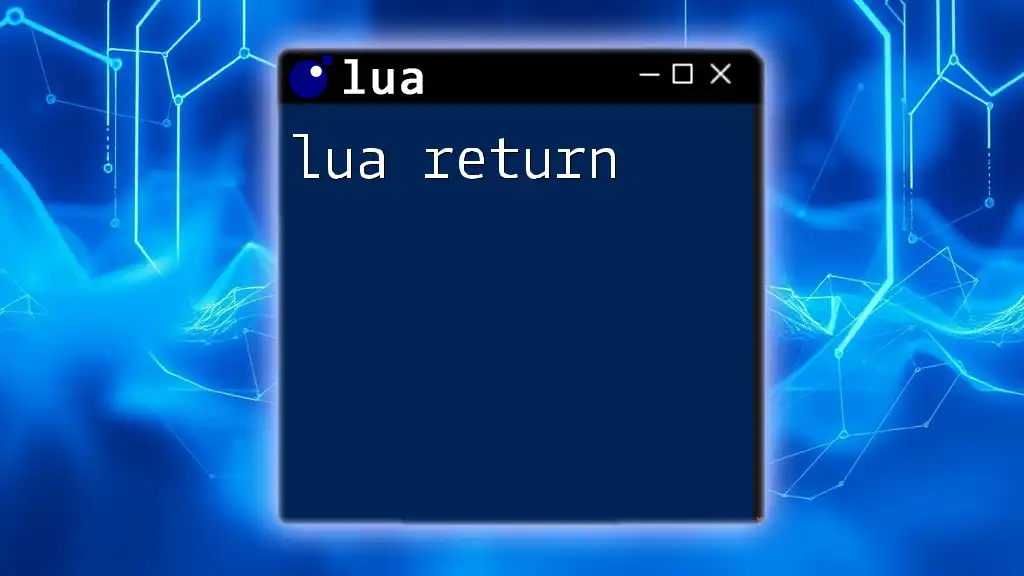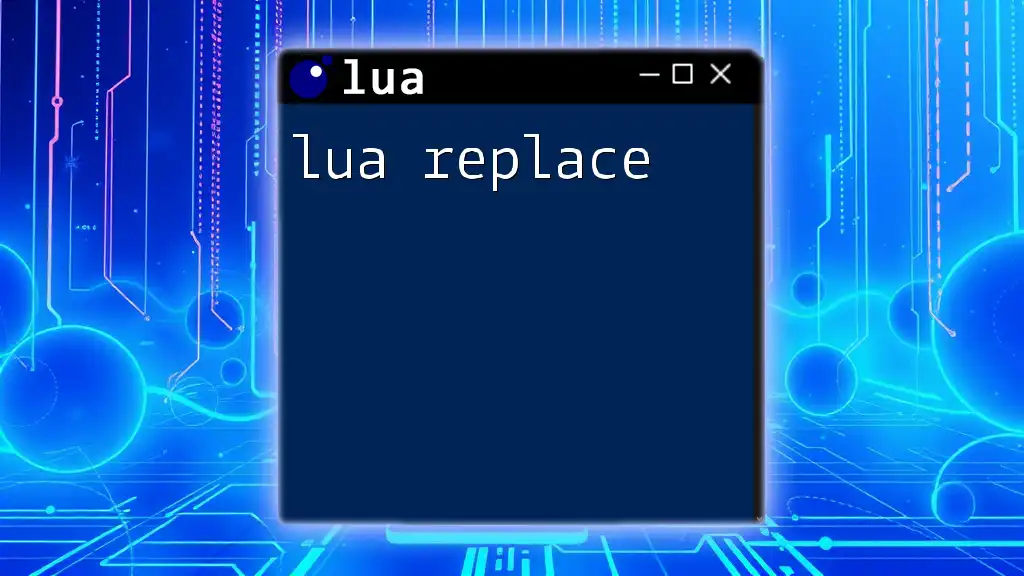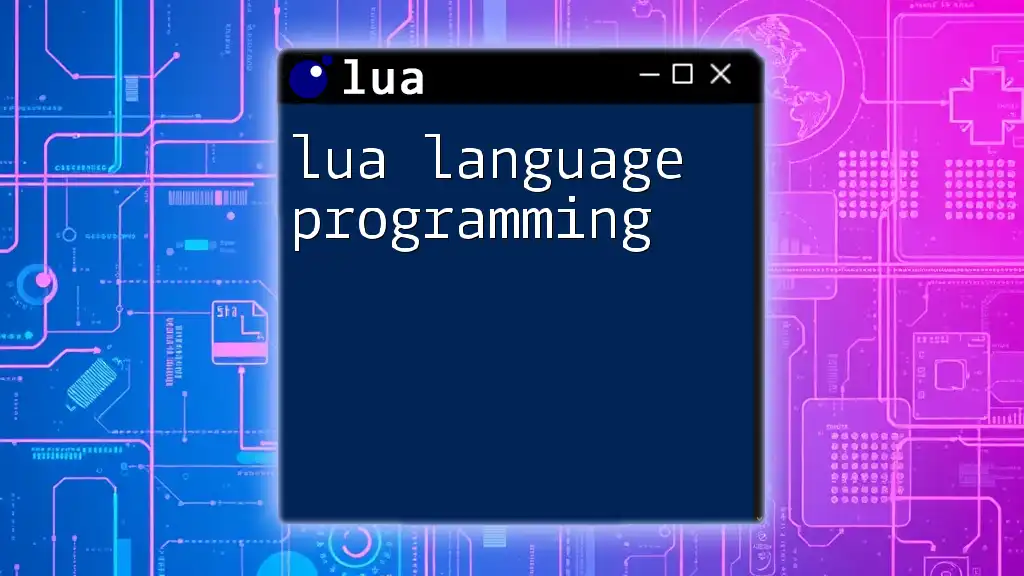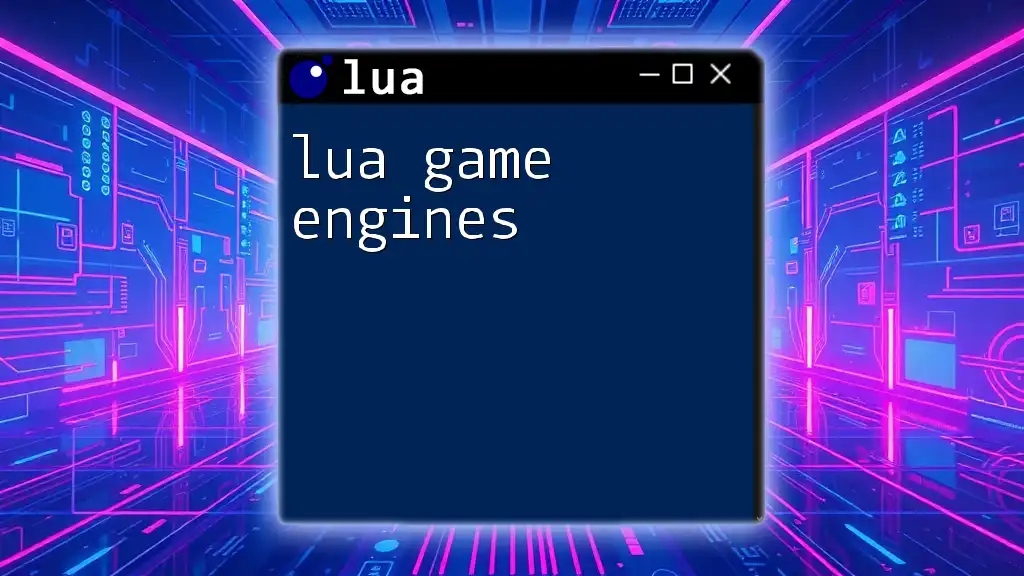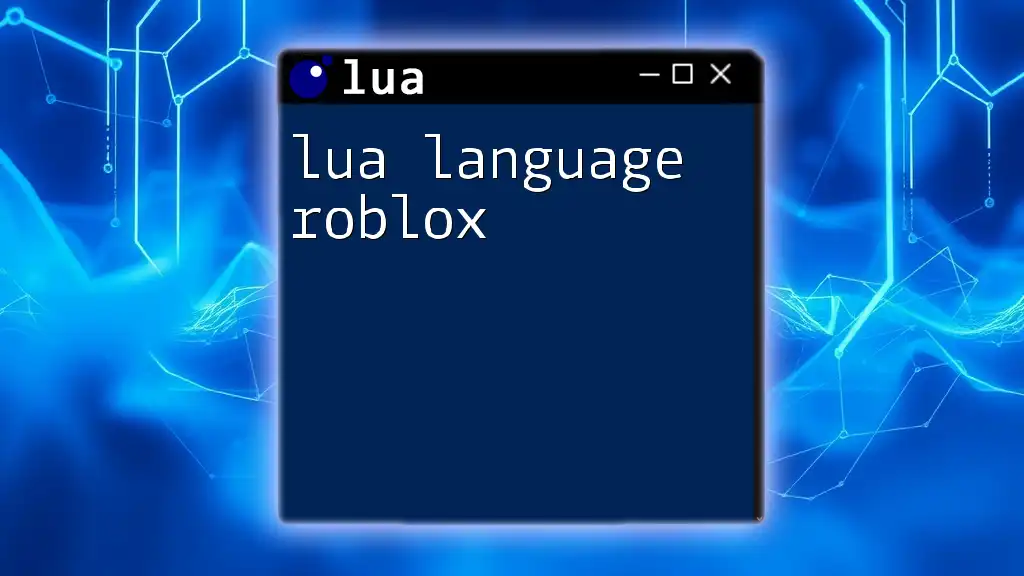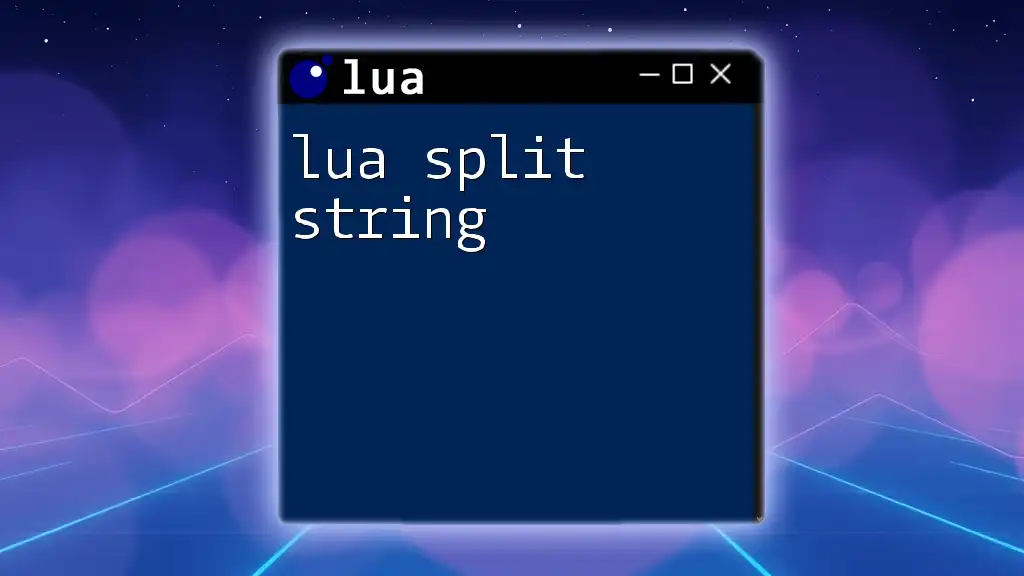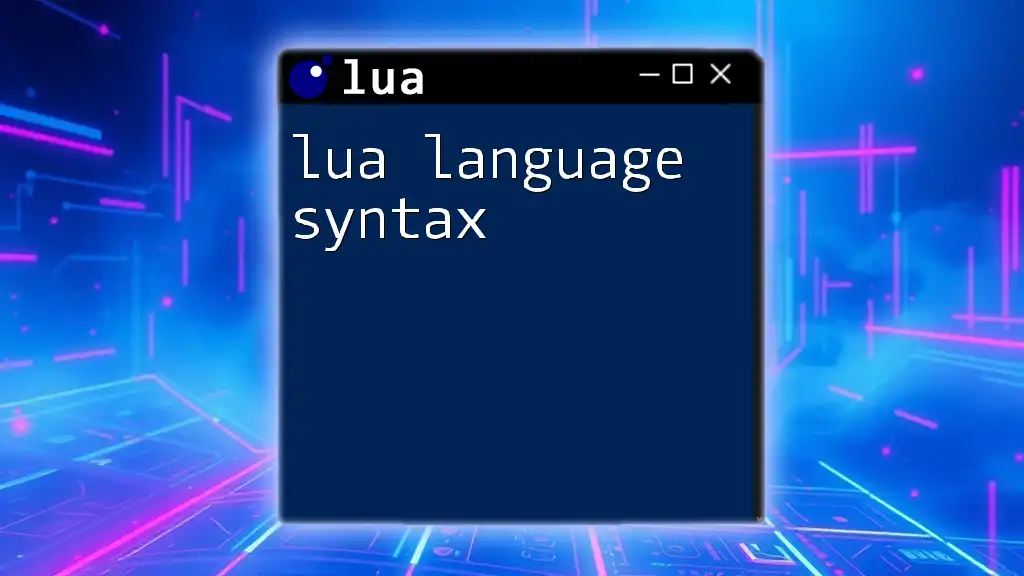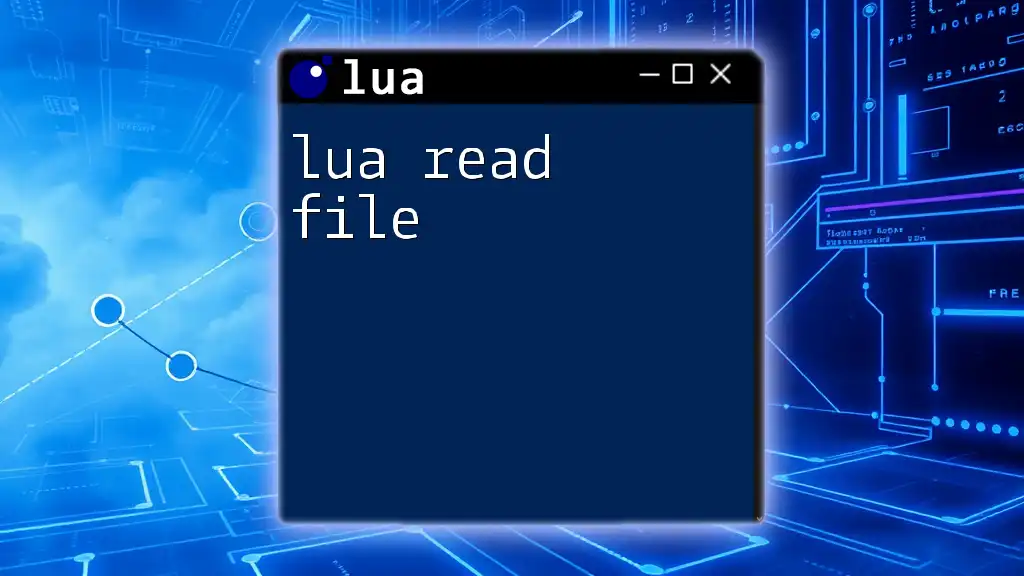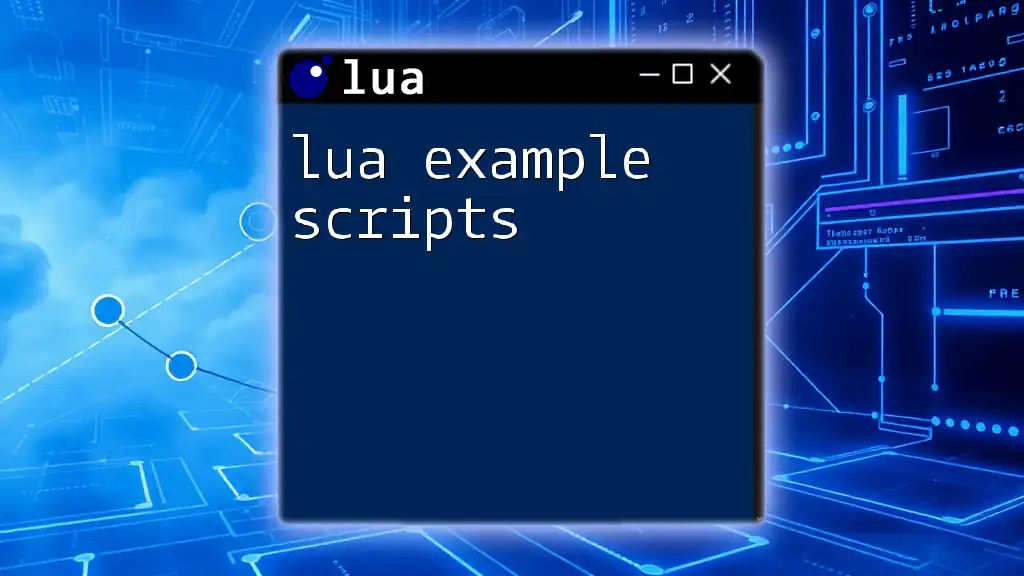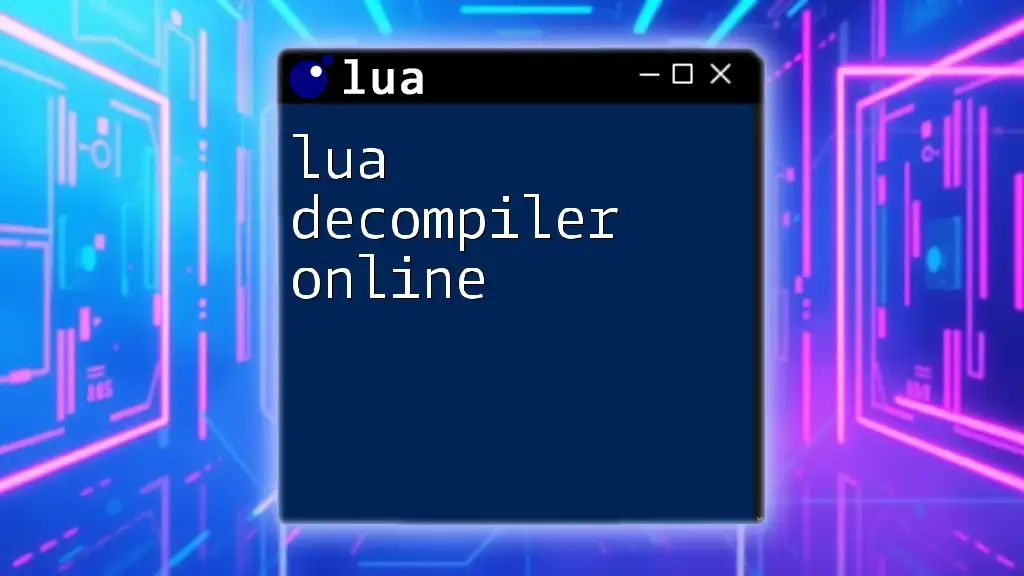Lua regular expressions are powerful tools for pattern matching and string manipulation, allowing you to search for and manipulate strings based on specific patterns. Here’s a simple example of using Lua's pattern matching:
local str = "Hello, world!"
local match = str:match("Hello")
print(match) -- Output: Hello
Understanding Regular Expressions
What is a Regular Expression?
A regular expression (regex) is a sequence of characters that forms a search pattern. They are predominantly used for string searching, manipulation, and validation tasks in programming. You can utilize regex to validate email formats, search for specific patterns in data, and replace substrings, among other tasks.
How Lua Implements Regular Expressions
Lua uses its own pattern matching system, which is simpler than traditional regular expressions but sufficient to handle a wide range of tasks. While standard regex might seem more powerful, Lua’s patterns are designed for quick matching and ease of use, making them suitable for most applications within Lua.
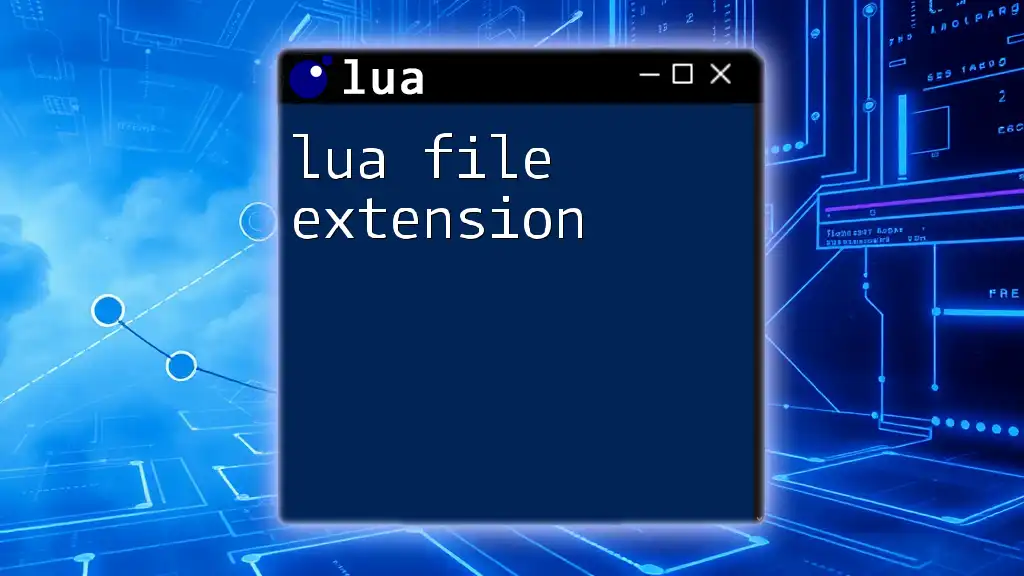
Lua Pattern Matching Basics
The Basics of Lua Patterns
Lua’s pattern syntax employs a set of operators that are different from regular expressions. For instance, the dot (`.`) character matches any single character except a newline, while the asterisk (`*`) represents zero or more occurrences of the preceding element.
Common Pattern Patterns
Character classes are a fundamental part of pattern matching in Lua. Here are a few examples:
-
Character classes: To match a specific set of characters, you use square brackets. For example, `[abc]` will match either `a`, `b`, or `c`.
-
Anchors: Anchors denote positions in a string:
- `^` asserts the start of a string.
- `$` asserts the end of a string.
Example:
local str = "Hello World"
local startMatch = str:match("^Hello") -- Returns "Hello"
local endMatch = str:match("World$") -- Returns "World"
Special Characters in Lua Patterns
Understanding special characters is crucial for mastering Lua patterns. Here are the most commonly used ones:
- `.`: Matches any character except a newline.
- `*`: Matches zero or more occurrences of the preceding character.
- `+`: Matches one or more occurrences (similar to `*` but requires at least one match).
- `?`: Matches zero or one occurrence (optional).
Example:
local text = "abc123"
local digits = text:match("%d+") -- Returns "123"
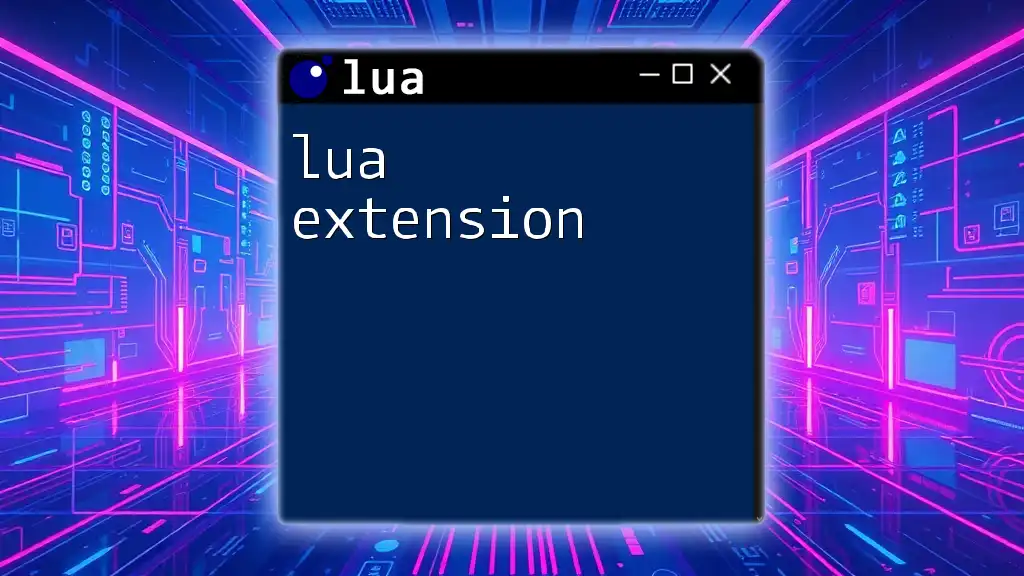
Creating and Using Patterns in Lua
Matching Strings
To match strings against a pattern in Lua, the `string.match()` function comes in handy. It returns the first match found or `nil` if no match exists.
Example:
local sentence = "The quick brown fox"
local match = sentence:match("quick") -- Returns "quick"
Finding Substrings
The `string.find()` function allows you to locate substrings or patterns within a string. This function returns the starting and ending indices of the match.
Example:
local phrase = "I love Lua programming"
local startPosition, endPosition = phrase:find("Lua") -- Returns (8, 10)
Replacing Text
When you need to replace parts of a string, `string.gsub()` can be employed. This function replaces occurrences of a matched pattern with a specified replacement string.
Example:
local text = "The weather is nice"
local newText = text:gsub("nice", "great") -- Returns "The weather is great"
Checking for Patterns
To validate strings against specific patterns, you can use `string.find()`. This is useful for conditions where a substring presence is checked.
Example:
local email = "user@example.com"
if email:find("@") then
print("Valid email format") -- Validates presence of '@'
end
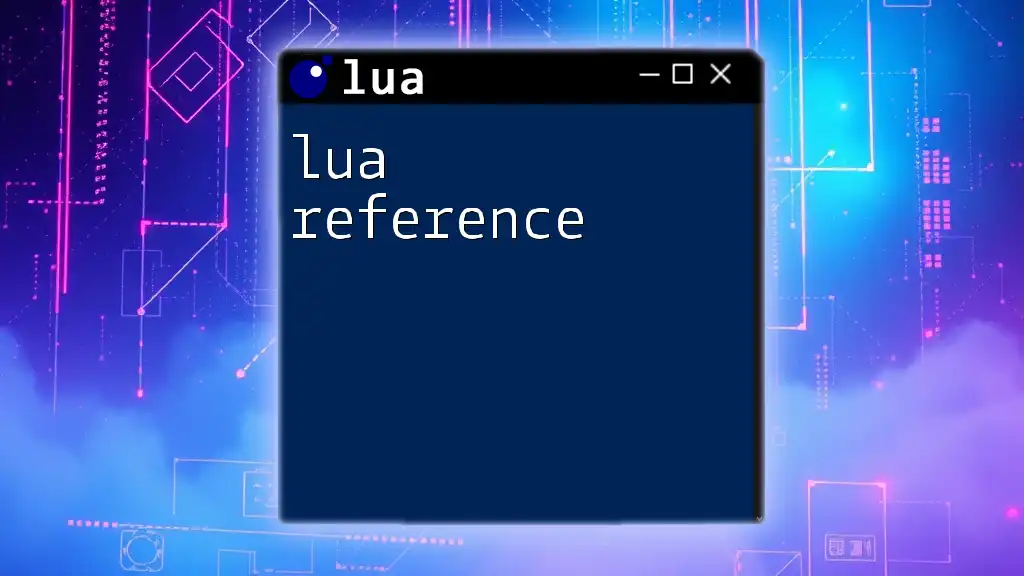
Advanced Pattern Features
Capturing Groups
Lua allows you to use parentheses to create capturing groups in patterns. This lets you extract portions of the matched string.
Example:
local data = "Name: John, Age: 25"
local name, age = data:match("Name: (%w+), Age: (%d+)") -- Returns "John" and "25"
Character Classes and Ranges
Character classes provide flexibility to match specific sets of characters. You can also define ranges within brackets.
Example:
local text = "abc123XYZ"
local match = text:match("[%u%d]+") -- Matches uppercase letters and digits, returns "123"
Assertions
Lua’s pattern matching supports lookaheads and lookbehinds, which allow conditional matching based on the surrounding context of the pattern.
Example:
local pattern = "John(?= Doe)" -- Matches "John" only if followed by " Doe"
local name = "John Doe"
print(name:match(pattern)) -- Returns "John"

Performance Considerations
When to Use Patterns vs. Manual String Manipulation
While Lua pattern matching is powerful, there are scenarios where manual string manipulation may be more efficient. Consider the size of the input, the complexity of the patterns, and the execution time required for searching. Debugging can also be easier without complex patterns.
Common Pitfalls in Using Patterns
When working with Lua patterns, be wary of common mistakes:
- Assuming Lua patterns are full regex: Lua's pattern system is not as extensive as standard regex.
- Neglecting to escape special characters: Remember to escape characters like `%`, `(`, `)`, and `-` when needed.
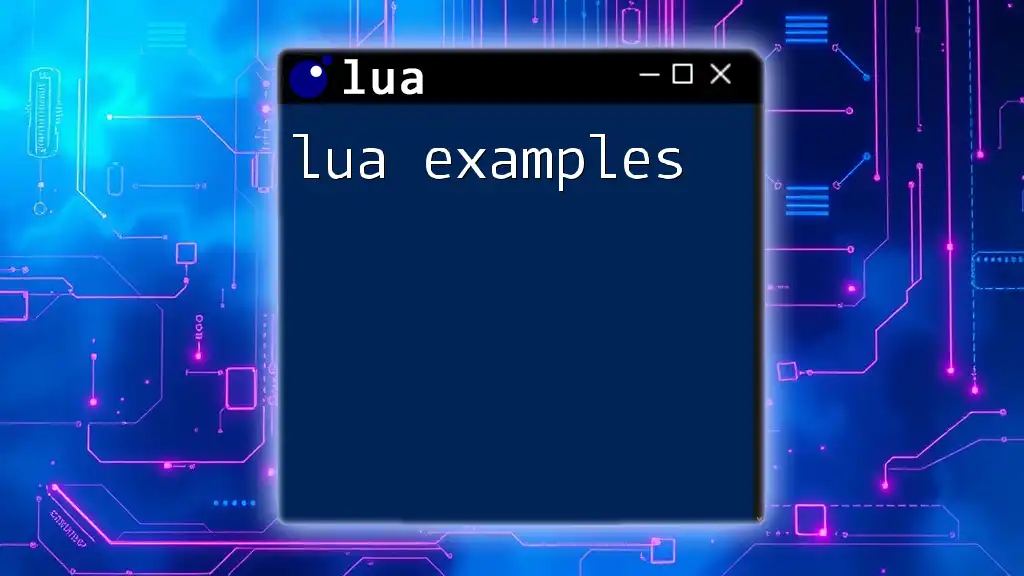
Conclusion
Lua regular expressions, while simpler than traditional regex, offer powerful tools for string manipulation and pattern matching. By understanding the basic and advanced features of Lua pattern matching, you can efficiently validate, search, and modify strings within your Lua applications. Practice with examples, and you'll soon gain confidence in harnessing the full potential of Lua patterns.
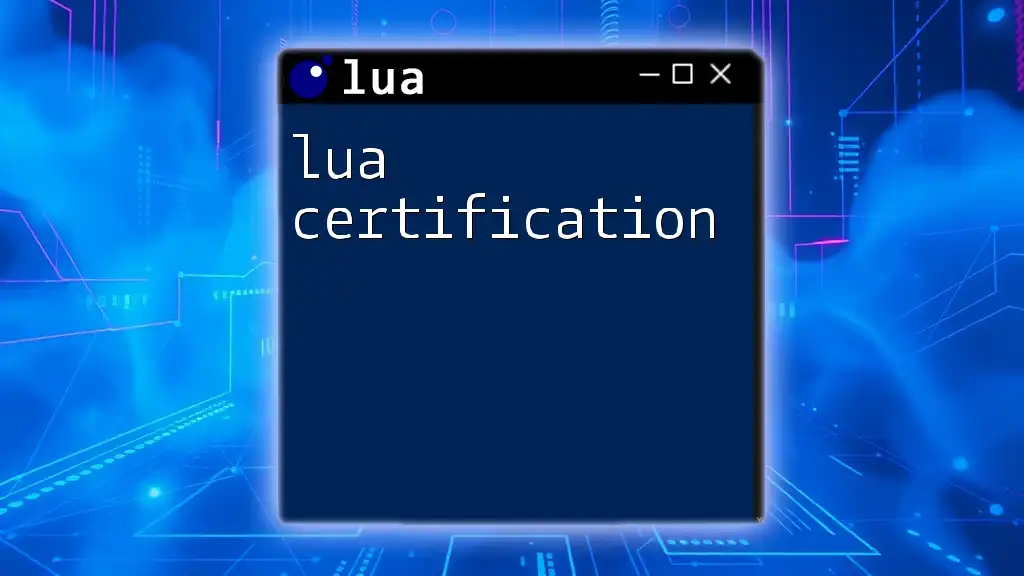
Additional Resources
For those eager to dive deeper, exploring documentation, online courses, or books on Lua will greatly enhance your understanding and proficiency in Lua regular expressions.