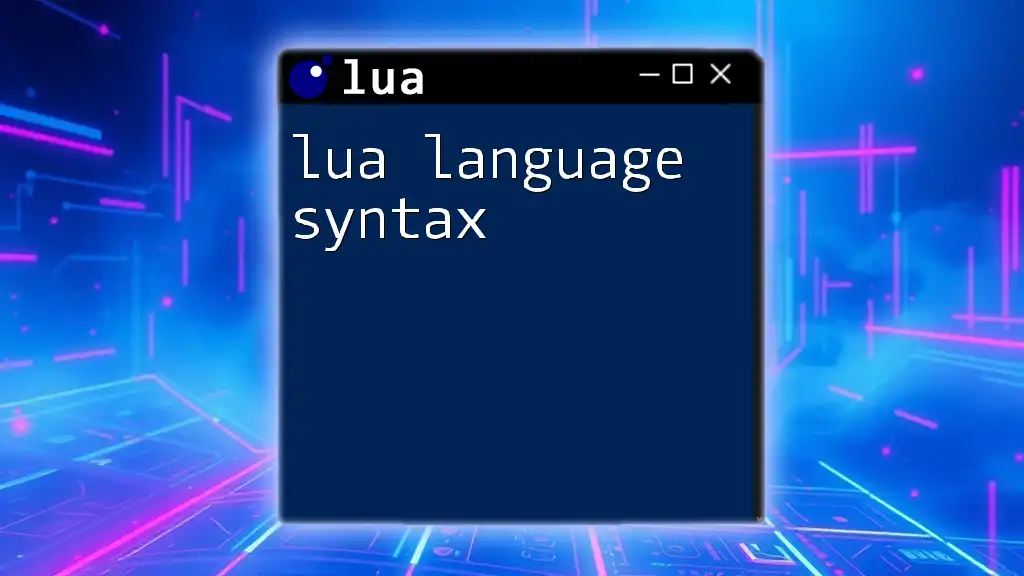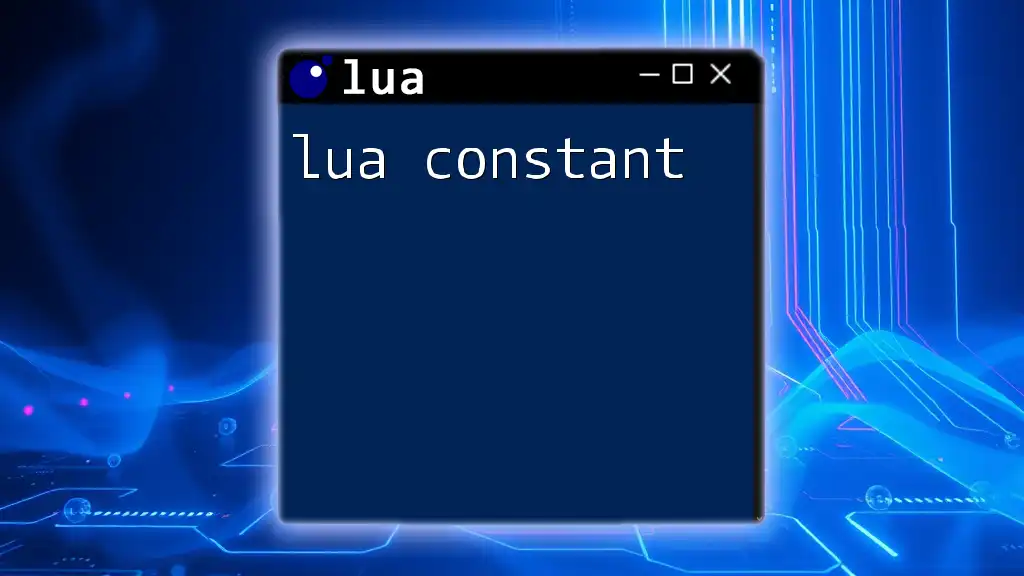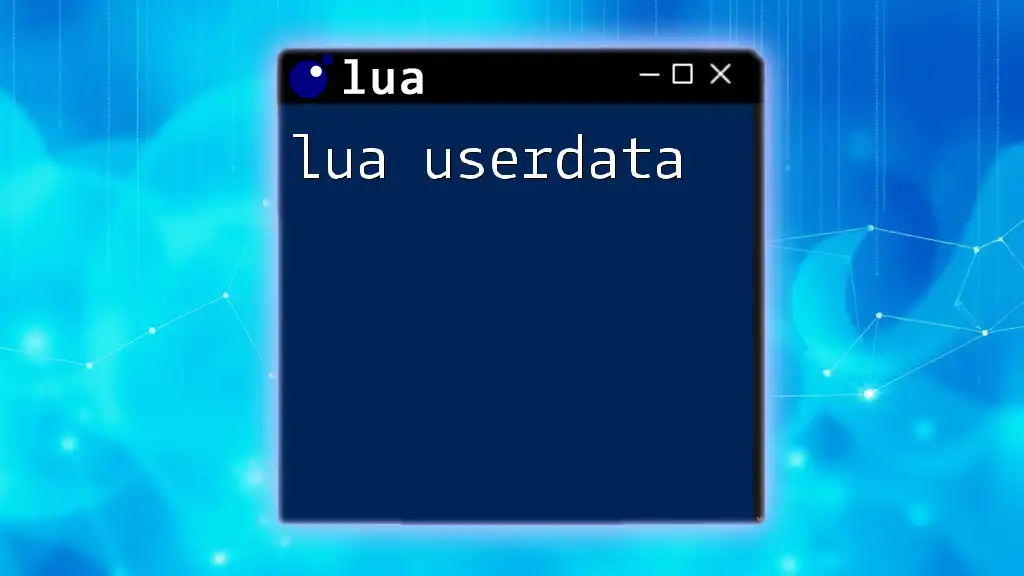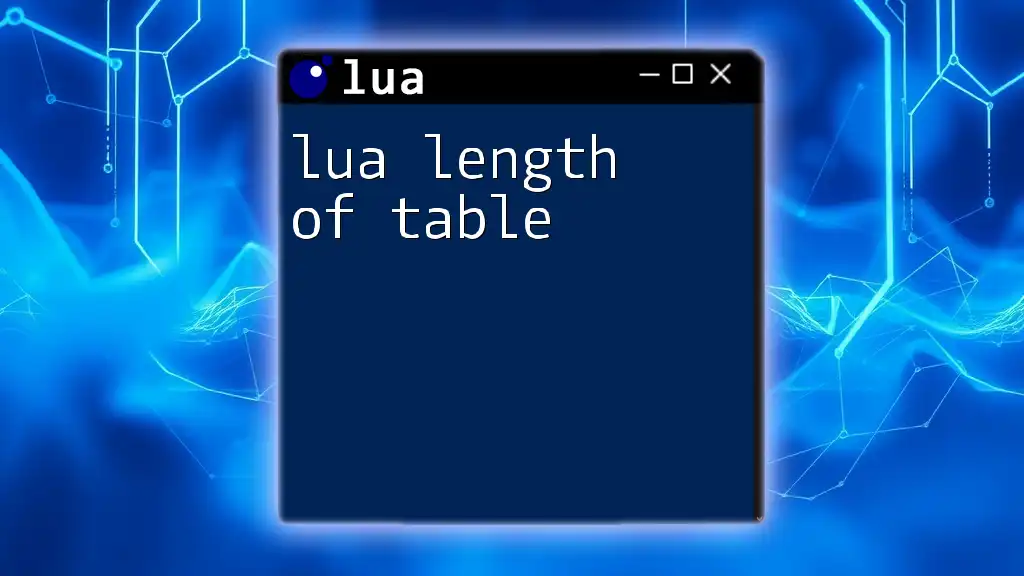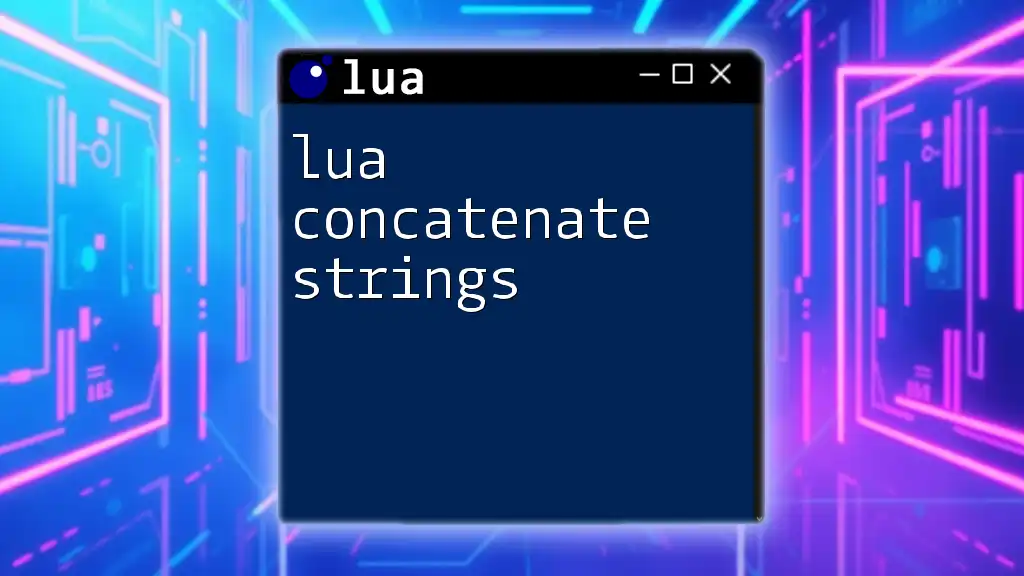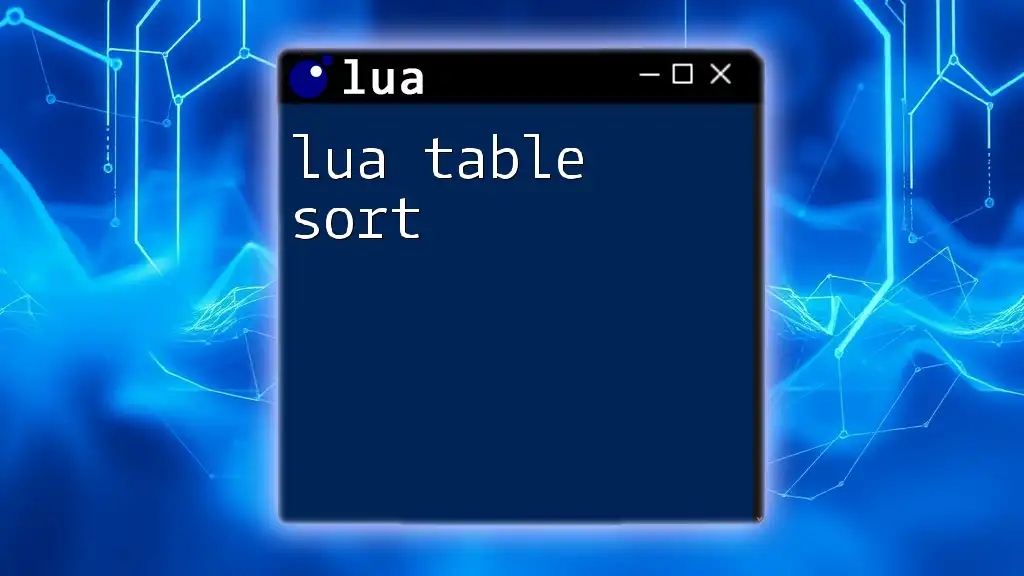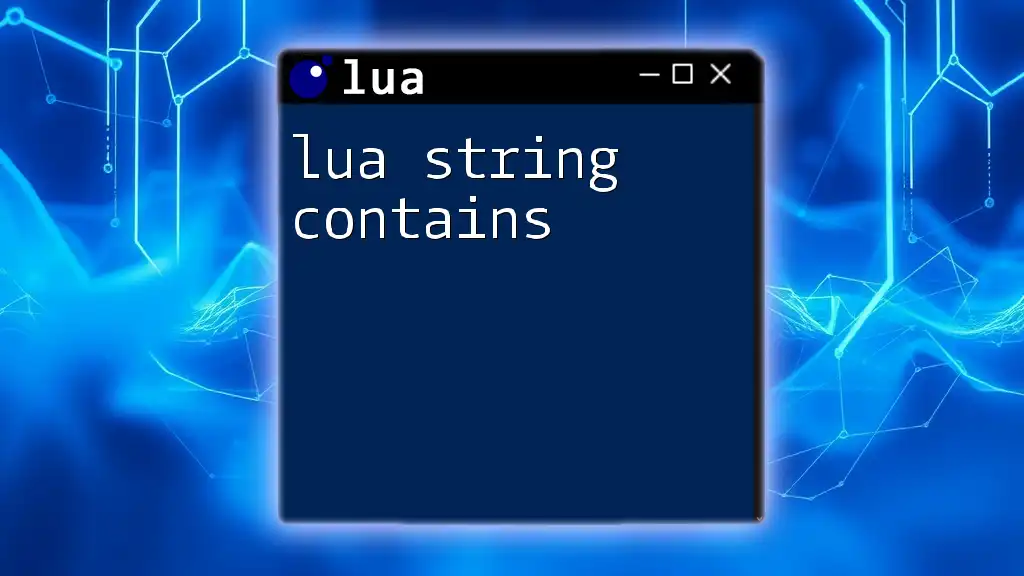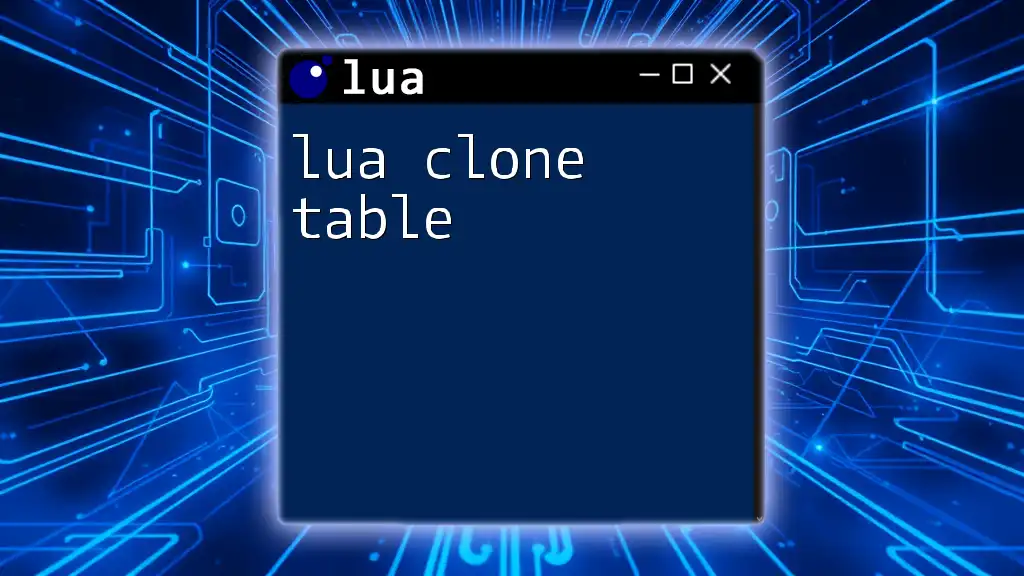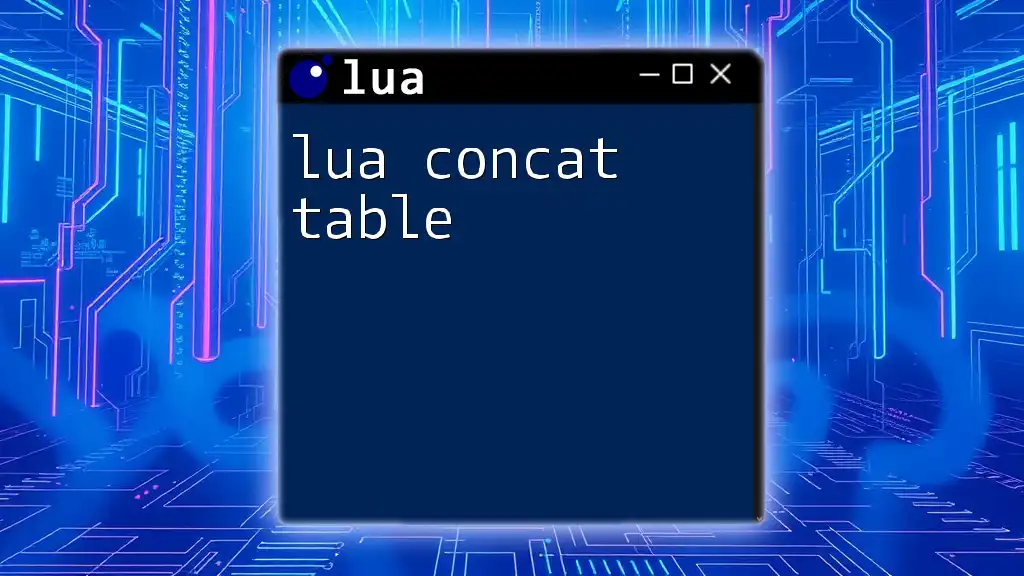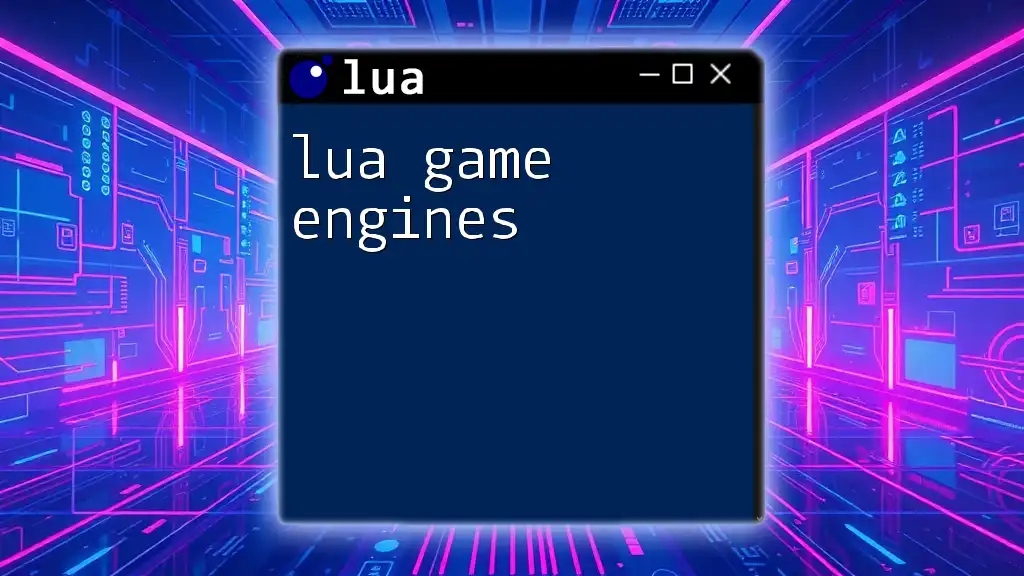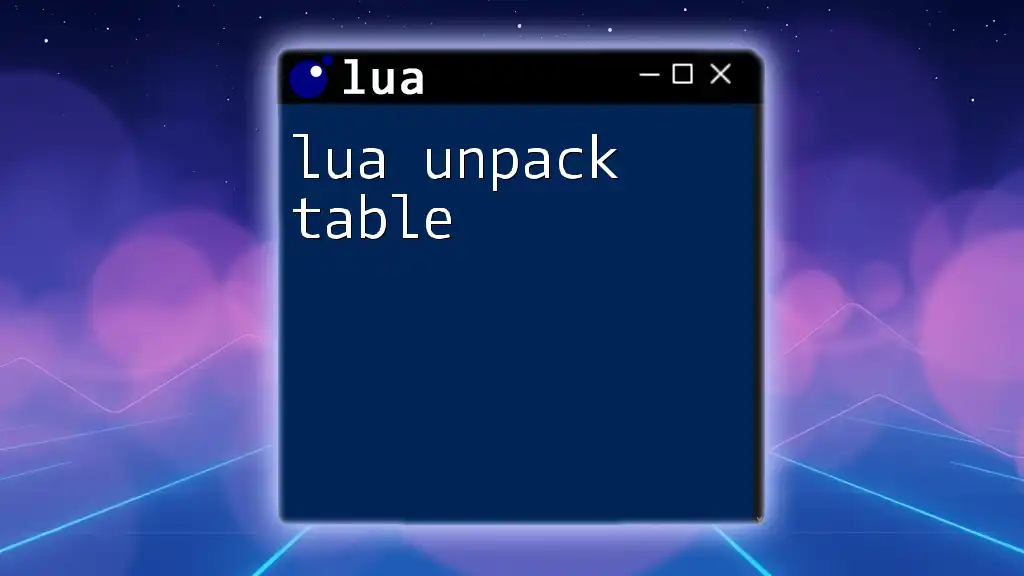Lua language syntax is a lightweight and flexible scripting style that utilizes straightforward constructs for defining variables, functions, and control structures; here's a simple example demonstrating variable assignment and a function definition:
-- Variable assignment
local message = "Hello, Lua!"
-- Function definition
function greet()
print(message)
end
-- Call the function
greet()
What is Lua?
Lua is a lightweight scripting language that was created primarily for embedded systems and gaming applications. It strikes a balance between performance and easy integration with other languages, making it popular for use in games, web applications, and as an embedded scripting language.
Features of Lua
Lua offers several key features that enhance its usability:
- Performance: Lua is designed to be fast and efficient, with a minimal footprint, making it suitable for resource-constrained environments.
- Flexibility: It allows developers to create custom data types and structures, enabling versatile programming practices.
- Embeddability: Lua can easily be embedded into applications, allowing for dynamic scripting capabilities.
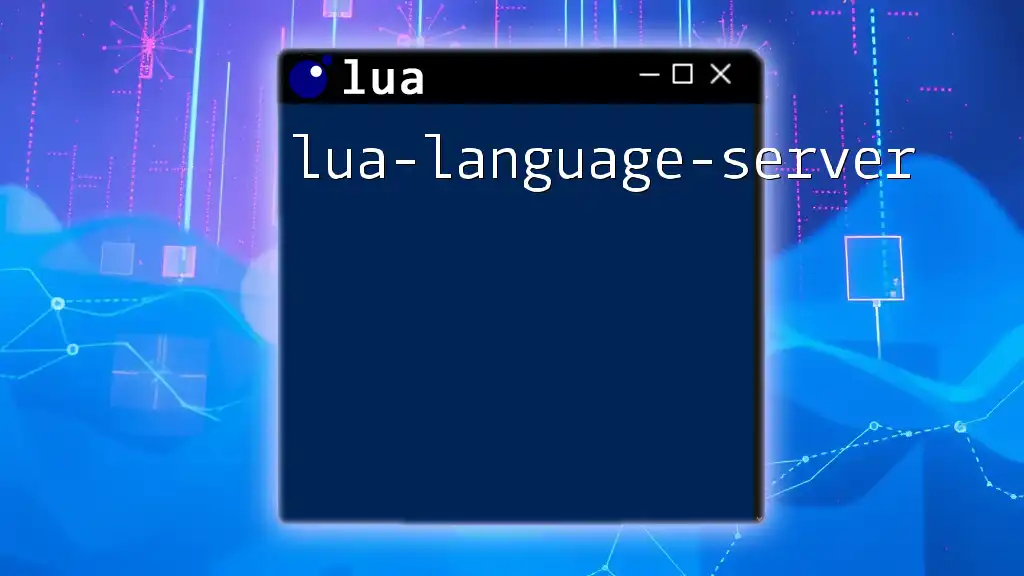
Basic Syntax Overview
Lua's syntax is known for its simplicity and readability. Understanding this syntax is essential for effective programming in Lua.
Comments in Lua
Using comments is an important aspect of coding, as it helps document the code for future reference and aids in debugging.
-
Single-line Comments can be created using the double dash `--`. For example:
-- This is a comment -
Multi-line Comments allow for longer explanations and can be marked with `--[[` to start the comment and `--]]` to end it. For instance:
--[[ This is a multi-line comment that spans more than one line. ]]
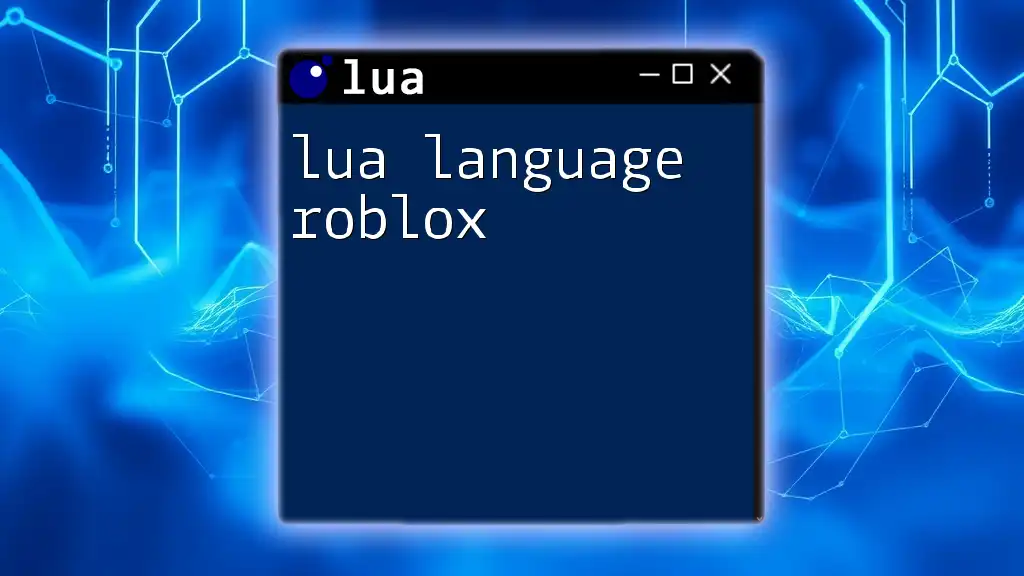
Variables and Data Types
Declaring Variables
In Lua, declaring a variable is straightforward:
local myVariable = 10
In this example, the keyword `local` specifies that the variable will be scoped locally. If not specified, the variable defaults to global scope, which can lead to namespace pollution.
Data Types in Lua
Lua supports several fundamental data types:
-
Nil: Represents the absence of a value. It is a data type itself and can be used to indicate that a variable does not have a value.
-
Boolean: This type can hold either `true` or `false`, representing logical states. For example:
local isTrue = true -
Number: Lua has a numeric type that can represent integers and floating-point numbers. For instance:
local number = 42.0 -
String: Strings are enclosed in double or single quotes. Example:
local greeting = "Hello, Lua!" -
Table: The cornerstone of data structure in Lua, tables can store multiple values, similar to arrays or dictionaries. For instance:
local myTable = {}
Type Checking
You can check the type of a variable using the built-in `type()` function. For example:
print(type(myVariable)) -- Output: number
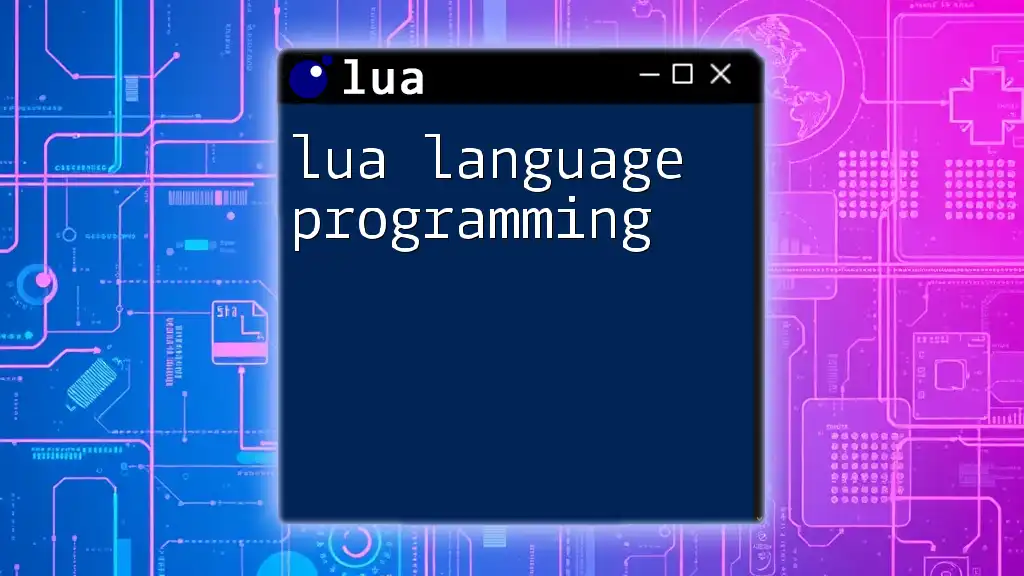
Control Structures
Conditional Statements
Conditional statements are crucial for making decisions in your code.
If Statements
An `if` statement allows you to conditionally execute code based on a boolean test. Here’s an example:
if myVariable > 5 then
print("Greater than 5")
else
print("5 or less")
end
It’s important to note Lua's indentation rules to maintain readability and structure in your code.
Elseif and Else
You can extend your conditionals with `elseif` and `else`. Here’s how it looks:
if myVariable > 10 then
print("Greater than 10")
elseif myVariable > 5 then
print("Greater than 5 but less than or equal to 10")
else
print("5 or less")
end
Loops
Loops allow you to execute a block of code multiple times.
For Loop
The `for` loop iterates over a range of values. Here’s a simple example:
for i = 1, 5 do
print(i)
end
In this case, the loop will print numbers from 1 to 5.
While Loop
The `while` loop continues executing as long as a condition is true. For example:
local i = 1
while i <= 5 do
print(i)
i = i + 1
end
This loop will print numbers from 1 to 5 as long as `i` is less than or equal to 5.
Repeat Until Loop
The `repeat until` loop is useful when you want to execute a block of code at least once:
local i = 1
repeat
print(i)
i = i + 1
until i > 5
Here, the loop prints numbers 1 to 5, ensuring that the block executes at least one time.
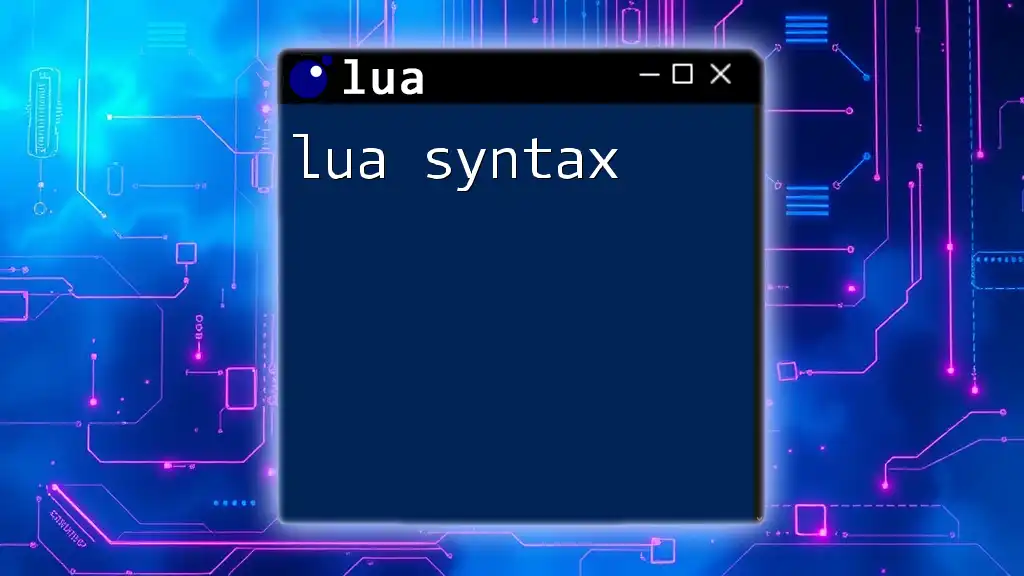
Functions
Functions are reusable blocks of code that can take parameters and return values.
Defining Functions
To define a function, you can use the `function` keyword, followed by the function name and its parameters:
function sayHello(name)
return "Hello, " .. name
end
Calling Functions
You can call a function using its name followed by parentheses. For example:
print(sayHello("World")) -- Output: Hello, World
Anonymous Functions
Lua also supports anonymous functions, which do not have a name and can be assigned to variables:
local myFunc = function(x) return x * 2 end
print(myFunc(5)) -- Output: 10
These functions offer flexibility and can be used as arguments in other functions.

Tables: The Core Data Structure
Tables are the most important data structure in Lua, capable of storing various types of data in an organized manner.
Creating Tables
You can create a table using curly braces:
local myTable = { key1 = "value1", key2 = "value2" }
Accessing Table Elements
You can access values stored in tables using keys:
print(myTable["key1"]) -- Output: value1
Iterating Through Tables
To iterate through all elements in a table, you can use the `pairs()` function:
for key, value in pairs(myTable) do
print(key, value)
end
This snippet will print each key-value pair in the table.
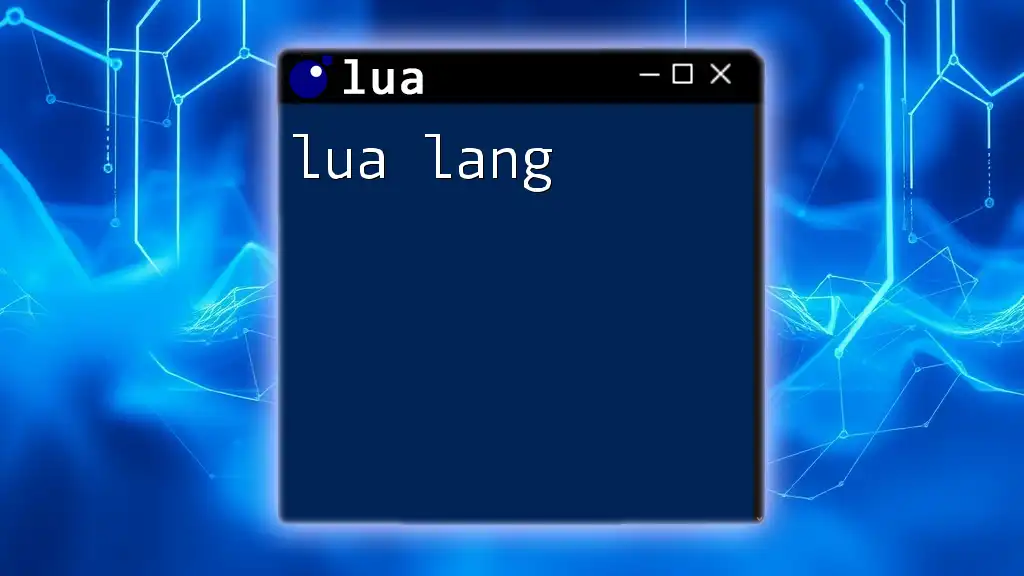
Error Handling
Lua provides a way to handle errors gracefully, allowing your programs to remain robust.
Using pcall for Protected Calls
The `pcall` function lets you call a function in a protected mode, capturing errors without crashing your program:
local status, err = pcall(function() return 1 / 0 end)
if not status then
print("Error: " .. err) -- Output: Error: division by zero
end
This approach helps maintain stability in your code by managing exceptions effectively.
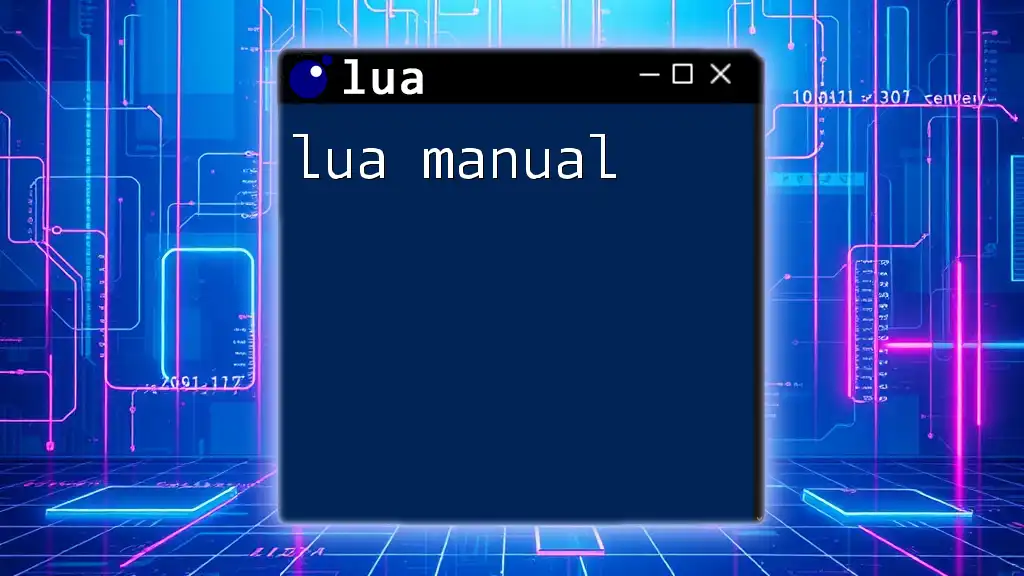
Conclusion
In this comprehensive guide, we covered the basics of Lua language syntax, including variable declarations, data types, control structures, functions, tables, and error handling. Understanding these foundational topics is essential as you develop your skills in Lua programming. With practice, you'll be well on your way to mastering this versatile language. Other resources, such as documentation and tutorials, can greatly help deepen your understanding of Lua.