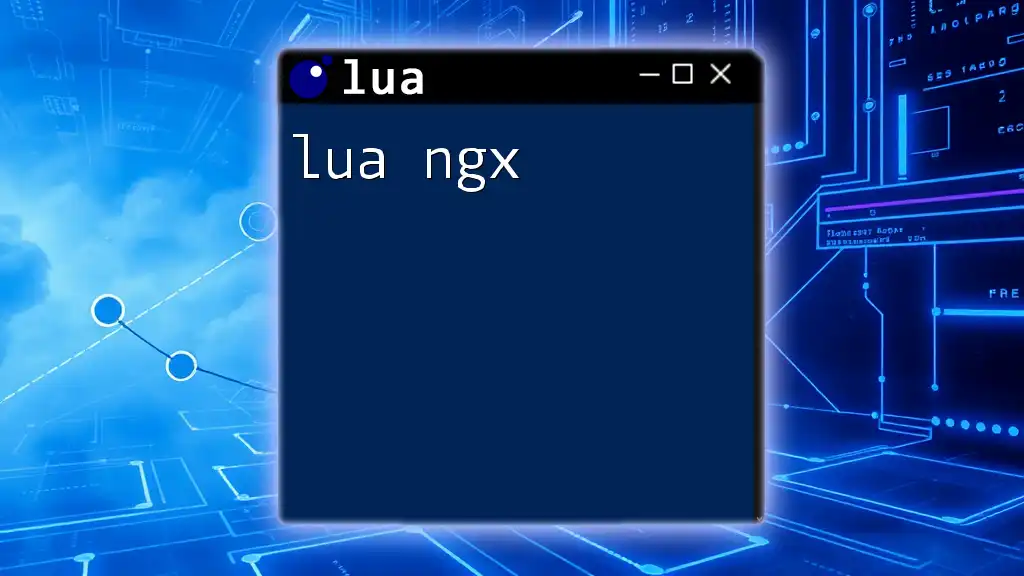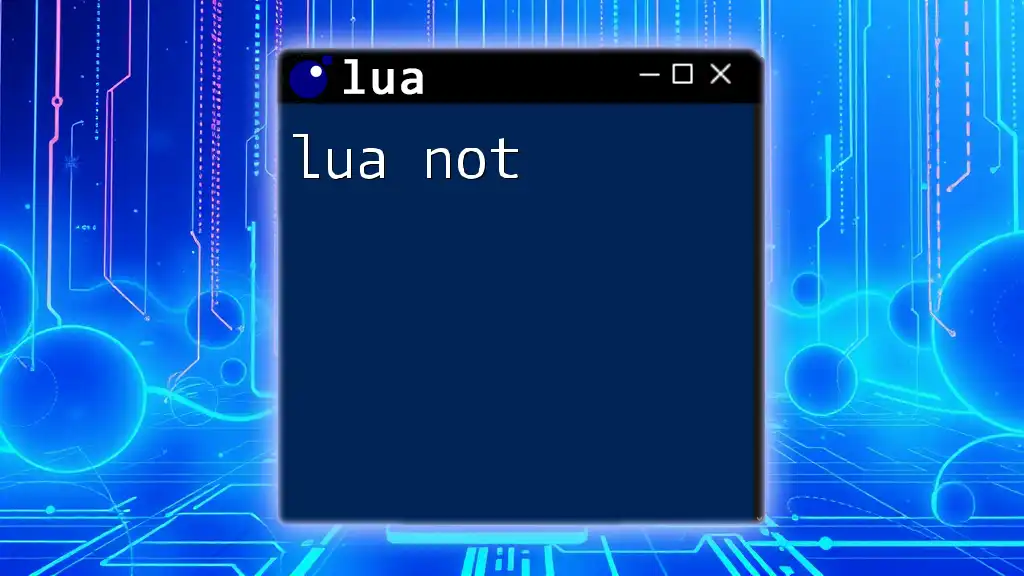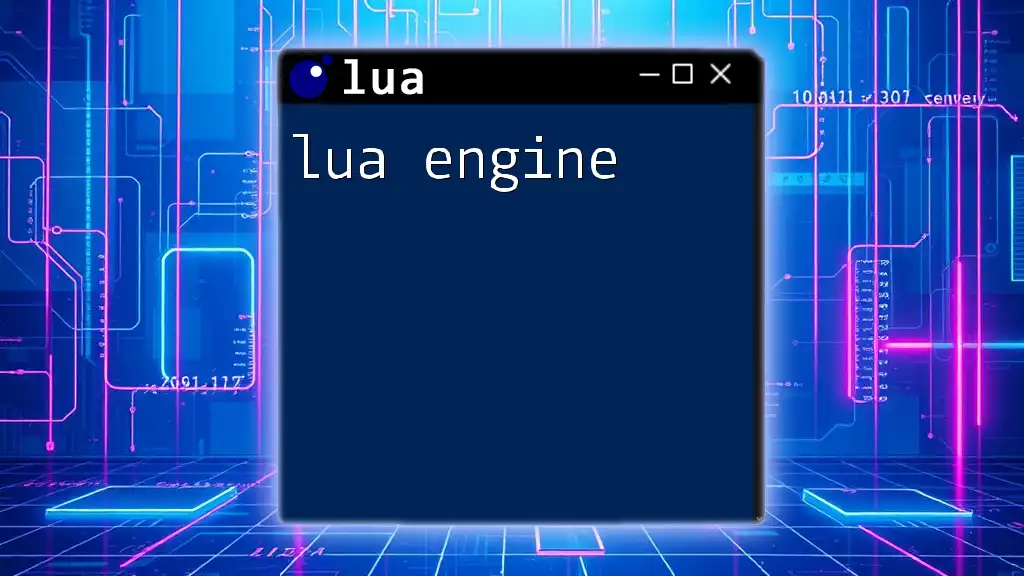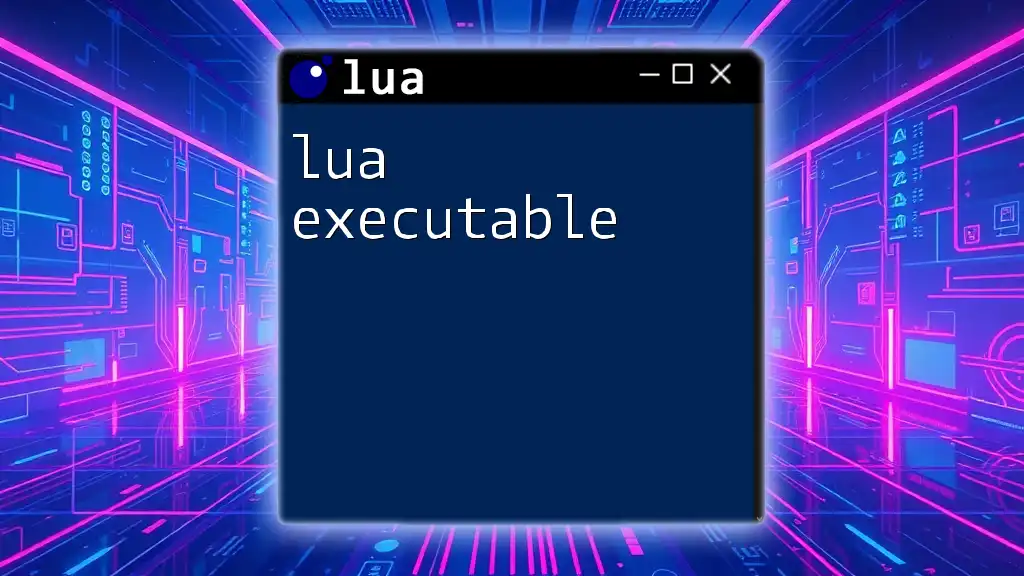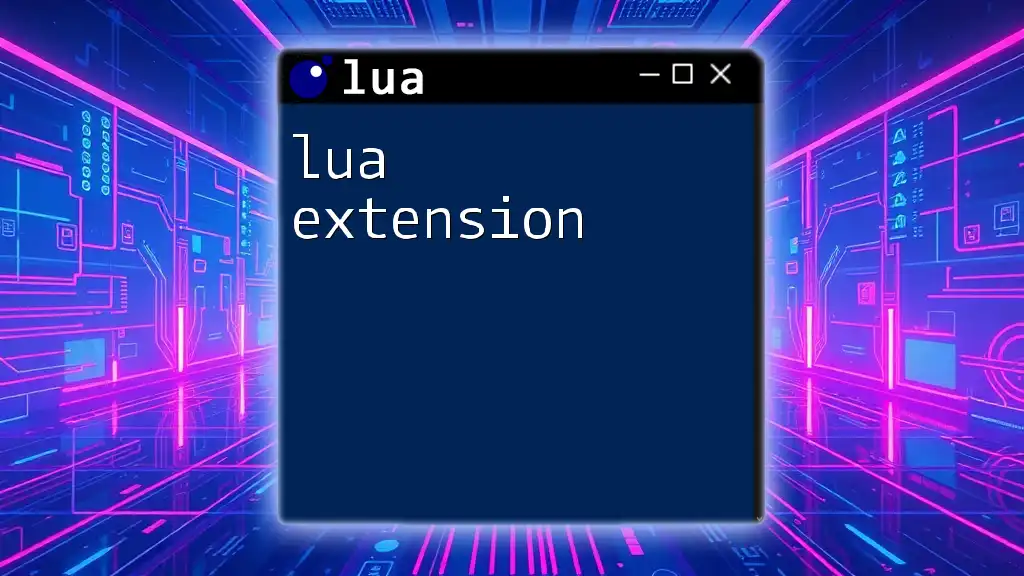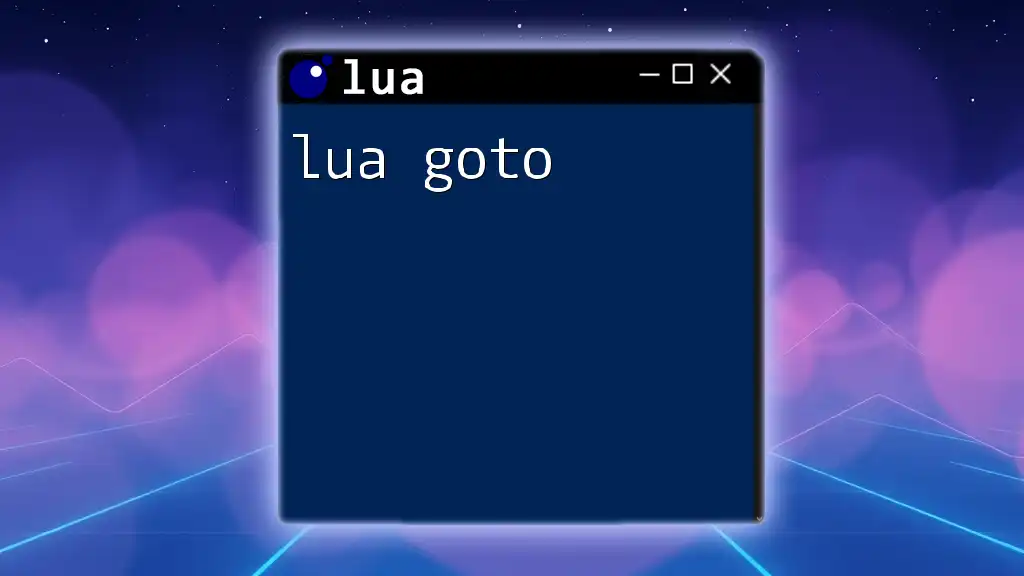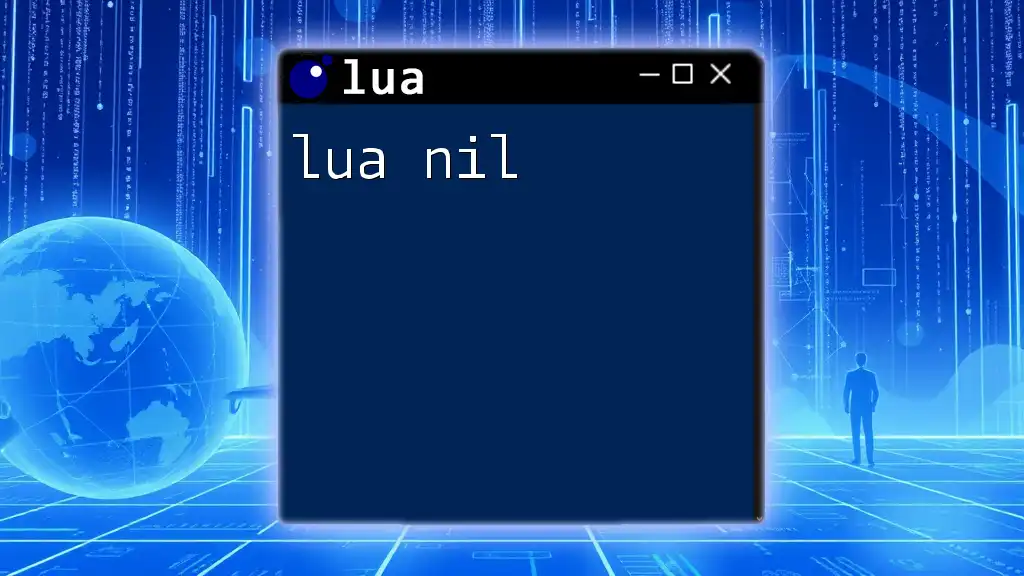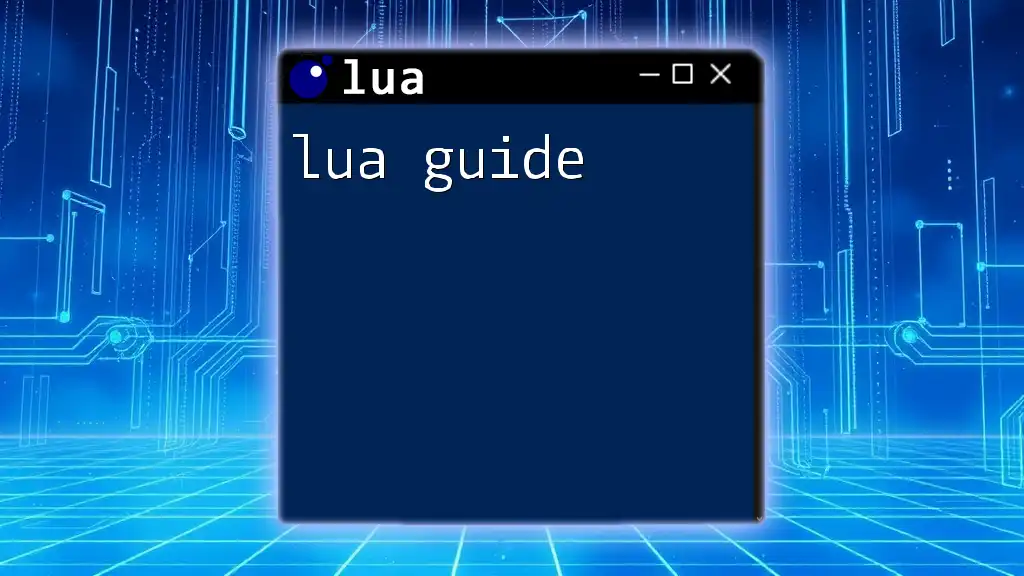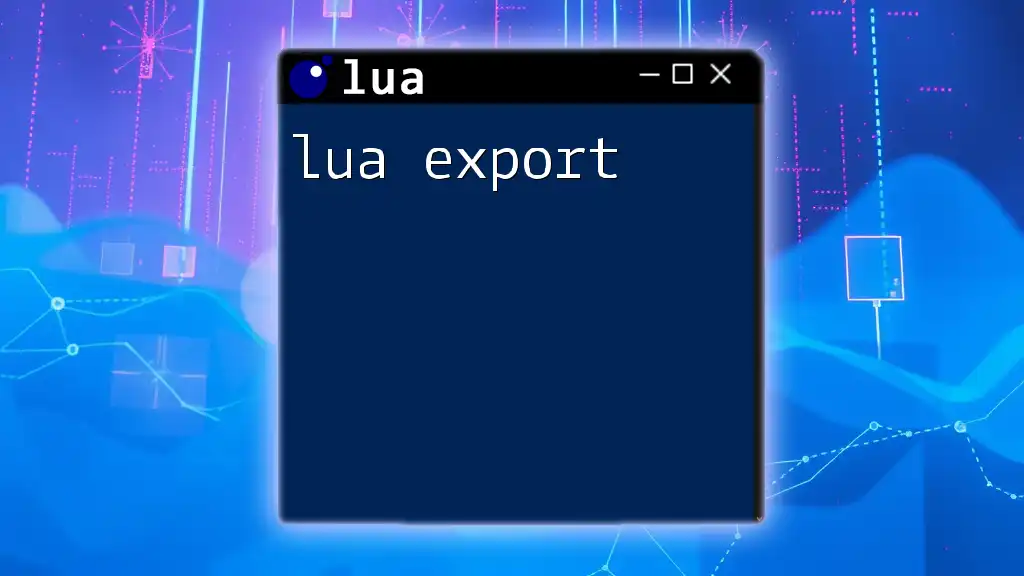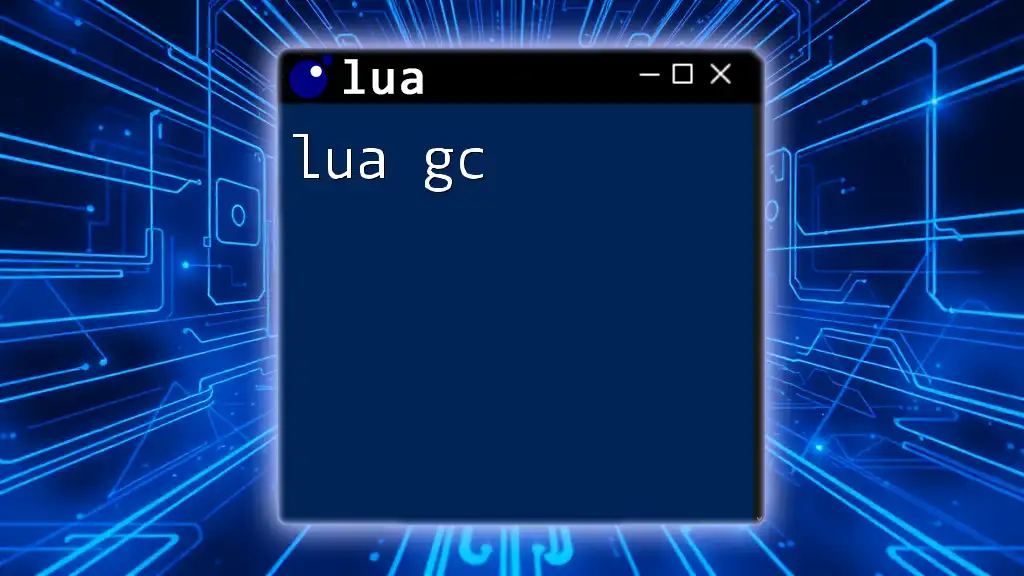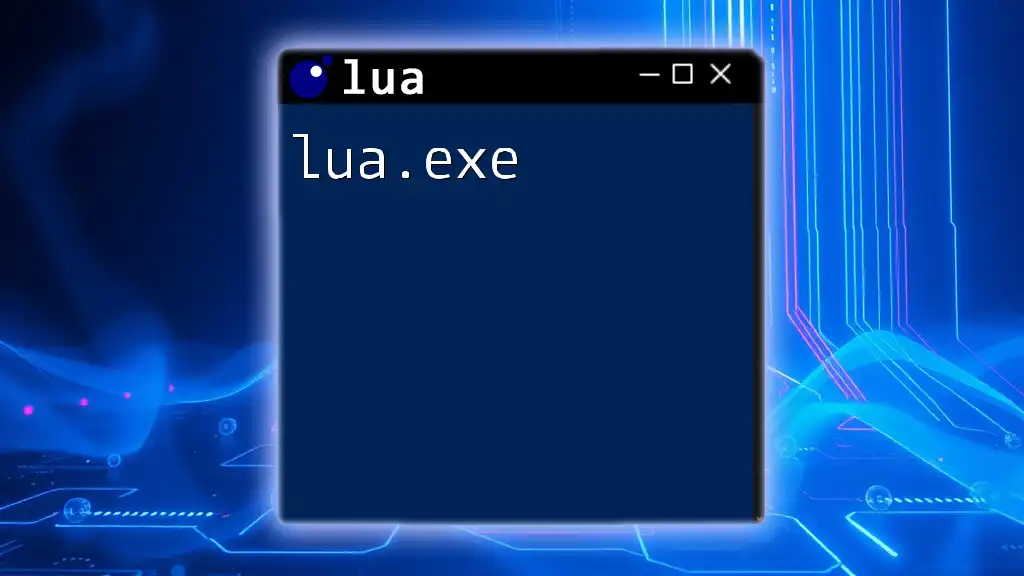Lua ngx is a lightweight and efficient module that bridges Lua with the Nginx web server, enabling powerful web application development through simple scripting.
Here's a basic example of using Lua with ngx to set a response header:
ngx.header.content_type = 'text/plain'
ngx.say("Hello, World!")
What is Lua NGX?
Lua NGX is a powerful combination of the Lua scripting language and the Nginx web server. Together, they allow developers to write efficient scripts that can be executed within the Nginx environment, enhancing web application performance and flexibility. Lua is known for its lightweight footprint and fast execution, making it an excellent choice for handling web server tasks.
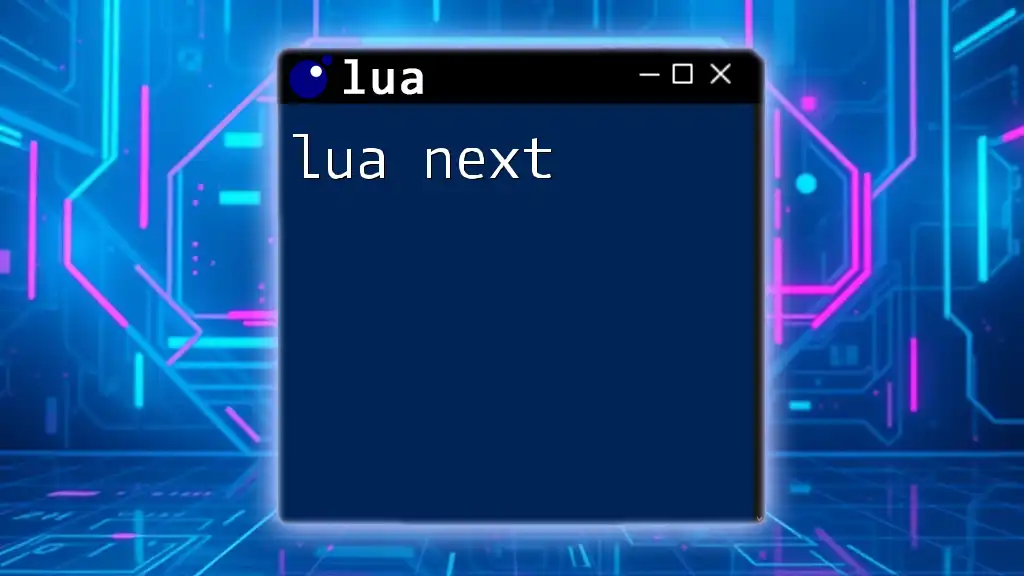
Why Use Lua with Nginx?
Integrating Lua with Nginx offers numerous benefits:
- Performance Enhancements: Lua scripts run in the context of Nginx, allowing for faster request handling without the overhead of spawning separate processes.
- Flexibility in Handling Requests: Lua provides dynamic capabilities, enabling developers to customize request processing based on various conditions and inputs.
- Ease of Integrating External Services: Using Lua, you can effortlessly call APIs and services, facilitating complex logic and interactions in a straightforward manner.

Setting Up Lua with Nginx
Prerequisites for Installation
Before you begin installing Lua with Nginx, ensure you have the following:
- A supported version of Nginx installed—preferably the latest stable release.
- Basic familiarity with command-line interfaces.
- Access to install additional packages or software on your server.
Installing OpenResty
OpenResty is a popular choice as it bundles Nginx with LuaJIT and several useful libraries. To install OpenResty, follow these steps:
- For Ubuntu/Debian systems, add the OpenResty repository and install with the following commands:
sudo apt-get install -y software-properties-common
sudo add-apt-repository ppa:openresty/ppa
sudo apt-get update
sudo apt-get install openresty
- For CentOS systems, execute:
sudo yum install -y openresty
Configuring Nginx with Lua
Once OpenResty is installed, you need to configure Nginx to utilize Lua. Begin by creating a simple configuration file. Below is an example of a minimal `nginx.conf` setup:
worker_processes 1;
events {
worker_connections 1024;
}
http {
server {
listen 8080;
location /hello {
default_type 'text/plain';
content_by_lua_block {
ngx.say("Hello World from Lua!")
}
}
}
}
This configuration sets up a basic HTTP server that listens on port 8080 and responds with a "Hello World" string when accessing the /hello endpoint.
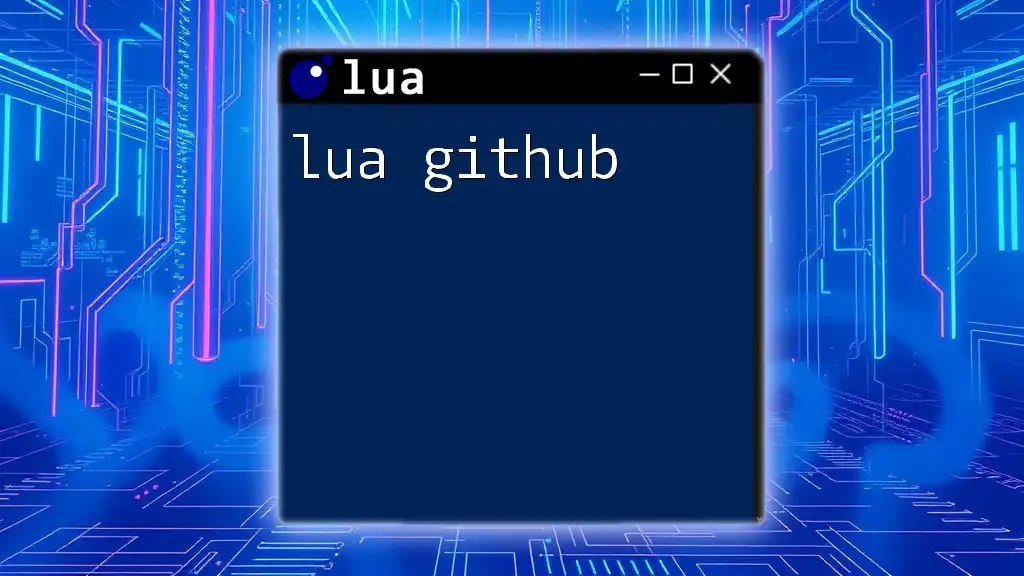
Basic Lua Commands for Nginx
Introduction to Lua Syntax
Lua is designed to be simple and lightweight, making it easy to learn and implement. Its syntax includes basic constructs such as:
- Variables: Used to store data.
- Tables: Data structures that can hold key-value pairs.
- Functions: Blocks of reusable code that can perform specific tasks.
Basic Functions in Lua NGX
To illustrate how to create a "Hello World" endpoint, let's take a closer look at the Lua code used in our previous example:
content_by_lua_block {
ngx.say("Hello World from Lua!")
}
This block of code utilizes the `ngx` module to output text directly to the response body.
Error Handling in Lua NGX
Error handling is crucial in any programming language. In Lua, you can catch errors using the `pcall` (protected call) function to ensure your application can gracefully handle unexpected issues. For example:
local status, err = pcall(function()
-- Code that might fail
error("Something went wrong!")
end)
if not status then
ngx.say("Error: " .. err)
end
This approach captures any errors that occur within the block and provides feedback instead of crashing the server.
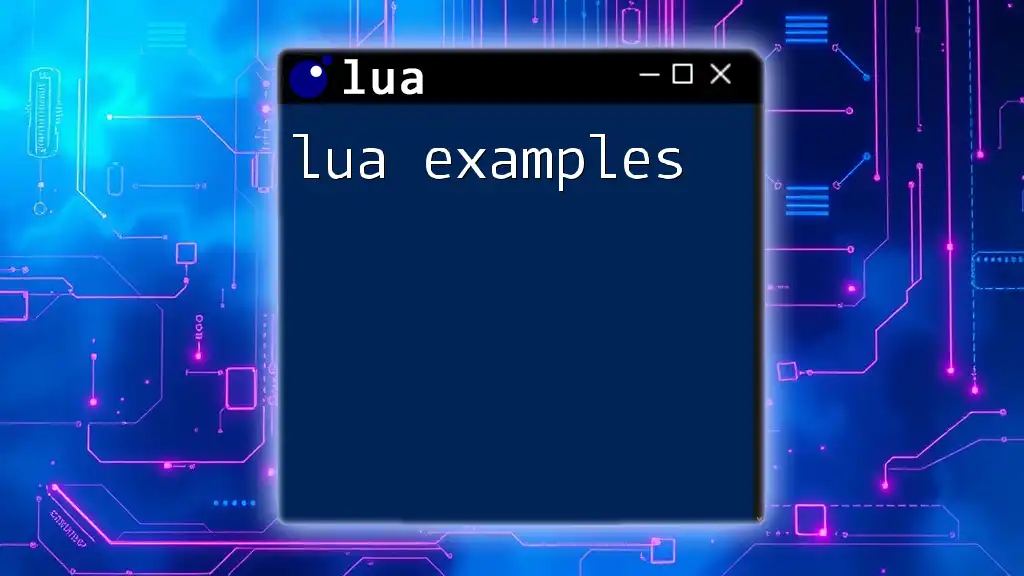
Advanced Lua Commands in Nginx
Handling Requests and Responses
The `ngx` module is central to working with requests and responses in Nginx. For example, to read incoming request data, you can use the `ngx.req` module. Here’s an example that reads a POST request:
ngx.req.read_body() -- Read the body data
local data = ngx.req.get_body_data() -- Fetch the data
ngx.say("Received data: ", data)
This code snippet reads the request body and responds with the received data.
Accessing Nginx Variables in Lua
Lua allows you to access Nginx’s built-in variables, which can provide context for your scripts. Consider this example that checks the request method and redirects users accordingly:
if ngx.var.request_method == "GET" then
ngx.redirect("/getEndpoint")
else
ngx.redirect("/postEndpoint")
end
Using the `ngx.var` table, you can easily check request details and make logic-based redirects.
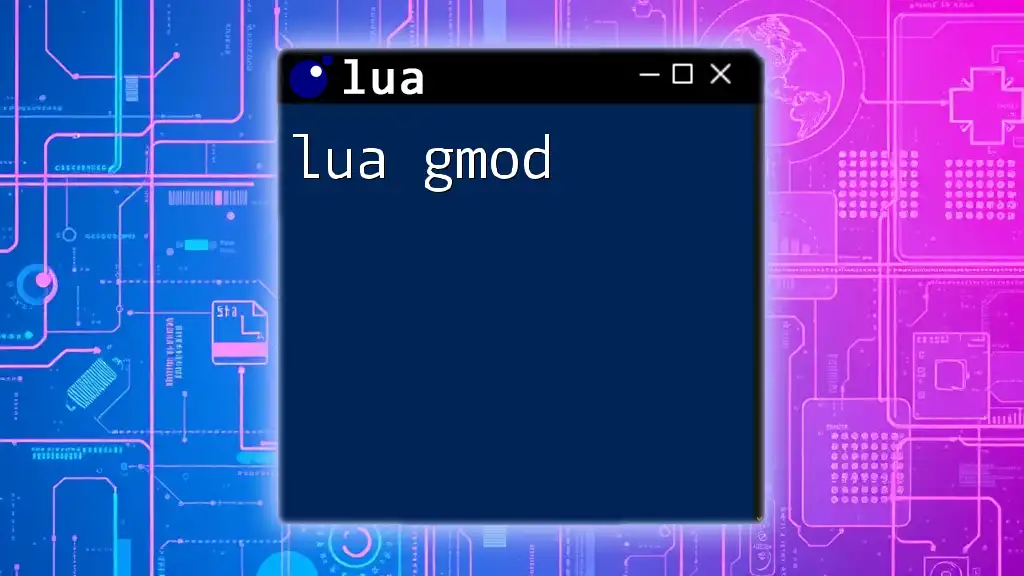
Integrating Lua with Nginx Modules
Using Lua with LuaJIT
LuaJIT is an Just-In-Time compiler for Lua, dramatically improving execution speed. To utilize LuaJIT, ensure it is included in your OpenResty installation. Here’s how you might compile a computationally heavy task with LuaJIT:
local function fib(n)
if n <= 1 then return n end
return fib(n - 1) + fib(n - 2)
end
-- Compiling for performance can lead to faster execution
local result = fib(30)
ngx.say("Fibonacci result: ", result)
Working with Nginx Modules
Certain Nginx modules can be enhanced using Lua to extend their capabilities. Prominent modules include:
- Rewrite Module: Customize URL rewrites through Lua for better SEO practices.
- Stream Module: Handle TCP and UDP connections, utilizing Lua for load balancing and data processing.
- Health Check Module: Employ Lua scripts to monitor the status of upstream servers, allowing for automated failovers.
Real-world Example: Building a Web API
To demonstrate the power of Lua in Nginx, let’s create a simple RESTful API. Here’s how to implement GET, POST, PUT, and DELETE requests:
-- GET request
if ngx.var.request_method == "GET" then
ngx.say("GET request received")
end
-- POST request
if ngx.var.request_method == "POST" then
ngx.req.read_body()
local data = ngx.req.get_body_data()
ngx.say("POST data: ", data)
end
-- PUT request
if ngx.var.request_method == "PUT" then
ngx.req.read_body()
-- Process put data
end
-- DELETE request
if ngx.var.request_method == "DELETE" then
ngx.say("DELETE request received")
end
This code efficiently handles different HTTP request types, demonstrating how flexible Lua can be within the Nginx framework.
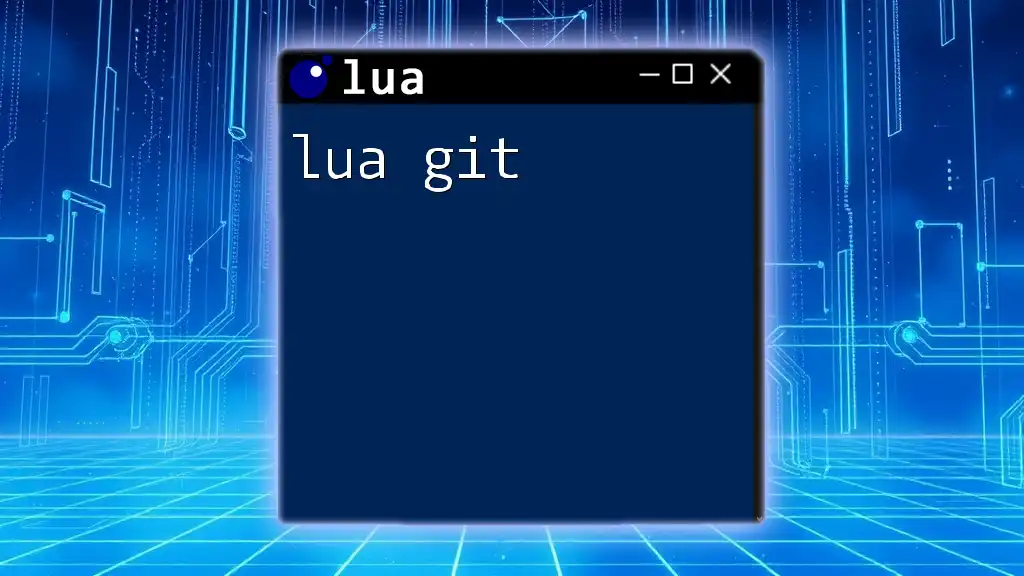
Common Use Cases of Lua in Nginx
Dynamic Content Generation
Lua empowers developers to generate dynamic content on-the-fly. Leveraging various input parameters, you can tailor responses based on user interactions, thus enhancing user experience.
Caching with Lua
Implementing caching strategies can significantly improve response times and reduce server load. Using Lua, you can configure cache behaviors such as setting expiration times or custom cache key generation.
Securing Nginx with Lua
Security is paramount in web development. Lua can augment Nginx's security features by enabling input validation and sanitization. For instance:
local user_input = ngx.var.arg_input
if user_input:match("[<>]") then
ngx.say("Invalid input!")
else
ngx.say("Valid input: ", user_input)
end
This code snippet checks for invalid characters that could lead to SQL injection or XSS attacks, thus maintaining application integrity.
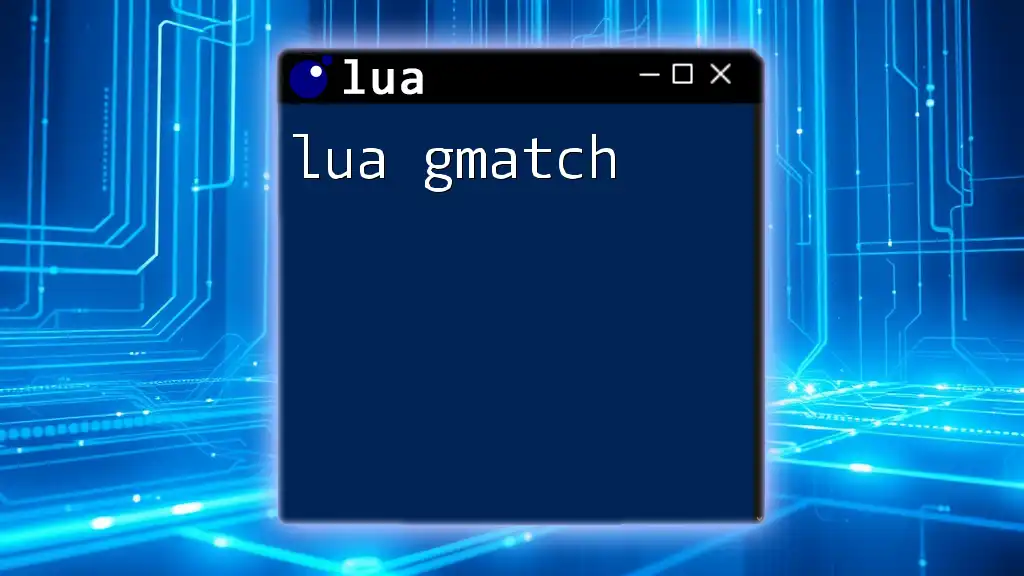
Troubleshooting and Best Practices
Common Issues and Fixes
As you implement Lua with Nginx, you may encounter common problems. For instance, misconfigured Nginx settings can lead to unexpected behavior. Always ensure your configuration files are valid and check Nginx logs for detailed error messages.
Optimizing Lua Code in Nginx
Writing efficient Lua code is critical for performance. Some best practices include:
- Minimizing global variables to avoid performance penalties.
- Using local variables whenever possible, as they are much faster.
- Avoiding unnecessary computations—precompute values outside loops if they do not change.
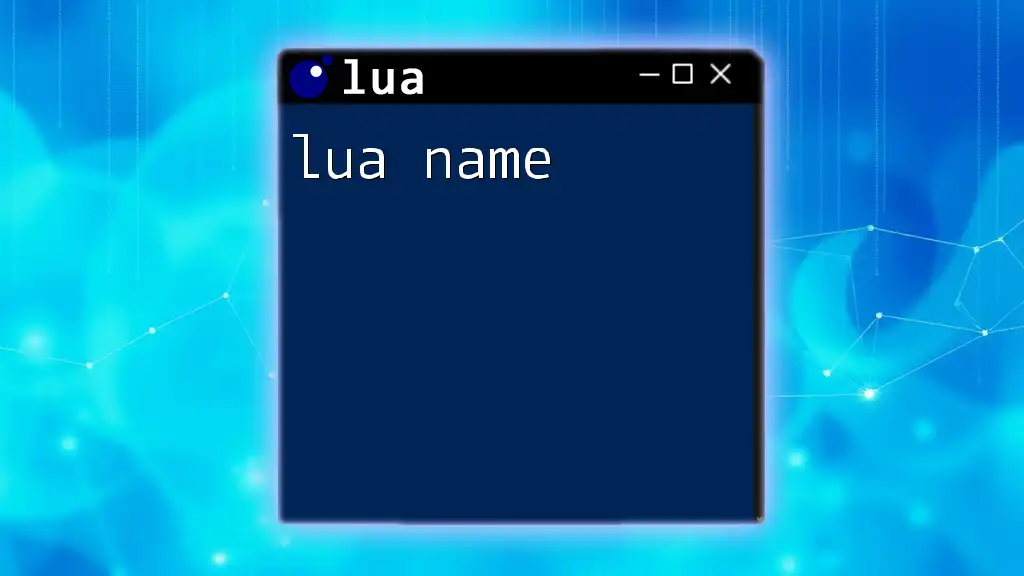
Conclusion
The integration of Lua with Nginx provides a dynamic and powerful environment for web application development. By harnessing the versatility and performance of Lua, developers can enhance request handling, generate dynamic content, and implement sophisticated features effectively. Whether you're new to Lua or looking to deepen your knowledge, exploring Lua NGX opens up an array of opportunities to build robust and efficient web applications. Consider the above practices, dive into the examples, and start experimenting with Lua in your Nginx projects for improved results.