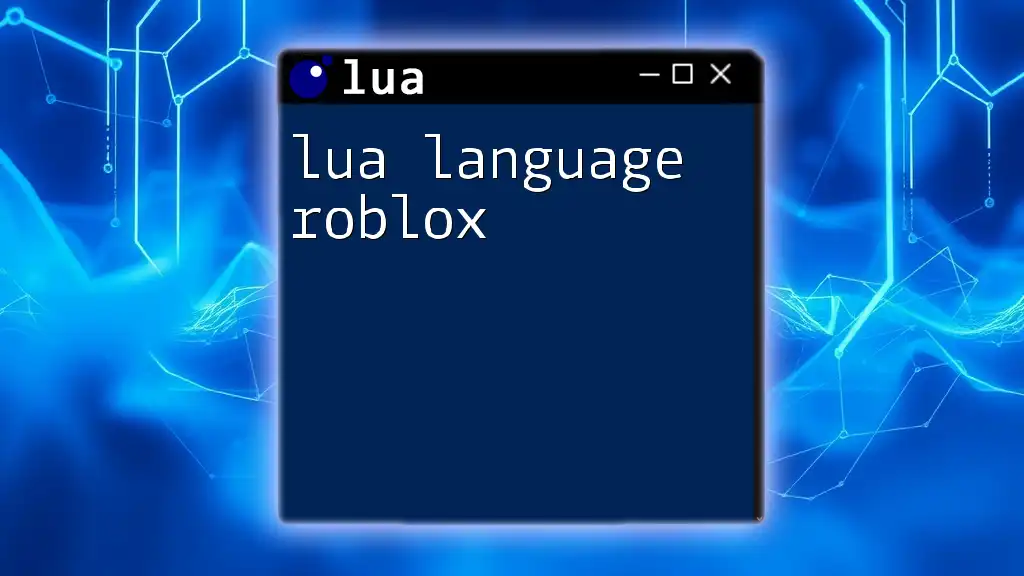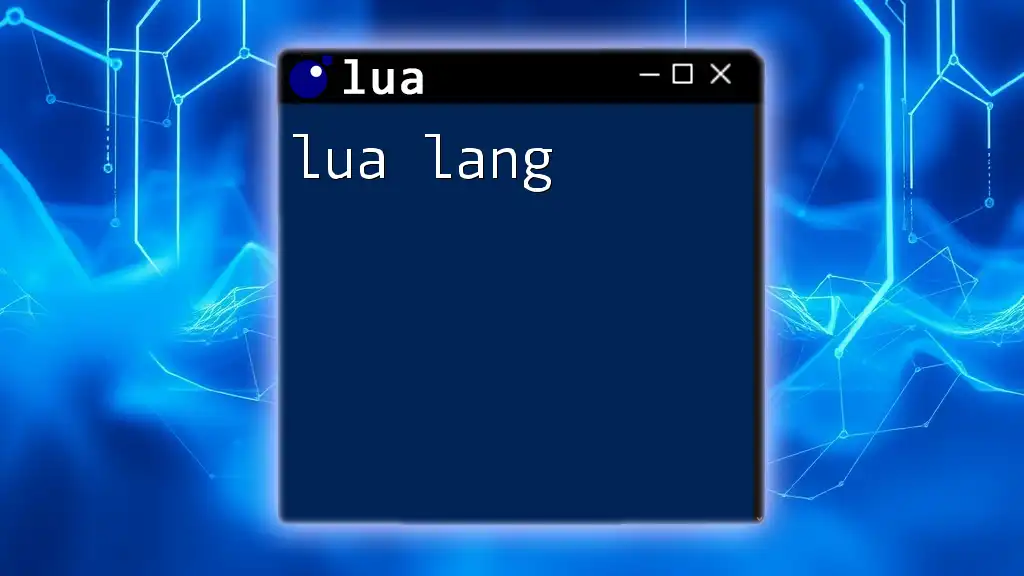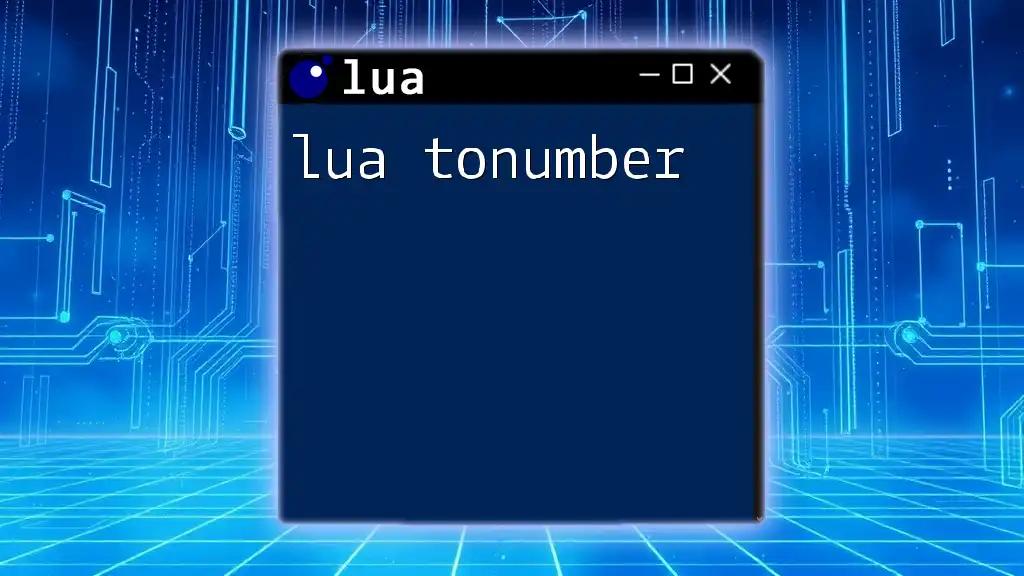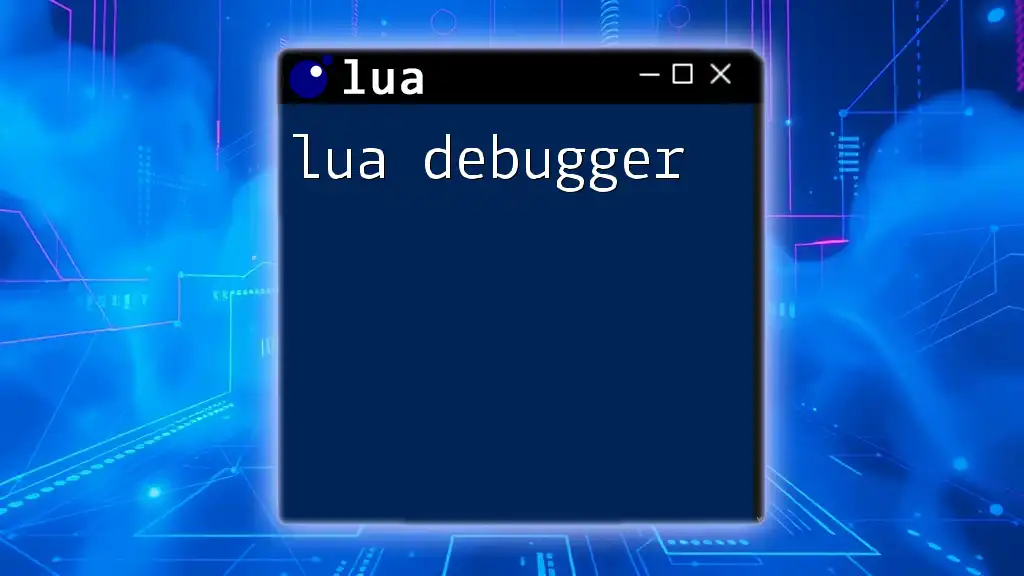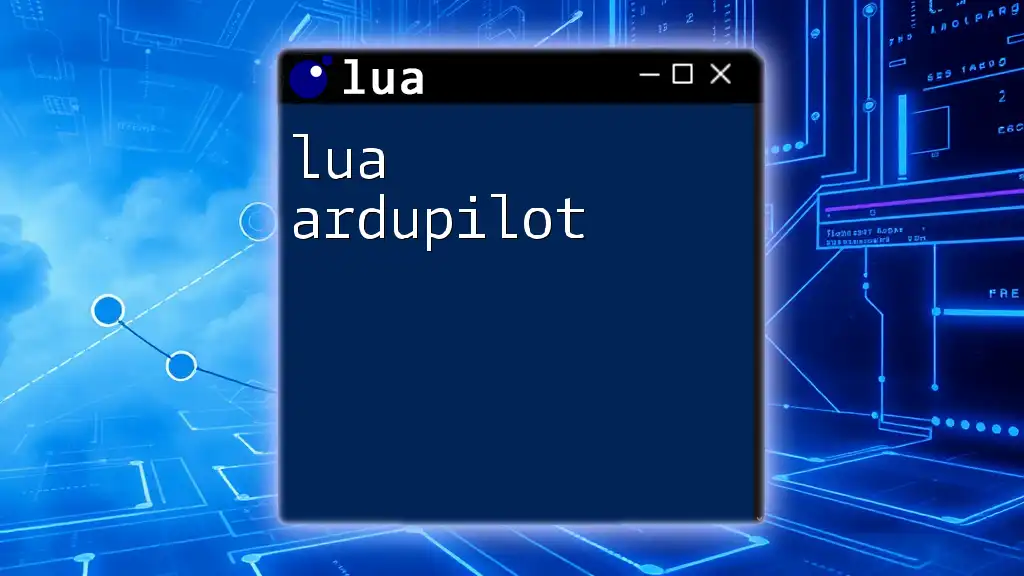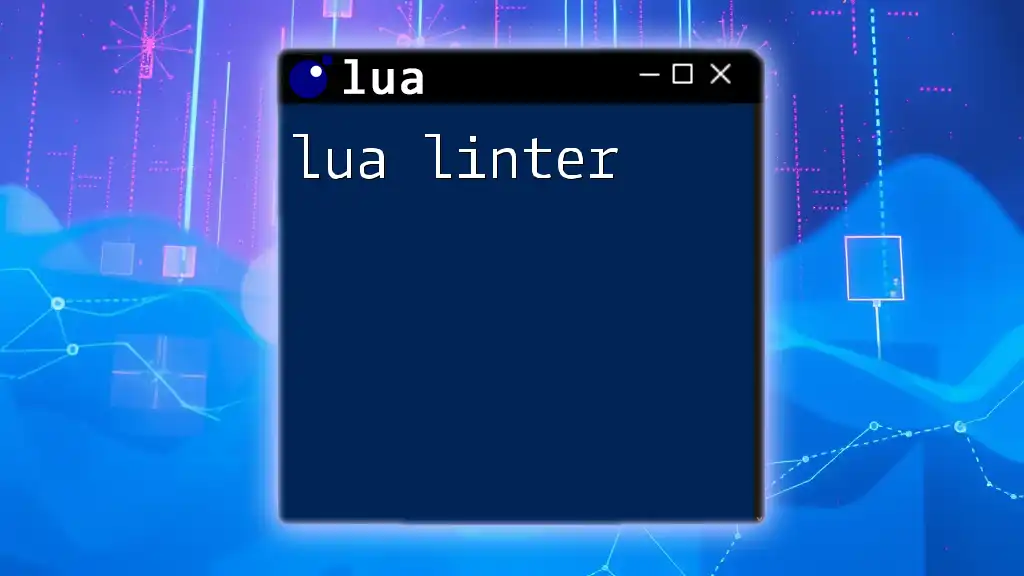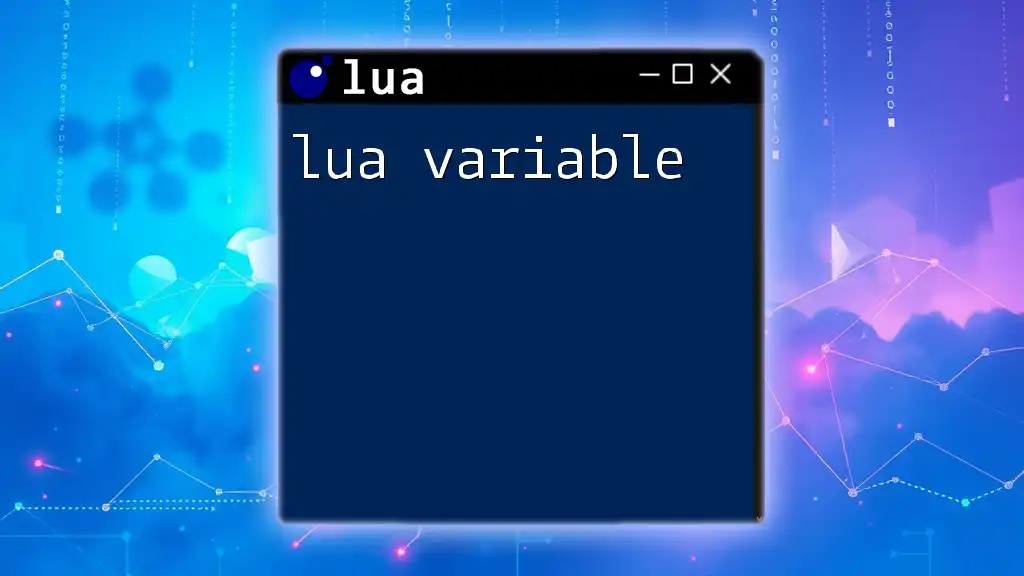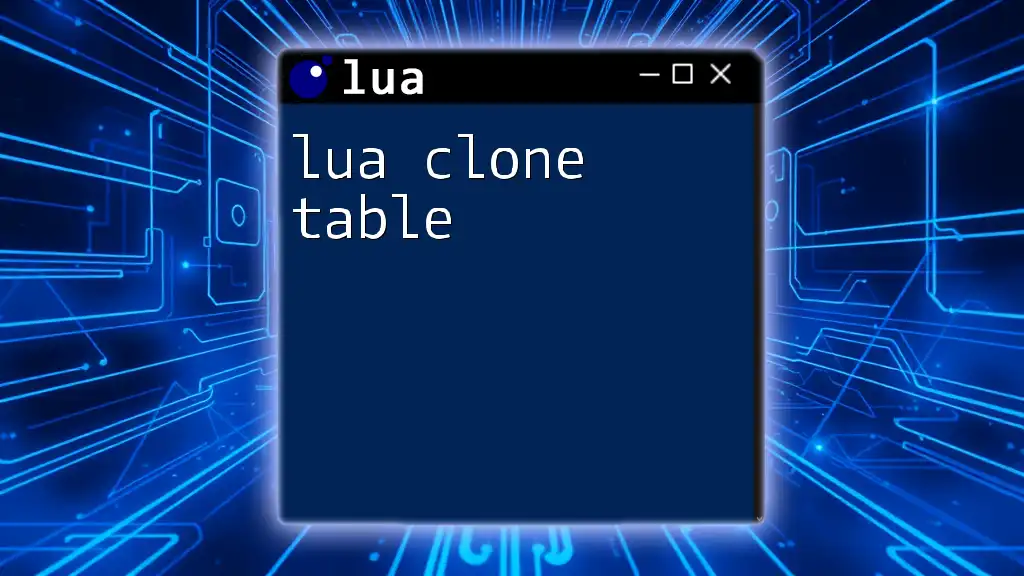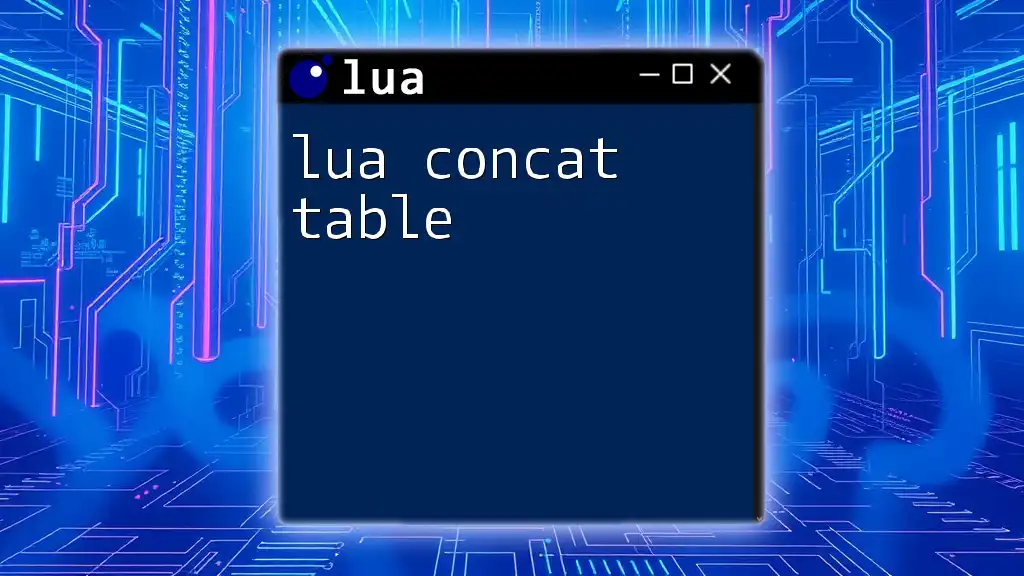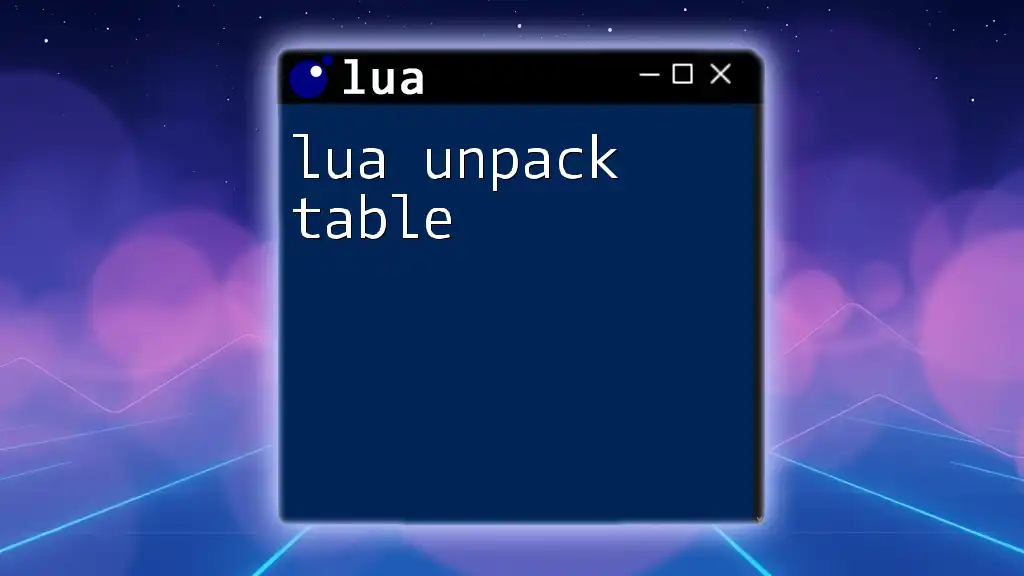Lua is a lightweight, high-level programming language widely used for scripting in Roblox, allowing developers to create interactive experiences and games effortlessly.
Here's a simple example of a Lua command in Roblox that prints "Hello, World!" to the output:
print("Hello, World!")
Understanding Lua in the Context of Roblox
What is Lua?
Lua is a lightweight, high-level programming language designed for embedded use in applications. Its simplicity, efficiency, and flexibility make it an excellent choice for game development, particularly within the Roblox platform. Lua features a straightforward syntax that minimizes complexity, allowing developers to focus on creating engaging experiences rather than wrestling with complicated code structures.
Why Use Lua in Roblox?
Roblox is a game development platform that empowers users to create their own interactive experiences. By utilizing the Lua language, Roblox allows developers to create scripts that control all aspects of their games. Learning Lua is essential for anyone wanting to develop games on Roblox, as it equips you with the skills needed to manipulate game elements, create gameplay mechanics, and deliver a unique user experience. The synergy of Lua and Roblox opens up a world of possibilities for aspiring game developers.
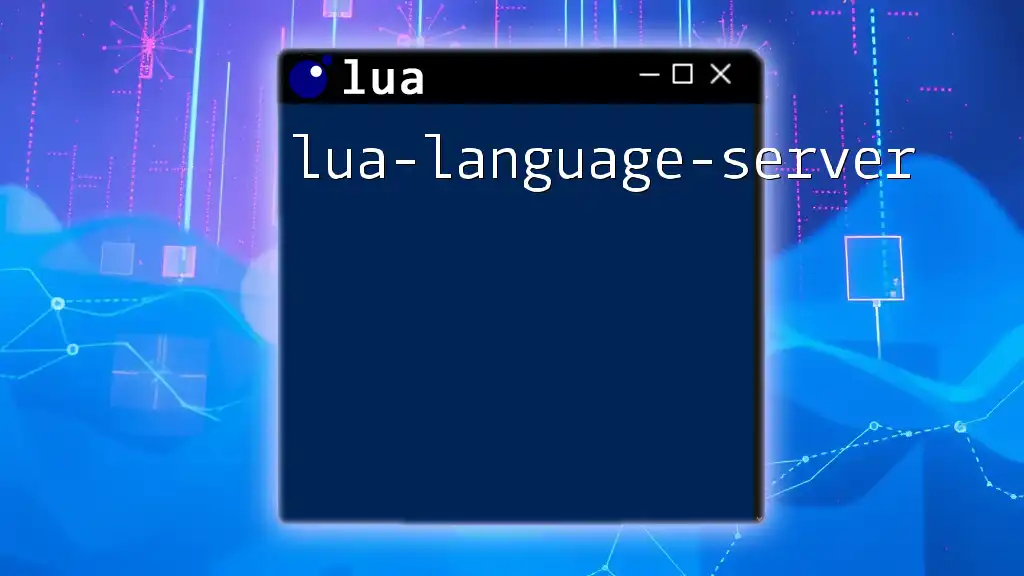
Getting Started with Lua Programming in Roblox
Setting Up Your Environment
To begin with Lua programming in Roblox, you first need to install Roblox Studio, the main tool for designing games on the platform. Once installed, launch Roblox Studio and familiarize yourself with its user interface. The environment is divided into several panels, including the Explorer, which shows the hierarchy of game objects, and the Properties panel, where you can modify object attributes.
Your First Lua Script in Roblox
Creating your first Lua script is an exhilarating experience. Here’s a simple guide to scripting a "Hello, World!" output:
- Open Roblox Studio and create a new place.
- In the Explorer panel, right-click on Workspace and select Insert Object -> Script.
- In the script editor, delete the existing code and replace it with:
print("Hello, World!")
- Play the game, and check the Output window to see your first message appear.
This script demonstrates the basic functionality of a Lua script in Roblox. Each line of code serves a specific purpose: `print()` is the function that outputs text to the console, while the text within the parentheses is what gets displayed.
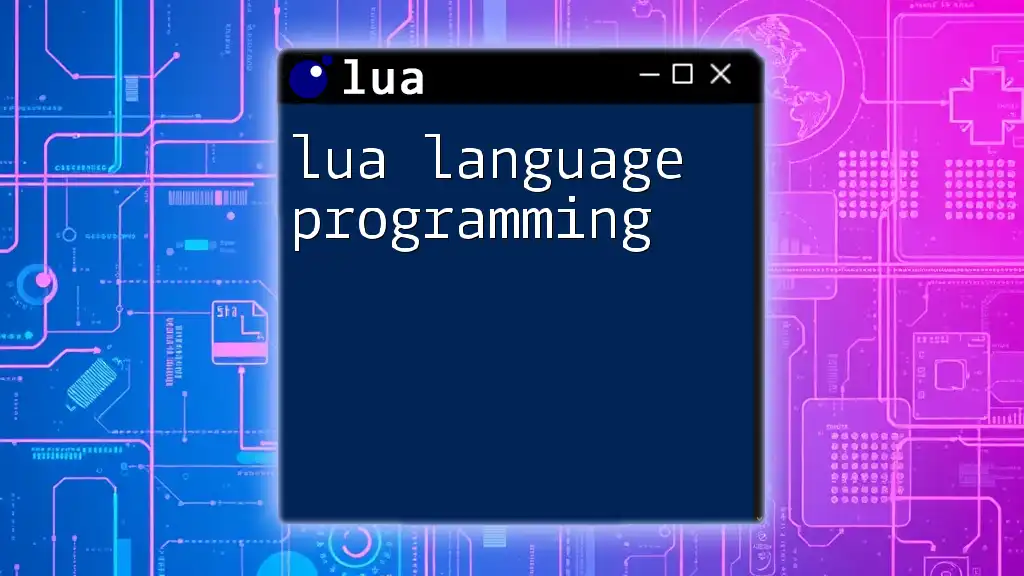
Basic Lua Coding Concepts for Roblox
Variables and Data Types
In Lua, a variable is a placeholder for storing data. The syntax is simple, allowing easy variable declarations. For example:
local playerName = "JohnDoe"
In this example, `playerName` is a variable that holds a string value. Lua supports several data types:
- String: Text data, e.g., `"Hello"`
- Number: Numeric data, e.g., `25`
- Boolean: True/false values, e.g., `true`
- Table: A flexible data structure that can contain arrays and dictionaries.
Control Structures
Control structures are fundamental for directing the flow of your scripts. The `if` statement allows for conditional execution of code:
local score = 50
if score >= 50 then
print("You passed!")
else
print("Try again!")
end
This code checks if the score is 50 or higher and prints an appropriate message.
Loops are another essential control structure, allowing you to repeat actions. A `for` loop, for example, can iterate through a table:
local fruits = {"Apple", "Banana", "Cherry"}
for i = 1, #fruits do
print(fruits[i])
end
This script will print out each fruit stored in the `fruits` table.
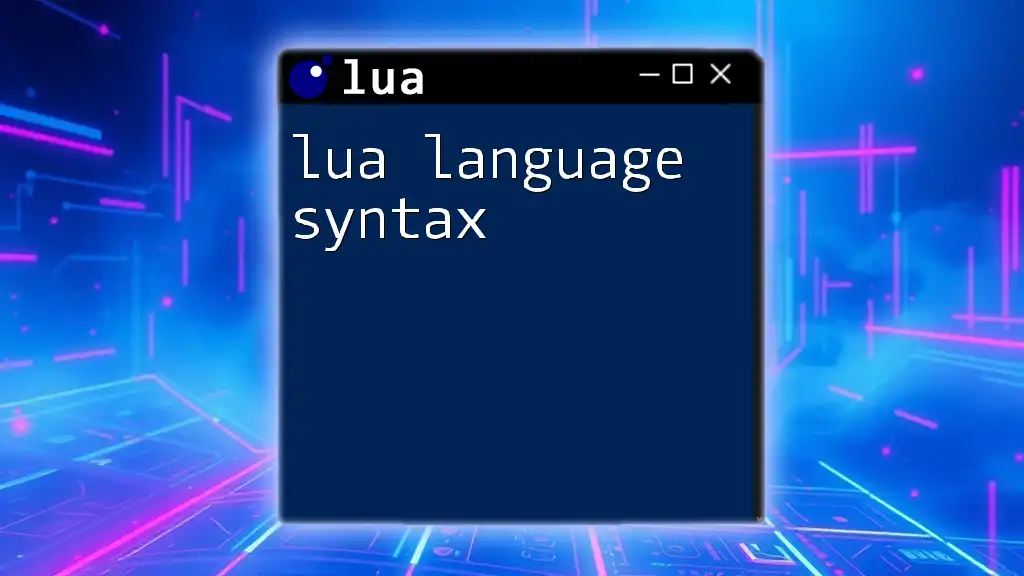
Advanced Lua Coding Techniques in Roblox
Functions and Scope
Functions in Lua allow you to encapsulate code for reuse. Here’s how to define a function that adds two numbers:
function addNumbers(a, b)
return a + b
end
local result = addNumbers(2, 3)
print(result) -- Outputs: 5
Understanding scope is crucial in Lua. Local variables (declared with `local`) can only be accessed within the function they are defined in, whereas global variables are accessible throughout the code. This is important for maintaining a clean and efficient codebase.
Tables: The Key Data Structure
Tables are one of the most powerful features of Lua. They can be used to create arrays, dictionaries, even objects. Here’s how to create and manipulate a table:
local playerStats = {
health = 100,
speed = 16,
name = "Hero"
}
print(playerStats.name) -- Outputs: Hero
playerStats.health = 90 -- Updating the health value
In this example, `playerStats` is a table with various attributes. You can easily access and modify these values using dot notation.
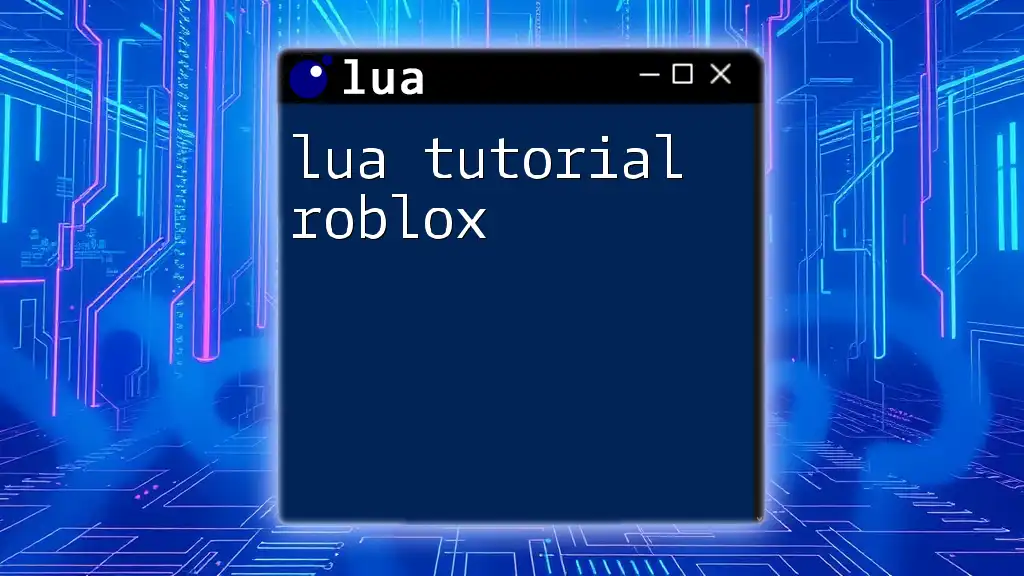
Scripting in Roblox: Practical Applications
Game Mechanics with Lua
Lua scripting enables you to create intricate game mechanics. For instance, if you want to enable player movement, you can create scripts to detect player input and move characters accordingly. Here’s an example of a simple player movement script:
local player = game.Players.LocalPlayer
local character = player.Character or player.CharacterAdded:Wait()
function onKeyPress(input)
if input.KeyCode == Enum.KeyCode.W then
character:Move(Vector3.new(0, 0, -5))
end
end
game:GetService("UserInputService").InputBegan:Connect(onKeyPress)
This script listens for the "W" key press and moves the player's character forward.
Variables in Roblox: Exploring the Game Environment
Lua scripts allow you to interact with various game elements. For example, changing the color of a brick can be done with the following script:
local part = Instance.new("Part")
part.Position = Vector3.new(0, 10, 0)
part.BrickColor = BrickColor.new("Bright red")
part.Parent = workspace
This snippet creates a red brick in the game world, showcasing how easily you can manipulate game objects.
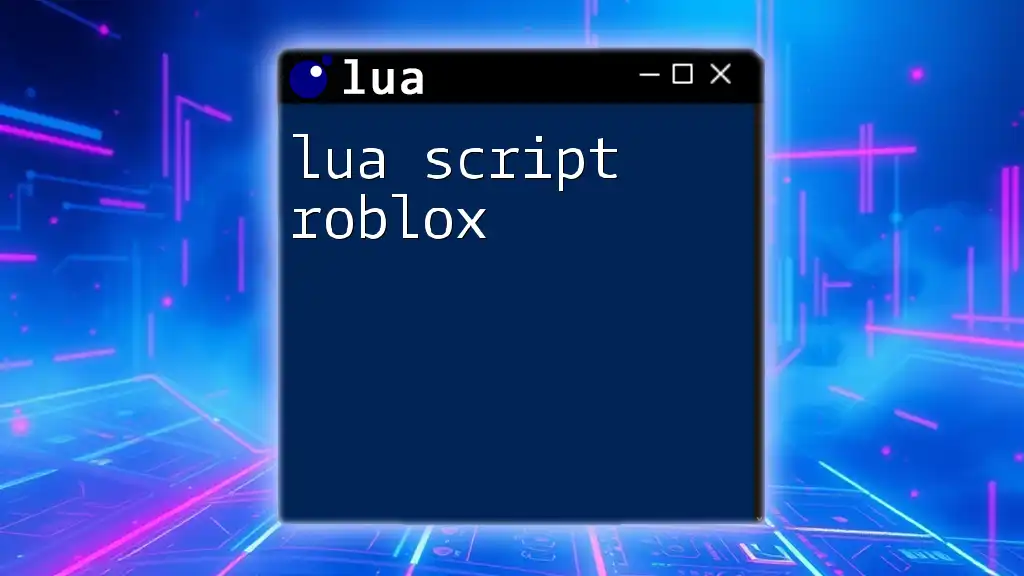
Lua Coding Best Practices for Roblox
Writing Clean and Efficient Code
Writing clean and efficient code is vital in programming. Here are some tips:
- Comment your code to explain complex logic.
- Use descriptive variable names to enhance readability.
- Organize your scripts logically to simplify debugging and maintenance.
Debugging Lua Scripts in Roblox
Debugging is an essential part of programming. In Roblox, the Output window is your best friend for identifying errors. Common mistakes include syntax errors or referencing nonexistent objects. Always test your scripts periodically to ensure they perform as expected.
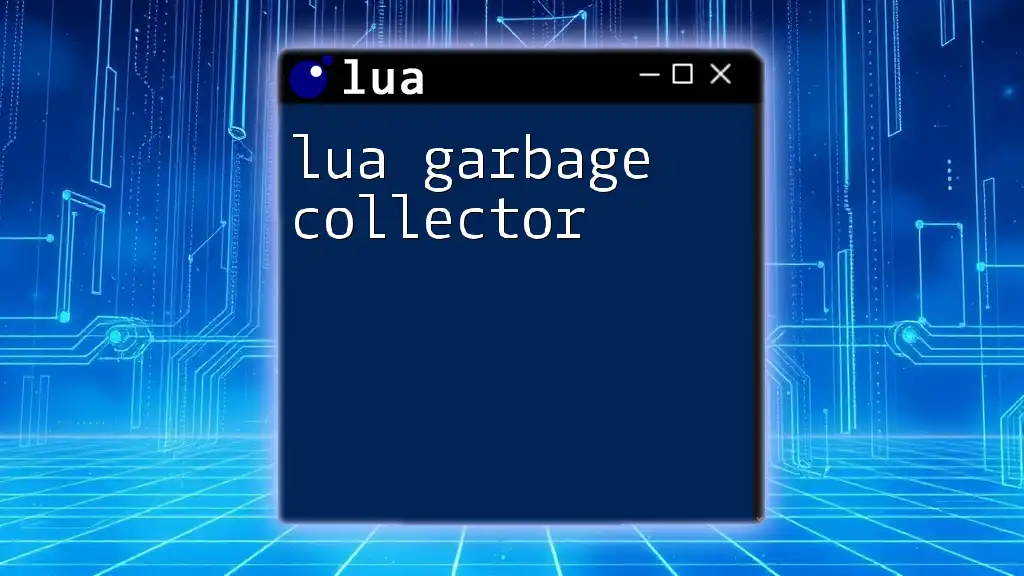
Resources for Learning Roblox Lua Coding
Online Tutorials and Courses
To further enhance your skills in Lua language for Roblox, consider engaging with online tutorials and courses. Websites like the Roblox Developer Hub offer documentation, tutorials, and community forums that are invaluable for learners at any stage.
Community and Forums
The Roblox developer community is vibrant and supportive. Participating in forums allows you to ask questions, share your knowledge, and collaborate with others. Engaging with experienced developers can provide insights that greatly accelerate your learning process.
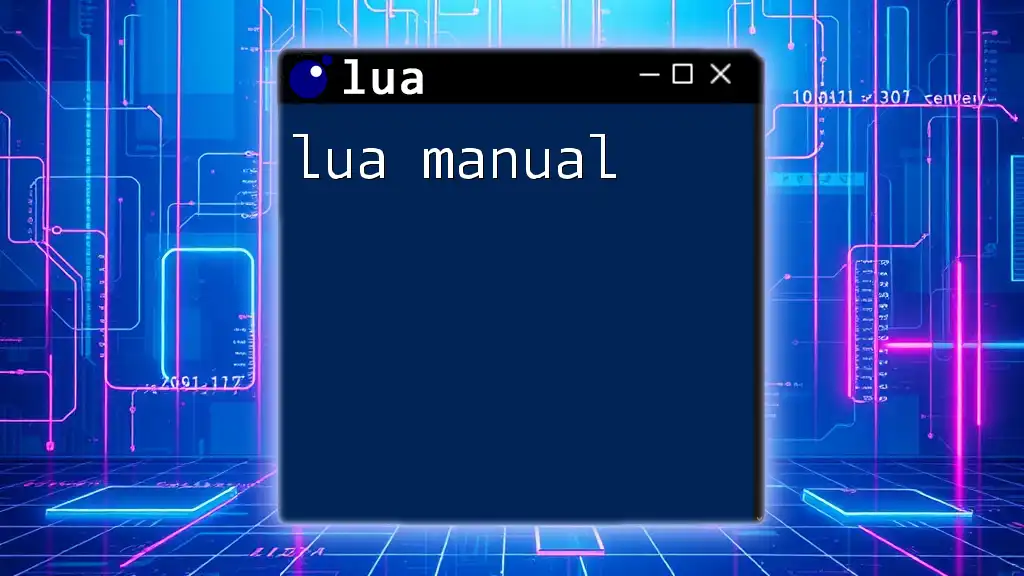
Conclusion
Lua is not just a programming language; it’s a powerful tool that can help you bring your ideas to life within the Roblox platform. With its simplicity and flexibility, Lua equips you with the essential skills needed for game development, making it an invaluable asset for aspiring developers.
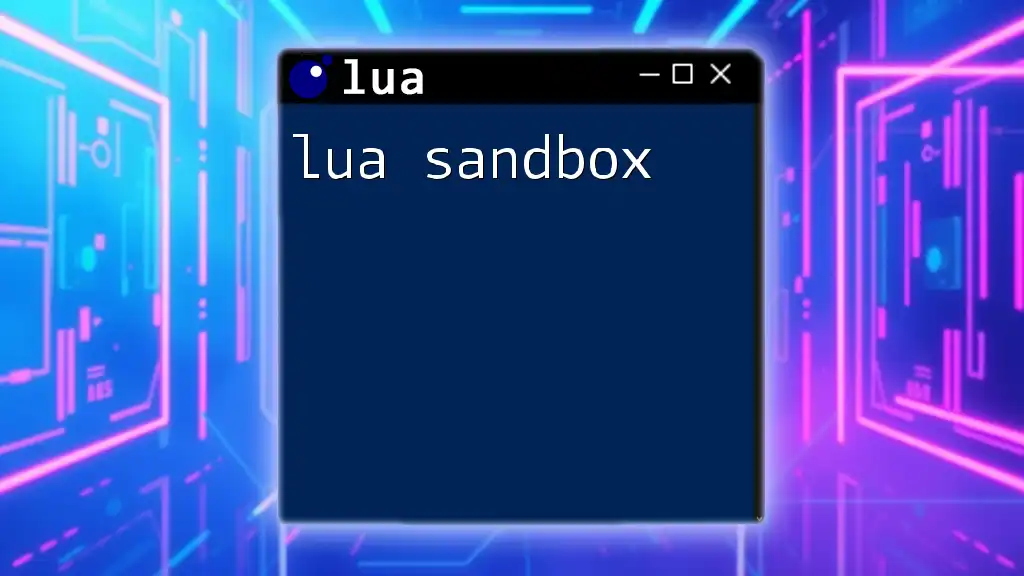
Call to Action
Ready to deepen your understanding of the Lua language in Roblox? Join our comprehensive courses today and take your first steps toward becoming a skilled Roblox developer!