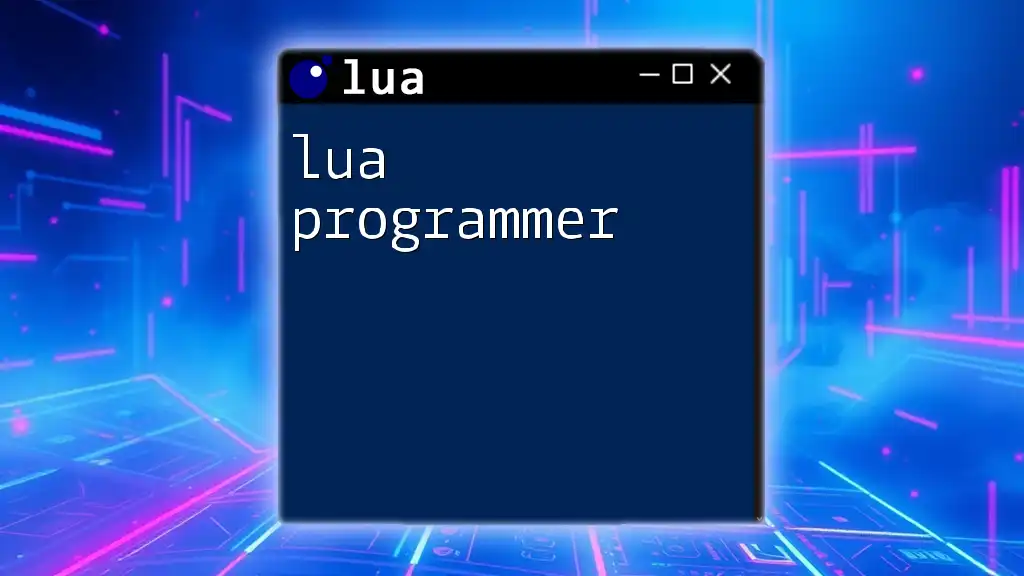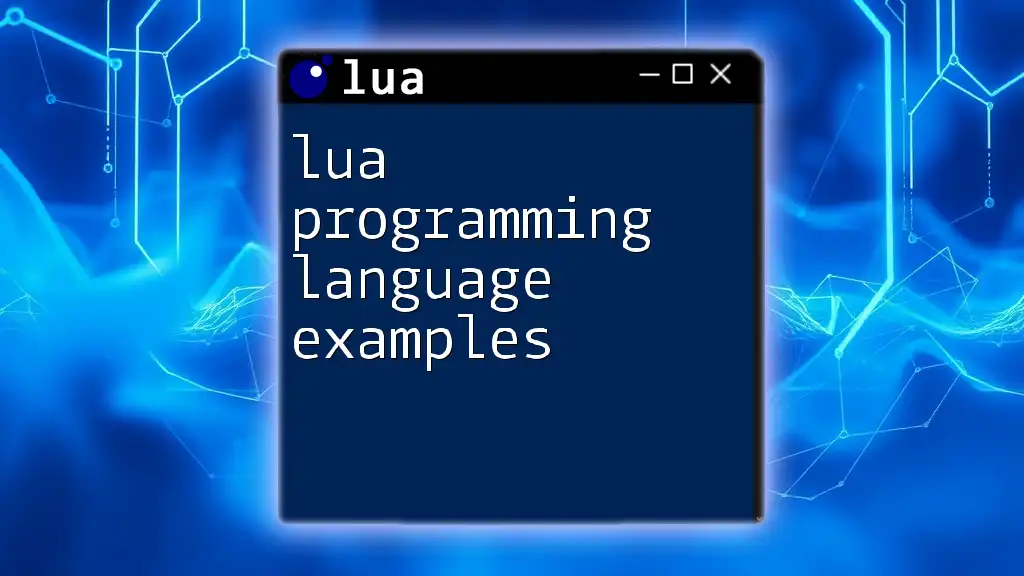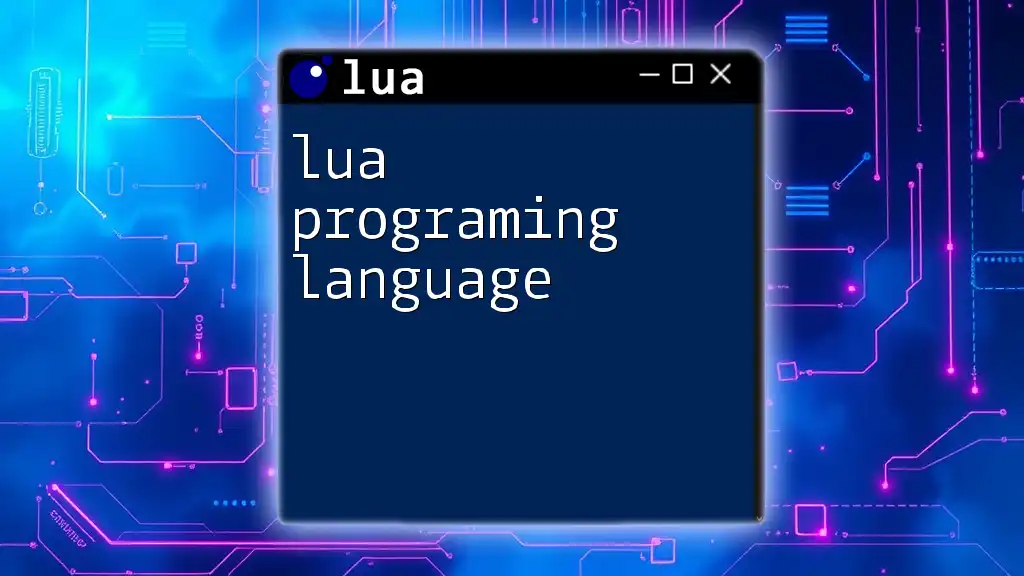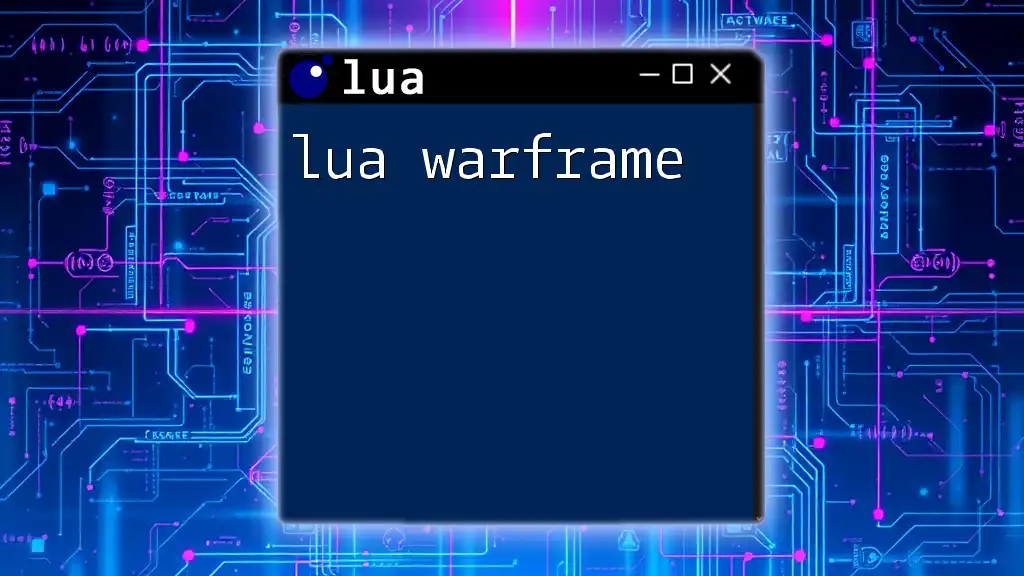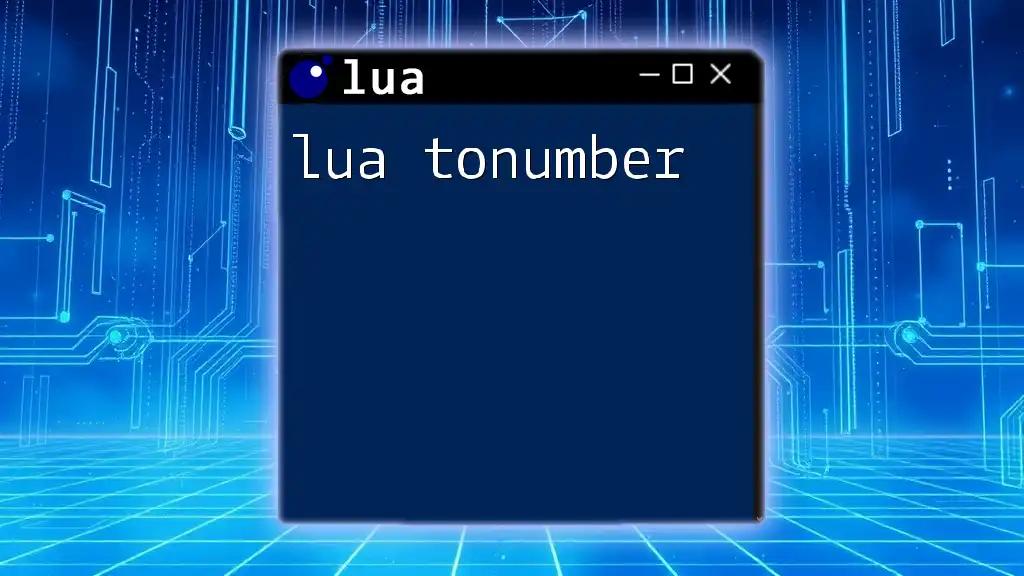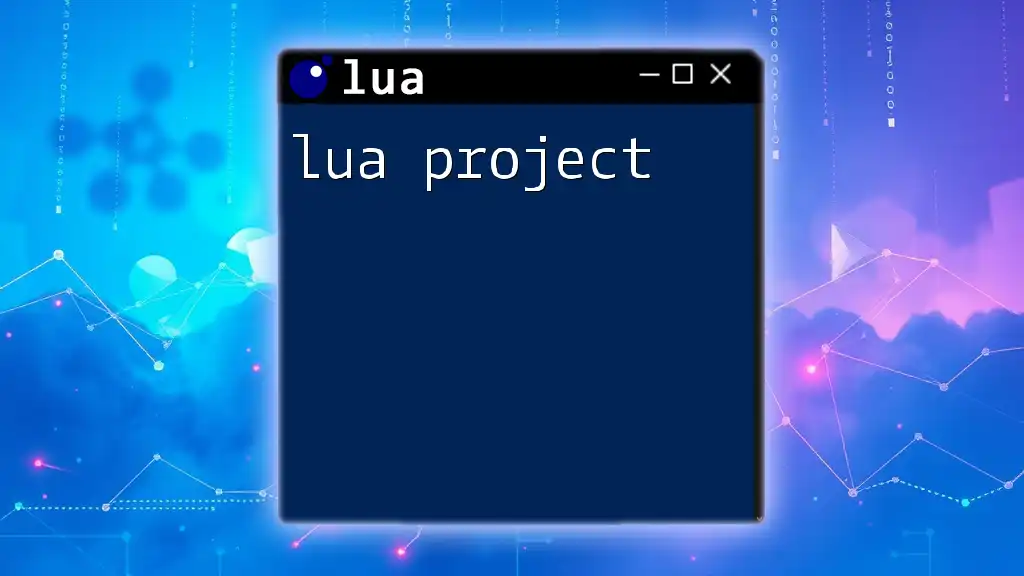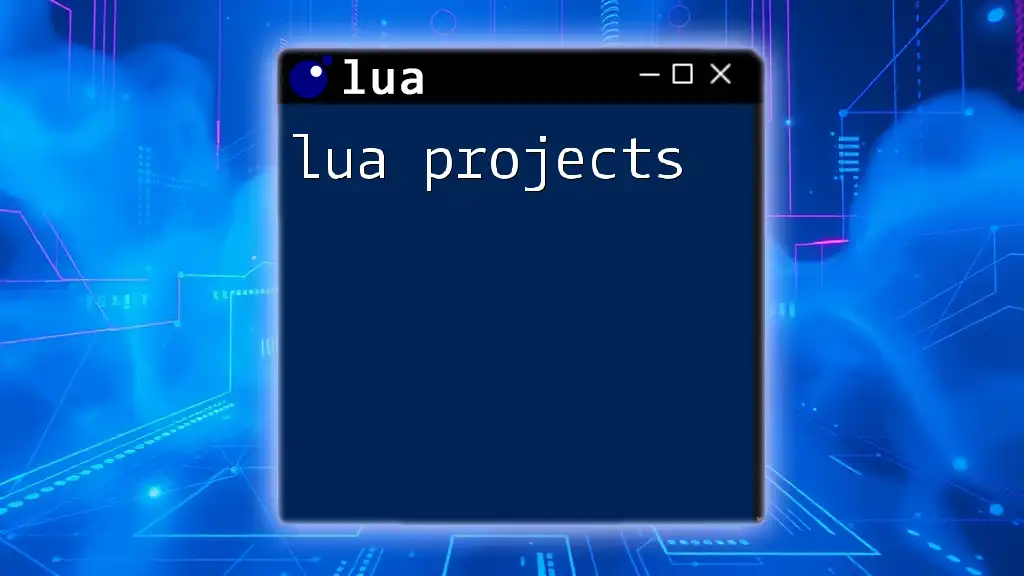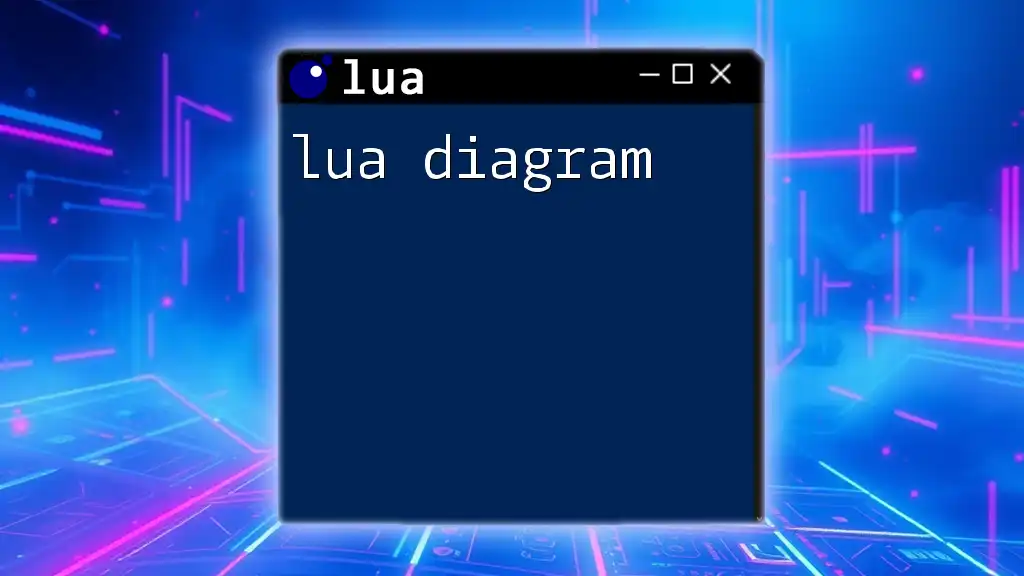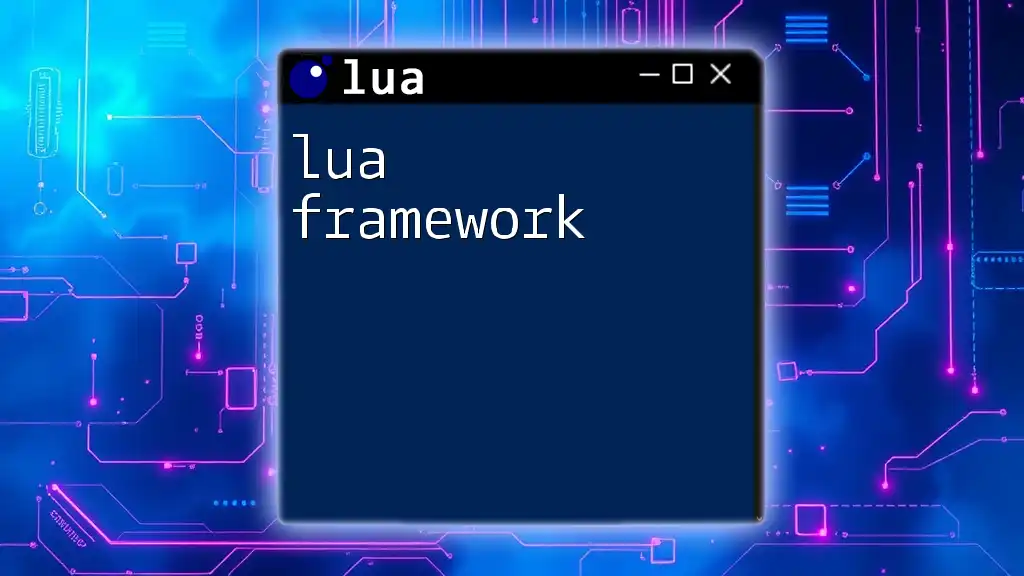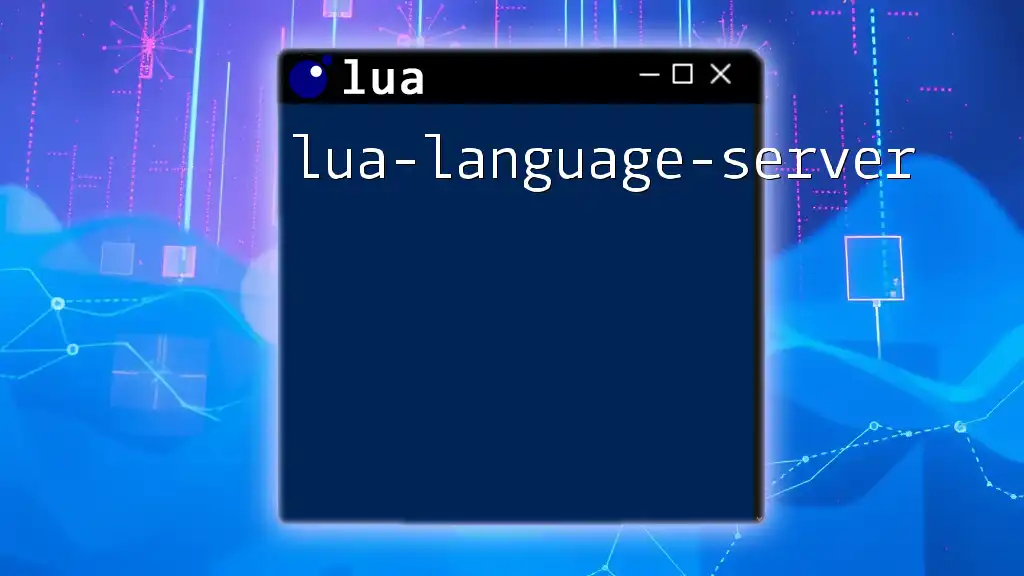A Lua programmer is someone skilled in using the Lua scripting language to develop applications, often utilizing its simple syntax for tasks such as game development, scripting, and automation.
Here's an example of a basic Lua script that prints "Hello, World!" to the console:
print("Hello, World!")
Understanding Lua
What is Lua?
Lua is a high-level, lightweight scripting language designed primarily for embedded use in applications. It was developed in the early 1990s in Brazil and has since gained a reputation for being simple, fast, and powerful. Its primary goal is to provide a flexible, easy-to-understand programming environment, which makes it ideal for a variety of applications, particularly in game development and embedded systems.
Key features of Lua include its embeddable nature, which allows developers to integrate Lua with other programming languages like C and C++, and its extensibility, which enables the creation of custom libraries and functions. Lua is known for its garbage collection feature, allowing developers to manage memory automatically, thus making it a great option for developing efficient applications.
Why Choose Lua?
Choosing Lua as a programming language comes with several key advantages:
- Performance: Lua is designed to be fast and efficient, which is essential, especially in performance-critical environments such as gaming and real-time applications.
- Simplicity: The syntax of Lua is clean and straightforward, making it easier for beginners to grasp and for experienced programmers to quickly implement solutions.
- Community Support: Being open-source, Lua has a vibrant community that contributes to its development, offers support, and shares resources ranging from libraries to tutorials.

Getting Started with Lua Programming
Installation and Setup
To start your journey as a lua programmer, you'll need to install Lua on your machine. Here’s how to do it across different platforms:
-
Windows:
- Download the Lua binaries from the official Lua website.
- Extract the files and add the Lua folder to your system's PATH.
-
macOS:
- The easiest way is via Homebrew. Simply open your terminal and run:
brew install lua -
Linux:
- You can typically install Lua from your distribution's package manager. For example, on Ubuntu, you would run:
sudo apt-get install lua5.3
You might want to use an IDE or text editor like ZeroBrane Studio or Visual Studio Code with Lua Extensions for a better coding experience.
Basic Syntax and Structure
Understanding the syntax of Lua is essential for becoming a proficient lua programmer. Let’s start with a simple "Hello World" program to illustrate basic syntax:
print("Hello, World!")
In this example, the `print` function outputs the text to the console. This simplicity in syntax is a hallmark of Lua.
Data Types and Variables
Lua has several basic data types essential for programming:
- Strings, which can be defined using single or double quotes.
- Numbers, which can be integers or floating-point.
- Tables, the fundamental data structure for organizing data.
- Booleans (true or false).
- Functions themselves can be treated as first-class values.
Declaring a variable is straightforward, as shown below:
local message = "Hello, Lua!"
local number = 42
The keyword `local` denotes that the variable has a limited scope, emphasizing the best practices in managing memory and preventing unintended side effects.
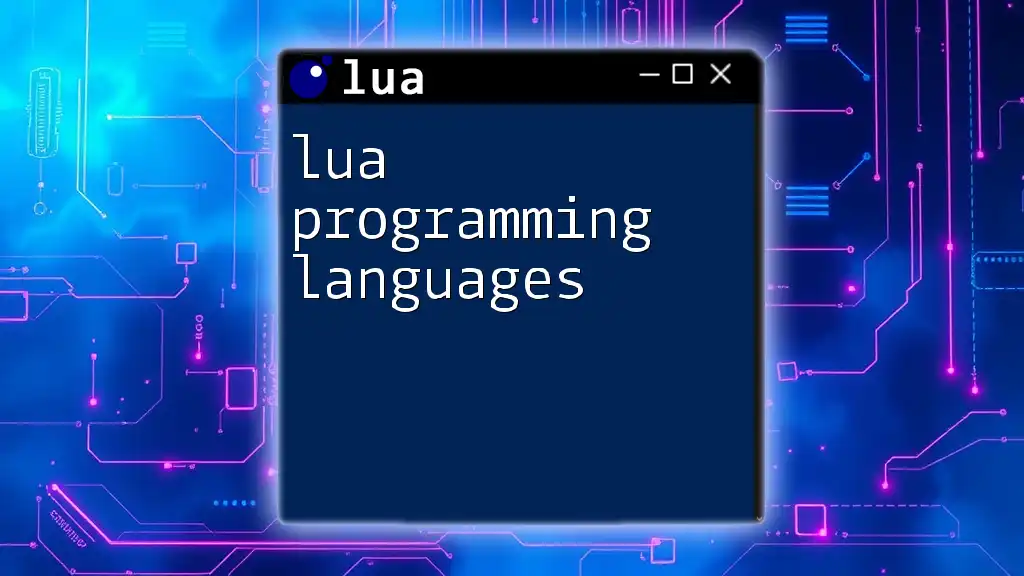
Core Concepts of Lua Programming
Control Structures
Conditional Statements
Using control structures is critical in programming. In Lua, you can use conditional statements like `if`, `elseif`, and `else` to execute code based on conditions. For example:
local age = 18
if age < 18 then
print("Minor")
elseif age == 18 then
print("Just an adult")
else
print("Adult")
end
In this snippet, the program evaluates the `age` variable, demonstrating how conditions allow dynamic decision-making in your code.
Loops
Lua supports several types of loops, including `for`, `while`, and `repeat until`. Here’s an example using a `for` loop:
for i = 1, 5 do
print(i)
end
This loop prints numbers 1 to 5, showcasing how easy it is to iterate over a range of values in Lua.
Functions
Defining Functions
Functions are central to modular programming. In Lua, you can define a function easily, as demonstrated:
function greet(name)
return "Hello, " .. name .. "!"
end
print(greet("Alice"))
This function concatenates "Hello, " with the provided `name`, showcasing Lua's ability to handle strings effortlessly.
Variable Scope
Understanding variable scope is crucial for effective programming. In Lua, variables can be defined as local or global. Defining a variable as local limits its visibility to the block in which it is defined, enhancing performance and memory management.
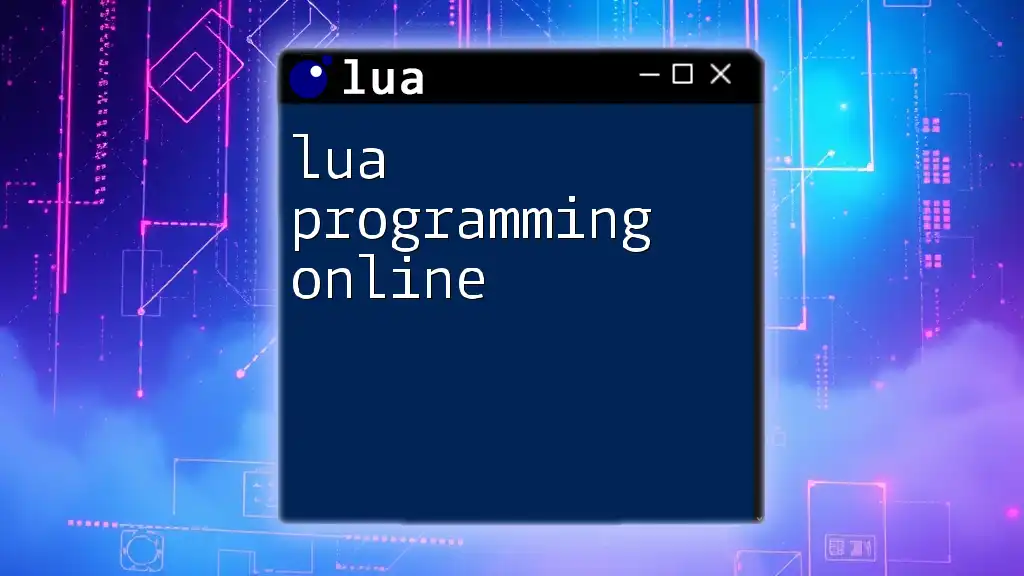
Advanced Concepts
Tables
Introduction to Tables
Tables are one of the key features in Lua, allowing you to create complex data structures. They can act as arrays, dictionaries, or even objects. Here’s how to create a simple table:
local fruits = {"apple", "banana", "cherry"}
Tables are flexible, and their ability to hold various data types makes them powerful for structuring data.
Table Methods
Lua provides several built-in methods for table manipulation. For example, to insert an element into a table, you might use:
table.insert(fruits, "orange")
table.remove(fruits, 1)
print(fruits)
These methods allow dynamic interaction with data structures, an essential aspect of effective programming.
Metatables and Metamethods
Metatables in Lua offer advanced functionality, allowing you to modify the behavior of tables. By using metatables, you can customize how tables handle operations like arithmetic or indexing. Here’s a simple example:
t1 = {}
t2 = {}
setmetatable(t1, {__add = function(a, b) return a.value + b.value end})
With this feature, Lua allows sophisticated data manipulation, enabling you to create custom behaviors for your Lua programs.
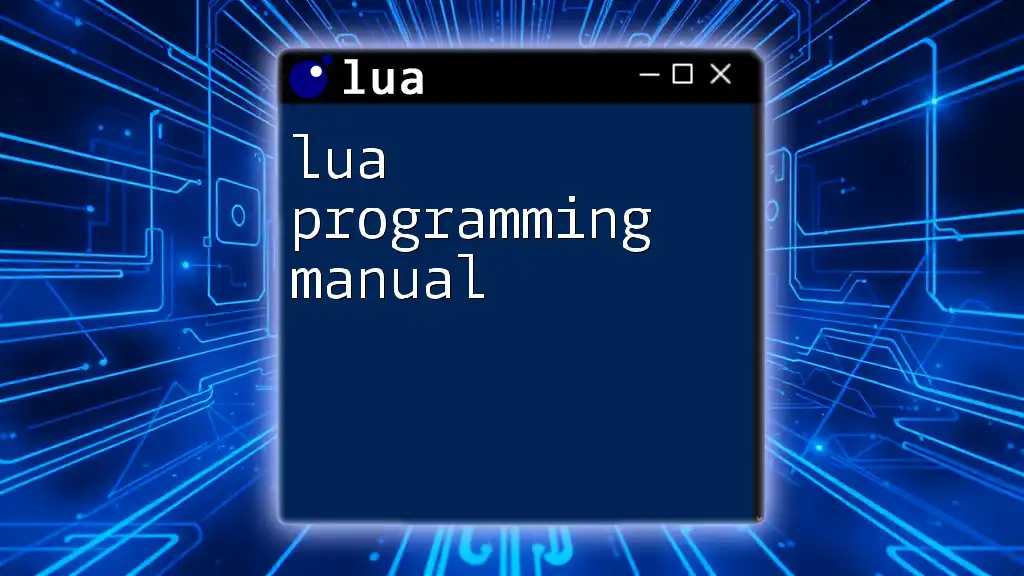
Utilizing Lua in Real-World Applications
Game Development with Lua
Lua is widely known for its role in game development, particularly when used with engines such as LÖVE and Corona SDK. You can create responsive game scripts with minimal overhead. For instance, a simple script to change a character’s position could look like this:
character.x = character.x + 1
This illustrates the ease of control you have over game components using Lua.
Scripting in Applications
Beyond gaming, Lua is often used as a scripting language in various software applications. Software systems like Nginx and Wireshark utilize Lua scripts to extend their capabilities and offer additional functionality. Integrating Lua into a C/C++ application allows you to deliver powerful scripts alongside native code, increasing productivity and performance.
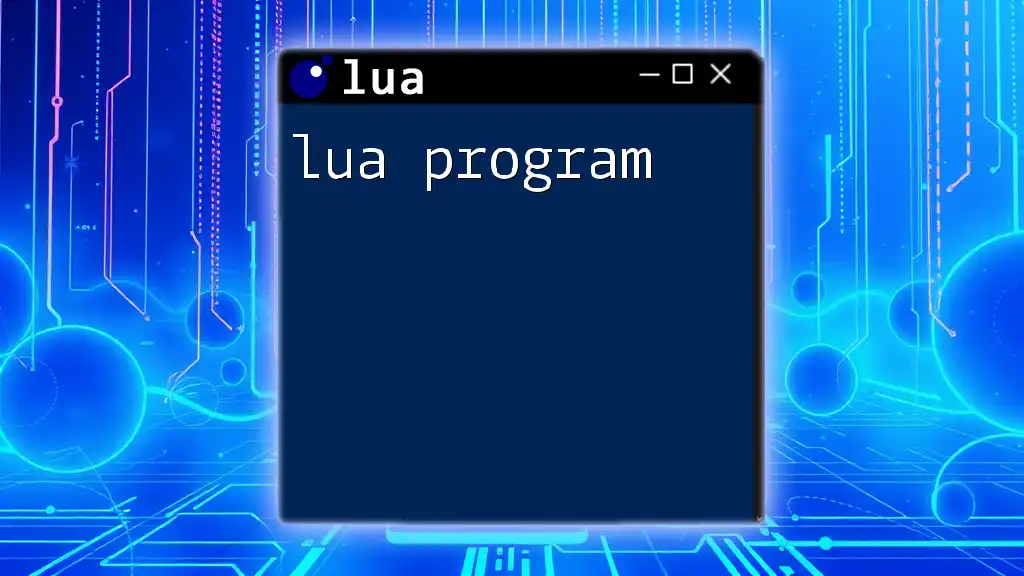
Learning Resources and Community
Recommended Books and Tutorials
To bolster your skills as a lua programmer, consider diving into some of the best Lua literature available, such as "Programming in Lua" and "Lua Quick Start Guide". Online platforms like Codecademy offer interactive tutorials, while Lua's [official website](https://www.lua.org) provides comprehensive documentation and resources.
Joining the Lua Community
Engaging with the Lua community can enhance your learning experience significantly. Participate in forums, Reddit communities, and user groups to share knowledge, get help, and network with fellow Lua programmers. Joining the community helps you stay updated with the latest trends and best practices in Lua programming.
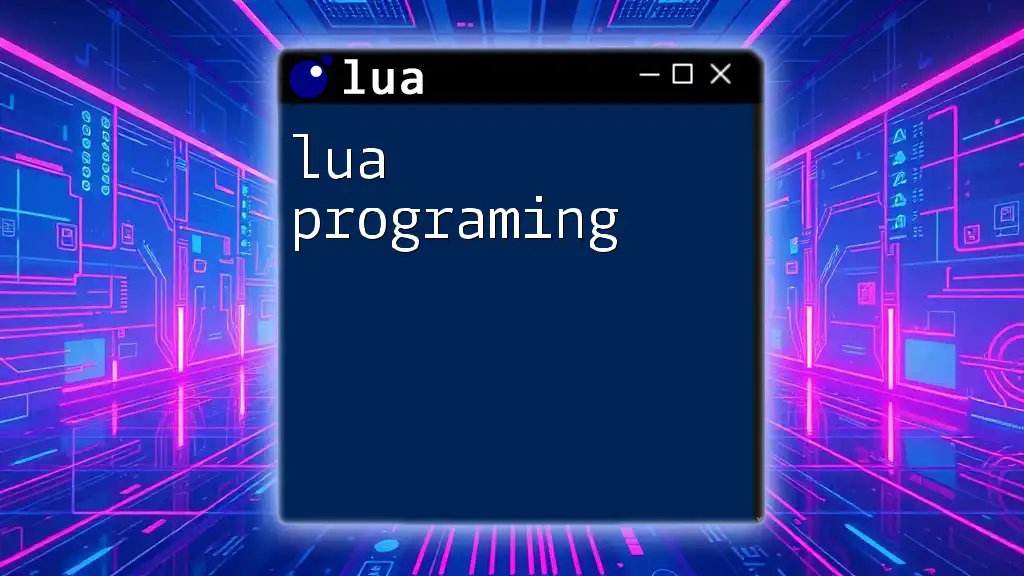
Conclusion
Final Thoughts
Becoming a lua programmer not only opens doors to various exciting fields such as game development, scripting, and software applications, but it also allows you to embrace a flexible, efficient, and powerful programming language.
Call to Action
To master Lua commands and quicken your learning process, consider signing up for our specialized Lua courses. Dive deeper into programming with Lua and unlock your potential today!