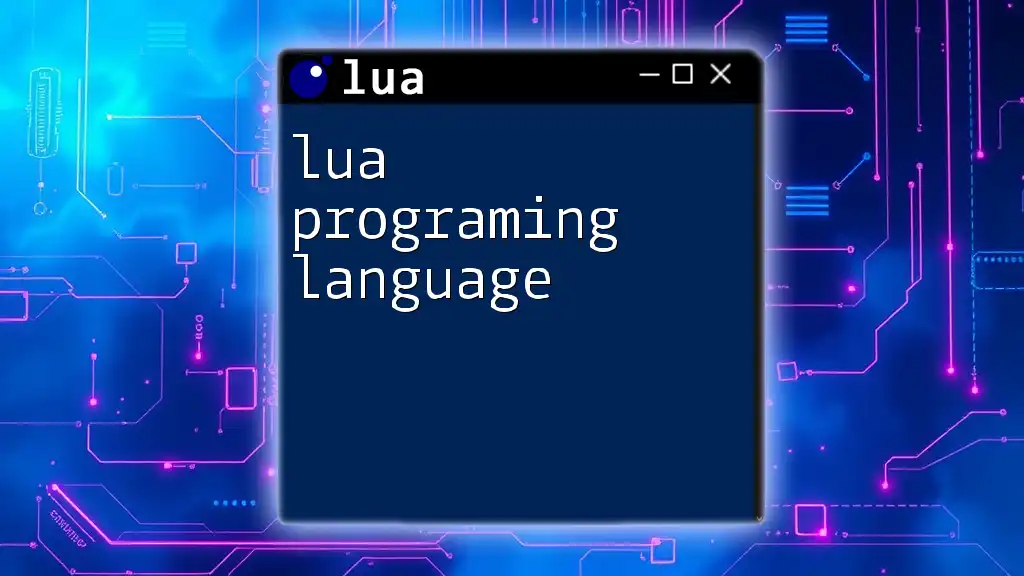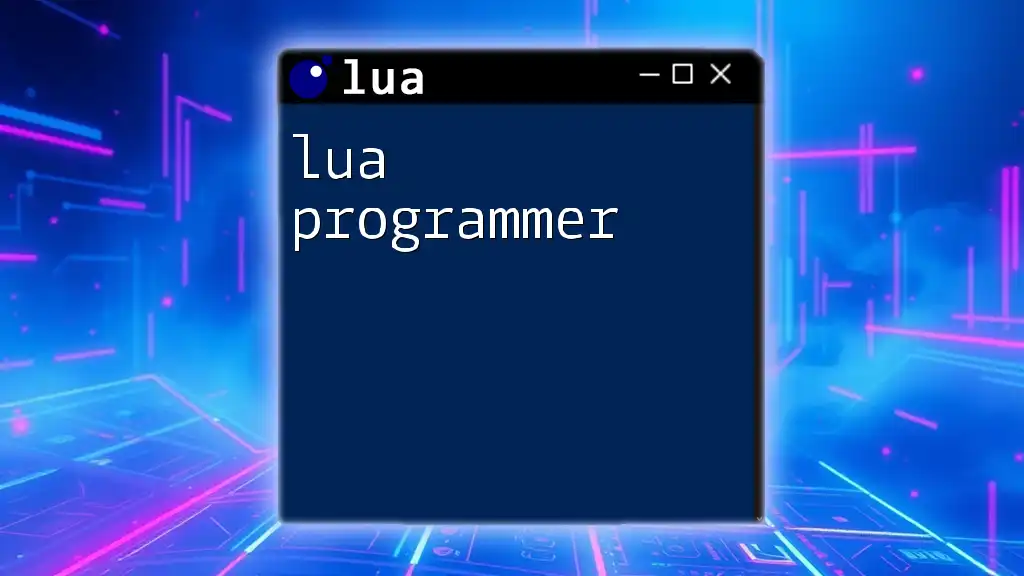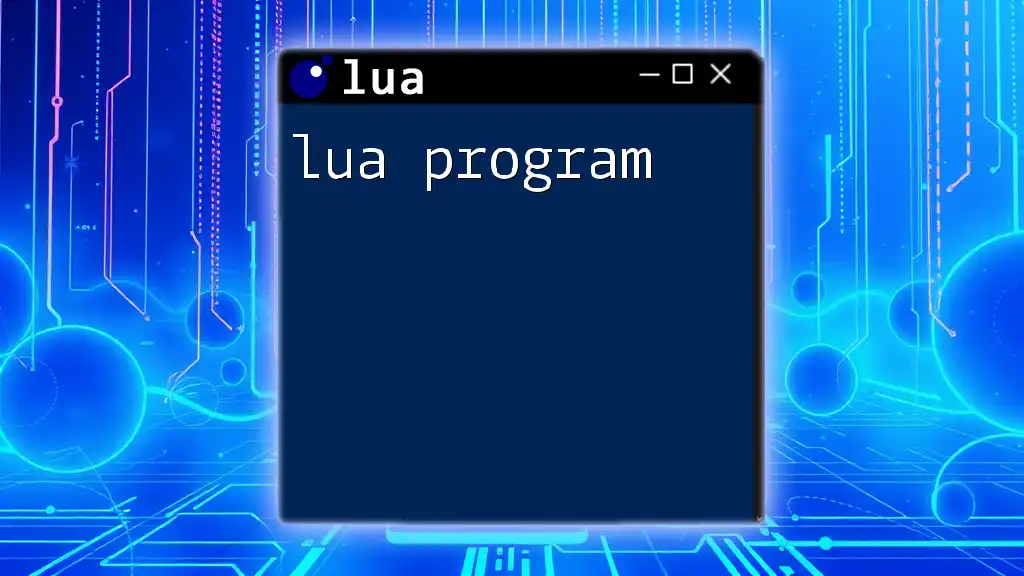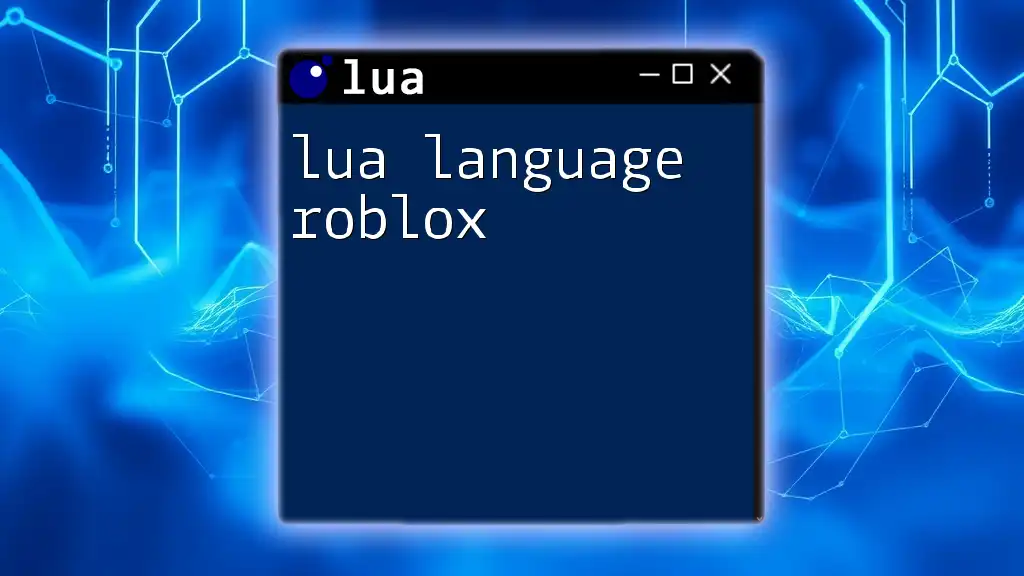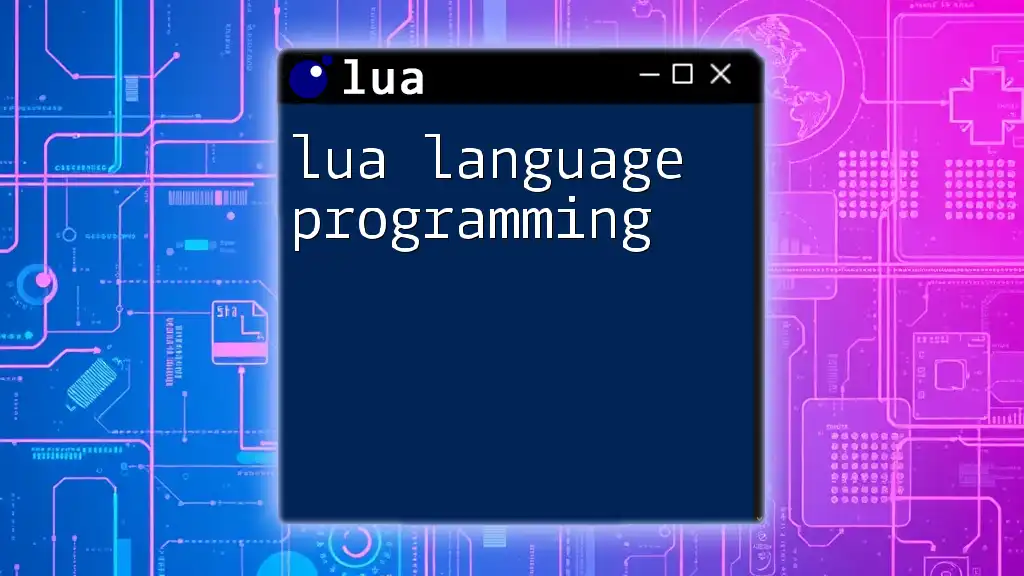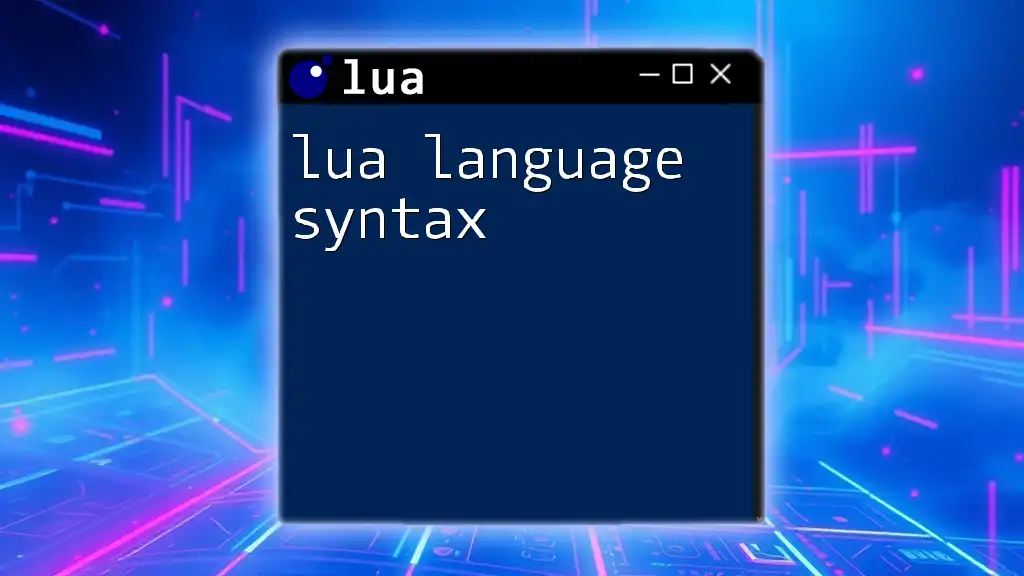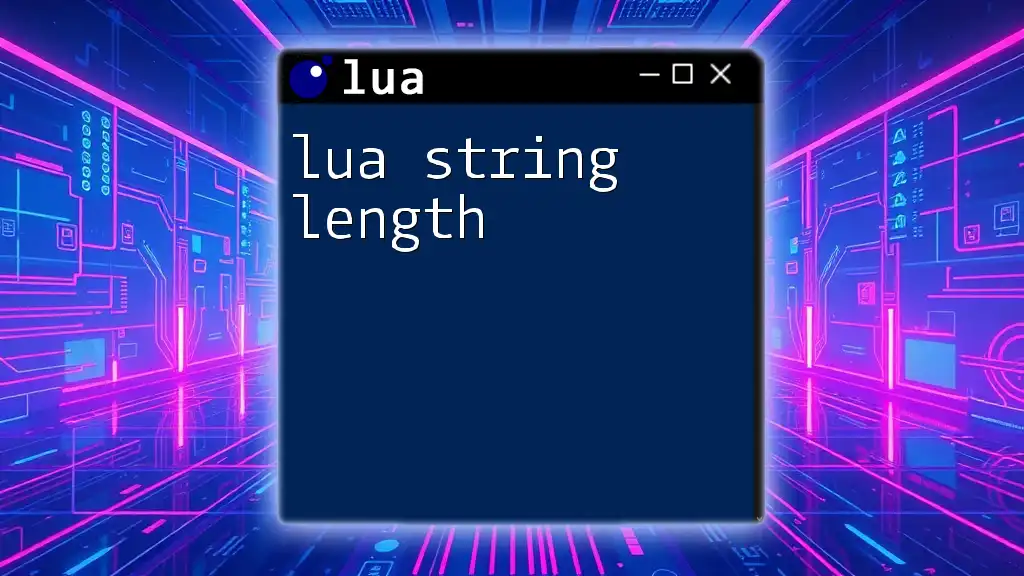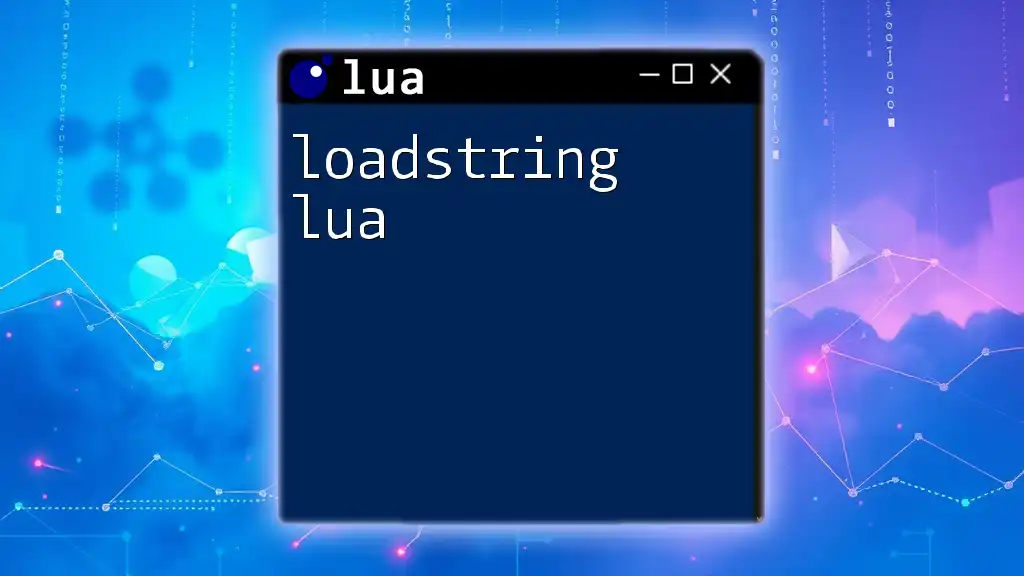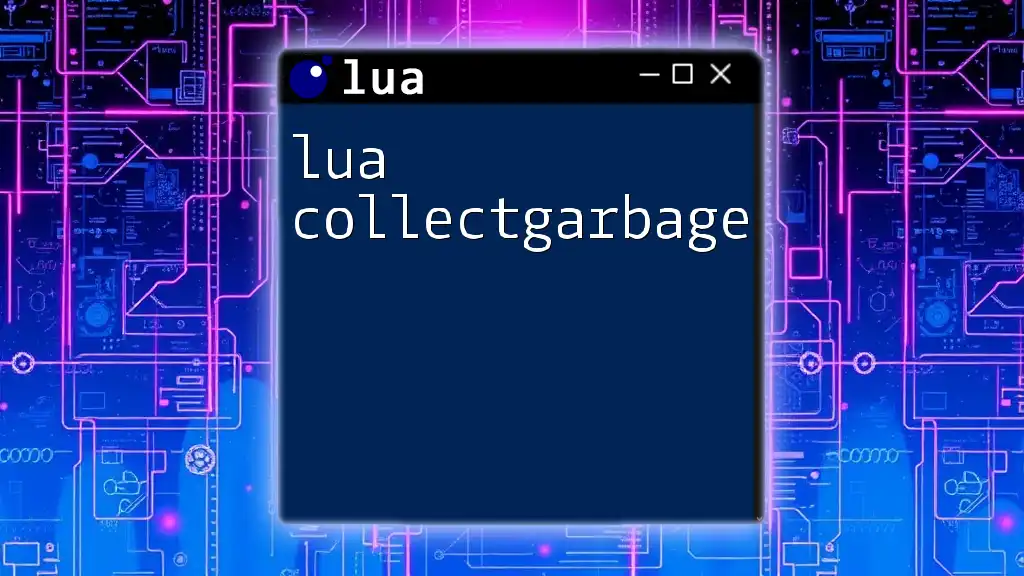Lua is a lightweight, high-level scripting language known for its simplicity and flexibility, often used in game development and embedded systems.
Here's a quick example of defining a function in Lua:
function greet(name)
return "Hello, " .. name .. "!"
end
print(greet("World")) -- Output: Hello, World!
What is Lua?
Lua is a powerful, efficient, lightweight, and embeddable scripting language. Designed primarily for extensibility, Lua is often selected for programming tasks that demand greater flexibility and speed. It is widely known for its simplicity and ease of integration, making it a favorite choice for developers in game development, web applications, and embedded systems.
History of Lua
Lua originated in 1993 at the Tecgraf group at the Pontifical Catholic University of Rio de Janeiro (PUC-Rio). Developed to solve problems related to data configuration and processing, it has evolved into a robust programming tool used globally. From its inception, Lua has grown in popularity, particularly in the gaming industry, where it’s often employed to create complex game logic and configurations. Today, it can be found in numerous game engines, applications, and software solutions across various domains.
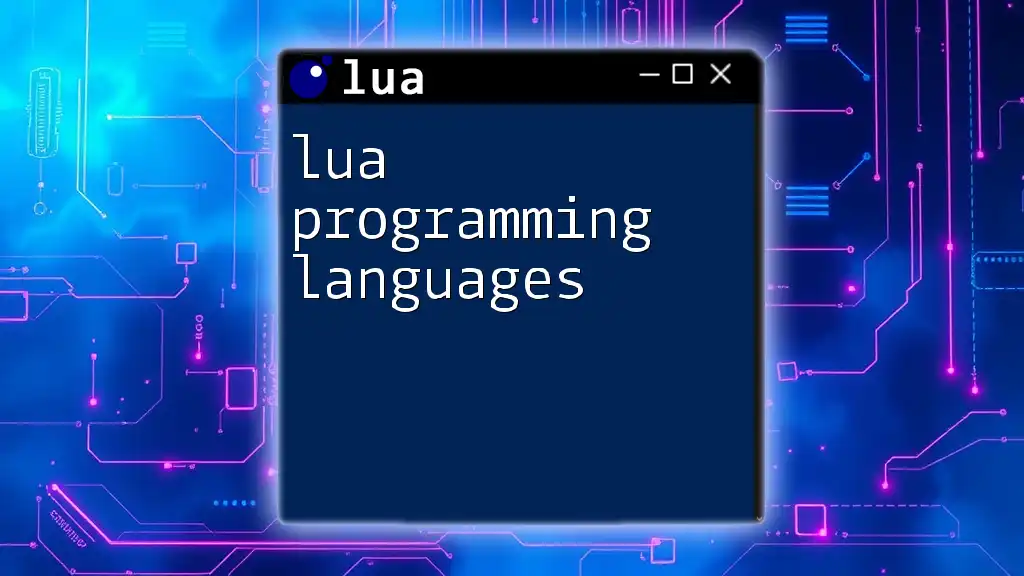
Key Features of Lua
Lightweight and Fast
One of Lua's most significant advantages is its minimal footprint. The Lua interpreter can run in environments with limited resources. It is designed to be fast and provides excellent performance, often surpassing many other scripting languages. This makes the Lua programming language particularly well-suited for scenarios where performance is critical, such as in real-time systems and game engines.
Extensibility
Lua shines in its ability to be optimized and extended using C/C++. By integrating Lua with other languages, developers can harness Lua's powerful scripting capabilities while maintaining the performance of compiled languages. For instance, a developer can write performance-critical components in C and expose them to Lua, allowing scripts to leverage the efficiency of C functions while enjoying Lua’s ease of use.
Simple Syntax
One reason Lua is so popular among beginners is its clean and intuitive syntax, which resembles both Python and JavaScript. The language eliminates much of the boilerplate code required in other programming languages, enabling programmers to learn and write code faster. This simplicity invites both new learners and seasoned developers to harness its capabilities swiftly.
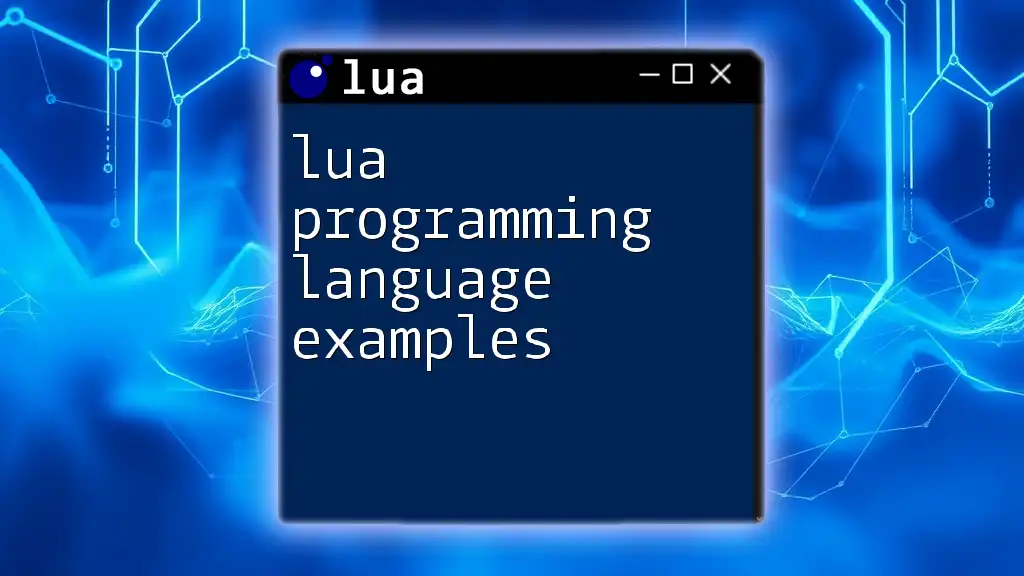
Setting Up Your Lua Environment
Installing Lua
To start coding in Lua, you must set up your development environment. Installing Lua is straightforward:
- Windows: Download the LUA binary from the official Lua site and follow the instructions to install it.
- macOS: Use Homebrew by running `brew install lua` in the terminal.
- Linux: Most distributions come with Lua pre-installed, but if not, use the package manager, for example, `sudo apt-get install lua5.3` for Ubuntu.
Your First Lua Program
Now that Lua is installed, it’s time to write your first program! Open your terminal and create a new file named `hello.lua`, and add the following code:
print("Hello, World!")
To run your script, use the command `lua hello.lua`. You should see the output: `Hello, World!`. This simple script demonstrates how Lua executes commands to output text.
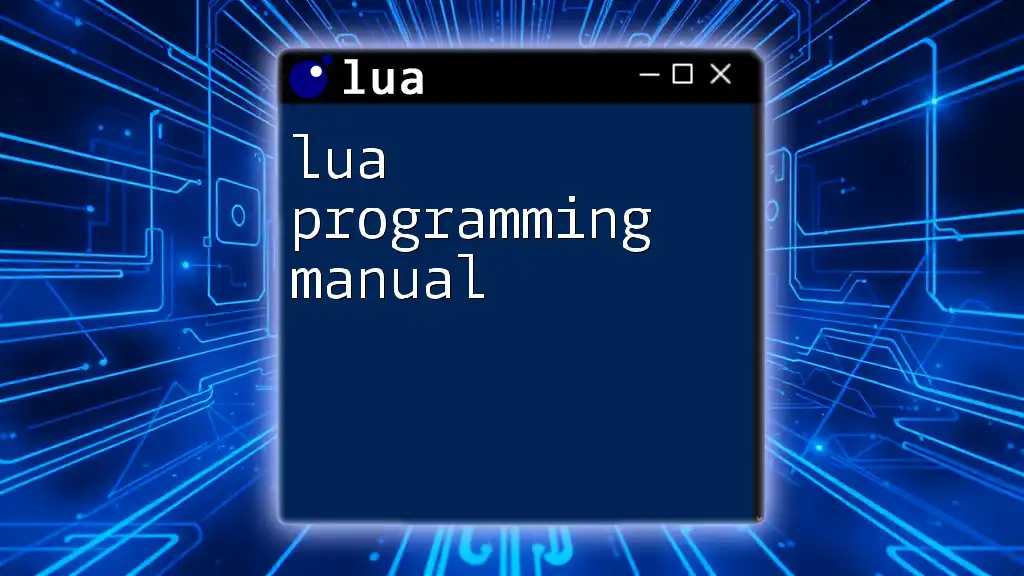
Lua Basics
Variables and Data Types
In Lua, variables don't require explicit type definitions; they are dynamically typed. The core data types include:
- Nil: Represents the absence of a value.
- Boolean: `true` or `false`.
- Number: Represents numeric values (both integers and floats).
- String: Text enclosed in quotes.
- Function: A block of reusable code.
- Table: The primary data structure in Lua, functioning like arrays and dictionaries.
- Thread: For coroutines.
Here’s a brief example of each type:
local myNil = nil
local myBoolean = true
local myNumber = 42
local myString = "Hello, Lua"
local myFunction = function() return "Executing Function" end
local myTable = {key1 = "value1", key2 = "value2"}
Control Structures
Conditional Statements
Lua supports several control structures, including conditionals. You can utilize `if`, `elseif`, and `else` for decision-making. Here’s a simple example:
age = 18
if age < 18 then
print("Minor")
elseif age >= 18 then
print("Adult")
end
In this code, Lua checks the value of `age` and prints the corresponding message.
Loops
Lua provides powerful looping constructs, making it easy to repeat actions. You can utilize `for`, `while`, and `repeat` loops. Here's an example of a `for` loop:
for i = 1, 5 do
print("Number: " .. i)
end
This snippet will output the integers from 1 to 5, demonstrating how to use a loop for repetitive tasks.
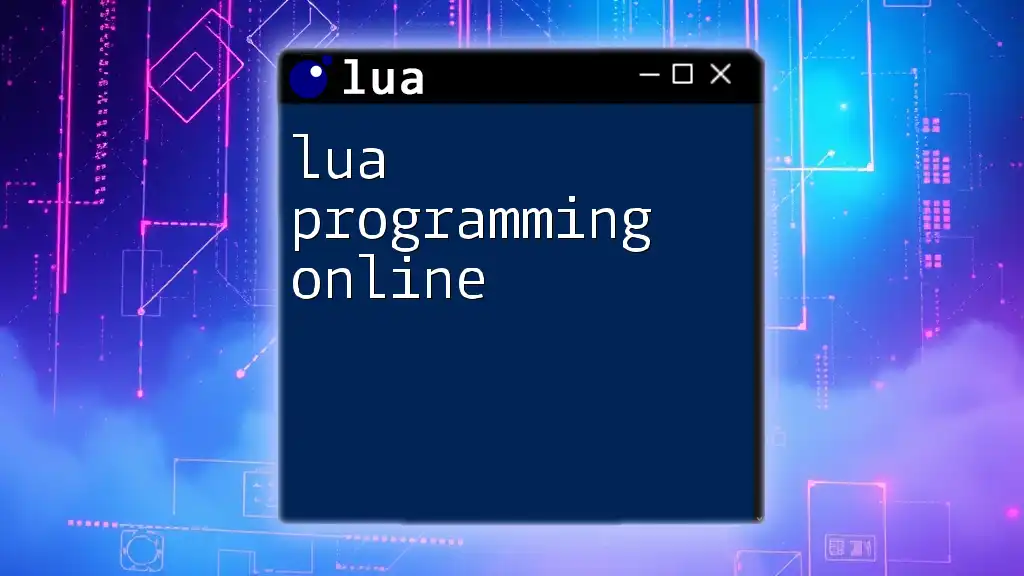
Functions in Lua
Defining Functions
Functions in Lua enable code reusability, allowing you to group related commands and execute them as needed. You can define a function as follows:
function greet(name)
return "Hello, " .. name .. "!"
end
Function Parameters and Return Values
Functions can accept parameters and return values. Here’s an example demonstrating both:
function add(a, b)
return a + b
end
result = add(5, 3)
print(result) -- Outputs: 8
This function `add` takes two numbers and returns their sum.
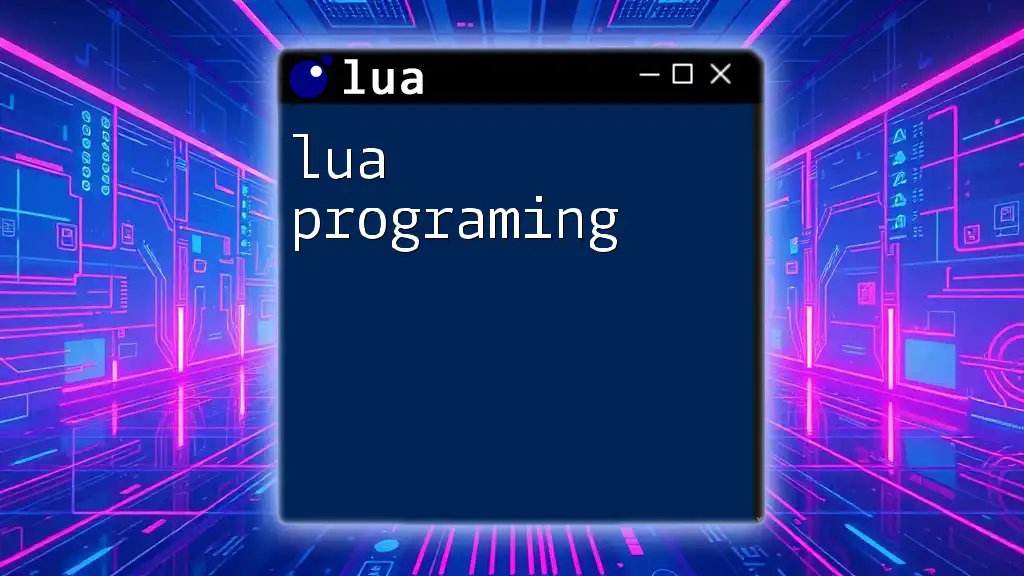
Working with Tables
Introduction to Tables
Tables are the most powerful data structure in Lua, capable of representing arrays, objects, and dictionaries. They are associative arrays or key-value pairs, allowing you to store multiple values efficiently.
Creating and Manipulating Tables
You can create tables like this:
myTable = { key1 = "value1", key2 = "value2" }
print(myTable.key1) -- Outputs: value1
Tables can be easily manipulated with various operations, enabling complex data organization and interaction.
Using Tables as Arrays
Tables can also function like arrays. Here’s an example of an array-like table:
myArray = { "apple", "banana", "cherry" }
for index, value in ipairs(myArray) do
print(index, value)
end
This loops through each item in the table and prints the index and value.
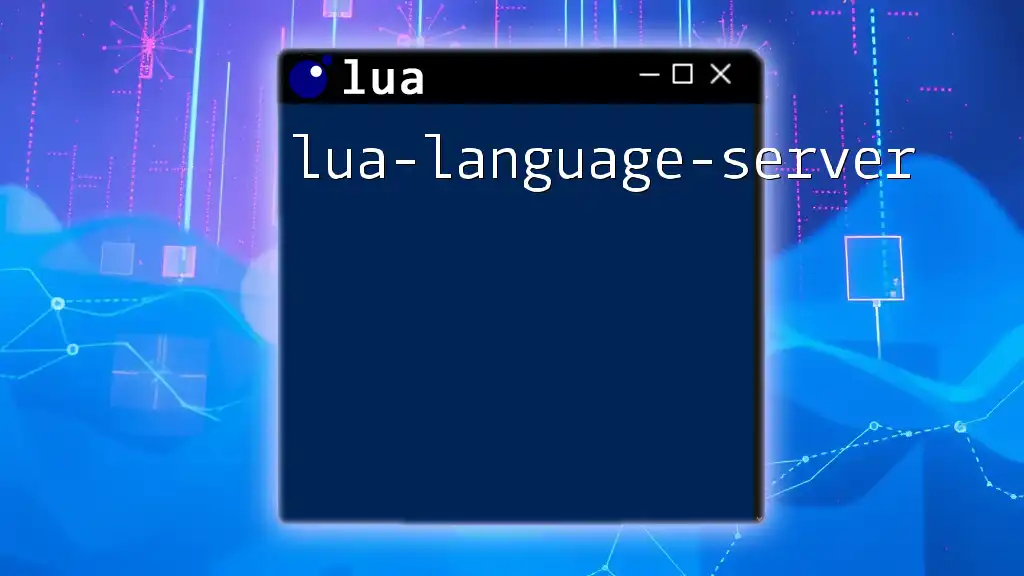
Error Handling in Lua
Introduction to Error Handling
Error handling is crucial in programming, as it helps manage unexpected situations and prevents crashes. Lua provides simple yet effective error handling mechanisms.
Using `pcall` and `xpcall`
You can utilize `pcall` (protected call) to call a function safely and catch errors without crashing the program:
function riskyFunction()
error("Something went wrong!")
end
status, err = pcall(riskyFunction)
if not status then
print(err) -- Outputs the error message
end
This code captures the error into `err`, allowing you to handle it gracefully without stopping the program execution.

Real-World Applications of Lua
Game Development
Lua is extensively used in game development due to its performance and flexibility. It is the primary scripting language in engines like Love2D, Corona SDK, and utilized in AAA games for scripting game mechanics and logic. Its lightweight nature and easy-to-learn syntax empower game developers to focus on creative gameplay elements without getting bogged down by the complexities of other programming languages.
Automation and Scripting
Beyond games, Lua finds practical applications in automation scripts and embedded systems. It can control hardware, manage systems, and perform repetitive tasks efficiently. For instance, Lua scripts can automate testing processes, settings configuration, or manage system resources, enhancing productivity in software development and operations.
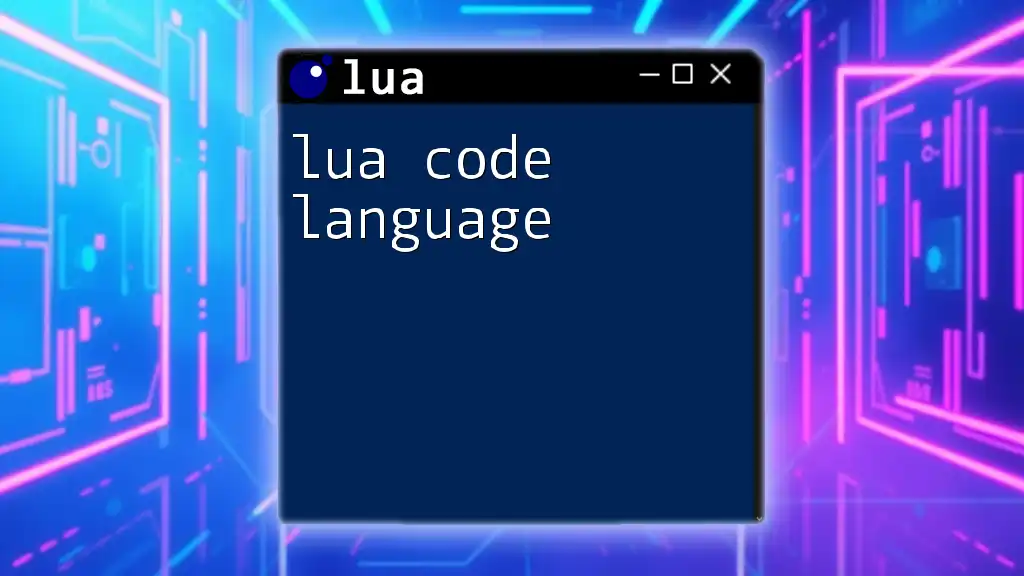
Conclusion
In conclusion, the Lua programming language stands out as an efficient, lightweight, and extensible scripting solution. With its easy-to-learn syntax, powerful tables, and robust error handling, it caters to a diverse range of programming needs—from game development and automation to embedded systems. The versatility of Lua makes it an essential tool for programmers looking to enhance their coding repertoire. As you explore Lua further, consider leveraging its power to simplify and optimize your scripting tasks!