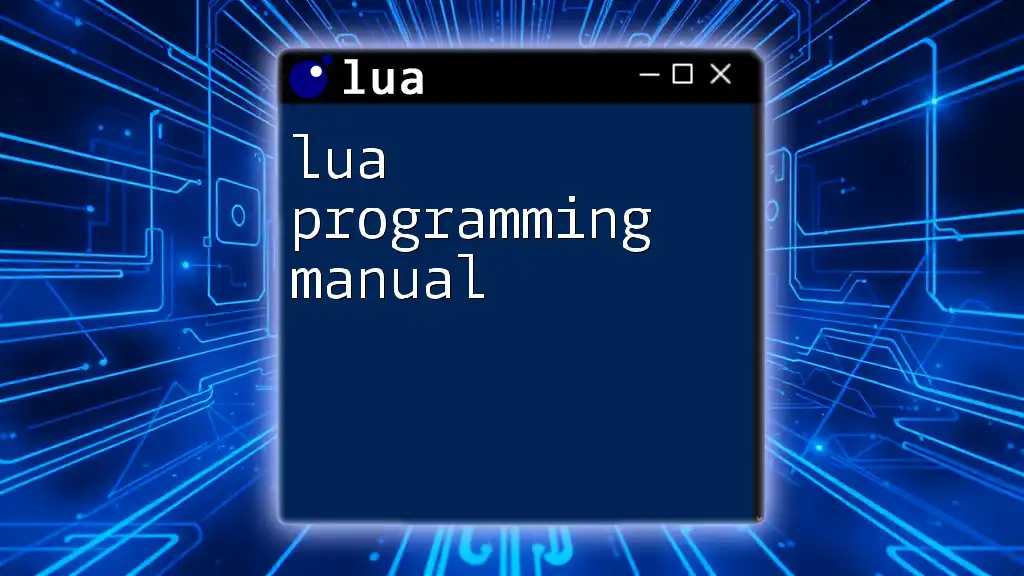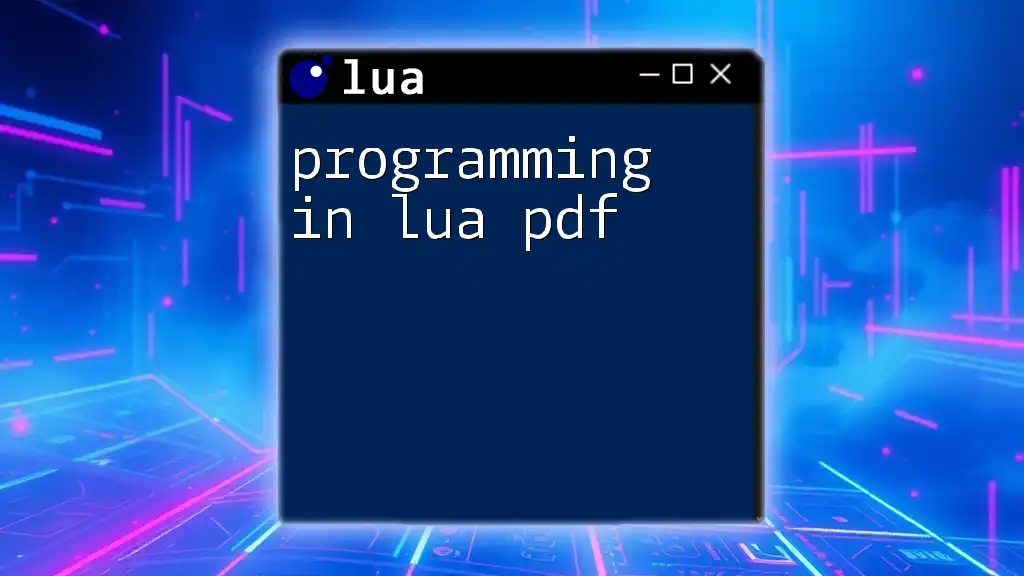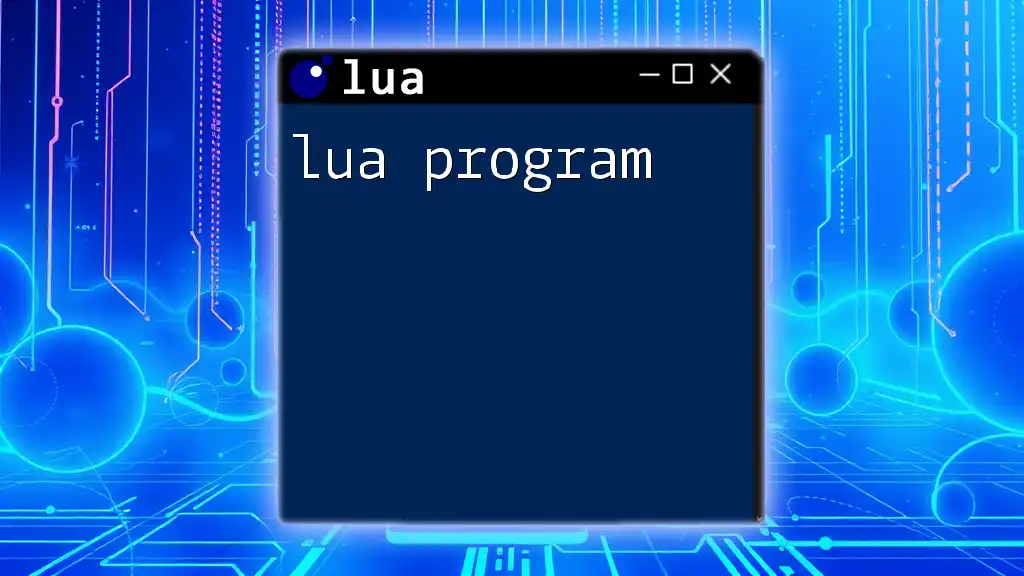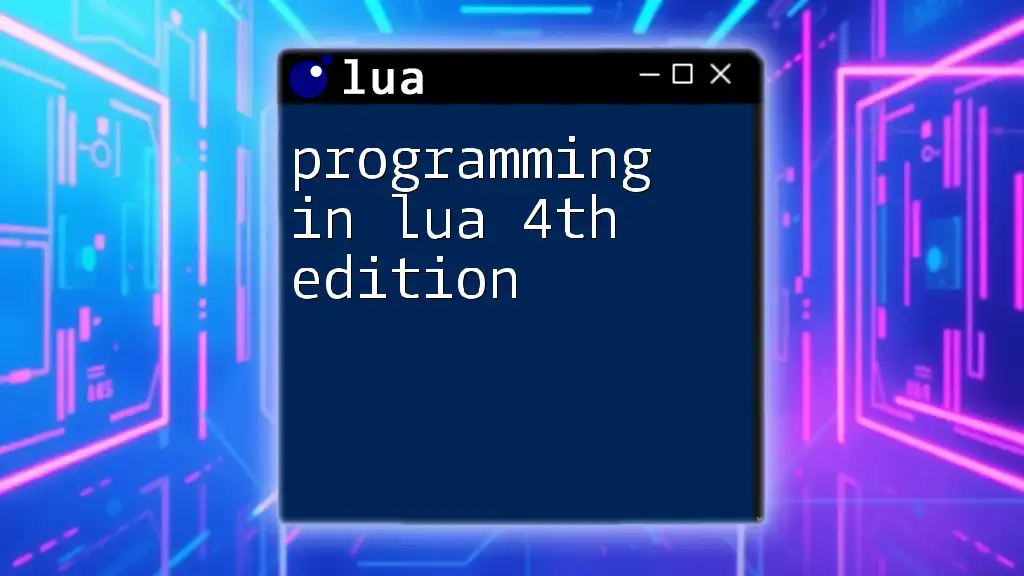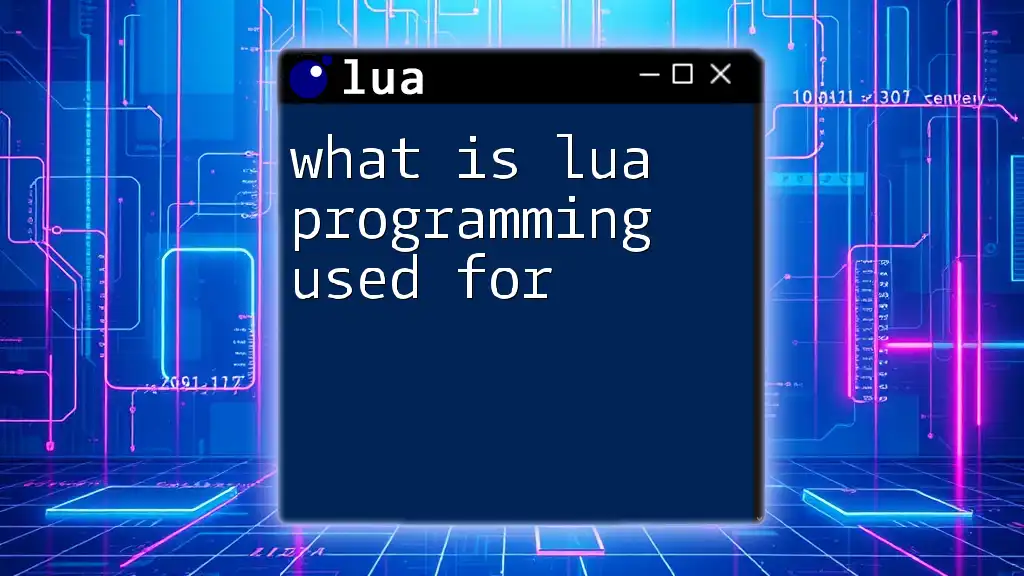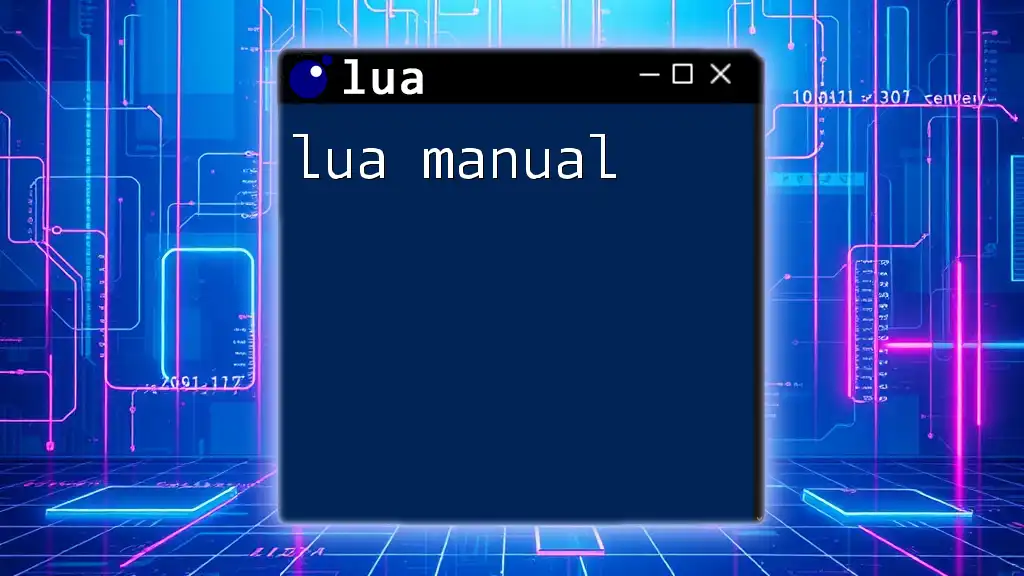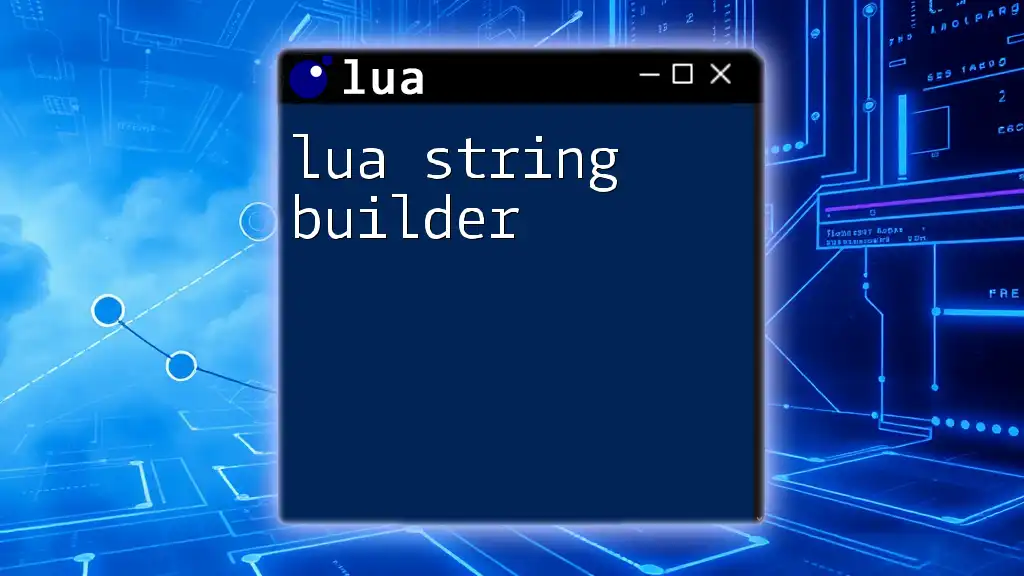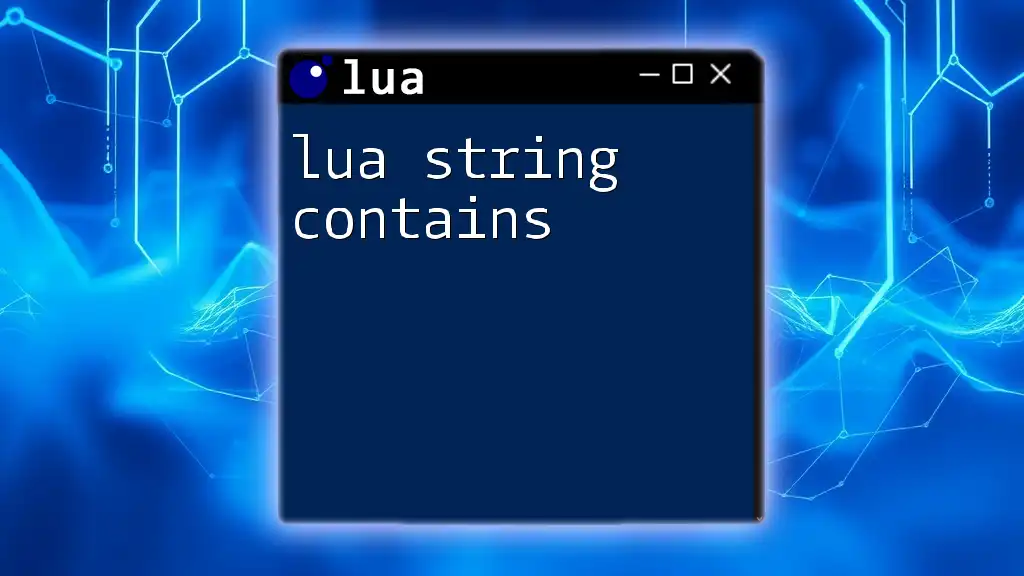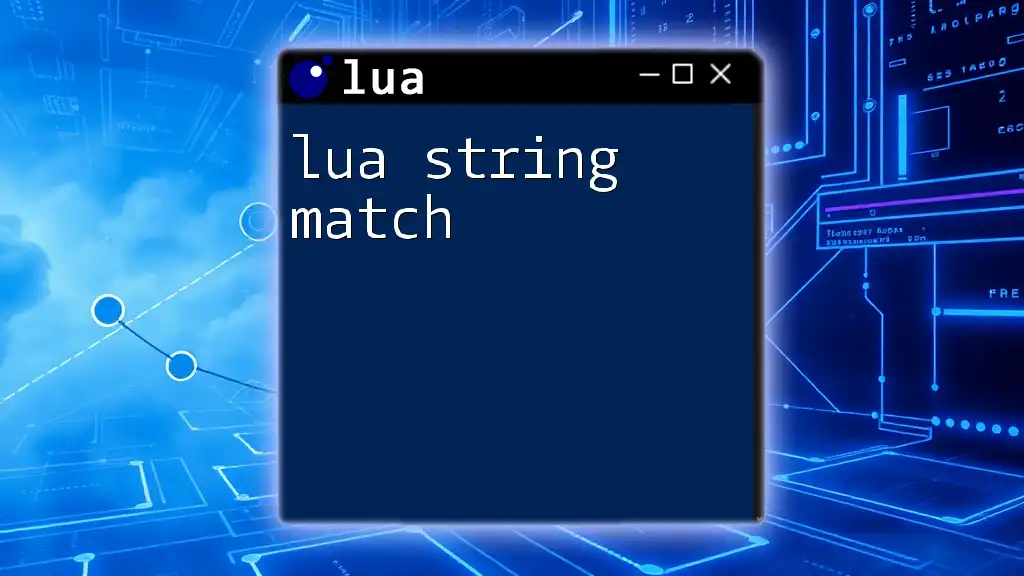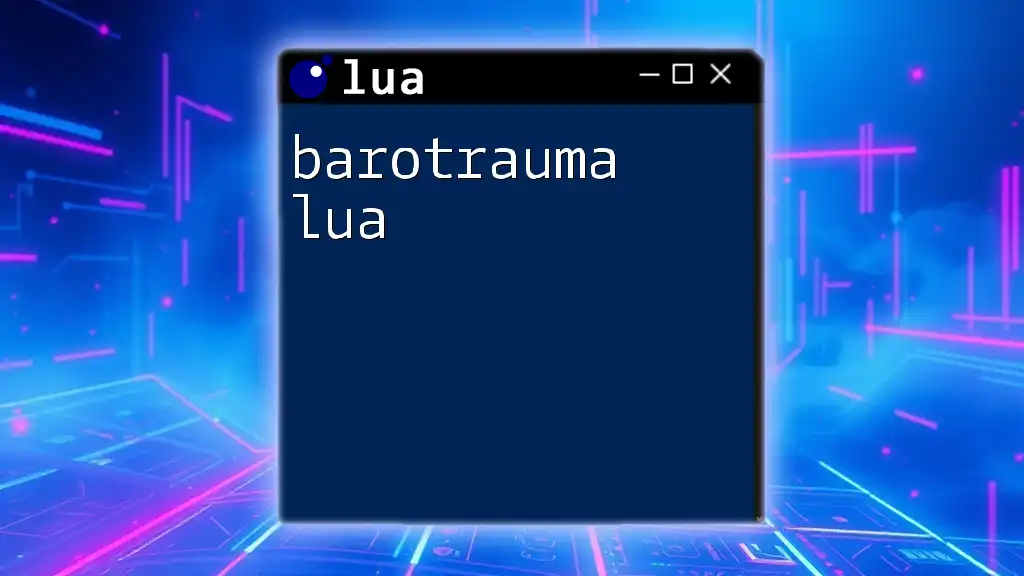The Lua programming manual is a concise guide designed to help users quickly learn and apply Lua commands through practical examples.
Here's a simple example of a Lua script that defines a function and prints its output:
-- Define a function to greet a user
function greet(name)
return "Hello, " .. name .. "!"
end
-- Call the function and print the result
print(greet("World"))
Overview of Lua
Lua is a powerful, efficient, lightweight, embeddable scripting language. Originally developed in the early 1990s, it was designed to extend applications, providing flexibility and ease of integration. Lua has grown incredibly popular, particularly in game development, thanks to its simplicity, speed, and expressive syntax.
Why Learn Lua?
Learning Lua opens up many opportunities, especially in the fields of game development and web applications. It's utilized in popular game engines like Unity and Corona SDK, making it a valuable skill for aspiring game developers. Additionally, Lua is favored in embedded systems due to its lightweight nature and ease of use.
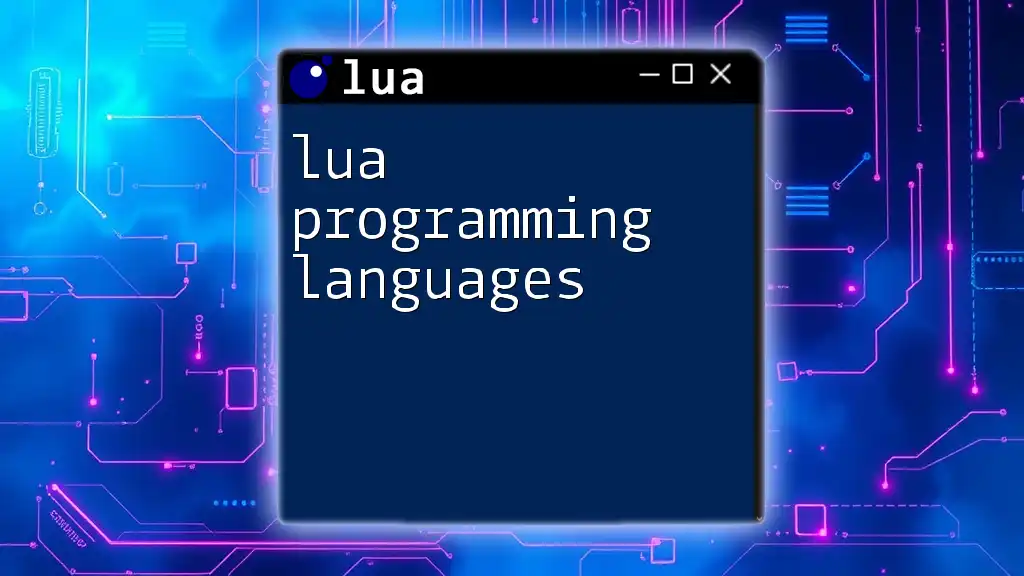
Getting Started with Lua
Installing Lua
To start programming with Lua, you'll first need to install it on your system. Lua can be easily obtained from its official website or through package managers for your specific operating system. Here’s a brief overview of the installation process:
- Windows: Download the Windows binaries and follow the installation instructions.
- Linux: Use package managers like APT (for Ubuntu) with the command:
sudo apt-get install lua5.3 - macOS: Install via Homebrew:
brew install lua
Setting up your development environment can be done with any text editor, but you may find IDEs like ZeroBrane Studio or Visual Studio Code with Lua extensions particularly helpful for their integrated debugging tools.
Your First Lua Program
After installation, you can write your first program. Open your text editor and write the following code:
print("Hello, World!")
When you run this program, it will display "Hello, World!" in the console. This simple program introduces you to Lua's syntax, which emphasizes readability and simplicity.
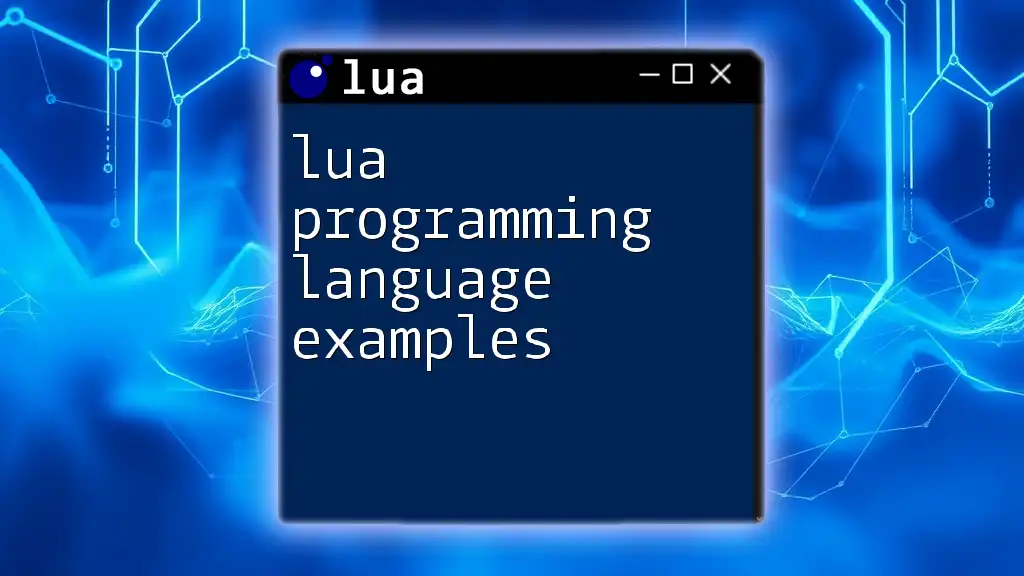
Lua Basics
Variables and Data Types
In Lua, variables are dynamically typed, meaning you don’t have to declare their data types explicitly. You can assign different types to the same variable without any issue. Here are the primary data types:
- Strings: Create strings using either single or double quotes.
- Numbers: Lua supports both integers and floating-point numbers.
- Booleans: Can hold `true` or `false` values.
- Tables: The cornerstone of Lua's data structure, used for arrays, dictionaries, and more.
For example:
local name = "Alice" -- String
local age = 30 -- Number
local isStudent = false -- Boolean
local scores = {95, 88, 75} -- Table of numbers
Control Structures
Control structures enhance the logic flow of your program. The following are commonly used:
Conditional Statements
Lua employs `if`, `else`, and `elseif` for conditional execution. Here’s an example:
local score = 85
if score >= 90 then
print("Grade: A")
elseif score >= 80 then
print("Grade: B")
else
print("Grade: C")
end
Loops
Loops allow repetitive execution of code blocks. Lua supports three loop types:
- For Loop: Ideal for iterating a predetermined number of times.
- While Loop: Continues as long as a condition is true.
- Repeat-Until Loop: Similar to a while loop, but checks the condition after executing the block.
Here's an example using a for loop:
for i = 1, 5 do
print("Iteration: " .. i)
end
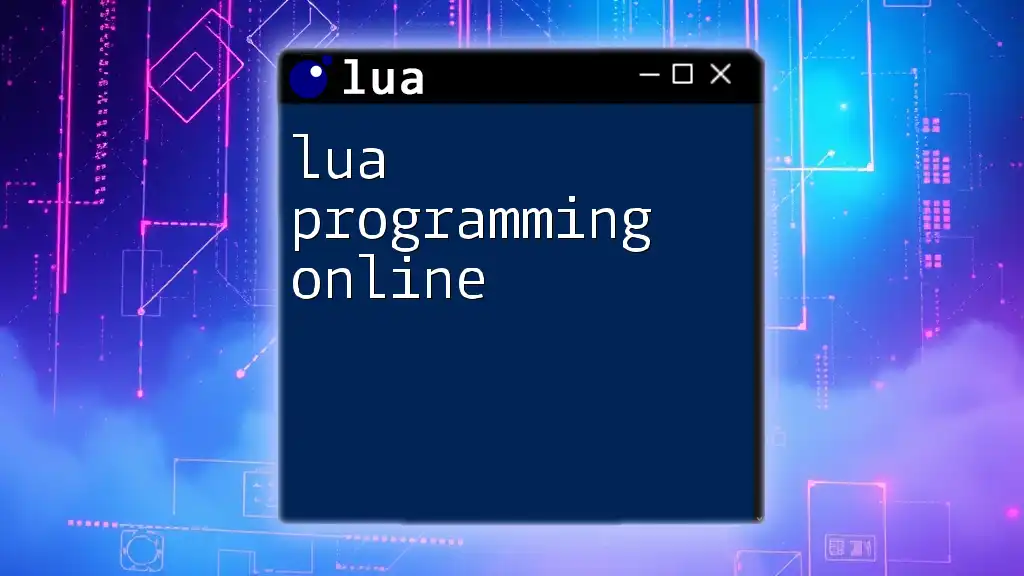
Functions in Lua
Defining Functions
Functions in Lua are first-class values, meaning they can be stored in variables and passed as arguments. Here's how to define a simple function:
function greet(name)
return "Hello, " .. name
end
print(greet("Alice"))
This function takes a name as an argument and returns a greeting string.
Function Arguments
Lua allows you to define functions with variable numbers of arguments. For example:
function sum(...)
local args = {...}
local total = 0
for _, v in ipairs(args) do
total = total + v
end
return total
end
print(sum(1, 2, 3, 4)) -- Outputs 10
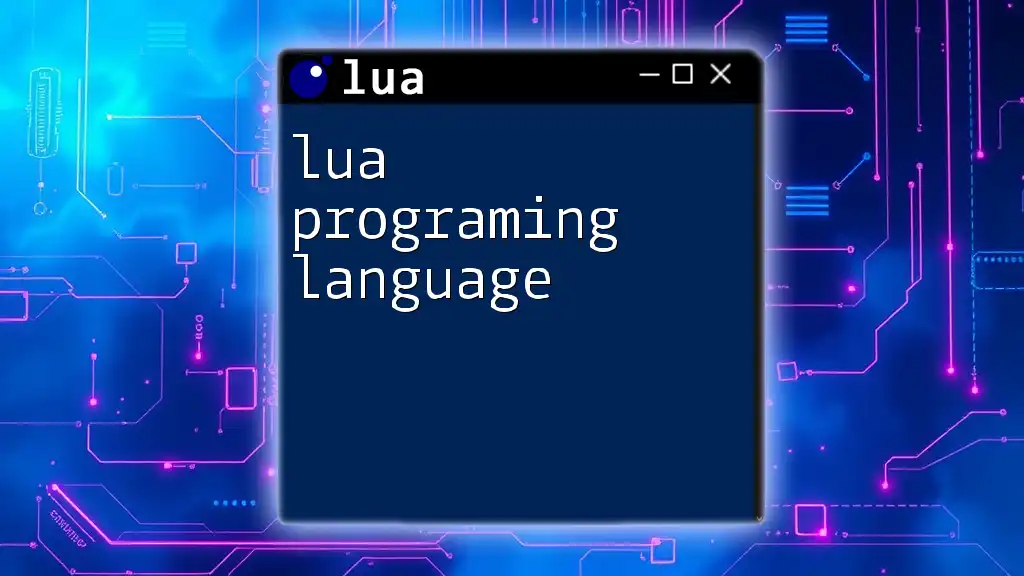
Working with Tables
Introduction to Tables
Tables are the primary data structure in Lua, serving as arrays, dictionaries, or objects. They are flexible and dynamic, allowing you to create complex data relationships.
Basic Operations on Tables
You can create tables using curly braces. Here’s a basic example of a table with key-value pairs:
local contact = {
name = "Alice",
age = 30,
phone = "123-456-7890"
}
print(contact.name) -- Outputs: Alice
You can also add or remove elements dynamically:
contact.email = "alice@example.com" -- Adding a new key
contact.age = nil -- Removing the age key
Advanced Table Techniques
Metatables and Metamethods
Metatables allow you to change the behavior of tables. They enable you to define how tables respond to operations (addition, subtraction, etc.).
For example, to create a simple table with a metatable for addition:
local t1 = { value = 10 }
local t2 = { value = 20 }
setmetatable(t1, {
__add = function(a, b)
return a.value + b.value
end
})
print(t1 + t2) -- Outputs: 30
Table Libraries
Lua has a built-in library that provides useful functions to manipulate tables. Functions such as `table.insert`, `table.remove`, and `table.sort` allow you to manage your tables efficiently. An example of using `table.insert` looks like this:
local fruits = {"apple", "banana", "cherry"}
table.insert(fruits, 2, "orange") -- Inserts orange at index 2

Error Handling and Debugging
Understanding Errors in Lua
Errors in Lua are mainly syntax errors, runtime errors, and logical errors. Handling these errors gracefully ensures your program runs smoothly.
Using `pcall` and `xpcall`
Protected calls (`pcall`) enable you to call functions without crashing your program on errors. `xpcall` extends this with custom error handling functions.
Example using `pcall`:
local function riskyFunction()
error("This is an error!")
end
local status, err = pcall(riskyFunction)
if not status then
print("Error caught: " .. err)
end
Debugging Techniques
Simple print statements can be invaluable for debugging. They help trace variable states throughout the runtime. For more structured debugging, Lua provides a robust debugging API allowing you to inspect environments, variables, and control execution.
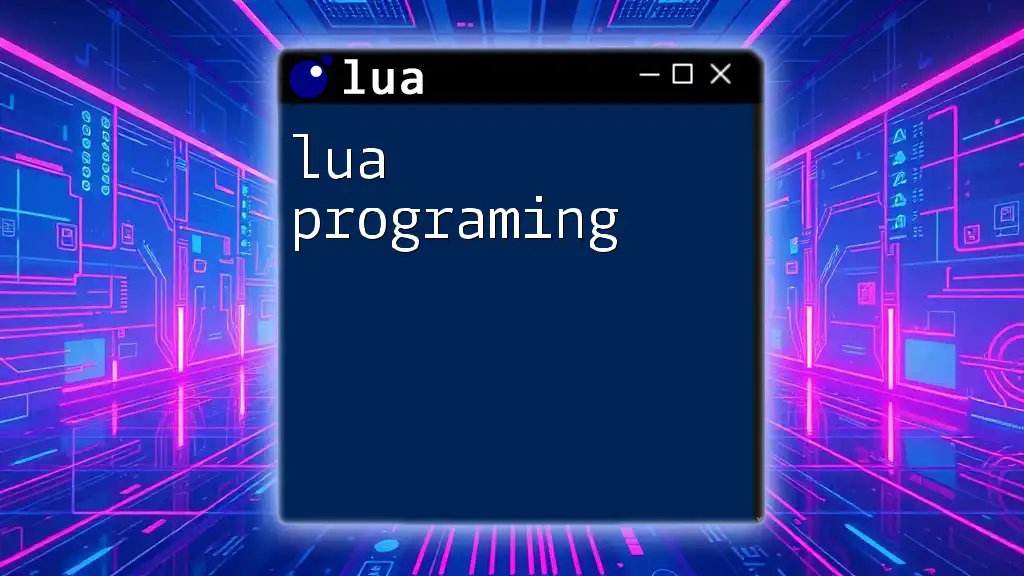
Object-Oriented Programming in Lua
Introduction to OOP Concepts in Lua
Lua does not have built-in support for OOP, but you can implement OOP principles using tables and metatables. This approach enables you to create classes, objects, and inheritance.
Creating Classes and Objects
Here’s a simple example of how to define a class in Lua:
local Actor = {}
Actor.__index = Actor
function Actor.new(name)
local self = setmetatable({}, Actor)
self.name = name
return self
end
function Actor:speak()
print(self.name .. " says hello!")
end
local actor1 = Actor.new("Bob")
actor1:speak() -- Outputs: Bob says hello!
Inheritance and Polymorphism
Inheritance can be achieved through metatables, allowing you to extend existing classes.
local Superhero = setmetatable({}, { __index = Actor })
function Superhero.new(name, power)
local self = Actor.new(name)
self.power = power
return self
end
function Superhero:usePower()
print(self.name .. " uses " .. self.power .. "!")
end
local hero = Superhero.new("Superman", "flight")
hero:speak() -- Outputs: Superman says hello!
hero:usePower() -- Outputs: Superman uses flight!
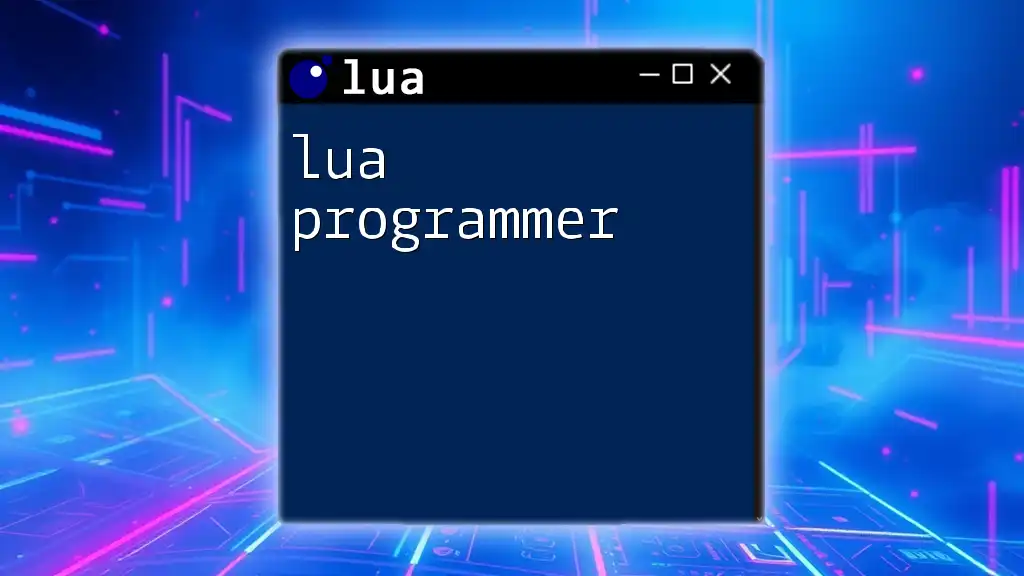
Working with Coroutines
Understanding Coroutines
Coroutines allow concurrent programming in Lua, enabling cooperative multitasking. Unlike threads, they run in the same thread of execution but can yield and resume at scheduled points, improving efficiency.
Basic Coroutine Operations
Creating and managing coroutines is straightforward. Here is an example:
function task()
print("Task starting...")
coroutine.yield() -- Pauses the coroutine
print("Task resuming...")
end
co = coroutine.create(task)
coroutine.resume(co) -- Task starting...
coroutine.resume(co) -- Task resuming...
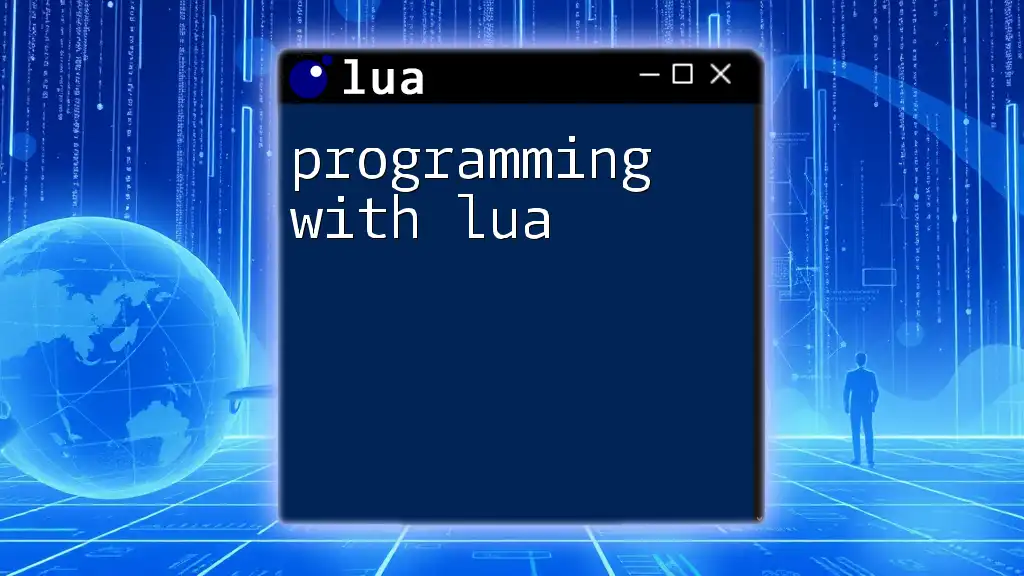
Conclusion
Lua’s versatility and ease of learning make it an essential language for many domains, especially in game development and embedded systems. Mastering Lua empowers you to integrate complex functionalities while maintaining performance.
Resources for Further Learning
For those eager to dive deeper, several resources can enhance your knowledge of Lua. Recommended materials include books, online courses, and the official Lua documentation.
Final Thoughts
This Lua programming manual serves as a fundamental guide for both beginners and intermediate users. As you explore Lua's functionalities, you'll discover its immense potential and the joy of crafting efficient and elegant solutions. Happy coding!
Additional Resources
You can access sample code repositories and connect with the Lua community through forums and Discord servers. Engaging with others can provide support and inspiration as you continue your Lua journey.