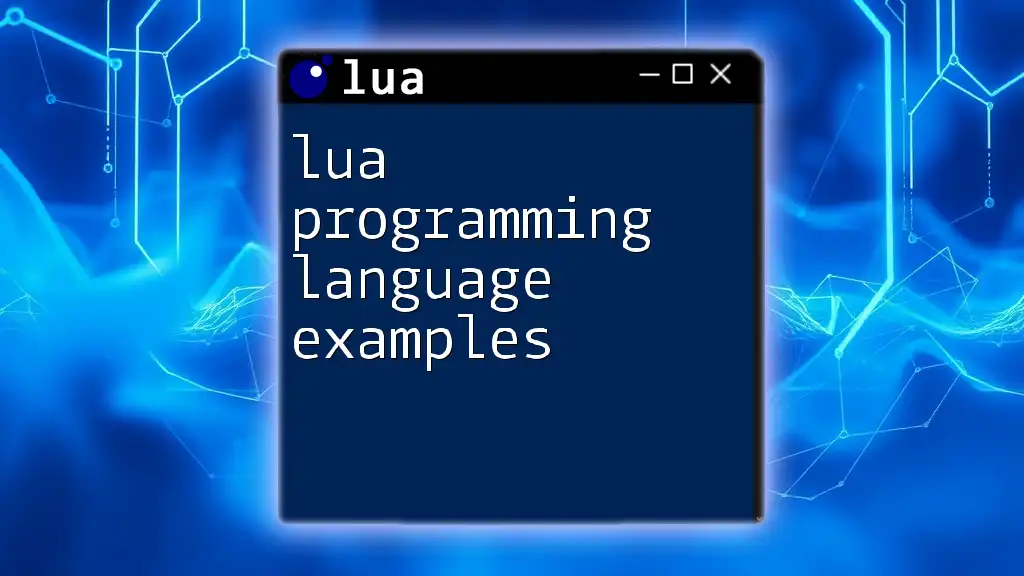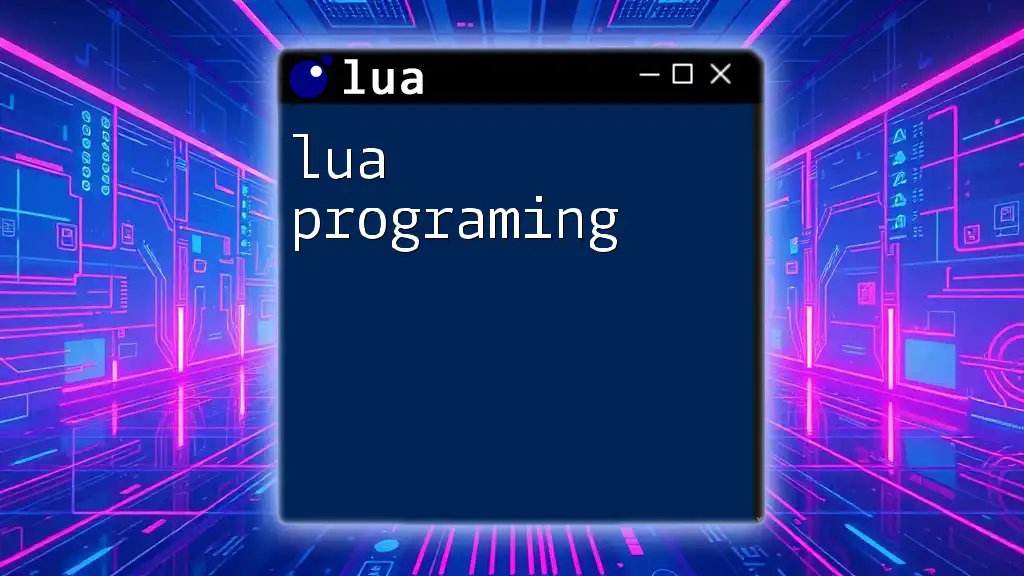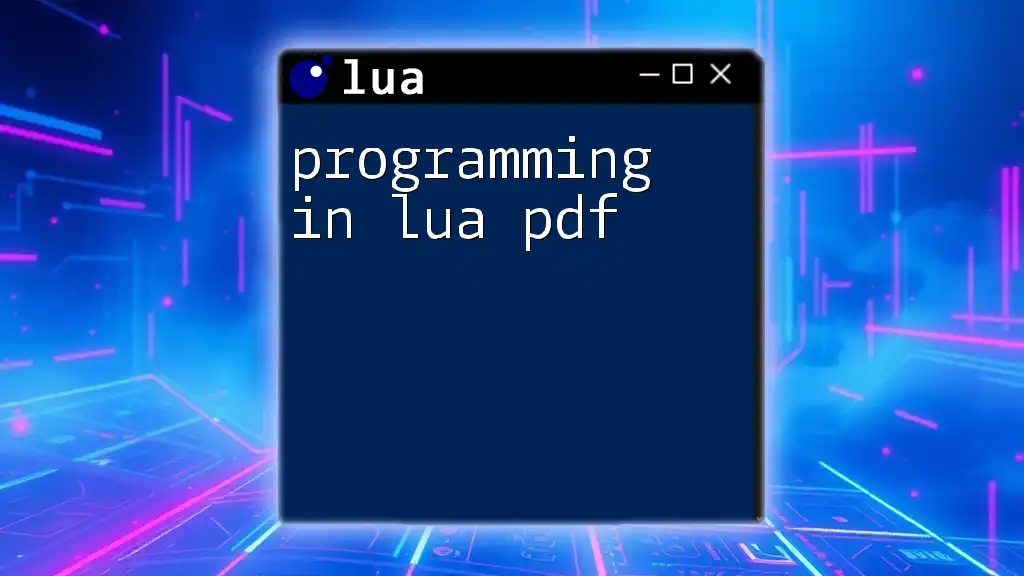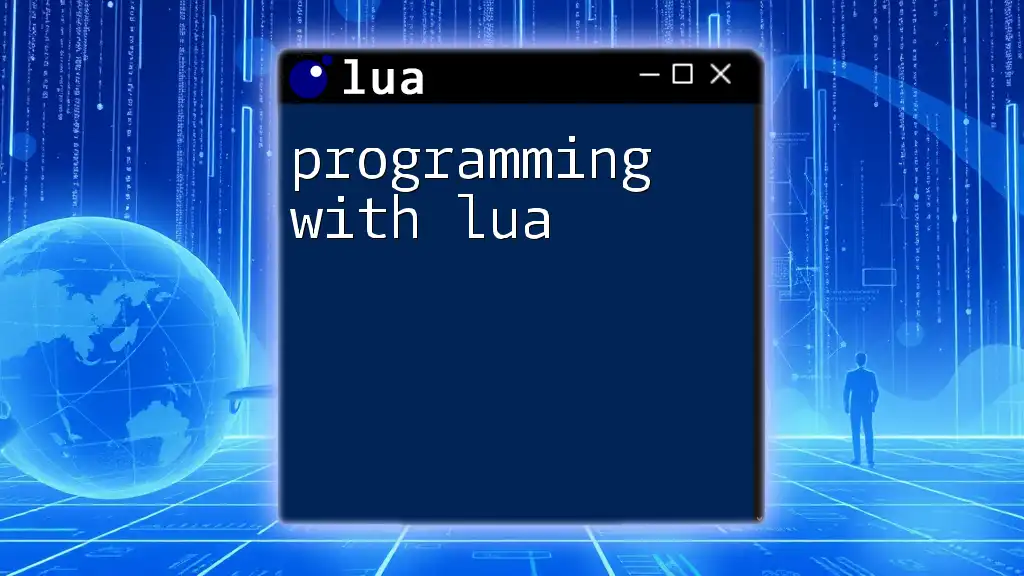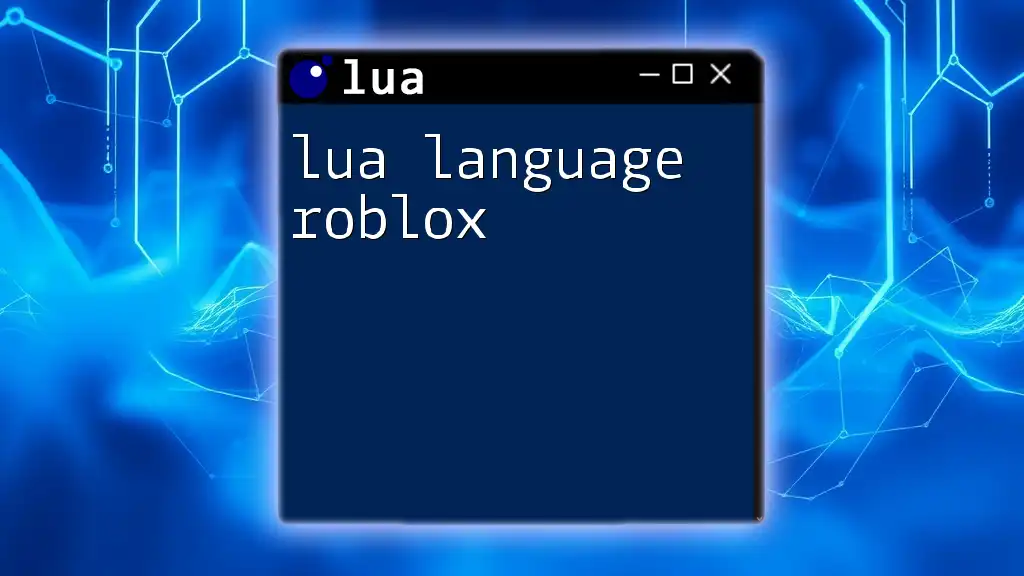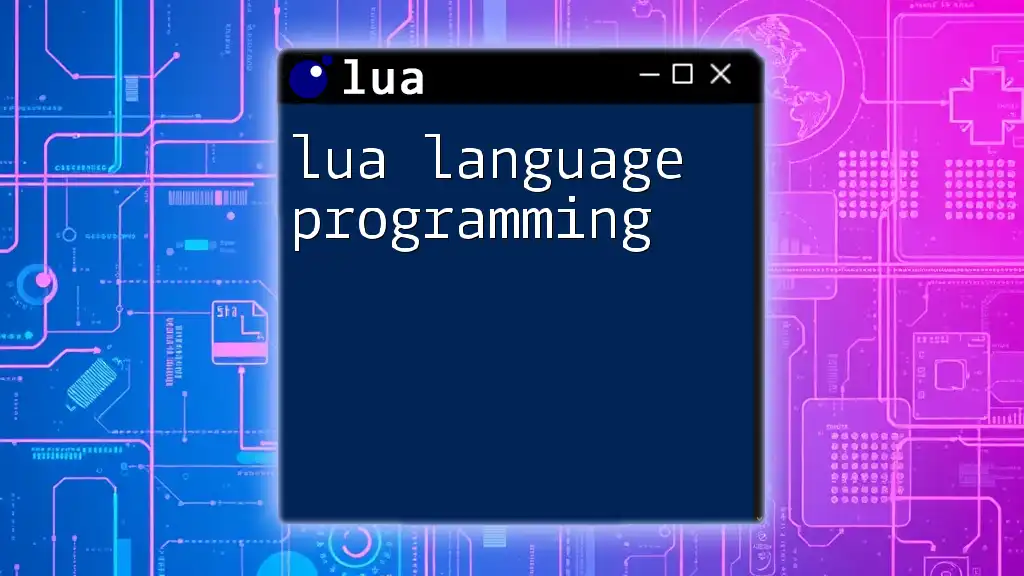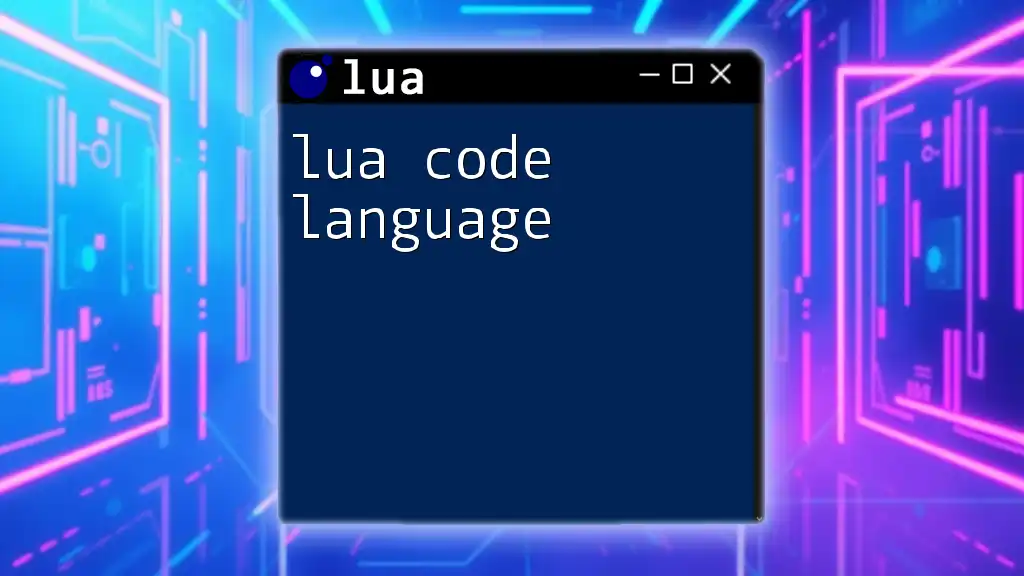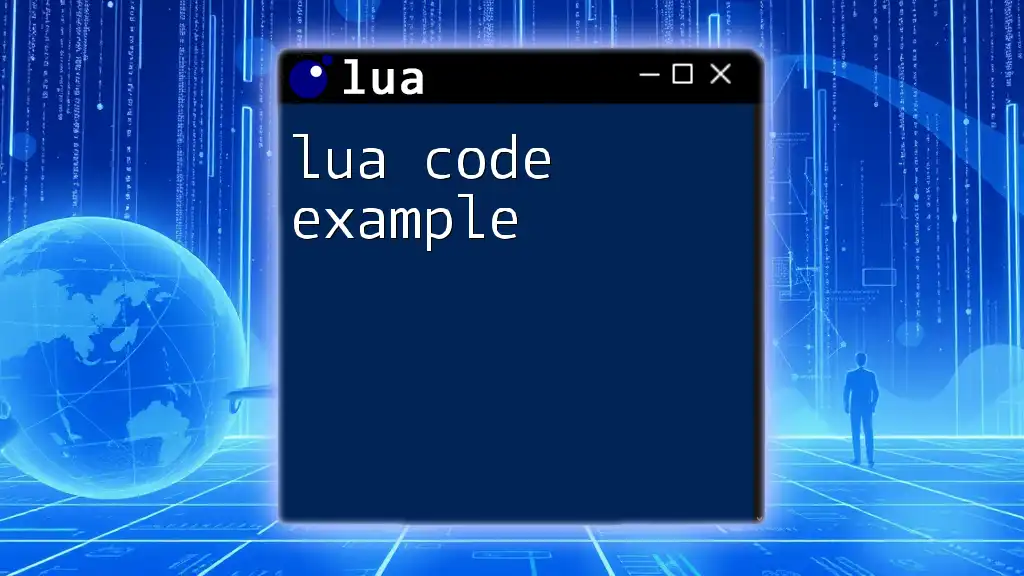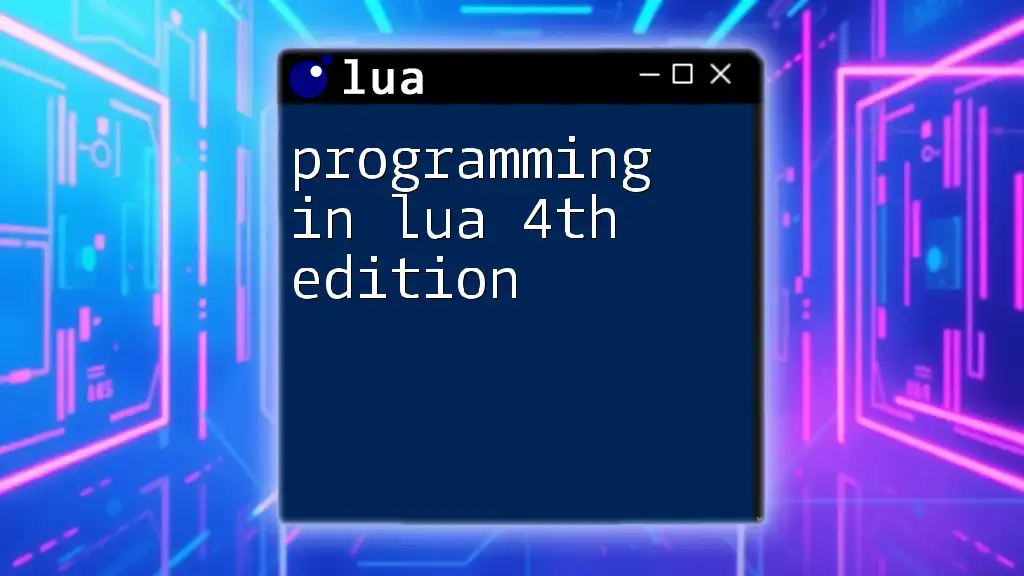Lua is a lightweight scripting language that is easy to learn and commonly used for game development and embedded systems, and here’s a simple example demonstrating how to create a function that adds two numbers:
function add(a, b)
return a + b
end
print(add(5, 3)) -- Output: 8
Understanding Lua Syntax
Basic Structure
Comments in Lua are a crucial part of writing clear code. Comments help explain what your code does without affecting its execution. In Lua, you can create a comment in two ways:
- Single-line comments are initiated with two hyphens (`--`):
-- This is a single-line comment - Multi-line comments are wrapped between `--[[` and `--]]`:
--[[ This is a multi-line comment --]]
Variables and Data Types form the backbone of Lua programming. A variable is a storage location associated with a name, and it can hold different types of data. Lua supports several data types such as strings, numbers, booleans, and tables.
For example:
local myNumber = 10 -- A number variable
local myString = "Hello, Lua!" -- A string variable
Control Structures
Control structures allow you to manage the flow of your program. Conditional Statements are one common structure used to execute code based on certain conditions.
An example of using an `if`, `elseif`, and `else` statement in Lua would look like this:
if myNumber > 5 then
print("Greater than 5")
else
print("5 or less")
end
Loops are another essential control structure that allows you to execute a block of code multiple times.
For Loops are particularly useful when you know the number of times you want to iterate:
for i = 1, 5 do
print("Iteration " .. i)
end
Alternatively, While Loops continue executing as long as a particular condition remains true:
local counter = 1
while counter <= 5 do
print("Count " .. counter)
counter = counter + 1
end
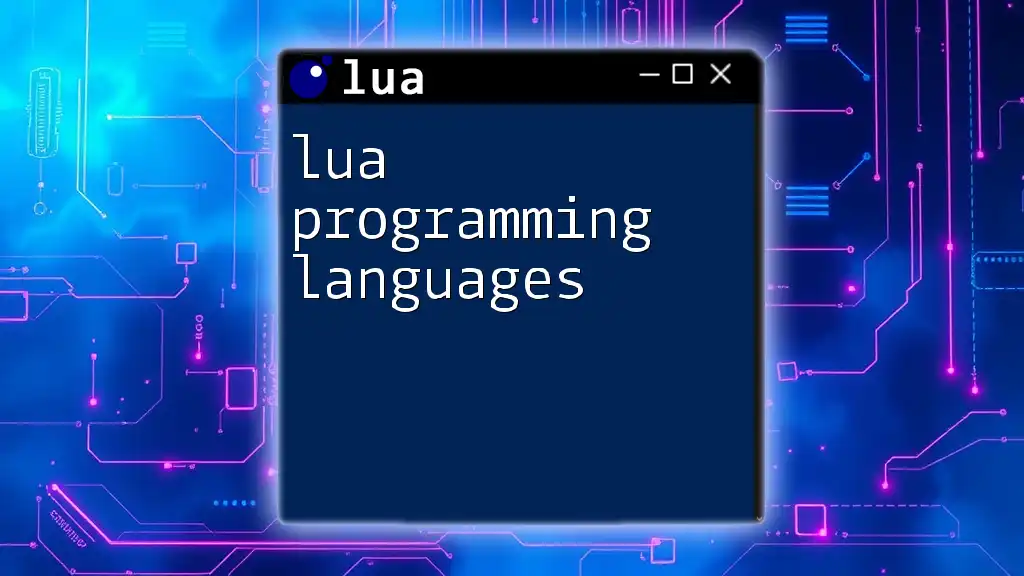
Functions in Lua
Functions in Lua are a fundamental way to organize code for reusability.
Defining and Calling Functions
The basic function syntax in Lua involves using the `function` keyword, followed by the function name and parameters if necessary. Here’s an example:
function greet(name)
return "Hello, " .. name
end
To call this function, you would write:
print(greet("World")) -- Output: Hello, World
Variable Scope
Understanding variable scope is important for managing variables' accessibility throughout your code. In Lua, you have global and local variables.
Global variables can be accessed from anywhere, whereas local variables are restricted to the block of code where they are defined. Here’s an example to illustrate this:
local function myFunction()
local localVar = "I'm local!"
print(localVar)
end
myFunction()
-- print(localVar) -- This will cause an error as localVar is not accessible outside of myFunction
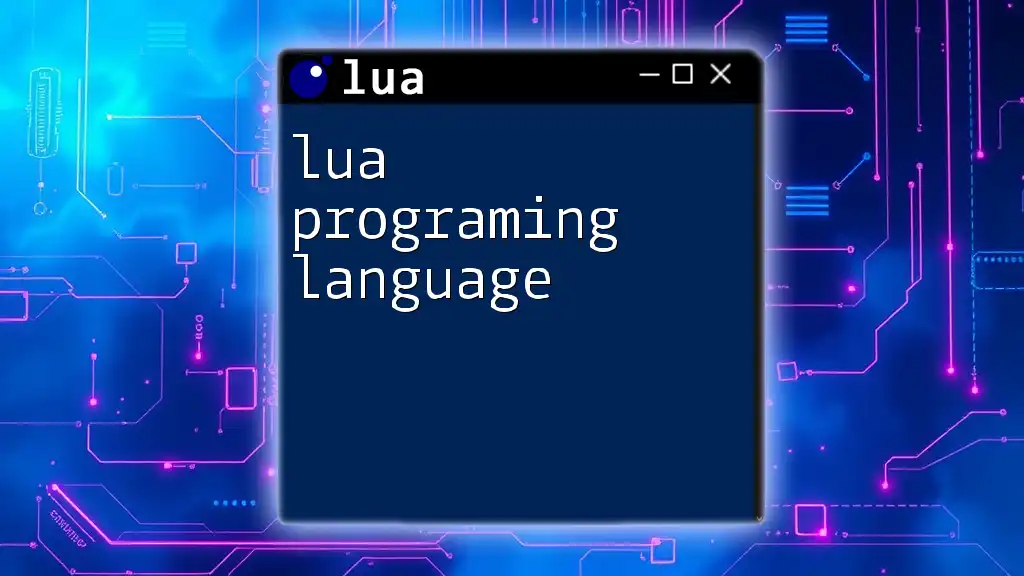
Working with Tables
Creating and Manipulating Tables
Tables in Lua are powerful data structures that can hold multiple values and are a combination of arrays and dictionaries from other programming languages.
To create a table, you can do this:
local fruits = {"apple", "banana", "cherry"}
You can access and modify elements in the table using indices. For example:
print(fruits[1]) -- Output: apple
fruits[2] = "blueberry" -- Change banana to blueberry
Table Iteration
Iterating through tables is common, and Lua provides the `ipairs` and `pairs` functions to do this.
Using `ipairs` allows you to iterate over contiguous integer keys in a table:
for index, value in ipairs(fruits) do
print(index, value)
end
`pairs`, on the other hand, is used for iterating over all elements, regardless of their key type:
local mixedTable = {a = 1, b = 2, 3, 4}
for key, value in pairs(mixedTable) do
print(key, value)
end
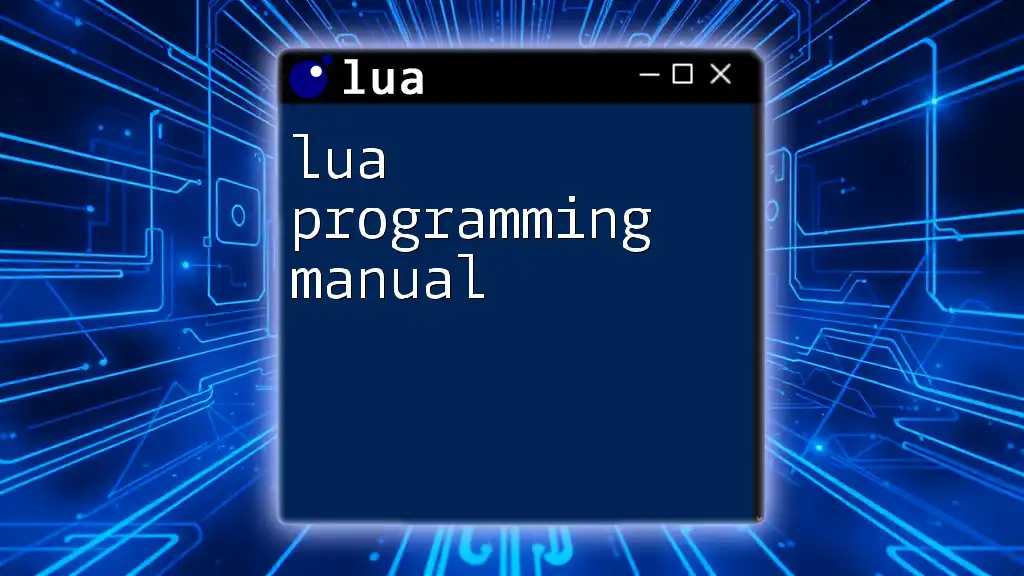
Advanced Lua Concepts
Metatables and Metamethods
Metatables are a unique feature in Lua that allows you to change the behavior of tables. They enable you to implement features such as operator overloading.
For example, to set a metatable that allows for table addition:
local t1 = {x = 10, y = 20}
local t2 = {x = 15, y = 25}
setmetatable(t1, {
__add = function(a, b)
return {x = a.x + b.x, y = a.y + b.y}
end
})
local t3 = t1 + t2
print(t3.x, t3.y) -- Output: 25 45
Coroutines
Coroutines are a powerful feature that allows you to manage multiple routines effectively. They provide a way to pause and resume functions, which is particularly useful for tasks like handling asynchronous operations.
Here’s a simple example of creating and using a coroutine:
co = coroutine.create(function()
for i = 1, 5 do
coroutine.yield(i)
end
end)
for i = 1, 5 do
print(coroutine.resume(co)) -- Output: true 1, true 2, ..., true 5
end
In this example, the coroutine yields control back to the caller, allowing for pausing and later resuming of execution.
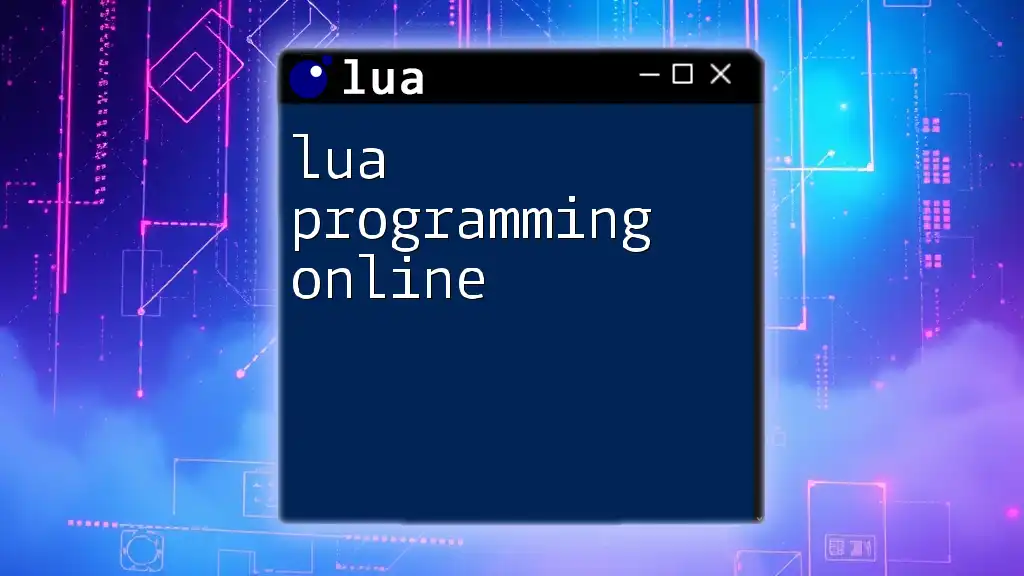
Conclusion
In this guide, we explored Lua programming language examples, diving into basic syntax, control structures, functions, tables, and some advanced concepts like metatables and coroutines. Each example provided not just the syntax but also insight into how each aspect of Lua can be utilized effectively.
As you continue your journey with Lua, practicing these examples will solidify your understanding and unlock the power of this versatile programming language. Don't hesitate to experiment with more complex scenarios, and remember to refer back to this guide whenever you need a refresher on Lua programming essentials.