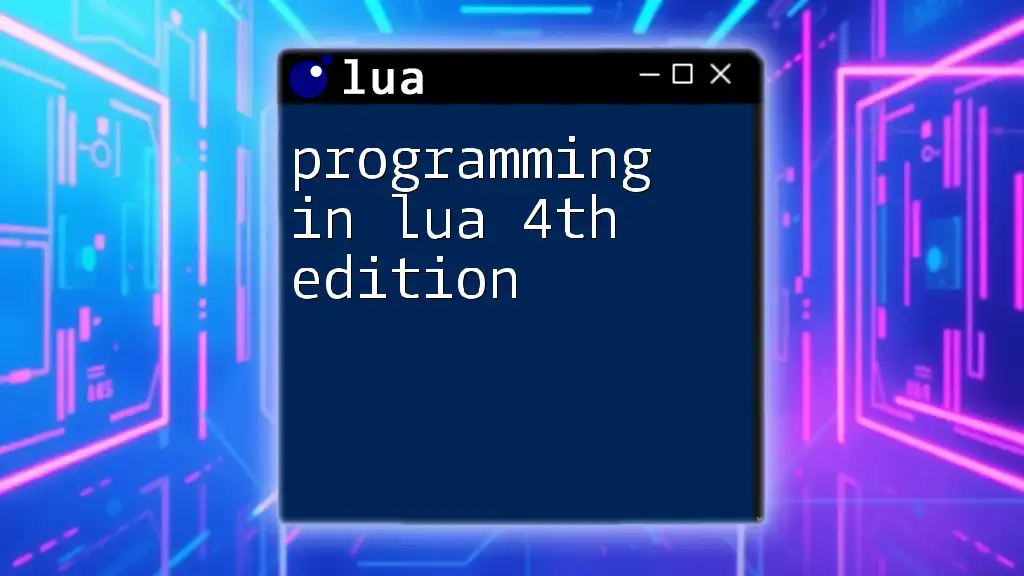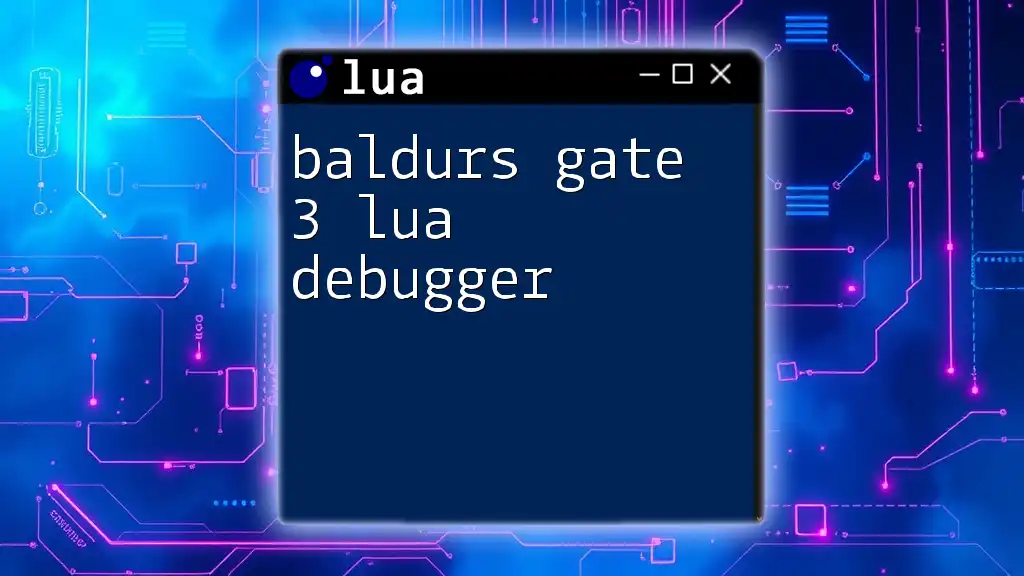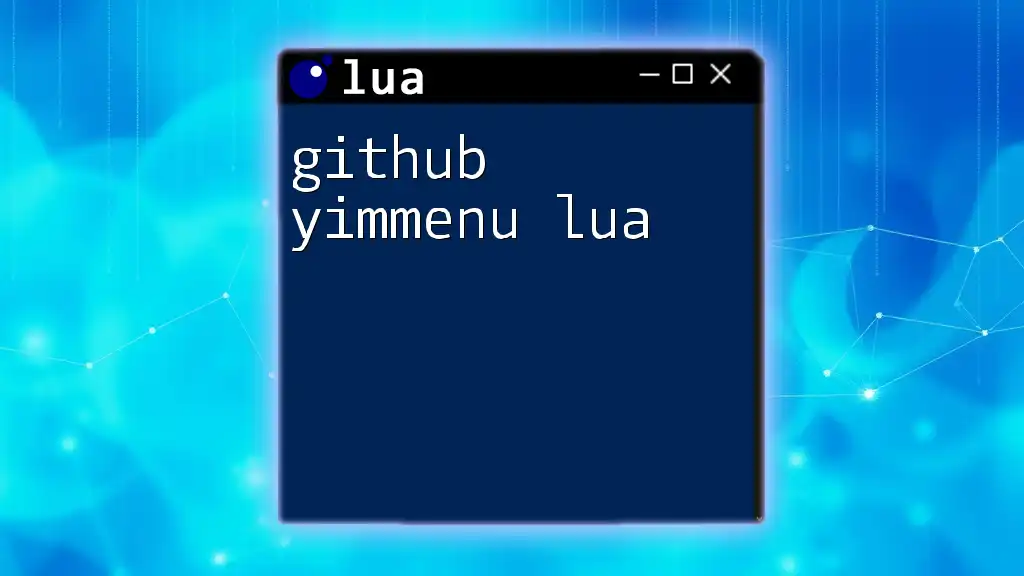"Programming in Lua, 4th Edition, offers a comprehensive introduction to the Lua programming language, focusing on its syntax, features, and practical applications for developers."
Here’s a simple example demonstrating how to print "Hello, World!" in Lua:
print("Hello, World!")
What is Lua?
Lua is a lightweight and fast scripting language that is commonly used in game development, web programming, and embedded systems. Known for its simplicity and flexibility, Lua allows developers to incorporate scripting capabilities into their applications easily.
History of Lua
Lua originated in Brazil during the early 1990s at the Pontifical Catholic University of Rio de Janeiro. Its original development was aimed at extending applications and providing data description capabilities. Over the years, Lua has evolved significantly, with various iterations improving its usability, performance, and features. The 4th edition reflects contemporary needs and advancements, making programming in Lua 4th edition a relevant choice for many developers today.
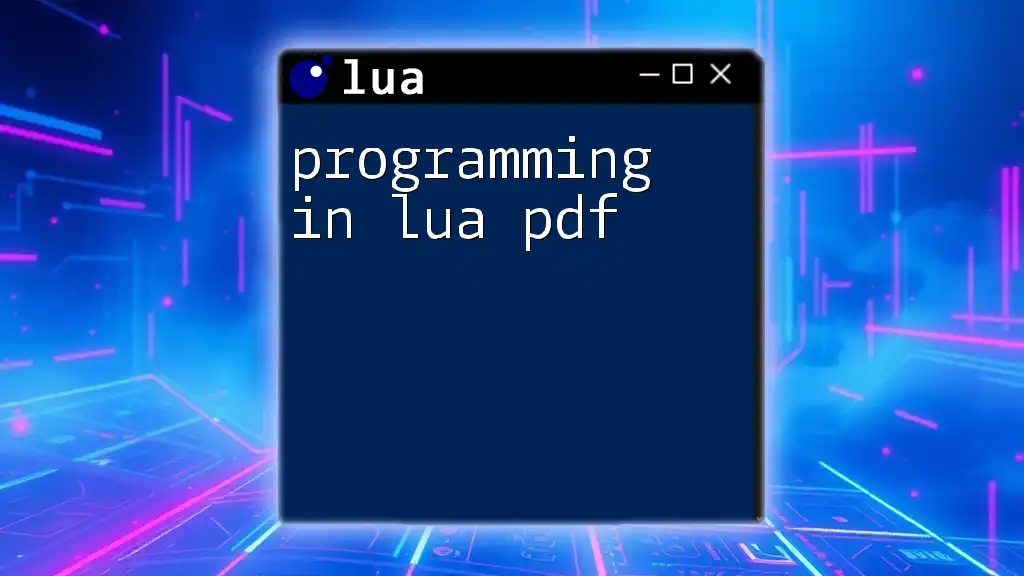
Getting Started with Lua
Setting Up the Environment
To start programming in Lua, you first need to set up your development environment. Depending on your operating system, you can follow these simple steps:
- Windows: Download the Lua binaries and set the environment path.
- macOS: Use Homebrew for a quick installation by running `brew install lua`.
- Linux: Install Lua using your package manager, for instance, `sudo apt-get install lua5.3` for Ubuntu.
Once installed, verify the installation by running `lua -v` in your terminal. Upon successful installation, you should see the version details of Lua.
Your First Lua Program
Let’s create a simple program to get started. A classic first program is the "Hello, World!" example:
print("Hello, World!")
When executed, this program will output `Hello, World!` in the console. Here, `print` is a built-in function that displays output, showcasing how straightforward Lua can be.
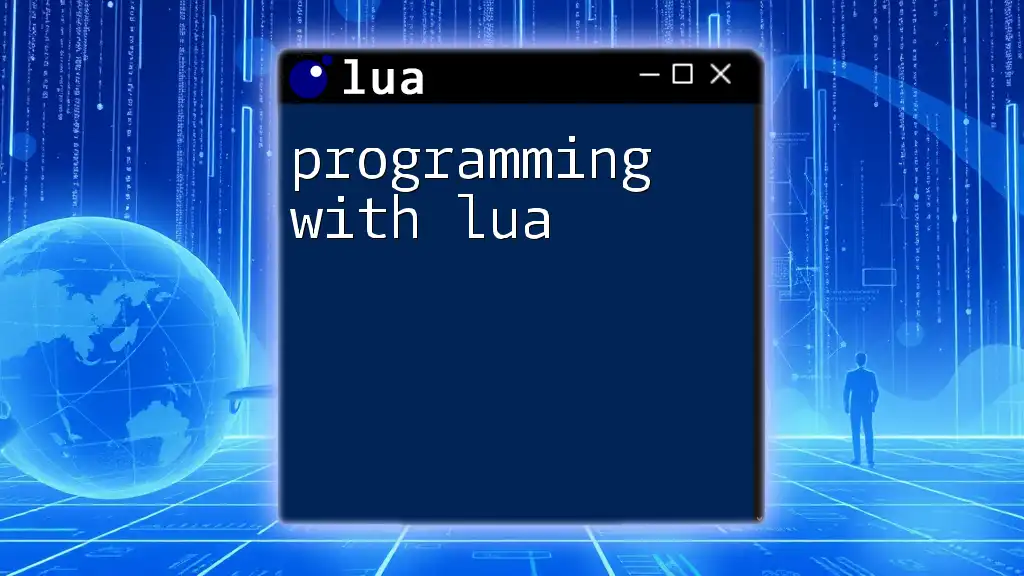
Core Concepts of Lua Programming
Data Types
Understanding data types in Lua is fundamental to effective programming. Lua supports several basic types:
- Number: Represents numerical values, including integers and floats.
- String: A collection of characters, enclosed in single or double quotes.
- Boolean: A true or false value.
- Table: An associative array that can hold multiple values.
Here’s an example demonstrating various data types:
local number = 10 -- Number
local text = "Lua" -- String
local isTrue = true -- Boolean
Tables: The Core Data Structure
Tables are one of the most powerful features of Lua. They act as containers for multiple values and can emulate arrays and dictionaries. Creating a table can be done as follows:
local person = { name = "Alice", age = 30 }
print(person.name) -- Output: Alice
In this example, the `person` table holds attributes `name` and `age`, which can be accessed using dot notation.
Control Structures
Control structures dictate the flow of your program and include conditional statements and loops.
Conditional Statements
The IF-ELSE statement allows you to respond to conditions in your code. Here’s an example:
local age = 20
if age < 18 then
print("Minor")
else
print("Adult")
end
Loops
Loops enable repetitive execution of code blocks. Lua supports various types of loops:
- FOR Loop:
for i = 1, 5 do
print(i)
end
This loop prints numbers 1 through 5, showcasing a simple way to iterate over a range.
- WHILE Loop:
local count = 1
while count <= 5 do
print(count)
count = count + 1
end
- REPEAT-UNTIL Loop:
local count = 1
repeat
print(count)
count = count + 1
until count > 5
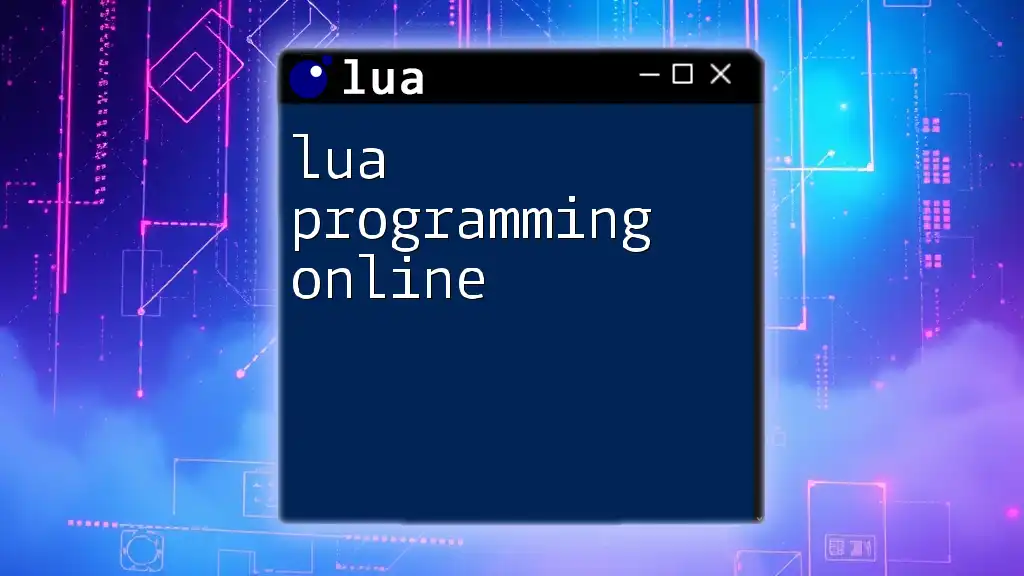
Functions in Lua
Defining Functions
Functions are reusable blocks of code. Here’s how to define a simple function:
function greet(name)
return "Hello, " .. name
end
print(greet("World")) -- Output: Hello, World
In this function, `greet`, the parameter `name` is concatenated to the greeting message, demonstrating how functions can abstract repetitive tasks.
Anonymous Functions
Anonymous functions, or functions without a name, are used primarily as arguments for other functions. They are particularly useful in callback scenarios.
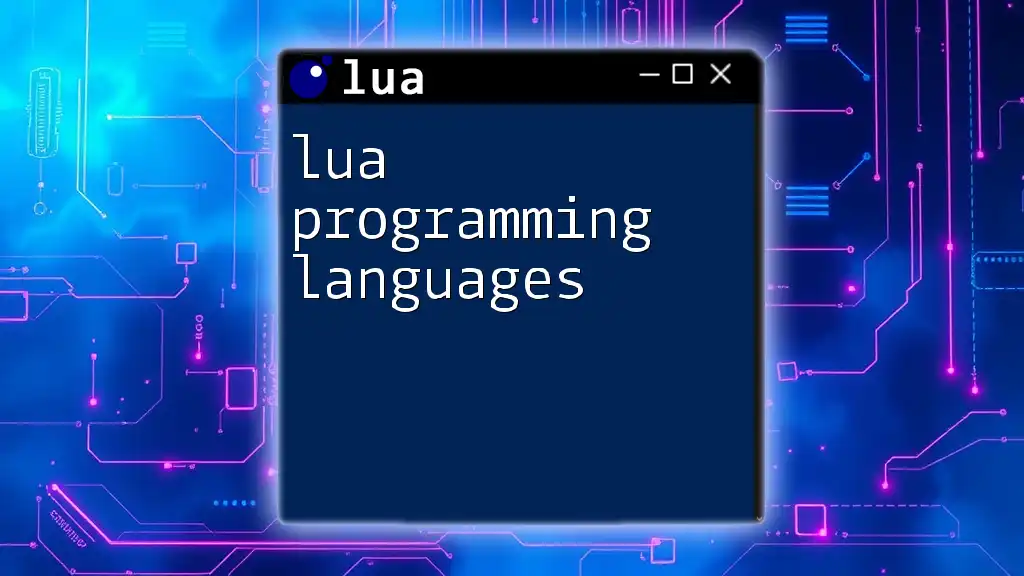
Object-Oriented Programming in Lua
Basics of OOP
Lua implements object-oriented programming through tables and metatables. Here’s an example of creating a simple class:
Person = {}
function Person:new(name)
local obj = { name = name }
setmetatable(obj, self)
self.__index = self
return obj
end
local john = Person:new("John")
print(john.name) -- Output: John
In this example, `Person:new` acts as a constructor, creating a new object `john` with a `name` attribute.
Inheritance and Polymorphism
Inheritance is implemented by setting a metatable, allowing for class hierarchies and shared attributes/methods. This allows for polymorphism, enabling objects to share behaviors while maintaining individuality in their own implementations.
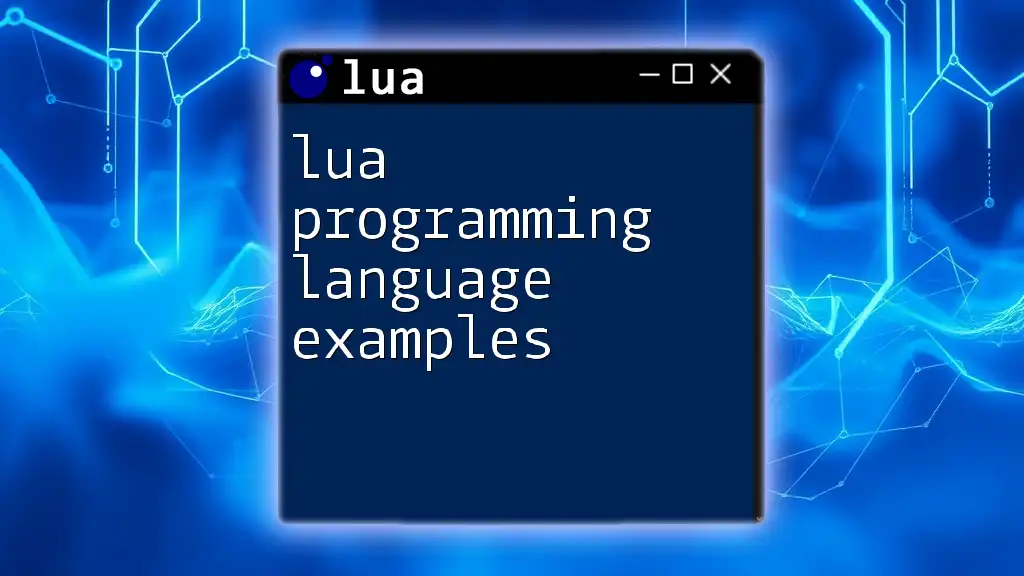
Error Handling in Lua
Understanding Errors
While programming in Lua, errors can arise from various issues, including syntax errors, runtime errors, or logical errors. It’s essential to handle these gracefully to prevent program crashes.
Using `pcall` and `xpcall`
To catch and handle errors, Lua provides the `pcall` (protected call) and `xpcall` functions. Here’s a simple demonstration:
local status, err = pcall(function()
error("An error occurred")
end)
print(status, err) -- Output: false An error occurred
In this code, `pcall` calls a function and captures any errors, allowing for proper handling of exceptions.
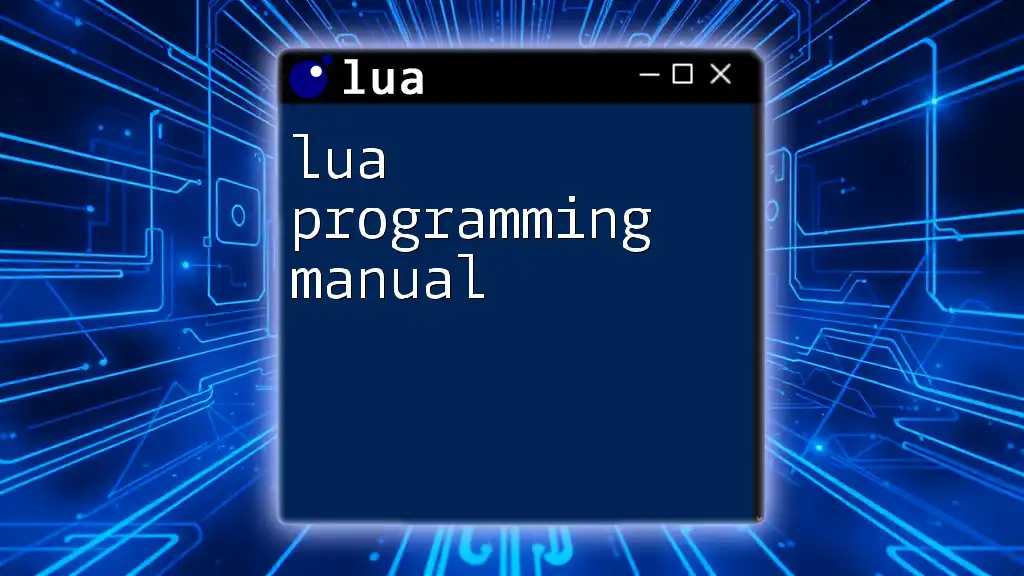
Metatables and MetaMethods
What are Metatables?
Metatables allow you to customize the behavior of tables in Lua. They enable features like operator overloading and define how tables interact with operations.
Here’s an example using metatables for operator overloading:
mt = {
__add = function(a, b) return a.value + b.value end
}
a = {value = 10}
b = {value = 20}
setmetatable(a, mt)
setmetatable(b, mt)
print(a + b) -- Output: 30
In this example, we define how the addition operator `+` behaves for tables `a` and `b`.
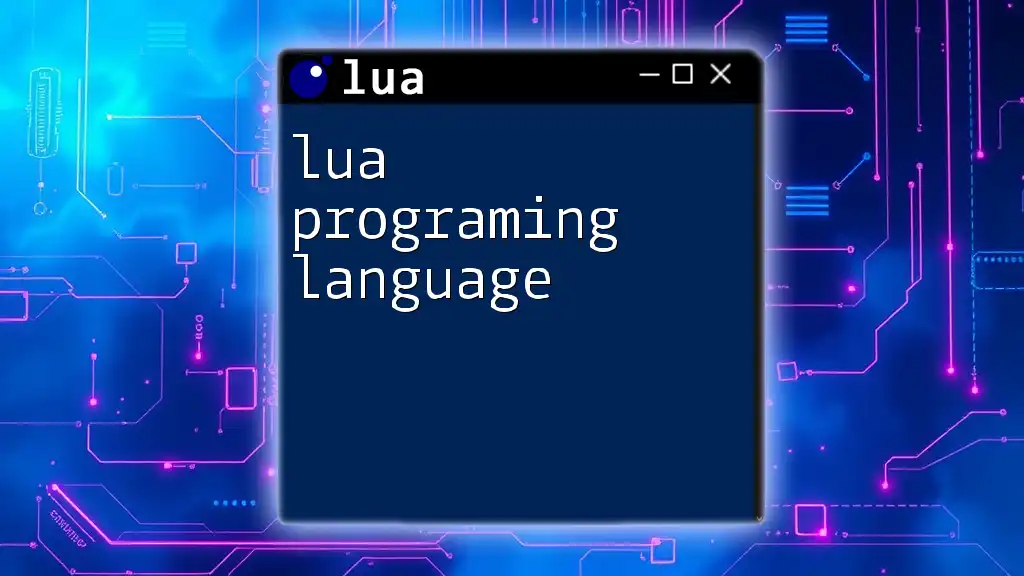
The Lua Standard Library
Overview of Standard Libraries
Lua offers a rich standard library, including modules for string manipulation, mathematical operations, table handling, file I/O, and more. Each library is designed to perform specific tasks, enhancing the language's capabilities and ease of use.
Example Usage
Here’s a practical example of using the Math library:
print(math.sqrt(16)) -- Output: 4
In this case, we utilize the `sqrt` function from the Math library to calculate the square root of 16.
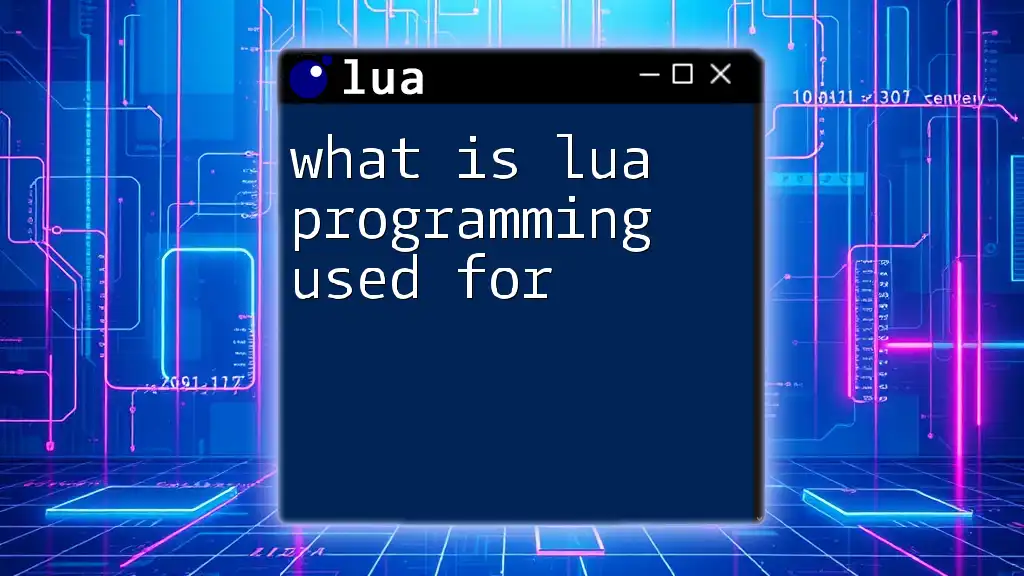
Conclusion
Programming in Lua, especially in the 4th edition, opens doors to efficient design and implementation. From fundamental syntax to advanced concepts like OOP, Lua maintains its reputation for simplicity and power. By following this guide, you should have a solid foundation in Lua programming, equipping you with the necessary skills to dive deeper into this versatile language.

Additional Resources
To further enhance your Lua knowledge, consider exploring the official Lua documentation, enrolling in online courses, or joining community forums. Additionally, various IDEs and text editors are available that provide support for Lua development, making your programming experience smoother and more enjoyable.