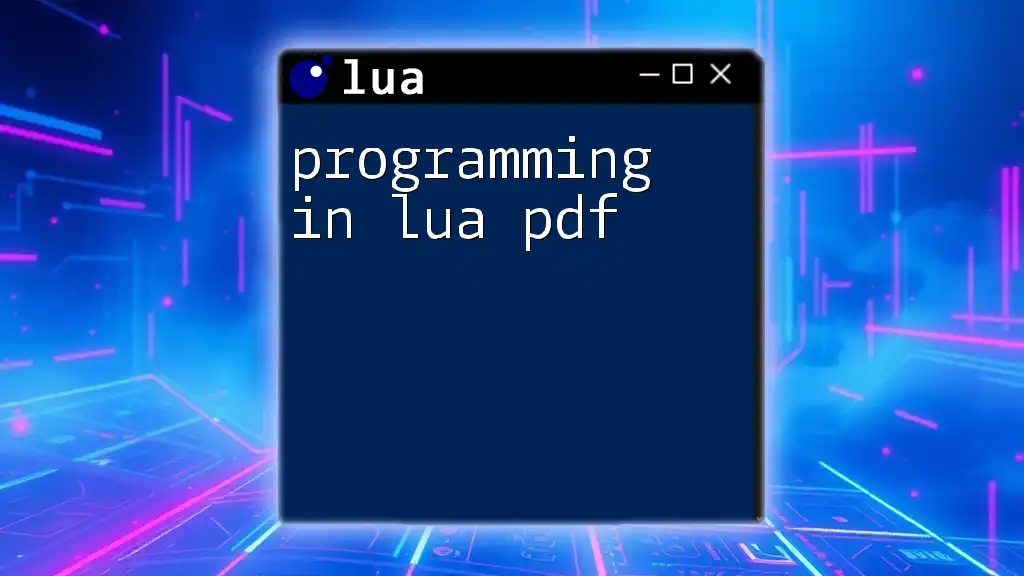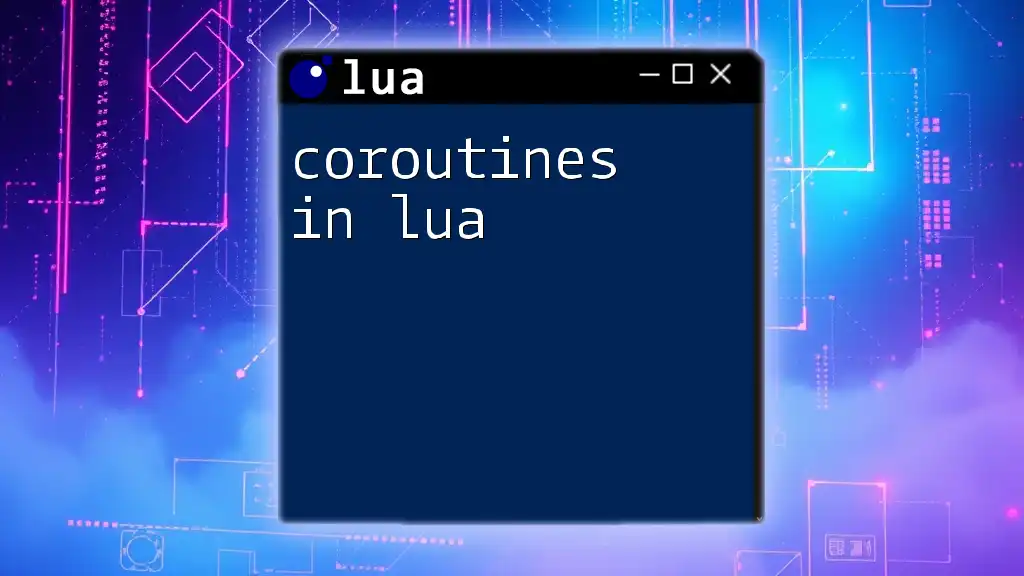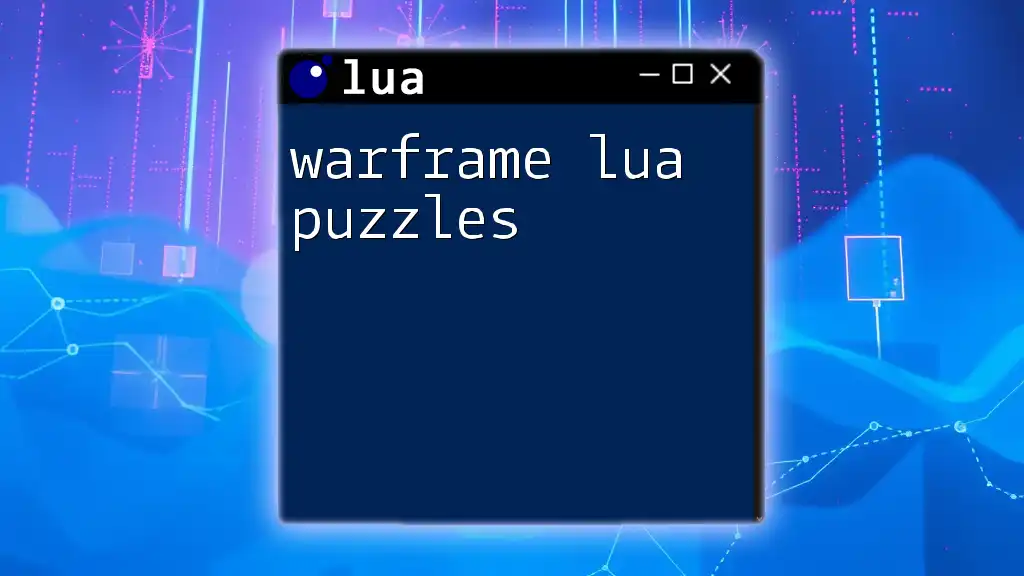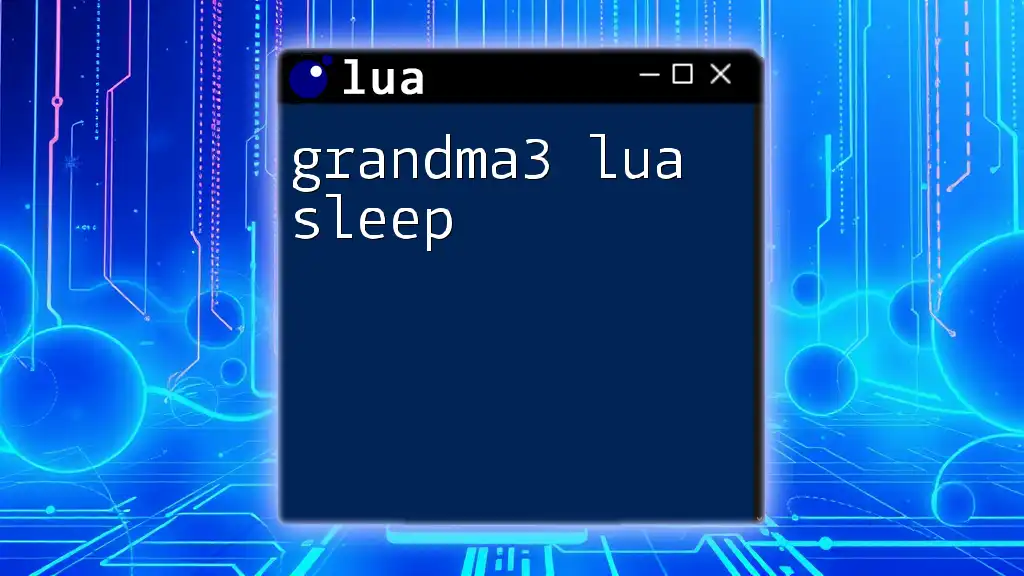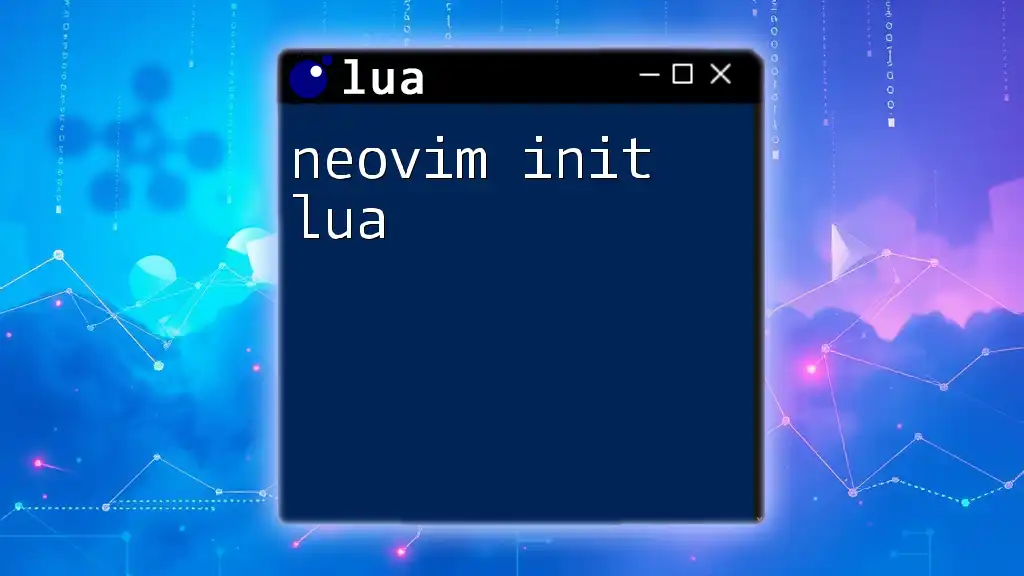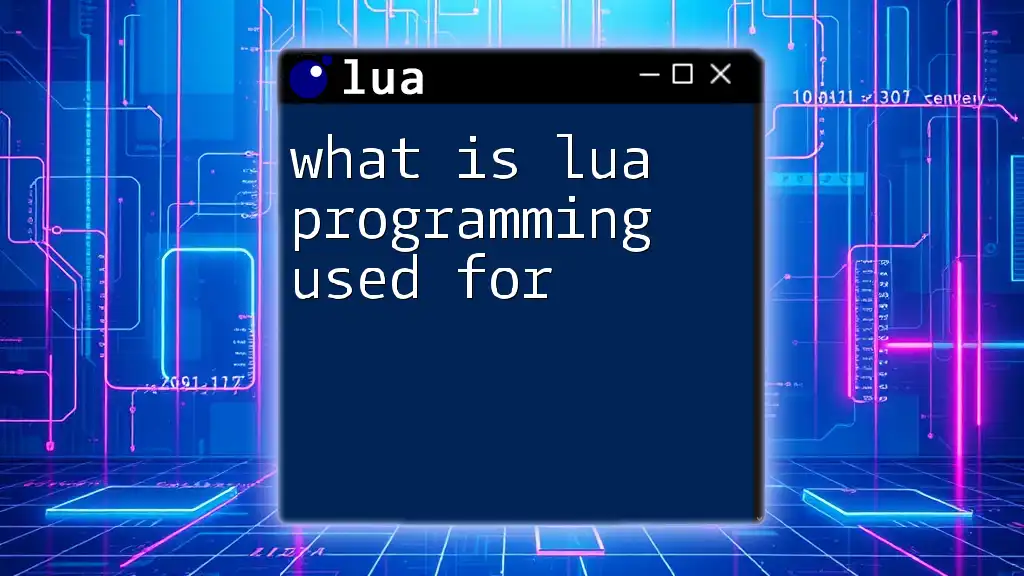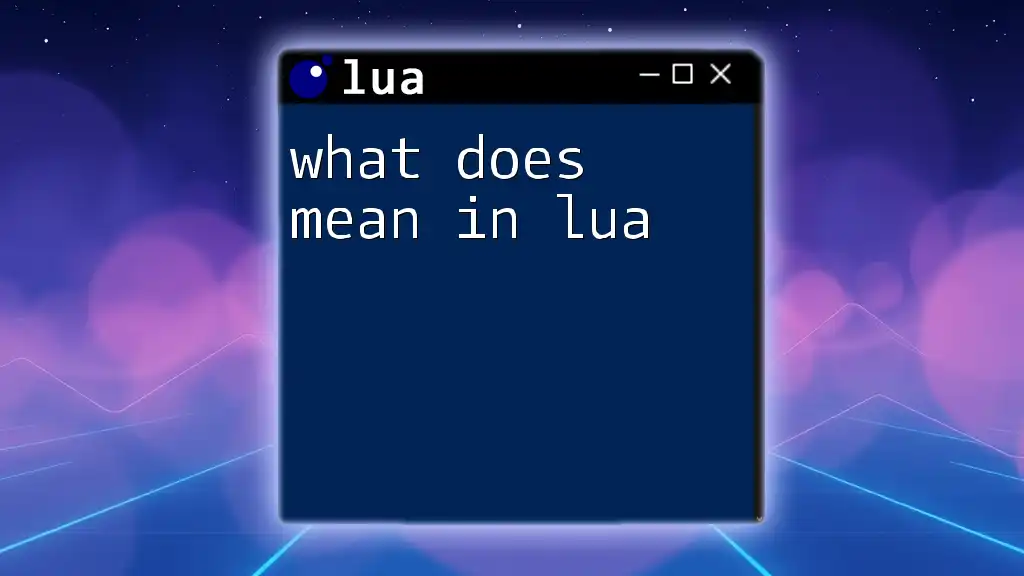"Programming in Lua PDF" refers to a compact guide that provides essential Lua commands and concepts, enabling beginners to quickly grasp the syntax and effectively write their own scripts.
Here's a simple code snippet demonstrating how to define a function in Lua:
function greet(name)
return "Hello, " .. name .. "!"
end
print(greet("World"))
Introduction to Lua
What is Lua?
Lua is a powerful, lightweight scripting language designed primarily for embedded use in applications. Developed in Brazil in the early 1990s, it has gained significant traction for its flexibility and ease of embedding into user applications. It is especially popular in game development and embedded system programming, allowing developers to achieve relatively high performance with minimal overhead.
Why Choose Lua for Programming?
Lua’s appeal lies in its several key characteristics:
- Lightweight and Efficient: Lua is designed to be fast. It executes with minimal resource usage, making it suitable for mobile devices and embedded systems.
- Easy to Learn: Lua has a simple syntax that resembles other programming languages, making it accessible for beginners. It lets users focus on programming concepts rather than complex language syntax.
- Powerful Features: Lua supports advanced features like first-class functions, closures, and powerful data types, allowing for more sophisticated programming tasks.
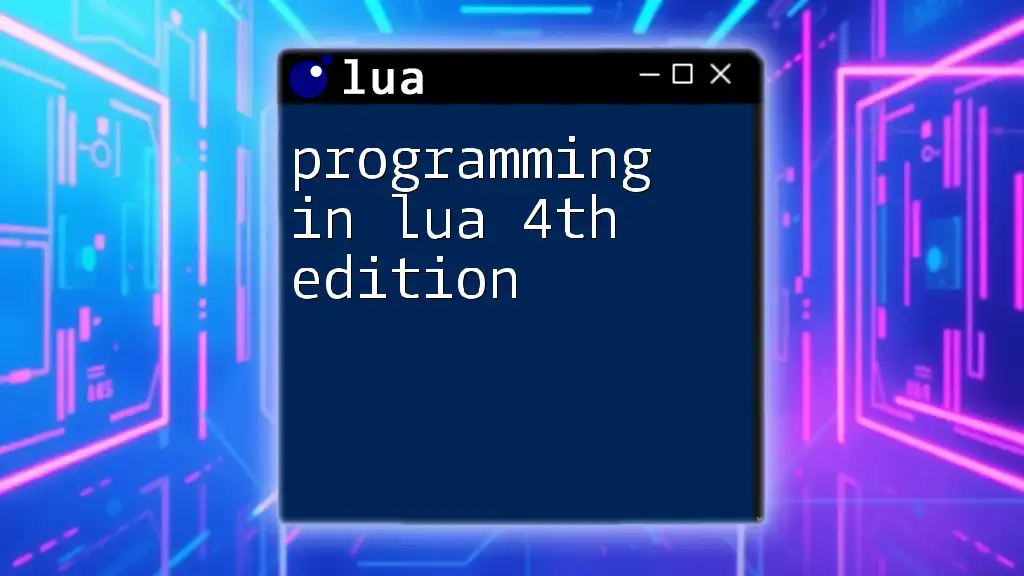
Getting Started with Lua
Installing Lua
Before diving into programming, you need to install Lua on your computer. Here’s how to get started depending on your operating system:
- Windows: Download the LuaBinaries [from Lua's official website](https://www.lua.org/download.html). Follow the installation instructions provided there.
- macOS: You can easily install Lua using Homebrew. Open your terminal and run:
brew install lua - Linux: Use your package manager. For instance, on Ubuntu, you would run:
sudo apt-get install lua5.4
Setting Up Your Development Environment
Selecting the right development environment can enhance your productivity. Here are some recommended code editors and IDEs for Lua:
- Visual Studio Code: A popular, versatile code editor that supports Lua via extensions.
- ZeroBrane Studio: An IDE specifically designed for Lua development, offering real-time debugging and project management features.
- Sublime Text: Lightweight and supporting various plugins, making it a flexible option for Lua programming.
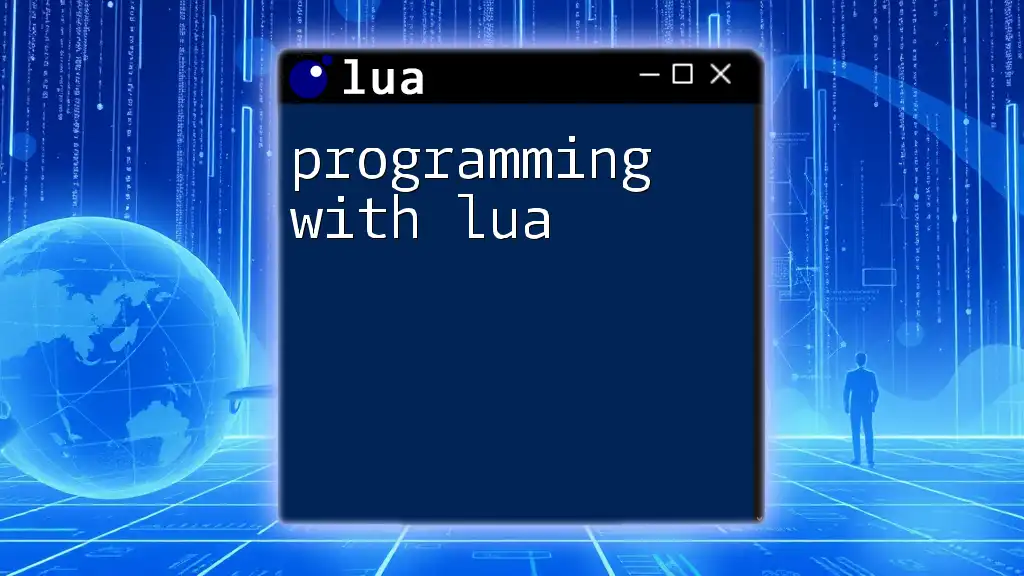
Lua Basics
Understanding Lua Syntax
Lua features a straightforward syntax that makes it easy to read and write. A basic Lua program consists of statements and expressions, without the need for extensive boilerplate code to define a program structure.
Variables and Data Types
In Lua, a variable can be defined simply by using the `local` keyword, which scopes the variable to the block of code within which it is defined. Lua supports several data types:
- Nil: Represents a non-existent value.
- Number: Lua uses a double-precision floating-point format for numbers.
- String: Enclosed in single or double quotes.
- Boolean: Can only be `true` or `false`.
- Table: The most versatile data structure in Lua, acting as an array or a dictionary.
- Function: A first-class type that can be stored in variables or passed as arguments.
Code Snippet Example
-- Defining variables
local name = "Lua"
local version = 5.4
print(name .. " version: " .. version)
Operators and Expressions
Lua provides a variety of operators:
- Arithmetic Operators: `+`, `-`, `*`, `/`, `%`, and `^` for exponentiation.
- Relational Operators: `==`, `~=` (not equal), `<`, `>`, `<=`, `>=`.
- Logical Operators: `and`, `or`, `not`.
For example:
local x, y = 10, 20
local result = (x > y) and "max" or "min"
print(result) -- Outputs: min
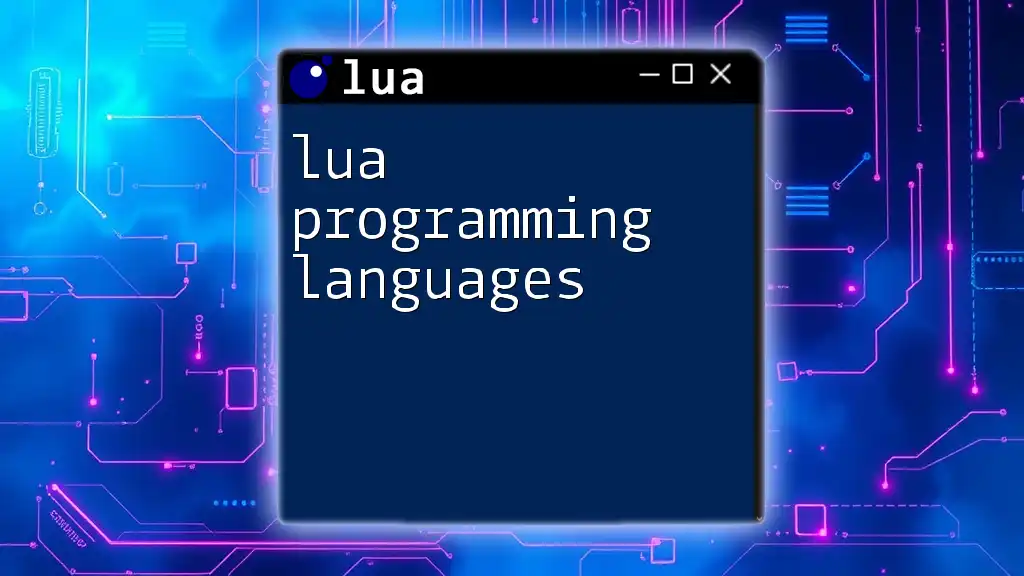
Control Structures
Conditional Statements
Conditional statements allow you to control the flow of your program based on certain conditions. These can be implemented using `if`, `elseif`, and `else` statements.
Code Snippet Example
local version = 5.4
if version >= 5.4 then
print("You are using Lua 5.4 or higher.")
else
print("Please update your Lua version.")
end
Loops in Lua
Lua offers several types of loops for executing repeated tasks. The most common are `for`, `while`, and `repeat-until` loops. Here’s an example using a `for` loop to iterate through a sequence:
for i = 1, 5 do
print("Loop iteration: " .. i)
end
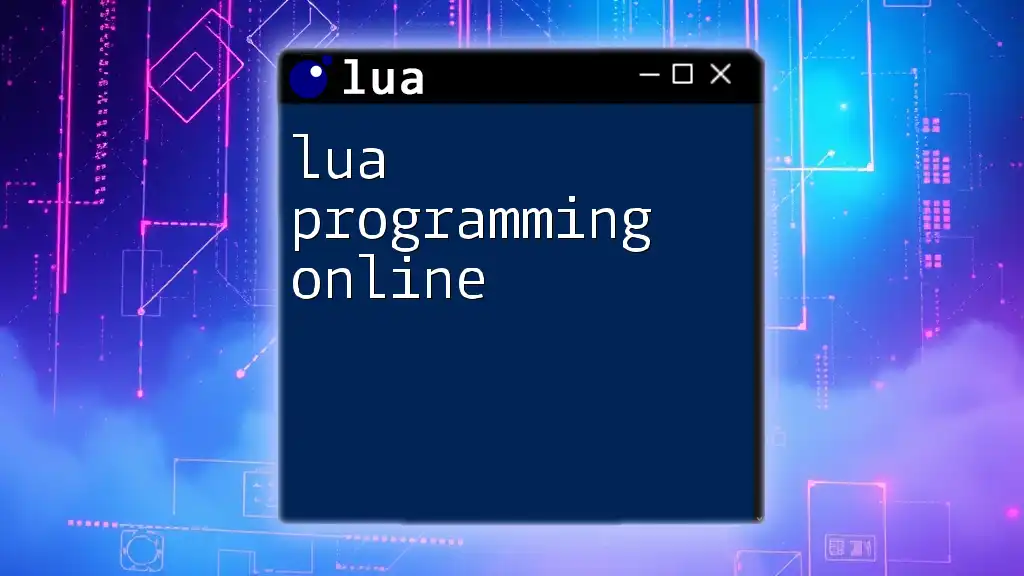
Functions in Lua
Creating and Using Functions
Functions are a vital aspect of Lua programming. They can be defined using the `function` keyword and can accept parameters and return values.
Code Snippet Example
function greet(name)
return "Hello, " .. name .. "!"
end
print(greet("World")) -- Outputs: Hello, World!
Anonymous Functions and Closures
Lua supports anonymous functions, which are functions without a name. These can be assigned to variables or passed as arguments. Closures are functions that capture the environment (variables) of the scope in which they were defined, enabling powerful programming paradigms.
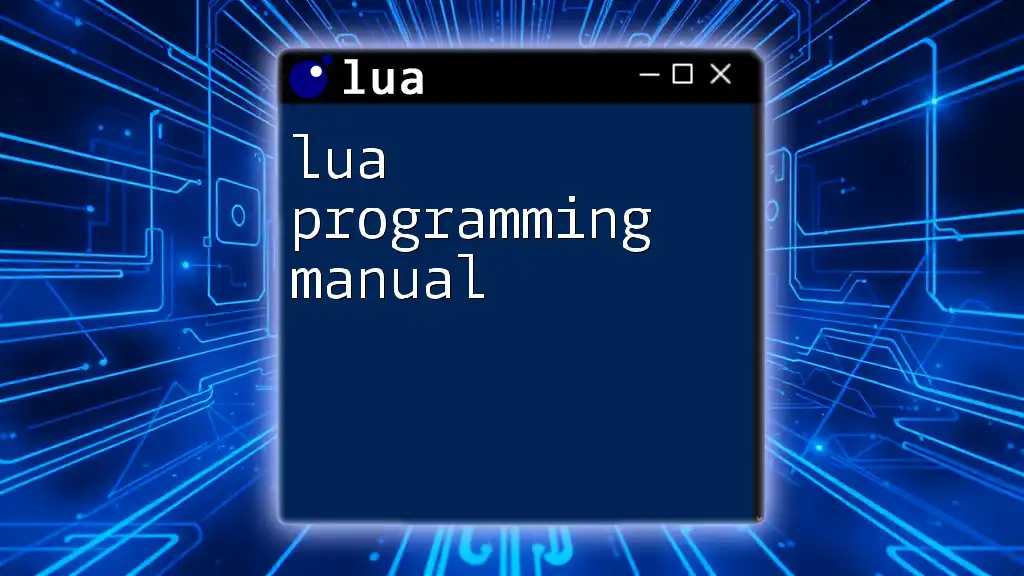
Tables: The Core Data Structure
What are Tables?
Tables are one of Lua's most important features and function as both arrays and dictionaries. They hold collections of data in a single entity, making it easy to manage complex data structures.
Manipulating Tables
Here’s how you can create and manipulate tables in Lua:
- Create a table:
local fruits = {"apple", "banana", "cherry"}
- Accessing and modifying entries:
fruits[2] = "blueberry" -- Changes "banana" to "blueberry"
print(fruits[2]); -- Outputs: blueberry
- Useful table methods include:
- `table.insert()`: Adds an element to the table.
- `table.remove()`: Removes an element from the table.
- `table.sort()`: Sorts the elements of the table.
Code Snippet Example
table.insert(fruits, "date")
print(fruits[4]) -- Outputs: date
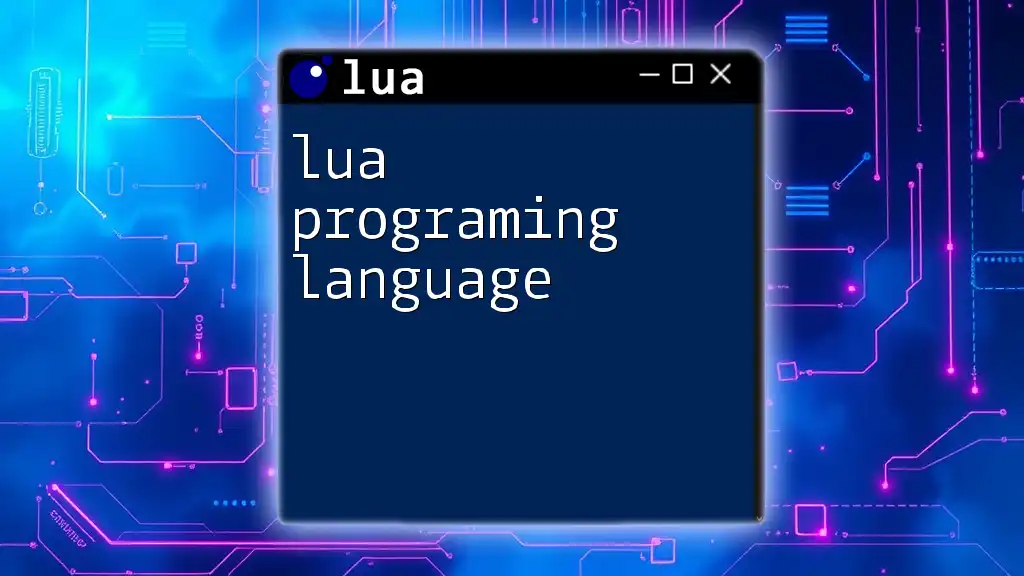
Error Handling in Lua
Understanding Errors and Debugging
Errors can occur while running your Lua programs. The two main types are:
- Syntax Errors: Occur when code is not written according to the Lua syntax rules.
- Runtime Errors: Happen during program execution, often due to references to nil values.
Basic debugging techniques include printing variable values and using the Lua debugger.
Using `pcall` and `xpcall` for Error Handling
Lua provides functions like `pcall` (protected call) and `xpcall` (extended protected call) to manage errors gracefully.
Code Snippet Example
function safeDivide(a, b)
return (b ~= 0) and (a / b) or error("Division by zero!")
end
local status, result = pcall(safeDivide, 10, 0)
if not status then
print(result) -- Outputs: Division by zero!
end
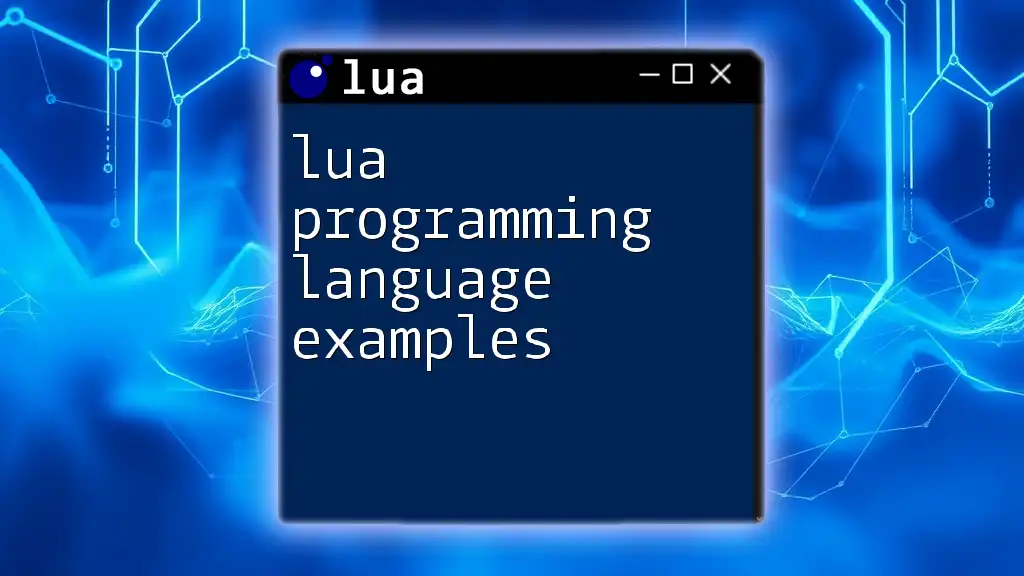
Practical Examples and Applications
Building a Simple Lua Script
An excellent way to solidify your understanding of Lua is to create a complete Lua program. For instance, building a simple calculator could help solidify your grasp of functions, control structures, and tables.
Basic Calculator Example
function calculate(a, b, operation)
if operation == "add" then
return a + b
elseif operation == "subtract" then
return a - b
elseif operation == "multiply" then
return a * b
elseif operation == "divide" then
if b ~= 0 then
return a / b
else
return "Cannot divide by zero."
end
else
return "Invalid operation."
end
end
print(calculate(10, 5, "add")) -- Outputs: 15
print(calculate(10, 0, "divide")) -- Outputs: Cannot divide by zero.
Lua in Game Development
Lua is extensively used in game development due to its ease of integration and scriptability. Game engines like Corona SDK and Love2D leverage Lua for scripting game logic, giving developers the tool to create interactive and engaging experiences.

Conclusion
Recap of Key Points
This guide covered the basics of programming in Lua PDF, including its syntax, variable types, control structures, functions, and tables. Lua's simplicity and powerful features make it an excellent choice for both beginners and experienced developers.
Resources for Further Learning
To further your skills in Lua, consider exploring the following resources:
- Books such as "Programming in Lua" for in-depth knowledge.
- Online courses on platforms like Udemy or Coursera.
- Engage with the Lua community through forums and subreddits.
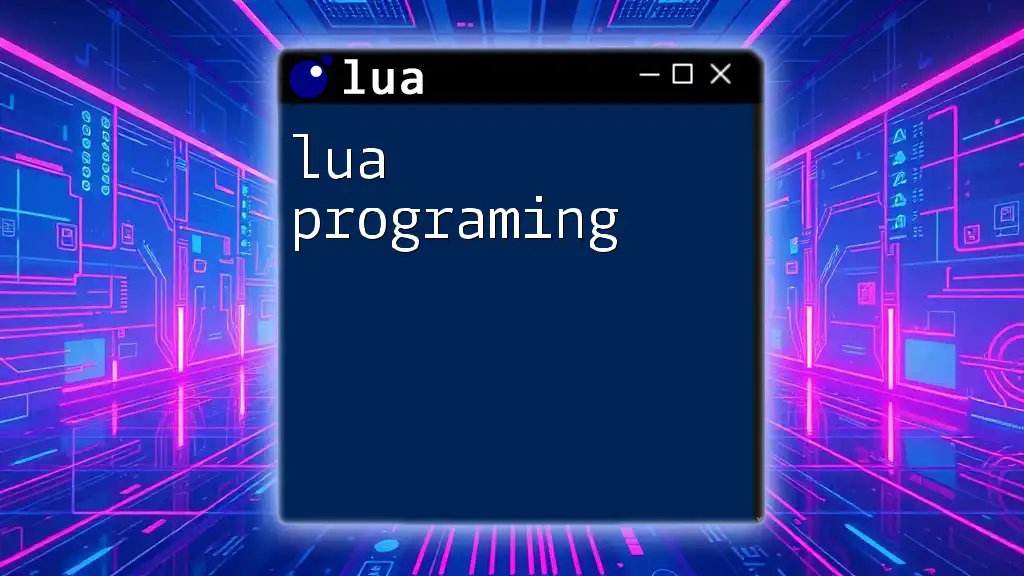
Frequently Asked Questions (FAQs)
Common Questions About Lua Programming
- What are the performance benefits of using Lua?
- How does Lua compare to other scripting languages?
- Where can I find more Lua documentation?
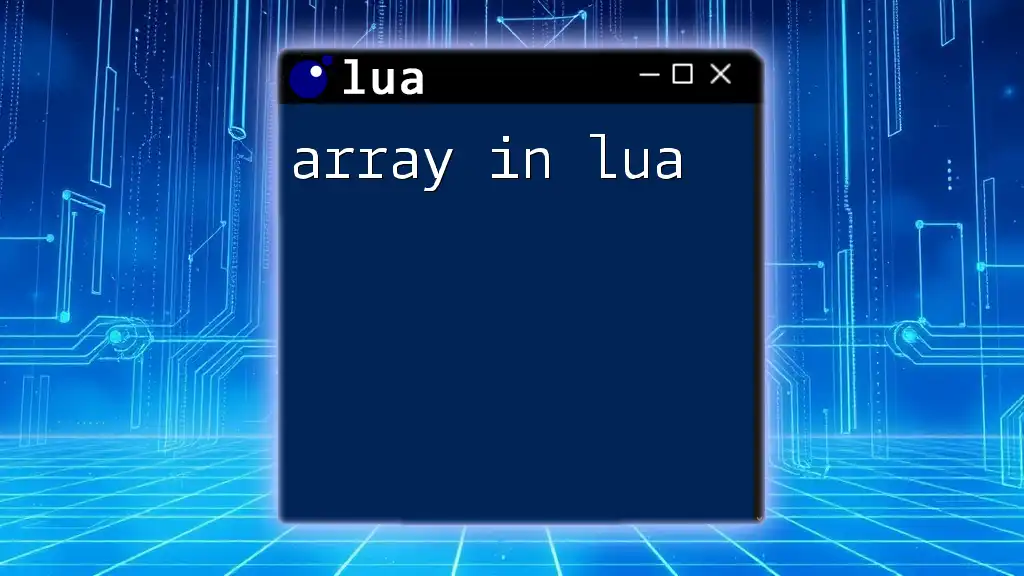
Call to Action
If you are eager to dive deeper into Lua programming, consider joining our specialized Lua programming course. Experience hands-on training and more detailed resources, including downloadable PDFs and interactive exercises to enhance your learning journey.