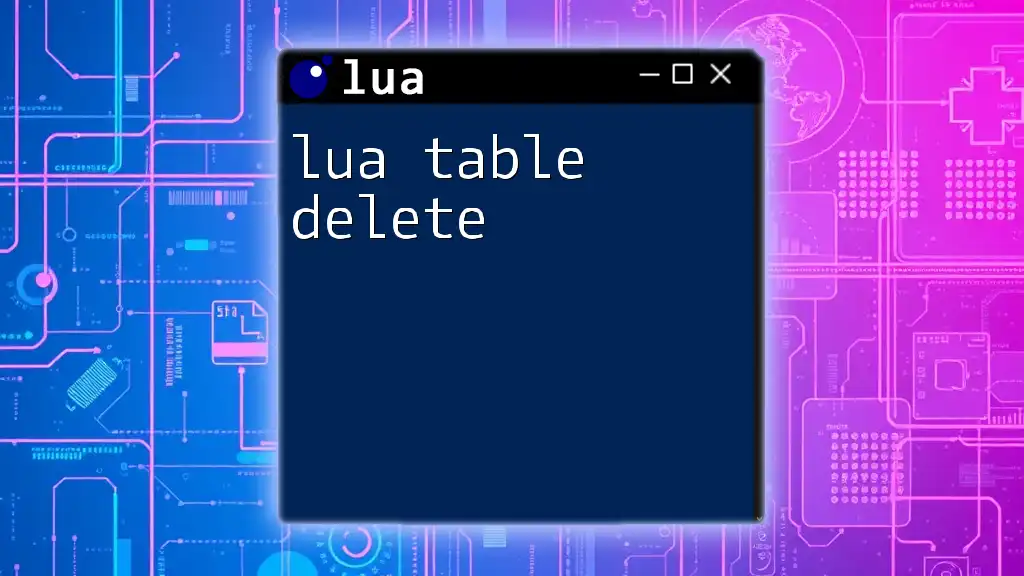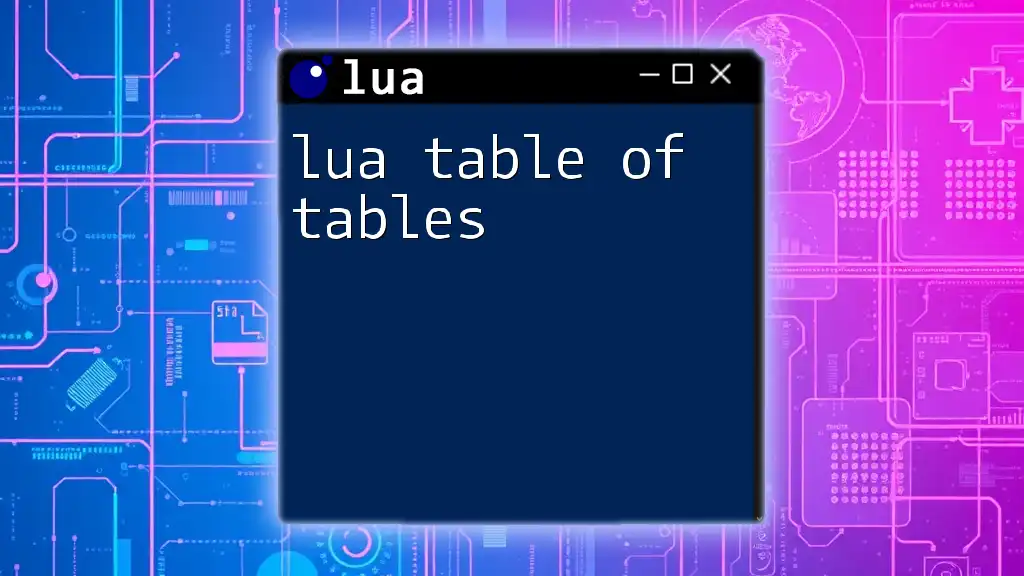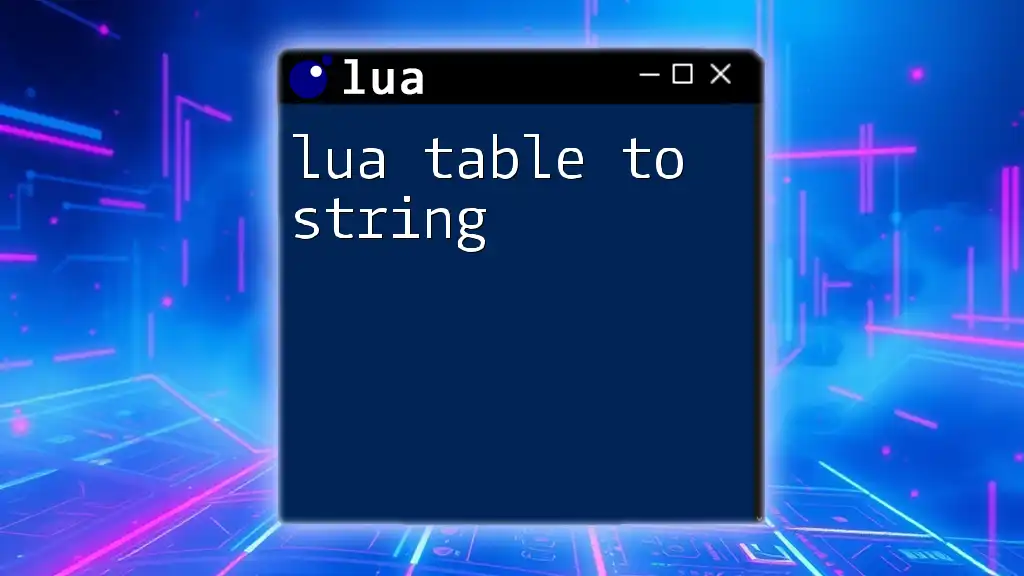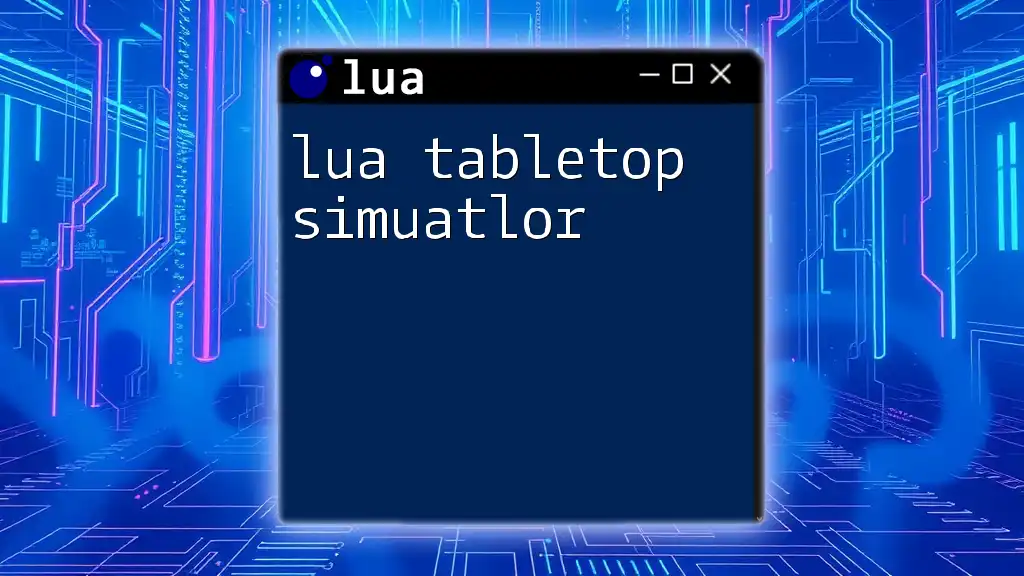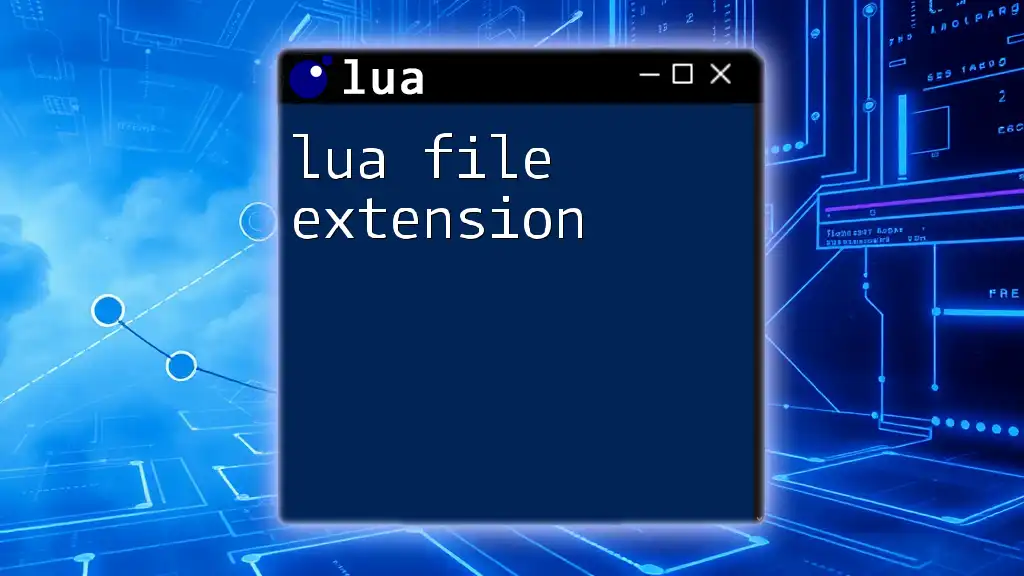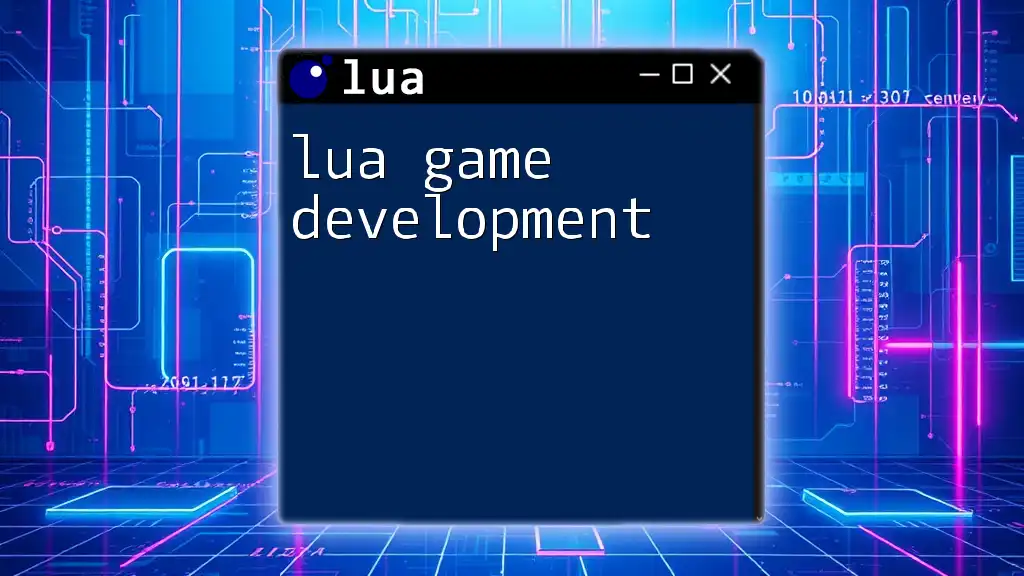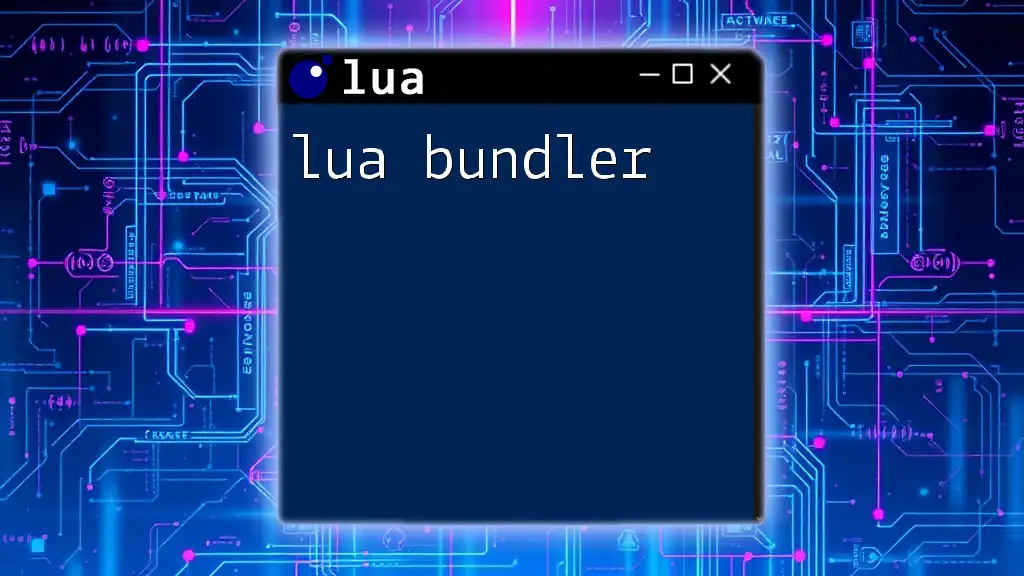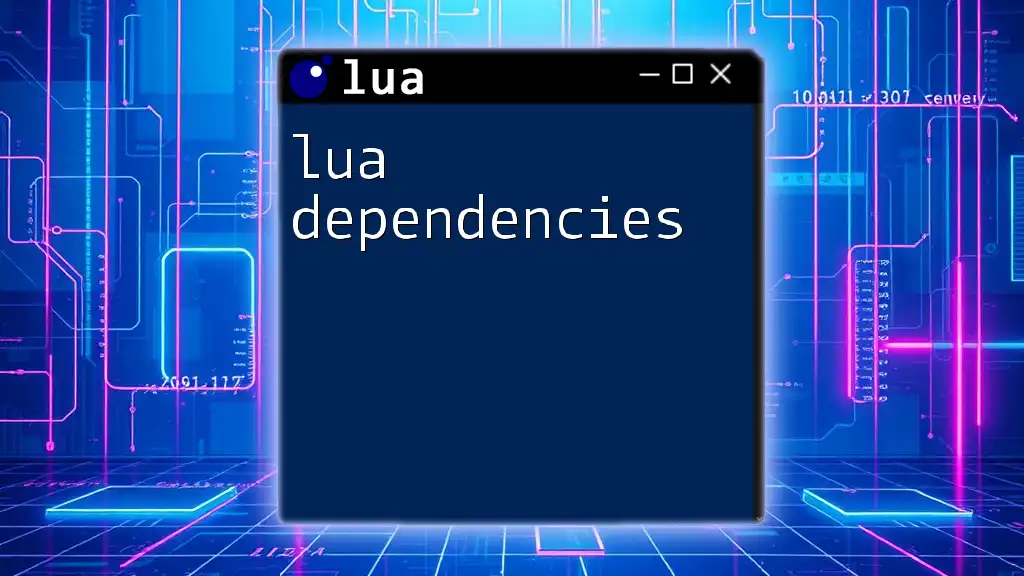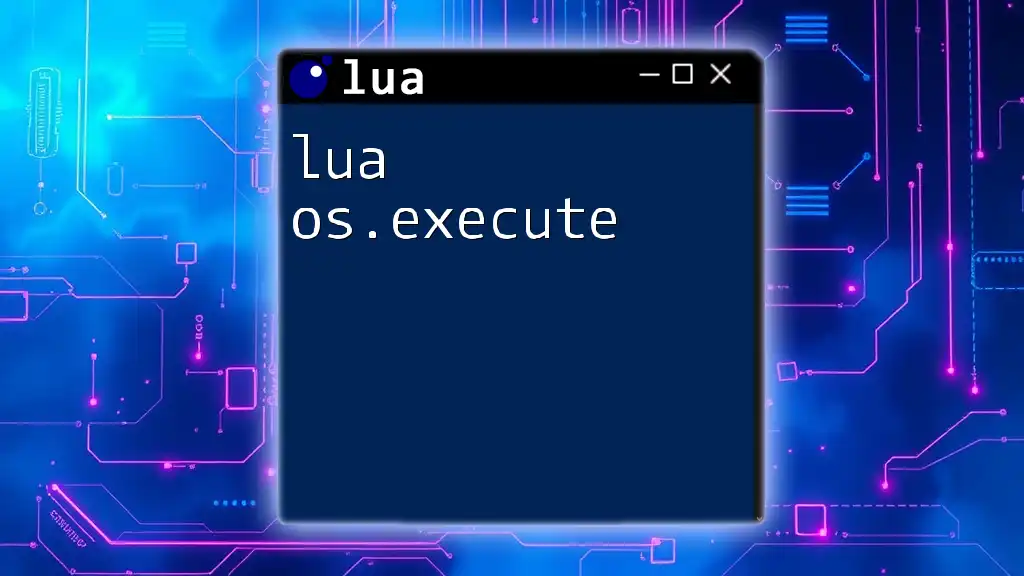In Lua, you can delete an entry from a table by setting its key to `nil`, effectively removing it from the table. Here’s a code snippet demonstrating how to delete an item:
local fruits = {apple = "red", banana = "yellow", cherry = "red"}
fruits.banana = nil -- This line deletes the 'banana' entry from the table
Understanding Tables in Lua
What are Tables?
Tables in Lua are dynamic, versatile data structures that can hold heterogeneous types of values including strings, numbers, functions, and even other tables. They serve as the primary means of structuring data in Lua, offering both array-like and dictionary-like capabilities. Unlike arrays in other programming languages that are indexed numerically and have a fixed size, Lua tables allow for flexible indexing via any value type, be it a string or a number.
Creating a Table
Creating a table in Lua is straightforward. You can initialize tables using curly braces, defining key-value pairs or values as needed. For instance, here’s how to create a simple table:
local myTable = { "apple", "banana", "cherry" }
In this example, `myTable` is an array that holds three fruits. You can access elements using their indices, making tables a powerful aspect of Lua programming.
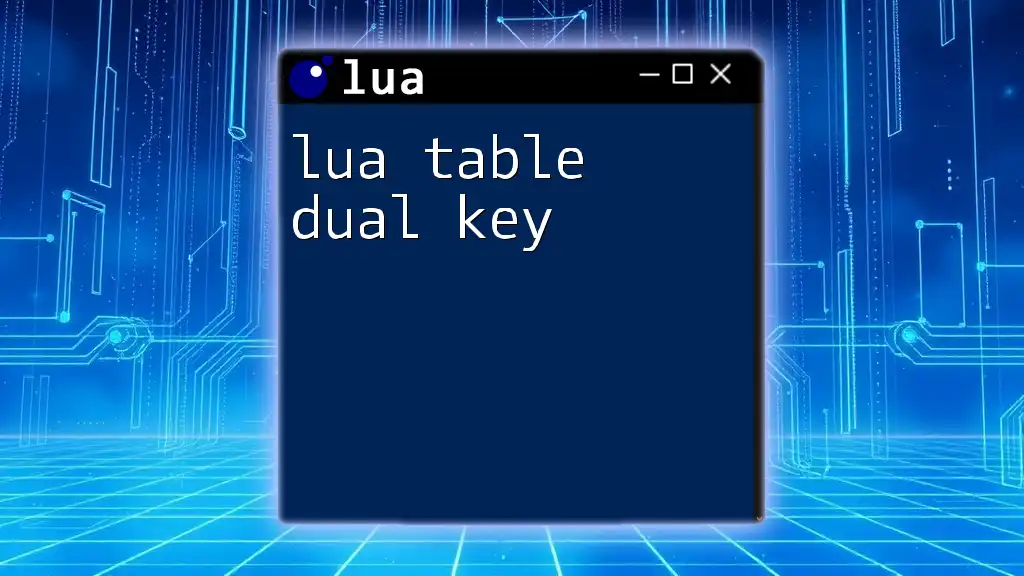
Deleting Elements from Lua Tables
Why Delete Elements?
Deleting elements from tables is a common practice in programming when you wish to remove unnecessary or obsolete data. Whether for memory management, cleanup during program execution, or simply changing the state of a table, knowing how to delete elements is essential for effective table manipulation.
Deleting by Key
Using `nil` to Remove a Key-Value Pair
One of the simplest methods to delete an element from a Lua table is to assign the key you want to remove a value of `nil`. This effectively deletes the key-value pair from the table.
local myTable = { a = 1, b = 2, c = 3 }
myTable.b = nil -- removes the key 'b'
After this operation, if you attempt to access `myTable.b`, it will return `nil`, indicating that the key `b` no longer exists in the table.
Consequences of Setting to `nil`
Setting a table entry to `nil` will impact your ability to iterate over the table. When you loop through the table and come across a nil value, it will not be included in the results of certain types of loops. For example:
for key, value in pairs(myTable) do
print(key, value)
end
In this loop, only keys `a` and `c` will be printed as `b` has been removed, highlighting how straightforward handling of nil can be.
Deleting by Value
Iterative Deletion
If you need to delete elements based on their value and don't know their keys, you can do this through an iterative approach. The following example illustrates how to remove all occurrences of a specific value:
local myTable = { "apple", "banana", "cherry", "banana" }
for i = #myTable, 1, -1 do
if myTable[i] == "banana" then
table.remove(myTable, i)
end
end
This code iterates from the last element to the first (a reverse loop), checking for the value "banana" and removing it whenever it’s found. The backward iteration is crucial; it prevents index shifting issues that occur when removing elements from a table.
Custom Function for Value Deletion
To streamline the process of deleting values, you can create a reusable function. Here’s how you can define a function that removes all instances of a specified value from a table:
function removeValue(t, value)
for i = #t, 1, -1 do
if t[i] == value then
table.remove(t, i)
end
end
end
removeValue(myTable, "banana")
This `removeValue` function can be invoked with any table and value, making the deletion operation versatile.
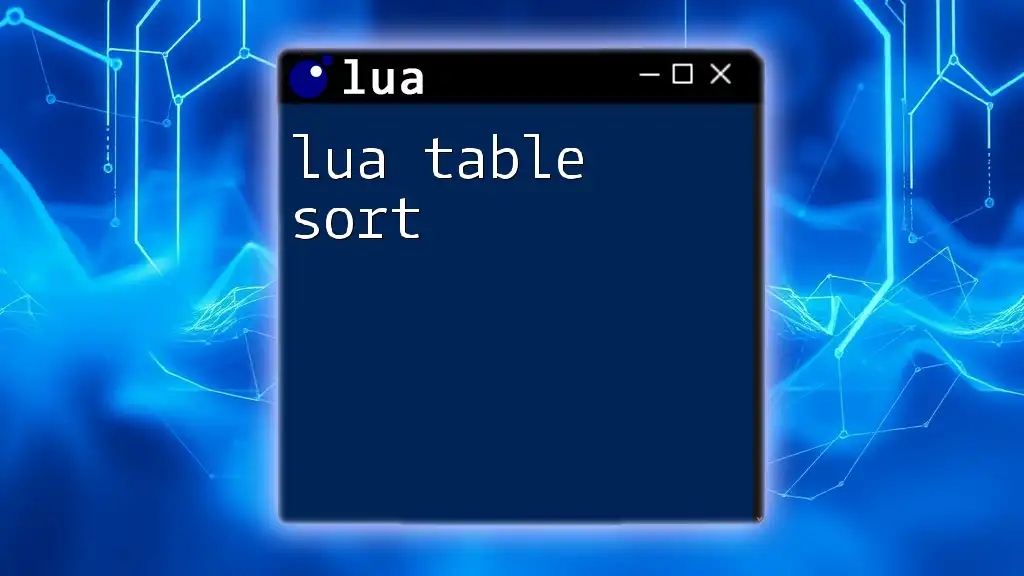
The `table.remove` Function
Overview of `table.remove`
The `table.remove` function is built-in functionality in Lua specifically designed for removing elements from tables. Its basic syntax is as follows:
table.remove(table, index)
You can also supply an optional second argument to specify which position you want to remove in arrays, allowing for more controlled deletions.
Examples of Using `table.remove`
Removing an Element by Index
Here’s a simple example demonstrating how to remove an element using `table.remove`:
local animals = { "dog", "cat", "fish", "bird" }
table.remove(animals, 2) -- removes "cat"
After executing this code, the list of animals will only include `"dog"`, `"fish"`, and `"bird"`. This approach is preferred when the index of the element is known.
Effects of `table.remove` on Other Elements
When an element is removed with `table.remove`, all elements that come after it will be shifted down to fill the gap left by the removed element. This is an aspect worth noting when you plan to manipulate arrays extensively. For example, if you print the modified `animals` table:
for i, v in ipairs(animals) do
print(i, v)
end
The output will confirm the removal and reindexing of the remaining elements.
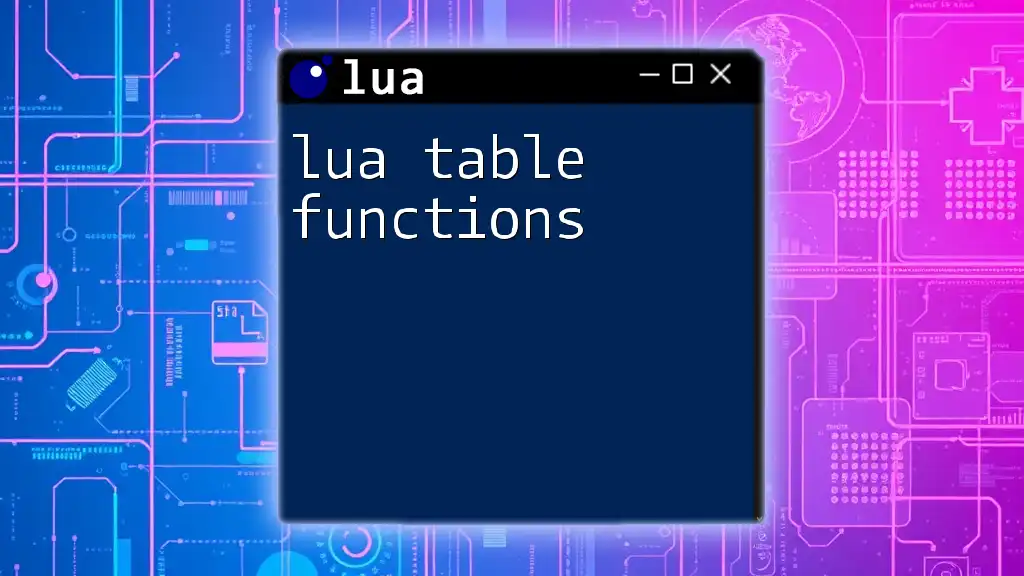
Best Practices for Deleting from Tables
When to Use `nil`
Using `nil` is efficient for simple removal when you aim to discard specific key-value pairs without needing to concern yourself with table size or layout. It’s straightforward and has clear syntax, making it great for quick deletions.
When to Use `table.remove`
On the other hand, `table.remove` is particularly suitable for array-like tables where the index of the items is known. If you need to maintain the order of elements, `table.remove` is typically preferred as it not only removes an element but also shifts the subsequent elements up.
Performance Considerations
Deleting elements from large tables can have performance implications. It’s essential to be cautious of how often you manipulate table sizes, especially within loops in performance-sensitive applications. Consider bulk operations if multiple deletions are required to avoid repeated shifts of table elements.
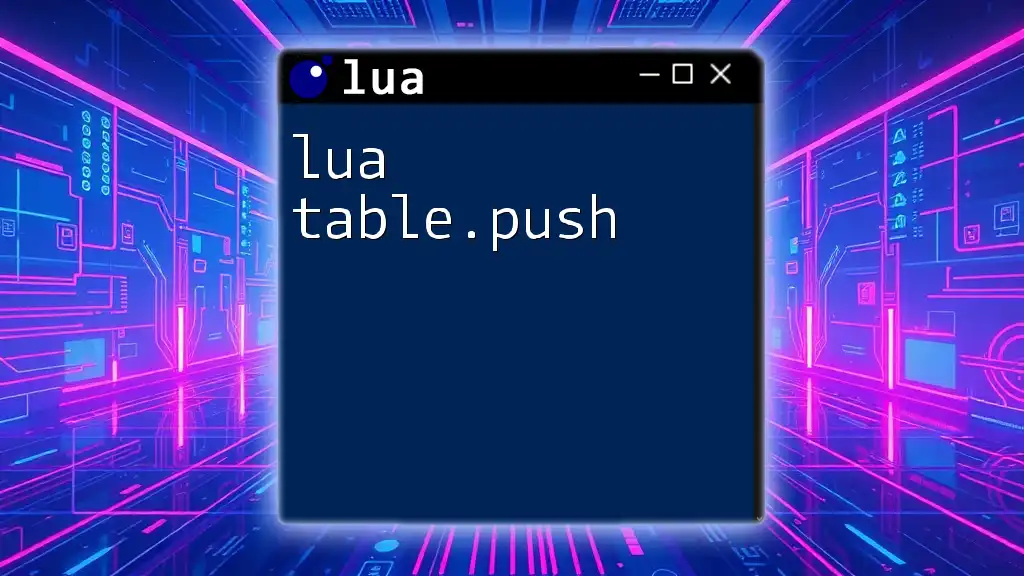
Conclusion
Understanding how to effectively delete elements from Lua tables is a fundamental skill that enhances your programming capabilities. Whether using `nil` for quick deletions by key or leveraging `table.remove` for indexed removals, mastery of these concepts will empower you as a Lua developer. Practicing these techniques will help improve not just your coding skills but also your ability to manage data structures effectively within the Lua environment.
We encourage you to explore and experiment with these deletion methods in your projects, as hands-on practice is the best way to solidify your understanding of Lua table operations.