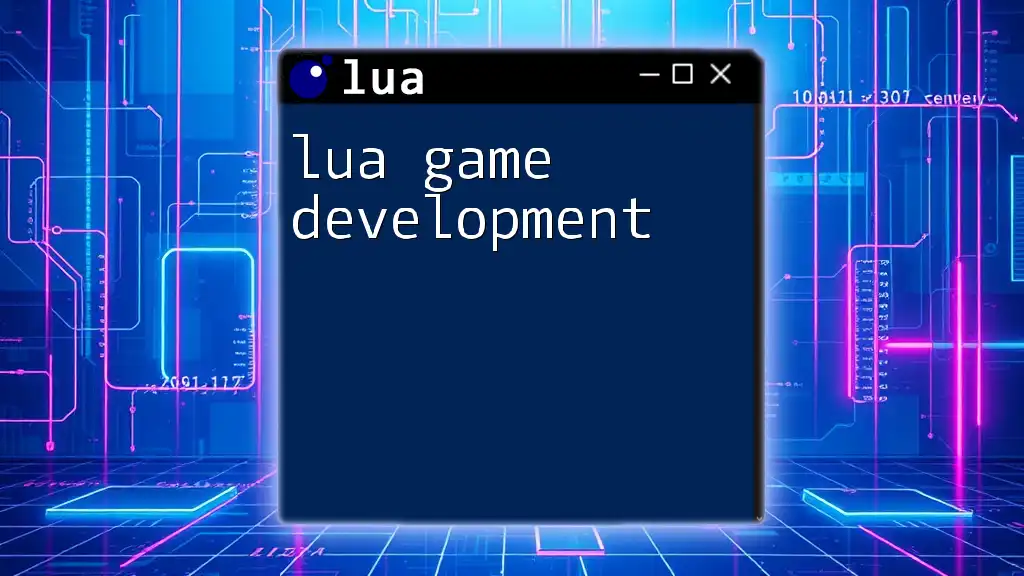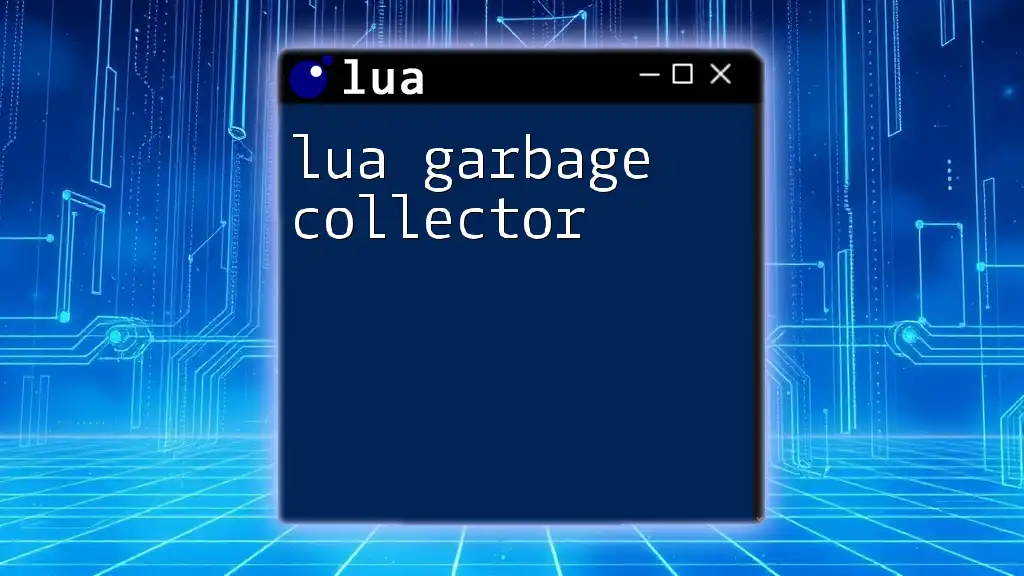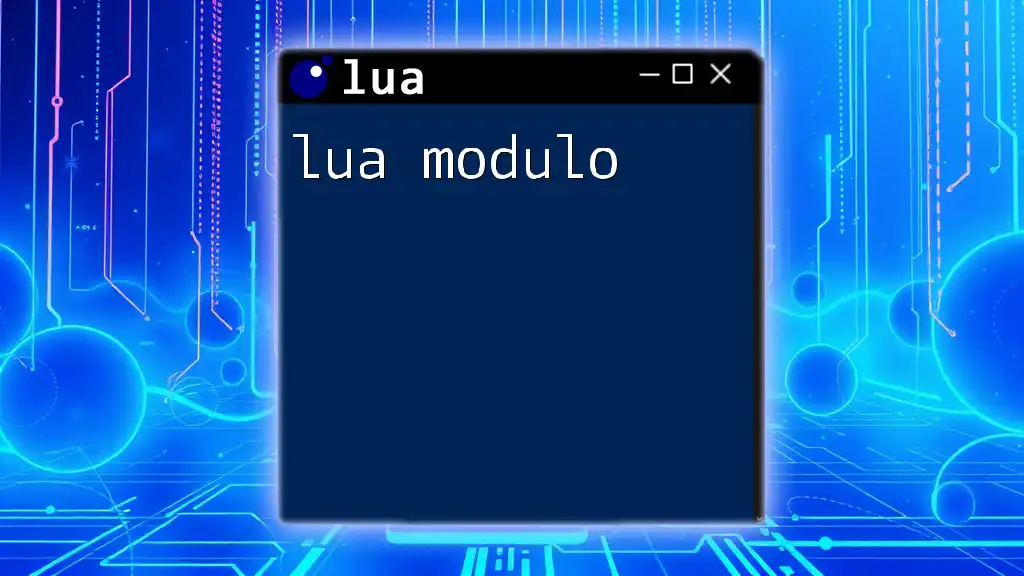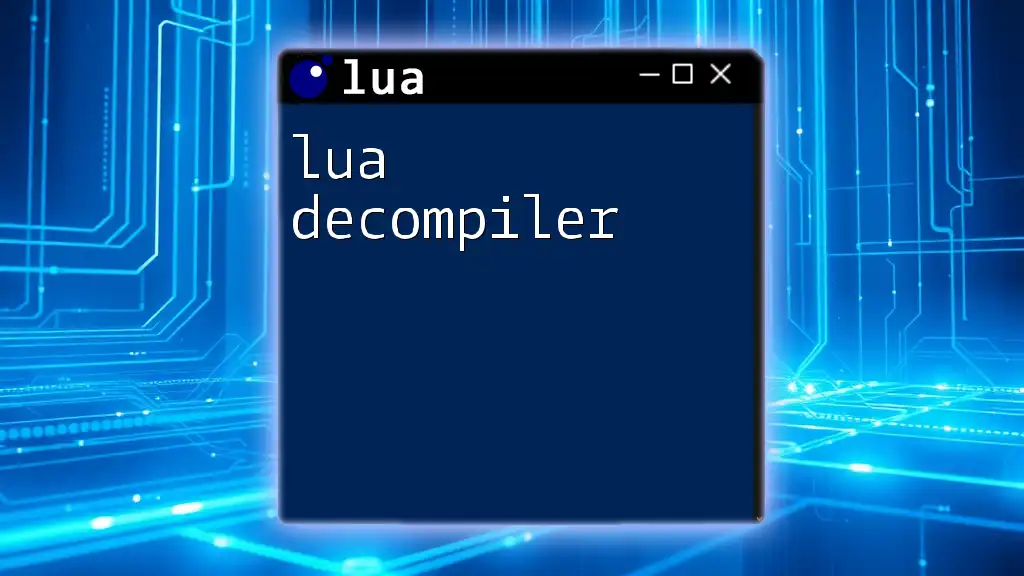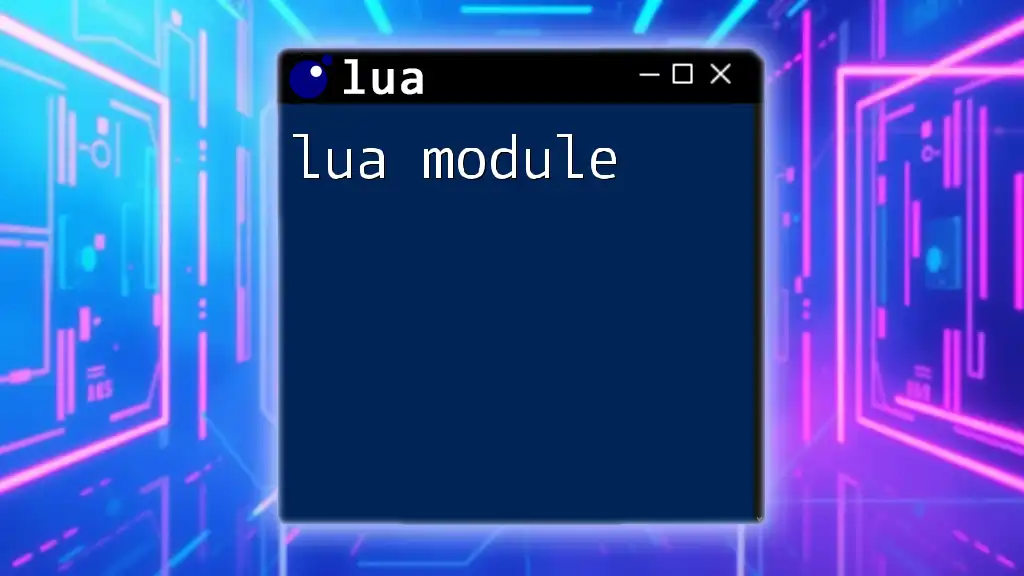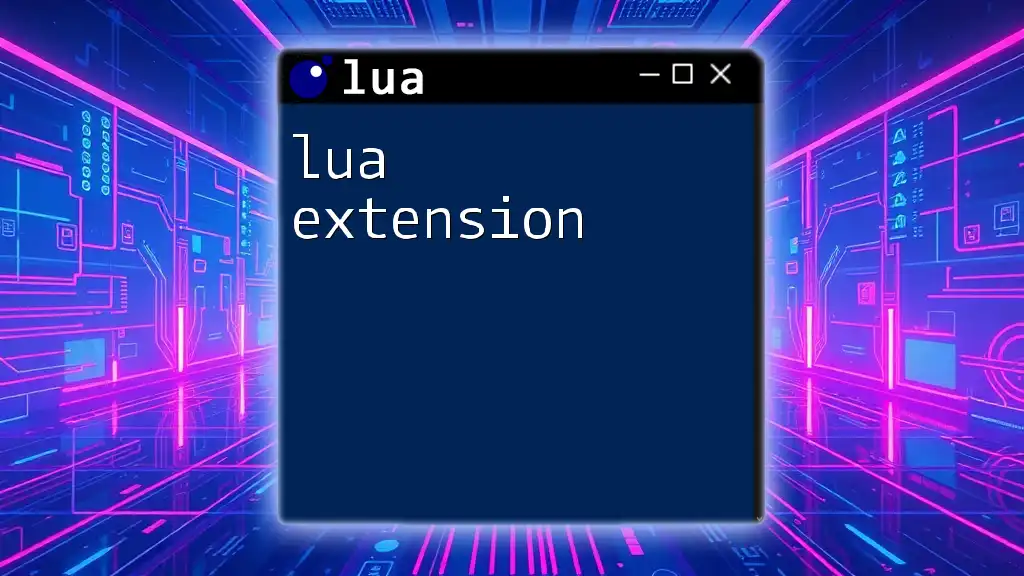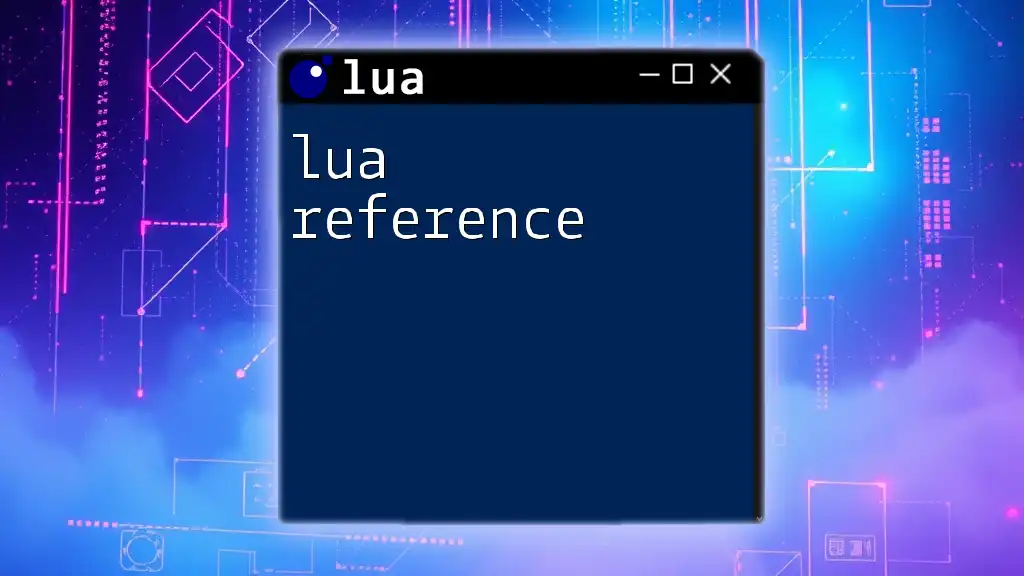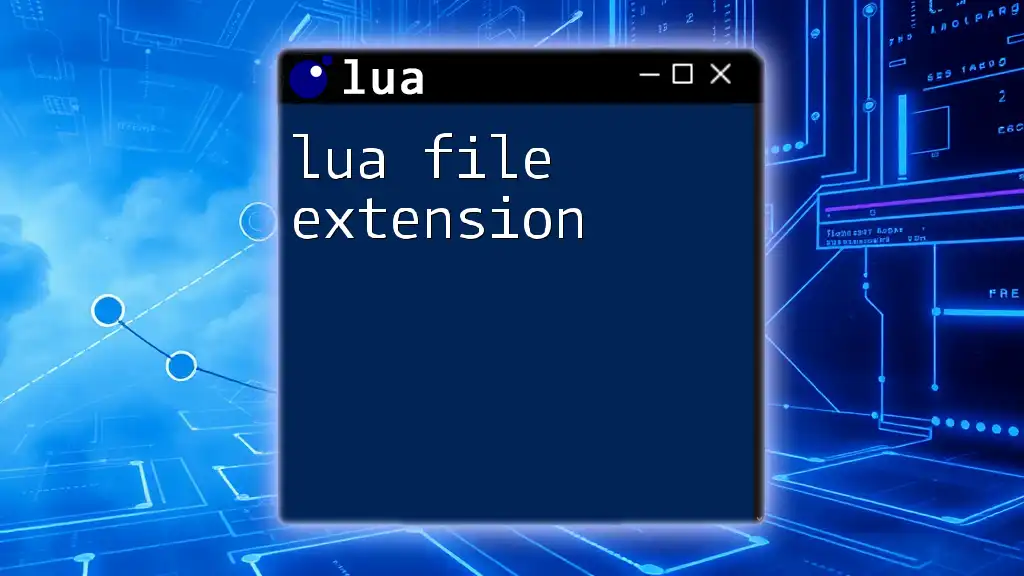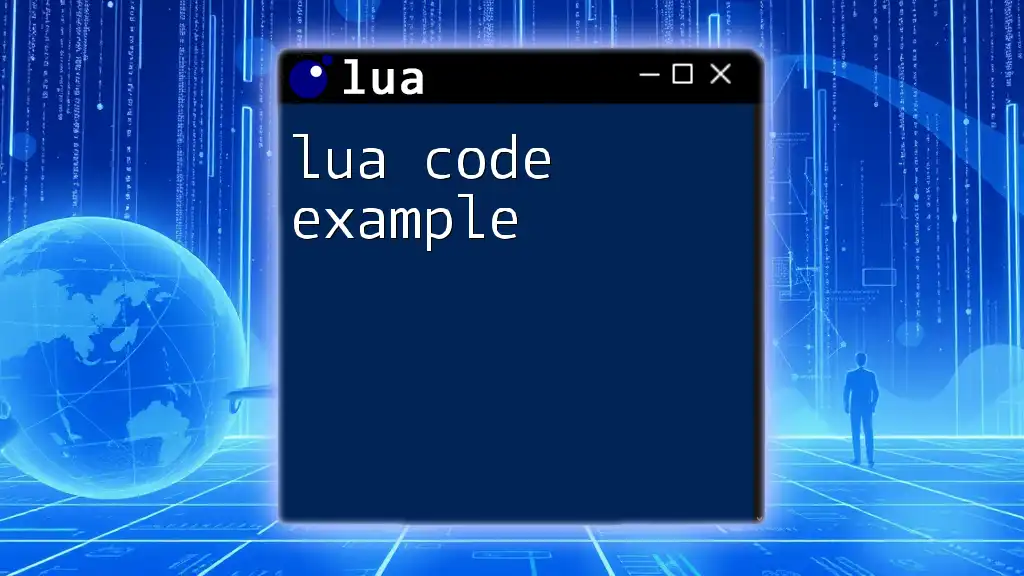Lua is a lightweight scripting language commonly used in game development for its simplicity and flexibility, allowing developers to quickly prototype and implement game logic. Here’s a basic example of creating a simple print function in Lua:
function greetPlayer(name)
print("Hello, " .. name .. "! Welcome to the game.")
end
greetPlayer("Alice")
What is Lua?
Lua is a lightweight, high-level scripting language designed primarily for extendability and embedding. Originally developed in Brazil during the early 1990s, Lua has gained popularity due to its simplicity and ease of integration with other programming languages.
Why Lua for Game Development?
The choice of Lua as a scripting language in game development is driven by its unique strengths. It allows developers to write game logic that can be executed efficiently within game engines. The language promotes rapid development cycles due to its concise syntax, making it an ideal choice for prototyping and iterating on game mechanics.
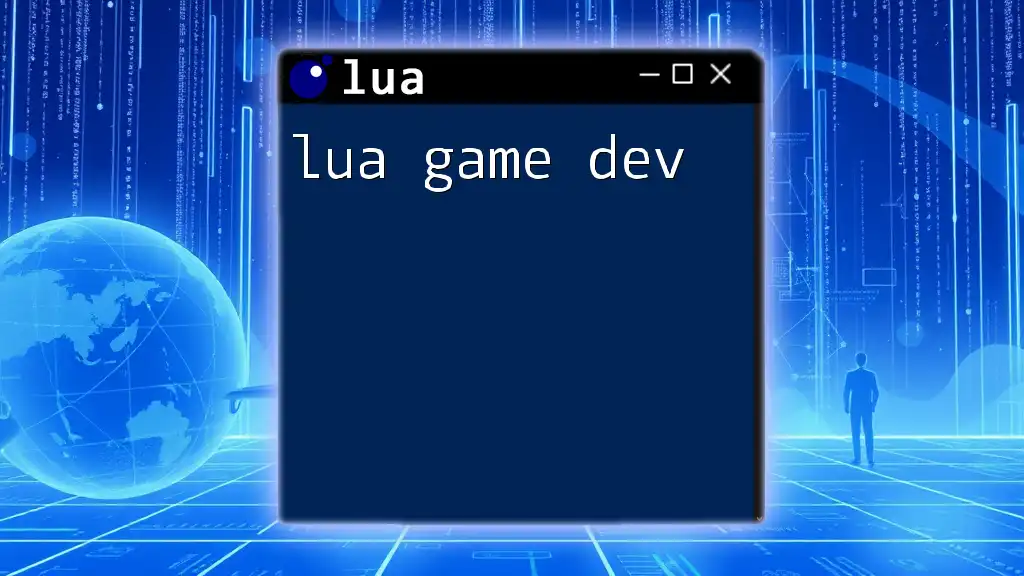
Setting Up Your Environment
Choosing a Game Engine that Supports Lua
Several game engines seamlessly integrate with Lua, enabling you to leverage its capabilities efficiently. Notable examples include:
- Love2D: A powerful and flexible framework particularly suited for 2D games.
- Corona SDK: Suitable for mobile game development with a rich feature set.
- Unity (with Lua integration): While Unity predominantly uses C#, it is possible to integrate Lua for scripting thanks to third-party plugins.
Installing Lua
To get started, begin with the installation of Lua:
- Download the Lua binaries from the official website.
- Follow instructions tailored for your operating system for a smooth installation.
With Lua installed, you can enhance your development experience by setting up an Integrated Development Environment (IDE) such as Visual Studio Code or ZeroBrane Studio. These IDEs provide syntax highlighting, debugging tools, and other features that simplify coding.
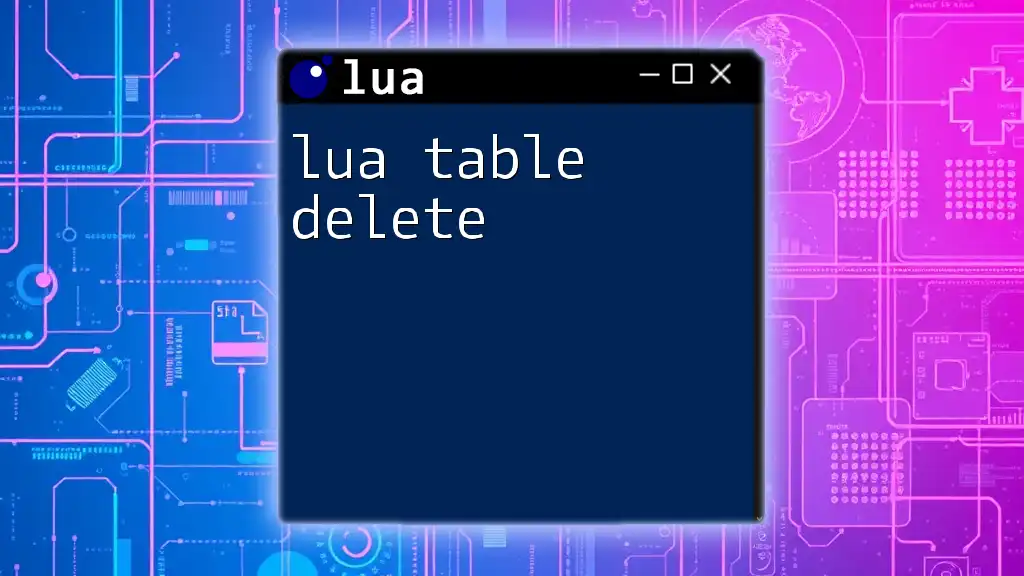
Basics of Lua Syntax
Variables and Data Types
Understanding variables and data types is crucial in Lua. They allow you to store data and manipulate it. Here’s a brief example:
local playerName = "Hero"
local playerHealth = 100
local isGameActive = true
Control Structures
Control structures in Lua help you dictate the flow of your game. This includes conditional statements and loops.
Example of a Conditional Statement:
if playerHealth <= 0 then
print(playerName .. " has died.")
else
print(playerName .. " is alive and well.")
end
Loops are vital for repeating tasks. Here’s how you can use a `for` loop:
for i = 1, 5 do
print("Level " .. i)
end
Functions
Functions encapsulate code for reuse. Here's how to declare and use functions in Lua:
function greet(name)
print("Hello, " .. name)
end
greet("Player") -- Output: Hello, Player
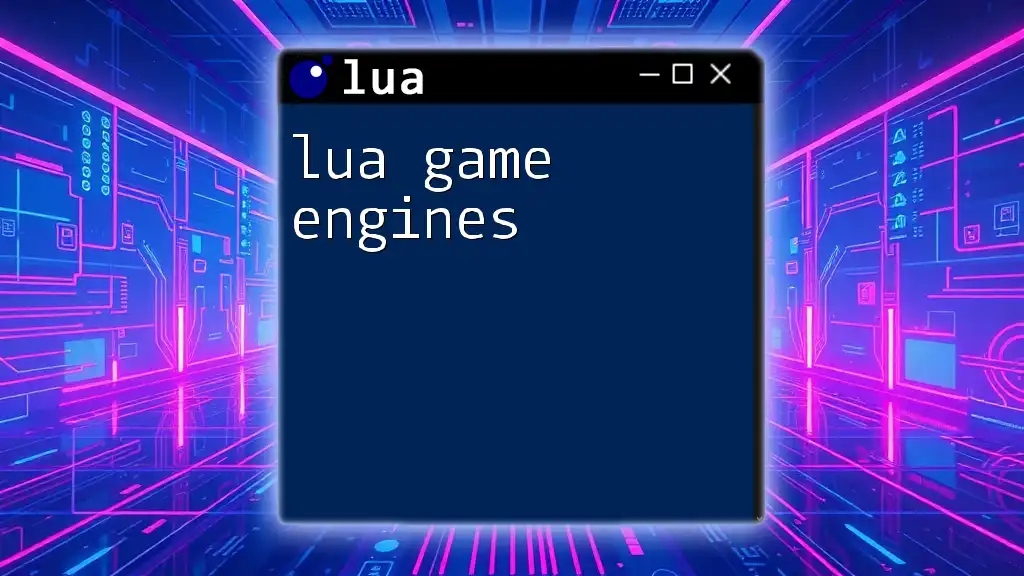
Game Development Concepts with Lua
Understanding Game Loops
Every game runs on a loop called the game loop, which continuously updates game state and renders graphics. Here’s a simplified version of a game loop:
while true do
updateGame() -- Logic to update game state
renderGame() -- Logic to render the current state
end
This loop ensures your game remains responsive and interactive.
Using Objects and OOP in Lua
Lua also supports Object-Oriented Programming (OOP) through its unique metatables. This allows for the creation of classes. Here’s an example of how to create a `Player` class:
Player = {}
function Player:new(name, health)
local newObj = {name = name, health = health}
self.__index = self
return setmetatable(newObj, self)
end
function Player:jump()
print(self.name .. " jumps!")
end
local player1 = Player:new("Hero", 100)
player1:jump() -- Output: Hero jumps!

Developing Your First Lua Game
Game Concept and Planning
Before diving into coding, it's essential to brainstorm and design your game. Define the core mechanics and how players will interact with the environment. For instance, you might aim to create a simple 2D platformer where players navigate through levels while avoiding obstacles.
Creating Game Assets
Game assets include graphics, sound, and animations. Depending on your project's requirements, you may need to create or source these components.
Scripting Game Logic
Implementing game logic involves defining how the game responds to player actions. For example, handling player input allows you to enhance interactivity:
function love.keypressed(key)
if key == "space" then
player:jump()
end
end
This function reacts to the player pressing the spacebar by invoking the player's jump action.

Best Practices in Lua Game Development
Code Organization
Organizing your code effectively improves maintainability. Structure your files and folders logically, separating scripts by functionality or feature. Utilize Lua’s modules to create reusable code components.
Debugging Tips
Debugging can significantly impact your development process. Integrate debugging tools available in your IDE to step through code, inspect variables, and track down issues. Familiarize yourself with common error messages and their solutions to speed up troubleshooting.
Performance Optimization
Keeping performance in mind is crucial, especially in game development. Aim to reduce memory usage and optimize your code. Here are a few strategies:
- Minimize the use of global variables.
- Reuse objects instead of creating new ones repeatedly to reduce garbage collection overhead.
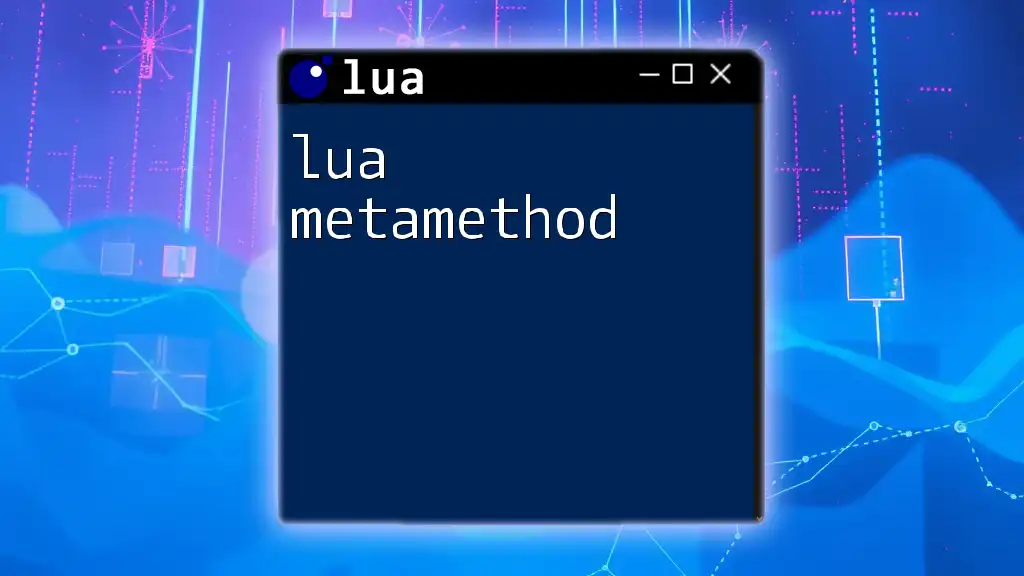
Advanced Topics
Using Libraries and Frameworks with Lua
Lua’s ecosystem offers several libraries that can enhance your game development experience. Explore Love2D for simple 2D graphics and sounds or consider LÖVE for an expansive set of features tailored for game development.
Networking in Lua Games
Creating multiplayer games requires an understanding of network programming. Lua can efficiently handle network connections, facilitating the development of engaging online experiences.
Integrating Lua with Other Languages
One of Lua's strengths is its ability to integrate with C/C++. This allows you to use performance-critical components written in these languages while leveraging Lua's flexibility for scripting.
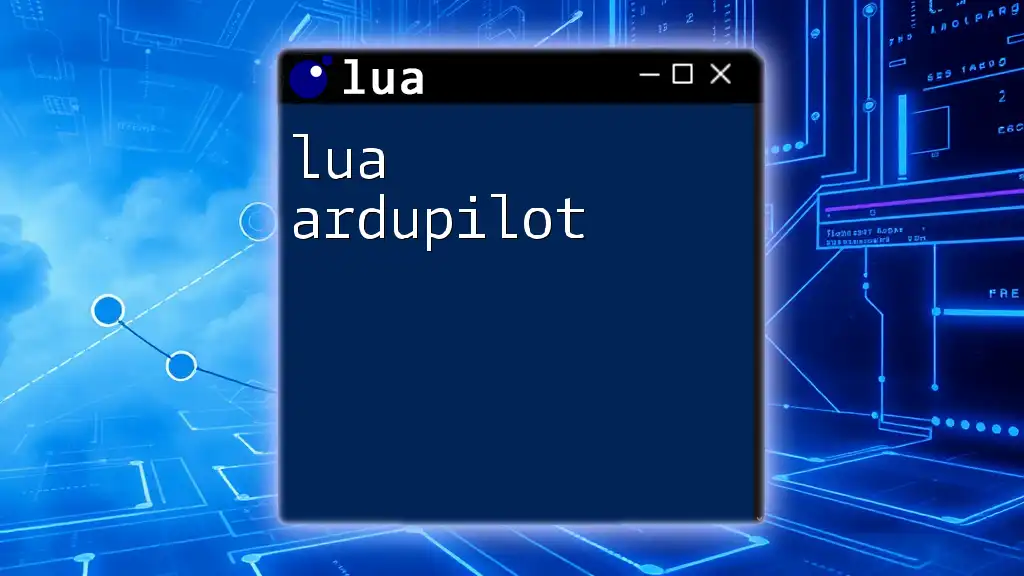
Conclusion
Lua is a powerful tool in the realm of game development, providing a scripting solution that is both versatile and straightforward. By mastering Lua, you can create responsive, engaging games while enjoying the benefits of rapid prototyping and ease of integration.
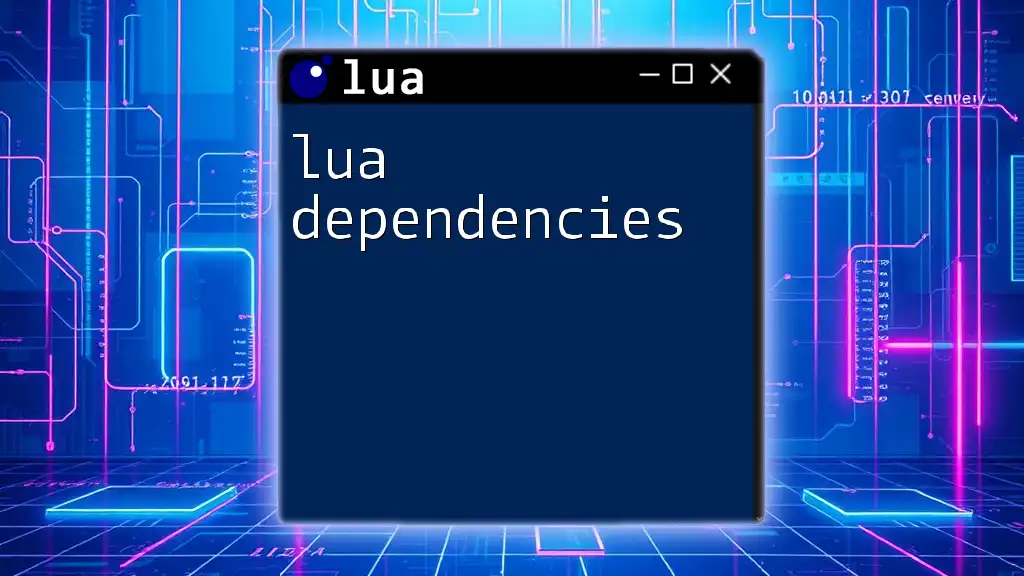
Additional Resources
To deepen your grasp of Lua and game development, consider exploring these resources:
- Books: Look for literature that covers advanced Lua programming or game development.
- Online Courses: Enroll in courses that focus on game development using Lua for hands-on learning.
- Community: Engaging with forums and online communities can provide support and inspiration as you pursue your game development journey.
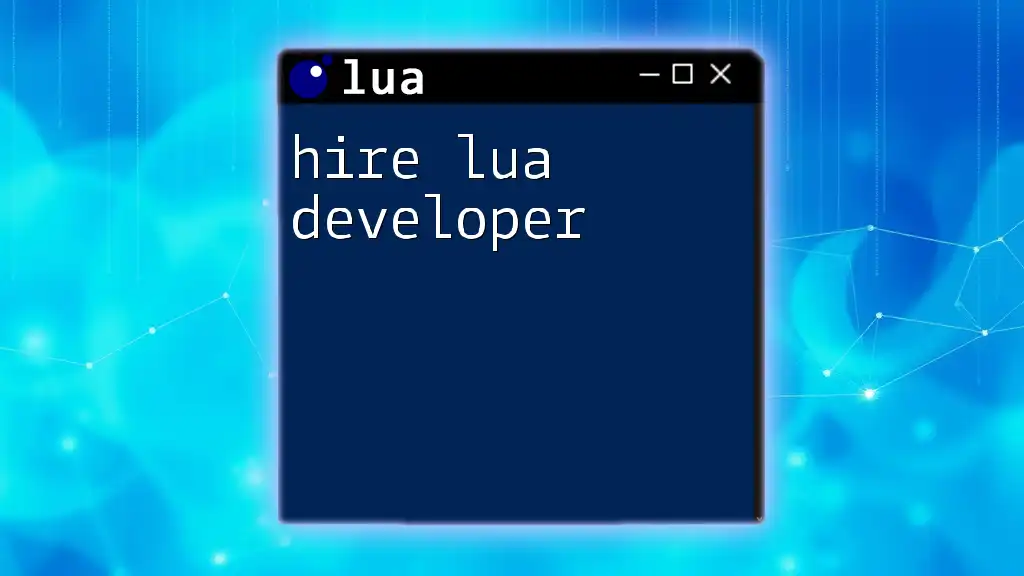
Call to Action
Now that you have a foundational understanding of Lua game development, it's time to put your knowledge into practice. Embrace the challenge and start crafting your games today!