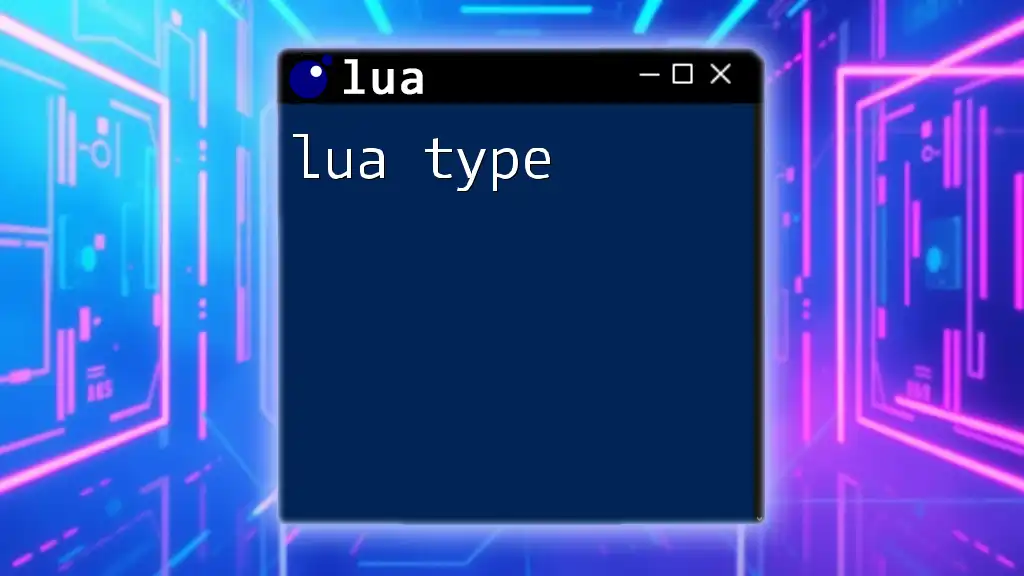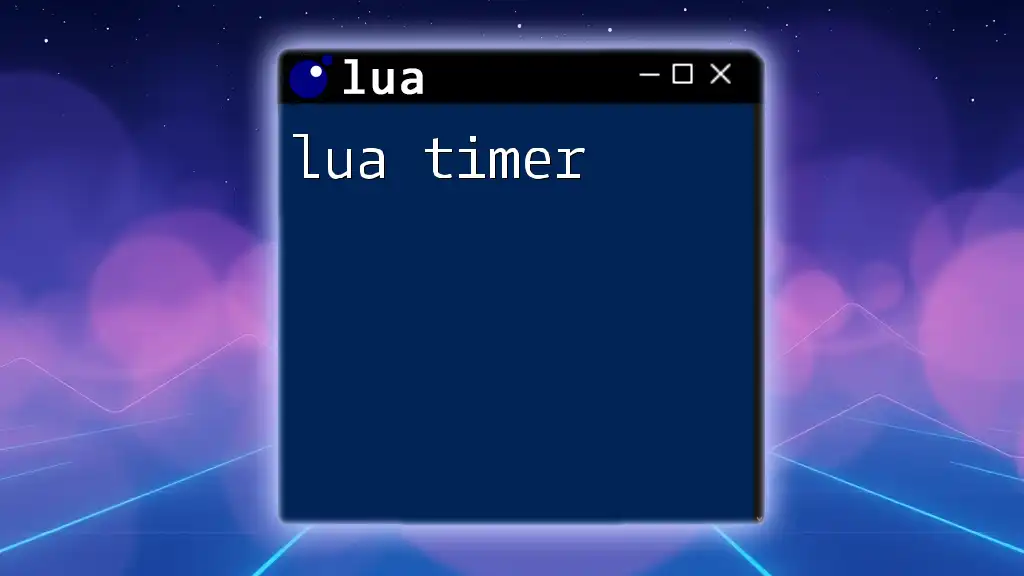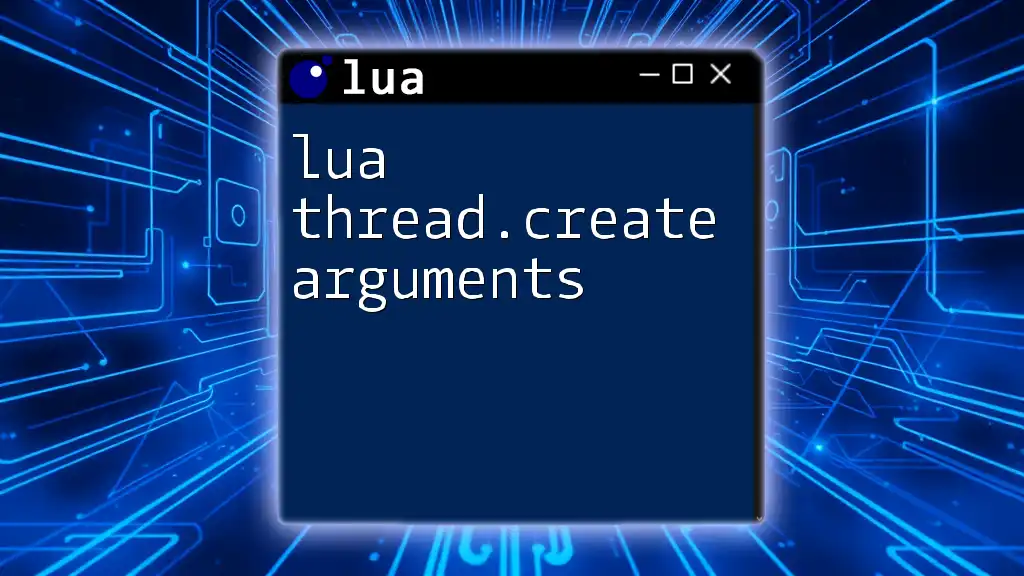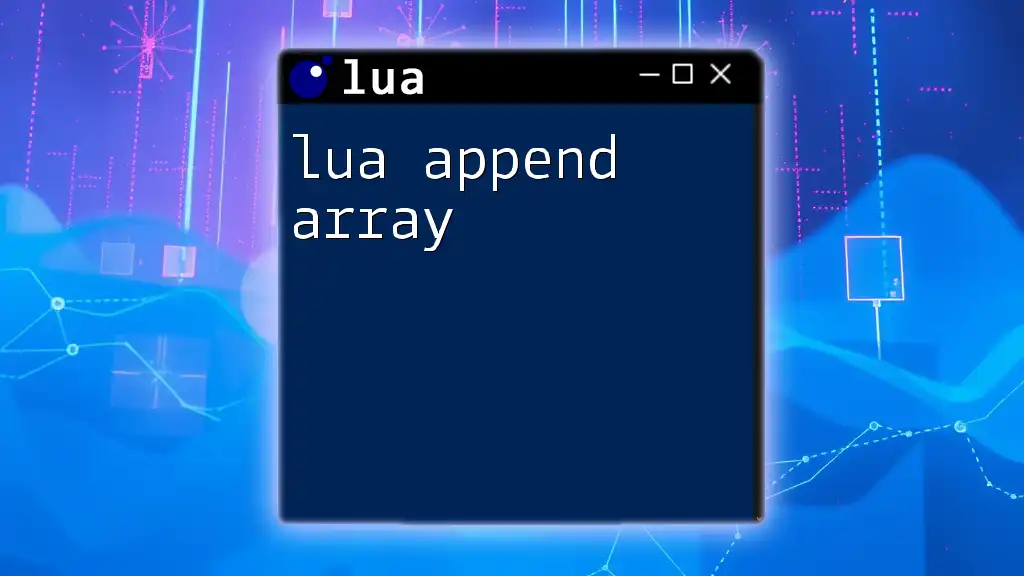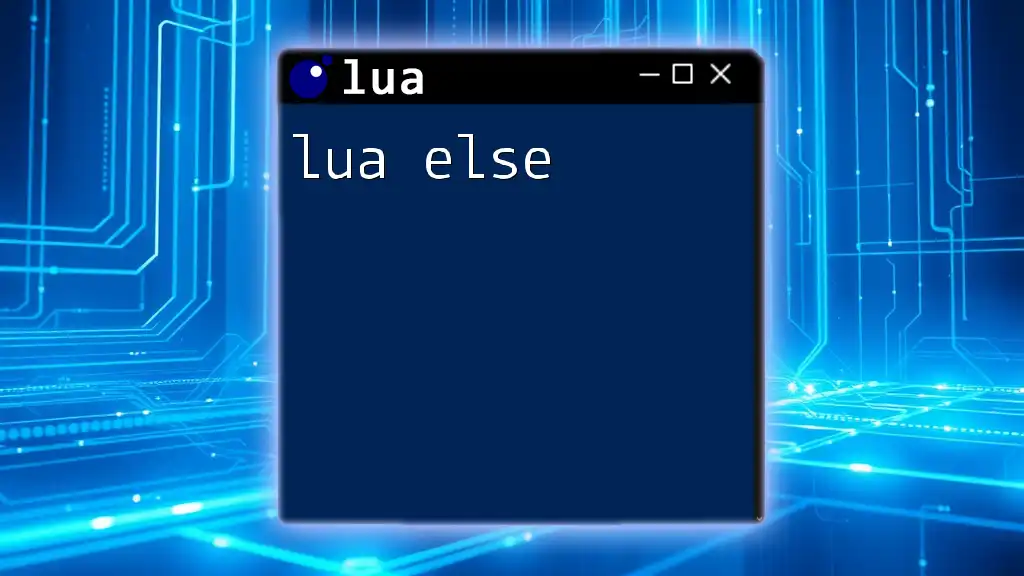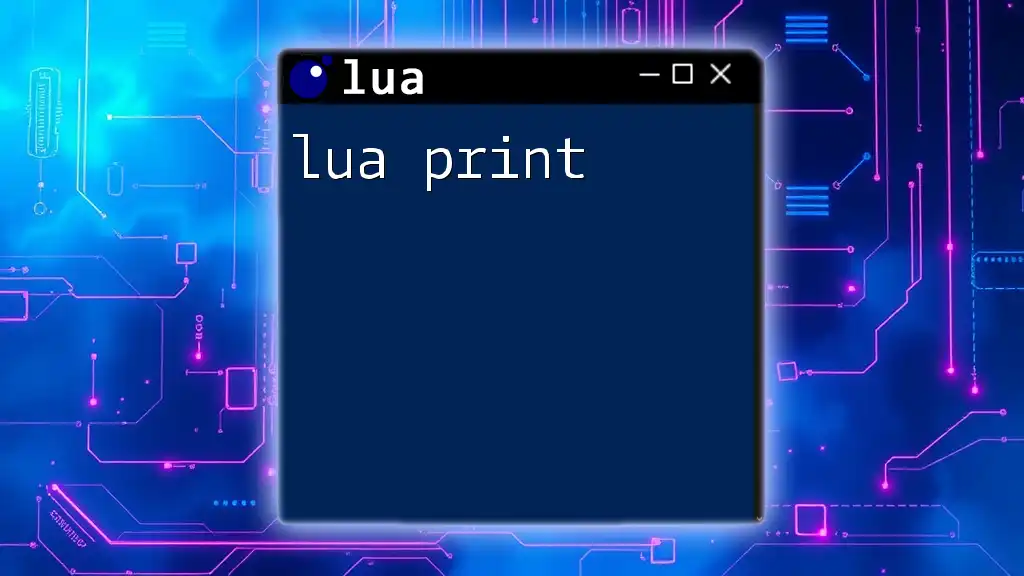In Lua, the `type` function is used to determine the type of a given variable, helping you understand its data category, such as "number," "string," or "table."
Here's a code snippet demonstrating the `type` function:
local value = "Hello, Lua!"
print(type(value)) -- Output: string
Understanding Lua Types
In Lua, a data type is a classification that specifies which type of value a variable can hold. One of the key features of Lua is its dynamic typing system, where a variable's type is associated with its value rather than its declaration. This means that you can reassign variables with different data types throughout your program, making Lua flexible and easy to use.
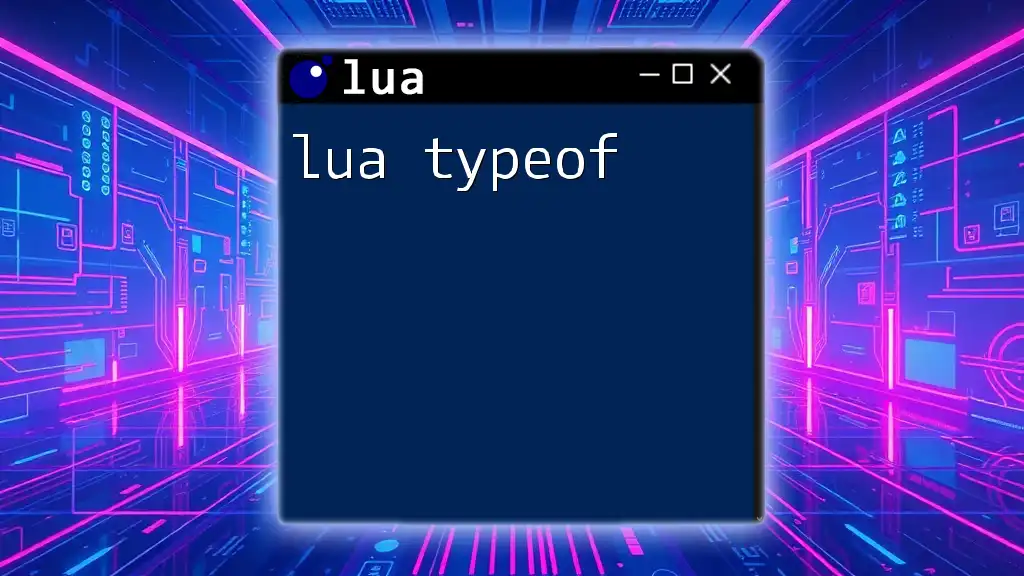
Basic Types in Lua
Nil
The `nil` type represents the absence of a value. It is essentially Lua's way of indicating no value or nothing. Variables that are not initialized are automatically set to `nil`. For example:
local myVar = nil
print(myVar) -- Output: nil
In conditional statements, `nil` behaves like `false`. This means that if you use `nil` in an `if` statement, it will evaluate as false.
Boolean
The boolean type in Lua consists of two values: `true` and `false`. Booleans are essential for control structures like `if` statements and loops. Here's an example of how a boolean can be utilized:
local isActive = true
if isActive then
print("Active")
else
print("Not Active")
end
In this case, since `isActive` is `true`, the output will be "Active".
Number
Lua supports two kinds of numbers: integers and floating-point numbers, both of which are categorized simply as `number`. Lua automatically performs type conversions where necessary, making arithmetic operations seamless. Here’s an example of basic arithmetic:
local a = 10
local b = 2.5
local sum = a + b
print("Sum: " .. sum) -- Output: Sum: 12.5
With the flexibility of numeric types, Lua makes calculations easy without needing to declare the type explicitly.
String
String manipulation is straightforward in Lua. Strings can be created using double or single quotes, and they can be concatenated with the `..` operator:
local greeting = "Hello"
local name = "World"
print(greeting .. ", " .. name .. "!") -- Output: Hello, World!
This simple example illustrates how strings can be dynamically combined, showcasing Lua's versatility with text data.
Table
Tables in Lua are a unique and powerful data type. They can be used as arrays, dictionaries, and even objects. They are essentially containers that hold values and can be dynamically sized.
To create and access a table:
local student = {name = "John", age = 18}
print(student.name) -- Output: John
Tables are versatile and can store various types of values, including other tables, making them integral to complex data structures in Lua.
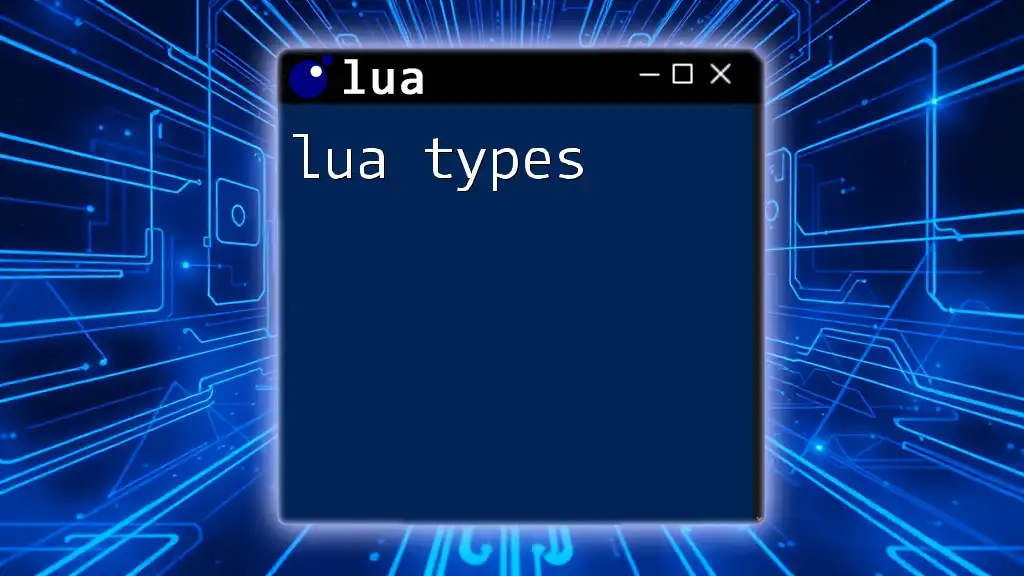
User-Defined Types
Functions
Lua treats functions as first-class values, meaning they can be assigned to variables, passed as arguments, and returned from other functions. This flexibility allows for powerful programming paradigms.
An example of creating and using a function:
local function greet(name)
return "Hello, " .. name
end
print(greet("Lua")) -- Output: Hello, Lua
This shows how functions can encapsulate functionality and be reused throughout your code.
Metatables
Metatables allow developers to control the behavior of tables beyond the default. Through metatables, you can define custom behaviors for operations such as addition, index access, and function calls.
Creating and using a metatable can be demonstrated as follows:
local myTable = {}
local mt = {
__index = function(table, key)
return "Key not found"
end
}
setmetatable(myTable, mt)
print(myTable.someKey) -- Output: Key not found
In this example, attempting to access a non-existent key returns a custom message thanks to the metatable.

Practical Applications of Lua Types
Type Checking
Lua provides the built-in `type()` function to determine the type of a variable. This is particularly useful in debugging and validation scenarios.
print(type("Hello")) -- Output: string
print(type(42)) -- Output: number
This function can help ensure that your variables are of the expected type, which can prevent runtime errors.
Type Comparison
In scenarios where you need to execute code based on the specific type of a variable, comparing types can be beneficial. For example:
local var = 100
if type(var) == "number" then
print("This is a number")
end
In this case, the program checks if `var` is of the `number` type and confirms it with a message.
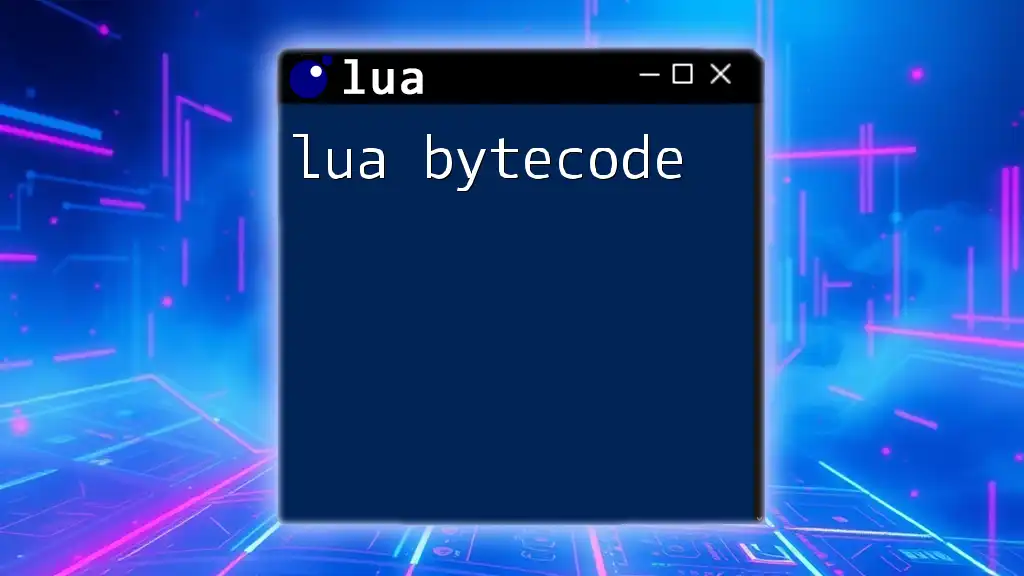
Conclusion
Understanding the various Lua types is crucial for effective programming in this dynamic language. Mastery of types enables you to work efficiently with data, implement complex structures, and write flexible code.
Experimenting with different data types will enhance your programming skills and deepen your understanding of Lua.
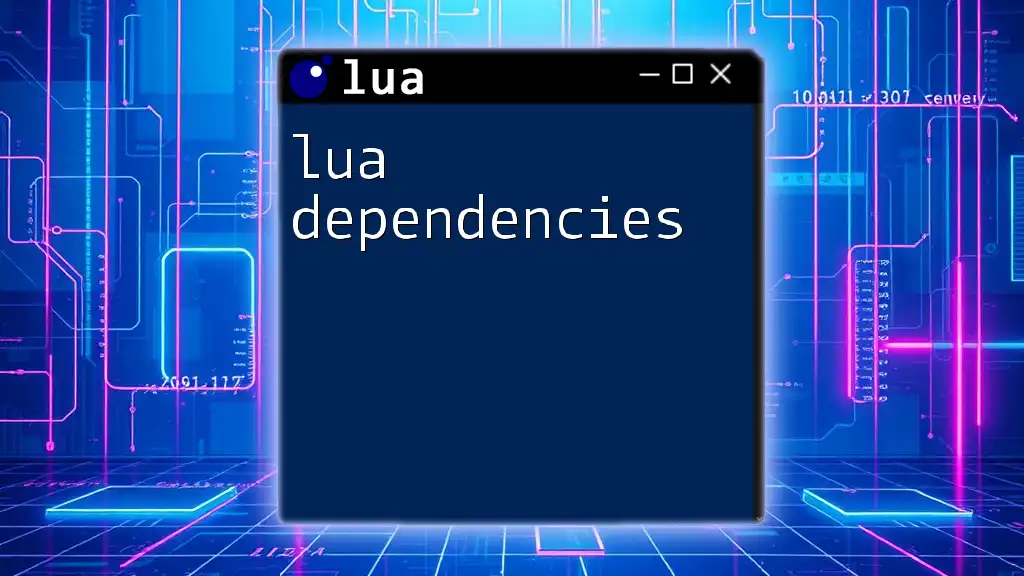
Additional Resources
For further exploration of Lua types, refer to the official [Lua documentation](https://www.lua.org/manual/5.1/) and check out recommended books and tutorials that delve deeper into Lua programming.
If you have any questions or experiences regarding Lua types, feel free to share them in the comments section below.