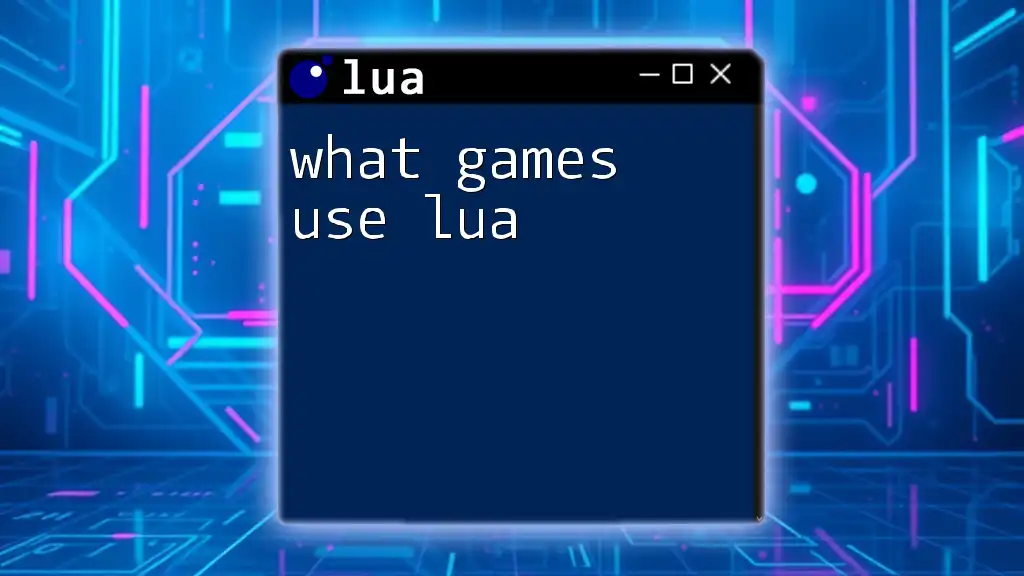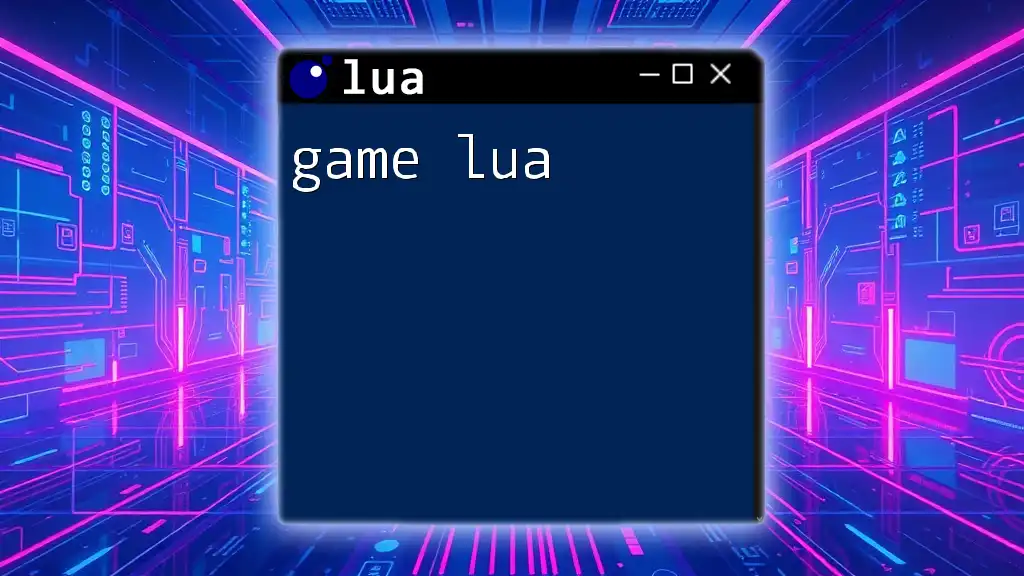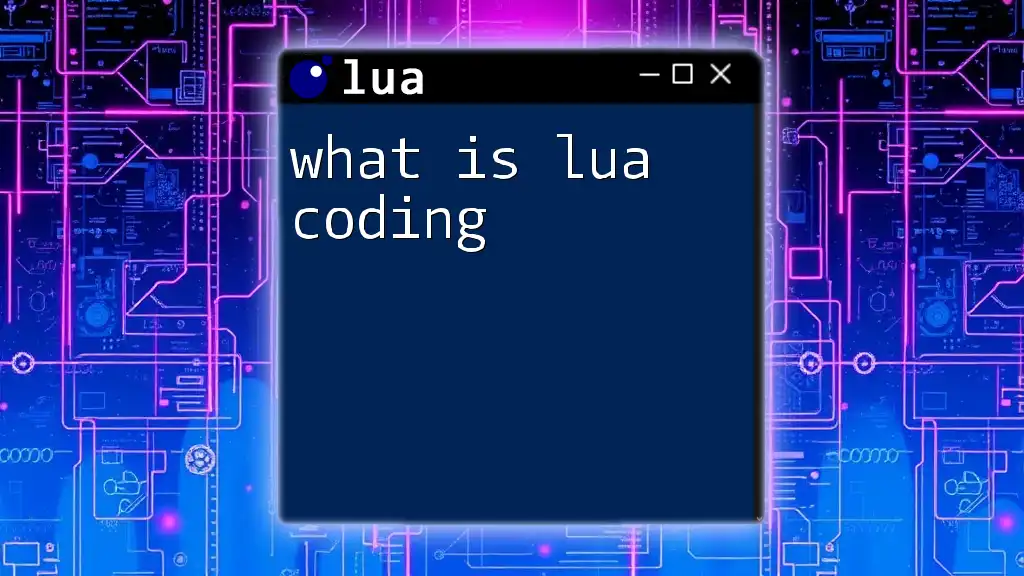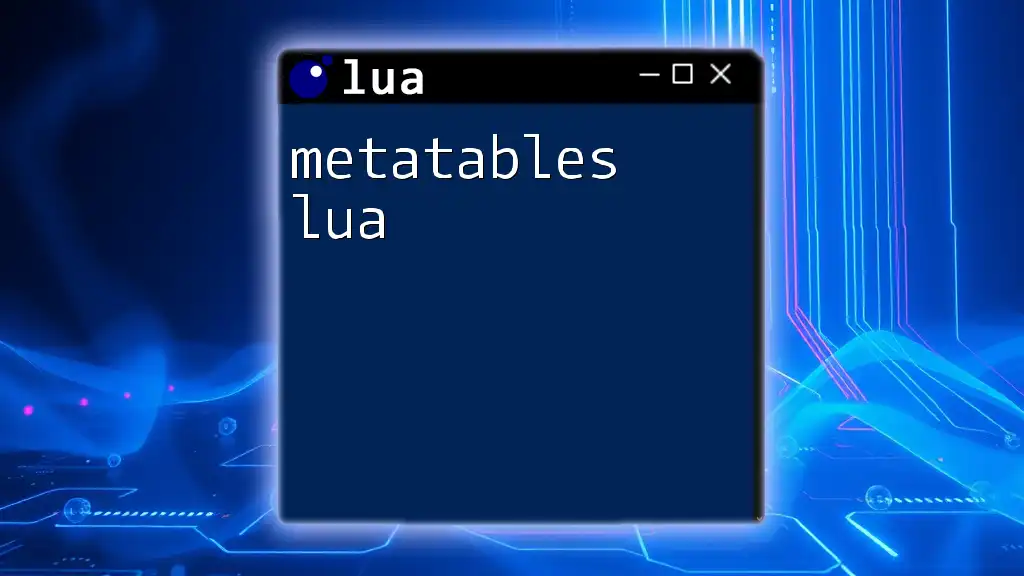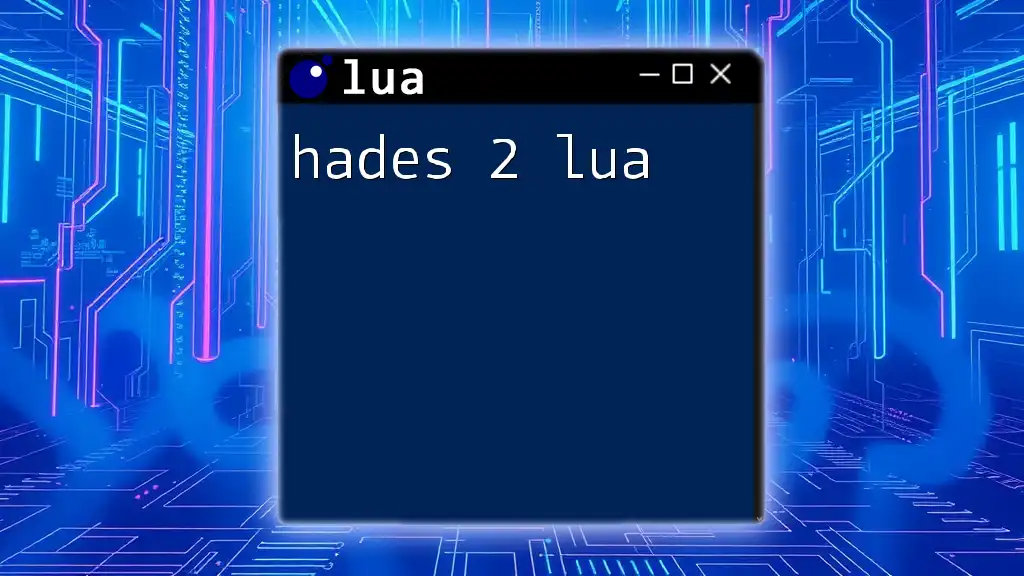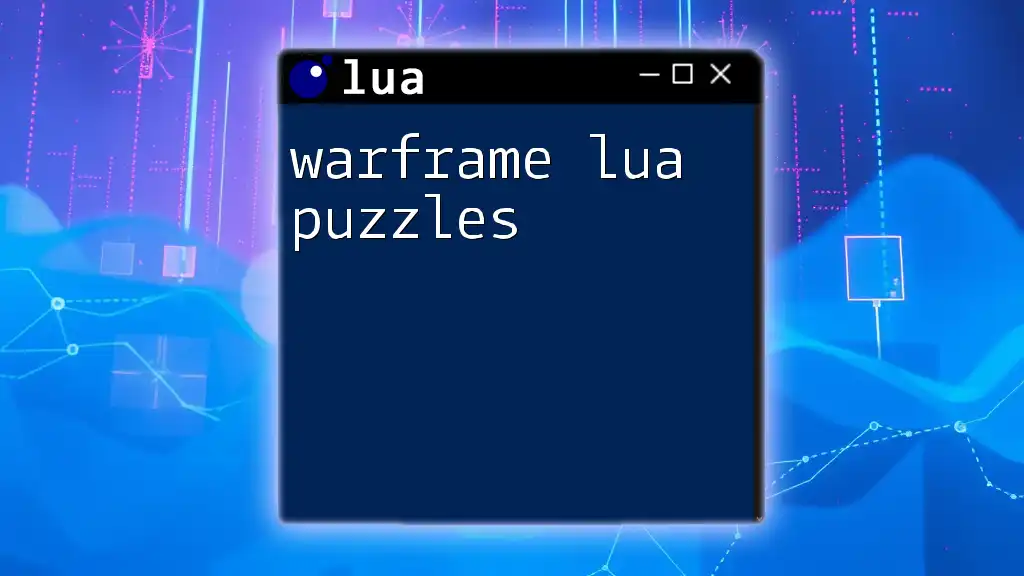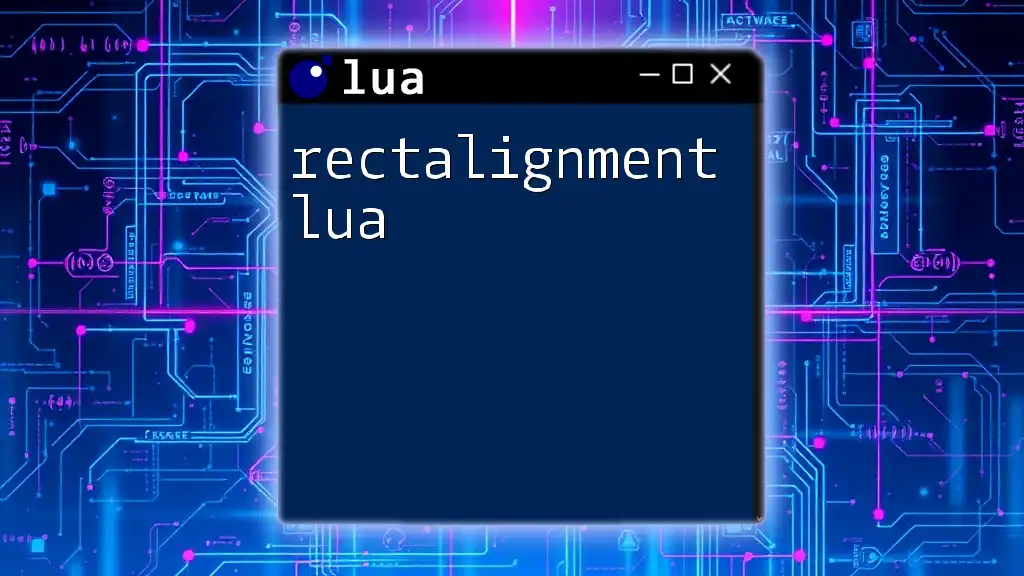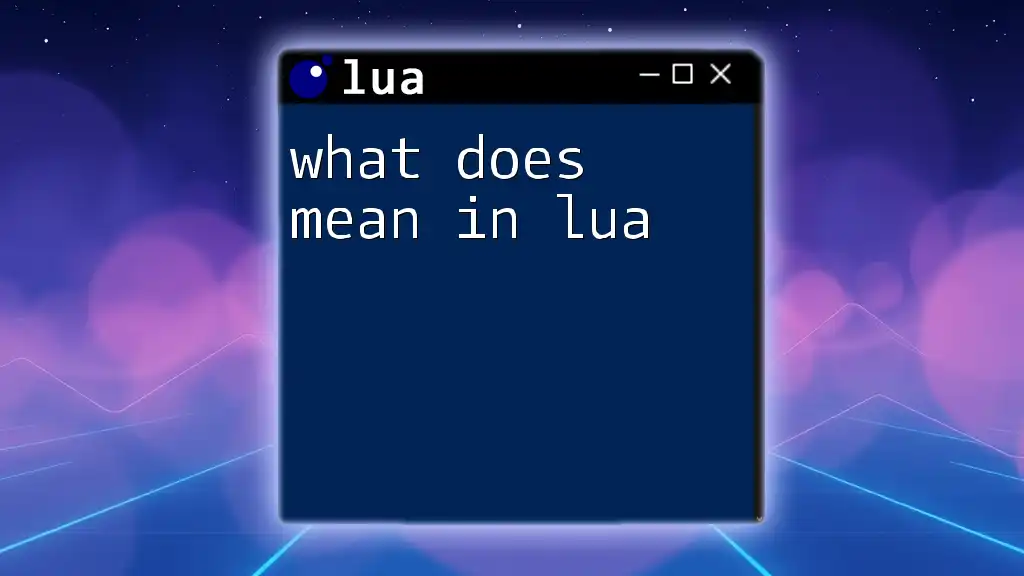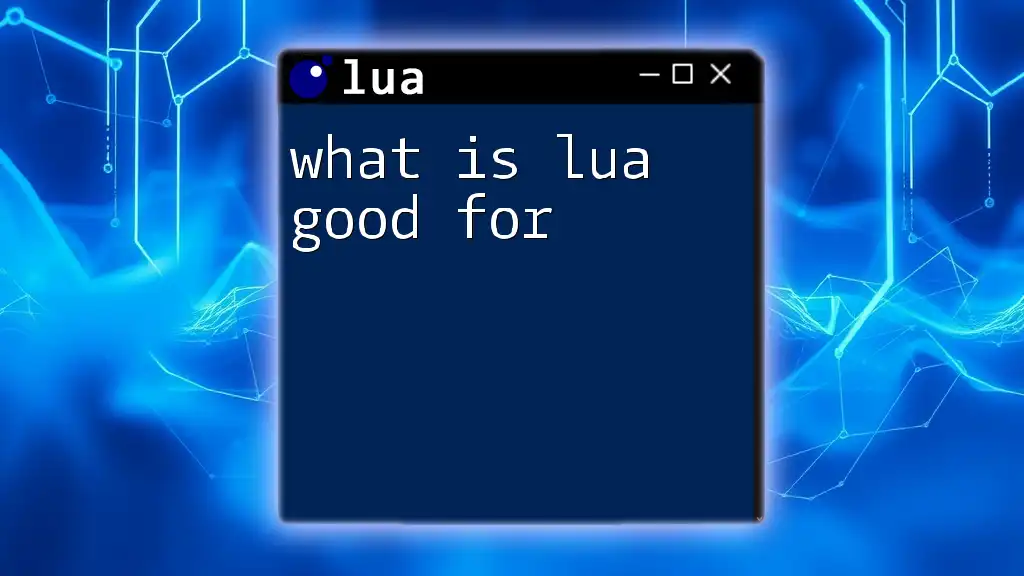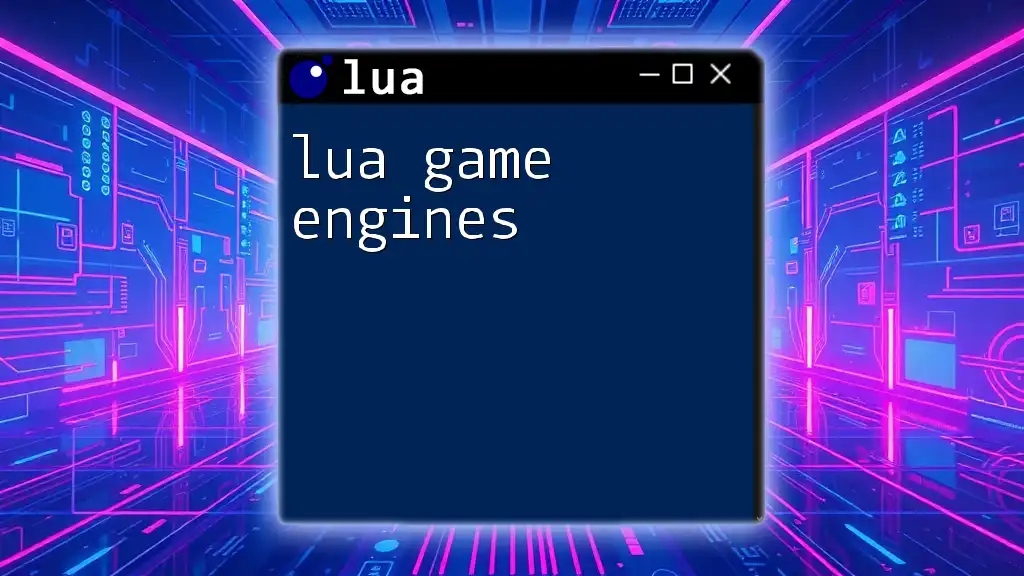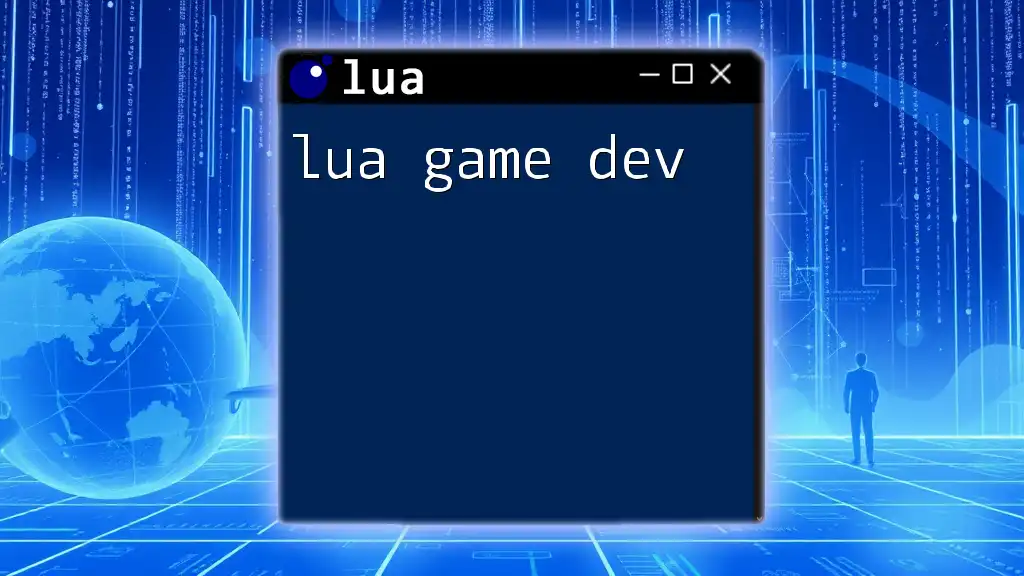Many popular games utilize Lua for scripting and modding, including titles like "World of Warcraft," "Roblox," and "Garry's Mod," allowing developers to create custom gameplay mechanics and content.
Here's a simple example of a Lua script that prints "Hello, World!" to the console:
print("Hello, World!")
Understanding Lua in Gaming
What is Lua?
Lua is a powerful, fast, lightweight, and embeddable scripting language designed primarily for configuration, scripting, and rapid prototyping. Developed in 1993, it has found a prominent place in game development due to its flexibility and ease of use. Lua combines simple syntax with powerful data description facilities, including associative arrays and extensible semantics.
Why Use Lua for Game Development?
Lua empowers developers to enhance game functionality without overwhelming complexity. Its principal benefits include:
-
Simplicity: Lua's syntax is straightforward, making it a favorite for both beginners and seasoned developers. The language structure allows for quick understanding and rapid implementation.
-
Speed: Lua is designed for high performance, enabling it to handle demanding game logic and rendering processes efficiently.
-
Easy Integration: Lua can be embedded easily within C/C++ applications, allowing developers to script game mechanics alongside existing codebases without significant overhead.
Contrasting with languages like C++ or Python, which can be more cumbersome and resource-intensive, Lua stands out for its efficiency and ease of learning.
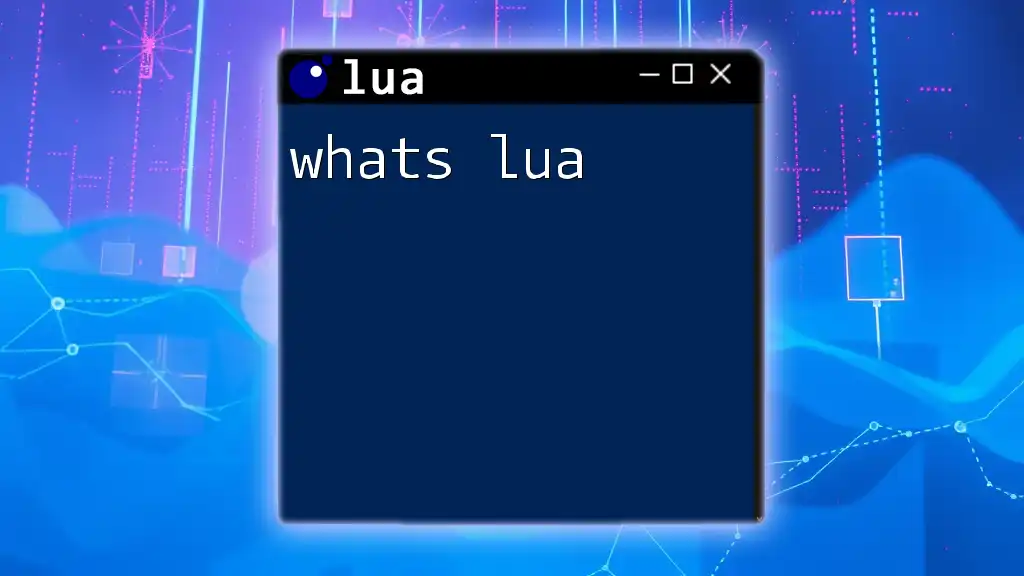
Popular Games Developed with Lua
Major Titles
World of Warcraft
One of the most iconic MMORPGs, World of Warcraft utilizes Lua extensively for user interface customization and add-ons. Players can create personalized UI components that significantly enhance their gameplay.
Here's a simple Lua script for a basic UI element:
local frame = CreateFrame("Frame", "MyFrame", UIParent)
frame:SetSize(200, 100) -- width and height
frame:SetPoint("CENTER") -- position
frame:Show()
Roblox
In Roblox, Lua serves as the primary scripting language, enabling developers to create immersive game experiences in Roblox Studio. Lua empowers users to define complex gameplay mechanics simply and intuitively.
A snippet for creating a basic part and changing its properties:
local part = Instance.new("Part")
part.Size = Vector3.new(4, 1, 2) -- Set size
part.Position = Vector3.new(0, 10, 0) -- Set position
part.Parent = game.Workspace -- Assign to the workspace
Angry Birds
In Angry Birds, Lua is employed to manage game logic and physics, ensuring addictive gameplay through responsive mechanics. The lightweight nature of Lua allows for quick iterations in game features.
For example, the collision detection code might look like this:
function onCollisionEnter(other)
if other.isBird then
-- Apply damage and effects
end
end
Indie Games Utilizing Lua
Celeste
Celeste showcases how Lua can facilitate rapid game logic and level design. While the game utilizes some customized engines, Lua scripts are integrated to handle character behavior and intricate level interactions.
Here’s a basic Lua script for character movement:
function update()
if love.keyboard.isDown("right") then
player.x = player.x + player.speed * dt
elseif love.keyboard.isDown("left") then
player.x = player.x - player.speed * dt
end
end
Garry’s Mod
As a sandbox game, Garry's Mod utilizes Lua for modding, enabling users to create custom game modes and features. The freedom offered by Lua allows modders to innovate and customize gameplay experiences extensively.
A simple Lua script to define a new game mode might look like this:
function GM:Initialize()
self:SetGameMode("My Custom Game Mode")
end
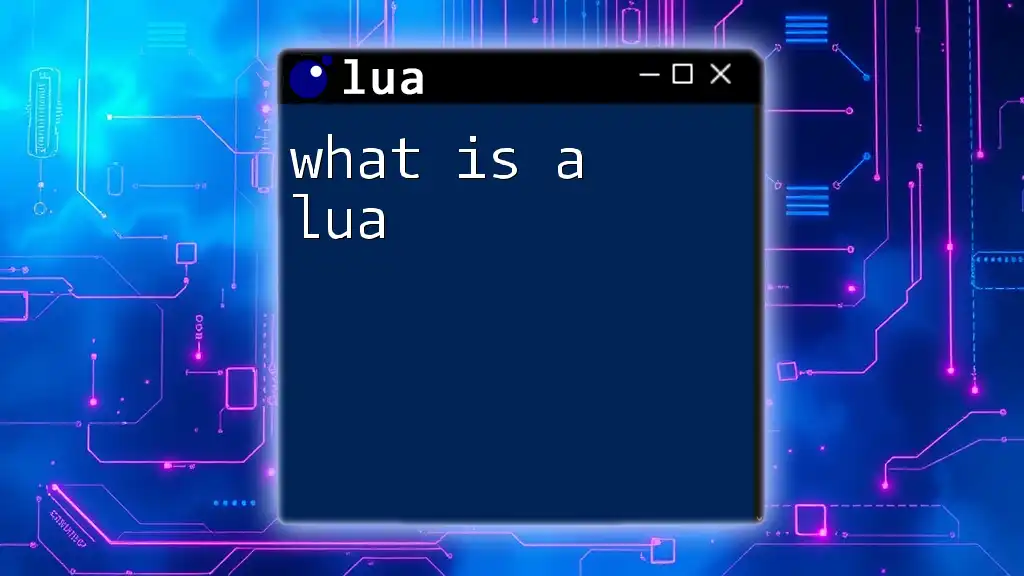
How Lua Enhances Gameplay Mechanics
Scripting Behaviors and AI
Lua simplifies the implementation of dynamic behaviors and AI within games. By utilizing Lua's flexibility, developers can script character behaviors, respond to player actions, and create engaging AI opponents.
For instance, a basic AI wander script could appear as follows:
function AI:Wander()
local direction = math.random(0, 360) -- random direction
self:MoveInDirection(direction)
end
User Interface Customization
Custom user interfaces improve player experience and immersion in games. Lua enables developers to craft tailored UI elements that can dynamically react to in-game events.
A simple example demonstrating UI interaction is:
local button = CreateFrame("Button", "MyButton", UIParent)
button:SetText("Click Me")
button:SetScript("OnClick", function()
print("Button clicked!")
end)
Game Prototyping and Rapid Development
One of Lua's standout attributes is its ability to facilitate rapid development, allowing developers to iterate quickly on game mechanics and features. This capability is especially valuable in the prototyping phase, enabling teams to explore new ideas with minimal setup.
Consider the following code snippet that highlights a quick prototype to toggle game states:
local gamePaused = false
function togglePause()
gamePaused = not gamePaused
if gamePaused then
print("Game is paused.")
else
print("Game resumed.")
end
end
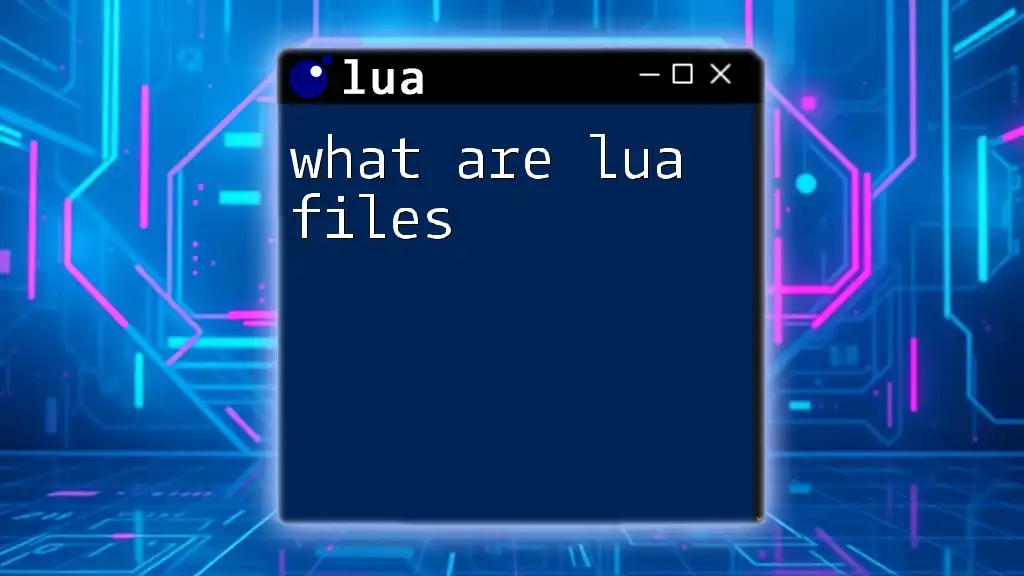
Integrating Lua in Game Engines
Common Game Engines that Support Lua
LOVE2D
LOVE2D is a flexible framework designed for easily creating 2D games with Lua. Developers appreciate its straightforward setup that allows for rapid prototyping.
Here’s a simple example of a LOVE2D script for a bouncing ball:
function love.load()
ball = { x = 100, y = 100, radius = 10, vx = 200, vy = 200 }
end
function love.update(dt)
ball.x = ball.x + ball.vx * dt
ball.y = ball.y + ball.vy * dt
end
function love.draw()
love.graphics.circle("fill", ball.x, ball.y, ball.radius)
end
Corona SDK
Corona SDK uses Lua to simplify mobile game development. Its robust features allow developers to focus on creating fun and engaging experiences without being bogged down by technical challenges.
A code snippet for a basic multi-screen application in Corona:
local composer = require("composer")
function gotoSceneTwo()
composer.gotoScene("sceneTwo")
end
Lua in Unity and Unreal Engine
Unity
While Unity's primary language is C#, Lua can still be integrated using third-party plugins like MoonSharp or SLua. This setup provides the flexibility of Lua scripting alongside robust Unity features.
Here’s an example of how to toggle a player’s inventory in Lua:
function ToggleInventory()
playerInventory.visible = not playerInventory.visible
if playerInventory.visible then
print("Inventory opened.")
end
end
Unreal Engine
In Unreal Engine, Lua bindings allow developers to leverage the power of Lua while utilizing Unreal's robust architecture. This integration enables quick scripting without compromising performance.
An example demonstrating how Lua interacts with Unreal's blueprint system:
function OnPlayerInteract()
local actor = GetActor()
actor:SetVisibility(false)
end
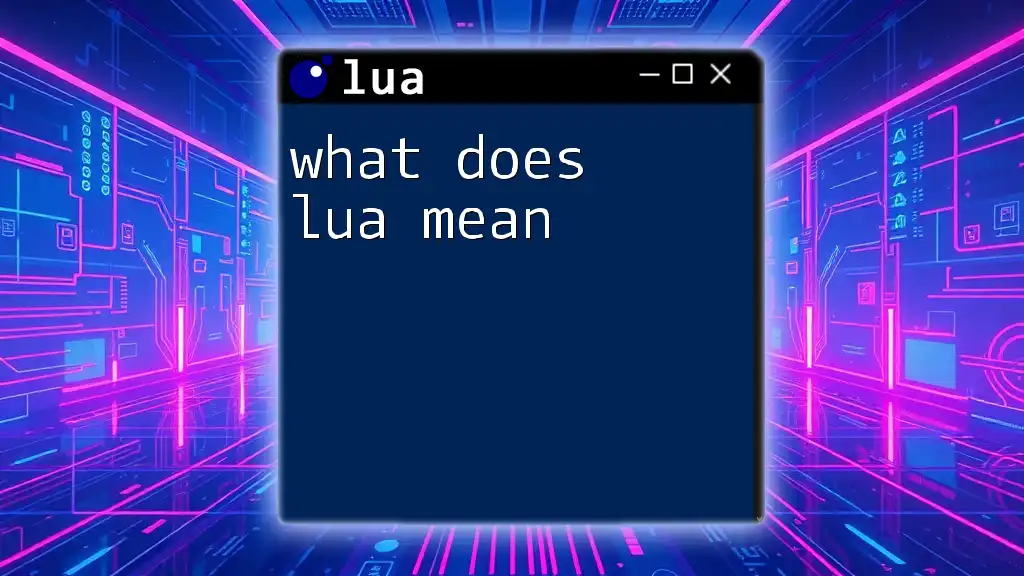
Getting Started with Lua for Game Development
Resources for Learning Lua
For those eager to dive into the world of Lua, a variety of resources are available:
- Online Courses and Tutorials: Platforms like Udemy and Coursera offer courses specifically tailored to Lua in game development.
- Recommended books: Titles like "Programming in Lua" provide foundational knowledge.
- Community support: Websites like Stack Overflow and Lua-users.org are valuable for troubleshooting and advice.
Simple Project Ideas for Beginners
To practice Lua scripting, consider these straightforward projects:
- Text-based Adventure Game: Understanding basic conditionals and user input handling can solidify Lua knowledge.
- Simple Platformer Prototype: A great way to experiment with physics and collision detection using Lua.
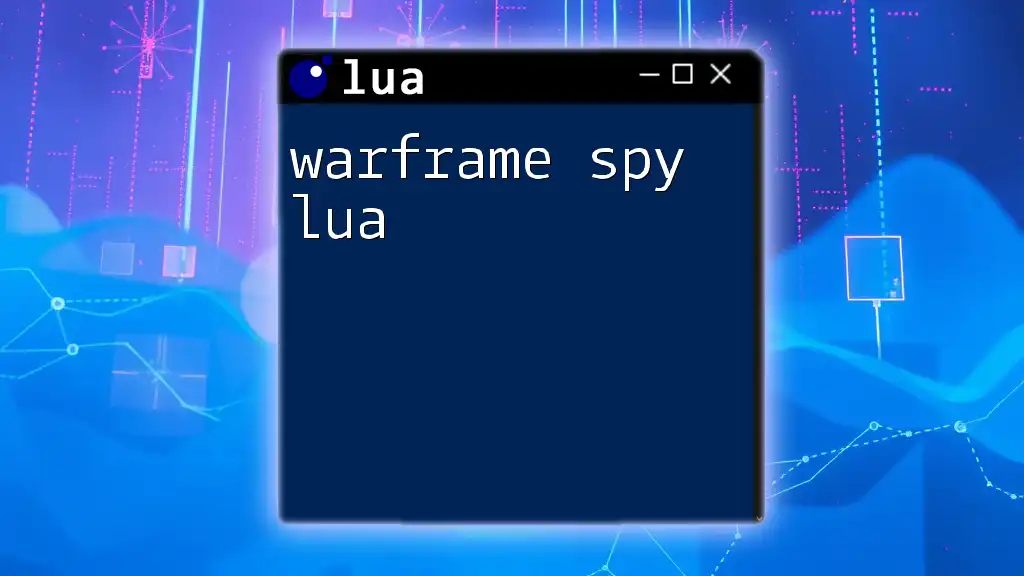
Conclusion
Lua plays a significant role in the gaming industry, transforming how developers create and customize gameplay experiences. Its simplicity, speed, and integration capabilities empower both indie developers and major studios.
Explore the dynamic world of Lua for your game development journey! Share your experiences and projects in the comments below, and let us know how Lua has enhanced your game design.
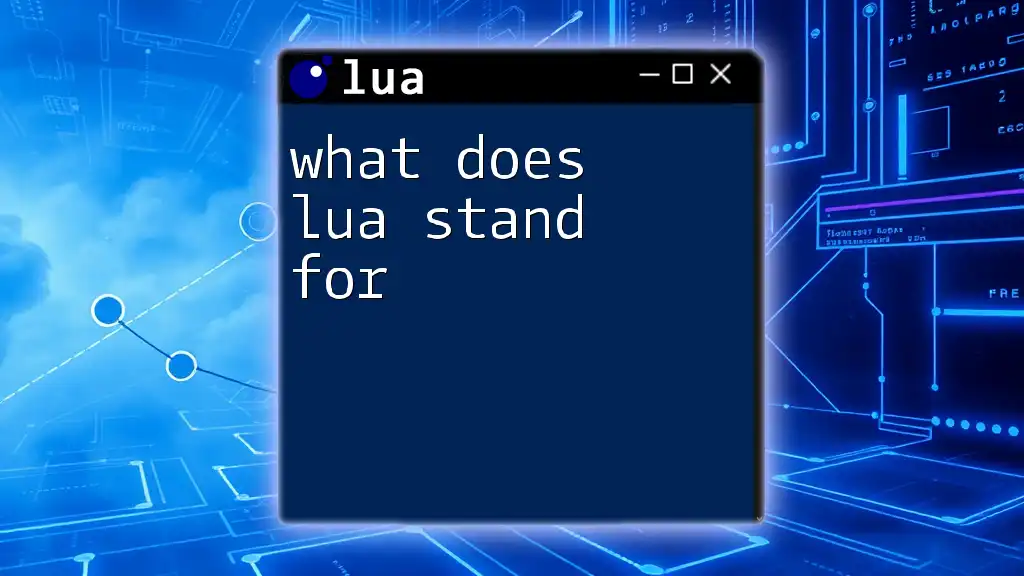
Call to Action
Follow our blog for more tips on Lua and game development insights! Don't forget to subscribe for updates on upcoming Lua tutorials and resources!