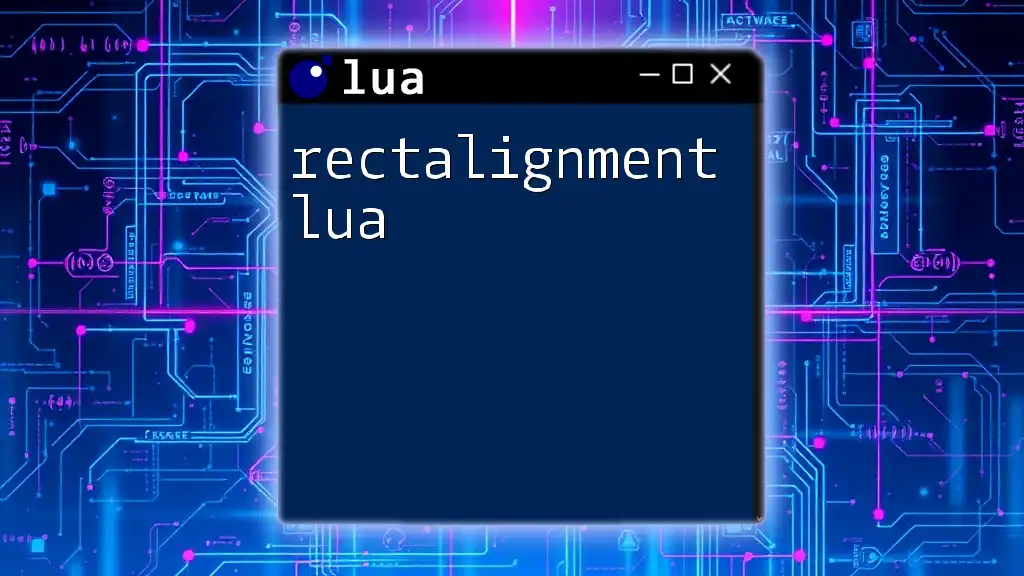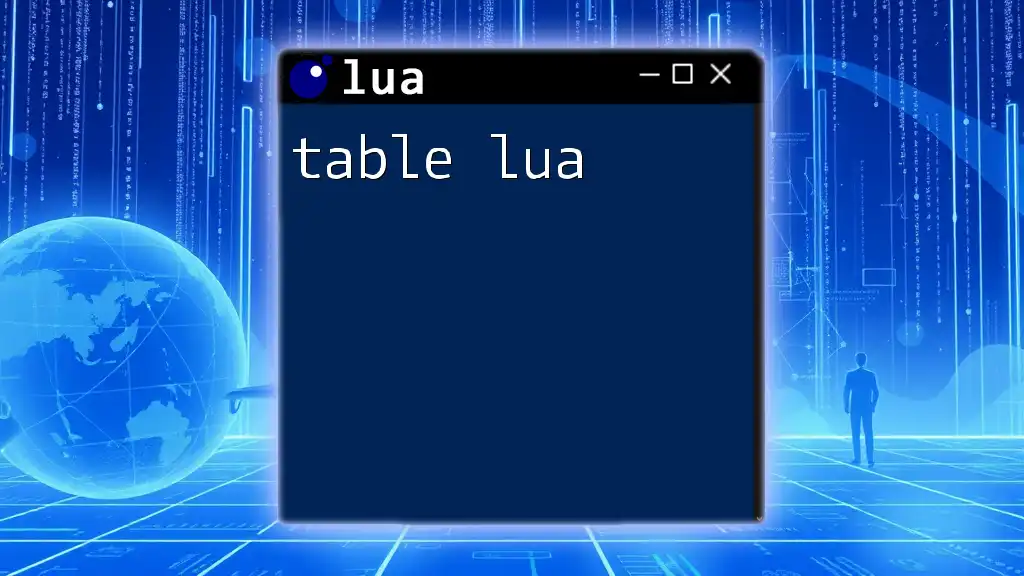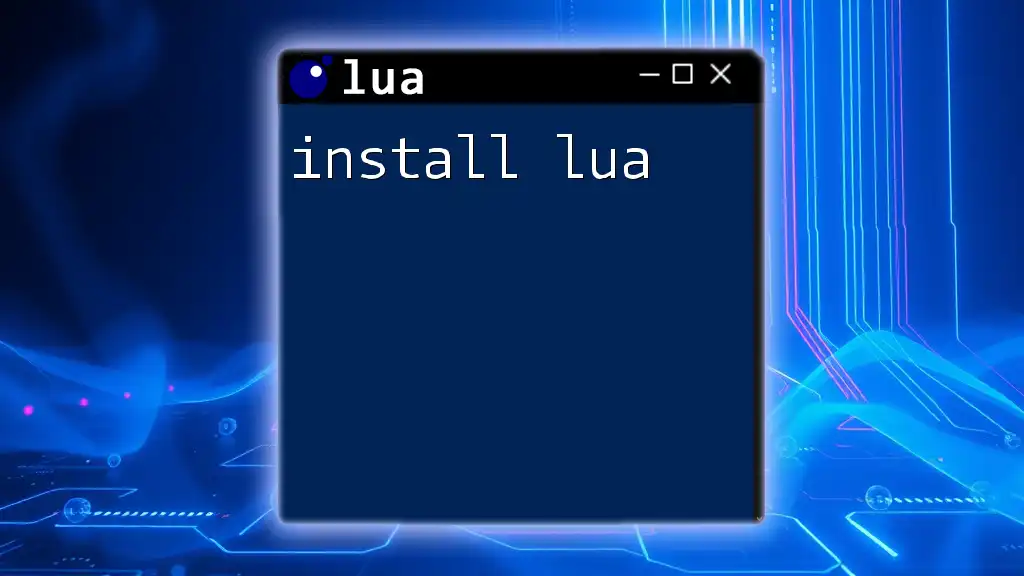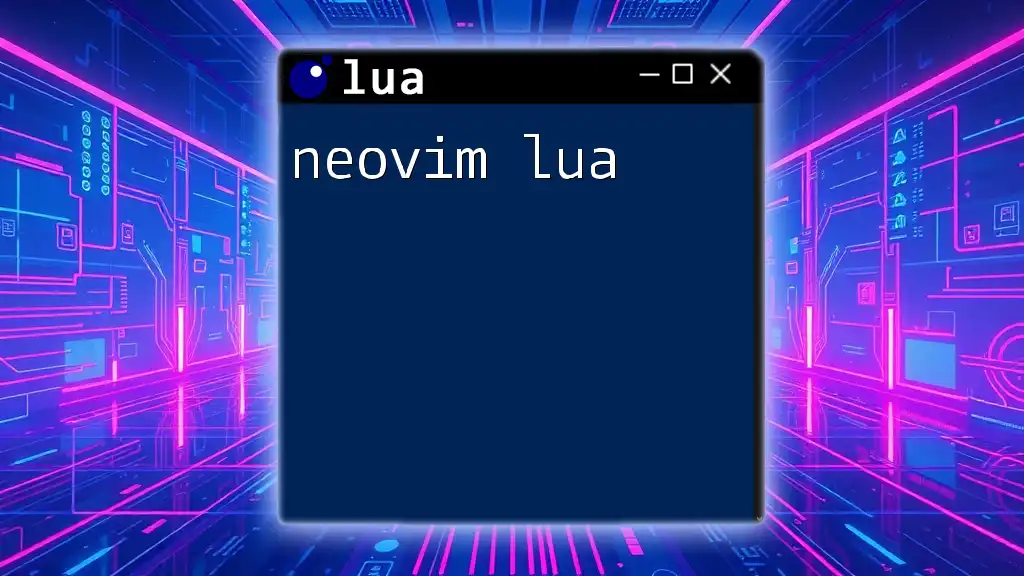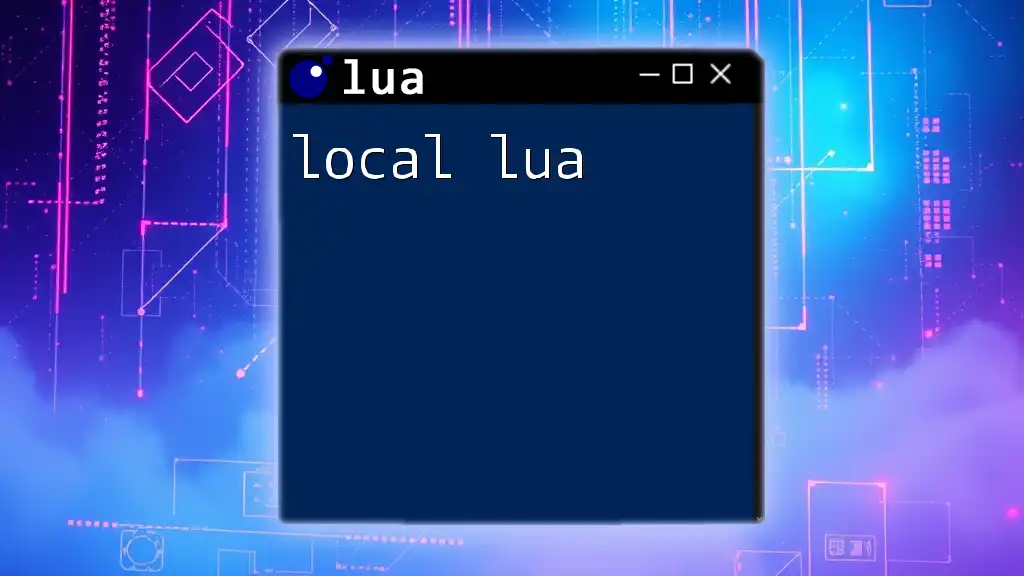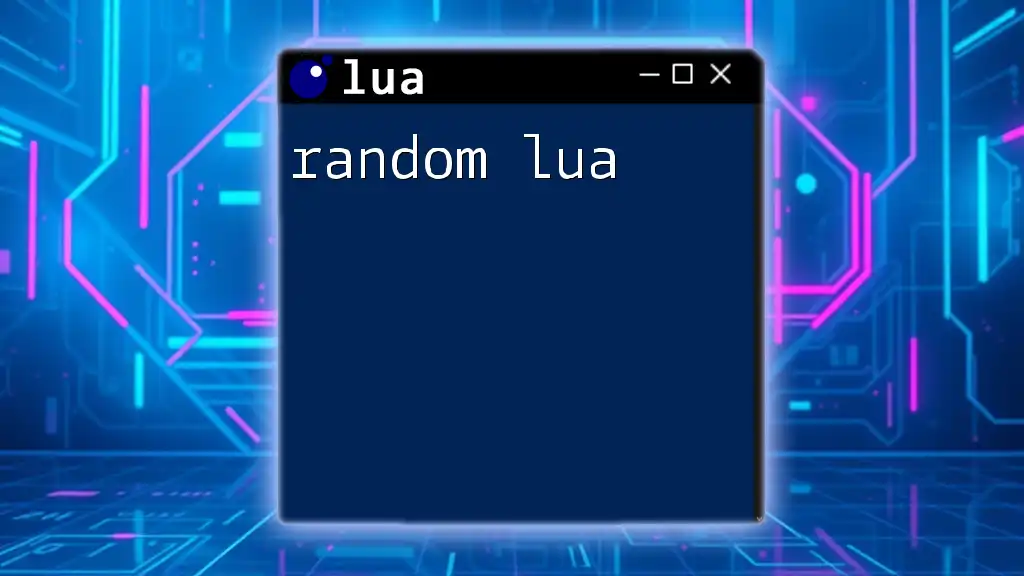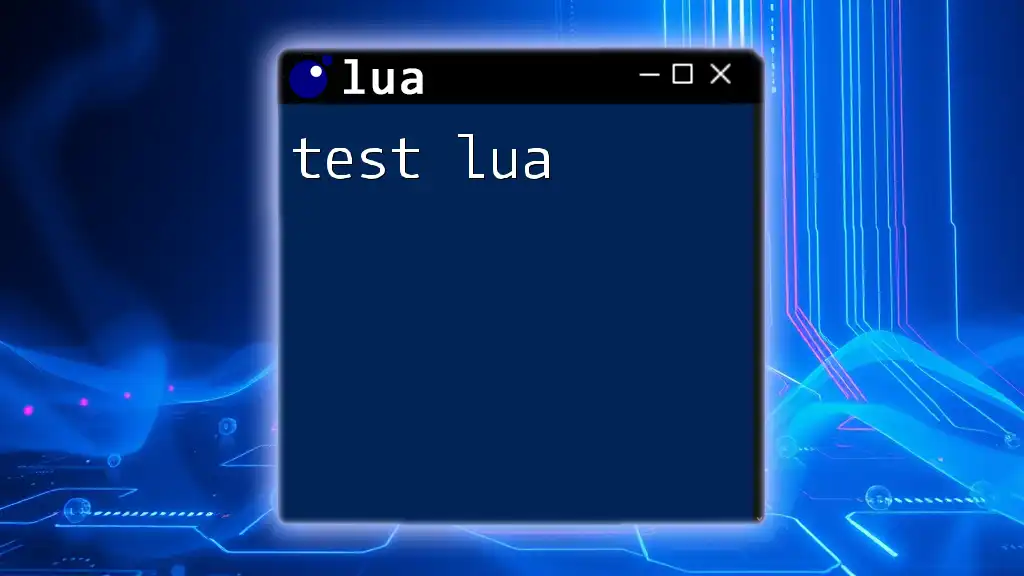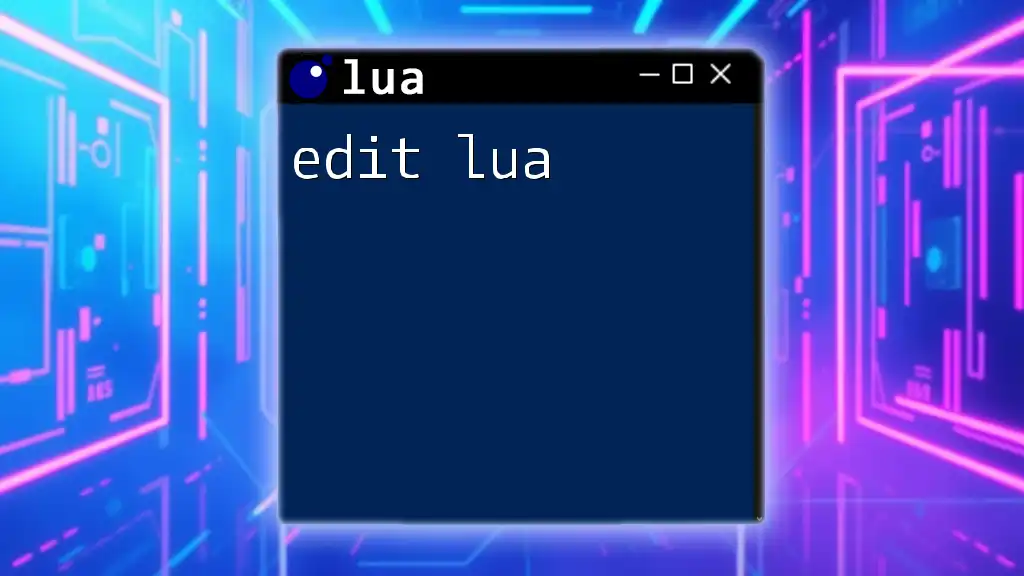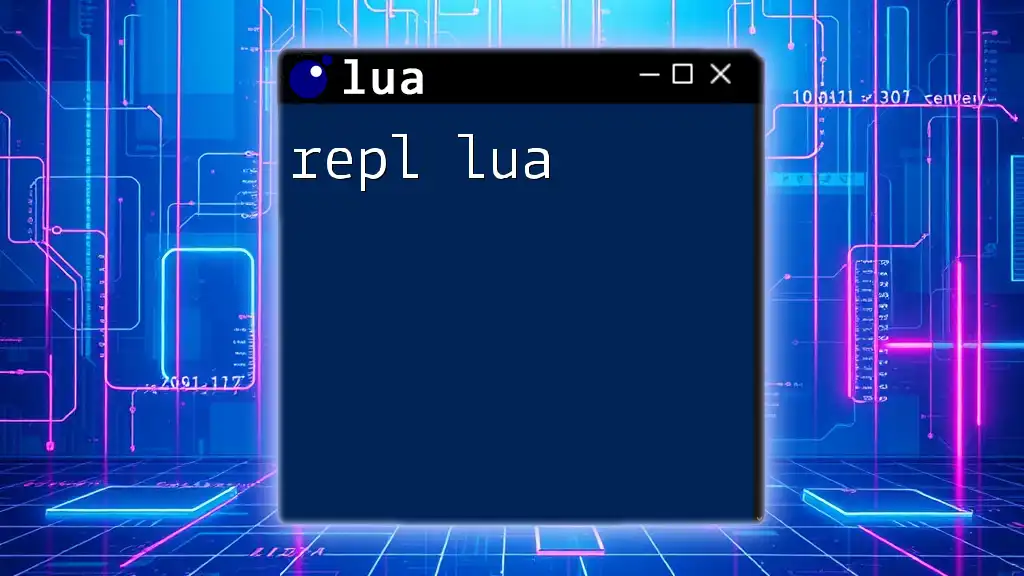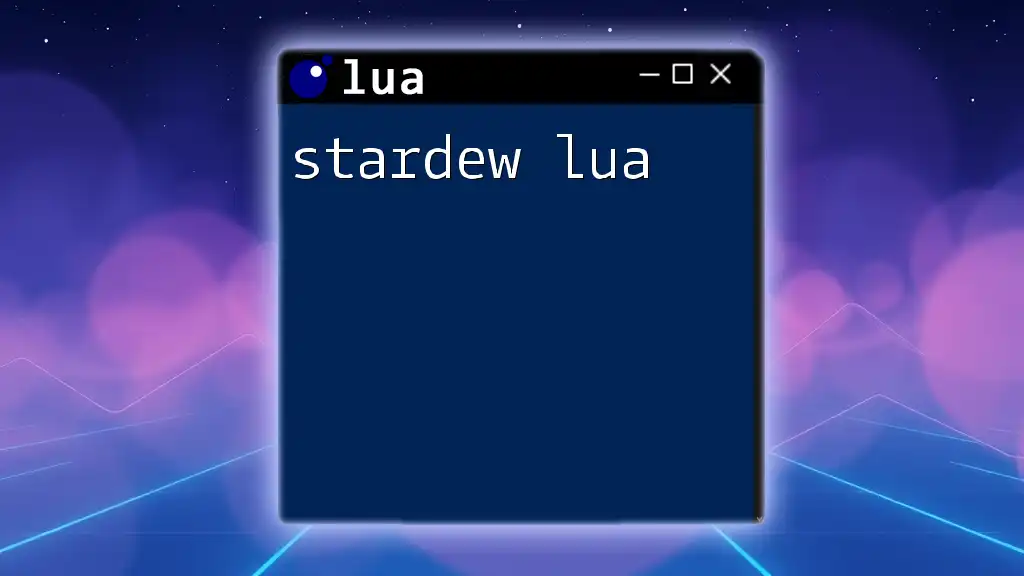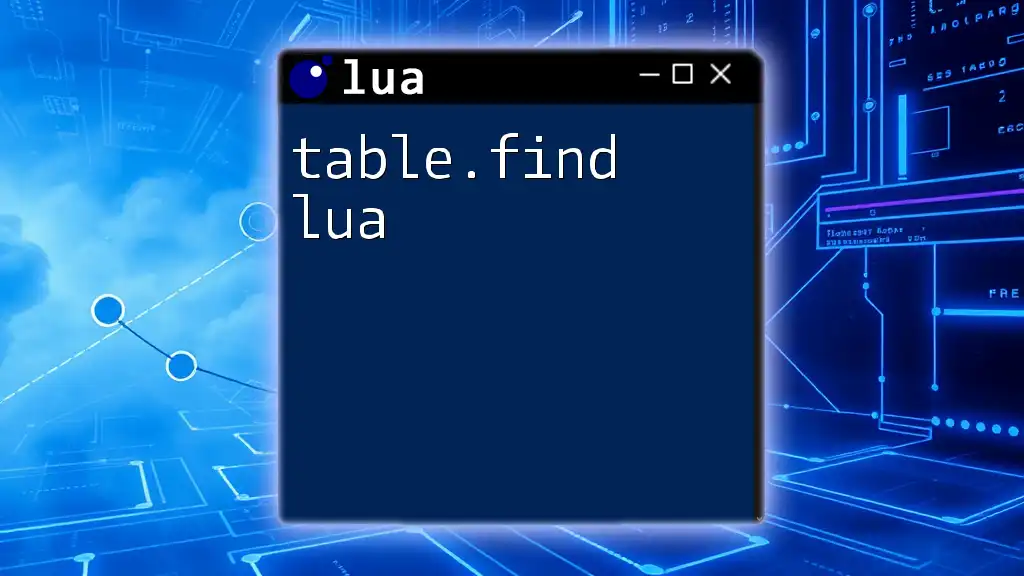The `rectAlignment` function in Lua is used to align rectangles within a graphical user interface, allowing for precise positioning based on specified alignment options.
Here's a simple code snippet demonstrating the use of rectangle alignment:
local rect = display.newRect(display.contentCenterX, display.contentCenterY, 100, 100)
rect.anchorX, rect.anchorY = 0.5, 0.5 -- Set anchor point to center
rect.x, rect.y = display.contentCenterX, display.contentCenterY -- Align to center of the screen
Understanding the RectAlignment Functionality
What is Lua?
Lua is a lightweight, high-level scripting language that is widely known for its flexibility and ease of integration with other languages. It was designed primarily for embedded systems and allows users to create robust applications with an approachable syntax. Because of its simplicity, Lua has become a popular choice in diverse fields, including web applications, game development, and embedded systems.
What is RectAlignment?
In the context of graphical programming and game development, RectAlignment refers to the capability of positioning rectangles—or UI elements—within a defined space. The importance of RectAlignment stems from its ability to enhance user interfaces, ensuring that elements are properly aligned and visually appealing. Utilizing RectAlignment effectively can dramatically improve the overall user experience.
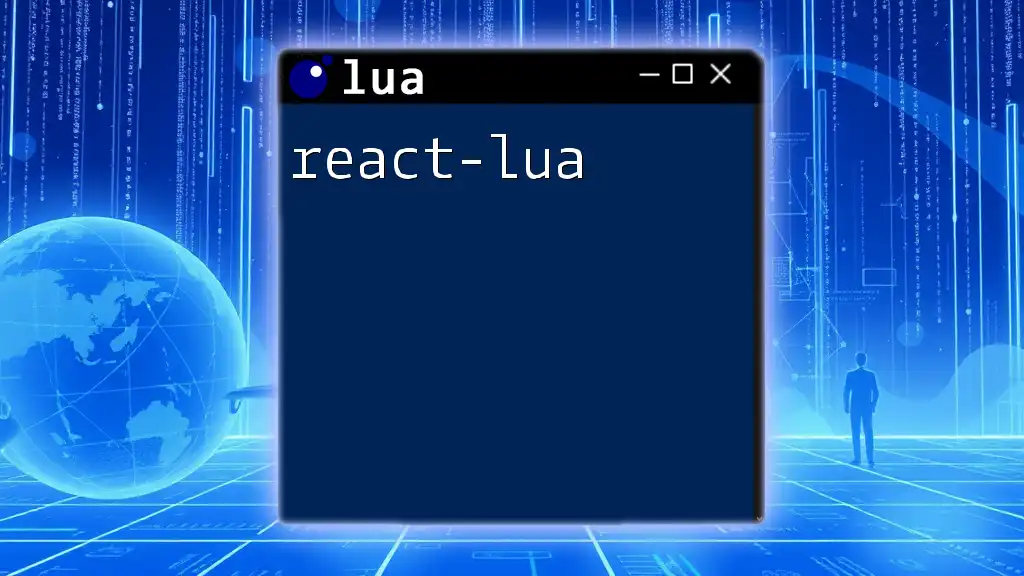
Setting Up Your Lua Environment
Required Tools and Resources
Before diving into RectAlignment, it’s crucial to set up your development environment. Recommended IDEs include:
- ZeroBrane Studio: A lightweight IDE focused on Lua development.
- IntelliJ with Lua Plugin: This offers powerful features and integration with other languages.
In addition, libraries such as LÖVE or Corona SDK provide robust frameworks for handling graphics, including RectAlignment functionalities.
Installing Lua
To begin programming in Lua, download and install it from the official Lua website. Ensure to follow the installation instructions provided for your operating system. Setting up will allow you to write and execute Lua scripts smoothly.
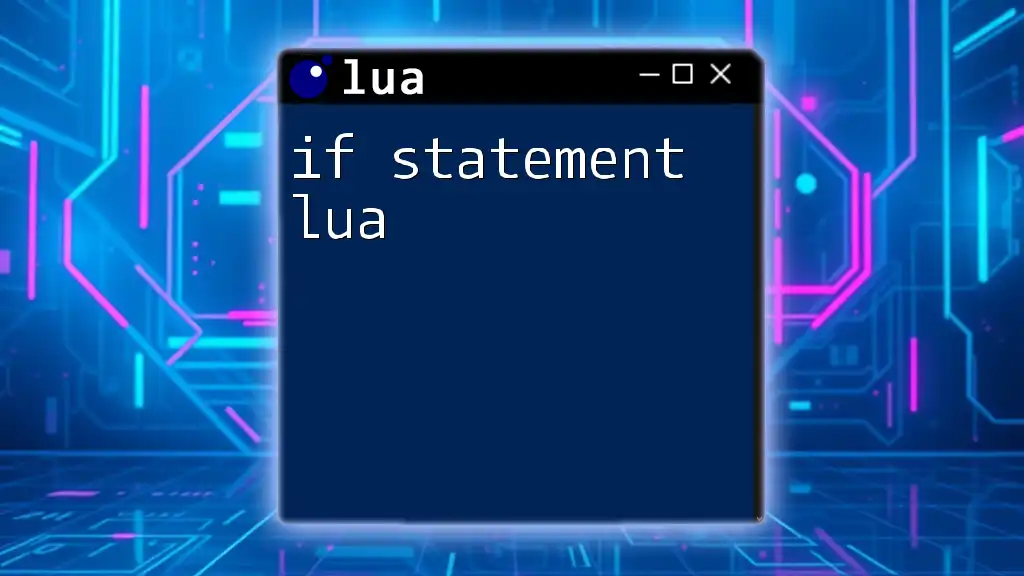
Working with RectAlignment
Creating Rectangles in Lua
At its core, working with RectAlignment starts with defining rectangles. A rectangle can be represented as a table in Lua containing properties such as its position and dimensions. For instance:
local rectangle = {x = 100, y = 100, width = 200, height = 150}
This snippet creates a rectangle positioned at (100, 100) with a width of 200 pixels and a height of 150 pixels.
Implementing RectAlignment
RectAlignment encapsulates the logic needed to position rectangles according to specific alignment properties. Alignments include center, top-left, bottom-right, etc. For a basic implementation, consider the following function:
function alignRect(rect, alignX, alignY)
if alignX == "center" then
rect.x = (screenWidth / 2) - (rect.width / 2)
elseif alignX == "right" then
rect.x = screenWidth - rect.width
end
-- Add similar logic for alignY here
end
In this example, the function `alignRect` adjusts the x-coordinate of a rectangle based on the requested horizontal alignment. The vertical alignment logic can similarly be implemented, allowing you to align rectangles precisely.
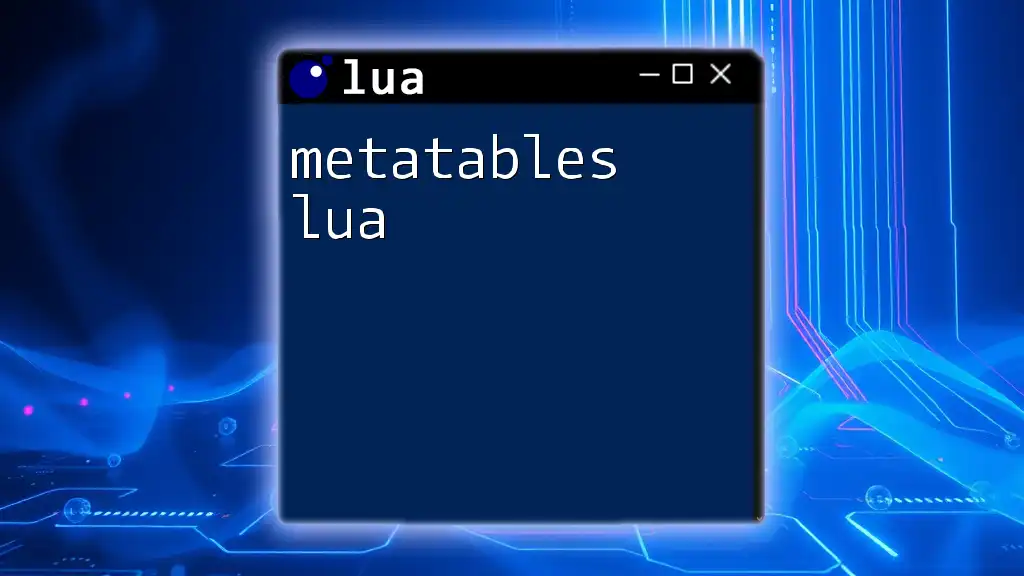
Advanced RectAlignment Techniques
Using RectAlignment in Game Development
RectAlignment is not merely a theoretical exercise; it finds real-world applications in game development. For instance, the placement of health bars, score displays, and character icons relies heavily on RectAlignment principles to ensure that elements at the screen's edge are accurately positioned.
When designing game interfaces, keep in mind the placement relative to the viewport size and aspect ratio. This ensures that your UI remains consistent across different screen sizes and resolutions.
Customizing RectAlignment: Aligning with the Screen Size
Dynamically adjusting the alignment of rectangles based on varying screen sizes is crucial for modern game design. As devices come in various dimensions, it’s essential to write responsive code.
Here’s a function that adapts a rectangle’s position based on the screen dimensions:
function adjustForScreenSize(rect, screenWidth, screenHeight)
rect.x = (screenWidth - rect.width) / 2
rect.y = (screenHeight - rect.height) / 2
end
In this case, the rectangle is centered both horizontally and vertically based on the screen dimensions, ensuring it always appears in the middle regardless of screen size.
Creating a Reusable Alignment Function
To maximize efficiency, build a versatile function that handles multiple rectangles at once.
function alignRectangles(rectList, alignX, alignY)
for _, rect in ipairs(rectList) do
alignRect(rect, alignX, alignY)
end
end
This `alignRectangles` function takes a list of rectangles and aligns each of them according to the specified parameters. This method not only simplifies your code but also maintains consistency throughout the UI element layout.
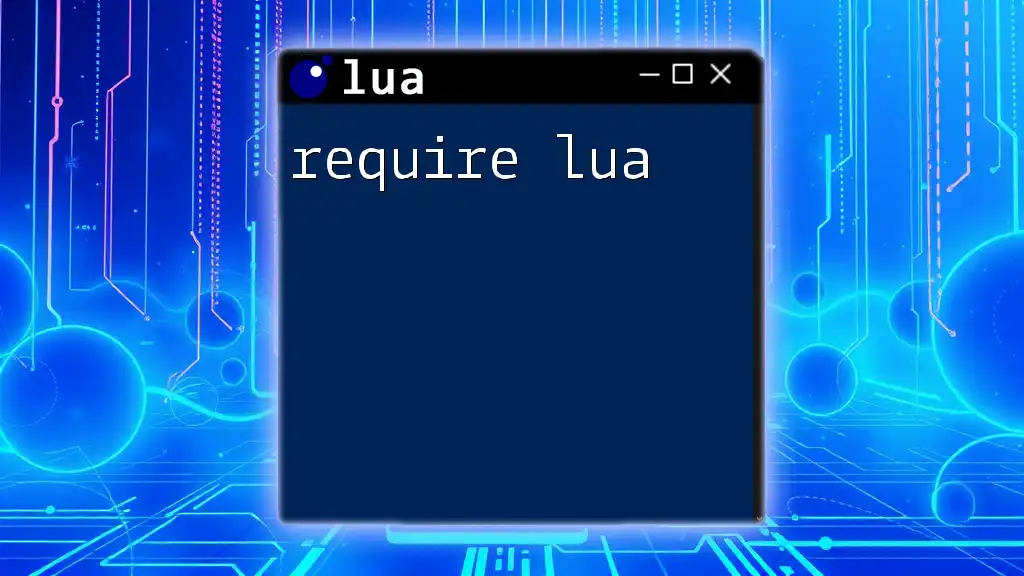
Troubleshooting Common RectAlignment Issues
Debugging Alignment Problems
When implementing RectAlignment, errors may arise, leading to misaligned UI elements. Common issues include improper dimensions or incorrect coordinate calculations. Use print statements or logging to debug the values of rectangle properties during execution. Cross-check against expected positions to identify discrepancies.
Performance Considerations
Efficiency matters, especially in performance-sensitive environments like game development. While aligning rectangles, avoid repetitive calculations within loops. Instead, calculate values once and store them. This practice will significantly boost performance during runtime.
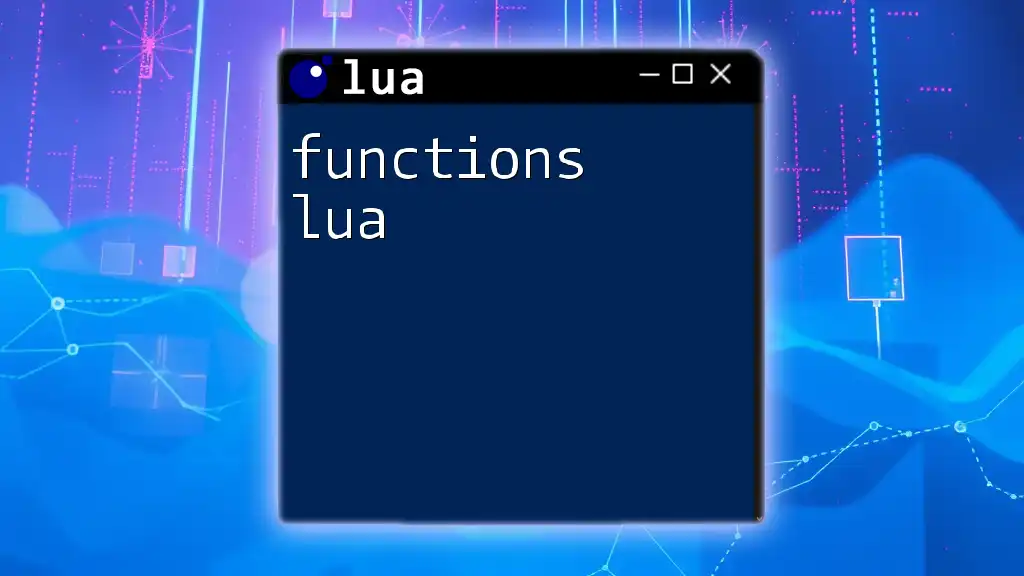
Best Practices for RectAlignment in Lua
Code Organization and Readability
Maintain clean and organized code by using clear variable names and consistent formatting. The use of comments to explain complex sections can also enhance readability, making it easier for others (or yourself) to revisit the code later.
Testing and Validation
Testing the visual layout of aligned elements is imperative. Use visual debugging techniques to ensure rectangles align as intended. If you're using a library like LÖVE, its built-in debugging features can help visualize bounding boxes, which can aid in evaluating alignment.
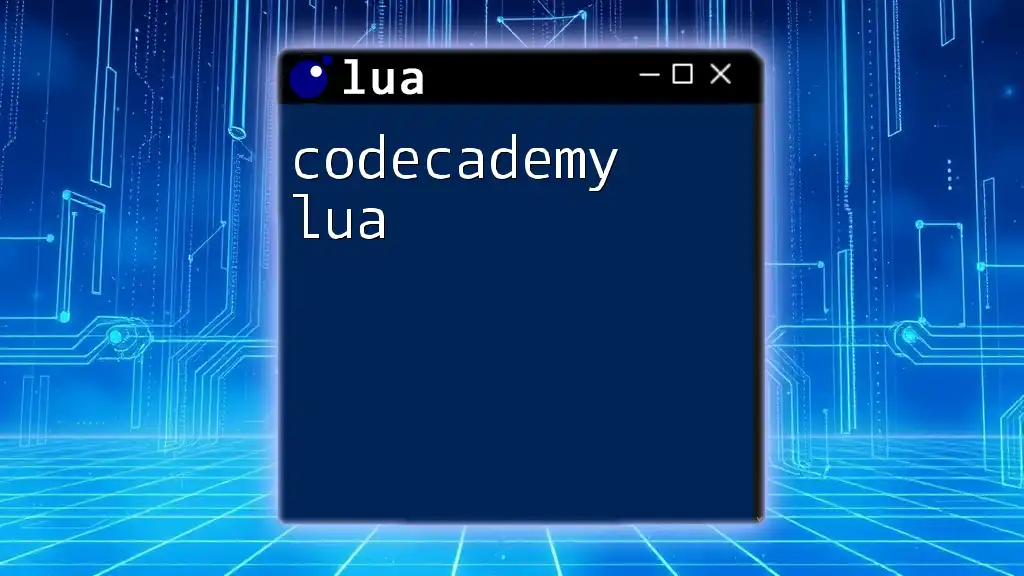
Conclusion
Understanding and implementing RectAlignment in Lua opens doors to creating polished, professional-looking applications. By mastering this concept, you can significantly enhance the user experience in your projects. Dive into practice, experiment with alignment techniques, and observe how these principles can transform your graphical programming skills.
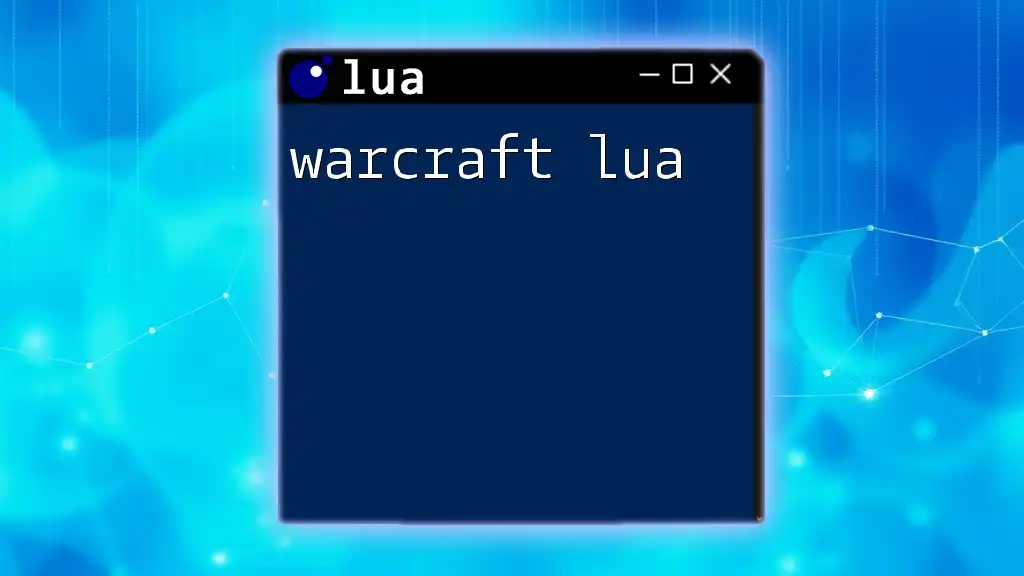
Additional Resources
To further your learning in Lua and RectAlignment, explore recommended books, online tutorials, and vibrant communities dedicated to Lua programming. Engaging with others can provide invaluable insights and inspiration.
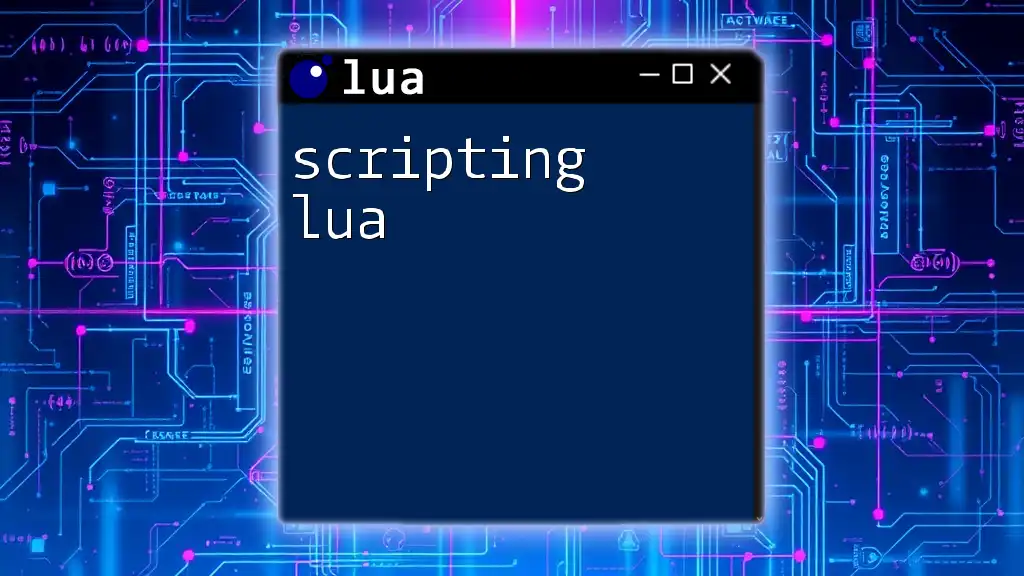
Call to Action
Now that you have a comprehensive understanding of RectAlignment in Lua, it's time to take action! Experiment with these techniques in your projects. As you immerse yourself in programming, consider subscribing for more tutorials and guidance to elevate your Lua skills further!