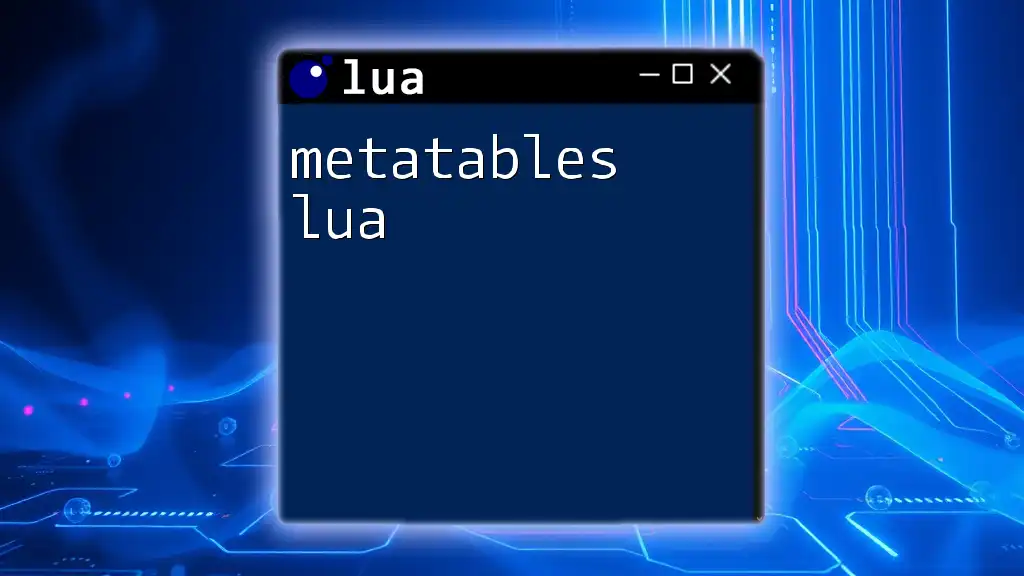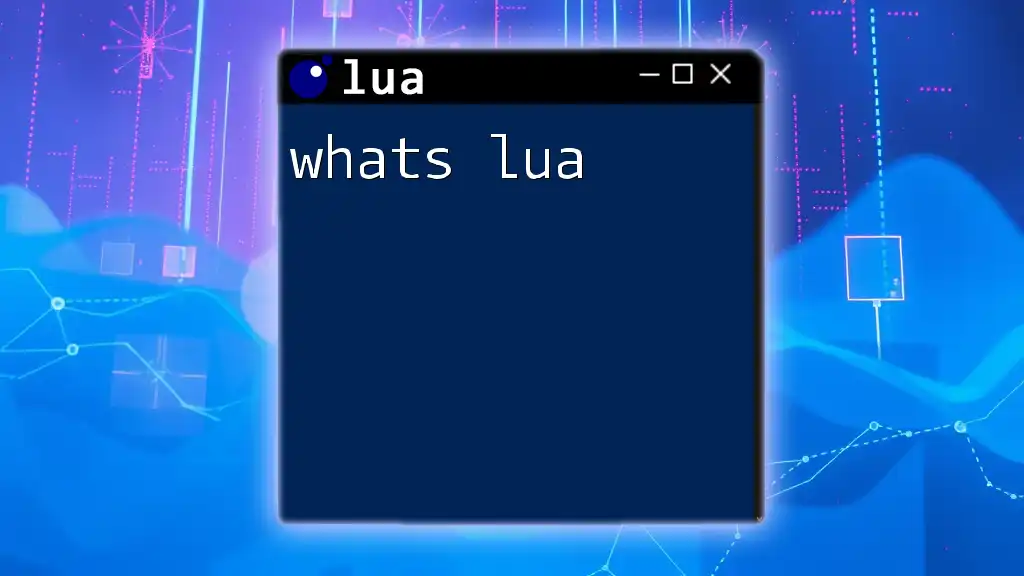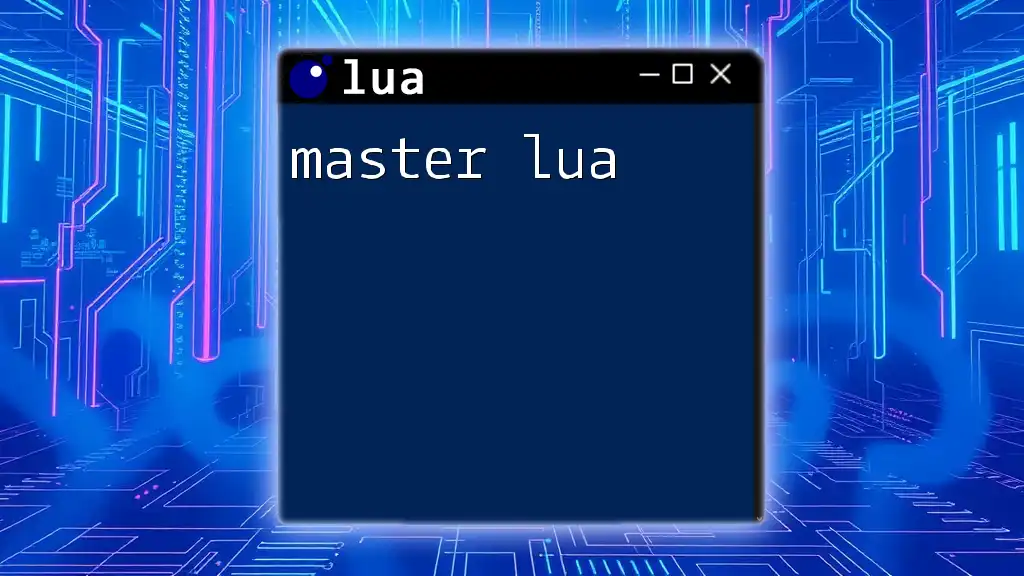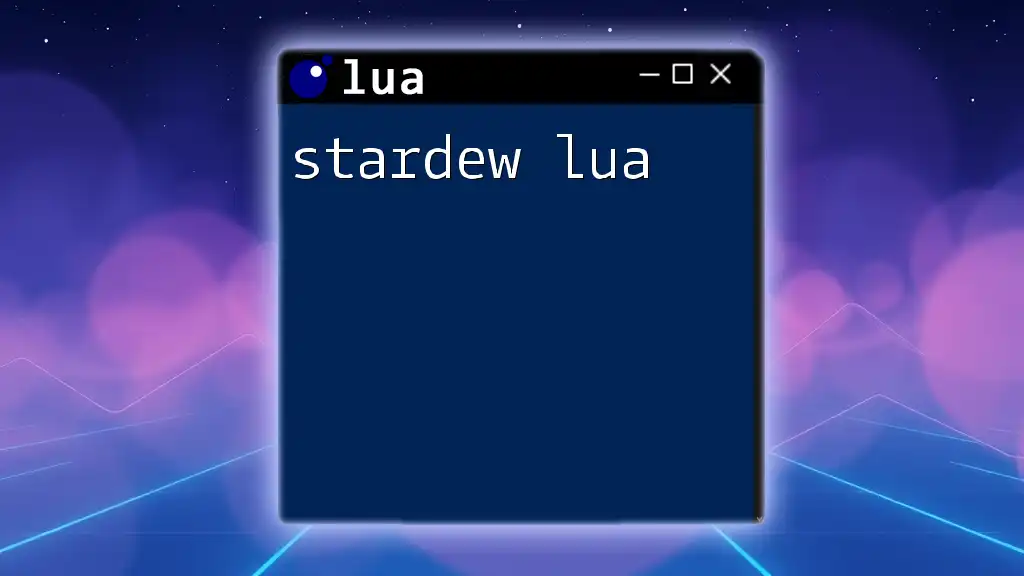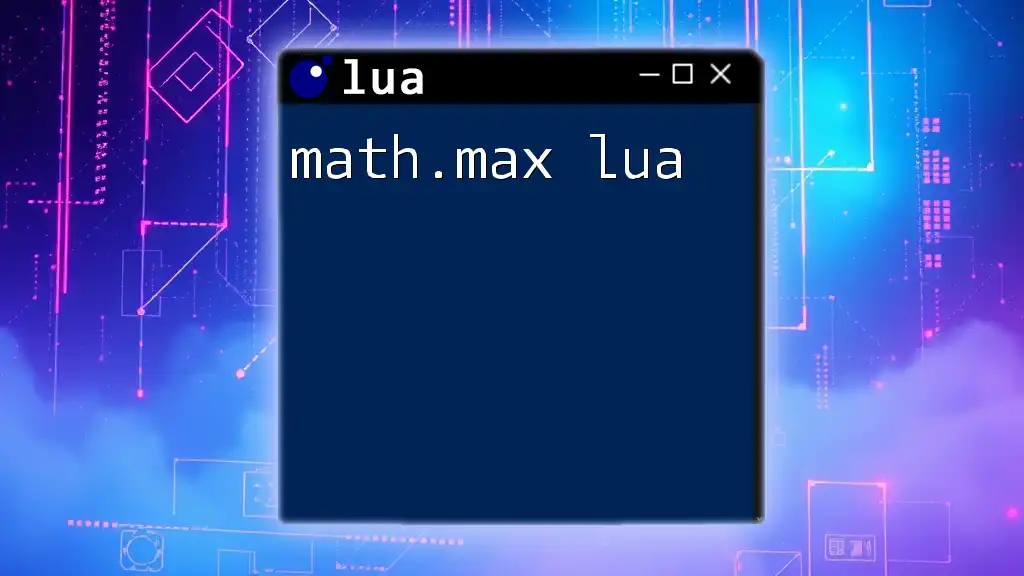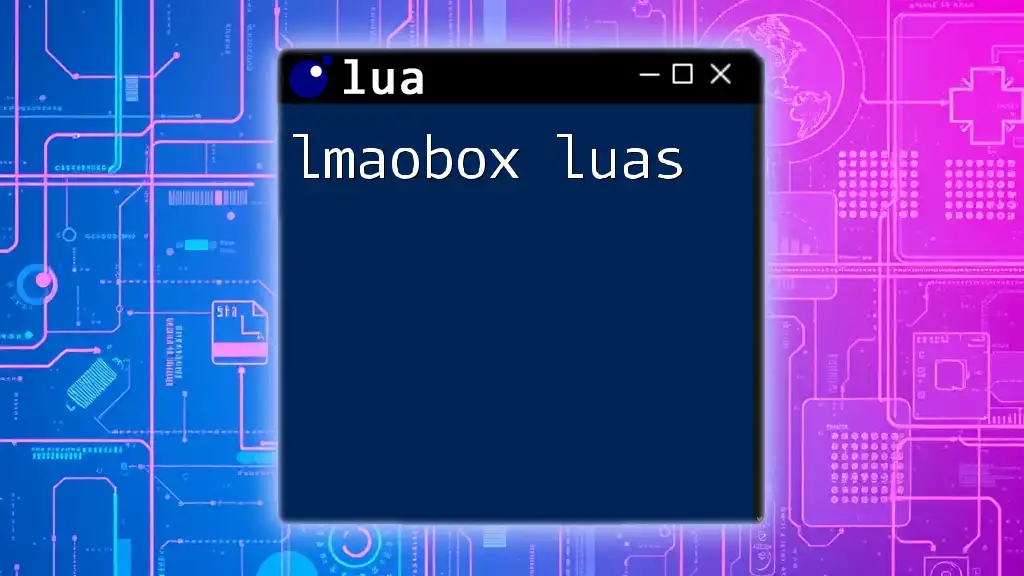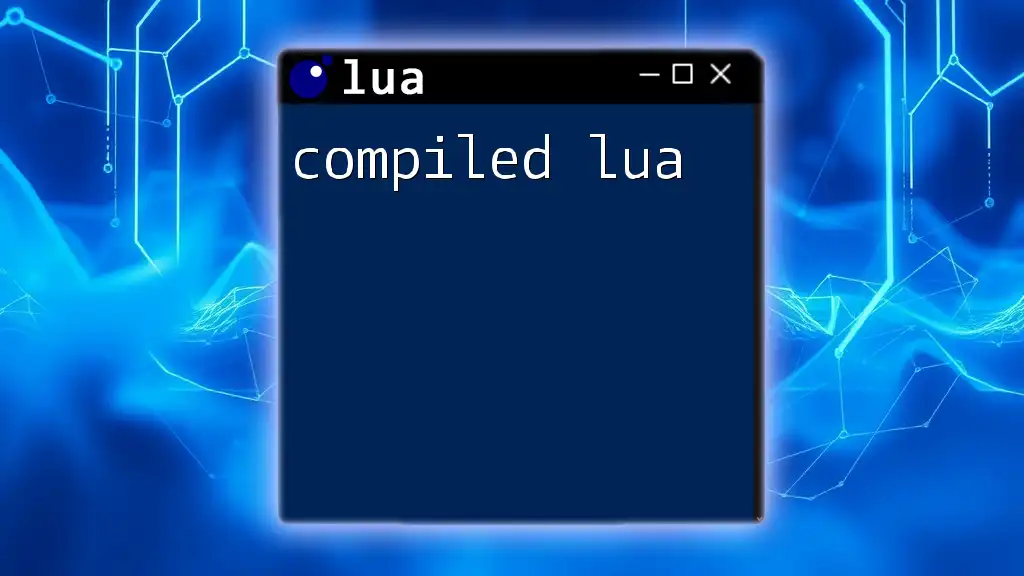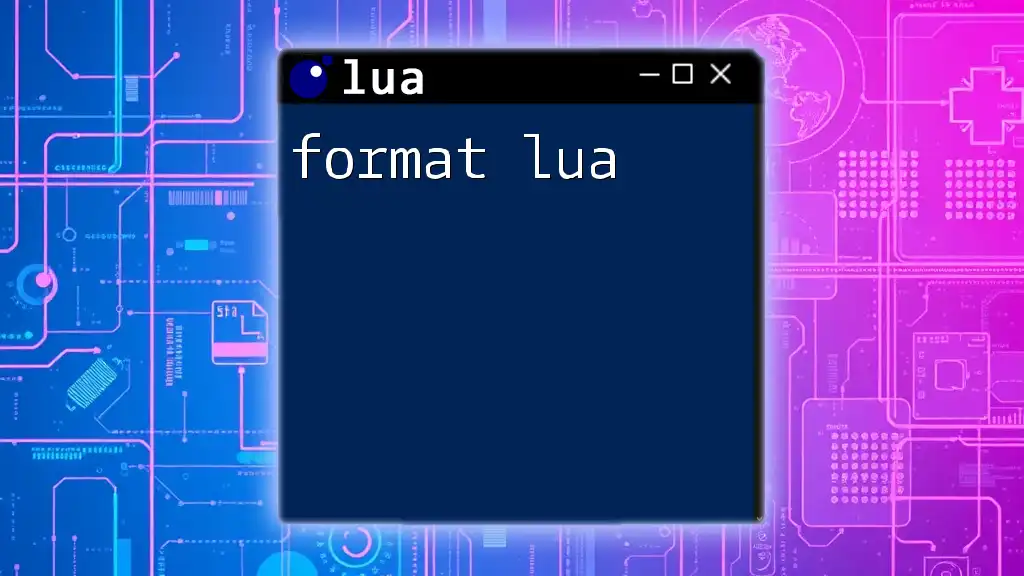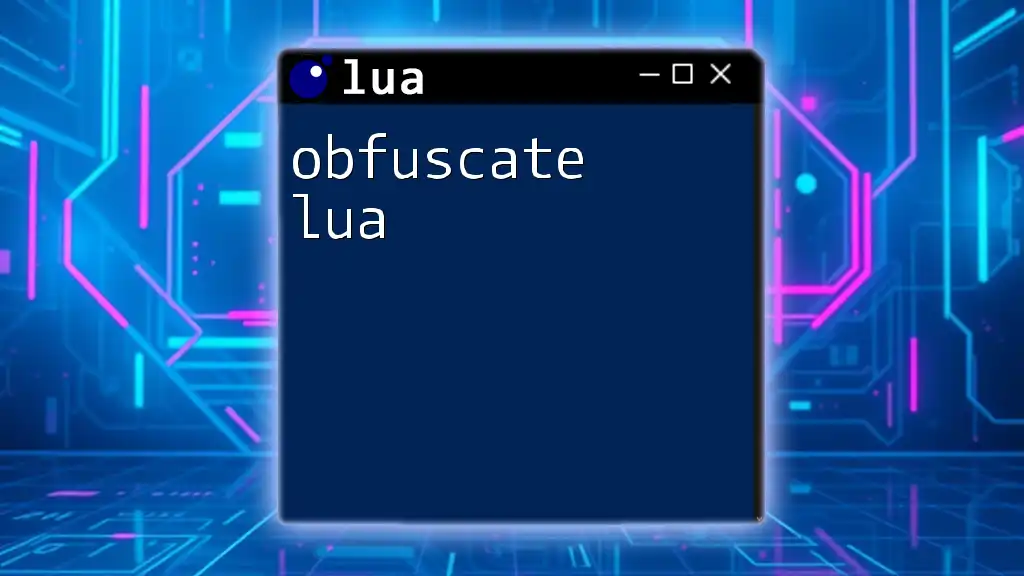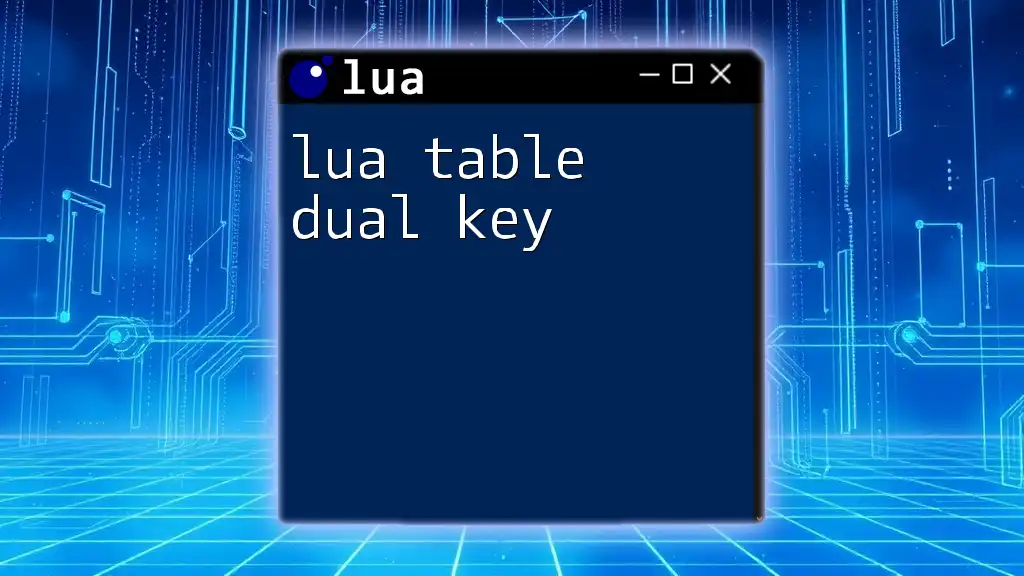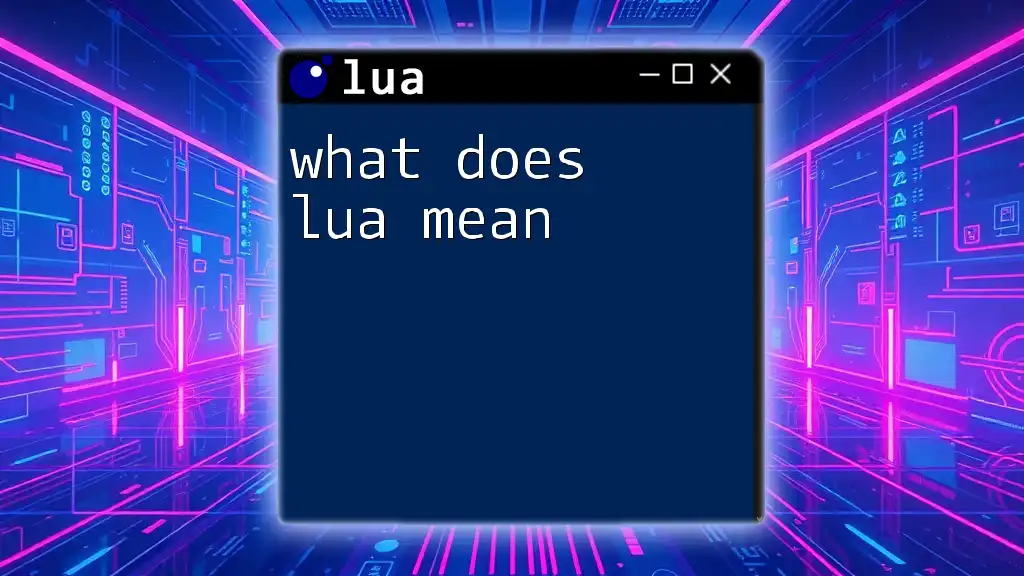Metatables in Lua are tables that define the behavior of other tables, allowing developers to implement features such as operator overloading and custom behavior for table methods.
-- Example of using metatables in Lua
local t = {}
local mt = {
__index = function(table, key)
return "Key " .. key .. " not found!"
end
}
setmetatable(t, mt)
print(t.foo) -- Output: Key foo not found!
Understanding Tables in Lua
What are Tables?
In Lua, tables serve as the primary data structure, functioning as both arrays and dictionaries. They are flexible and allow developers to store various data types under a single structure.
Basic Table Operations
Creating a table is straightforward. You can initialize an empty table using:
myTable = {}
Once the table exists, you can add or modify elements using keys. For instance:
myTable["key"] = "value"
print(myTable["key"]) -- Outputs: value
This snippet demonstrates adding a key-value pair to the table and retrieving it.
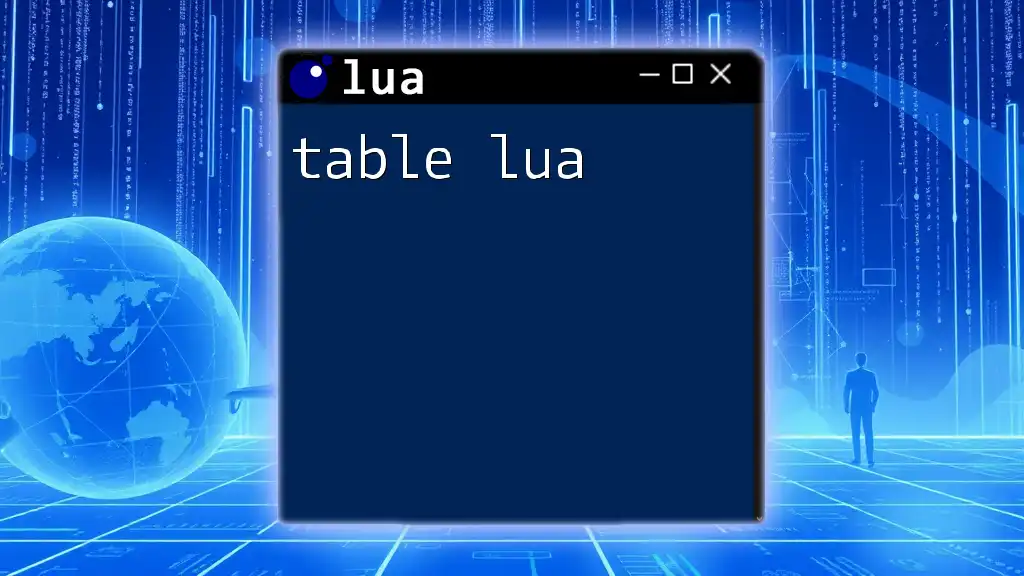
What are Metatables?
Defining Metatables
Metatables in Lua are essential objects that modify the behavior of tables. Essentially, they are "tables of tables," allowing you to define functions or operations that can apply to other tables.
Why Use Metatables?
Metatables provide a means to enhance the functionality of standard tables by allowing you to implement custom behaviors. They shine particularly in creating complex data structures, such as classes or behaviors akin to object-oriented programming.
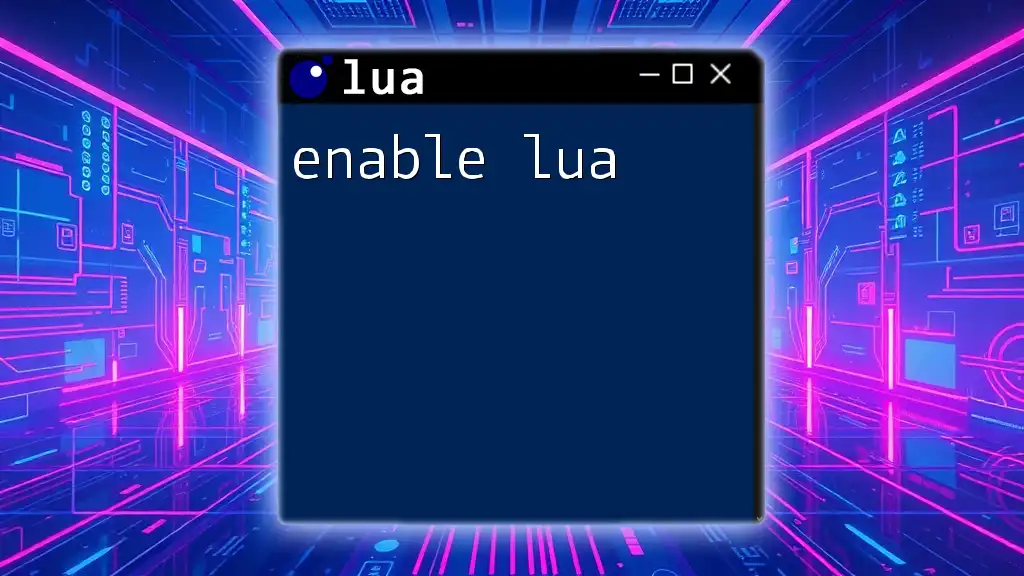
Setting Metatables
Creating a Metatable
Creating a metatable follows a simple process. Here’s how you can initialize one:
myMetatable = {}
Assigning a Metatable to a Table
You can use the `setmetatable()` function to assign a metatable to a regular table. This is done as follows:
setmetatable(myTable, myMetatable)
By executing this, `myTable` now possesses a metatable, enabling you to customize its behavior.
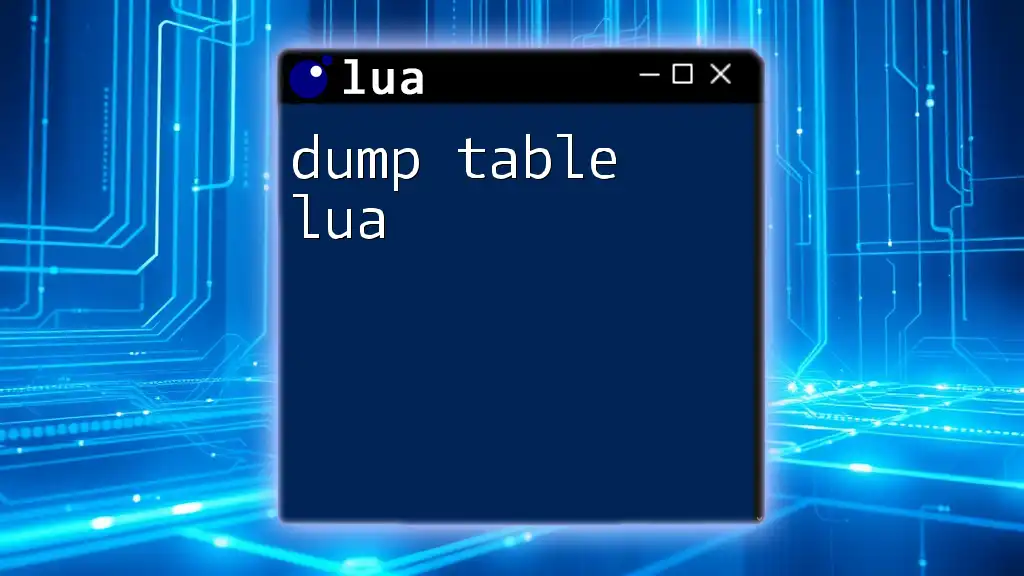
Metatable Features
Basic Metatable Operations
The `__index` Property
One of the most crucial properties of metatables is `__index`. This property allows you to define how Lua retrieves values from a table.
For example, suppose you want to create a fallback mechanism when a key doesn't exist in the table:
myMetatable.__index = function(table, key)
return "Default Value"
end
With this setup, when a nonexistent key is accessed, it returns "Default Value."
The `__newindex` Property
The `__newindex` metamethod works similarly but focuses on what happens when you're trying to add a new key. You can control how new key-value pairs are set with this property:
myMetatable.__newindex = function(table, key, value)
print(key .. " was set to " .. value)
rawset(table, key, value)
end
Here, whenever you try to set a new element in `myTable`, it prints a message before executing the actual insertion.
The `__add`, `__sub`, `__mul`, and Other Arithmetic Operators
Lua provides multiple operator metamethods that allow for operator overloading. For example, if you want to define how two tables can be added together, you can implement the `__add` property:
myMetatable.__add = function(table1, table2)
return table1.value + table2.value
end
With such a setup, using the `+` operator will invoke the behavior defined in your metatable.

Advanced Metatable Concepts
Chaining Metatables
You can establish a hierarchy of metatables, ensuring that if a key isn’t found in one metatable, Lua will look in the next. This is known as chaining:
setmetatable(table1, table2)
setmetatable(table2, table3)
In this scenario, `table1` first checks `table2` for the key, and if absent there, goes to `table3`.
Preventing Inheritance with `__index`
In some cases, you may want to limit access to certain properties. Using `__index`, you can define which keys can be accessed. Here's an example:
myMetatable.__index = function(table, key)
if key == "restricted" then
return nil
end
end
Here, the key "restricted" will return `nil` when accessed, effectively hiding it from external access.
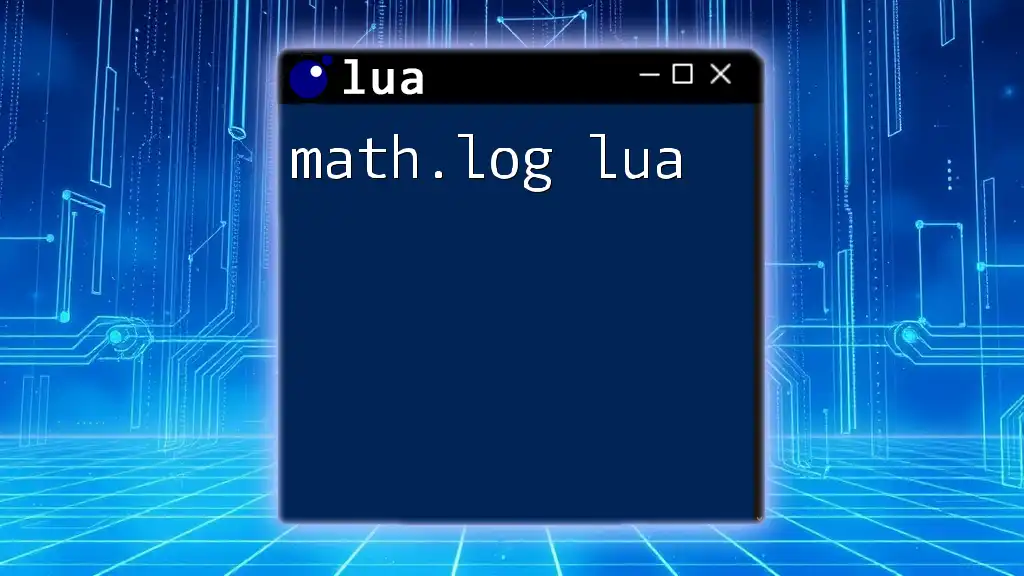
Best Practices for Using Metatables
Keeping Metatables Manageable
While metatables offer immense power, it's crucial to keep their structure clear and straightforward. Overly complex metatables can lead to confusion and bugs within your code.
Understanding Performance Implications
Metatables come with a cost. Accessing elements through metatables can be slower compared to direct access. Thus, it’s essential to use them wisely and only when truly necessary.
Debugging Metatables
Common pitfalls include misunderstandings of how inheritance works or forgetting to set up properties correctly. If you face unexpected behavior, carefully check your metatable's configurations and test with simpler structures to isolate the issue.
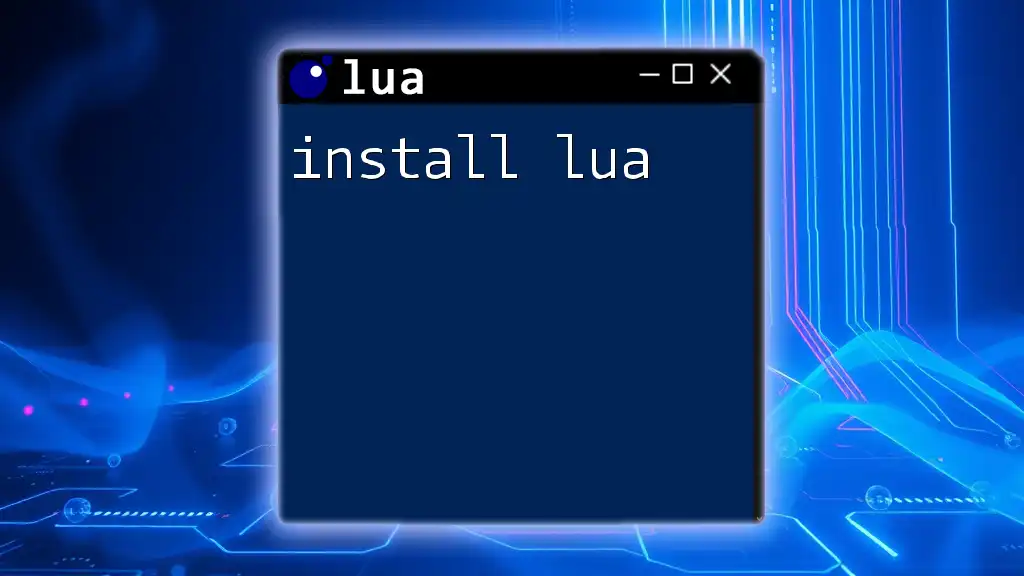
Conclusion
Metatables in Lua are a powerful tool that extends the basic capabilities of tables. By understanding their behavior, you can create more dynamic and effective Lua programs. With practice, you'll find creative ways to leverage metatables to solve complex programming challenges.
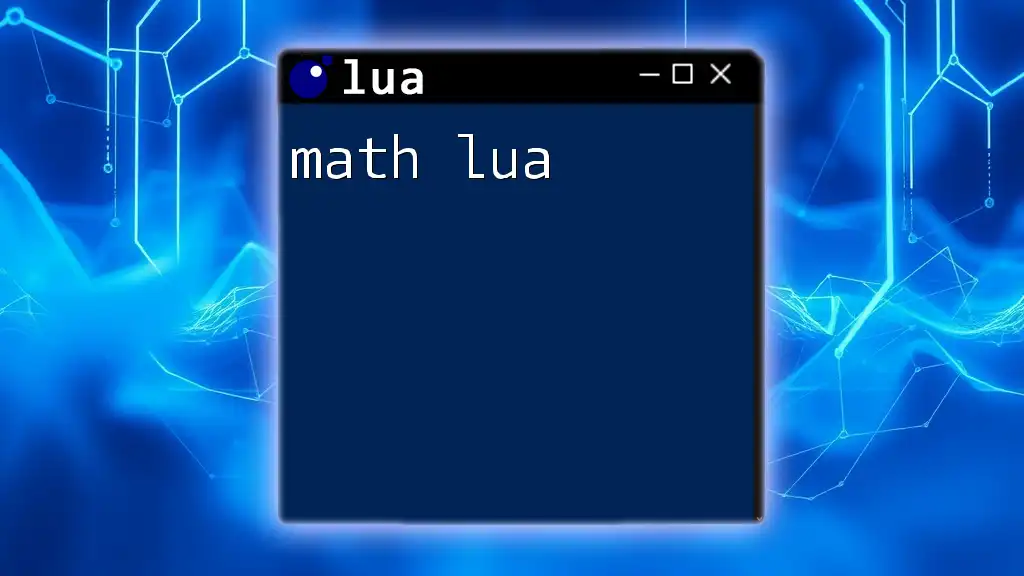
Additional Resources
For further reading, consider exploring the official Lua documentation and additional tutorials on metatables to enhance your understanding and proficiency in Lua programming.