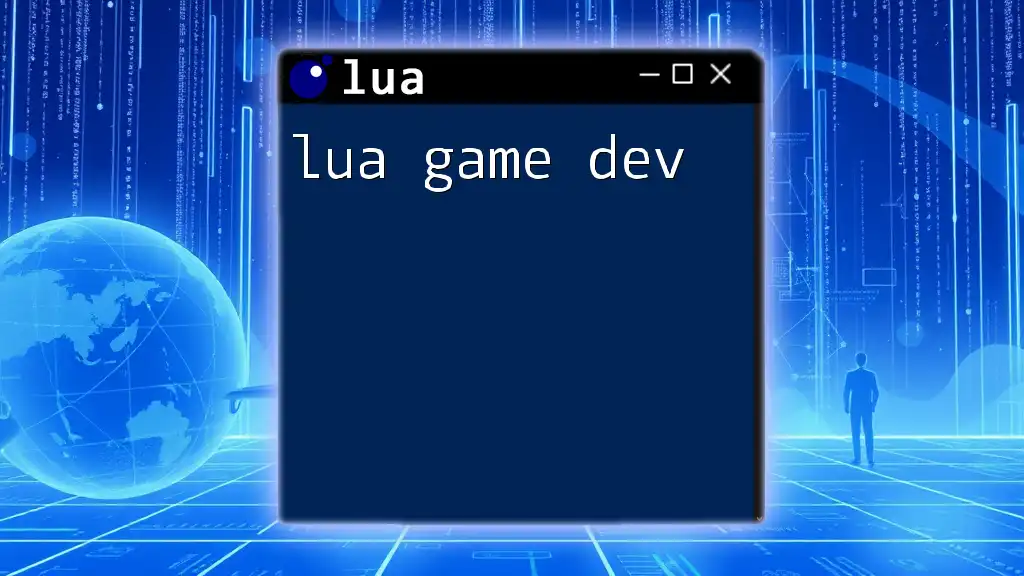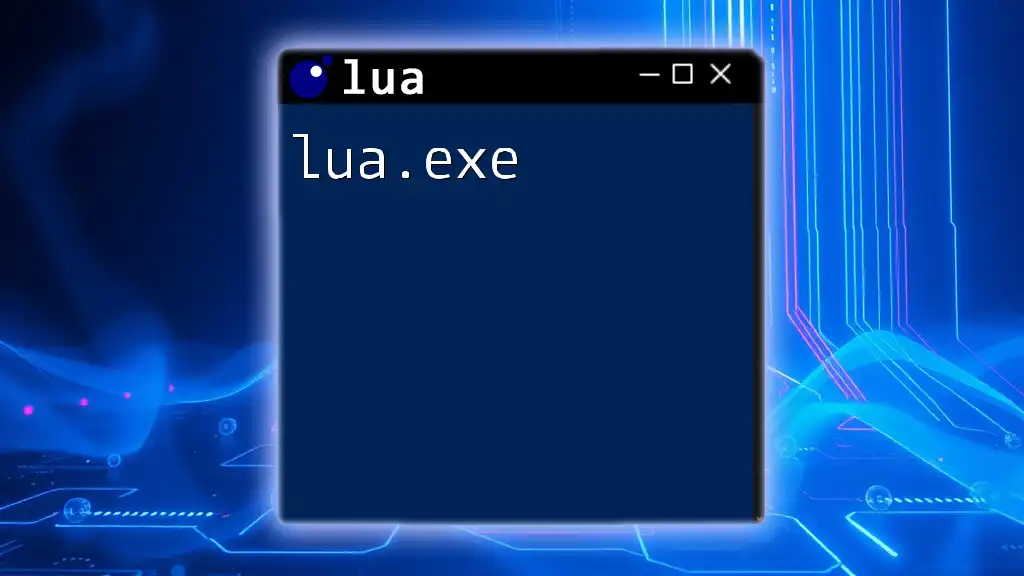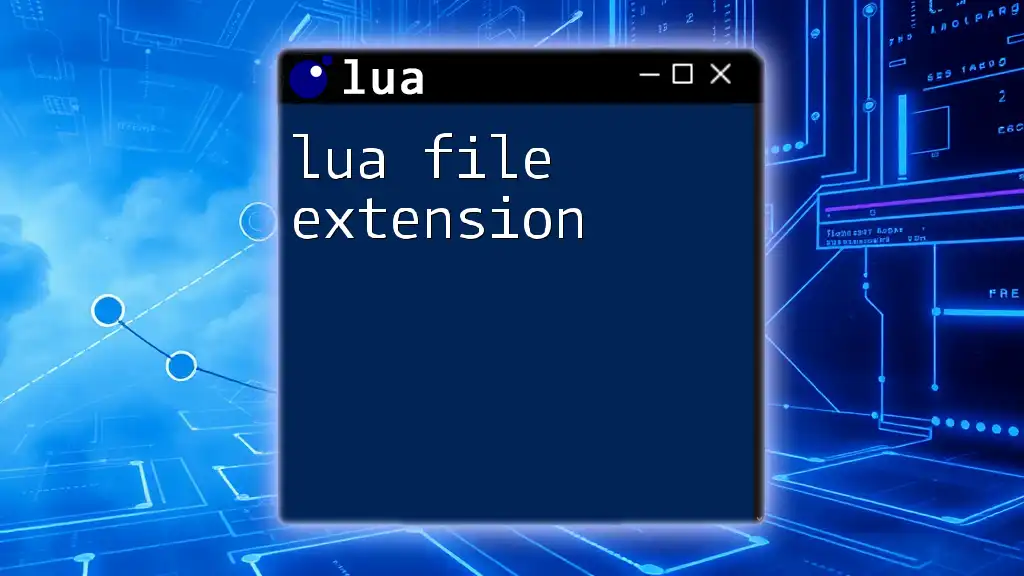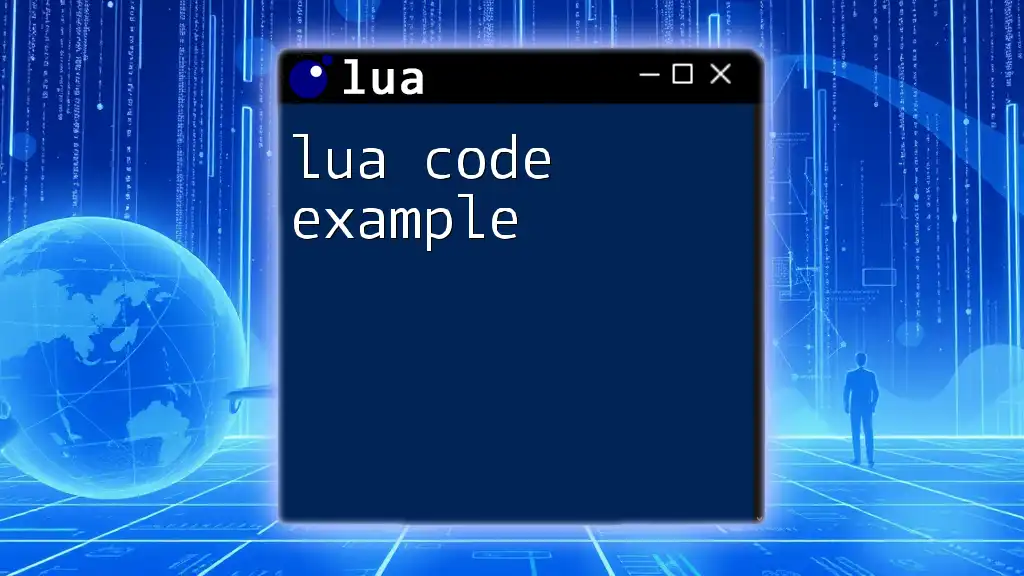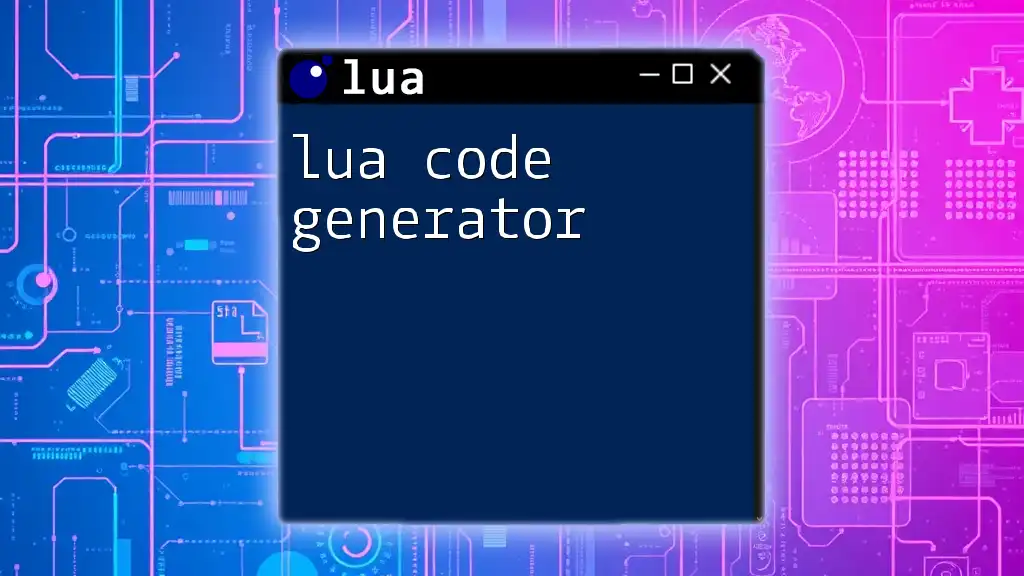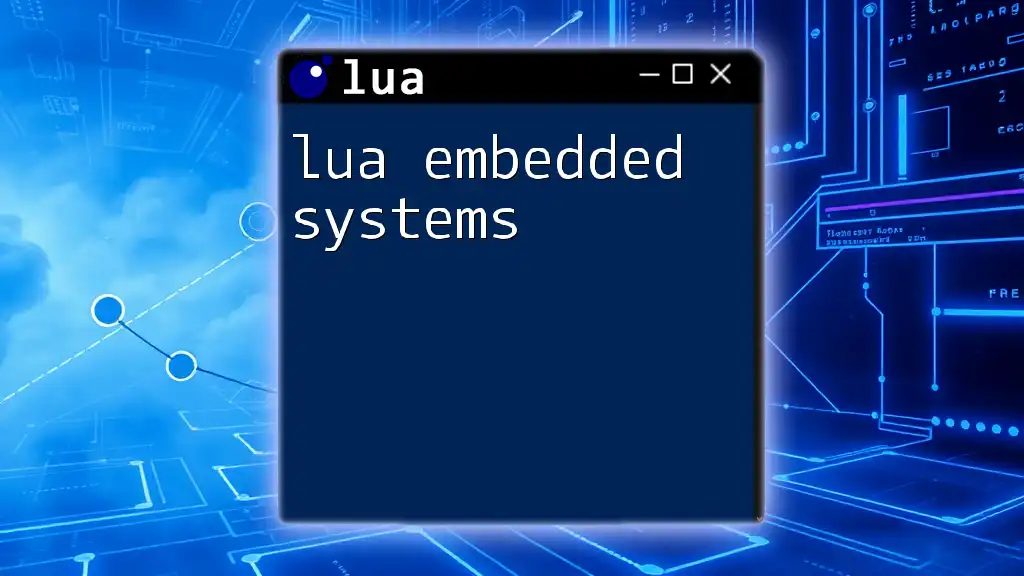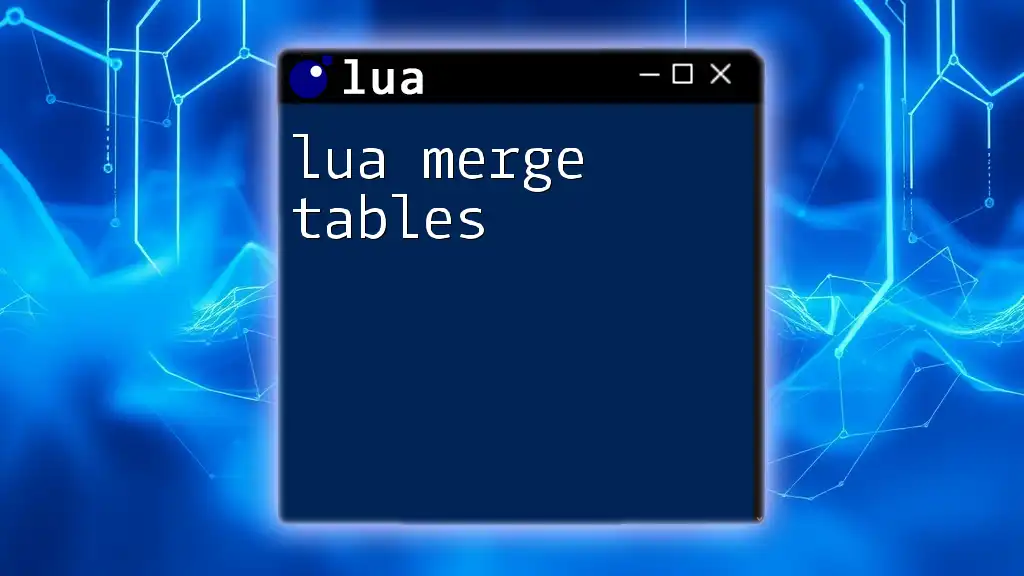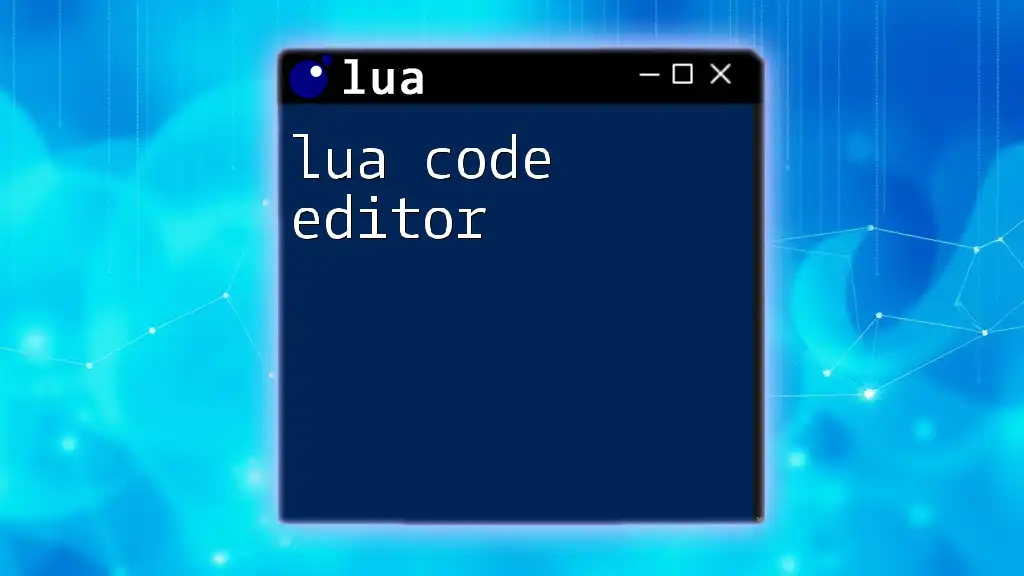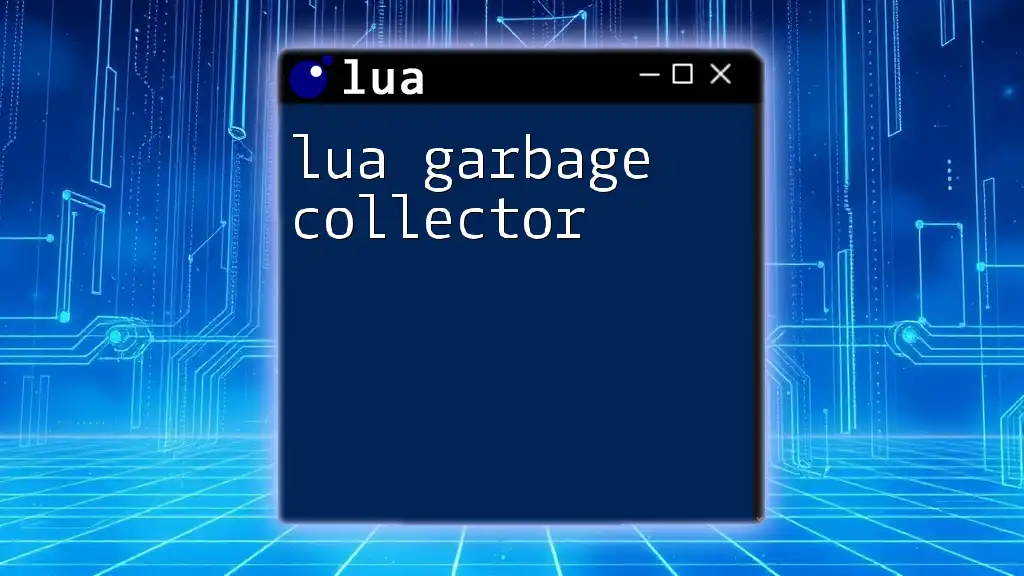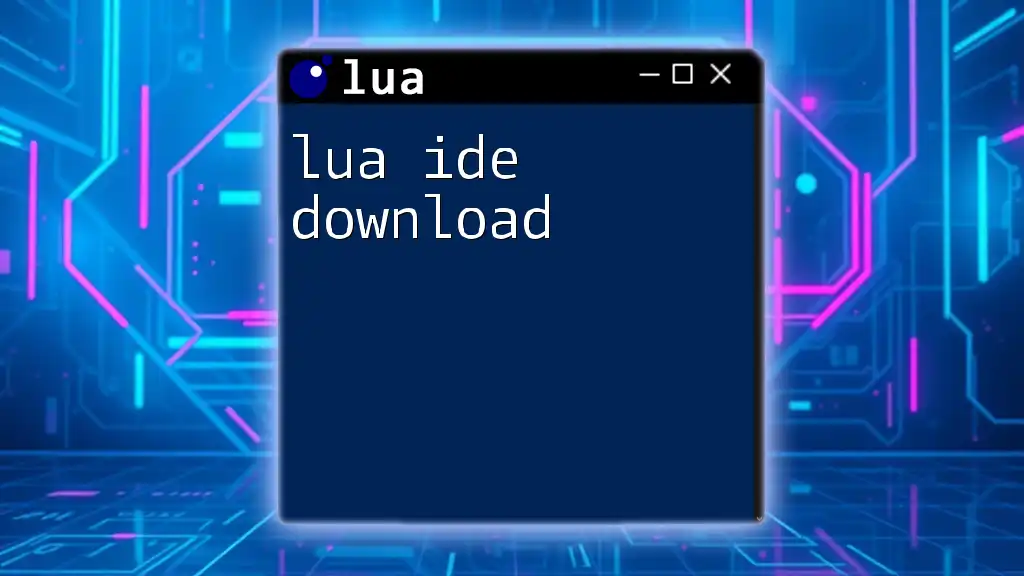Lua is a lightweight scripting language commonly used in game development for its simplicity and flexibility, allowing developers to easily create game mechanics and functionalities.
Here's a simple example demonstrating how to create a basic function in Lua that prints a welcome message:
function welcomeMessage()
print("Welcome to Lua Game Development!")
end
welcomeMessage()
Introduction to Lua in Game Development
Lua is a powerful, efficient scripting language that has gained popularity among game developers due to its versatility and ease of integration. One of the main benefits of using Lua for game development is its lightweight nature, allowing developers to embed it directly into their applications without significant overhead. This flexibility is particularly important for creating dynamic game environments.
Using Lua in game development enhances the ability to script complex game logic while maintaining performance. Many well-known game engines, such as Love2D and Corona SDK, leverage Lua for their scripting needs, making it a go-to choice for many professionals in the industry.
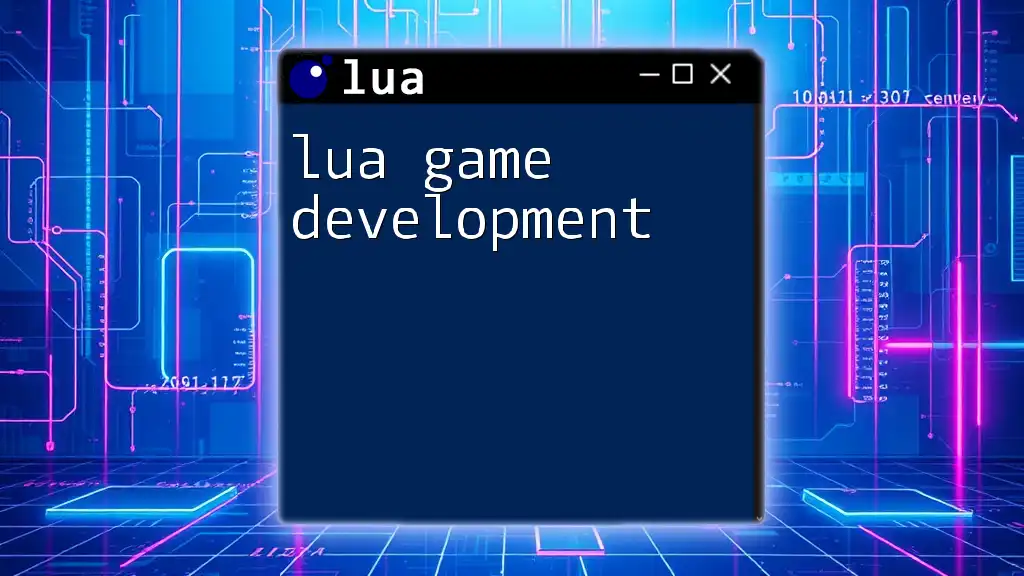
Setting Up Your Development Environment
Before diving into game development with Lua, getting your environment ready is essential.
Installing Lua
Setting up Lua is a straightforward process. Here’s how to get started:
- Download the latest version of Lua from the official website.
- Follow the installation instructions based on your operating system.
After installation, verify your setup by running:
lua -v
This command should display the installed Lua version.
Recommended IDEs and Tools
Choosing the right Integrated Development Environment (IDE) can significantly speed up your development process. Some popular options include:
- ZeroBrane Studio: A lightweight IDE designed specifically for Lua, with debugging and profiling features.
- Visual Studio Code with Lua extensions: Offers a robust coding environment with syntax highlighting and linting capabilities.
Creating Your First Lua Script
To familiarize yourself with Lua’s syntax, try writing a simple script. Consider the following:
print("Hello, World!")
This code, when executed, will display the message "Hello, World!" in the console, providing a perfect entry point into Lua scripting.
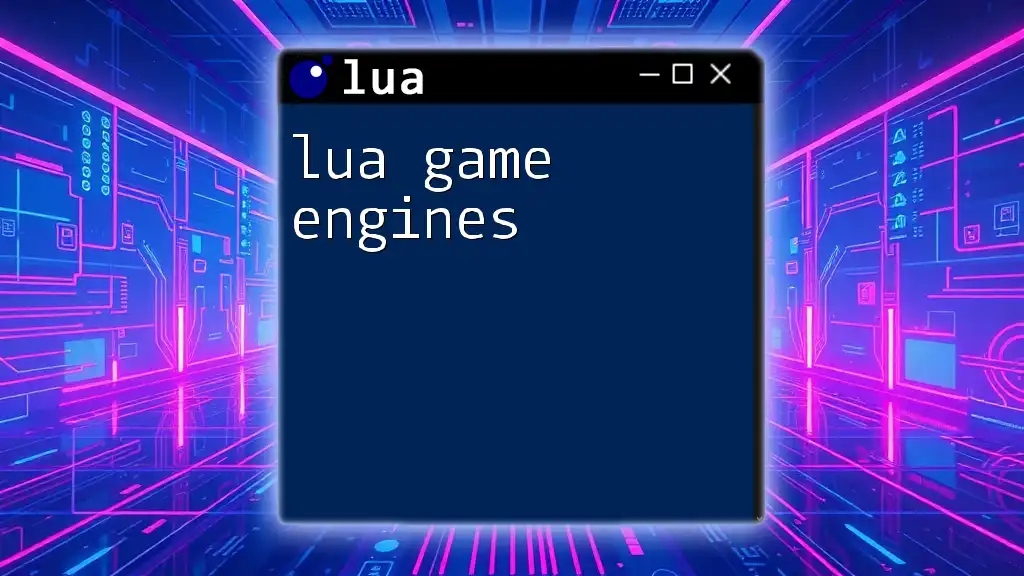
Understanding Lua Basics for Game Development
Lua Data Types
In Lua, you have access to various data types, which are crucial for managing game data efficiently:
- Numbers: The primary numerical type.
- Strings: Sequences of characters for textual data.
- Booleans: Hold true or false values.
- Tables: A powerful and flexible data structure essential for building complex data models, such as game entities and properties.
Example: Using tables to define a game character:
character = {
name = "Hero",
health = 100,
attack = function(target)
target.health = target.health - 10
end
}
This snippet defines a character with properties like `name` and `health` and includes a function to attack other characters.
Control Structures
Control structures in Lua allow for dynamic behavior in your games.
Conditional Statements
The `if...then` statement allows for branching logic:
if character.health <= 0 then
print(character.name .. " has fallen!")
end
In this example, if the character’s health drops to zero, it triggers a message indicating that they have "fallen."
Loops
Loops such as `for` and `while` facilitate repeated actions crucial in game programming.
for i = 1, 5 do
print("Level " .. i)
end
This code prints "Level 1" to "Level 5" in succession.
Functions and Scope
Functions are fundamental to Lua, allowing for reusable code. Here’s an example of a score calculator:
function calculateScore(points)
return points * 2
end
Understanding variable scope is also critical. In Lua, variables can be local or global, affecting where they can be accessed within your code. Local variables limit scope to their block, whereas global variables are accessible throughout your entire script, which can lead to unintended side effects.
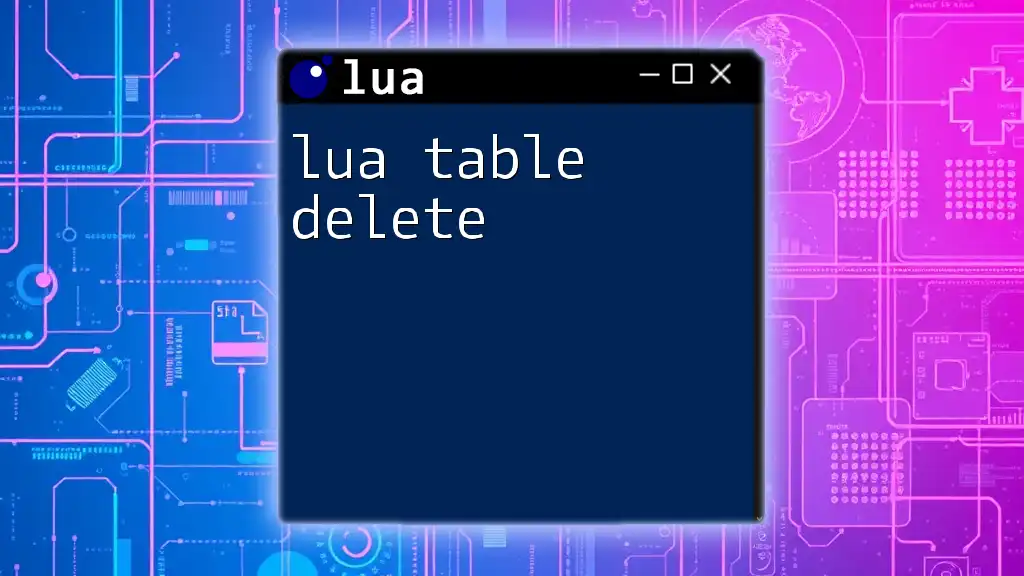
Key Concepts in Lua Game Development
Object-Oriented Programming in Lua
While Lua does not have built-in support for classic OOP, it can be simulated using metatables. This allows for creating custom behaviors that resemble class functionality.
Example: Defining a Player class:
Player = {}
Player.__index = Player
function Player:new(name)
local obj = {}
setmetatable(obj, Player)
obj.name = name
obj.health = 100
return obj
end
function Player:takeDamage(damage)
self.health = self.health - damage
end
Here, we create a `Player` class, allowing instantiation of player objects with methods associated with them.
Working with Game Engines
A variety of game engines support Lua, enabling rapid development and deployment of unique games.
Love2D
Love2D is a popular framework for 2D game development using Lua, favored for its simplicity and rich features. To set up a basic window, you can use the following code:
function love.load()
love.window.setTitle("My Lua Game")
end
function love.draw()
love.graphics.print("Hello, Love2D!", 400, 300)
end
This basic setup creates a window and renders the text "Hello, Love2D!" at specified coordinates.
Game Loop Structure
An effective game consists of a game loop, which often includes three primary phases: Initialization, Update, and Draw.
- Initialization: Load resources and set initial game state.
- Update: Manage game logic (e.g., handle player movements and interactions).
- Draw: Render graphics to the screen.
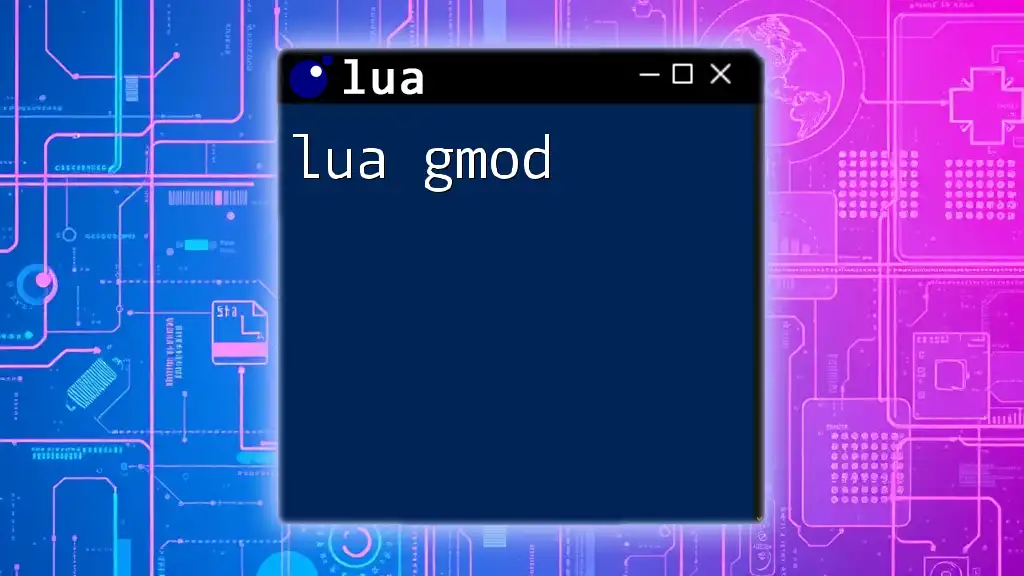
Building a Simple Game
Game Design Basics
Before writing any code, outline your game design. Document your ideas, focusing on gameplay mechanics, objectives, and aesthetics to ensure a clearer vision for your project.
Developing the Game
For instance, you might choose to develop a 2D platformer.
- Level design: Define your levels in terms of layout and challenges.
- Creating sprites: Prepare all graphics needed for the game to ensure visually coherent gameplay.
Adding Interactivity and Game Logic
Interactivity is vital for engaging gameplay. Use keyboard inputs to control characters, for example:
function love.keypressed(key)
if key == "space" then
player:jump()
end
end
This example detects when the spacebar is pressed, triggering a jump mechanic.
Implementing Collision Detection
Implementing proper collision detection enhances the gaming experience. Basic hitboxes can be created as follows:
if player.x < enemy.x + enemy.width and
player.x + player.width > enemy.x then
print("Collision detected!")
end
Adding Audio and Graphics
Audio elements enrich the gaming experience. Load and play a sound in Love2D:
sound = love.audio.newSource("sound.mp3", "static")
sound:play()
This line plays a sound file whenever called.
You can manage graphics using basic rendering functions, such as drawing images onto the screen:
function love.draw()
love.graphics.draw(image, x, y)
end
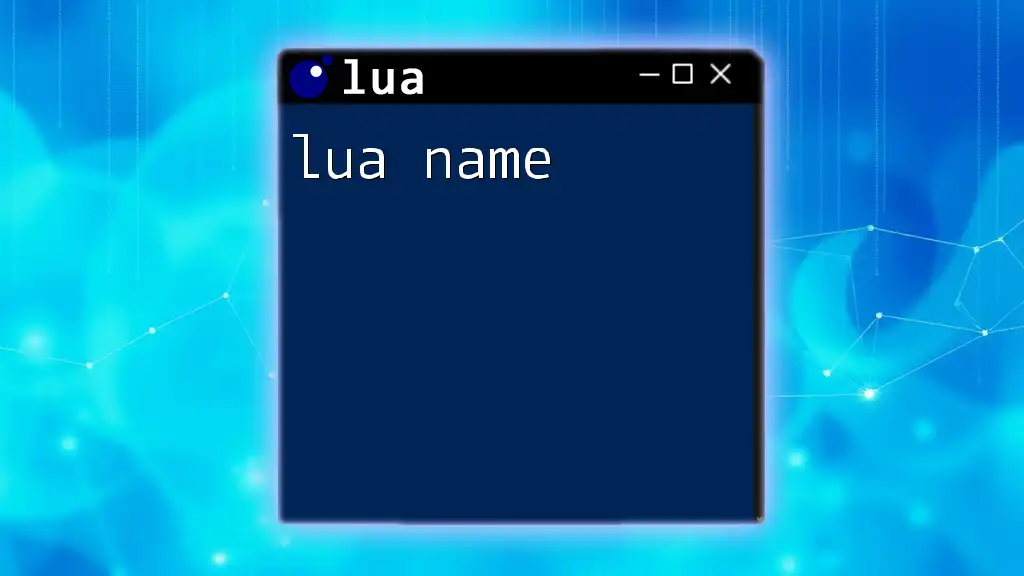
Debugging and Optimizing Your Lua Game
Debugging is crucial during game development. One effective method is to use print statements to track variable values and game states, helping to pinpoint issues.
Using external debugging tools can further streamline the process. Beyond identifying bugs, it's wise to consider performance optimization strategies, particularly in your loops and critical functions. For example, caching value of expensive calculations can greatly enhance frame rates.
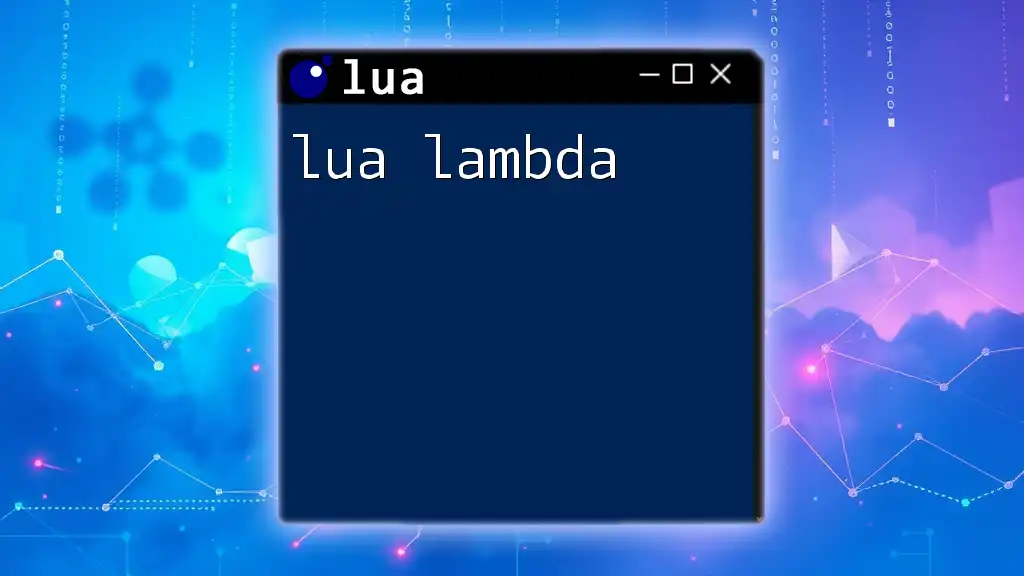
Publishing Your Game
Once your game reaches completion, preparing for publication can be the next step. Ensure all assets and code are optimized, then select appropriate platforms for your game’s launch, whether on PC, mobile, or web. Additionally, consider basic marketing strategies to promote your Lua-based game and reach potential players.
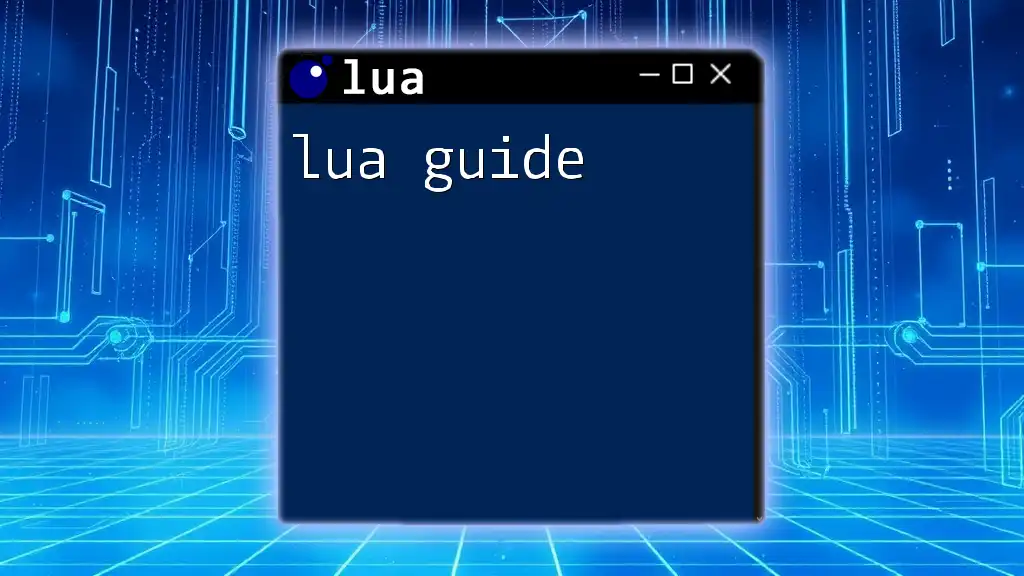
Conclusion
Developing games with Lua provides incredible flexibility and performance, enabling you to create rich gaming experiences efficiently. By mastering these concepts, you can start crafting your own engaging game worlds and scripts.
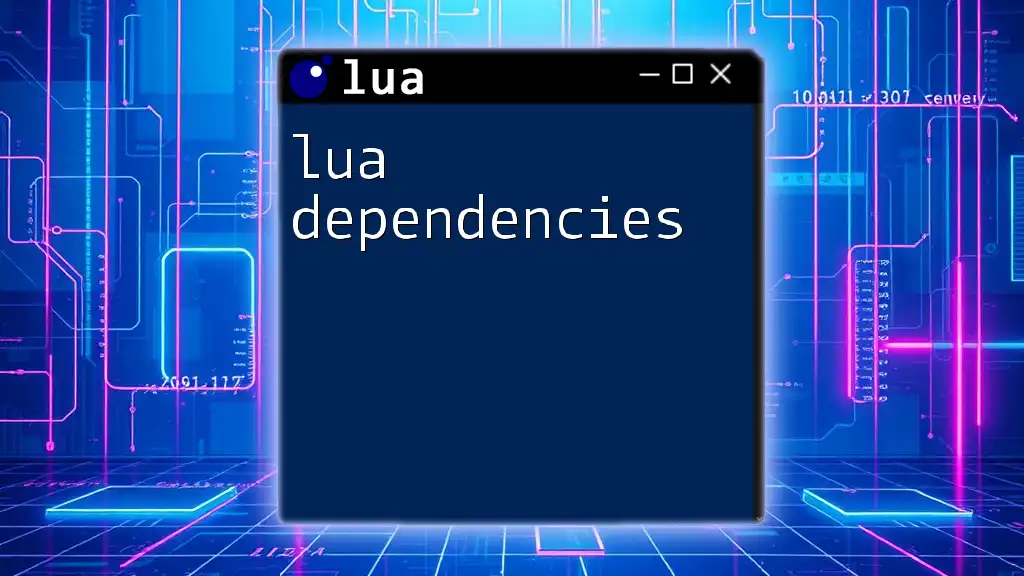
Additional Resources
Explore further with recommended Lua books, online communities, and tutorials to deepen your understanding and continue your journey in Lua game dev.