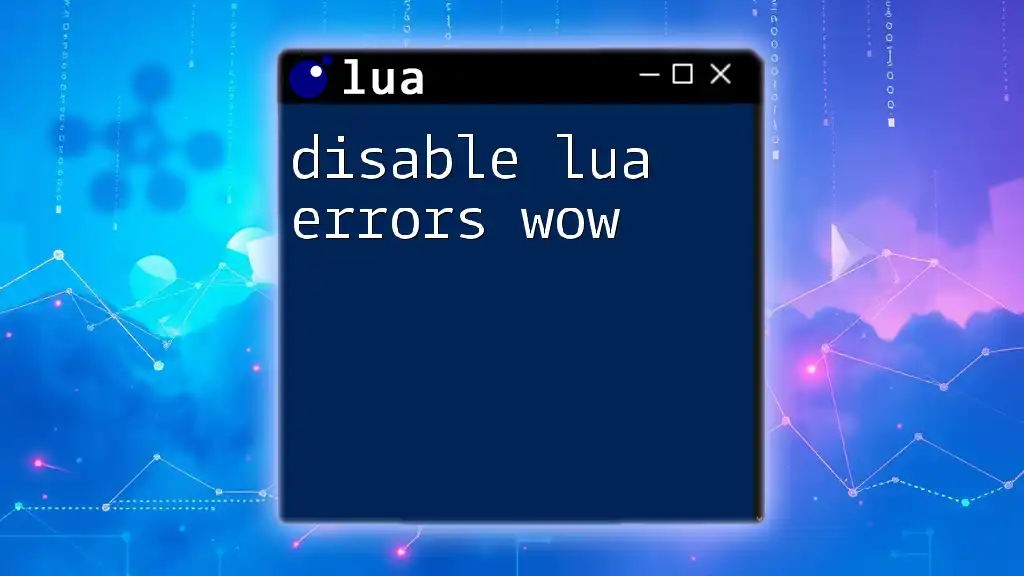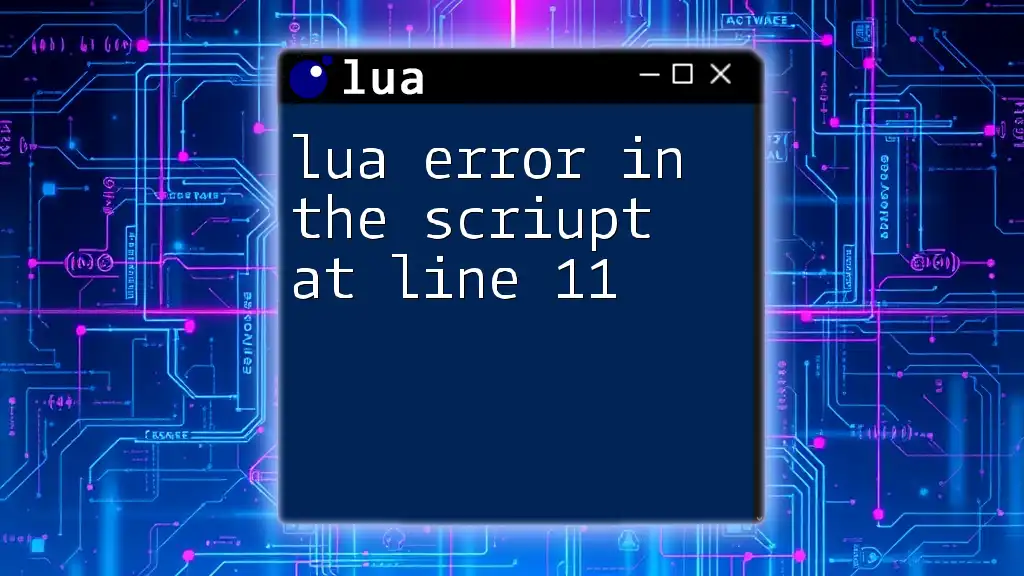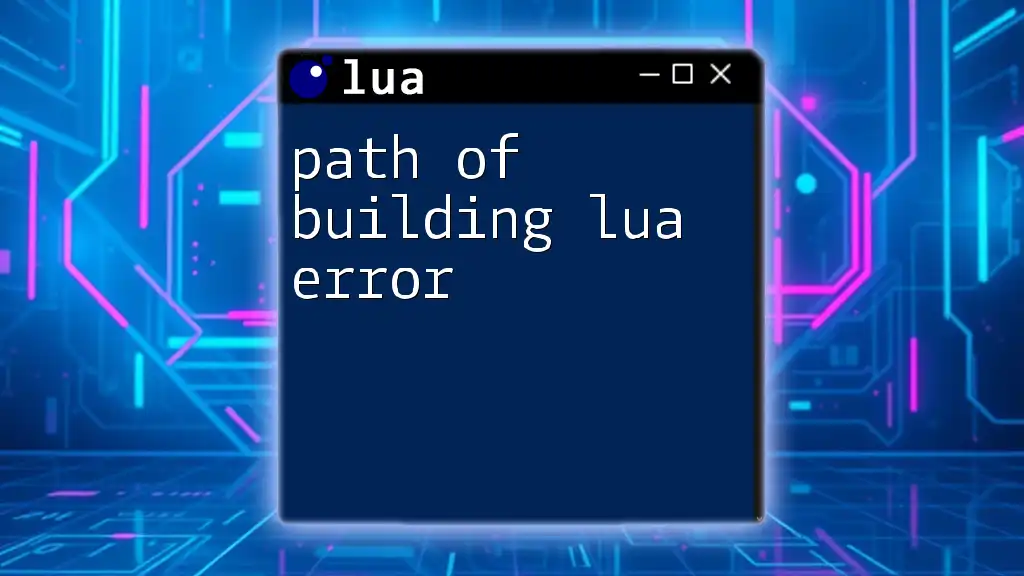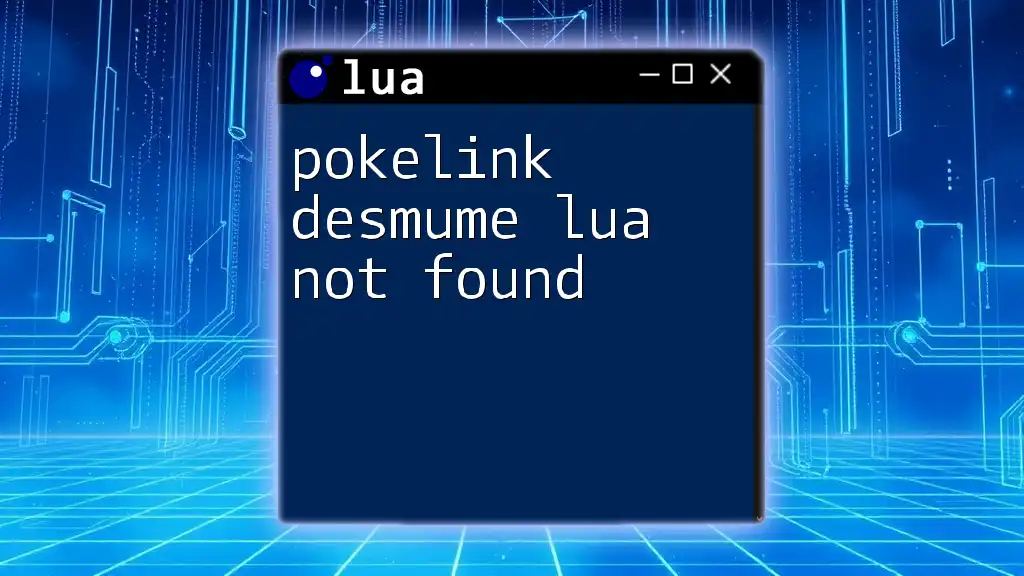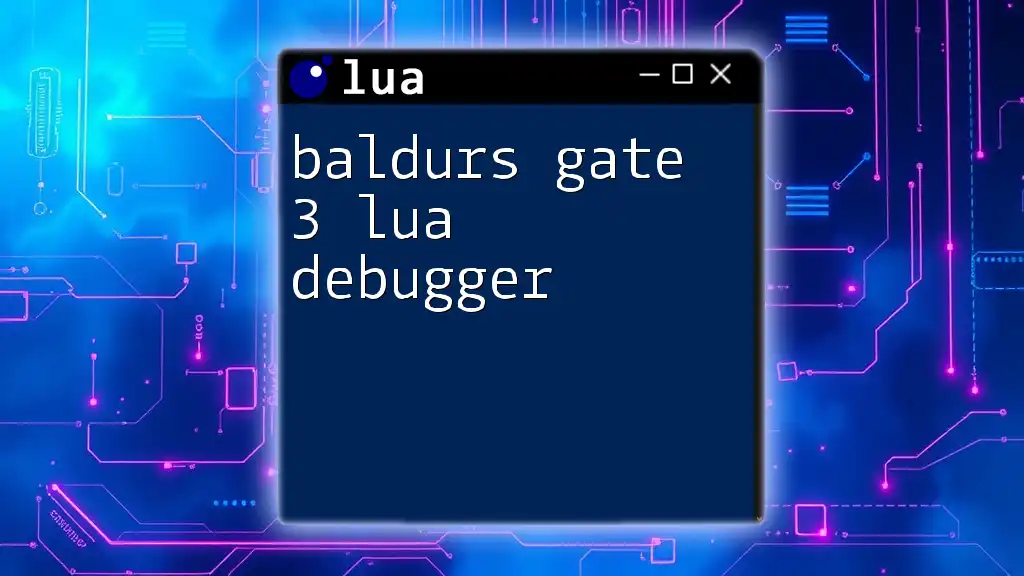To disable Lua errors in World of Warcraft, you can use the following code snippet which modifies the error handling functions.
local frame = CreateFrame("Frame")
frame:RegisterEvent("PLAYER_LOGIN")
frame:SetScript("OnEvent", function()
function LuaErrorHandler(err)
-- Custom error handling can go here
end
seterrorhandler(LuaErrorHandler)
end)
Understanding Lua Errors in WoW
What are Lua Errors?
Lua errors are messages that inform players and developers about issues in Lua scripts while playing World of Warcraft (WoW). These errors can stem from various issues, such as syntax errors, runtime errors, or logic mistakes within the code. Understanding what these errors are is critical for both novice and experienced developers, as they can disrupt gameplay and lead to frustration.
Why Disable Lua Errors?
Disabling Lua errors can provide several benefits during gameplay:
- Enhanced Gameplay Experience: Continuous error messages can detract from immersion in the game. Disabling these messages allows players to focus more on the adventure without constant interruptions.
- Performance Boost: While Lua errors might not significantly impact overall performance, consistently displaying error messages can lead to momentary freezes or delays, especially in a high-action environment. By reducing these occurrences, players can enjoy smoother gameplay.
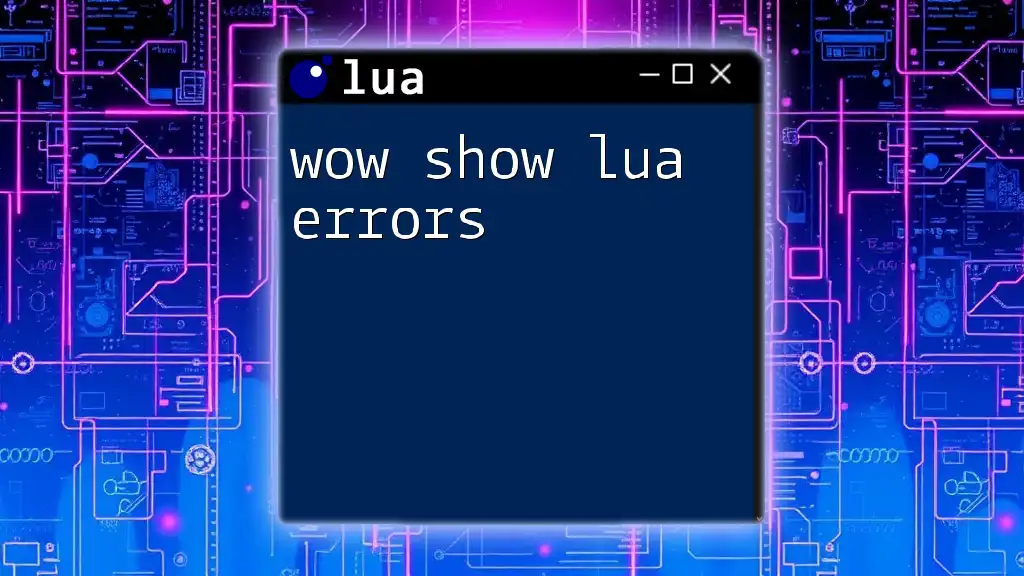
Methods to Disable Lua Errors
Using the Interface Options
One of the simplest ways to disable Lua errors in WoW is through the built-in interface options. This method is straightforward and requires no coding knowledge.
To disable error messages via the WoW interface:
- Navigate to the game menu by pressing Esc.
- Select Interface.
- Click on the Help tab.
- Check the option that reads Disable Lua Errors.
This quick process allows you to manage error visibility instantly.
Modifying the Lua Settings in WoW
Understanding the Lua API
The WoW Lua API provides various functions that developers can use to manage scripting and gameplay events. Among these functions is the capability to customize error handling through coding.
Creating a Custom Function to Suppress Errors
If you prefer a more customizable approach, writing a simple function that suppresses error messages can be an effective solution. Below is an example of how to suppress errors programmatically:
-- Function to disable errors
local function IgnoreErrors()
return true
end
geterrorhandler = IgnoreErrors
In this snippet, the `geterrorhandler` function is overridden to always return `true`, effectively ignoring any Lua errors. This method can be particularly useful when developing and testing custom scripts, allowing you to run potentially buggy code without immediate interruption.
Utilizing Add-ons for Error Management
Popular Add-ons to Disable Errors
Several add-ons are specifically designed to manage or suppress Lua errors in WoW. A couple of notable options include:
- BugSack: This add-on captures any error messages and stores them for later review, without interrupting gameplay.
- ErrorMonster: This add-on replaces the standard error messages with a more user-friendly output, reducing the frequency of disruptive notifications.
Installation and Configuration
Installing these add-ons is typically done via platforms like CurseForge. After installing your chosen add-on, follow these steps to configure it:
- Load WoW and navigate to the Add-on menu from the character selection screen.
- Enable the desired add-on(s).
- Enter the game and access the add-on’s configuration menu to customize settings pertaining to error management.
Using add-ons can enhance both your gameplay experience and your development process by allowing you to manage errors more effectively without entirely disabling them.
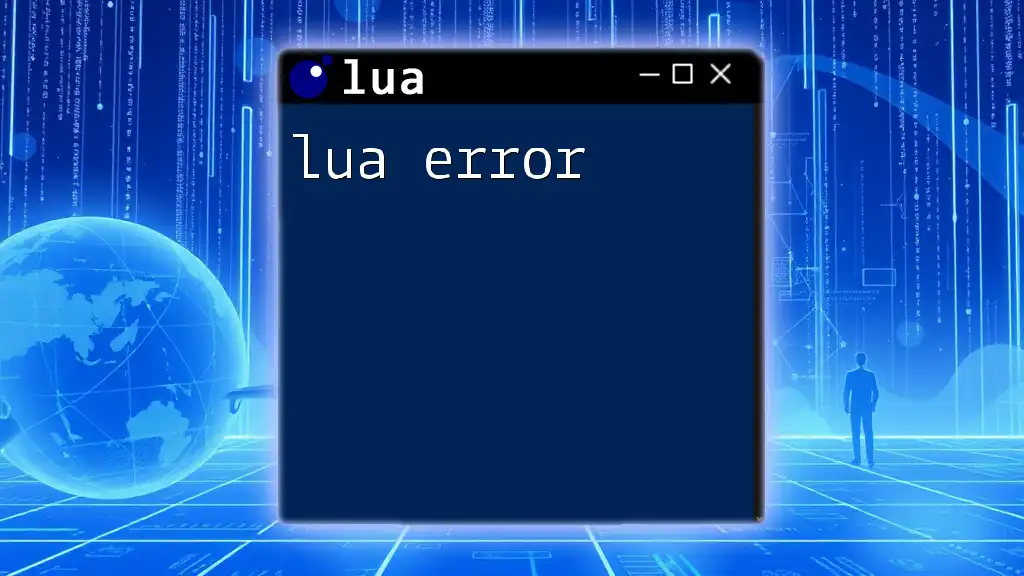
Customizing Error Handling in Lua
Error Handling with pcall
The `pcall` function, or protected call, is another method for managing Lua code execution. It allows developers to run a specific chunk of code safely, capturing any errors that occur without crashing the entire code execution.
Example of pcall in Action
Here's how you can use `pcall` to manage potential errors in your code:
local status, err = pcall(function()
-- Your Lua code here
end)
if not status then
print("Error occurred: " .. err)
end
In this code snippet, `pcall` executes the provided function. If an error occurs, it captures the error and stores it in the `err` variable, which you can then print or handle according to your needs. This technique allows you to keep your gameplay smooth while also being aware of errors that may need addressing later.
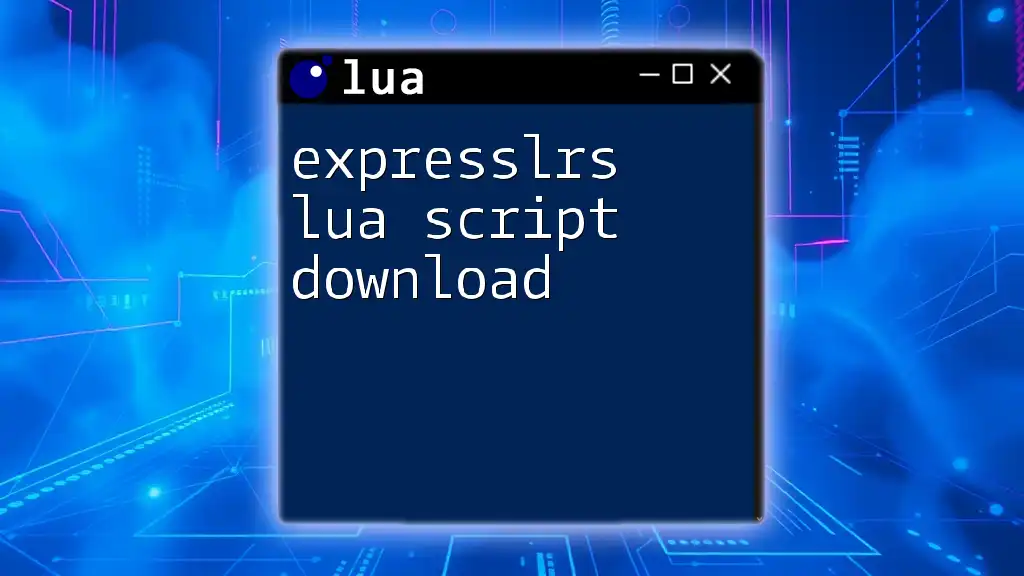
Debugging vs. Disabling Errors
Understanding the Trade-offs
While disabling Lua errors can contribute to a more seamless gameplay experience, there are trade-offs involved. Developers should carefully consider when to suppress these errors. Ignoring them entirely can lead to unresolved issues in the code, which could impact gameplay functionality in the long run.
Tips for Debugging Lua Errors
Even with error suppression techniques, it’s crucial to maintain effective debugging practices. Here are some best practices:
- Use In-Game Tools: WoW provides several built-in tools for developers to debug scripts. Utilize these resources to isolate and fix issues when they arise.
- Enable Errors Temporarily: Consider temporarily re-enabling error messages when you are actively debugging a script to capture relevant information that can assist in troubleshooting.
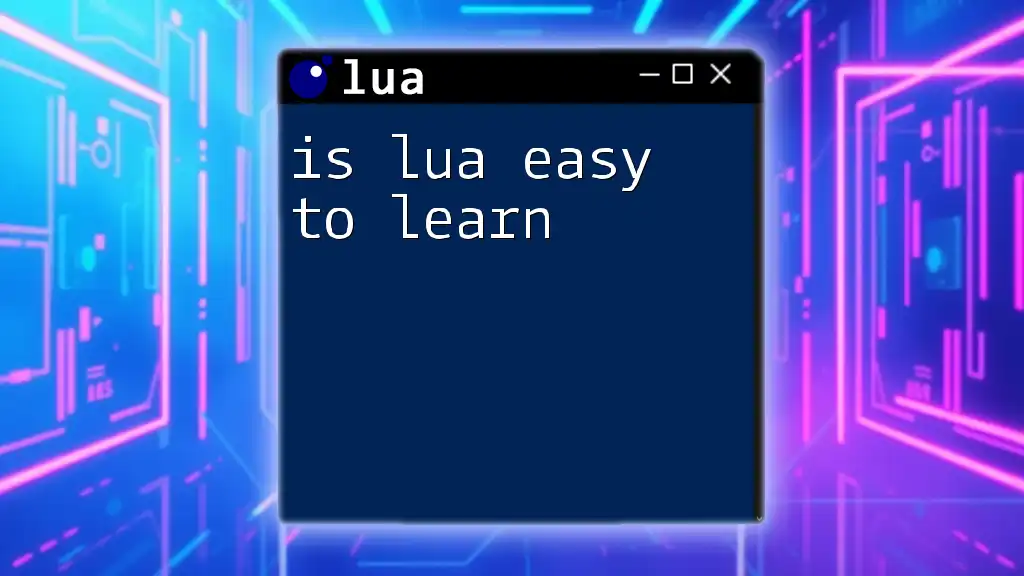
Conclusion
Disabling Lua errors in WoW can significantly enhance your gaming experience and development efficiency. Whether you choose to utilize the interface options, adjust Lua settings, or make use of helpful add-ons, each method provides a unique way to manage error visibility. It’s vital, however, to balance error suppression with effective debugging techniques to maintain the integrity of your scripts.
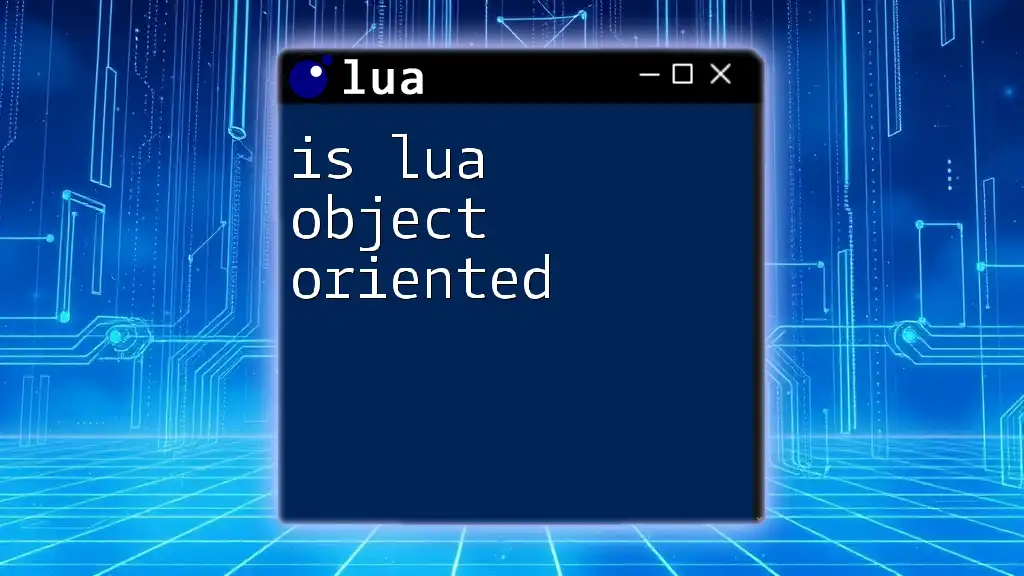
Additional Resources
For those eager to deepen their understanding of Lua scripting within the WoW environment, consider exploring further reading on Lua programming, watching tutorial videos, and participating in community forums focused on WoW development.
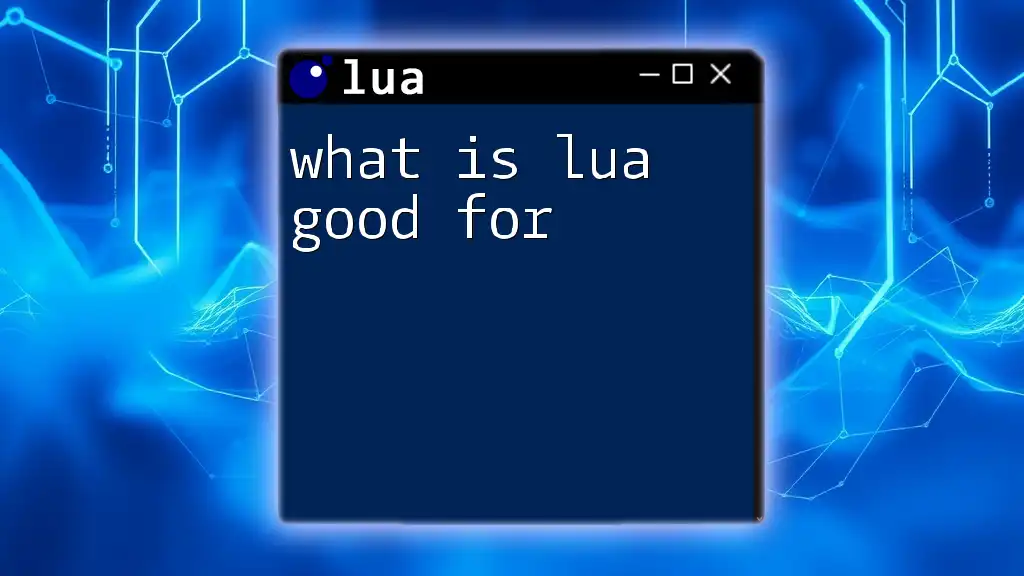
FAQs
Can I re-enable Lua errors after disabling them?
Yes, re-enabling Lua errors is simply a matter of returning to the interface options and unchecking the Disable Lua Errors box.
Are there performance impacts when disabling errors?
Disabling errors may yield minor performance improvements, but the primary gain is in gameplay fluidity and reduced interruptions.
What should I do if Lua errors continue to appear?
If Lua errors persist despite following the aforementioned methods, consider troubleshooting your scripts. It can be helpful to consult community resources or forums where experienced developers share insights and strategies for error resolution.